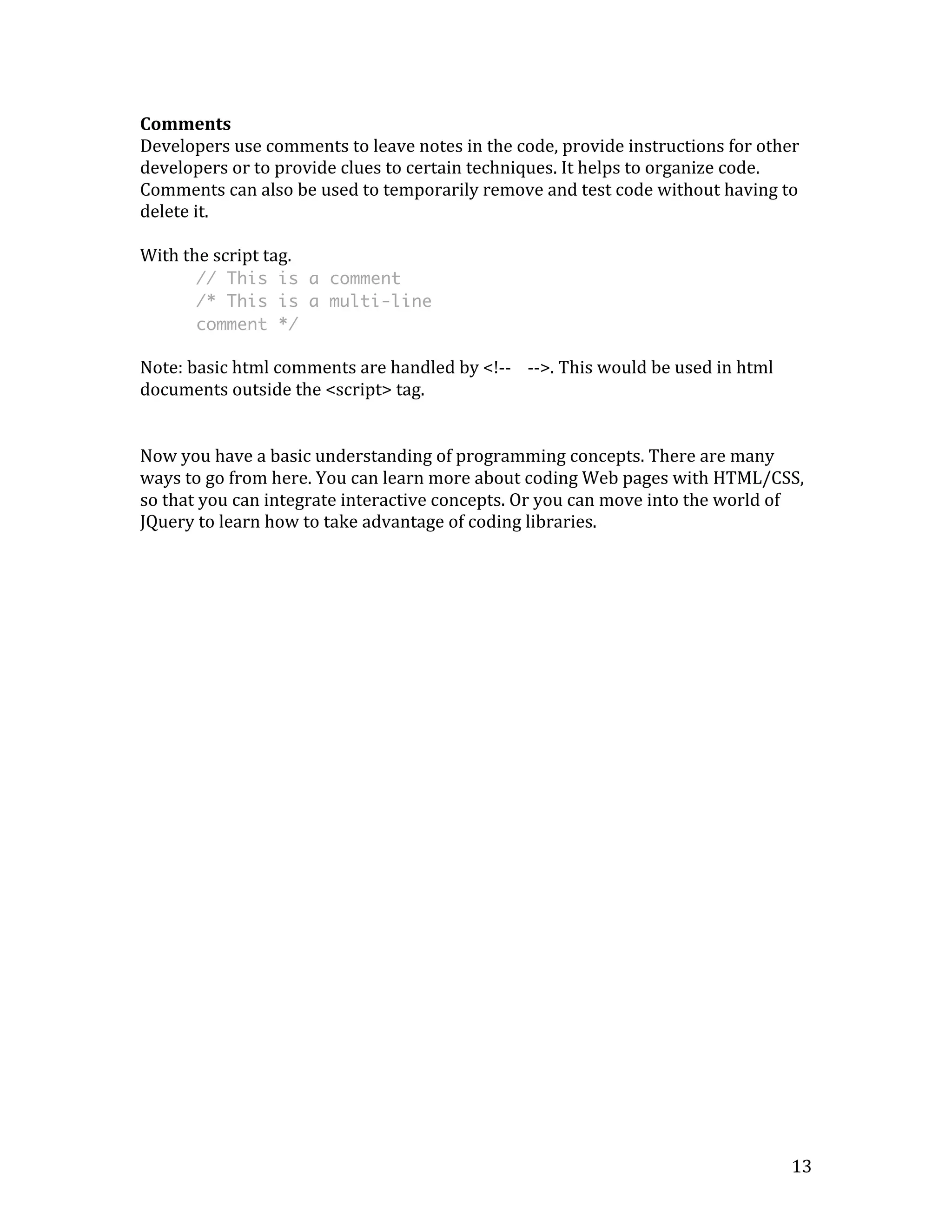This document provides an introduction to JavaScript programming for communicators. It covers JavaScript basics like data types, variables, operators, and functions. It also discusses more advanced topics such as objects, arrays, loops, and integrating JavaScript with HTML. The document uses examples in Chrome's developer console to demonstrate JavaScript concepts and syntax.
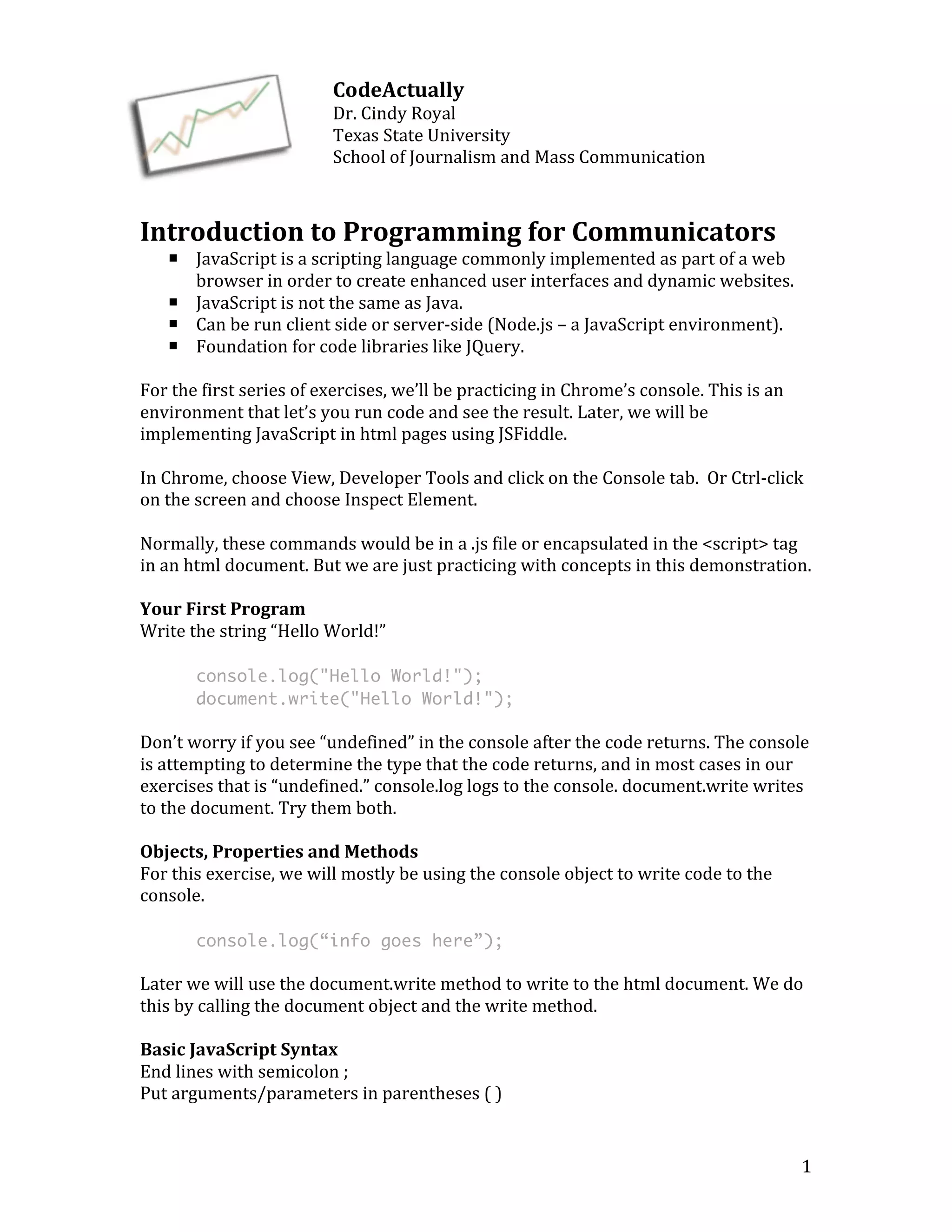
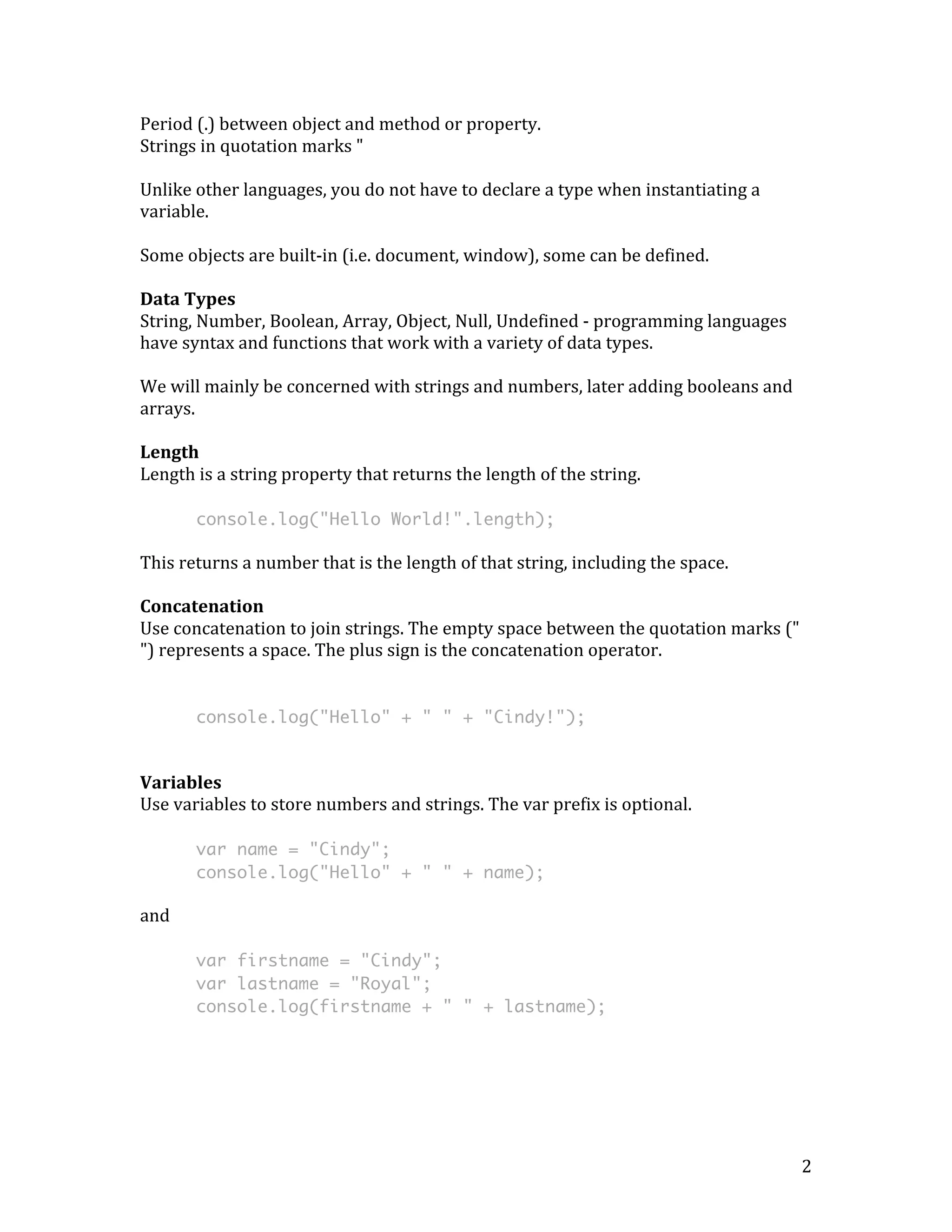
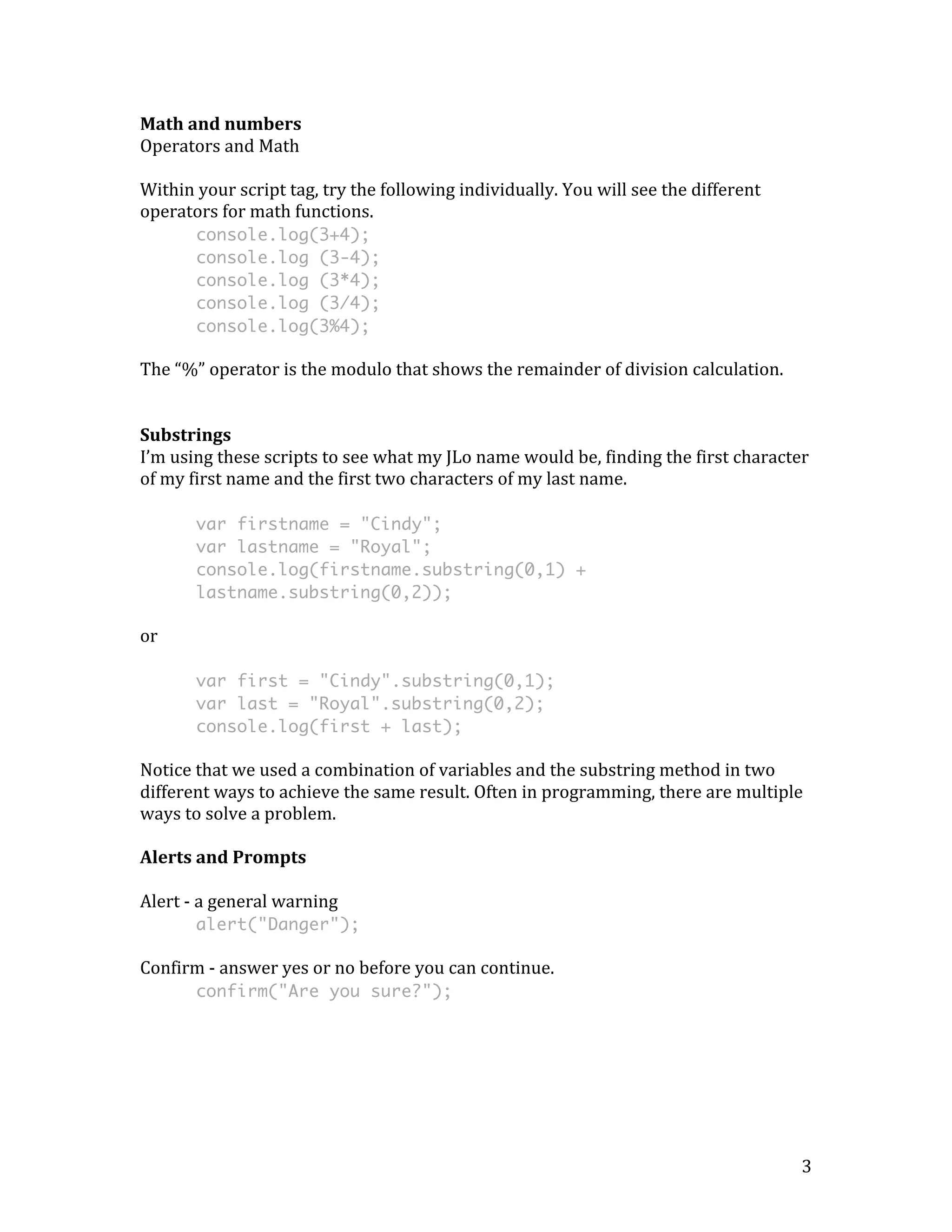


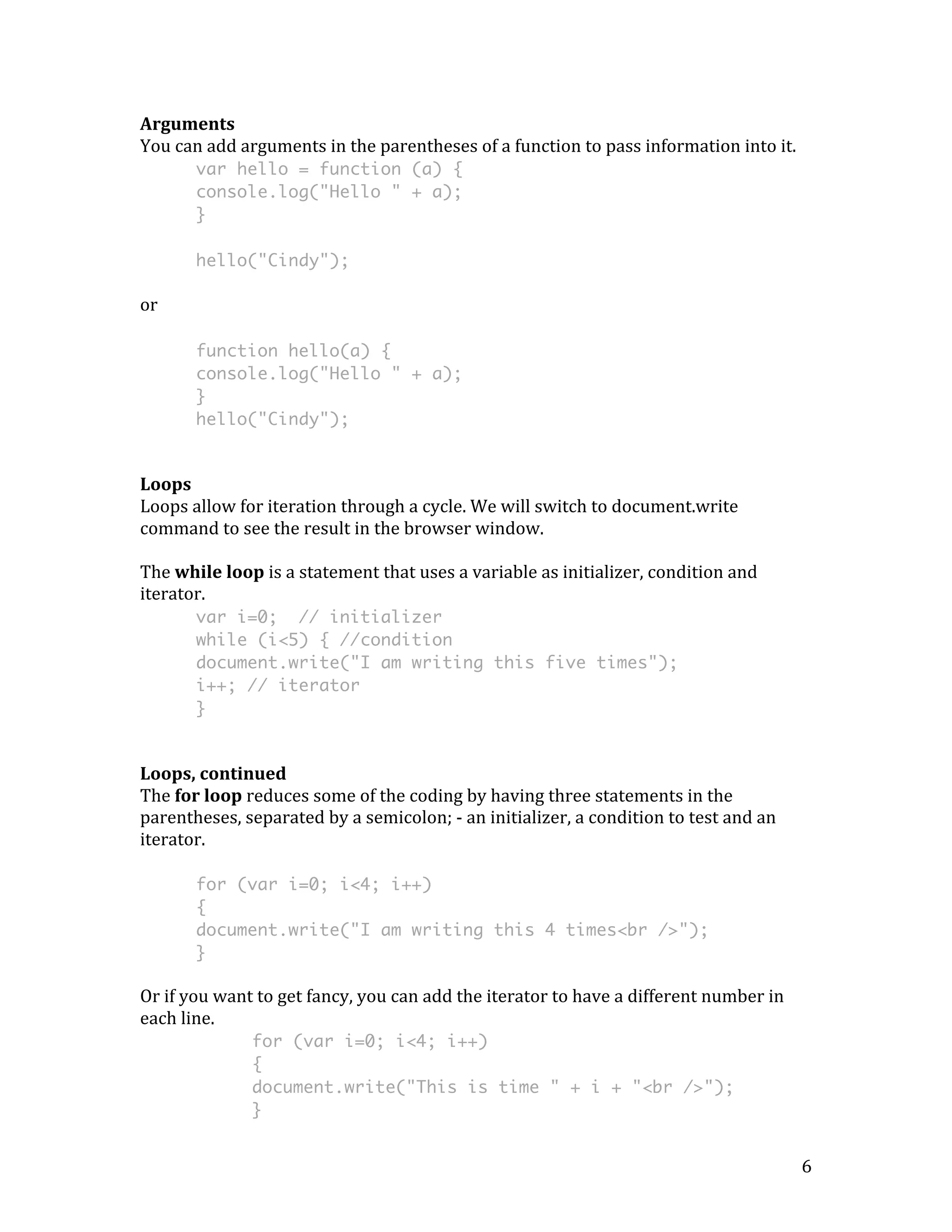
![7
Arrays
Arrays
allow
you
to
store
a
collection
of
information
in
a
variable
and
then
access
it
via
its
index
number.
Index
numbers
start
with
0.
Enclose
elements
of
an
array
in
square
brackets.
var favGroups = ["Old 97s", "Spoon", "Wilco"];
document.write(favGroups[1]);
This
accesses
the
item
in
the
array
in
location
1.
Notice
that
it
isn’t
the
first
item
in
the
array.
Arrays
start
with
0,
so
to
access
the
first
item,
use
favGroups[0].
You
can
use
a
loop
to
iterate
through
an
array.
Concatenate
a
break
so
the
items
appear
on
a
different
line.
Your
condition
uses
the
length
property
of
an
array
to
determine
how
many
items
are
in
it.
var i=0;
var favGroups = ["Old 97s", "Spoon", "Wilco"];
while(i<favGroups.length){
document.write(favGroups[i] + "<br />");
i++;
}
Notice
how
we
can
add
html
items
as
a
string.
We
are
beginning
to
integrate
html
and
JavaScript
for
interactivity.
Objects
Objects
are
similar
to
arrays
except
they
store
items
in
key/value
pairs
rather
than
accessing
them
by
their
index
number.
Instead
of
using
square
brackets,
you
use
curly
braces
for
objects.
var bands;
bands = {
name: "Old 97s",
city: "Dallas",
genre: "alt-country"
};
document.write(bands.name + ", " + bands.city + ", " +
bands.genre);](https://image.slidesharecdn.com/javascripthandoutnew-141118095915-conversion-gate01/75/Handout-Introduction-to-Programming-7-2048.jpg)
![8
We
can
use
an
array
in
conjunction
with
an
object
to
add
multiple
elements
to
the
object.
var bands;
bands = [
{
name: "Old 97s",
city: "Dallas",
genre: "alt-country"
},
{
name: "Spoon",
city: "Austin",
genre: "Indie Rock"
},
{
name: "Wilco",
city: "Chicago",
genre: "alt-country"
}
];
document.write(bands[1].name + ", " + bands[1].city + ", "
+ bands[1].genre);
And
we
can
loop
through
an
object
just
like
we
did
with
an
array.
Your
condition
uses
the
length
property
of
an
object
to
determine
how
many
items
are
in
it.
var bands;
bands = [
{
name: "Old 97s",
city: "Dallas",
genre: "alt-country"
},
{
name: "Spoon",
city: "Austin",
genre: "Indie Rock"
},](https://image.slidesharecdn.com/javascripthandoutnew-141118095915-conversion-gate01/75/Handout-Introduction-to-Programming-8-2048.jpg)
![9
{
name: "Wilco",
city: "Chicago",
genre: "alt-country"
}
];
for(var i=0; i<bands.length; i++) {
document.write(bands[i].name + ", " + bands[i].city + ", "
+ bands[i].genre + "<br />");
}
You
will
sometimes
see
data
embedded
in
objects
in
JavaScript
referred
to
as
JSON
(JavaScript
Object
Notation).](https://image.slidesharecdn.com/javascripthandoutnew-141118095915-conversion-gate01/75/Handout-Introduction-to-Programming-9-2048.jpg)
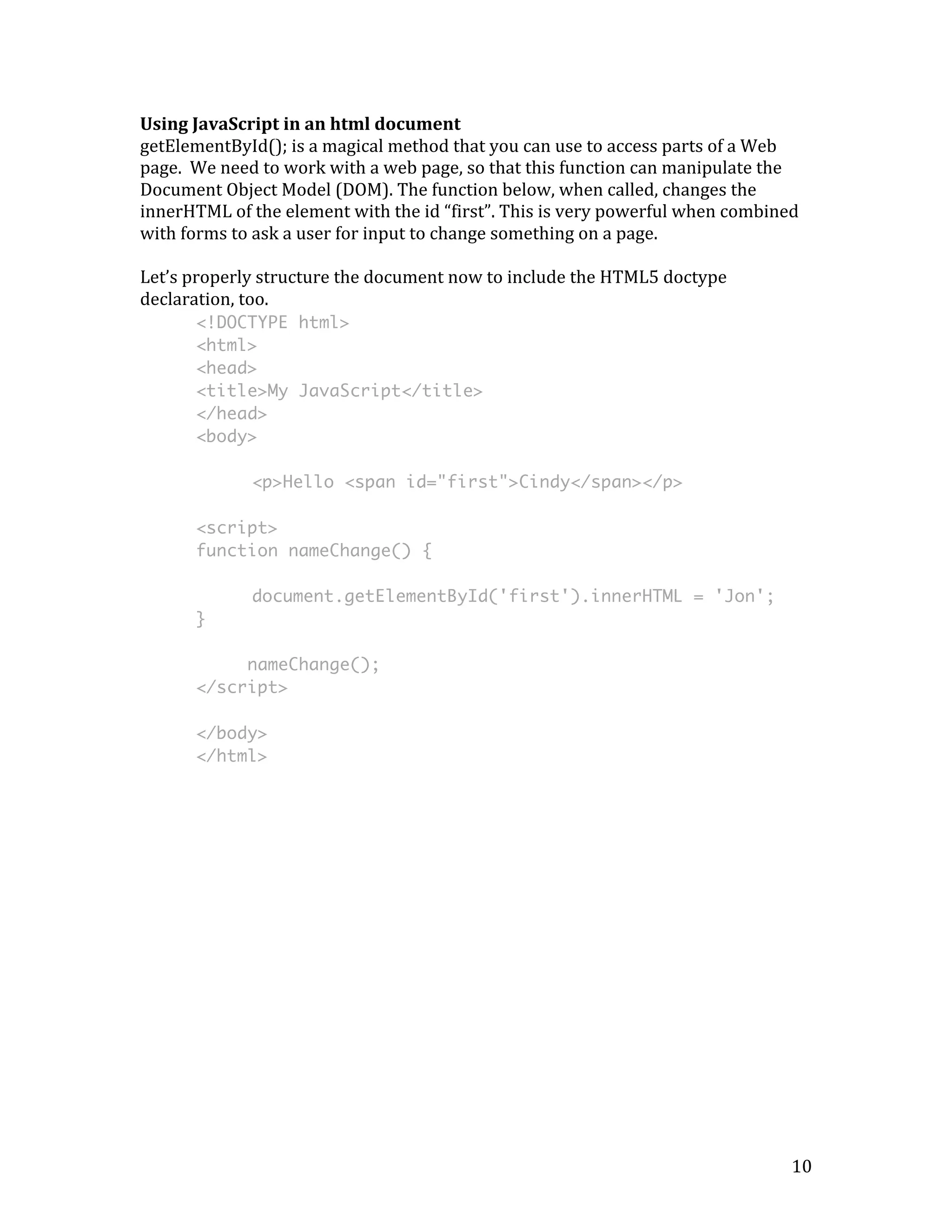
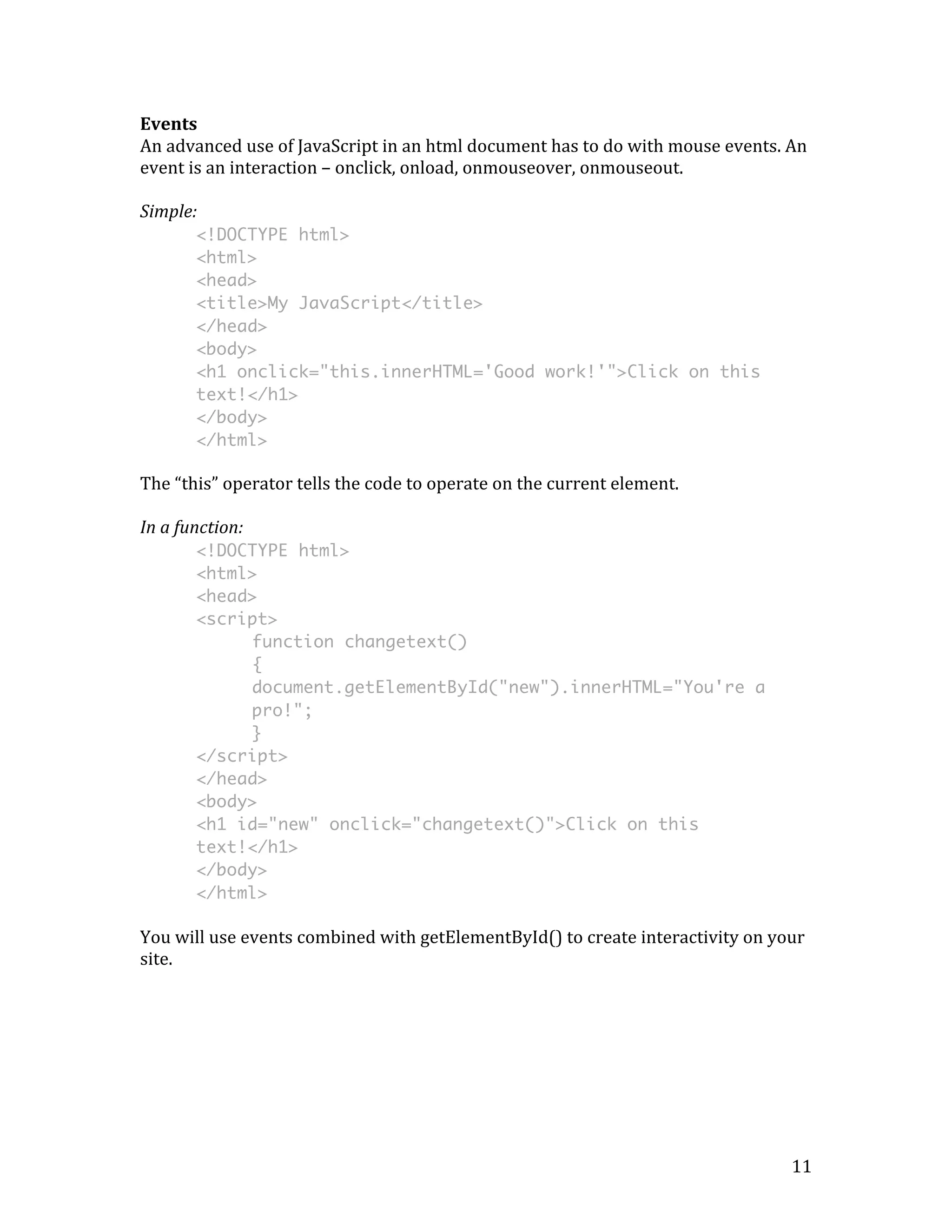
![More
advanced
use
of
getElementById()
with
form
This
form
requests
your
name,
then
it
stores
that
info
in
a
variable
and
presents
it
in
the
message
below
on
the
page.
<!DOCTYPE html>
<html>
<head>
<title>Fun With Forms</title>
</head>
<body>
<form id="form1" action=" "/>
<p>Name: <input type="text" id="newname" /></p>
<input type="submit" value="Submit">
</form>
<p>Hi <strong><span id="yourname">"Your Name
Here"</span></strong>. Welcome to the site.</p>
<script>
document.getElementById("form1").onsubmit=function() {
12
var newName = document.forms["form1"]["newname"].value;
document.getElementById("yourname").style.color = "red";
document.getElementById("yourname").innerHTML = newName;
return false; // required to not refresh the page
}
</script>
</body>
</html>
This
code
changes
the
innerHTML
of
the
span
tag
in
the
html
document
to
the
text
from
the
form.
It
also
changes
the
color.
We’ll
get
more
practice
with
JavaScript
in
the
charting
exercise.](https://image.slidesharecdn.com/javascripthandoutnew-141118095915-conversion-gate01/75/Handout-Introduction-to-Programming-12-2048.jpg)