- Functions in MATLAB start with the keyword 'function' followed by output arguments, a valid function name, and optional input arguments. For example, function p=prime_num(a,b).
- A function can return multiple values using square brackets around the output arguments. For example, function [o1,o2]=myfunction(a,b,c) returns two outputs.
- To call a function, type its name and pass any required arguments in the command window. Returned values can be stored in variables or displayed directly without semicolons.

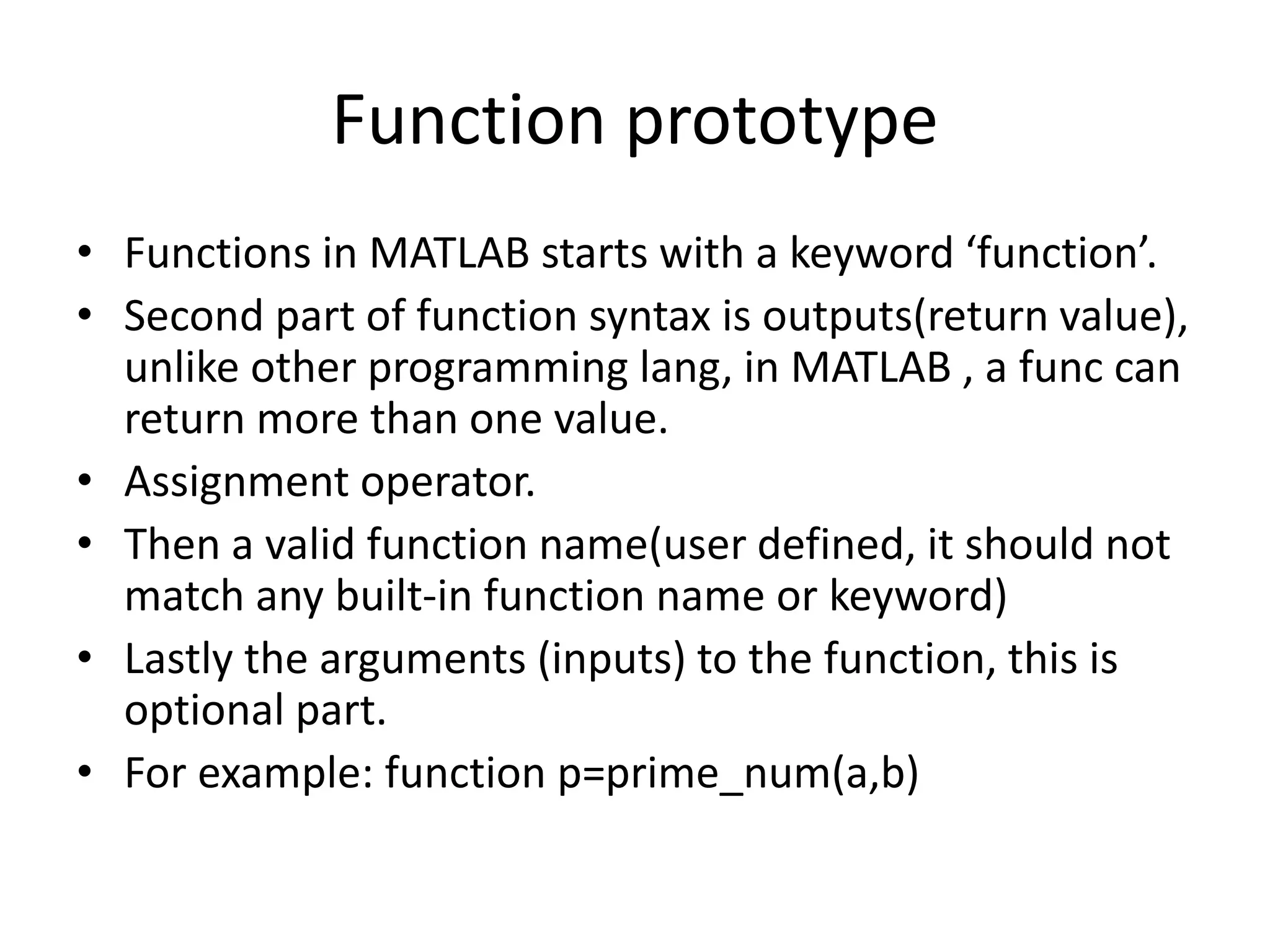
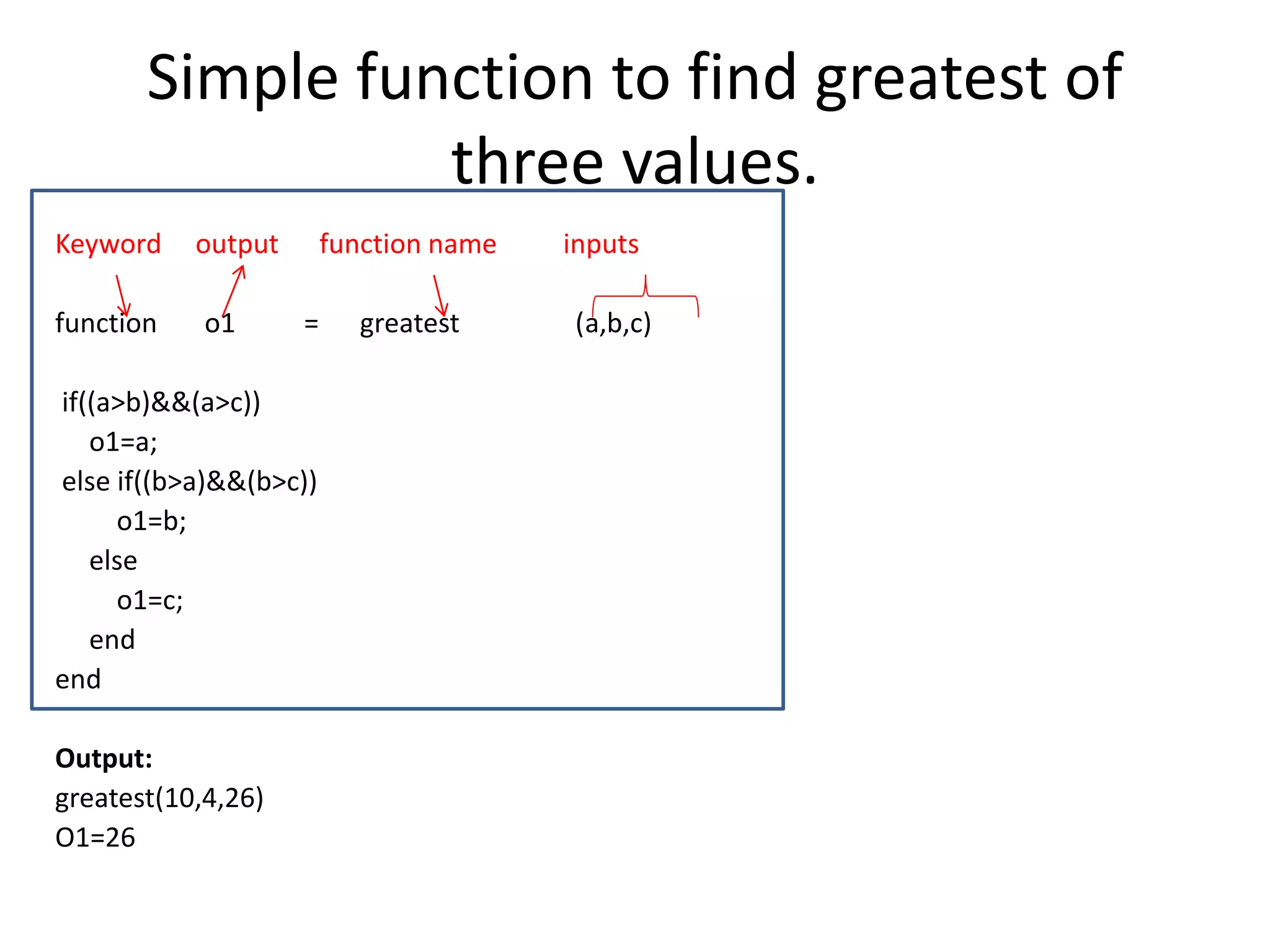
![Function with arguments and two or
more return values
outputs arguments
function [o1,o2]= myfunction(a,b,c)
o2=a*b*c
o1=a+b+c
End
output:
calling function, by typing function name in command window.
myfunction(5,6,2)
o2 = 60
o1 = 13
ans = 13
Note: To see all the outputs, we must not put semicolon after the output statement.
Note: if we put semicolon, we will see only the first output.](https://image.slidesharecdn.com/workingwithfunctionsinmatlab-161130012609/75/Working-with-functions-in-matlab-4-2048.jpg)
![Function with arguments and no
return value
%function to find sum of even values between given range m-n
function [ ] = sum_of_even( m,n )
var temp;
temp=0;
for i=m:n
if(rem(i,2)==0)
temp=temp+i;
end
end
disp(temp); %display statement to show the result.
end
output:
sum_of_evem(1,10)30 ans
Note: since function is not returning any value so wecannot store the result into other
variable like we did in other function program.](https://image.slidesharecdn.com/workingwithfunctionsinmatlab-161130012609/75/Working-with-functions-in-matlab-5-2048.jpg)
![Function within function
function [ sum ] = func_within_func( )
sum=0;
disp('we are in function "func_within_func"');
disp('now we will jump to other function, which is "sum_of_odd"');
calling function(sum_of_odd)
sum=sum_of_odd(1,10);
%Here we are finding sum of odd values between 1 and 10 %
end
Output: we are in function "func_within_func"
now we will jump to other function, which is "sum_of_odd"
ans =
25](https://image.slidesharecdn.com/workingwithfunctionsinmatlab-161130012609/75/Working-with-functions-in-matlab-6-2048.jpg)
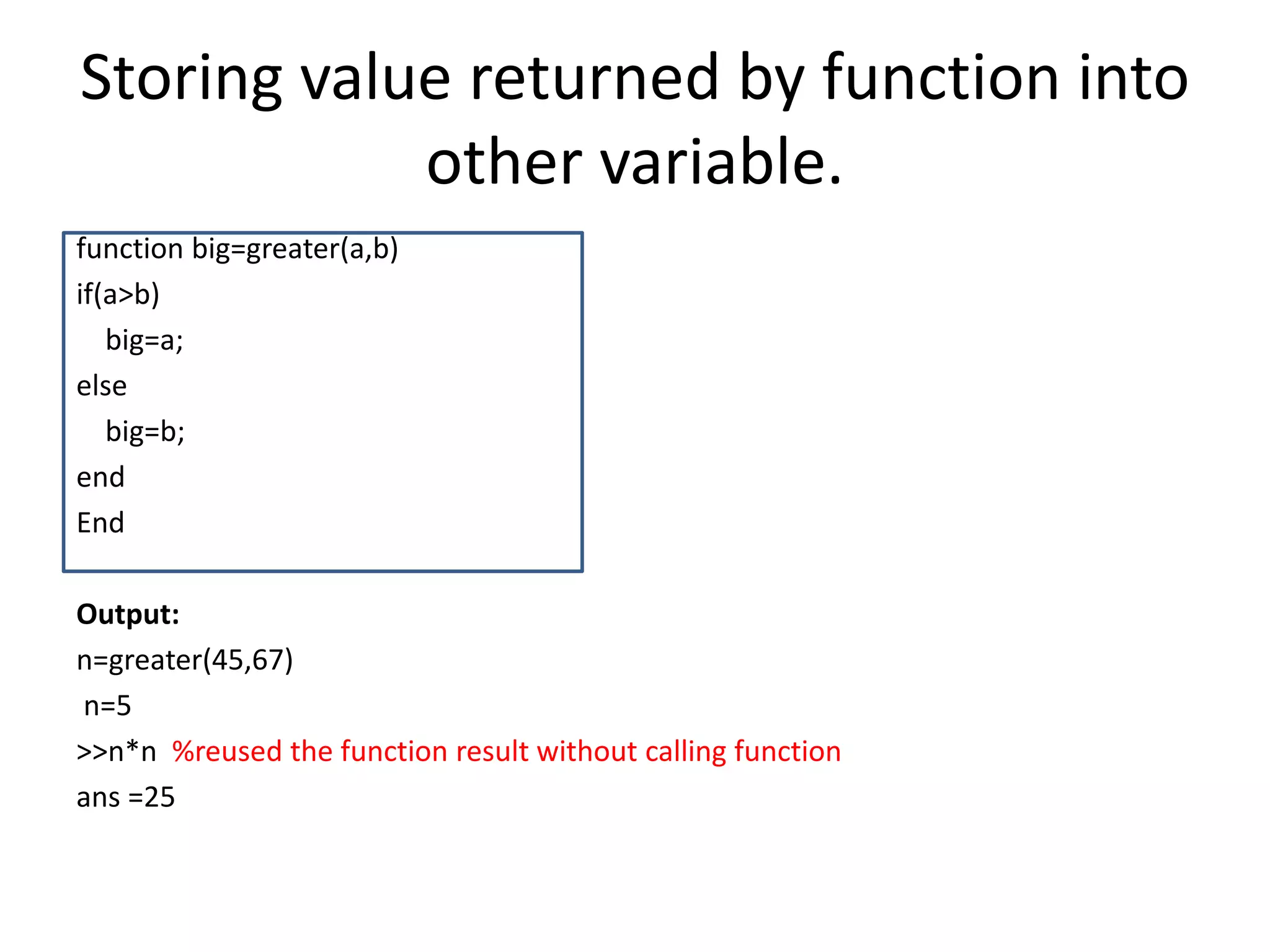
![Points to Remember
• Function name and file name must be same.
• Unlike other programming languages, Function in MATLAB can return more than
one value.
• Syntax: function outputs=function_name(inputs)
• There is no starting and ending curly braceS to enclose the body of function,
instead, there is an end statement which signifies end of function.
• For example function o1=greatest(a,b,c)
• Other example: function [o1,o2] = 2greatest(a,b,c,d,e)
• To run a function we type a function name with valid arguments in command
window area.
• If function returns two or more ouputs,to see all the outputs, we must not put
semicolon after the output statement. Note: if we put semicolon, we will see only
the first output.
• We can store the value returned by function into other variable using assignment
statement like: big_value=greatest(5,4,7,9,13) then print variable big_value.
Advantage is we can use the function result again and again by using variable
name instead of function call.](https://image.slidesharecdn.com/workingwithfunctionsinmatlab-161130012609/75/Working-with-functions-in-matlab-8-2048.jpg)
