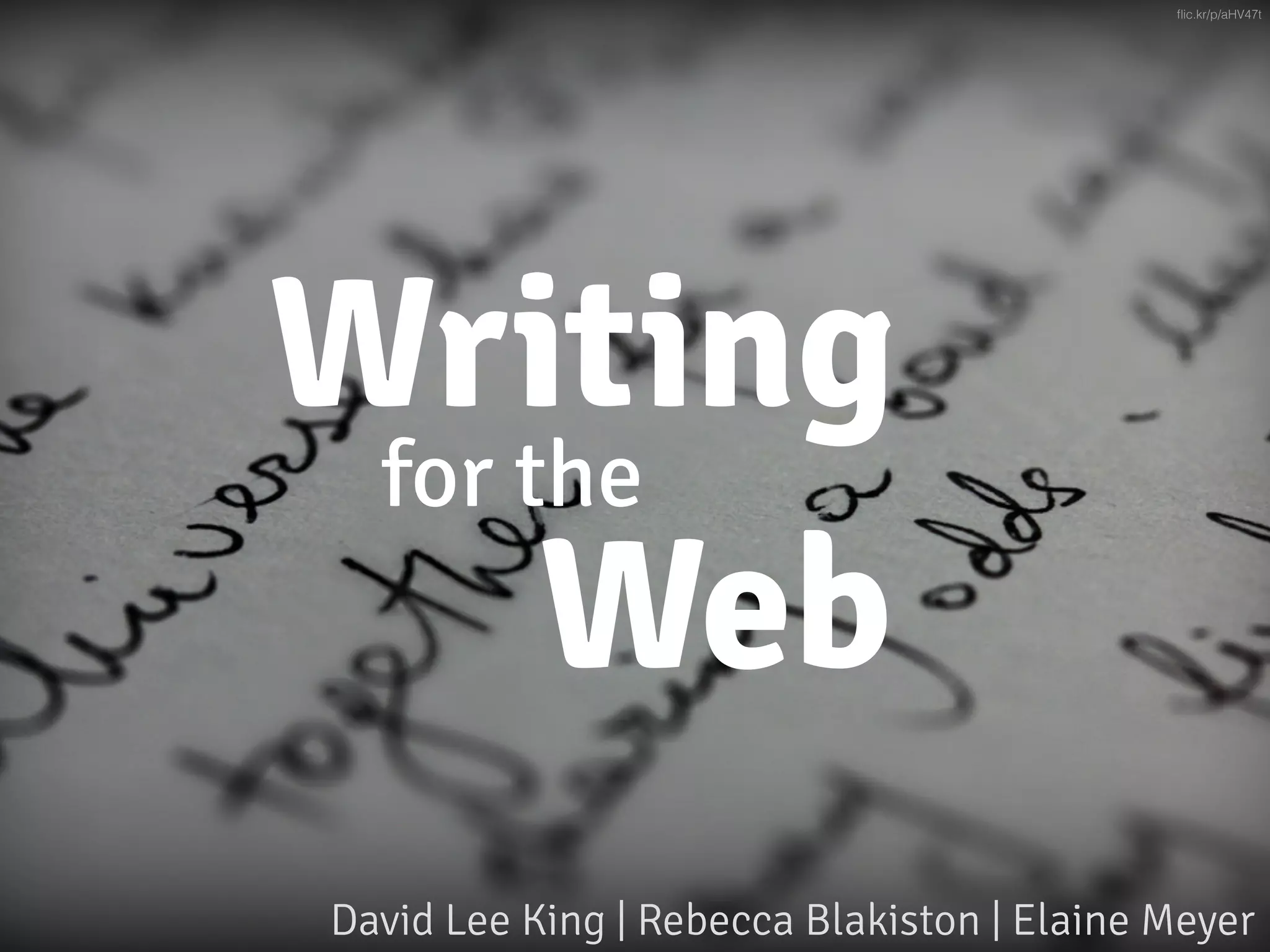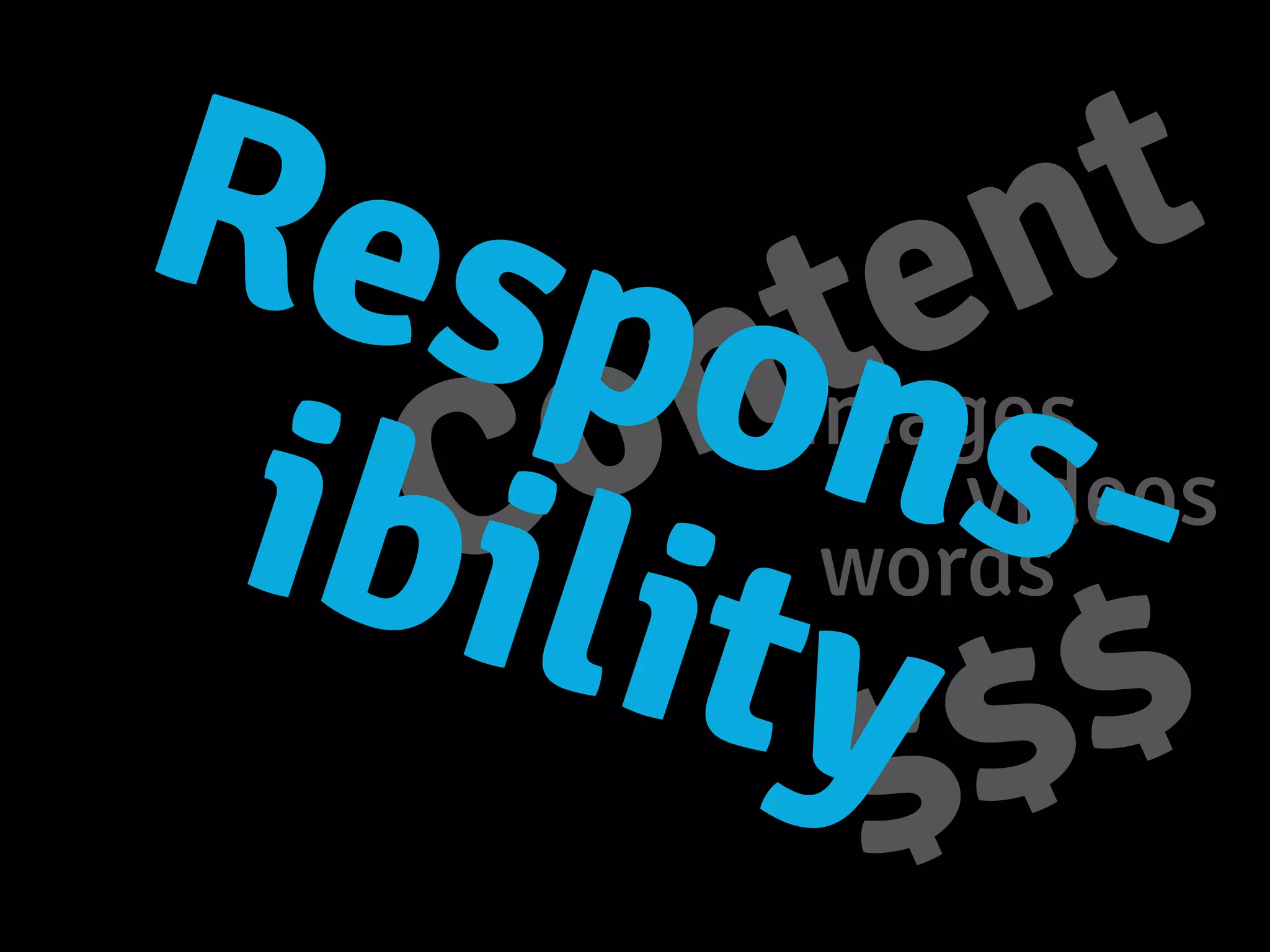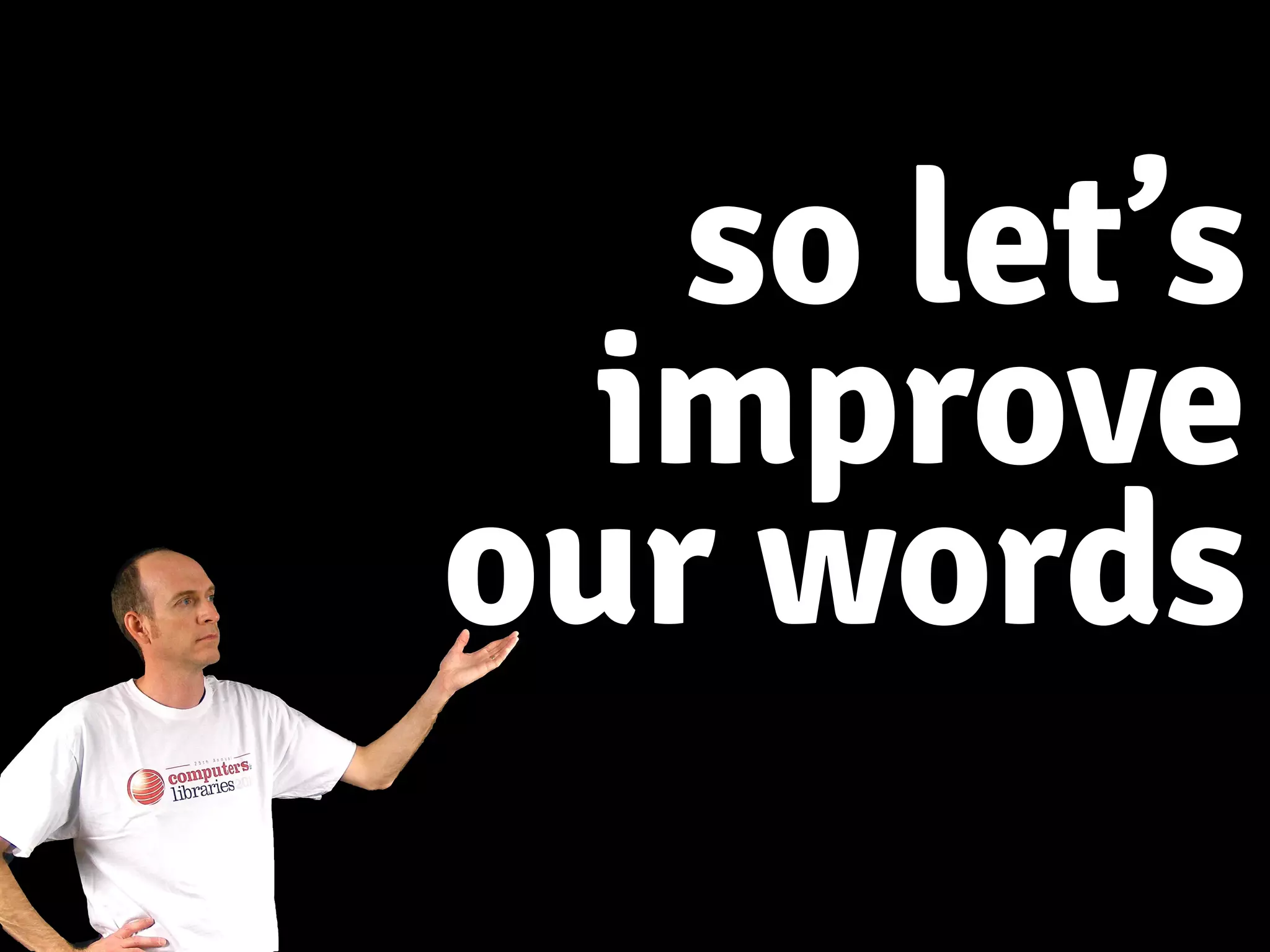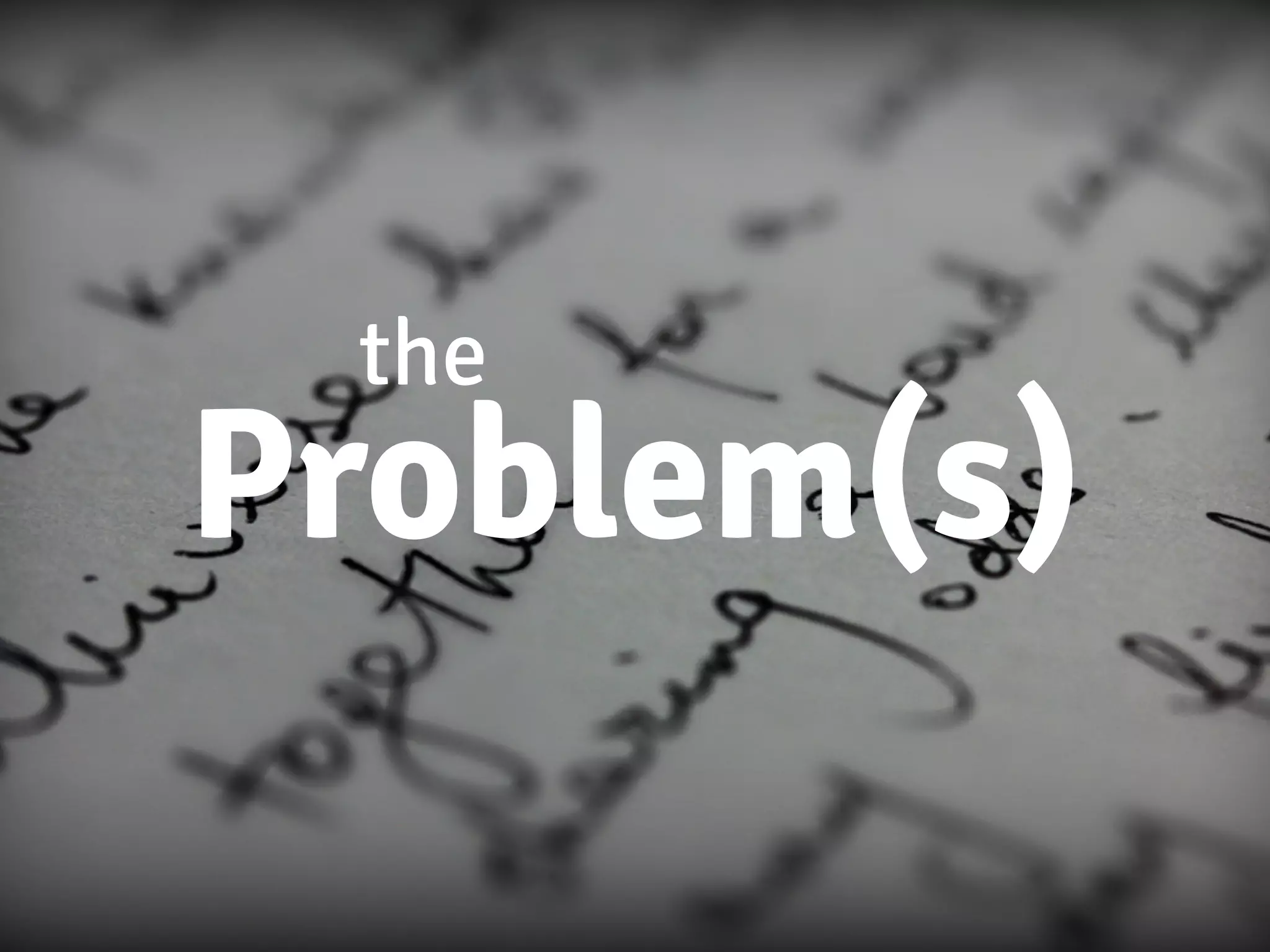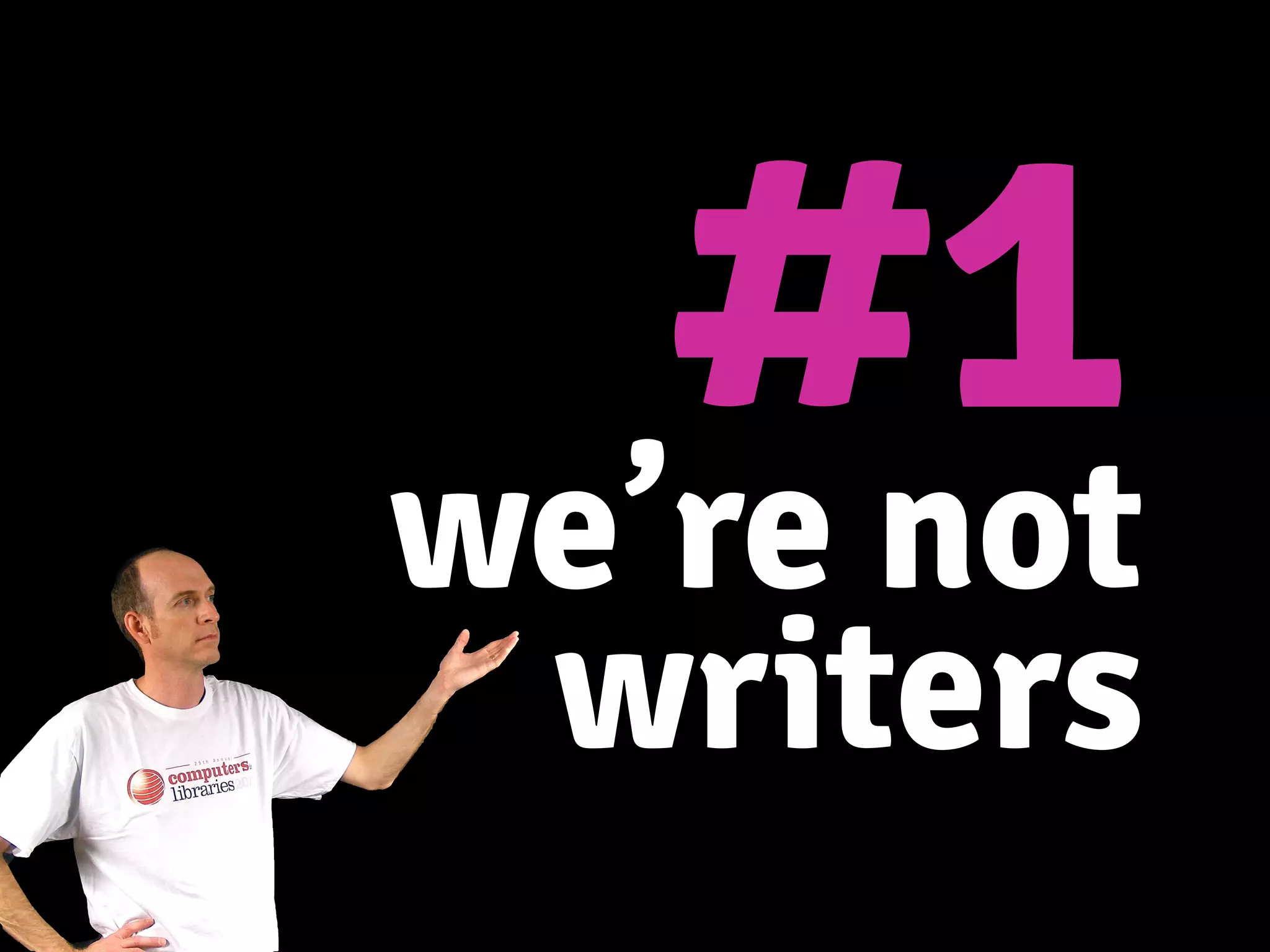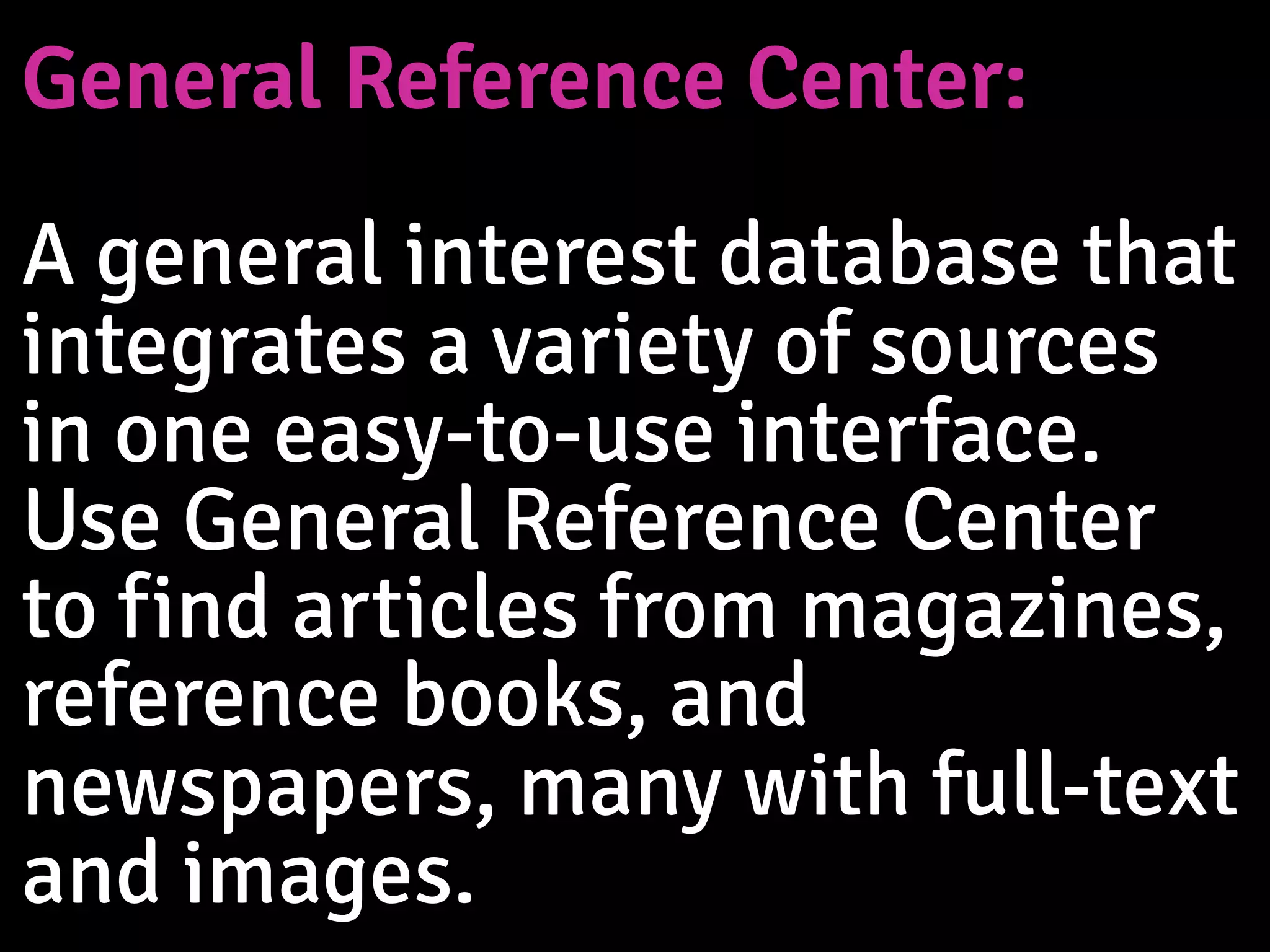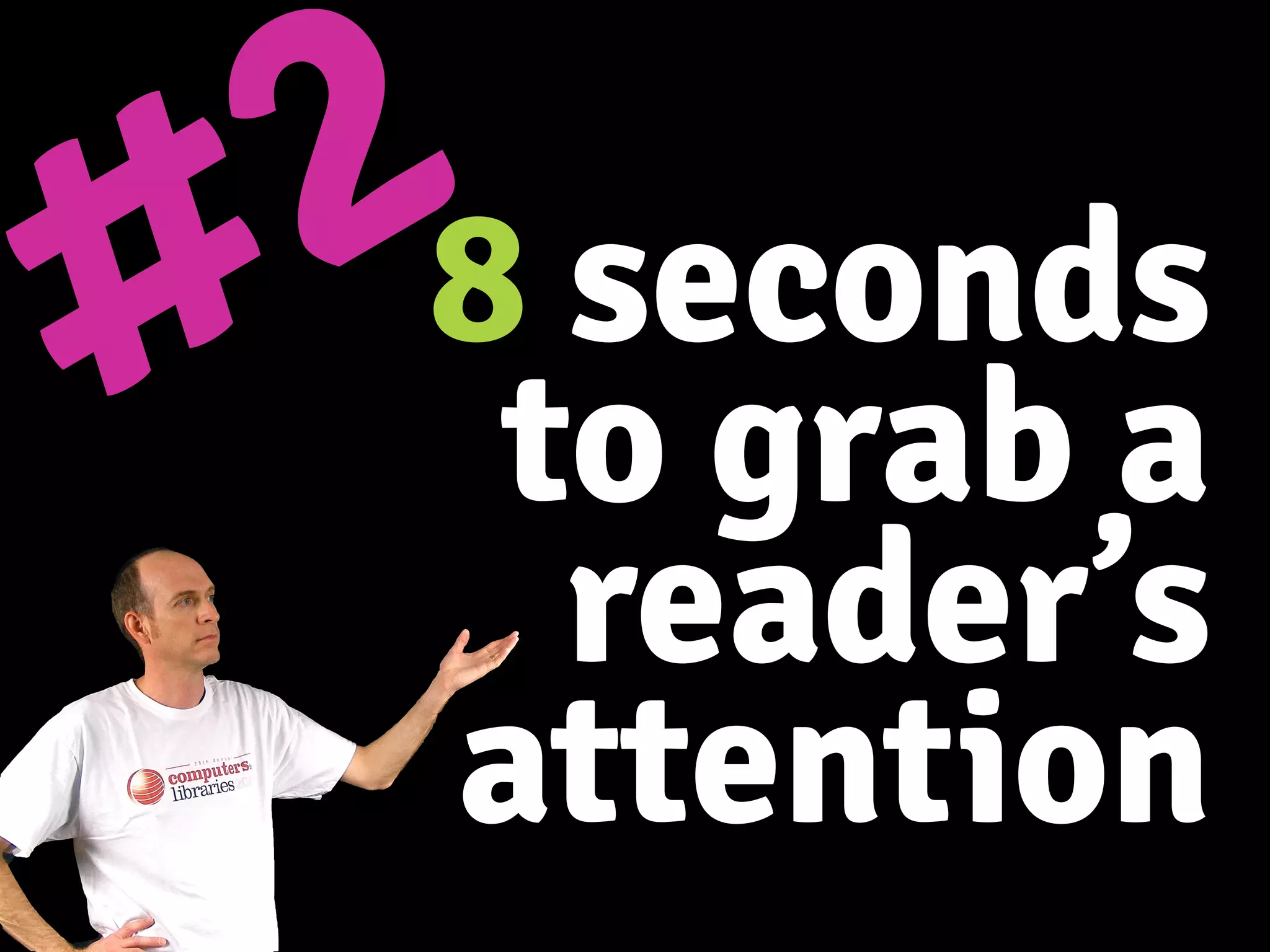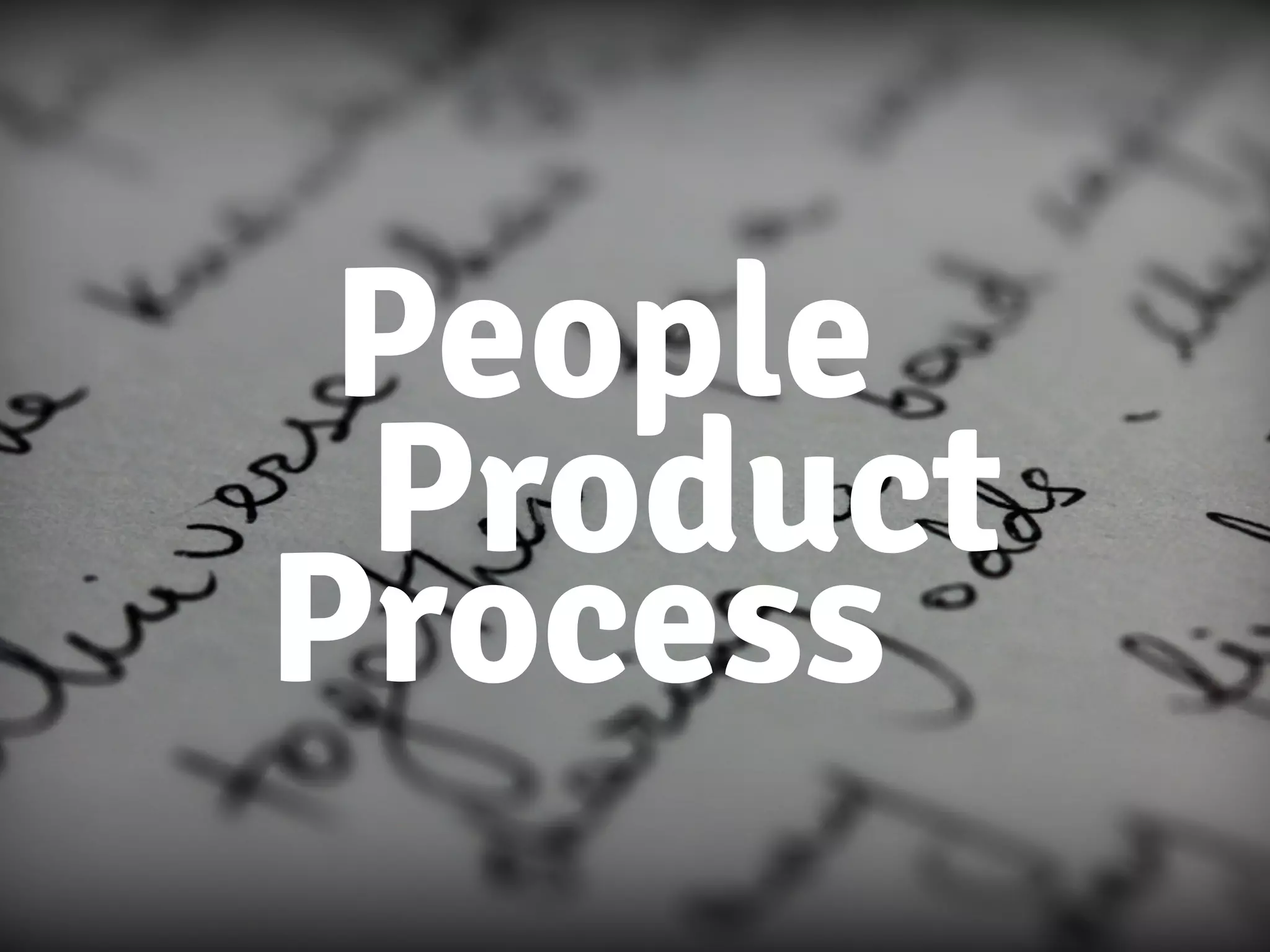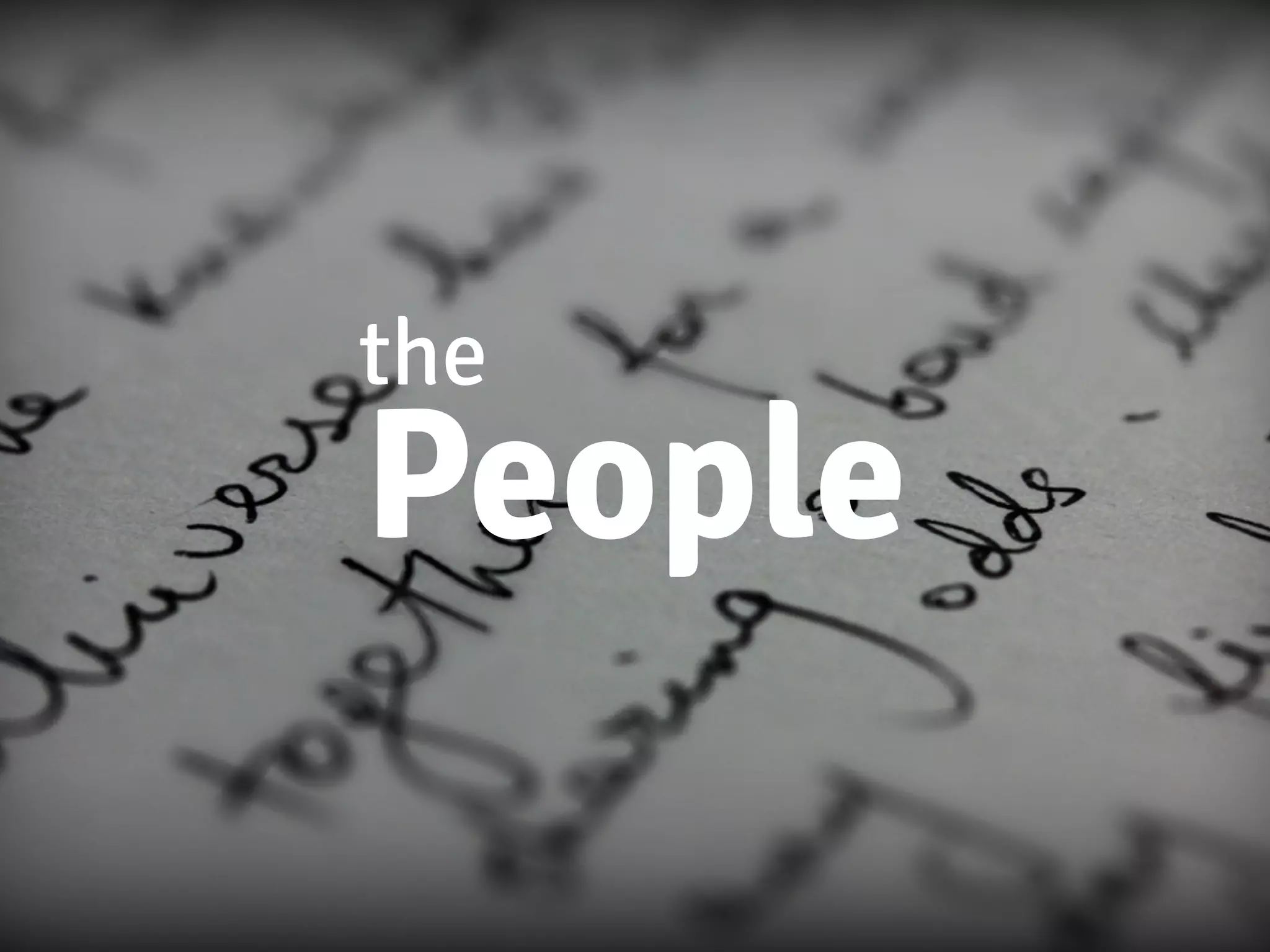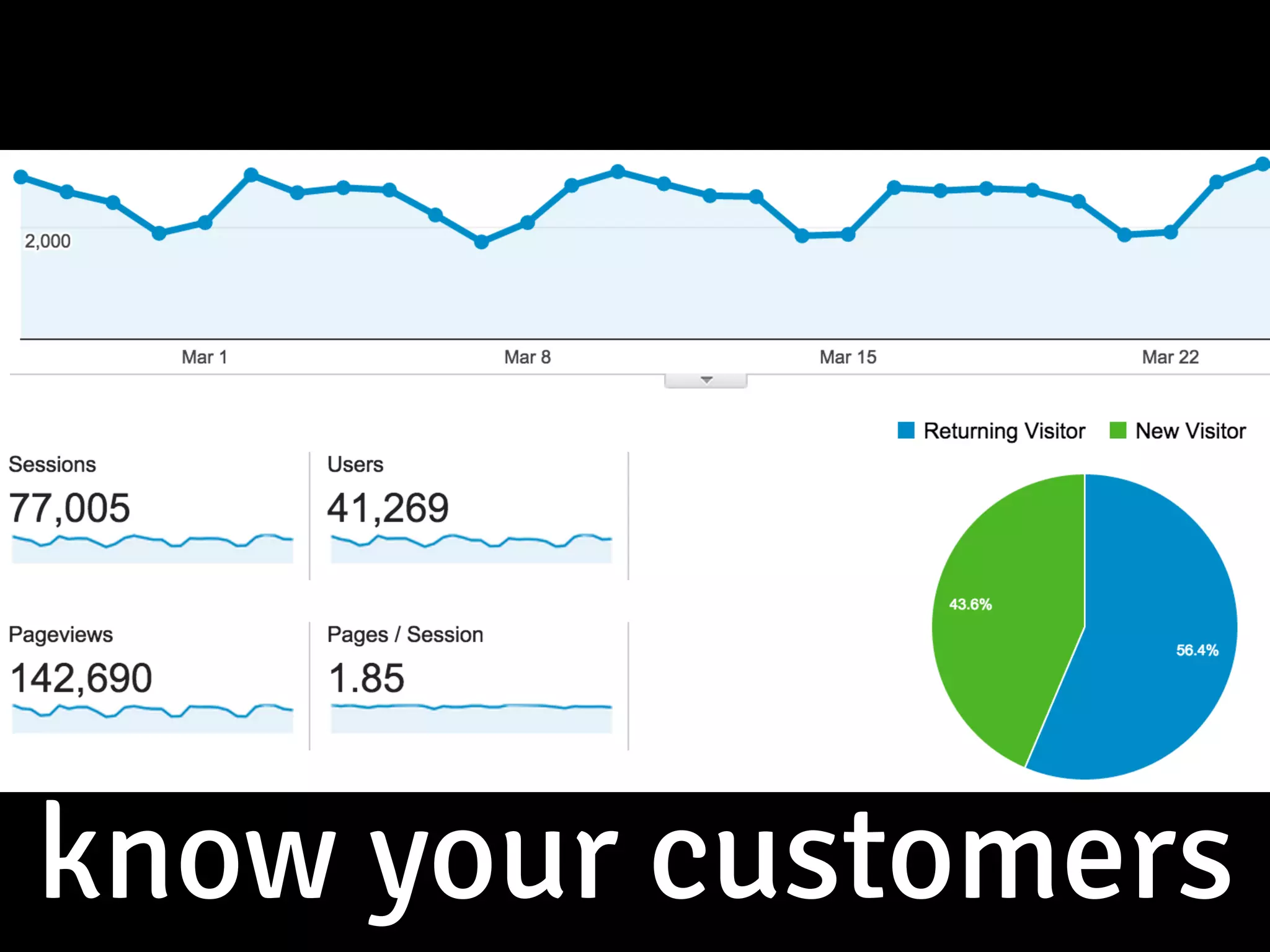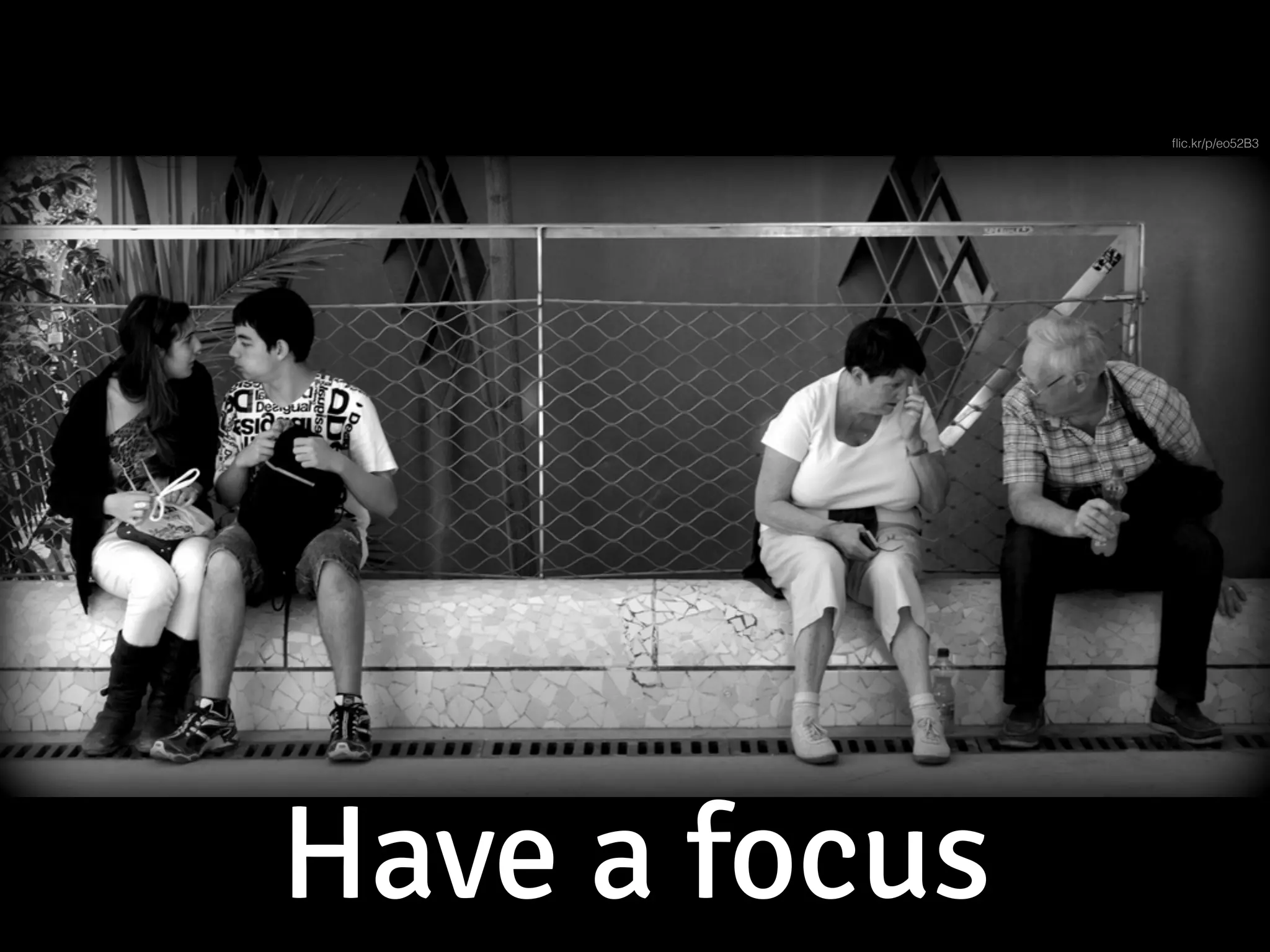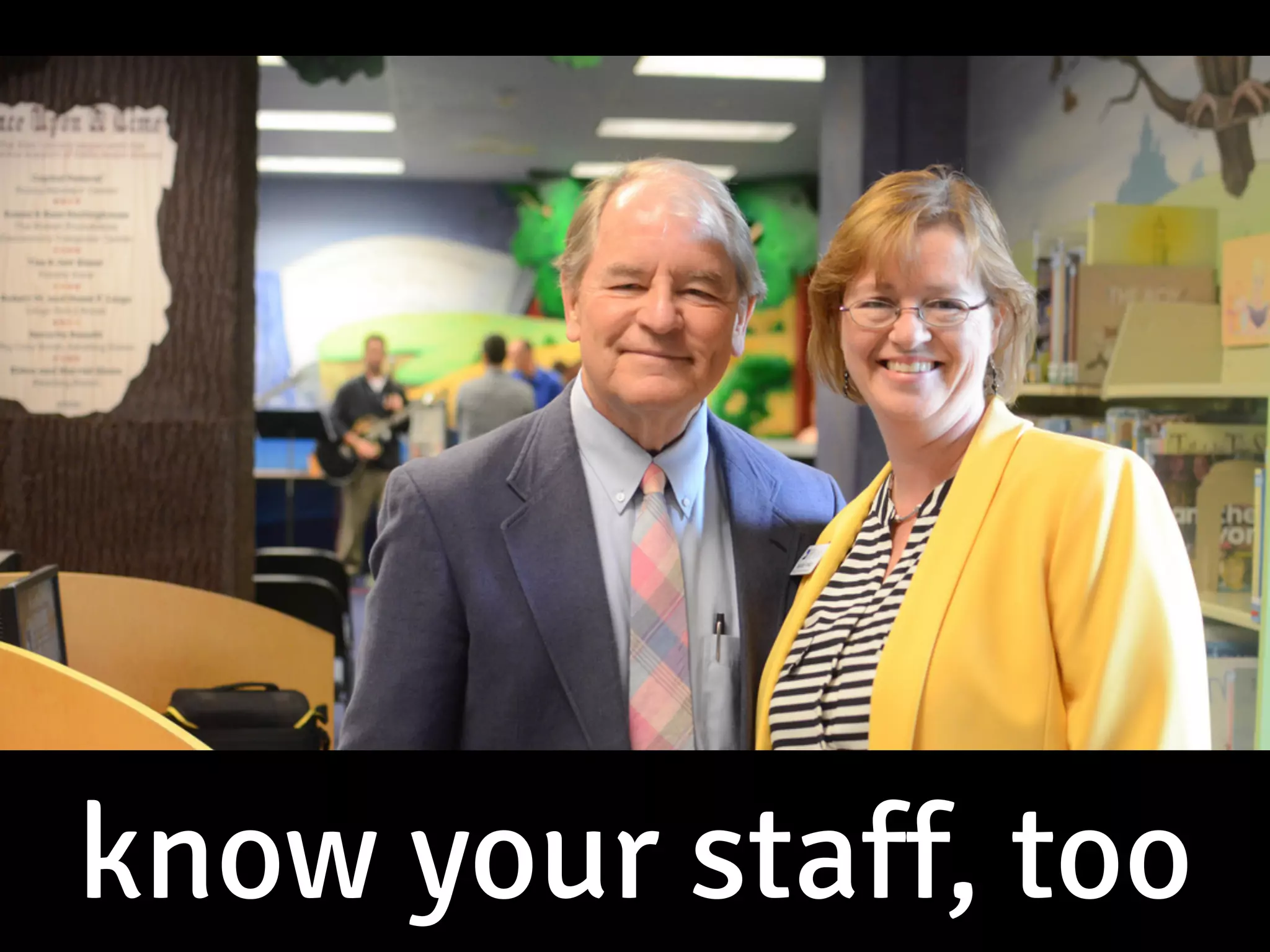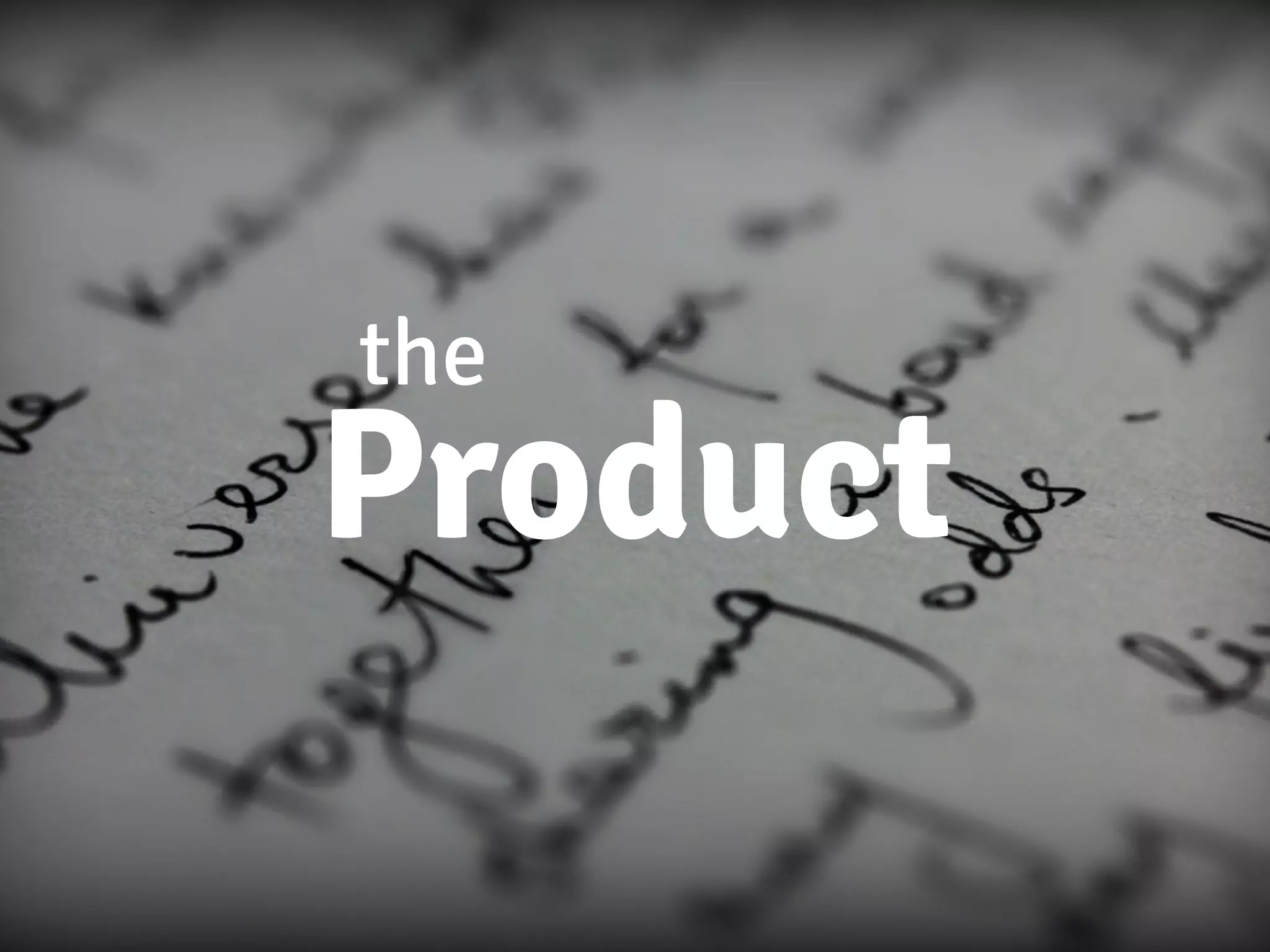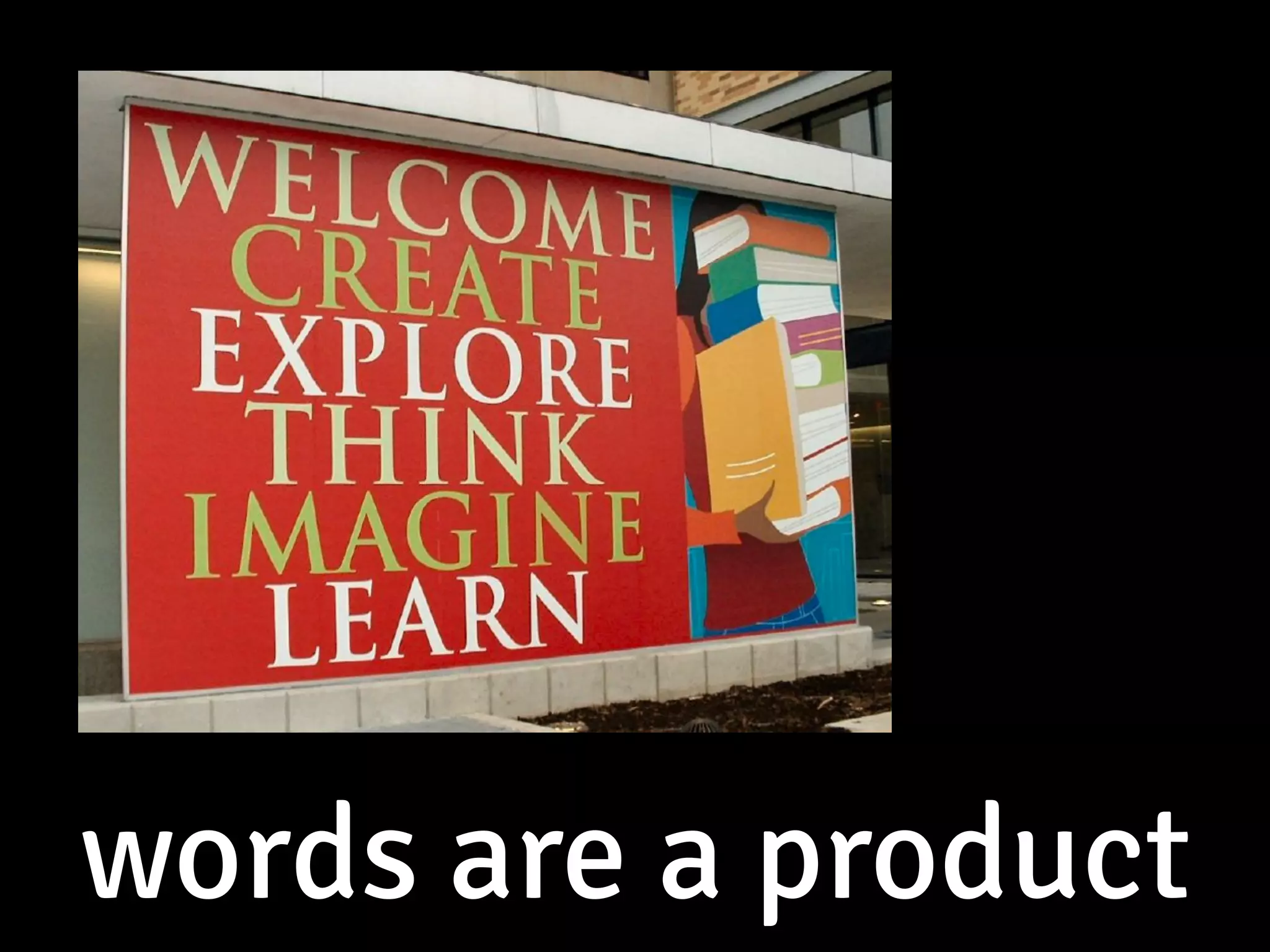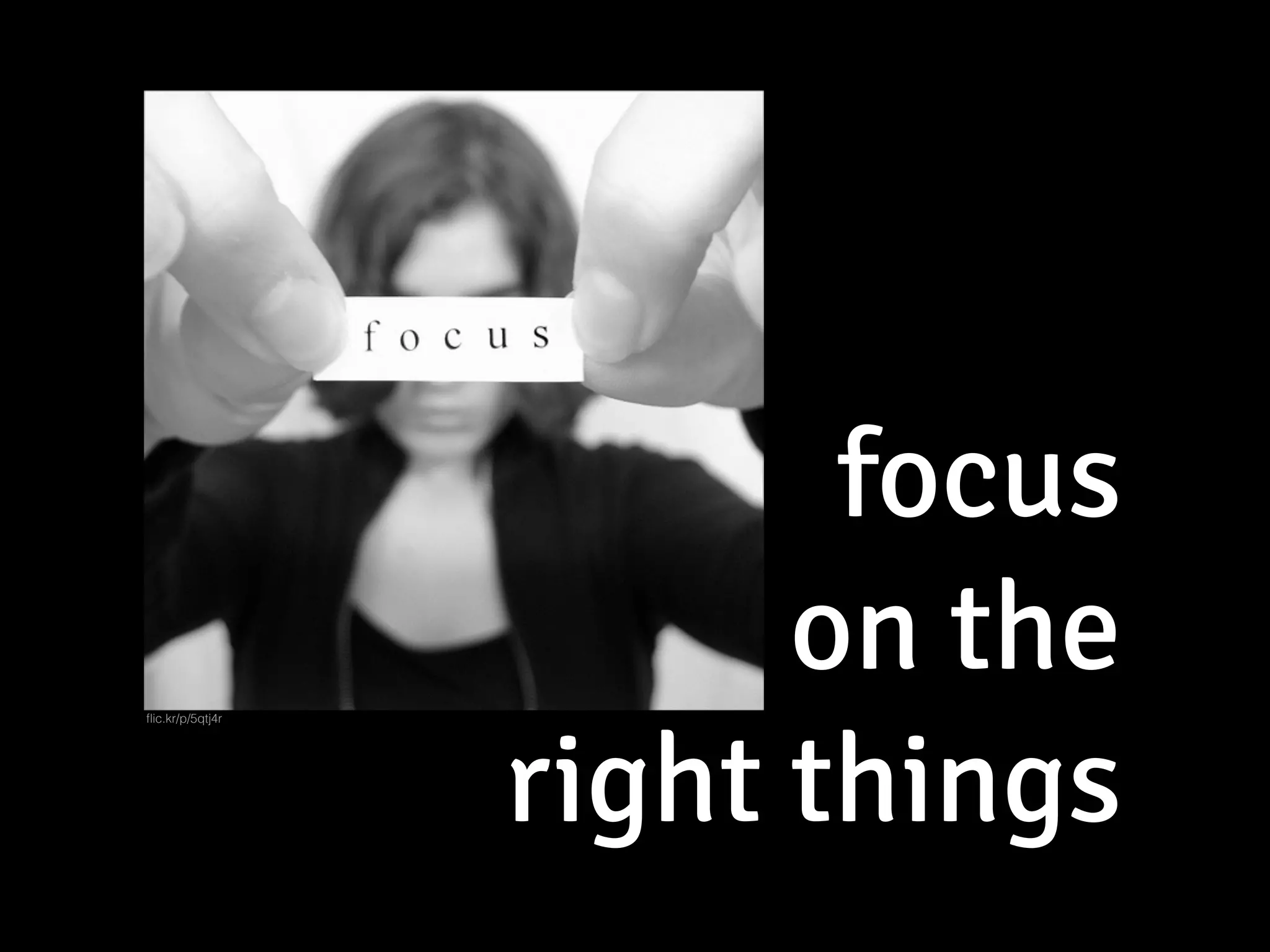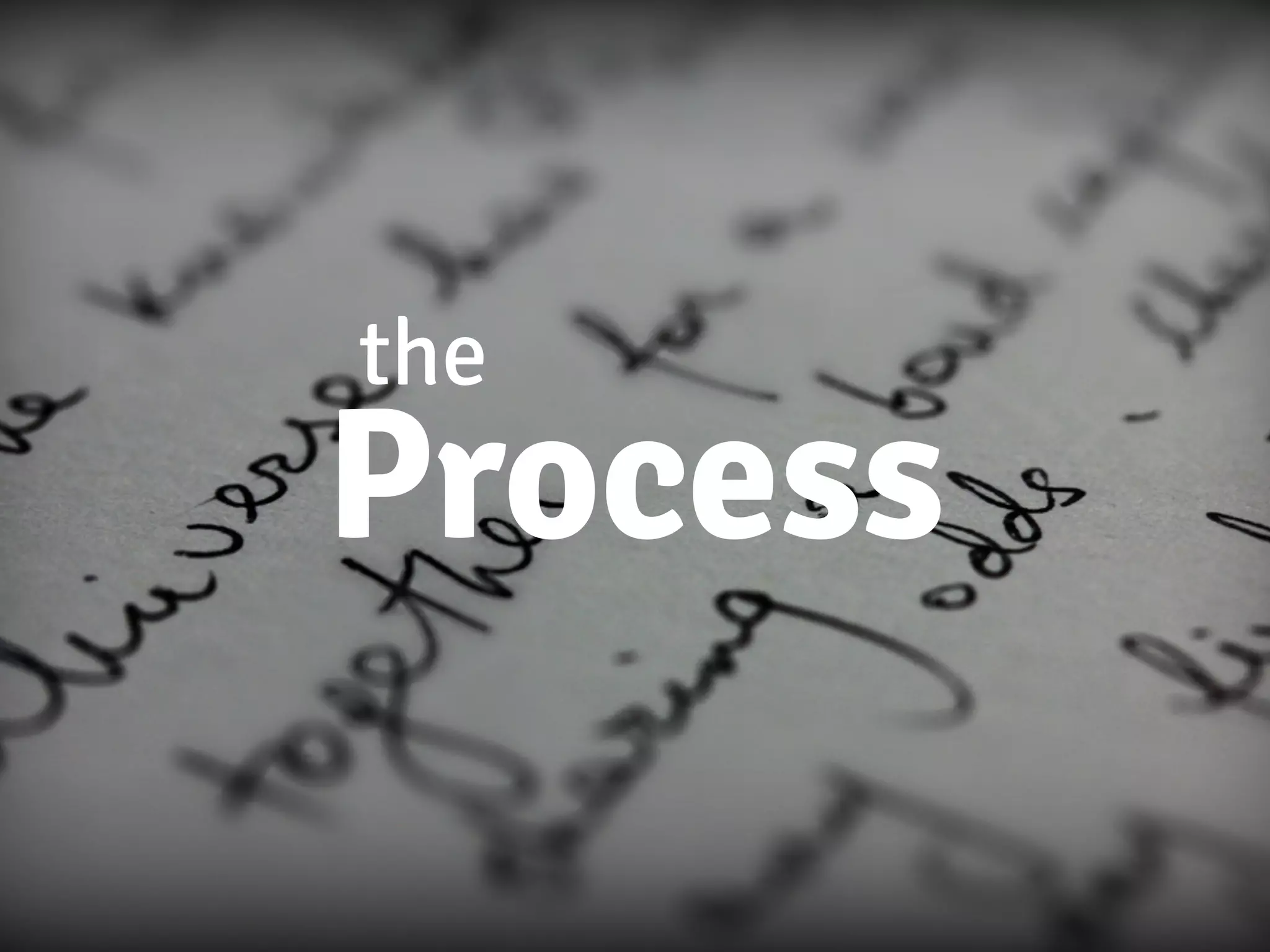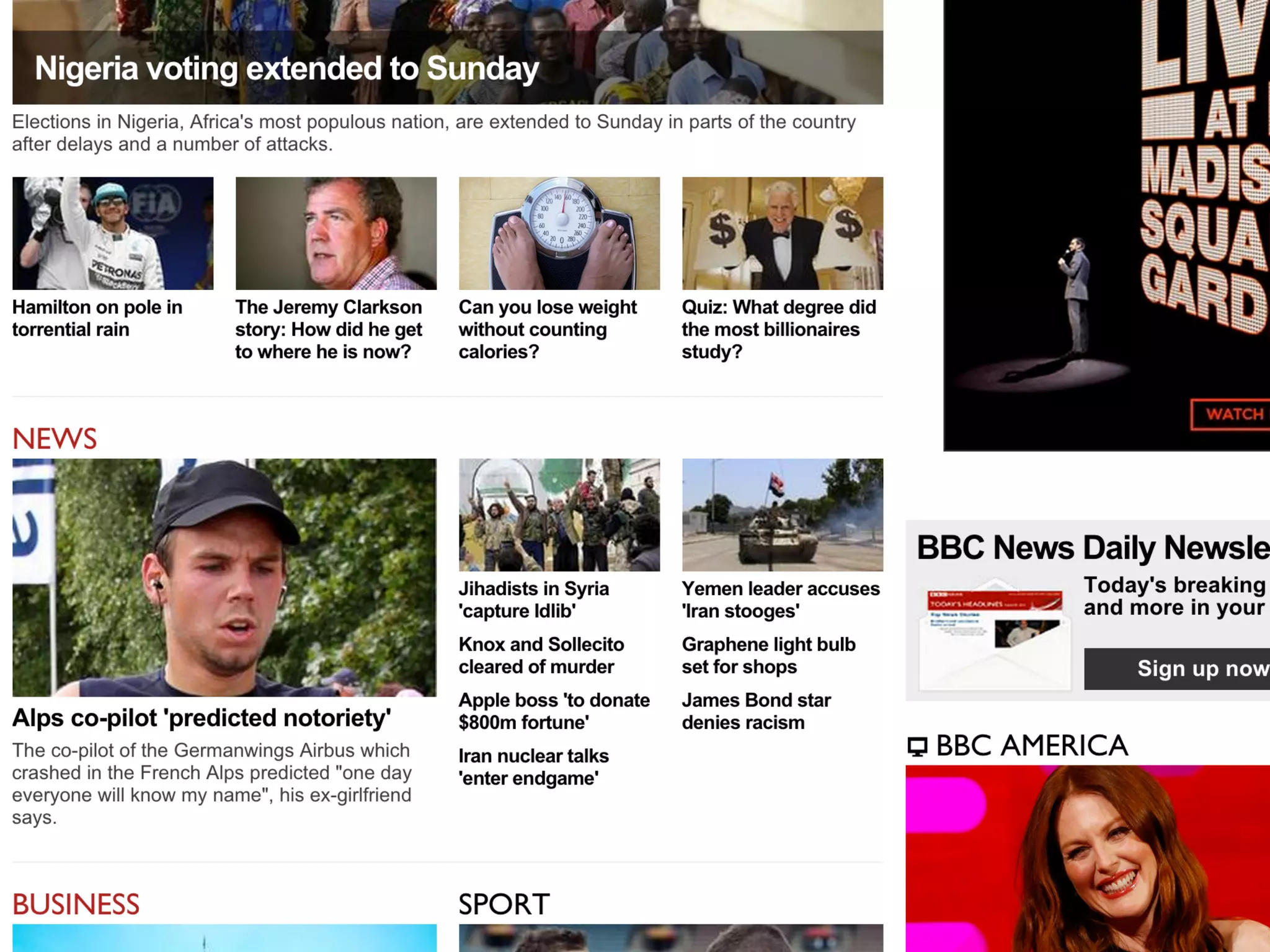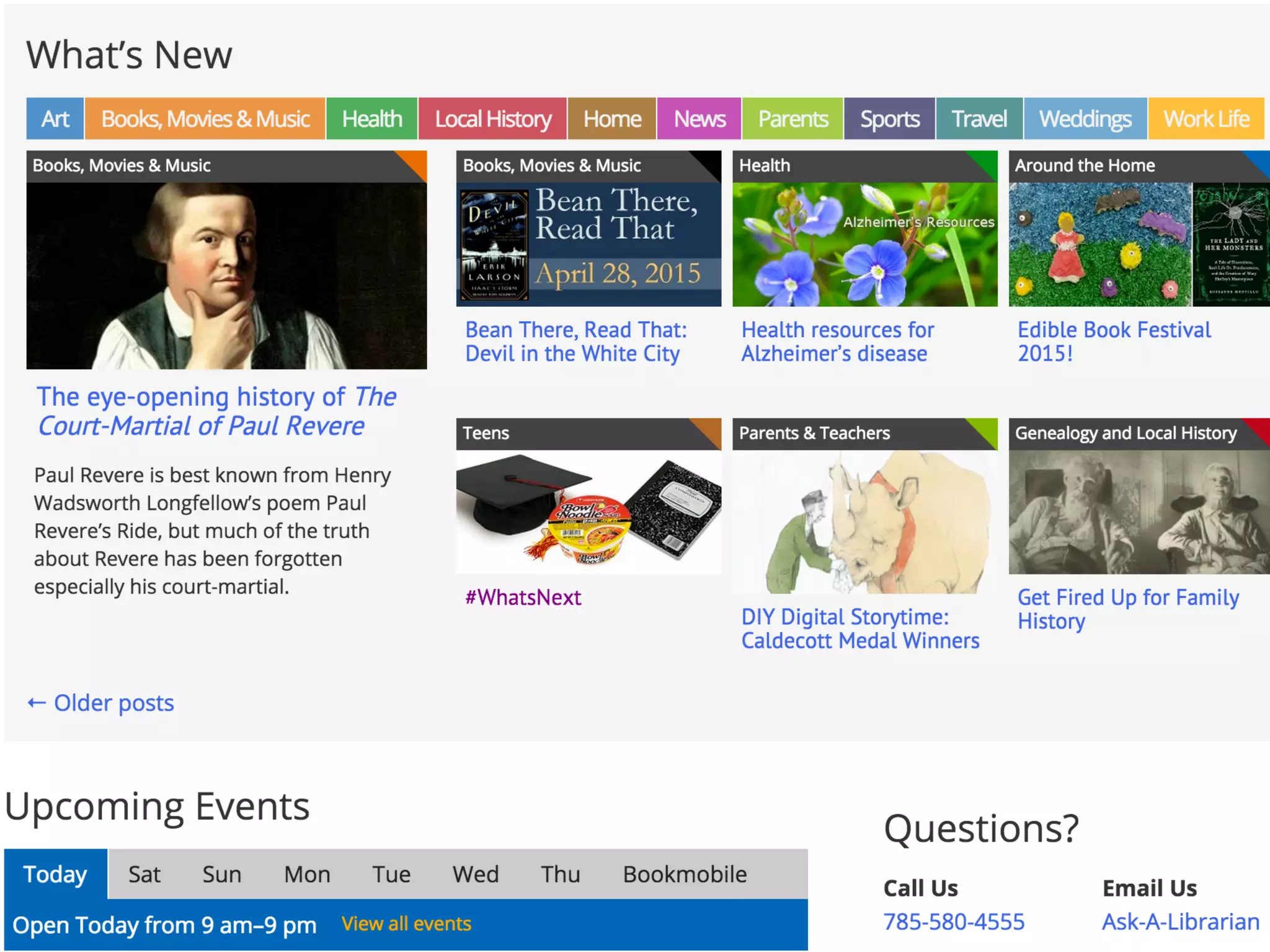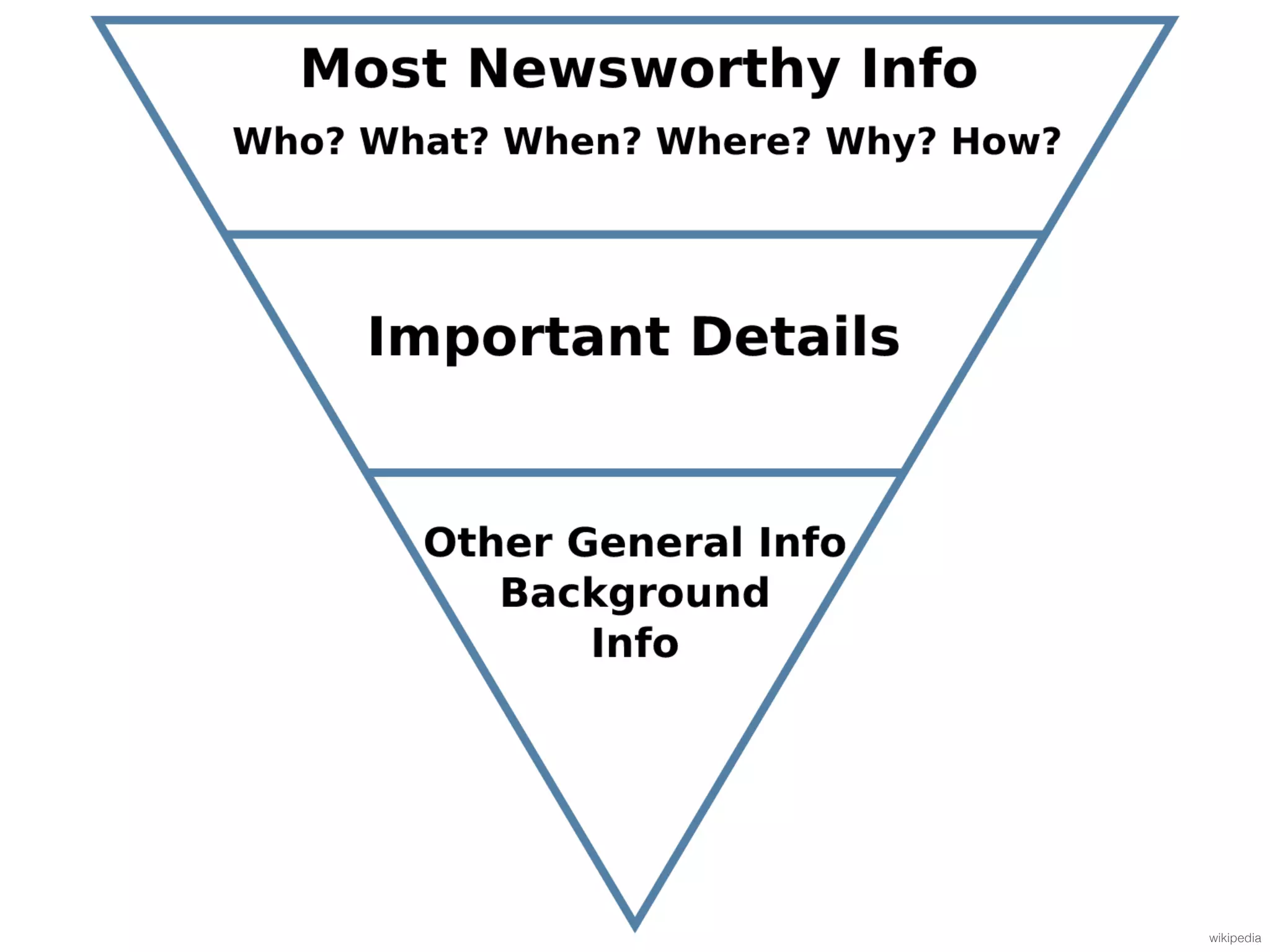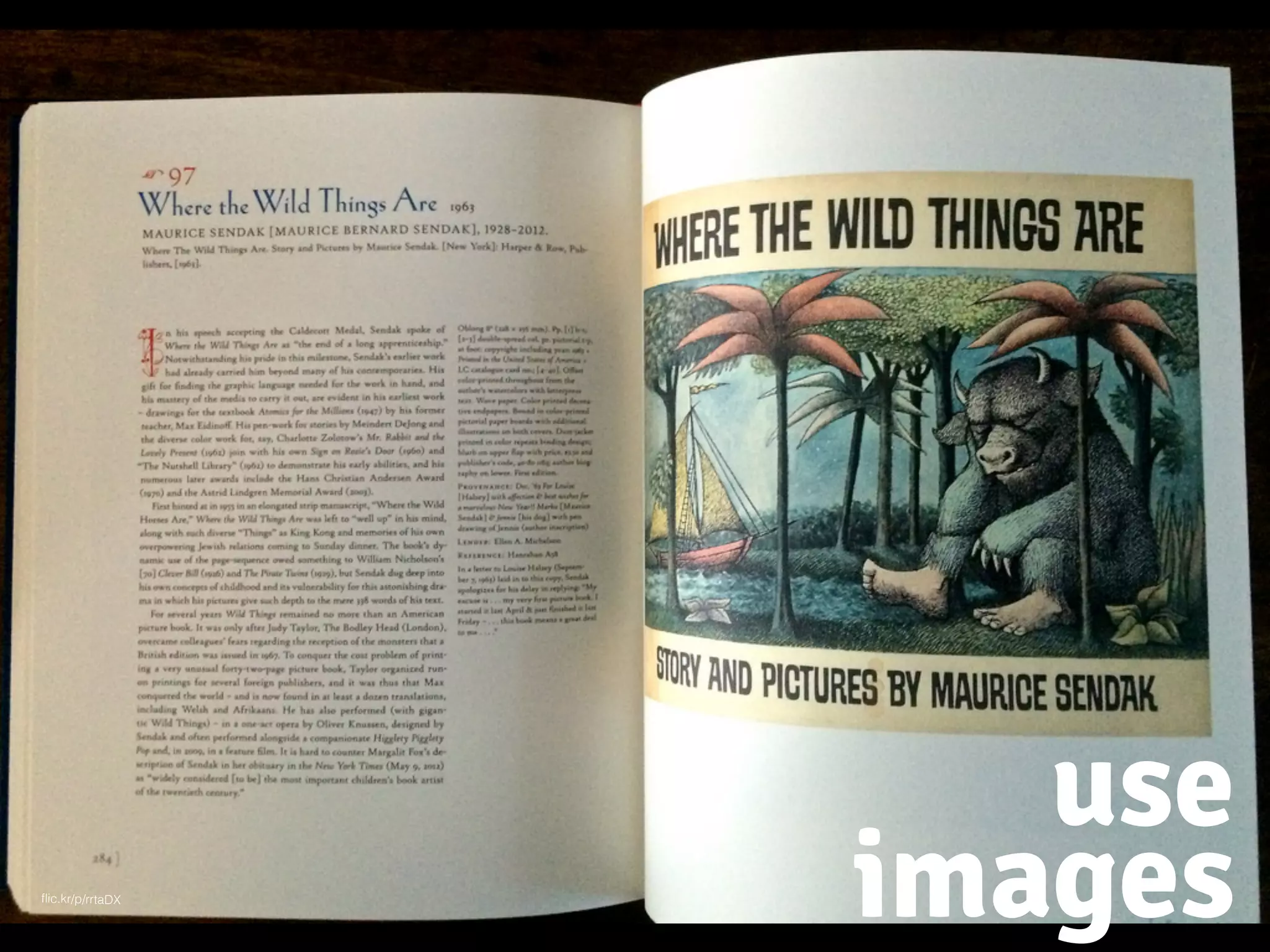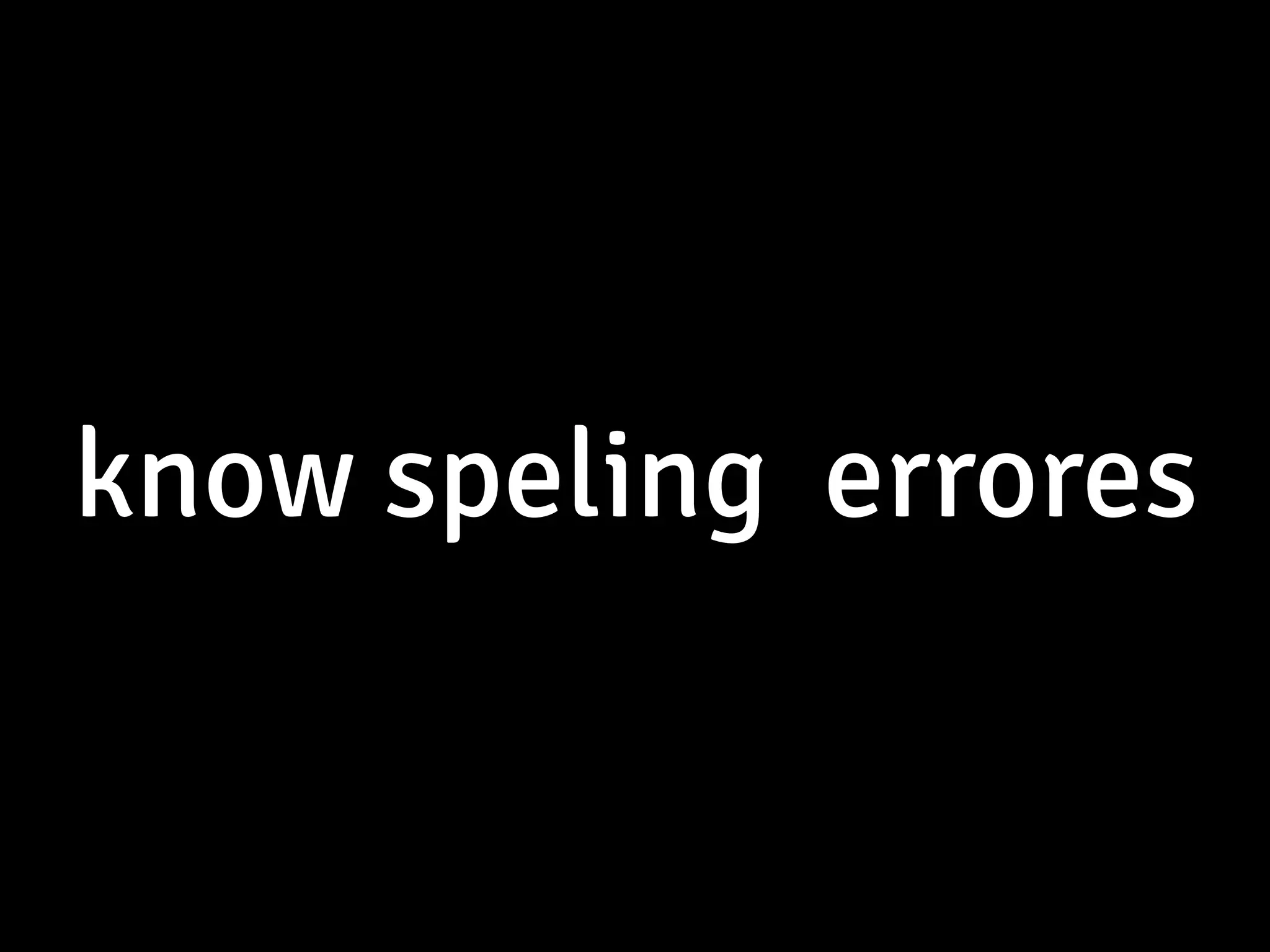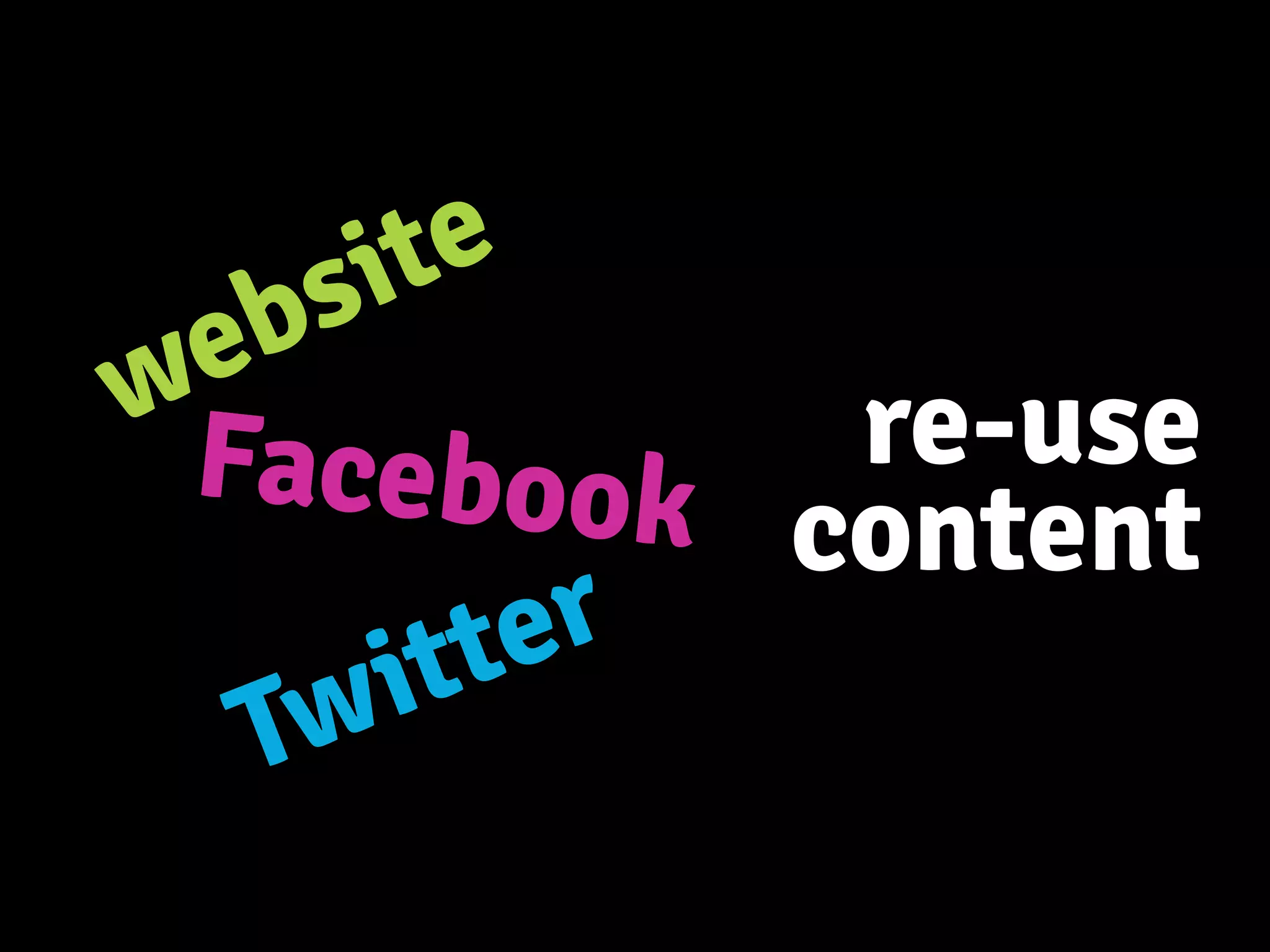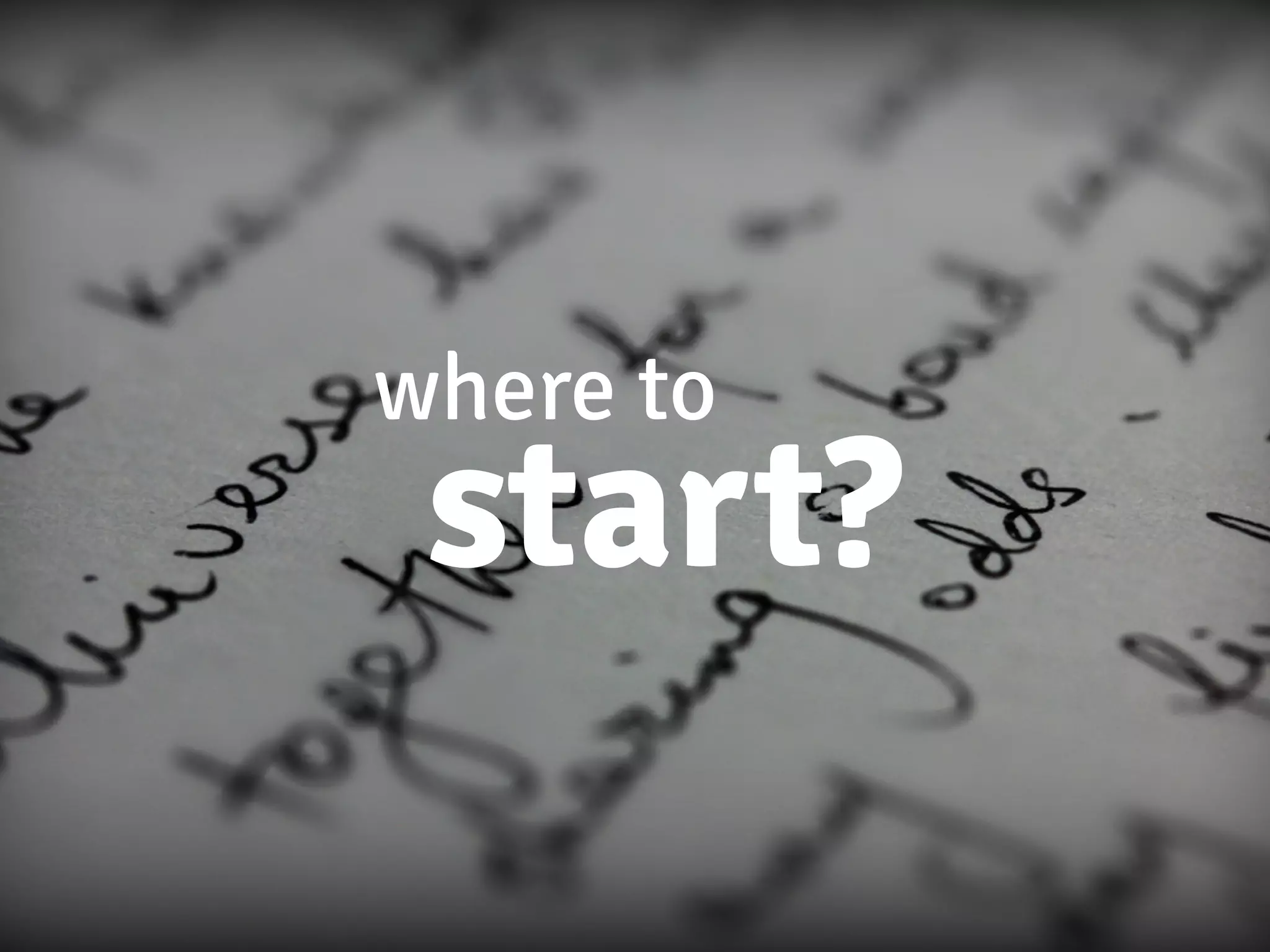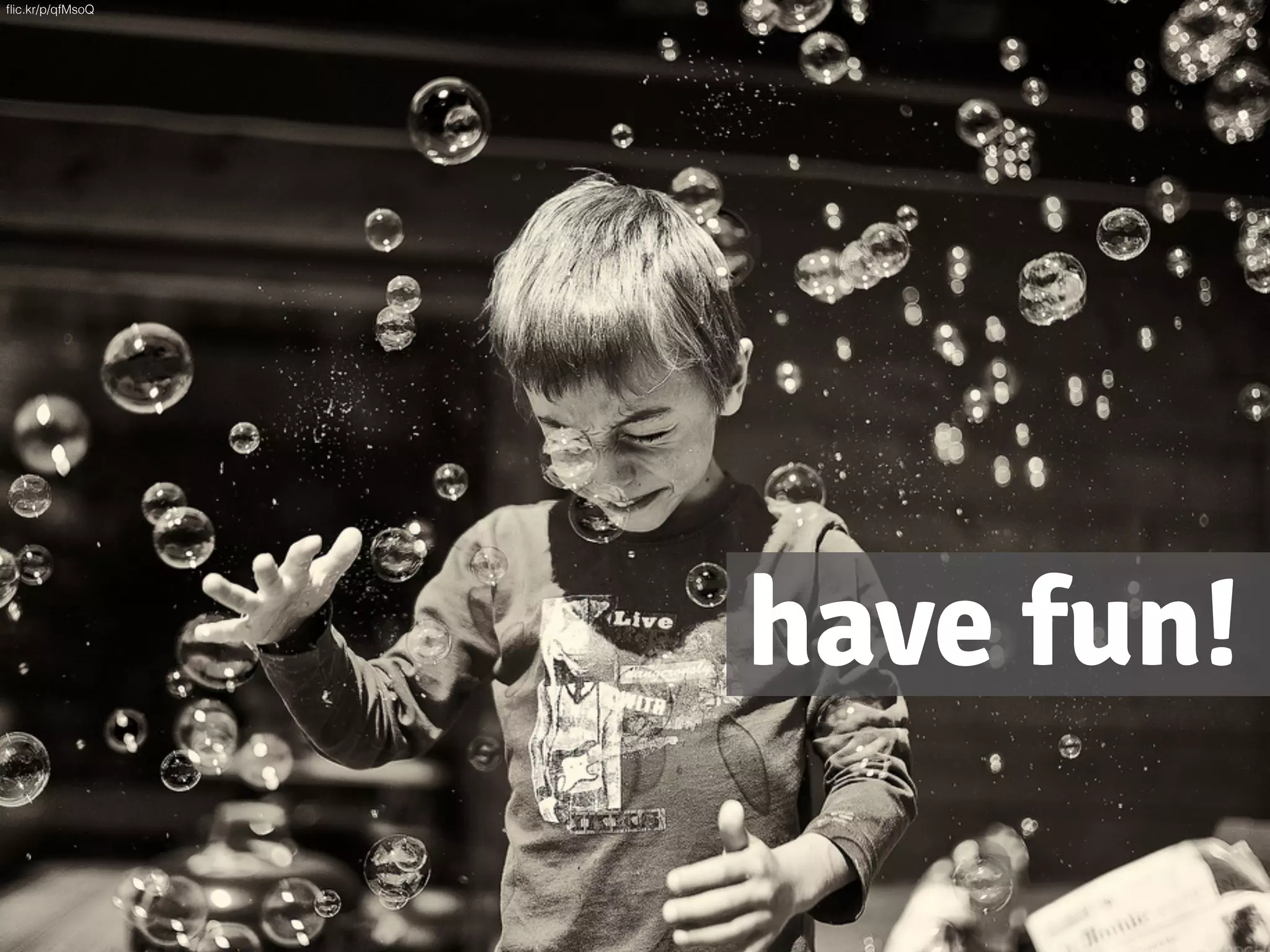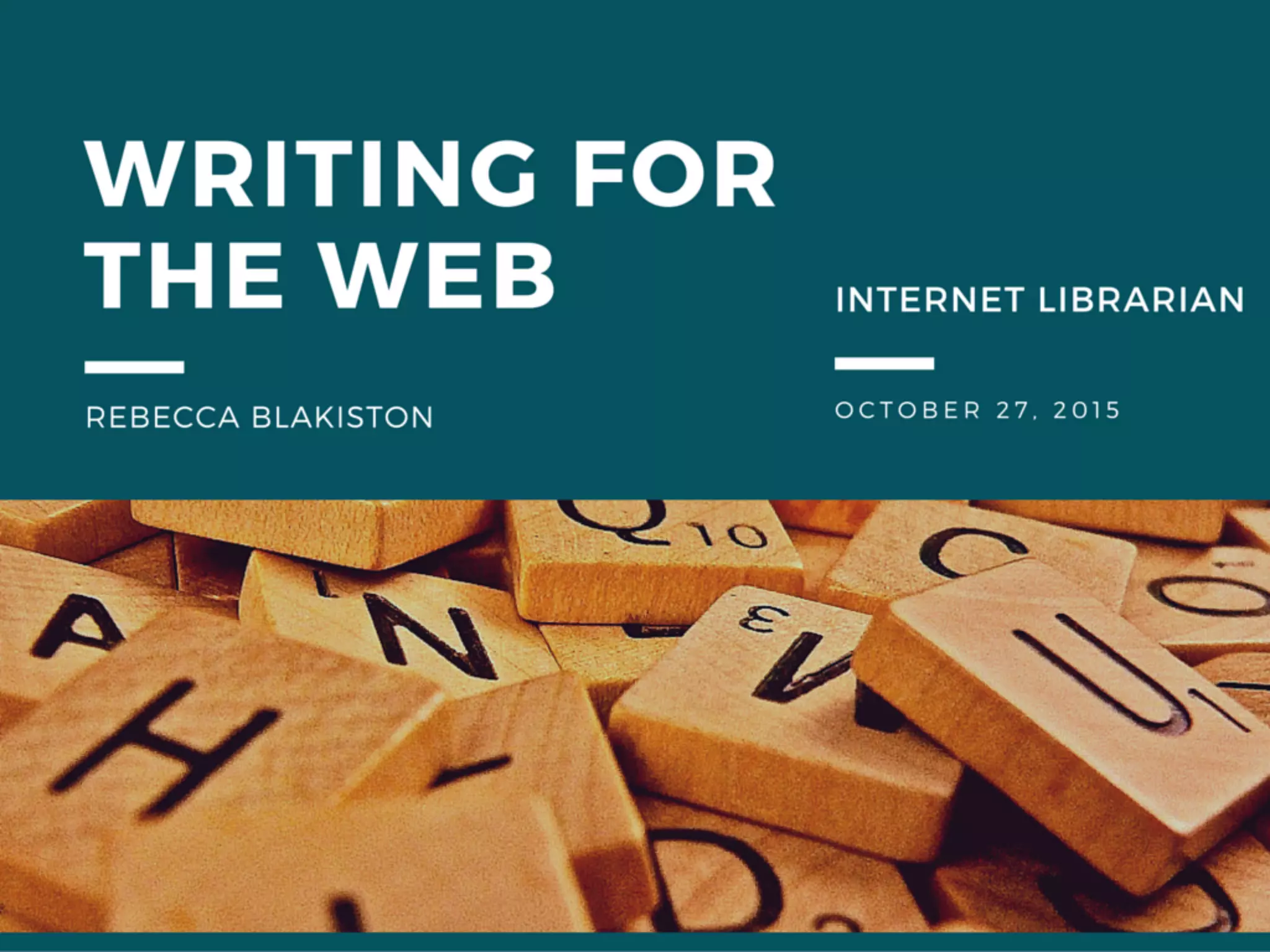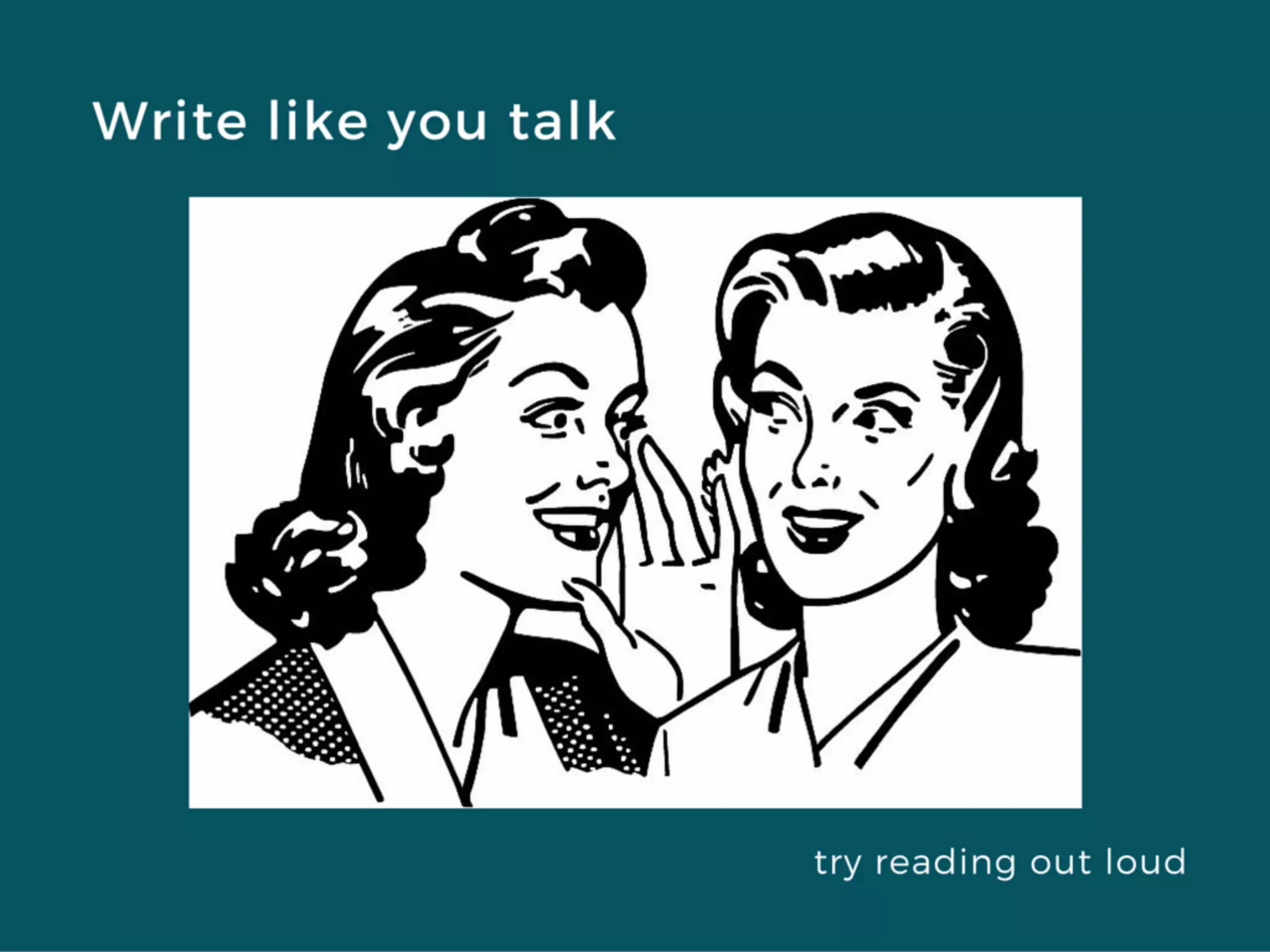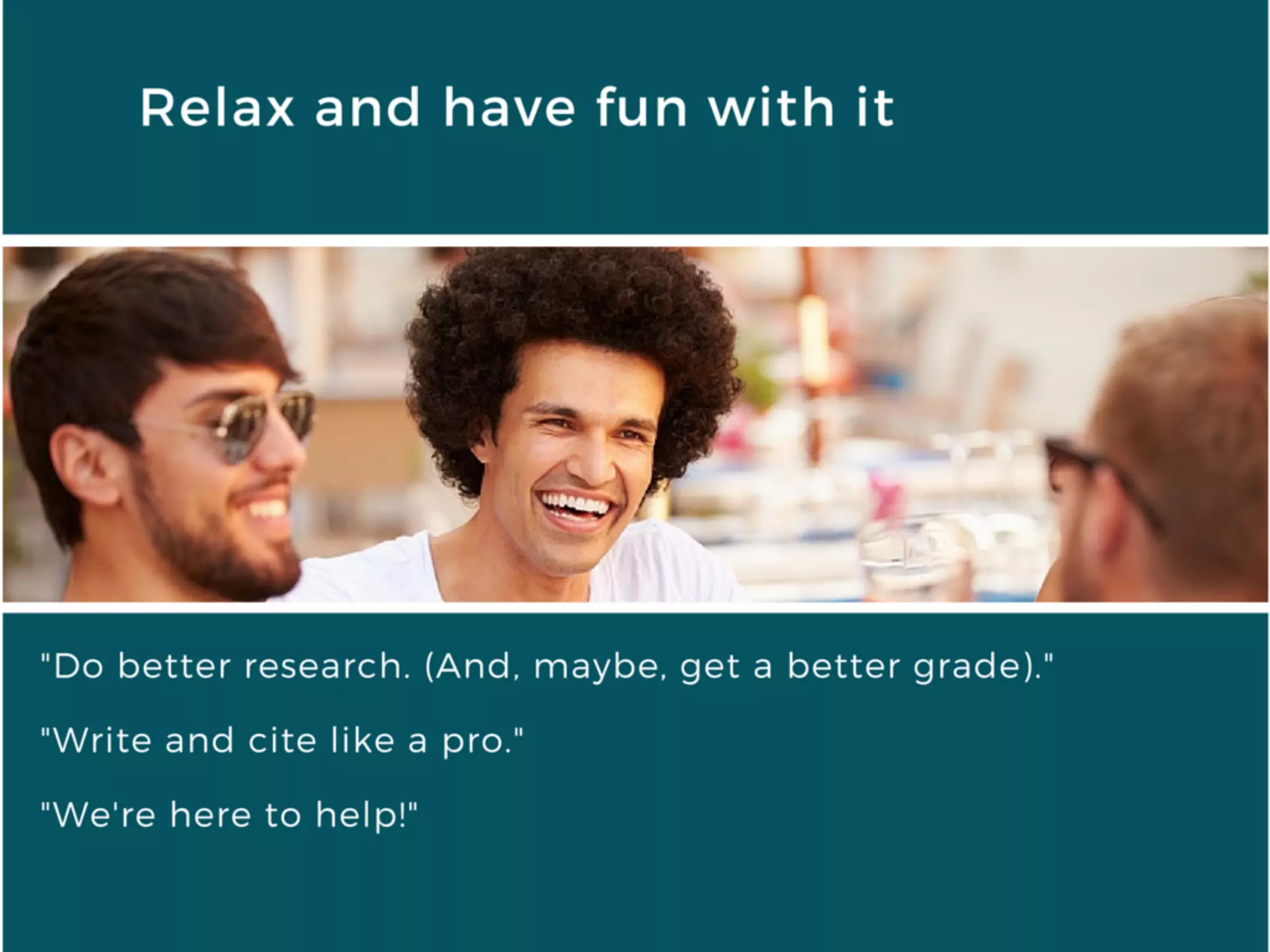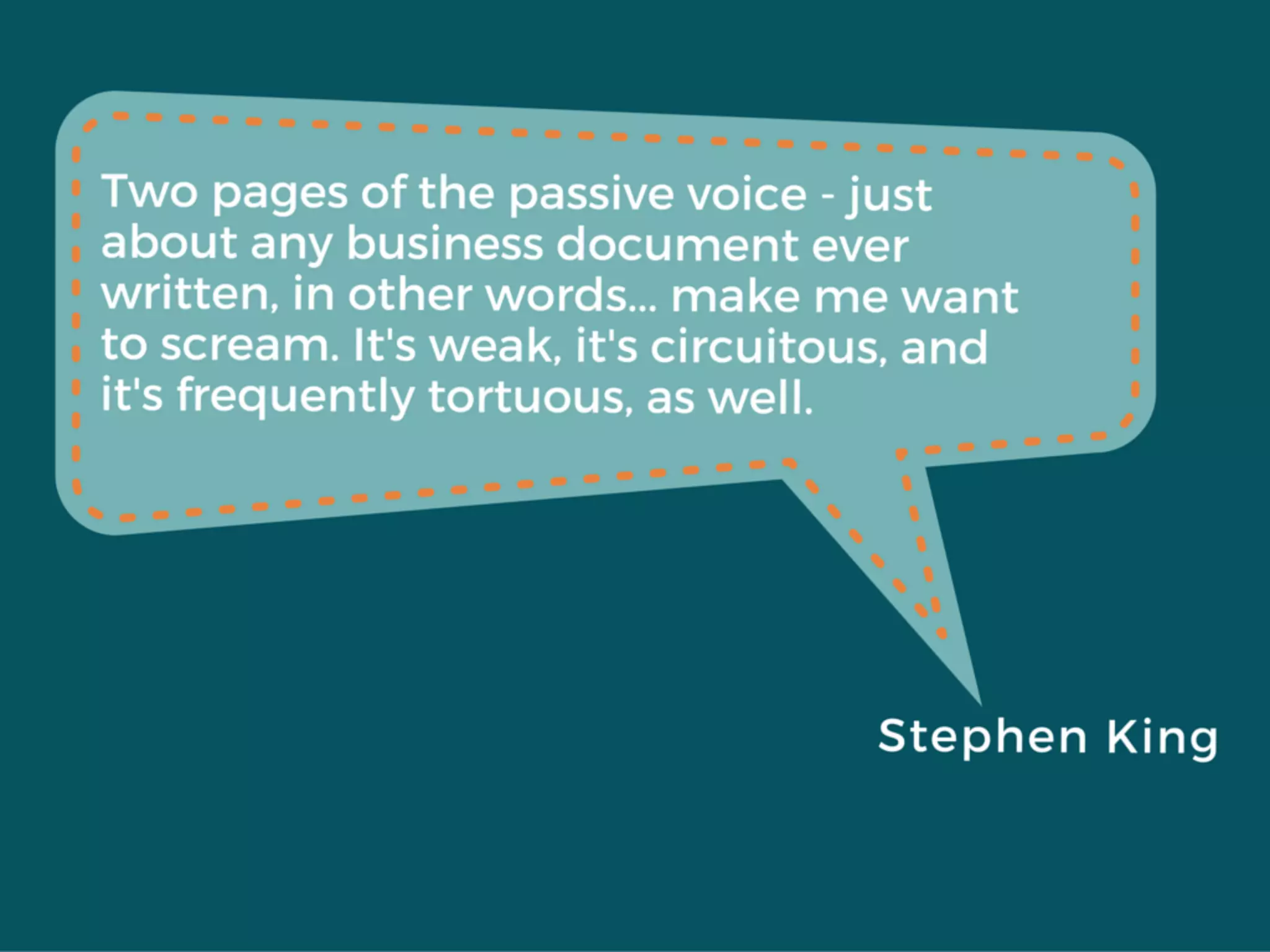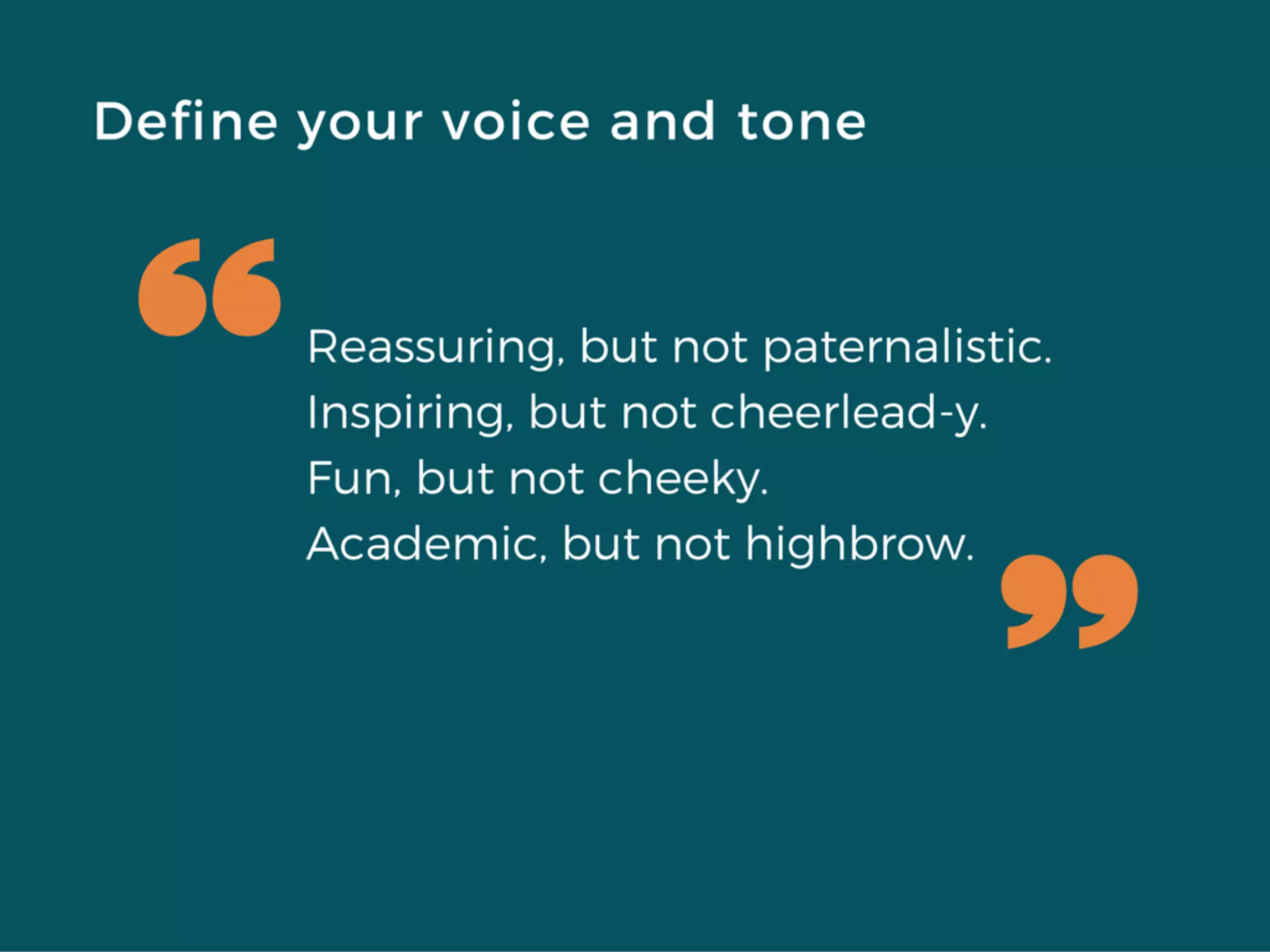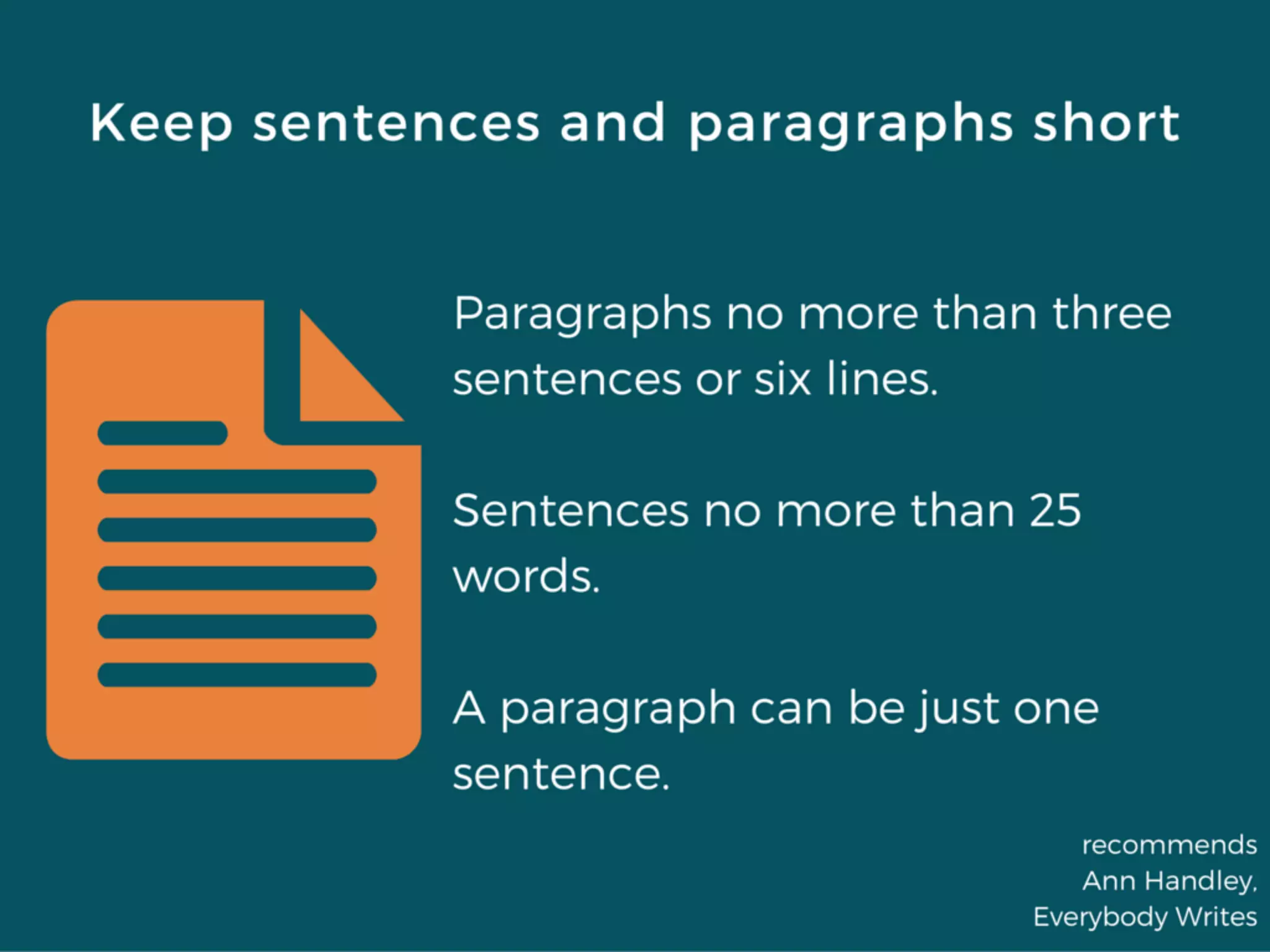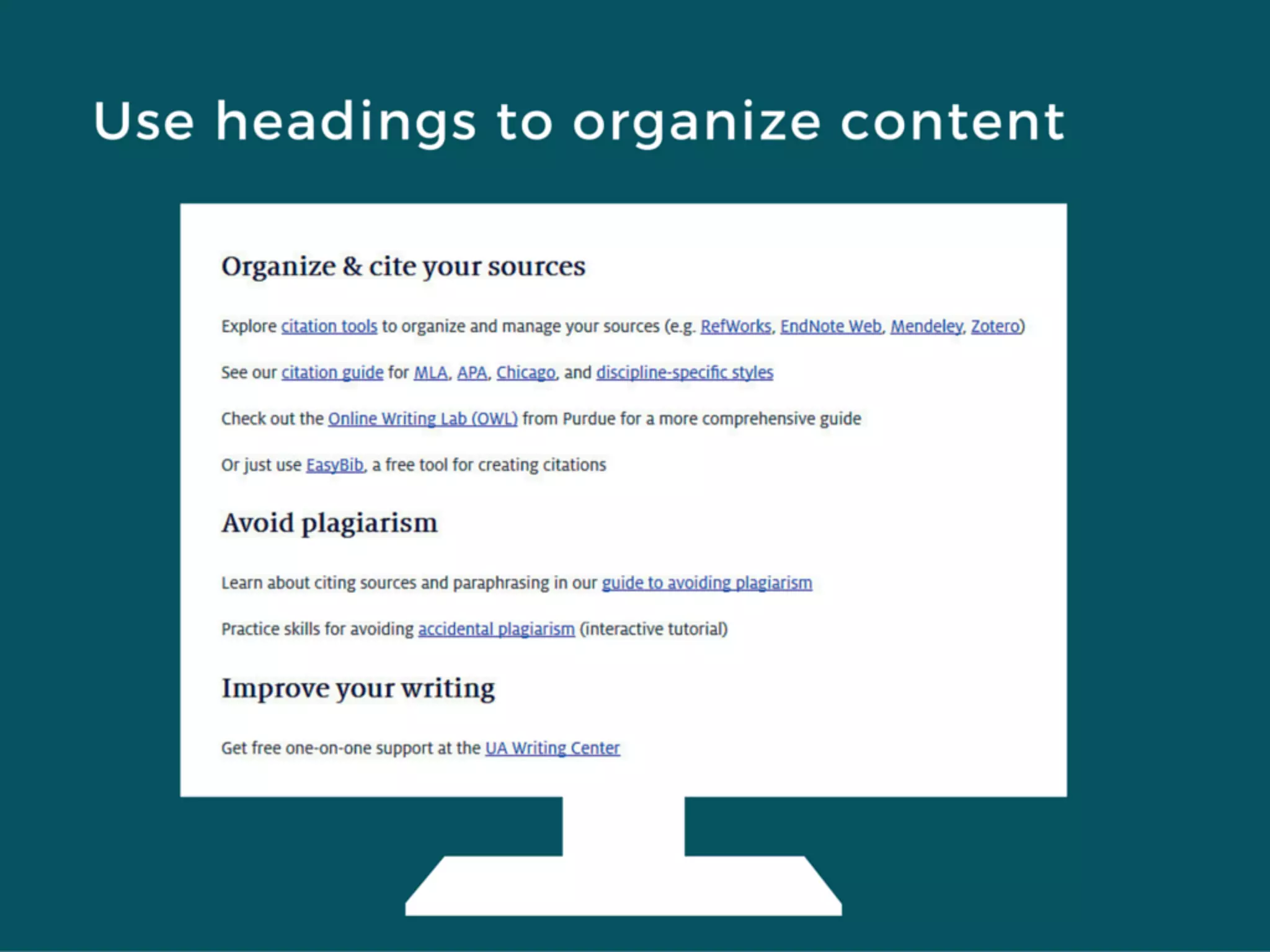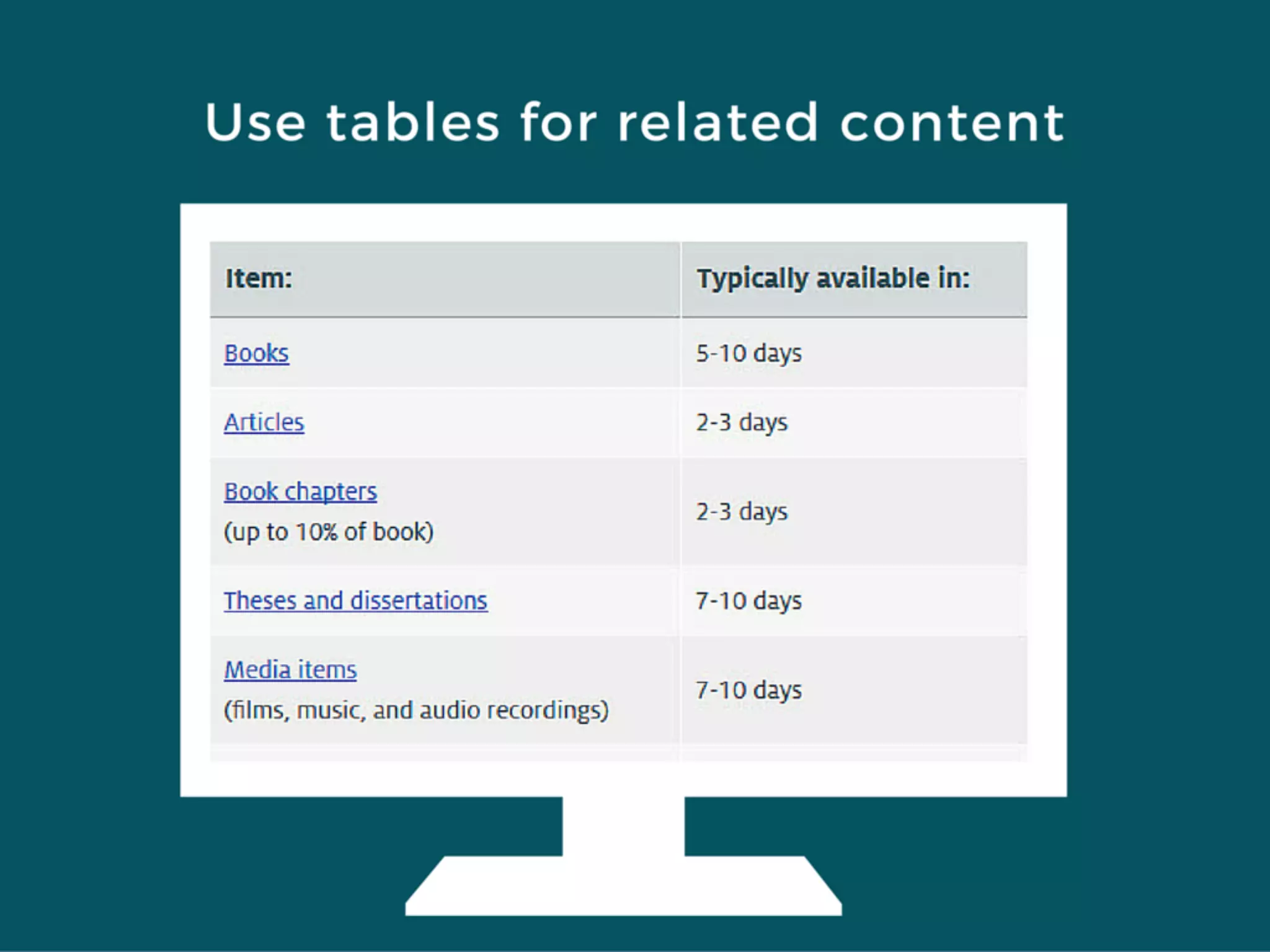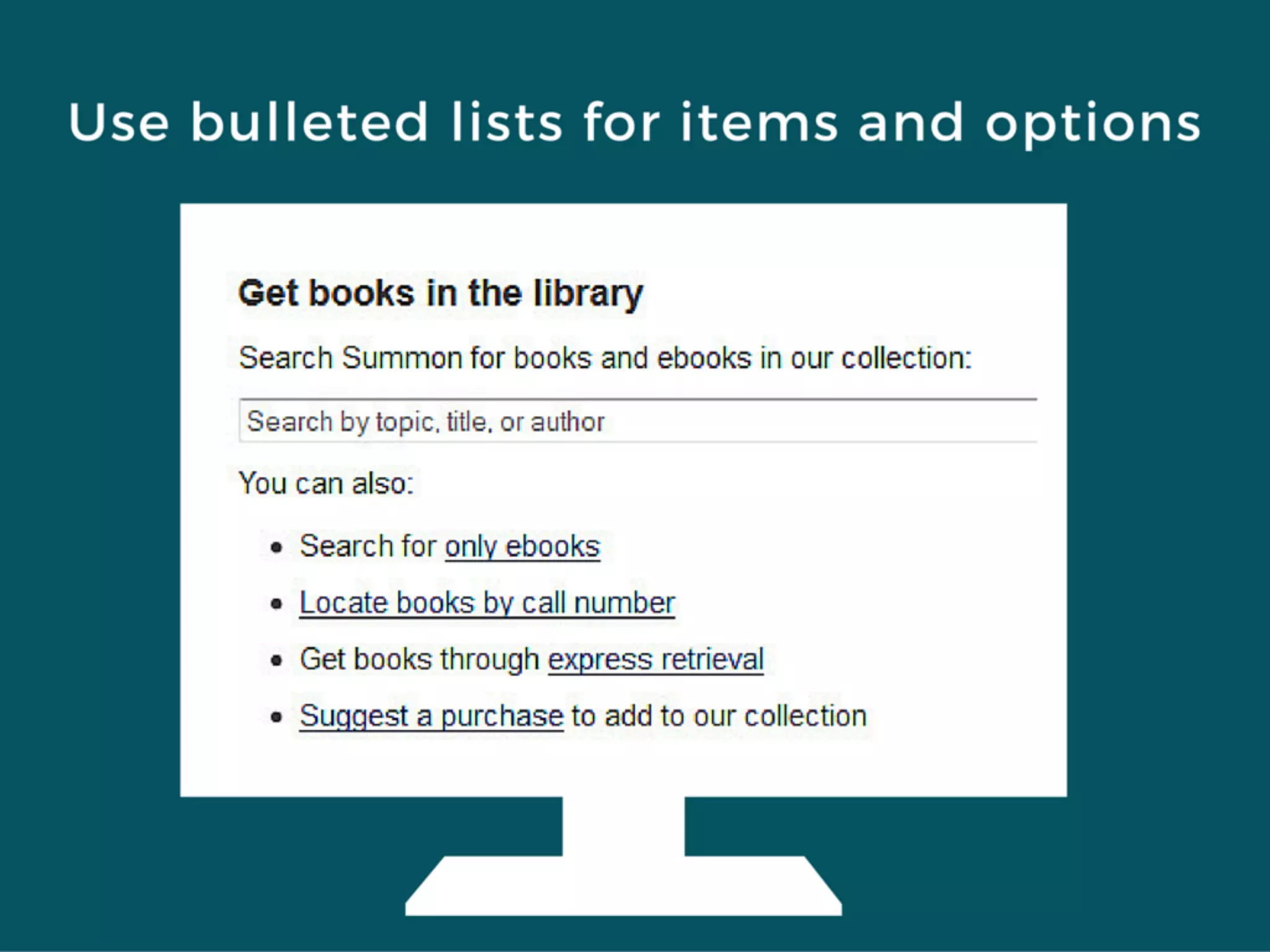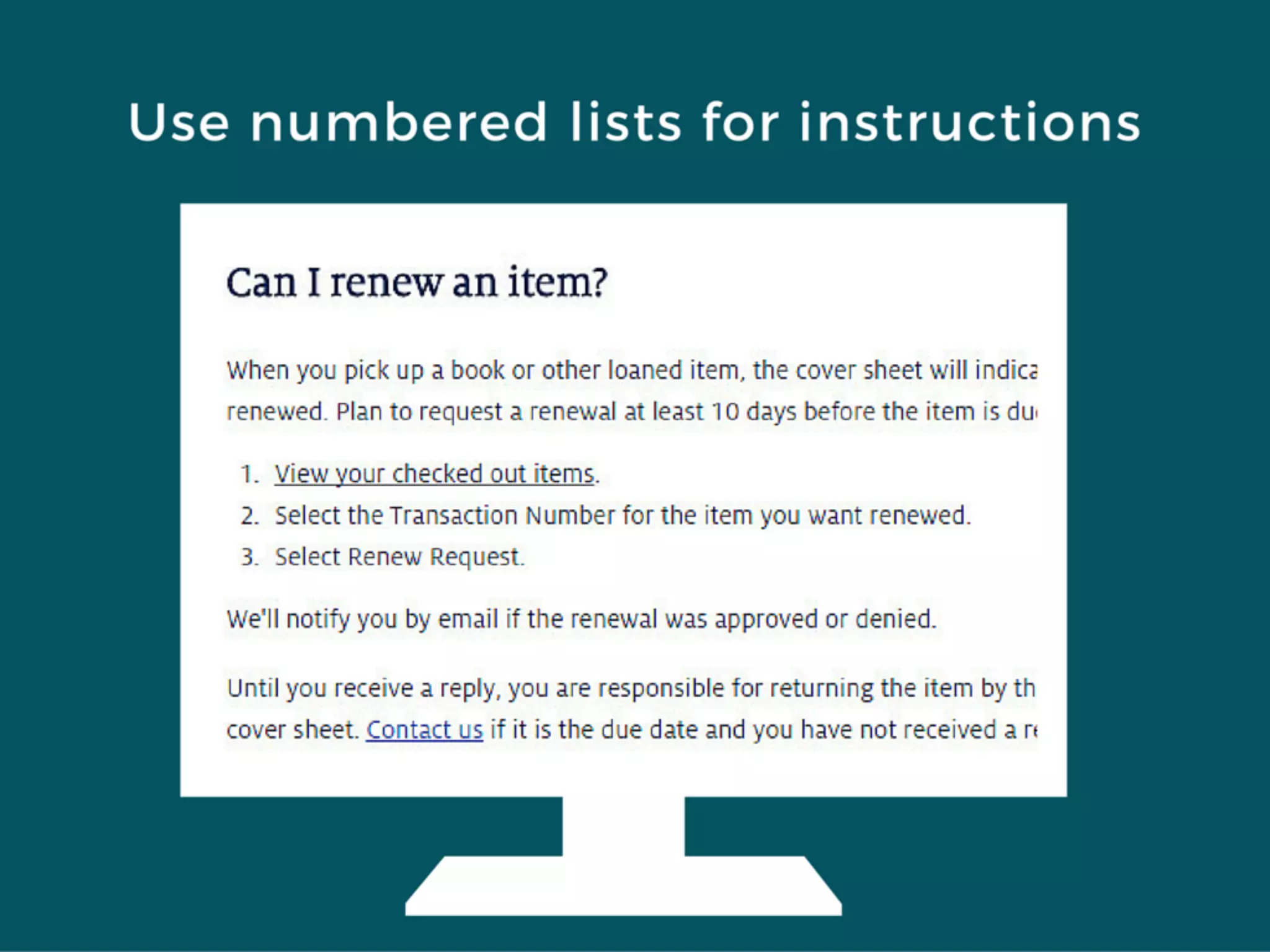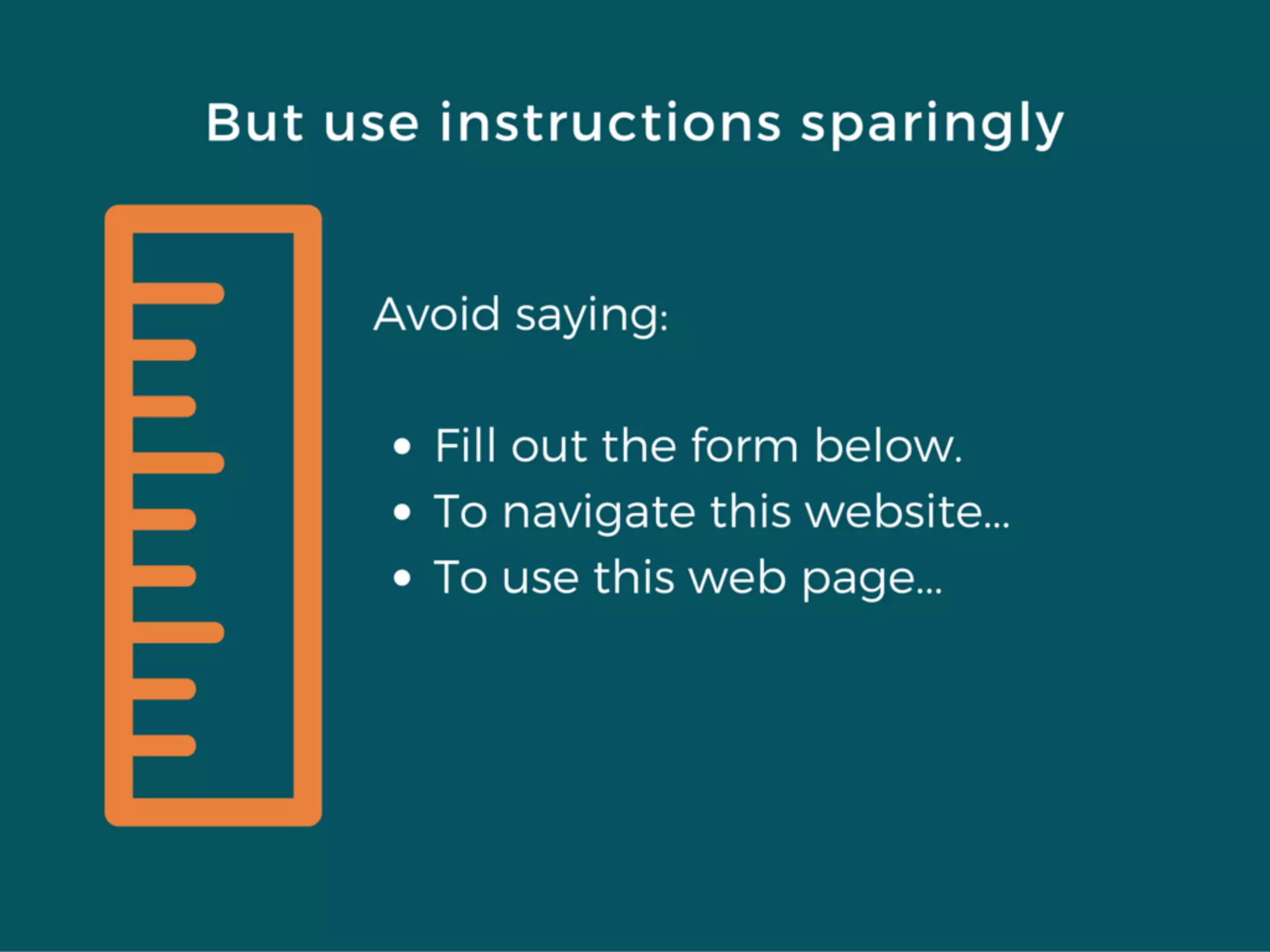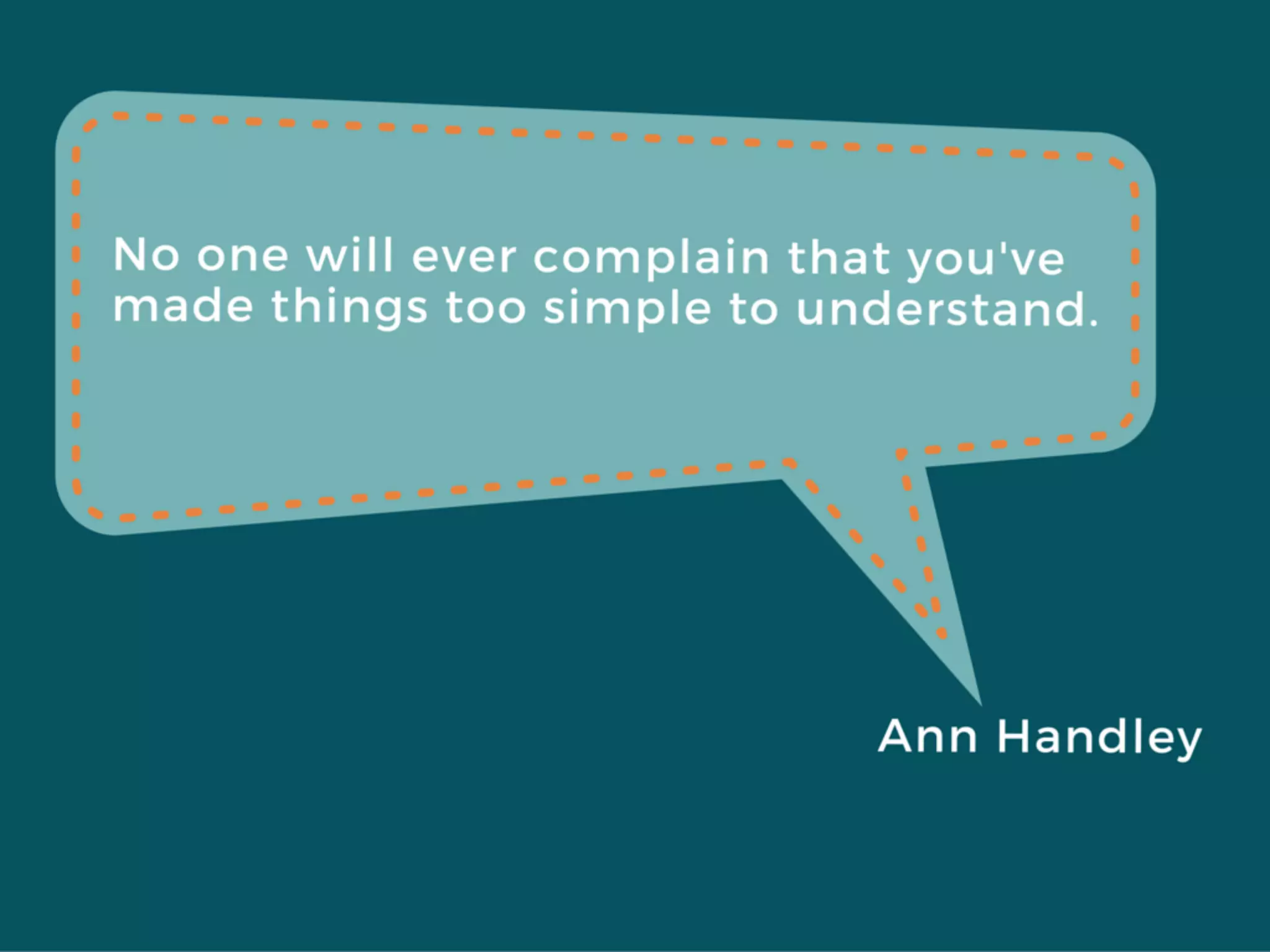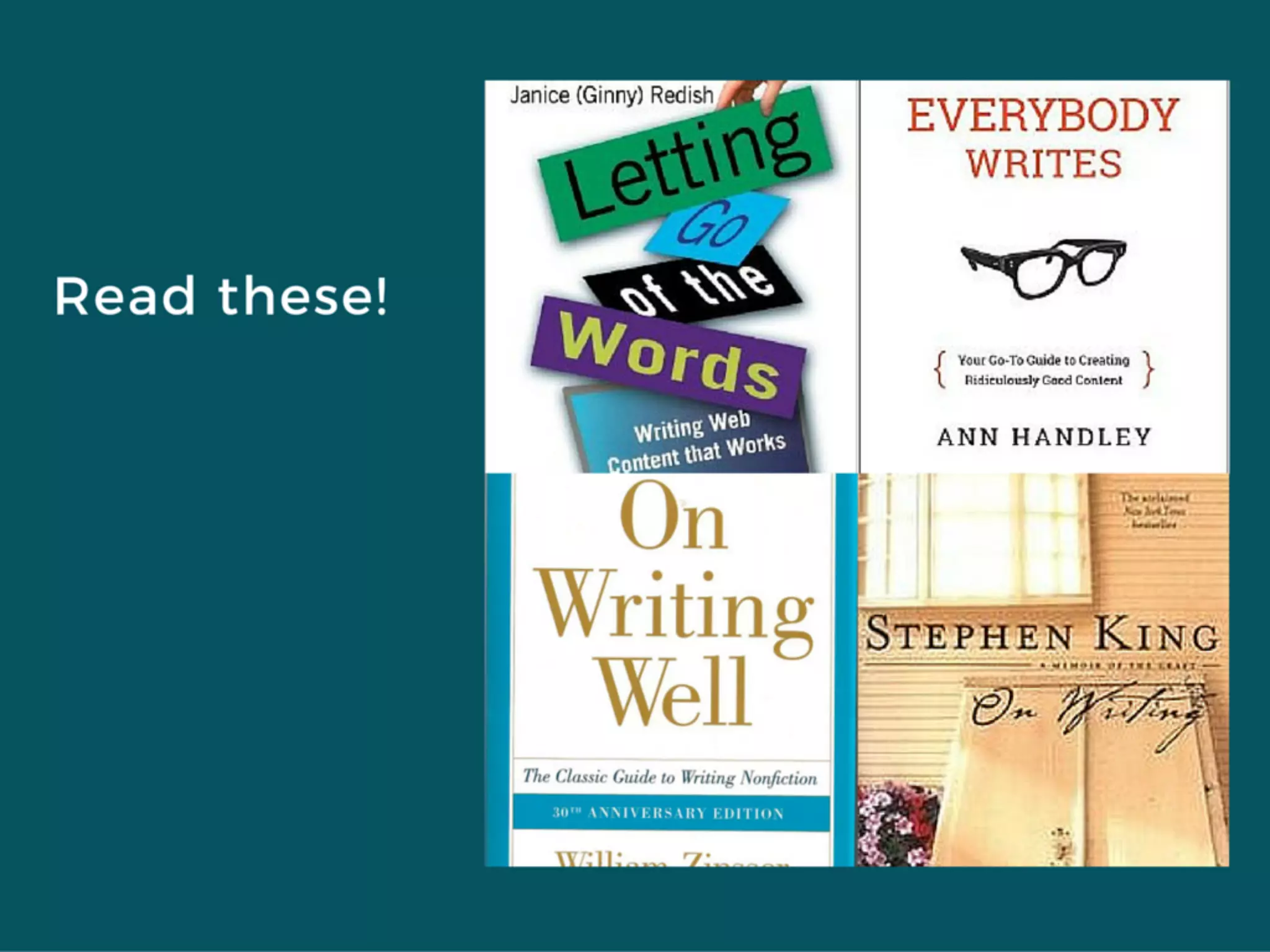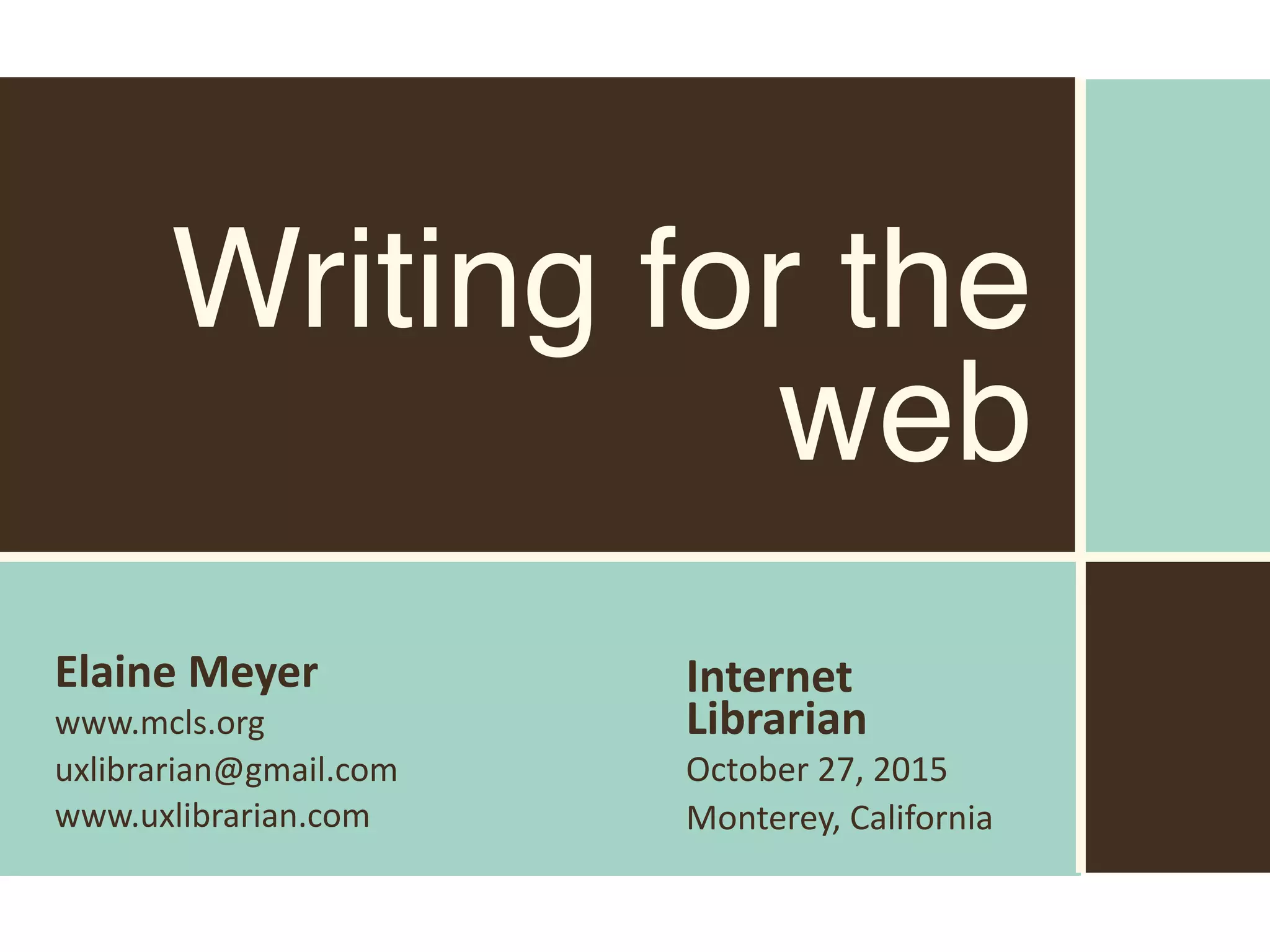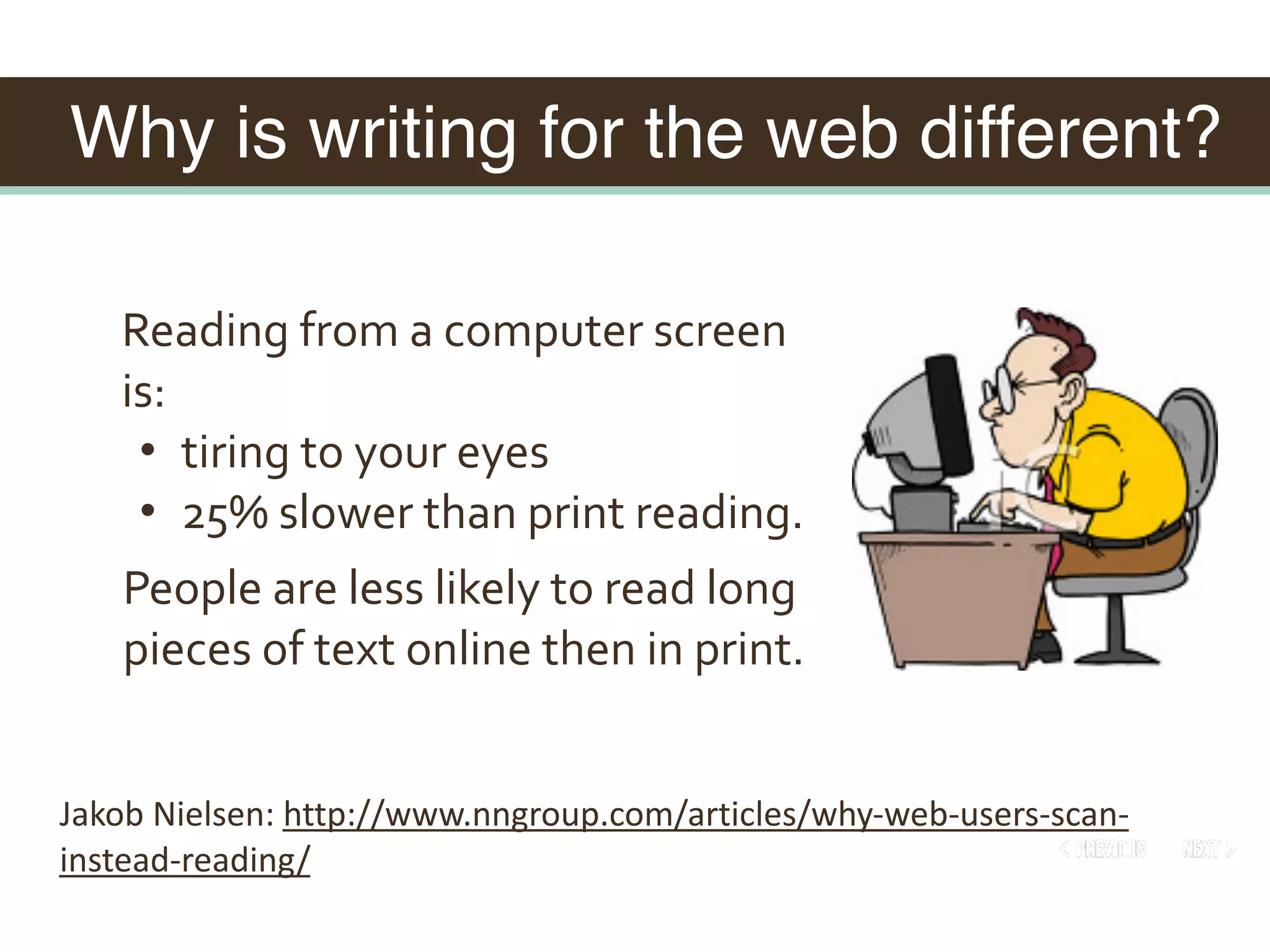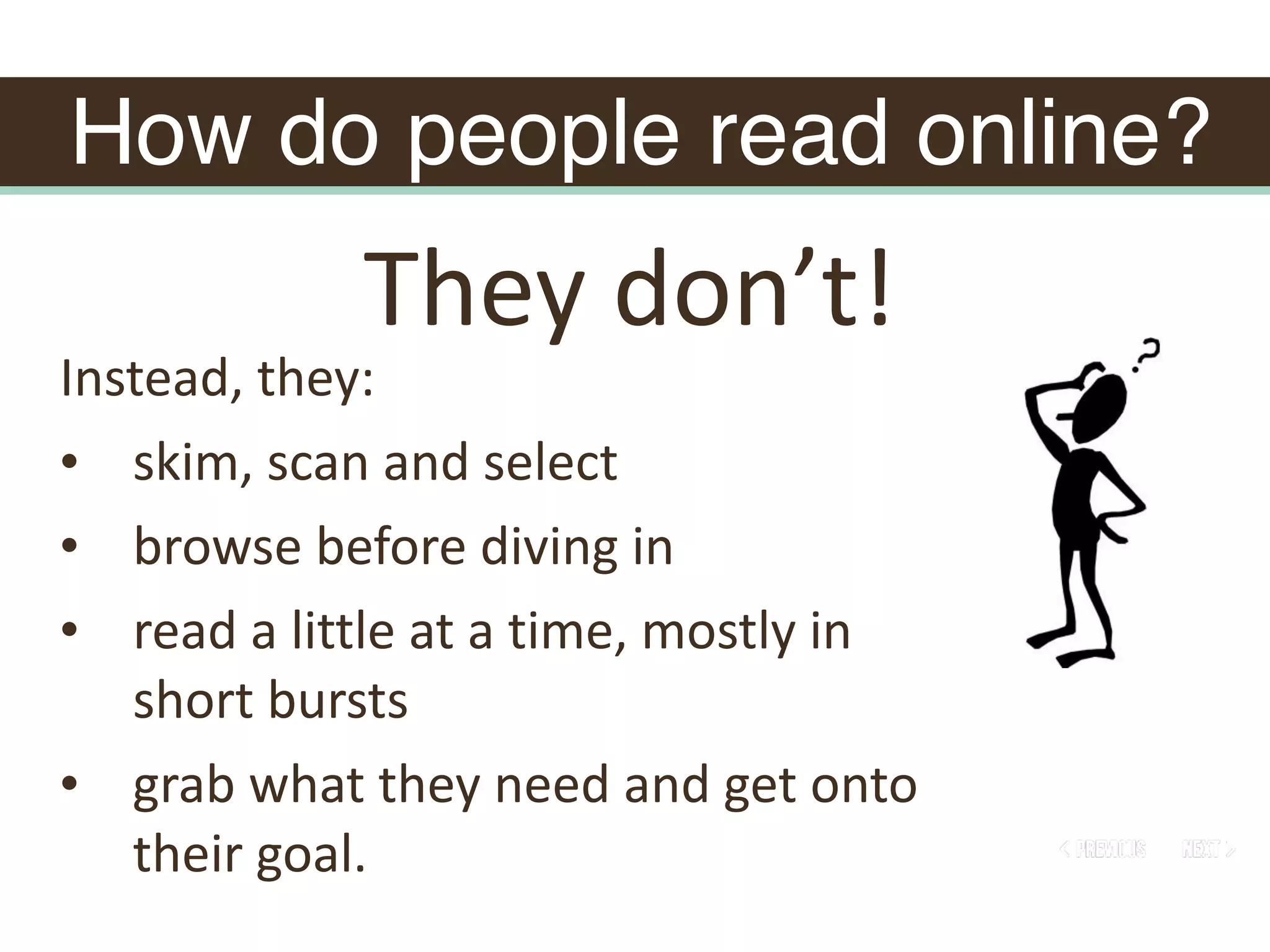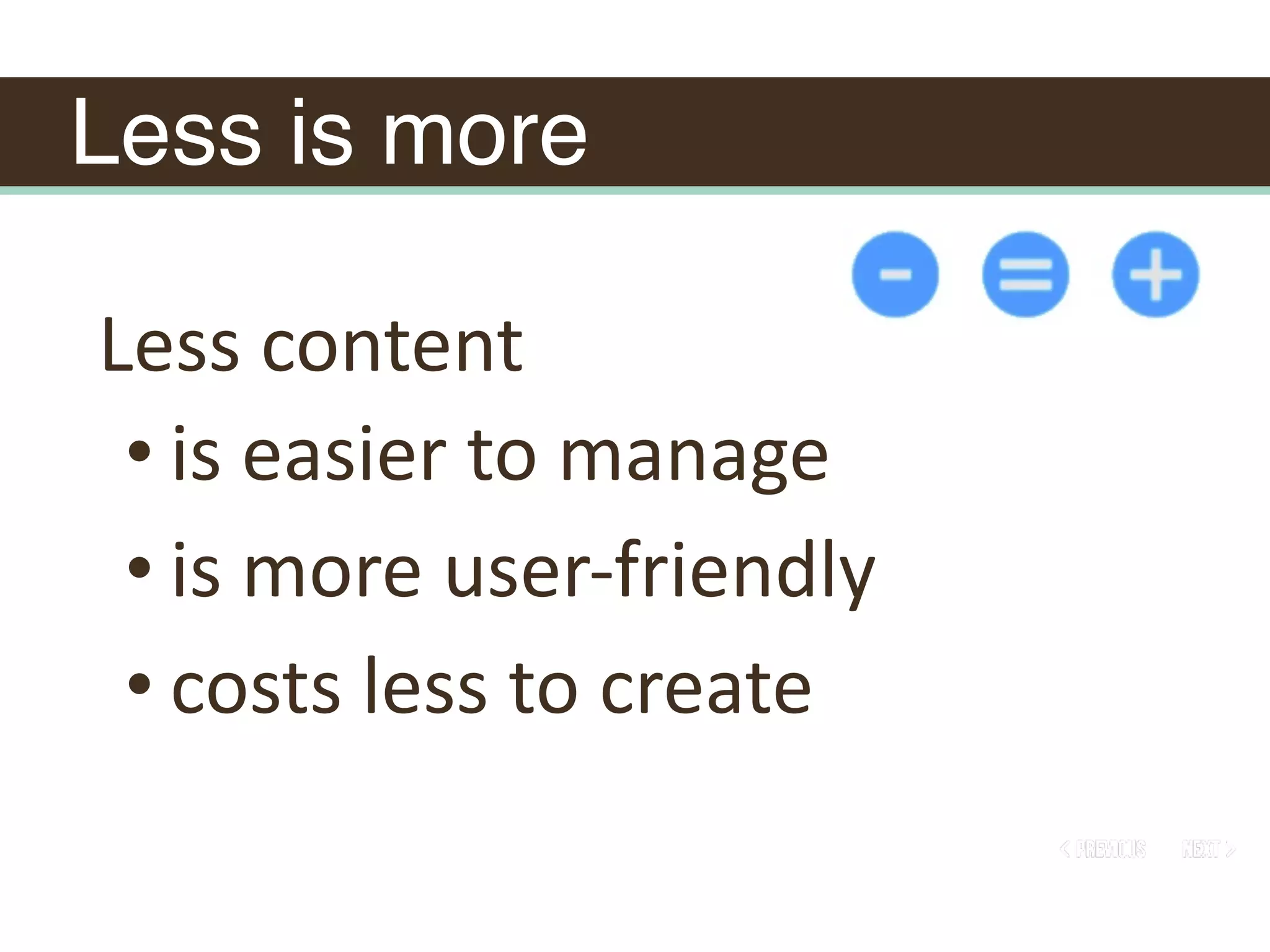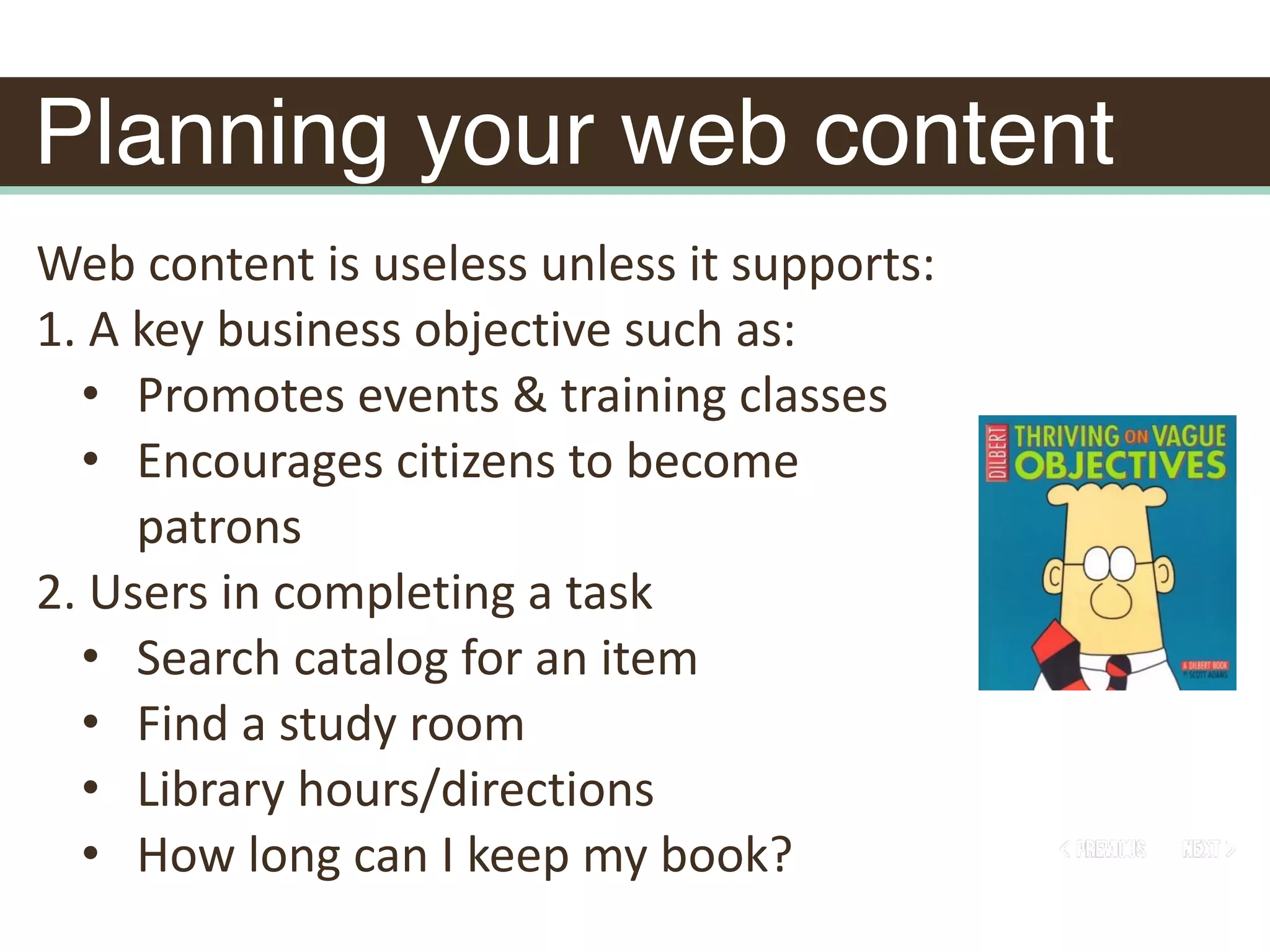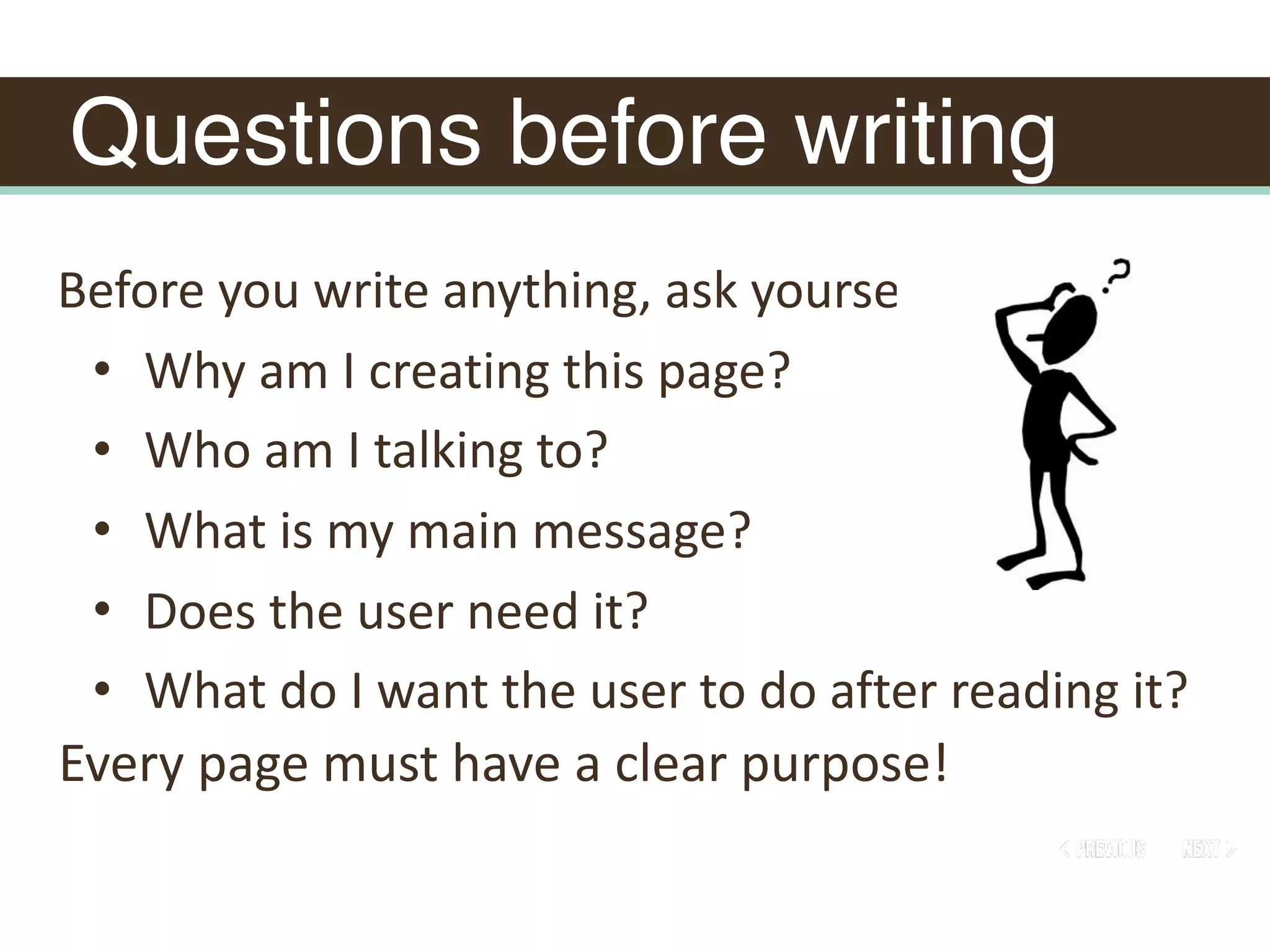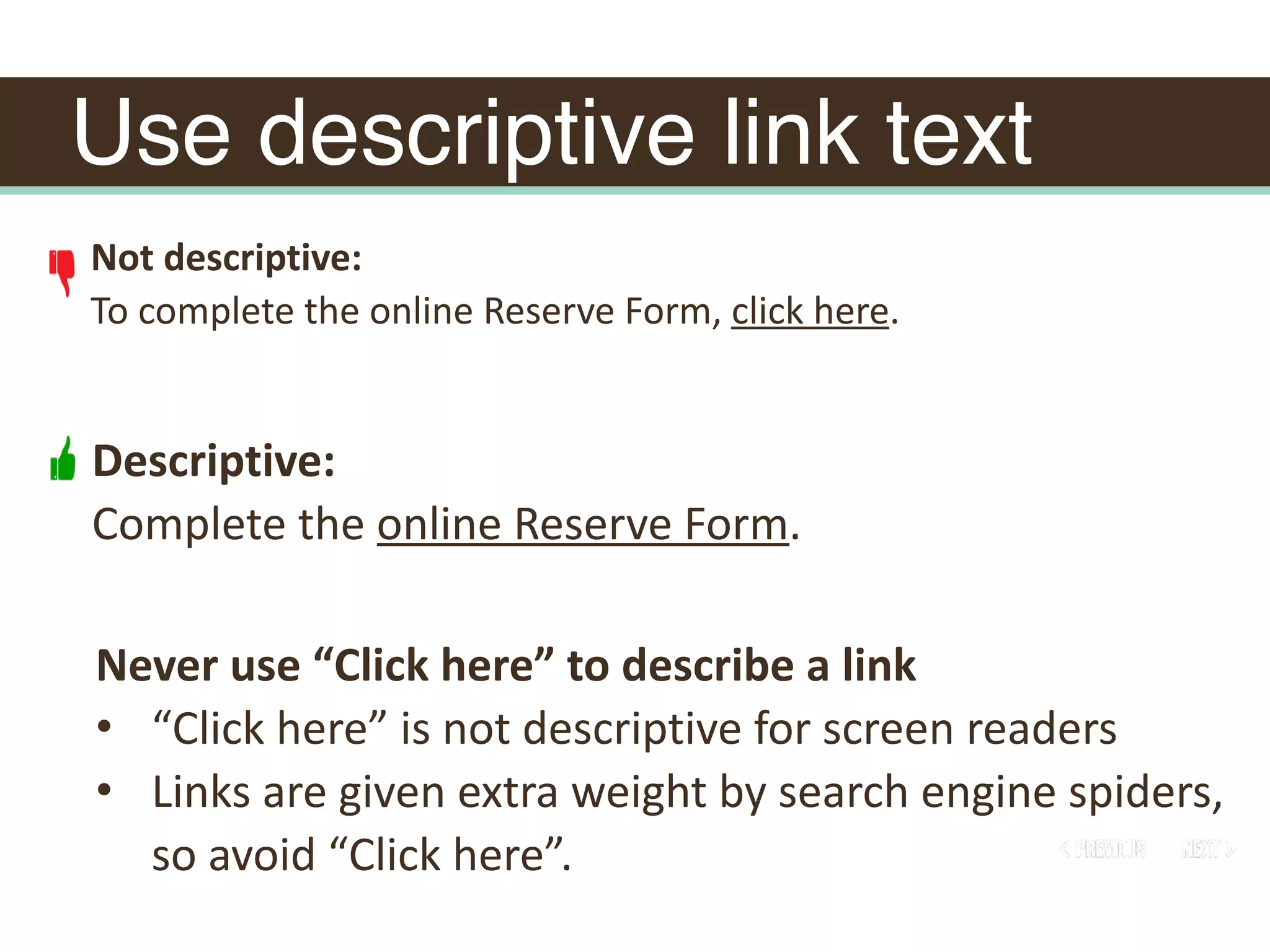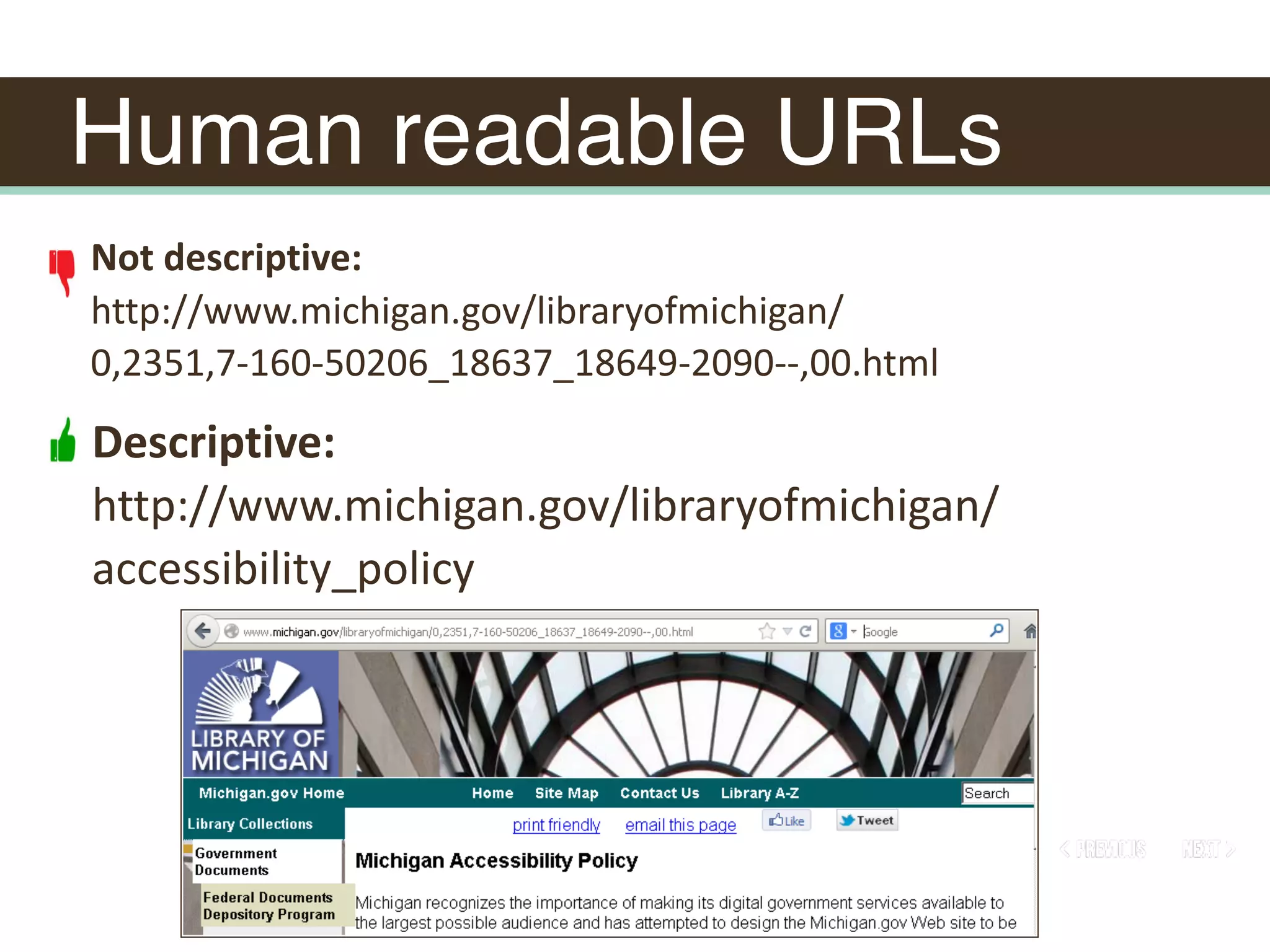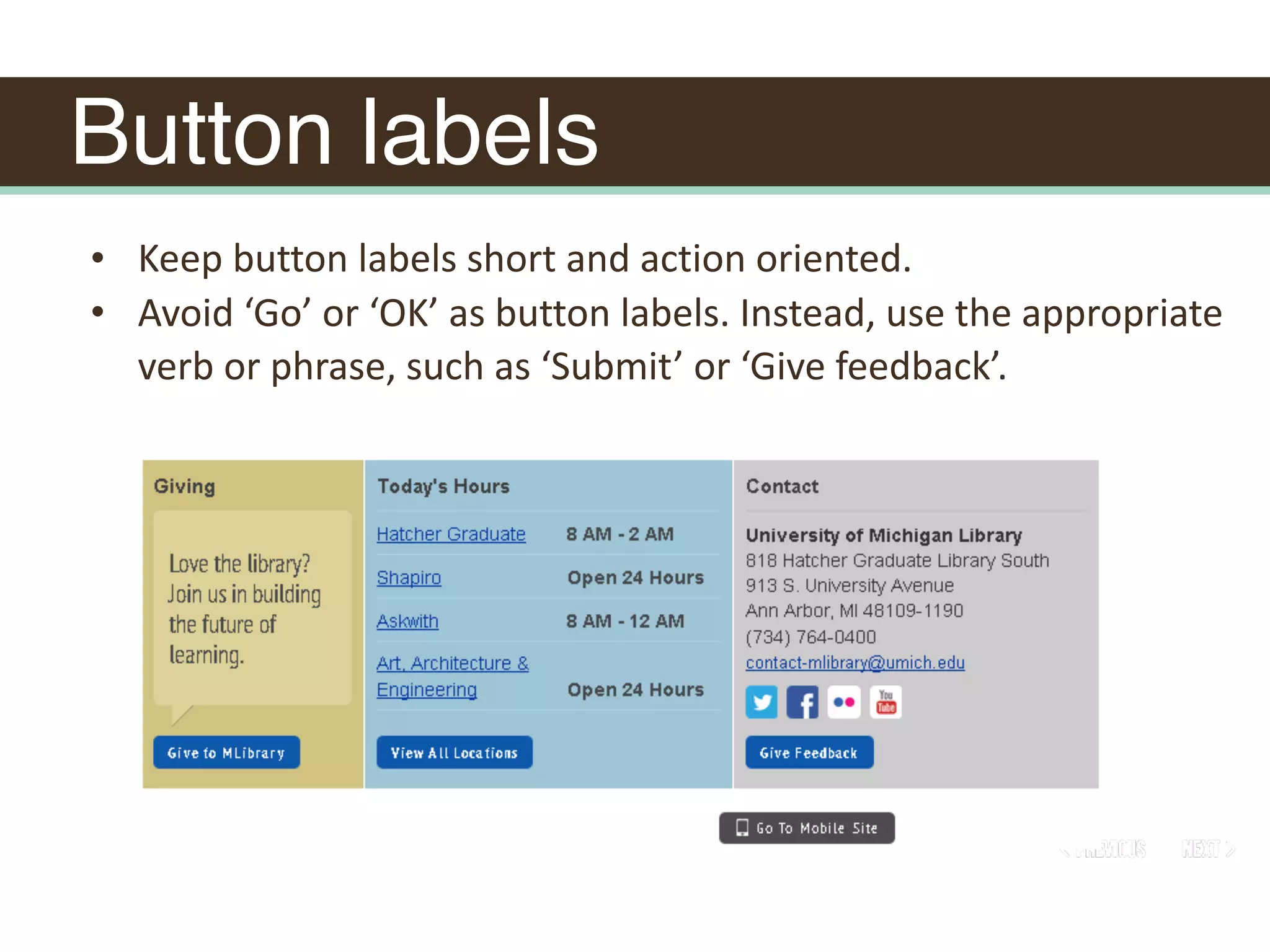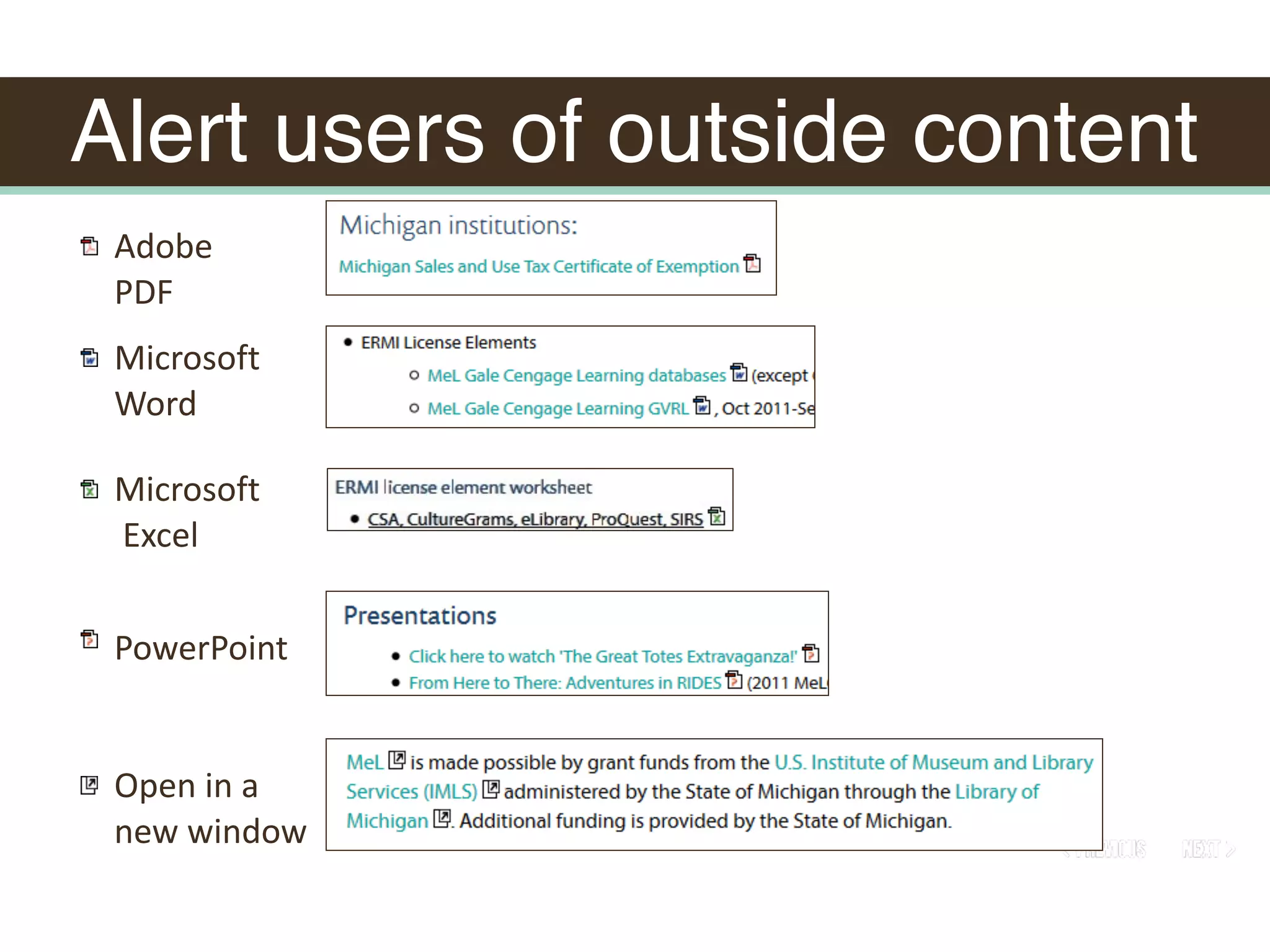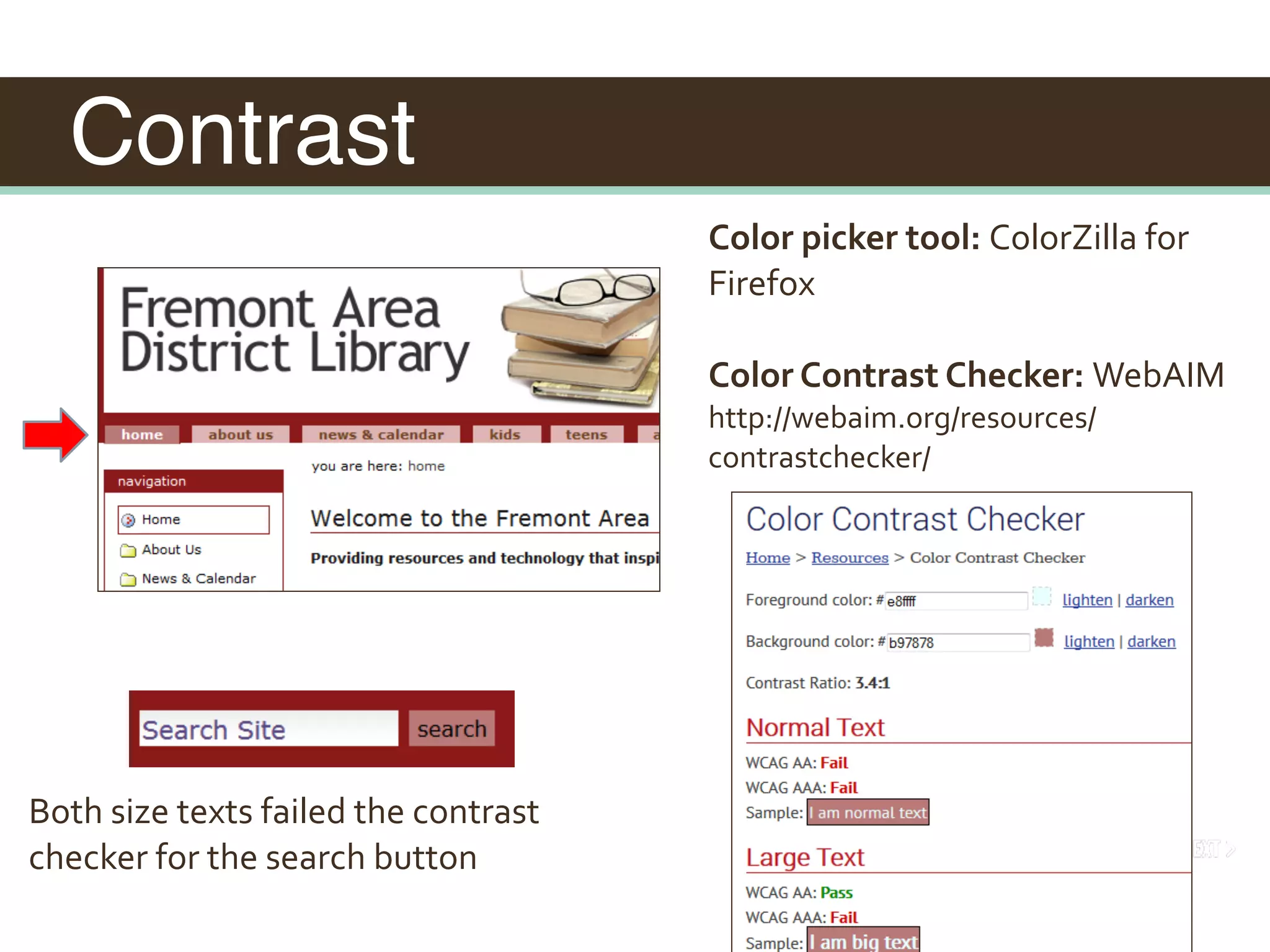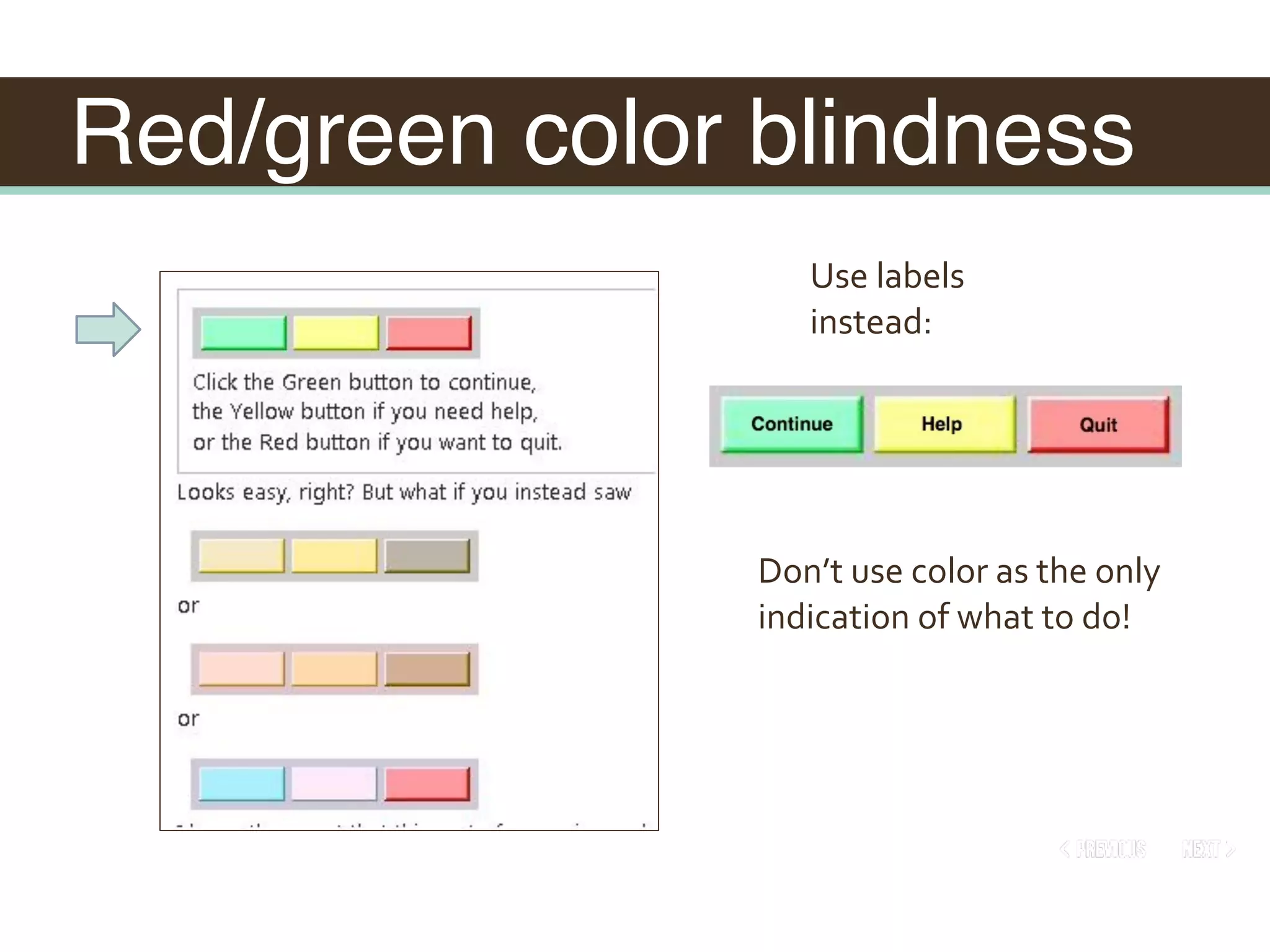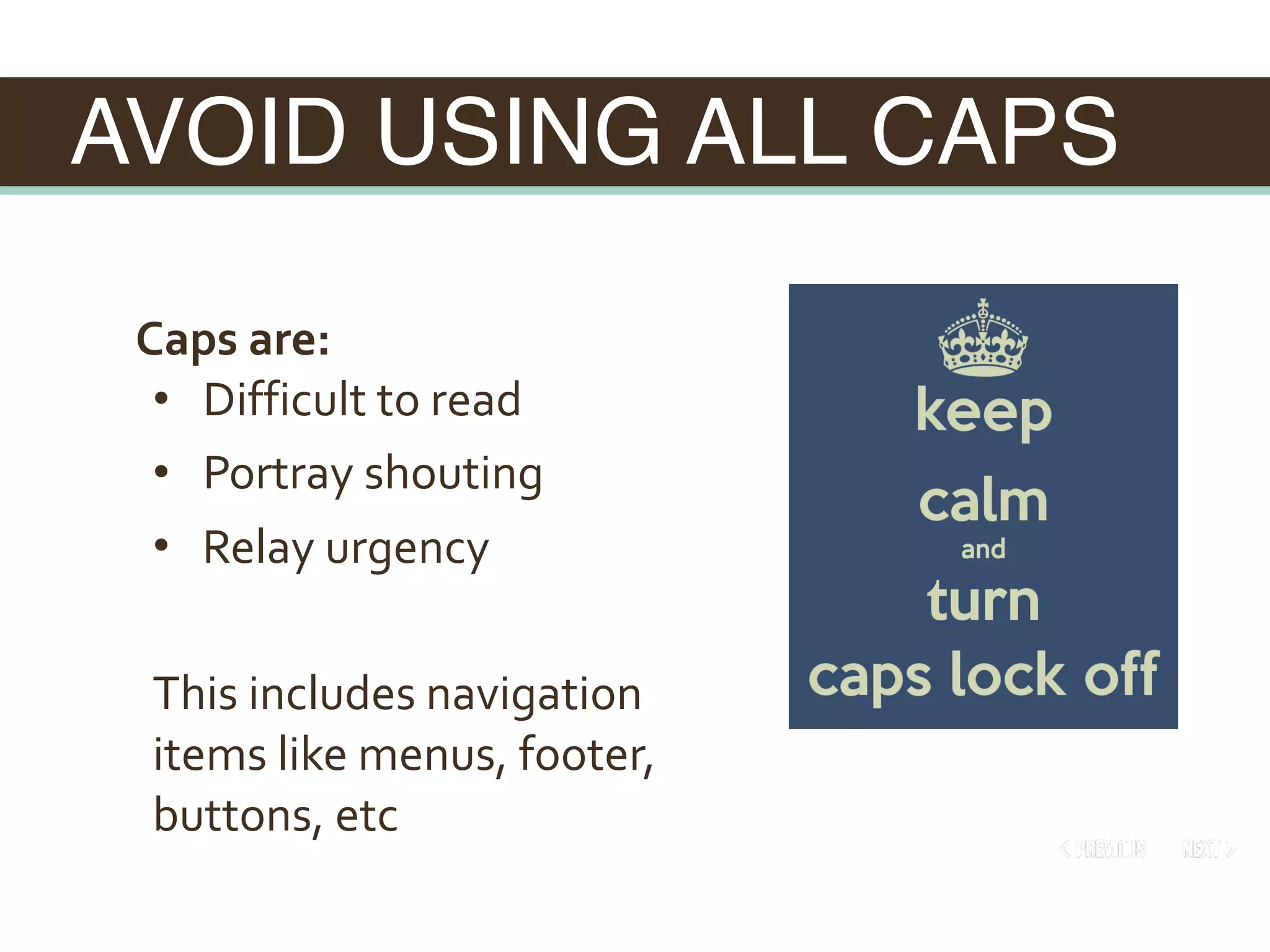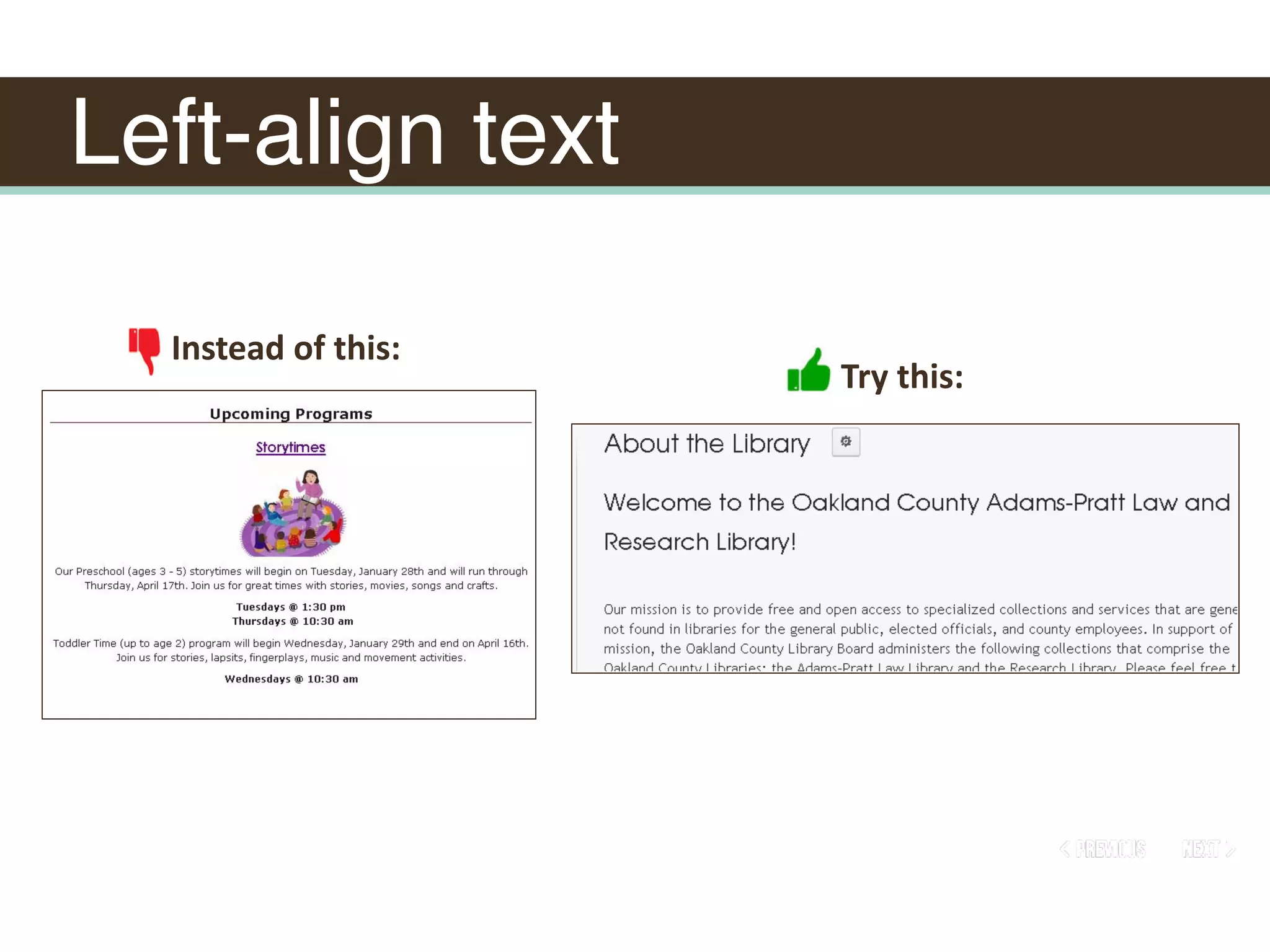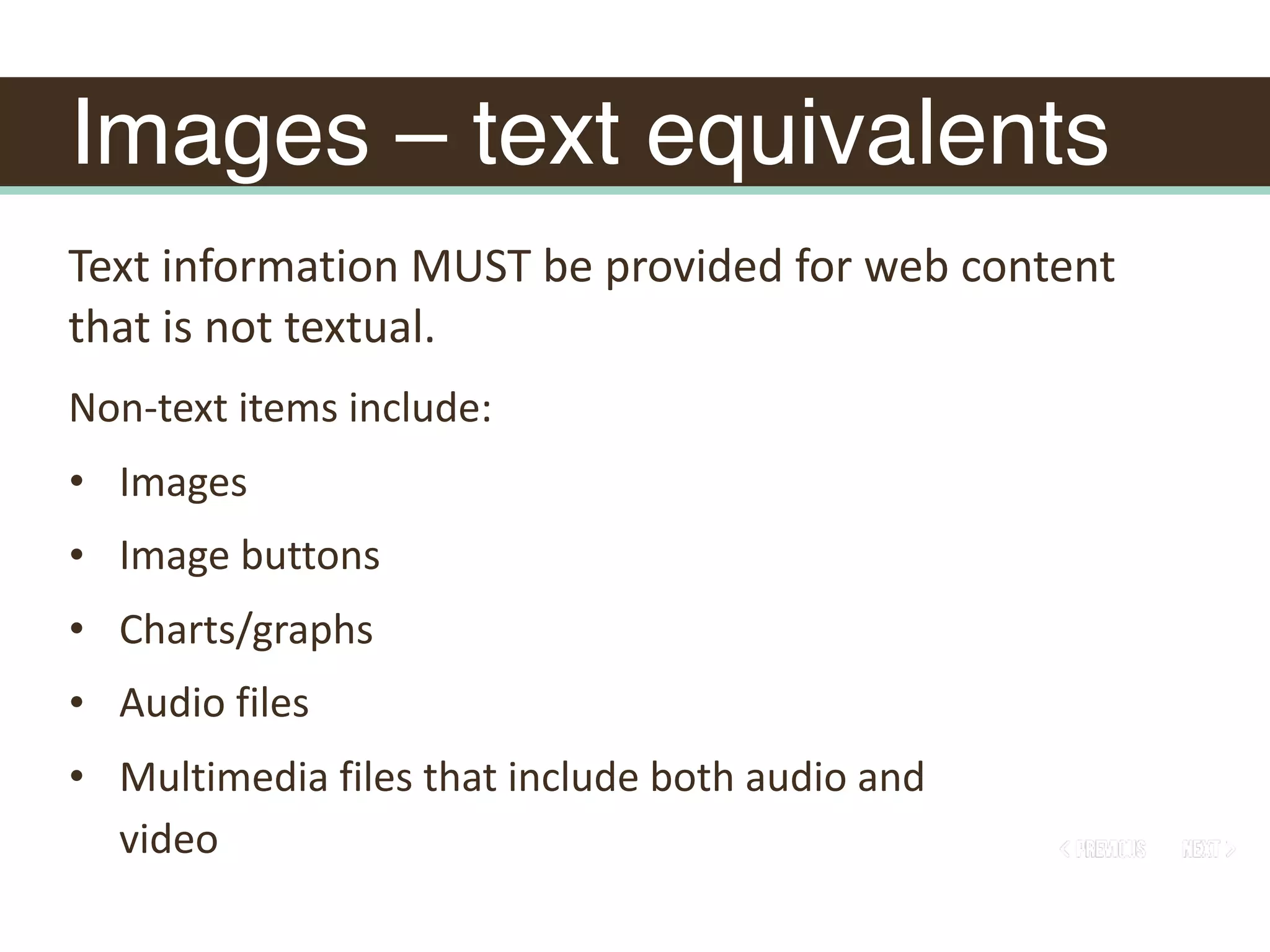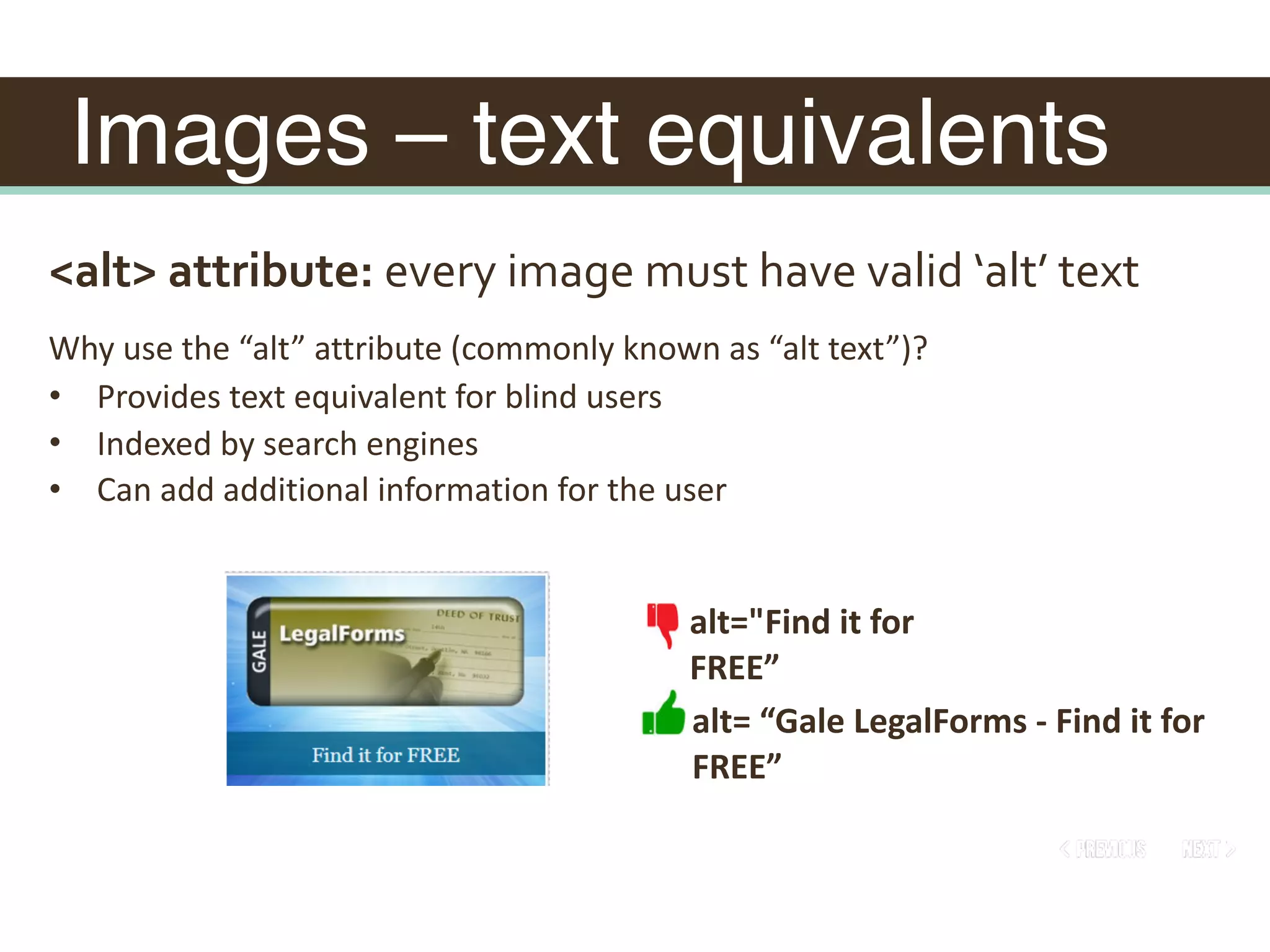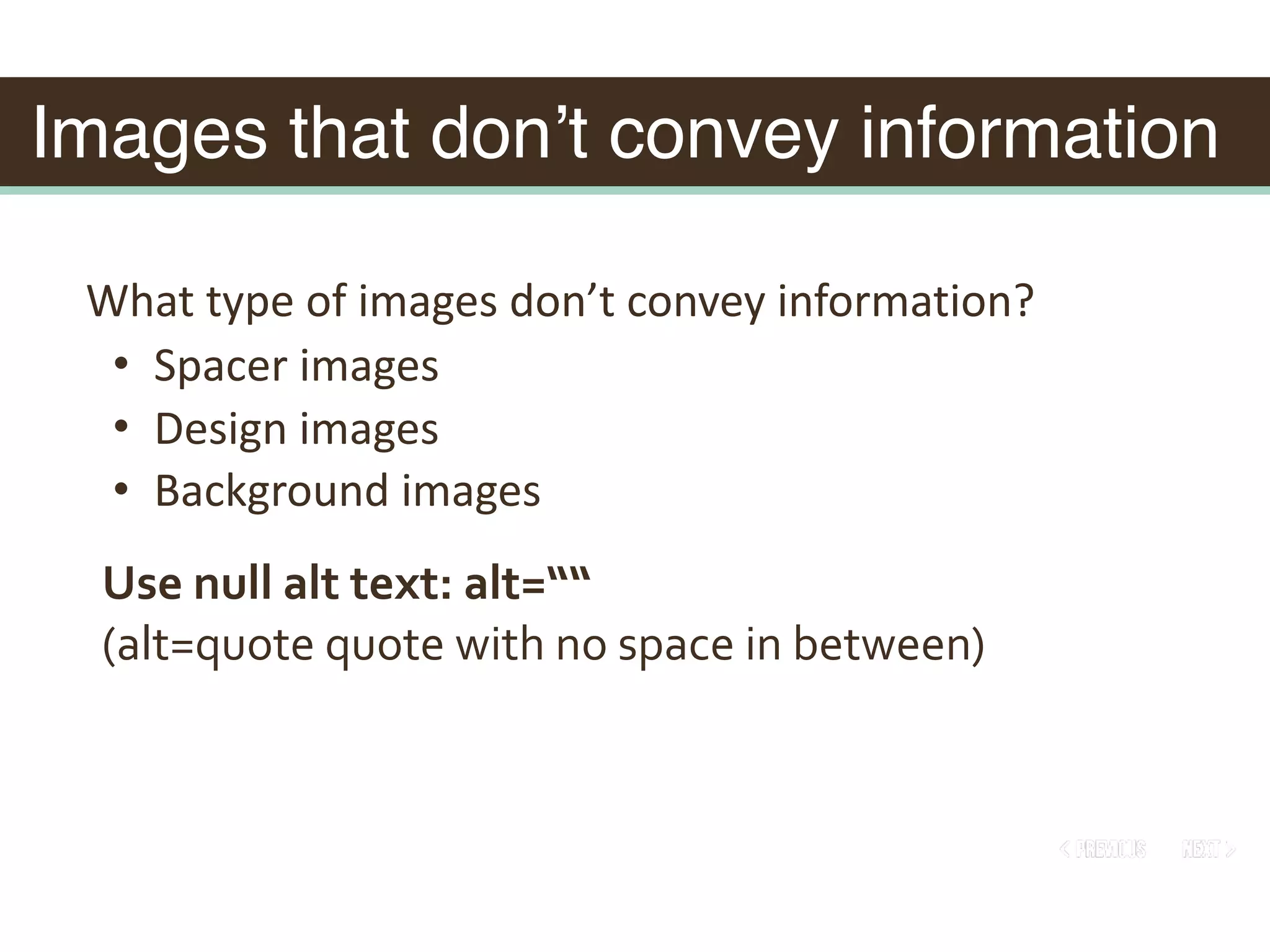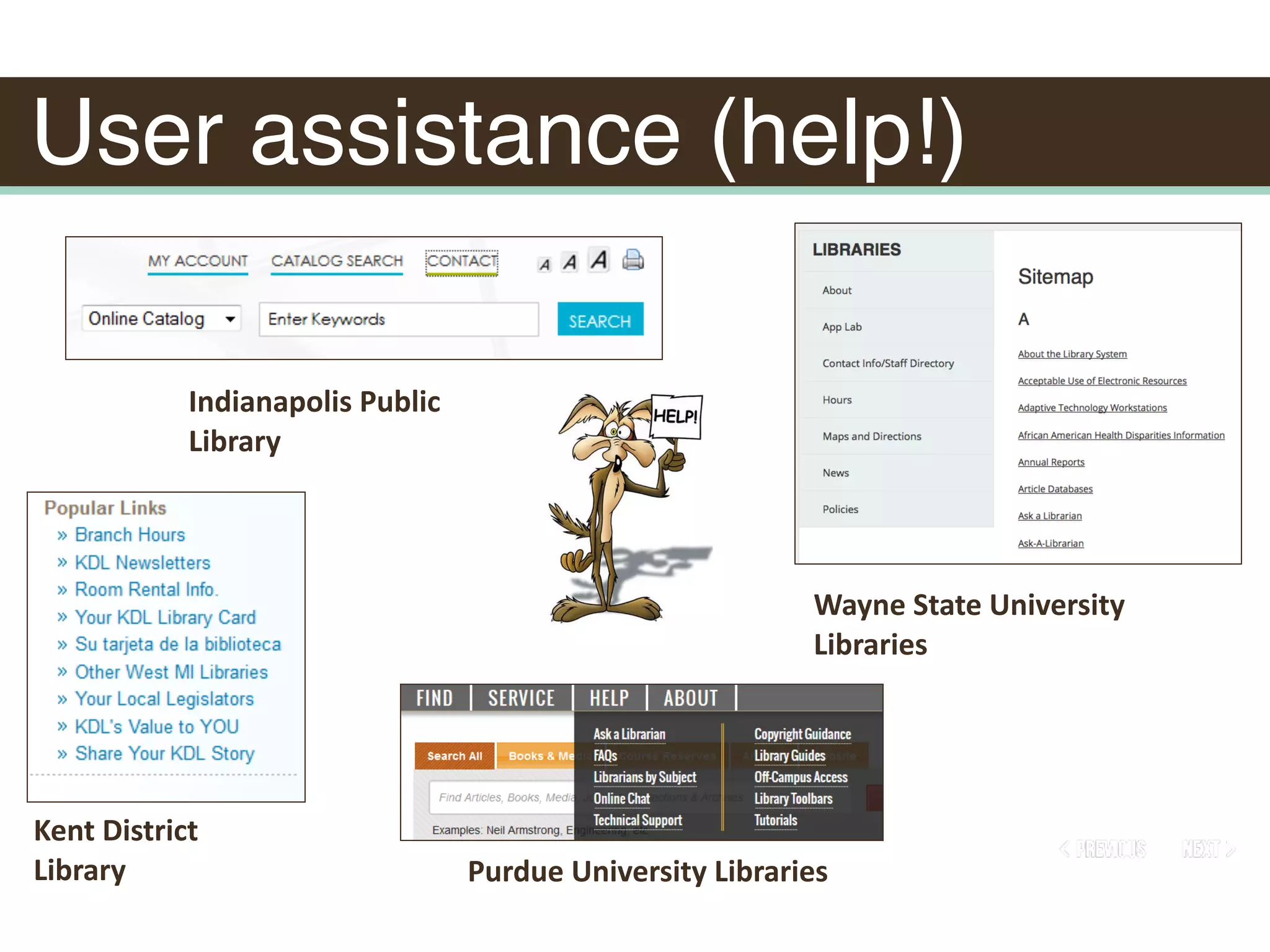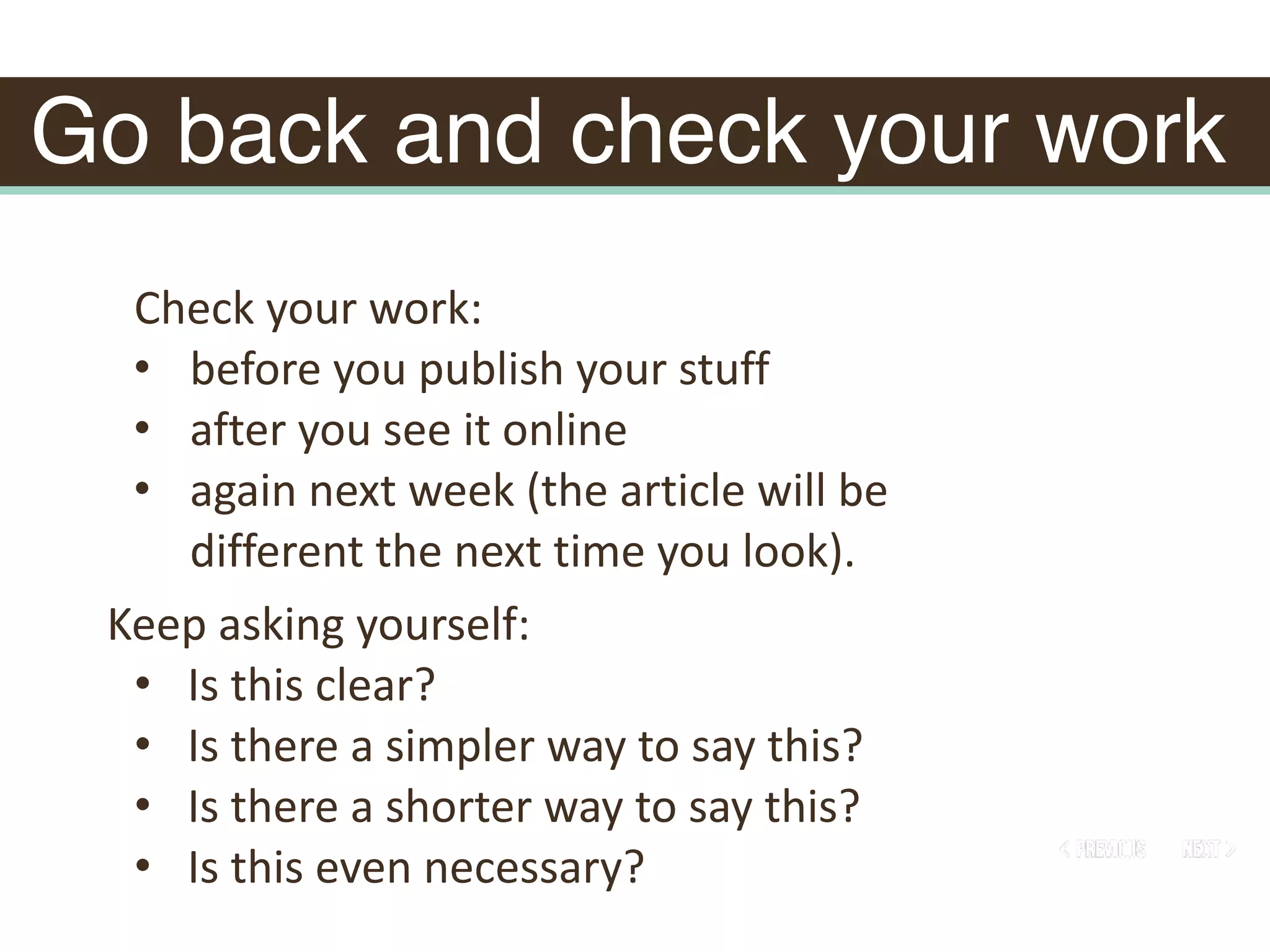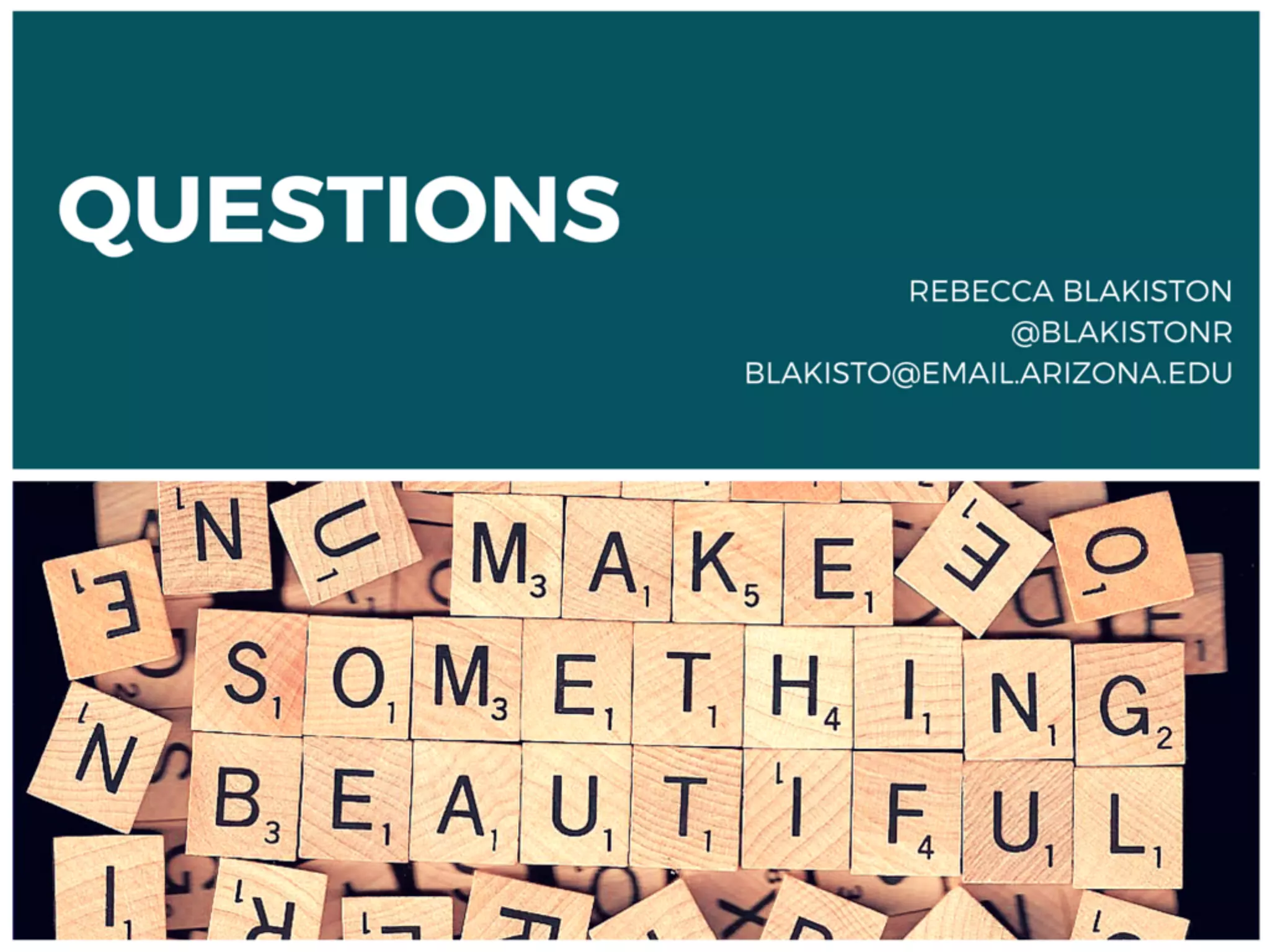The document discusses the importance of writing for the web, emphasizing that online content should be concise, user-friendly, and accessible, particularly for individuals with disabilities. It outlines principles for effective web content, such as understanding user behavior, ensuring clarity of purpose, and using descriptive text for links and images. Additionally, it stresses the need for proper formatting, including left-aligned text and simple button labels, to enhance readability and usability.