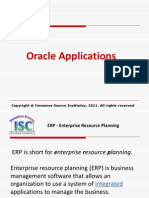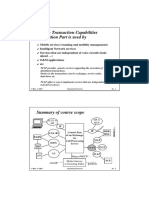PowerViewisOff
Dashboard
Knowledge
ServiceRequests
(0)
Faisal(Available)
ContactUs
Help
Patches&Updates
GiveFeedback...
CertificationofOracleDeveloperSuite10g(10.1.2)onWindows7(32bit)(DocID1292919.1)
InthisDocument
ToBottom
DocumentDetails
Goal
Type:
Status:
LastMajor
Update:
Last
Update:
Language:
HowtoInstallOracleDeveloperSuite10g(10.1.2)onWindows7(32bit)
Solution
StepstoInstallOracleDeveloperSuite10g(10.1.2.0.2)
1.ObtainSoftware
2.InstallationGuide
3.RunInstallerFromPatchContents
4.ImportantInstallerPrompts
5.Required10.1.2.3PatchSet
6.UpdateInstalledJava
7.JavaPlugintoReplaceJInitiator
8.FormsConfiguration
9.UpdatestoInstalled10.1.0.5Client
DeveloperSpecificKnownIssuesforWindows7
1.FormsMigrationAssistant(FMA)
2.JInitiatorisNotSupportedonWindows7
GenericKnownIssuesforWindows7
1.InstallerIssueswithDHCPConfiguration
2.IPv6isNotSupported
3.SecurityRestrictionsinWindows
4.OneOffsAppliedusingOPatchFailtoDetectProperWindowsOS
5.UsingaLongPathinWindows
6.MemoryConsumptionProblems
HOWTO
PUBLISHED
04Jul2014
04Jul2014
English
RelatedProducts
InformationCenters
InformationCenter:Oracle
ApplicationServer10g
[1302699.2]
InformationCenter:Oracle
ReportsDeveloper11g
[1344374.2]
InformationCenter:Oracle
FormsDeveloper[1370782.2]
DocumentReferences
UsingTheJavaPlugin
(JRE/JPI)WithOracleForms
FAQ[794710.1]
APPLIESTO:
ADMN100015andError
Loadingapachemoduleossl.dll
AfterSSLConfigurationor
During10gPatchSets
[843239.1]
HowtoInstallOracleDeveloperSuite10g(10.1.2)onWindows7(32bit)
ThisdocumentprovidessupplementalinstructionsandrequirementsforinstallingOracleDeveloperSuite(iDS)10g(10.1.2)
mediaonWindows732bit,tobealignedwithcertificationprovidedfromthefollowinglocation:
OracleApplicationServer10gRelease2(10.1.2.0.2)CertificationInformation
[http://www.oracle.com/technetwork/middleware/ias/downloads/ascertificationr2101202095871.html]
Checktheabovetoverifyyourcase.ThisisonlyfortheiDSmediaandallincludedcomponents(e.gFormsandReportsServices
).Oraclehastestedthiscombinationandprovidesthisdocumenttolistadditionalrequirements,complementingtheWindows
InstallationGuideandReleaseNotes.TheaboveCertificationGuidehasallcertificationsforWindowsplatforms.Thisdocument
outlinestheextrastepsrequiredtoinstalliDSandbecertifiedonWindows7(32Bit).Thisdoesnotreplacetheentire
InstallationGuide,whichislocatedhere:
OracleDeveloperSuiteInstallationGuide10gRelease2(10.1.2)forSolaris,WindowsandLinuxx86
[http://download.oracle.com/docs/cd/B25016_08/doc/dl/core/B16012_04/toc.htm]
Note:
IfyouhavecertificationquestionsonyourFusionMiddlewareproducts,pleaseuseournew
MiddlewareCertificationCommunity.TheCertificationCommunityiseasytouse!Youcanselfservice
bysearchingthroughourcatalogofexistingquestionsandanswersoryoucanbrowseourproduct
HowtoFindCertification
DetailsforOracleFusion
Middleware10g/11g
[431578.1]
RecentlyViewed
Scriptstoautomatically
updatetheRDBMSDST
(timezone)versioninan
11gR2or12cR1database.
[1585343.1]
GOAL
InformationCenter:Oracle
FusionMiddleware11g
[945741.2]
References
OracleFormsVersion10.1.2.0.2to10.1.2.3.0[ReleaseOracle10gto10.1.2.3]
IAS/IDSComponentsInstallVersion10.1.2.0.2to10.1.2.3[ReleaseAS10gR2]
OracleFusionMiddlewareVersion10.1.2.0.2to10.1.2.3.0[ReleaseAS10gR2]
OracleReportsDeveloperVersion10.1.2.0.2to10.1.2.3[ReleaseOracle10gto10gr2]
Informationinthisdocumentappliestoanyplatform.
ThisdocumentappliestoonlytheInternetDeveloperSuite10g(10.1.2)distributionmedia.
Seethe10.1.2CertificationGuideforexactcertificationinformation.
ThisdocumentprovidestheextrastepsforiDS10.1.2installationstobecertifiedonWindows732bit
OracleForms
IAS/IDSComponentsInstall
OracleFusionMiddleware
OracleReportsDeveloper
UpdatingtheRDBMSDST
versionin11gRelease2
(11.2.0.1andup)using
DBMS_DST[977512.1]
HowToInstallAnd
ConfigureEM12cForOracle
DatabaseAppliance
[1409193.1]
CompleteChecklistfor
UpgradingtoOracle
Database12cRelease1
usingDBUA[1516557.1]
Bug9663844OERI[15160]
fromstartransformation
query[9663844.8]
ShowMore
�specificcertificationdocumentationlistedintheCommunity.YoucanaskyourFusionMiddleware
certificationquestionintheCommunitywithouttheneedtosubmitaServiceRequest.TheMiddleware
CertificationCommunityisstaffedwithOracleSupportEngineerswhoareabletoprovideyouwitha
quickanswertoanykindofcertificationquestions.
ThefollowingprovidedthecertifiedmethodofinstallingOracleDeveloperSuite(iDS)10g(10.1.2)mediaonWindows7(32bit):
SOLUTION
Important:
TheinformationandpatcheshereinapplytoMicrosoftWindows732bitonly.Thisdoesnot
includeWindowsVistaorMicrosoftWindows764bit.Thesearenotplannedcertifications.See
theCertificationGuidelinkabovetoconfirmthesinglesourceoftruthfor32bitand/or64bit
certifications.
CertificationofOracleDeveloperSuite10g(10.1.2)iscompletedforWindows7(32bit)withversion10.1.2.3.Beforefollowing
stepstoinstall,obtainallrequiredsoftwareandpatchesrequiredtoinstallOracleDeveloperSuite(iDS),aslistedbelow:
Basesoftwaremedia:OracleDeveloperSuite10g(10.1.2.0.2)
Requiredtobedownloadedandusedtoreplacetheoriginalinstaller:
Patch10396165WINDOWS7CERT:NEEDANINSTALLONEOFFPATCHFORIDS10.1.2.0.2
RequiredafterinstallationinordertobecertifiedonWindows7:
Patch5983622OracleApplicationServer10gRelease2(10.1.2)PatchSet3(10.1.2.3)
RequiredtoupdateyourJDKandbeginusingInternetDevloperSuite:
Patch8453300toupdatetheORACLE_HOME/jdkdirectorywithanewer1.4.2_xxrelease.(Forthiscertification,the
minimumJDKversiontobeusedisJDK1.4.2_24+)
Importanttonotesbeforebeginning:
Thenextsectiondetailstheuseoftheabovedownloads.
Toavoidproblemsduringinstallation,pleasereviewallKnownIssuesbeforebeginning
StepstoInstallOracleDeveloperSuite10g(10.1.2.0.2)
OracleDeveloperSuite10g(10.1.2)wasoriginallydevelopedforolderversionsofWindows.WiththenewerWindows7,there
hasbeencertificationtestingperformedtoenablesupportonthenewplatform.Thisdocumentprovidesadditionalstepsrequired
toinstallandconfigureOracleDeveloperSuite10g(10.1.2)onWindows7(32bit).
Important:ThisisdocumentnotasubstitutefortheInstallationGuideandReleaseNotes.Itisprovidedin
additiontotheoriginallysupplieddocumentation.PleasetakecaretoreadallKnownIssuesatthebottomofthis
documenttoavoidthestatedissues.Failuretodosomayresultinproblemsduringtheinstallation.
1.ObtainSoftware
Seetheabovebulletsforeverythingyouwillneedtodownload.Ifyouareinstallingfromaphysicaldisk,youmaydesiretocopy
thediskcontentstoastagingareaonyourmachine.Patch10396165isreplacingtheoriginalOUIInstallerandwillworkwiththe
filesfromtheoriginalmedia.Wherethesetwoarelocated,pleaseensurethepathsarenotabnormallylengthyanddonot
containblankspacesintheirnameinordertoavoidpotentialproblemsduringinstallation.
2.InstallationGuide
Exceptfordetailswithinthisdocumentforthenewplatform,patchesrequired,andotherknownissues,theoriginalOracle
DeveloperSuiteInstallationGuideisstillvalid.Itislocatedhere:
OracleDeveloperSuiteInstallationGuide10gRelease2(10.1.2)forSolaris,WindowsandLinuxx86
[http://download.oracle.com/docs/cd/B25016_08/doc/dl/core/B16012_04/toc.htm]
�3.RunInstallerFromPatchContents
Pleasedonotrunthesetup.exewhichhasbeenprovidedwiththebasemedia.Instead,invoketheInstaller(setup.exe)fromthe
newWindows7InstallerprovidedasPatch10396165,followingitsreadmefile.Whilerunningtheinstallerfromthispatch,an
additionalstepistopass"ignoreSysPrereqs"asaparameter.Runningwithaparameterrequiresexecutionfromawindowsdos
commandwindow(notdoubleclicking).
Example:
>setup.exeignoreSysPrereqs
Note:
Patch10396165isforcompatibilityissuesontheWindows7platform.ThePatch10396165needstobeused
withignoreSysPrereqsoption.WithoutthispatchandignoreSysPrereqsoption,thefollowingerrorswillbe
seenwhilerunning10.1.2.0.2installeronWindows7:
Checkingoperatingsystemversion:mustbe4.05.0,5.1,5.2or6.0.Actual6.1Failed<<<<
Abnormalprogramtermination.Aninternalerrorhasoccurred.PleaseprovidethefollowingfilestoOracle
Support:
"Unknown"
"Unknown"
"Unknown"
4.ImportantInstallerPrompts
AftertheOUIInstallerstartsfromtheabovestep,youmusteditthedefaultselections:
Onthe"SpecifyFileLocations"screen,changetheSourcePathfromthedefault.Youshouldnotinstallanythingfromthis
patch.YouareonlyusingthisOracleUniversalInstallerexecutabletoinstalliDS10.1.2.0.2.UsetheBrowsefunctionto
locatethe...\disk1\stage\products.xmlfilefromtheDevSuite10ginstallationpathorCD.
Onthe"SpecifyFileLocations"screen,selectanewOraclehomeandpath.DonotinstallDeveloperSuite10gintoan
existinghome.
ClickNexttocontinueandrespondtothepromptsasinstructed,andthenclosetheinstallerwhencomplete.
5.Required10.1.2.3PatchSet
AftersuccessfulinstallationofiDS10.1.2.0.2,the10.1.2.3PatchSet(Patch5983622)mustbeappliedinordertobe
certified/supported.Thereisnoextrapreinstallpatchtoapply,theinstallerfromthe10.1.2.3mediashouldbeused.While
runningtheinstaller,pass"ignoreSysPrereqs"asaparametertoavoidthecertifiedplatformchecks:
Example:
>setup.exeignoreSysPrereqs
6.UpdateInstalledJava
ApplyPatch8453300toupdatetheORACLE_HOME/jdkdirectorywithaminimumJDK1.4.2_24+.Followthereadmeinstructions
toobtaininstructionsonreplacinganinstalledJDK.ForWindowsthebasicstepsareasfollows:
BackupupyourcurrentORACLE_HOME\jdkdirectory
ExtracttheJDK(e.g.,j2sdkfb1_4_2_30windowsi586.exe)fromthedownloadedpatch.
AsauserfromtheWindowsAdministratorGroup,runtheexecutablebydoubleclickingonit.
(Or,rightclick,"RunasAdministrator")
Whenprompted,changethe"Installto:"locationtotheORACLE_HOME\jdkdirectory
7.JavaPlugintoReplaceJInitiator
BecauseOracleJinitiatorisnotsupportedonWindows7,itwillbenecessarytoinstallthelatestJavaPlugin1.6.0_xxavailable
fromthefollowinglocation:
http://www.oracle.com/technetwork/java/javase/downloads
ClientsideJREversionsusedforOracleFormstestingwereJavaPlugin1.6.0_18and1.6.0_21
8.FormsConfiguration
IntheFormsconfigurationfile,itwillbenecessarytoconfigureitcorrectlytousetheJavaPlugIn(JPI)ratherthanJinitiator.
Belowisanexampleofthechangesrequired.Theexactchangeswilldependontheexactversionyouchoosetouse.Notethe
versionnumbersincludedinthevaluesbelow.Changethemaccordinglytomatchtheversionyoudecidetouse:
baseHTMLjpi=basejpi.htm
baseHTMLjinitiator=basejpi.htm
jpi_download_page=http://java.sun.com/javase/downloads/index.jsp
�jpi_download_page=http://java.sun.com/javase/downloads/index.jsp
jpi_classid=clsid:CAFEEFAC001600000024ABCDEFFEDCBA
jpi_codebase=http://java.sun.com/update/1.6.0/jinstall6u24windowsi586.cab#Version=1,6,0,24
jpi_mimetype=application/xjavaappletjpiversion=1.6.0_24
9.UpdatestoInstalled10.1.0.5Client
NetworkingfilesinstalledwithintheOraclehomearebasedon10.1.0.5.OnWindows,thesearecoveredinaWindows10.1.0.5
BundlePatchx.Bydefault,Patch13shouldbeautomaticallyinstalledwith10.1.2.3PatchSet.Toverifythis,lookfor5907304
listedwhenusing"opatchlsinventory"command.Ifthisisnotinstalled,thenitfailedtoapplyduringthe10.1.2.3PatchSet
installation.Ifthissituationoccurs,anyfailedpatchinstallation(e.g.,Patch5907304)shouldbedownloadedandinstalled
separately.Thisisaminimimrequirement.
Important:
Windows10.1.0.5BundlePatchxmaybeupdatedwithanewerversion,andmaybedesirabletofixsome
connectionissueswithSSL.IfyoudecidetosecureyoursystemwithCriticalPatchUpdates,thelastpatchfor
10.1.2.3wasreleasedinOctober2011,andaprimarypatchcontainsboth10.1.2.3and10.1.0.5fixes,including
aWindows10.1.0.5BundlePatch43withinPatch12837864.ThisisthelastCPUpatchandWindows10.1.0.5
BundlePatchofficiallytestedbyQAandmultipleSupportteamswithOracleApplicationServerorDeveloper
Suite10.1.2.3homes.Thiswouldalsomeetthiscertificationrequirements.ItisrecommendedtoapplytheCPU
forcompatibilitybetween10.1.2.3and10.1.0.5components.
InordertoapplyPatch12837864,firstdownloadanewerversionofOPatchutilitywithPatch6880880choosing
the"10.1.0.0.0"version.ThiscansimplybeextractedintotheORACLE_HOMEtoreplaceacurrent
ORACLE_HOME/OPatchdirectory.Then,followreadmeinstructionsforPatch12837864.Whensuccessfully
applied,theresultsof"opatchlsinventory"shouldshow"12914905"asapplied,(whichistheWindows10.1.0.5
BundlePatch43).Theprevious5907304willberolledback.
IfyouneedordesiretheabsolutelatestWindows10.1.0.5BundlePatch,youmayapplyit,butyoumaynotsee
abenefitsinceitisnotatrueOracleDatabase10.1.0.5home.Itisnotpartofthiscertification.See"Note
276548.110.1.0.xOracleDatabaseandNetworkingPatchesforMicrosoftPlatforms"toobtainthenewest.
Again,youshouldapplytheCPUtoobtaincompatibilityacross10.1.2.3and10.1.0.5componentsandthen
applyanewerWindows10.1.0.5BundlePatch,ifreallyneeded.
References:
Note1290974.1ALERT:PremierSupportEndsDec312011forOracleApplicationServer10g10.1.2&10.1.4
Note329361.1OracleApplicationServer10gRelease2(10.1.2)SupportStatusandAlerts
Note405972.1OracleApplicationServer10gExamplesforCriticalPatchUpdates
Note1346104.1PatchSetUpdateandCriticalPatchUpdateOctober2011AvailabilityDocument
DeveloperSpecificKnownIssuesforWindows7
1.FormsMigrationAssistant(FMA)
FormsMigrationAssistant(FMA)isnotsupportedonWindows7foriDS10.1.2.3.
2.JInitiatorisNotSupportedonWindows7
JInitiatorisnotsupportedonWindows7asnotedfromtheabovestepstousetheJavaPlugin.Formoredetailson
this,checkOracleForms10gRelease2(10.1.2.x):ClientPlatformSupport.Theworkaroundforthisistousethe
JavaPlugin(JPI).TheproceduretouseJPIinsteadofJInitiatorisdocumentedintheabovestepsandinthe
followingdocuments:
Oracle10gR2FormsServicesUsingSun'sJavaPlugin
[http://www.oracle.com/technetwork/developertools/forms/documentation/formsjre131772.pdf]
Note794710.1UsingTheJavaPlugin(JRE/JPI)WithOracleFormsFAQ
@Internal:Bug5852274
GenericKnownIssuesforWindows7
1.InstallerIssueswithDHCPConfiguration
�
Ifyoureceivethefollowing:
ADHCPconfigurationwasdetectedonthishost.Theinstalleralsodetectedthatthe
localhostnameandthenetworkhostnamediffer.Pleaseresolvethenetworkingissuesby
referringthe"InstallingonDHCPComputers"sectionintheinstallationguide
thenpleasefollowthestepsmentionedbelow.
1.Clickstart>Setting>ControlPanel>NetworkandSharingCenter>ManageNetworkConnections.
2.OpenpropertiesforenabledNetworkAdapter(Rightclickandopenproperties)andmakeanoteofthe
'ConnectString'(Devicename).
3.OpenPropertiesfordisabledNetworkAdapterandmakeanoteofthe'ConnectString'(DeviceName).
4.Ifthe'ConnectString'(Devicename)oftheadaptersaresameandnumbered#1and#2
foreg:
(Intel(R)PRO/1000MTNetworkConnection#1)and(Intel(R)PRO/1000MTNetworkConnection#2)
followtherestofthesteps.
5.Rightclickonthedisablednetworkadapterandopenproperties.
6.ChoosetheselectedINTERNETPROTOCOLVERSIONandclickproperties.
7.IntheGeneraltabselect'UsethefollowingIPaddress'
Fillallthethreefieldslike:
IPAddress:Anydummyvalue:152.68.199.17
SubnetMask:Filledwithdefault255.0.0.0
Defaultgateway:192.168.1.1.
8.Clickokonallthetabs.
9.Dummyvaluesmayberevertedoncetheinstallationisdone.
2.IPv6isNotSupported
FollowthesestepstodisableIPv6.(1)In<system_drive>\Windows\System32\drivers\etc\hostsfile,makesurethe
followinglineisnotpresentorhasbeencommentedout
::1localhost
(2)IntheNetworkConnectionsfolder,onebyone,obtainthepropertiesoneachofyourconnectionsandadapters
andclearthecheckboxnexttotheitemnamedInternetProtocolversion6(TCP/IPv6).
ThismethoddisablesIPv6onyourLANinterfacesandconnections,butitdoesnotdisableIPv6ontunnelinterfaces
ortheIPv6loopbackinterface.
(3)Addthefollowingregistryvalue(DWORDtype)setto0xFF:
HKEY_LOCAL_MACHINE\SYSTEM\CurrentControlSet\Services\Tcpip6\Parameters\DisabledComponents
ThismethoddisablesIPv6onallofyourLANinterfaces,connections,andtunnelinterfacesbutdoesnotdisablethe
IPv6loopbackinterface.Youmustrestartthecomputerforthisregistryvaluetotakeeffect.
3.SecurityRestrictionsinWindows
DuetonewsecurityrestrictionsinWindows,someapplicationswillfailbecausethey
havenotbeenrunasAdministrator.
TorunanapplicationasAdministrator,launchWindowsExplorer,findtheapplication(e.g.
c:\windows\system32\cmd.exe)rightclickandselect"Runasadministrator".Thesameisapplicableforrunningthe
windowsshortcutscreatedbytheASinstall.Forexample,ifyouwanttousetheSOAstartandstopshortcutson
thestartmenu,rightclickandselect"Runasadministrator"
4.OneOffsAppliedusingOPatchFailtoDetectProperWindowsOS
@Bug12386635PATCH5907304FAILSTOVALIDATEWINDOWS2008X64(64BIT)R2
Problem:ThefollowingerrorsmaybeseenwhileapplyingoneoffpatcheswithOPatch:
Verifyingpatch...
OPATCH_JAVA_ERROR:Wrongnumberofarguments.VerifyPatchneeds
ORACLE_HOME,OUIlocation,patchlocation,patchIDand
pathto'ar'command,no_inventory,OS_ID.
Exceptioninthread"main"java.lang.Exception:Wrongnumberofarguments.
VerifyPatchneedsORACLE_HOME,OUIlocation,
patchlocation,patchIDandpathto'ar'command,no_inventory,OS_ID.
atopatch.VerifyPatch.main(VerifyPatch.java:835)Verificationofthe
patchfailed.
ERROR:OPatchfailedasverificationofthepatchfailed.
�or
OPatchdetectsyourplatformaswhilethispatch1234567supports
platforms:
215(MSWindowsServer2003)
912(MSWindowsNT)
207(MicrosoftWindowsXP)
100(MSWindows2000)
Thispatchisnotsuitableforthisoperatingsystem.
Pleasecontactsupportforthecorrectpatch.
ERROR:OPatchfailedduringprerequisitecheck.
Solution:
IssuethefollowingcommandfromthedoscommandpromptyouwillalsobeusingwhenusingtheOPatchutility:
>setOPATCH_PLATFORM_ID=912
TheissueispopularwithanyautomatedoneoffapplyduringaPatchSetandisdescribedindetailinNote843239.1"Erroron
apachemoduleossl.dllAfterSSLConfigurationorDuring10gPatchSets".
5.UsingaLongPathinWindows
Problem:
Asstatedearlierinthisdocument,downloadPatch9216697fromMyOracleSupport.Extractthepatchtothestagearea,for
exampleC:\SW_Source\companion_1013\patch\p9216697_101310_MSWINx8664\.StartOUIfromtheextractedPatch
9216697,andOUIfailstostartwiththeerror:
setup.exehasstoppedworking
Solution:
Thecauseofthisproblemisthatthepathtothefilesetup.exeistoolong.Thesolutionistoensurethepathtothefilesetup.exe
isnottoolong.Forexample:
1.ExtractPatch9216697toastageareawithashorterfilepath,forexampleC:\SW_Source\
2.StarttheinstallerusingusingthefollowingcommandasdescribedinPatch9216697readme:
C:\SW_Source\1013SoaCompanionCDpatchedoui\Disk1\setup.exeFROM_LOCATION=<10.1.3SOAcompanionCD
location>\Disk1\stage\products.xml
6.MemoryConsumptionProblems
Bug12394071CERTIFIEDVIRTUALMEMORYSETTINGSWHENINSTALLINGDEVELOPERSUITEONVISTA
Thebelowerrormaybeshownduringinstallation:
"Installhasencounteredanerrorwhileattemptingtoverifyyourvirtual
memorysettings.Pleaseverifythatthesumoftheinitialsizesofthepaging
filesisatleast256MB"
Bydefault,Windows7automaticallymanagesthepagingfilesizeforalldrivers.Windowssetstheinitialminimum
sizeofthepagingfileattheamountofrandomaccessmemory(RAM)installedonyourcomputerplus300
megabytes(MB),andthemaximumsizeat3timestheamountofRAMinstalledonyourcomputer.
ThiscertificationtestingwasperformedsuccessfullyusingMicrosoftWindows7(32bit)requirementsandwithout
editingvirtualmemorysettings.Thefollowingistherecommendedconfigurationforvirtualmemory:
1.OpenControlPanel>System>AdvancedSystemSettings>Advanced
2.InPerformancesectionclickSettings>Advanced.
3.InVirtualMemorysection,clickChange.
4.Makesurethischeckboxischecked
[x]"Automaticallymanagepagingfilesizeforalldrivers"
Important:
IfthepagingsizethatisautomaticallyallocateddoesnotmeettheminimumrequirementneededforOracle
DeveloperSuiteinstaller,youmayneedtoincreaseyourphysicalRAM.
TheoriginaliDSInstallationGuidesaysthat128MBofRAMisrequiredwith384MBpagingfileon
Windows.Thiswaswrittenatoriginalreleasetimewiththeolderhardwareexpectationsandolderversion
ofMicrosoftWindows.
MicrosoftWindows7(32bit)SystemRequirementsstates1GBofRAM.
�Whileeditingvirtualmemorysettingmaybeusedasaworkaround,tobecertified/supportedonWindows7
(32bit)youmustmeettheWindows7(32bit)systemrequirements.
Dependingonyourcircumstancesandnewerrequirementssinceoriginaltesting,itwouldnotbeunusualto
setthelimitsfrom512MBto2048MB.
Alwaysbesuretorebootafterchangingthesesettingsandthentrytheinstalleragain.
Note:
TheaboveknownissuesarelistedfromtheQA/Certificationteamduringthe
testingofthenewoperatingsystemsinceoriginalreleasetime.Atthistime,there
arenofurtherknownissuesfromtheQA/Certificationteam.
Otherissuesmaybereportedandseparateproblem/solutiondocumentsmaybe
publishedonMyOracleSupport.Thesemaybefoundbysearchingonanyerrorsor
symptomsyoucouldbeexperiencing.
REFERENCES
NOTE:794710.1UsingTheJavaPlugin(JRE/JPI)WithOracleFormsFAQ
NOTE:843239.1ADMN100015andErrorLoadingapachemoduleossl.dllAfterSSLConfigurationorDuring10gPatchSets
BUG:7046005CRASHONACALLTOKGESEC0()ONVISTAMACHINE
NOTE:431578.1HowtoFindCertificationDetailsforOracleFusionMiddleware10g/11g
BUG:11864730PATCHFORCERTIFICATIONOF10.1.2.3.0IDSONWINDOWS7ISNOTCORRECT
Related
Products
Middleware>DeveloperTools>Database&PLSQL>OracleForms>FormsBuilder
Middleware>ApplicationServers>OracleApplicationServer>IAS/IDSComponentsInstall>ReleaseNotes
Middleware>ApplicationServers>OracleApplicationServer>OracleFusionMiddleware>iASInstallation
Middleware>DeveloperTools>Database&PLSQL>OracleReportsDeveloper>SQL*ReportWriter>REPORTSSERVER
Keywords
10G DEVELOPERSUITE FORMSANDREPORTSSERVICES FORMSSERVICES IDS INSTALL INTERNETDEVELOPERSUITE ORACLEREPORTSSERVER SERVICES WINDOWS7
Translations
English Source
Chinese
BacktoTop
Copyright(c)2015,Oracle.Allrightsreserved.
LegalNoticesandTermsofUse
PrivacyStatement