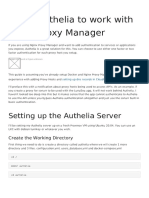#this is an example config file for TerrariaServer.
exe
#use the command 'TerrariaServer.exe -config serverconfig.txt' to use this confi
guration or run start-server.bat
#please report crashes by emailing crashlog.txt to support@terraria.org
#the following is a list of available command line parameters:
#-config <config file> Specifies the config
uration file to use.
#-port <port number> Specifies the port
to listen on.
#-players <number> / -maxplayers <number> Sets the max number of players
#-pass <password> / -password <password> Sets the server password
#-world <world file> Load a world and a
utomatically start the server.
#-autocreate <#> Creates a world
if none is found in the path specified by -world. World size is specified by: 1(
small), 2(medium), and 3(large).
#-banlist <path> Specifies the lo
cation of the banlist. Defaults to "banlist.txt" in the working directory.
#-worldname <world name> Sets the name of the wor
ld when using -autocreate.
#-secure Adds add
ition cheat protection to the server.
#-noupnp Disables
automatic port forwarding
#-steam Enables
Steam Support
#-lobby <friends> or <private> Allows friends to join the server or
sets it to private if Steam is enabled
#-ip <ip address> Sets the IP address for the server to listen on
#-forcepriority <priority> Sets the process priority for this task. If this
is used the "priority" setting below will be ignored.
#-disableannouncementbox Disables the text announcements Announcement Box make
s when pulsed from wire.
#-announcementboxrange <number> Sets the announcement box text messaging range
in pixels, -1 for serverwide announcements.
#remove the # in front of commands to enable them.
#Load a world and automatically start the server.
#world=C:\Users\YOUR_USERNAME_HERE\My Documents\My Games\Terraria\Worlds\world1.
wld
#Creates a new world if none is found. World size is specified by: 1(small), 2(m
edium), and 3(large).
#autocreate=1
#Sets the name of the world when using autocreate
#worldname=Terraria
#Sets the difficulty of the world when using autocreate 0(normal), 1(expert)
#difficulty=1
#Sets the max number of players allowed on a server. Value must be between 1 an
d 255
#maxplayers=8
#Set the port number
#port=7777
�#Set the server password
#password=p@55w0rd
#Set the message of the day
#motd=Please don t cut the purple trees!
#Sets the folder where world files will be stored
#worldpath=C:\Users\Defaults\My Documents\My Games\Terraria\Worlds\
#The location of the banlist. Defaults to "banlist.txt" in the working directory
.
#banlist=banlist.txt
#Adds addition cheat protection.
#secure=1
#Sets the server language 1:English, 2:German, 3:Italian, 4:French, 5:Spanish
#lang=1
#Automatically forward ports with uPNP
#upnp=1
#Reduces enemy skipping but increases bandwidth usage. The lower the number the
less skipping will happen, but more data is sent. 0 is off.
#npcstream=60
#Default system priority 0:Realtime, 1:High, 2:AboveNormal, 3:Normal, 4:BelowNor
mal, 5:Idle
priority=1