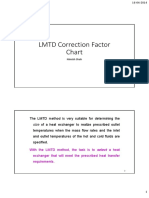0% found this document useful (0 votes)
81 views22 pagesMatlab Basics: Yaara Erez MRC Cognition and Brain Sciences Unit November 2013
This document provides an introduction and overview of Matlab basics. Key points include:
- Matlab is a programming environment for data analysis and simulations based on matrix representations. It contains many ready-to-use functions.
- Programming in Matlab gives researchers power and flexibility to analyze and manipulate data without being limited to off-the-shelf software. Commonly used research software like SPM are Matlab-based.
- Matlab variables can be numeric (scalar, array, matrix) or text (character, string) and are defined with specific syntax rules. Arrays and matrices allow indexing of elements by row and column. Built-in functions help with tasks like viewing sizes and values.
Uploaded by
ncharalaCopyright
© © All Rights Reserved
We take content rights seriously. If you suspect this is your content, claim it here.
Available Formats
Download as PDF, TXT or read online on Scribd
0% found this document useful (0 votes)
81 views22 pagesMatlab Basics: Yaara Erez MRC Cognition and Brain Sciences Unit November 2013
This document provides an introduction and overview of Matlab basics. Key points include:
- Matlab is a programming environment for data analysis and simulations based on matrix representations. It contains many ready-to-use functions.
- Programming in Matlab gives researchers power and flexibility to analyze and manipulate data without being limited to off-the-shelf software. Commonly used research software like SPM are Matlab-based.
- Matlab variables can be numeric (scalar, array, matrix) or text (character, string) and are defined with specific syntax rules. Arrays and matrices allow indexing of elements by row and column. Built-in functions help with tasks like viewing sizes and values.
Uploaded by
ncharalaCopyright
© © All Rights Reserved
We take content rights seriously. If you suspect this is your content, claim it here.
Available Formats
Download as PDF, TXT or read online on Scribd
/ 22