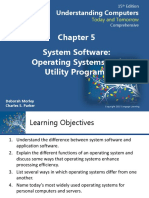0% found this document useful (0 votes)
399 views1 pageGit Flow Cheatsheet PDF
This document provides a cheat sheet for using Git Flow to manage projects. It outlines the basic commands for initializing a new Git Flow project from scratch or an existing one, creating and working with feature branches, and publishing features to a remote repository. The cheat sheet is intended to serve as a quick reference guide for the core Git Flow branching model and commands.
Uploaded by
Ali JayCopyright
© © All Rights Reserved
We take content rights seriously. If you suspect this is your content, claim it here.
Available Formats
Download as PDF, TXT or read online on Scribd
0% found this document useful (0 votes)
399 views1 pageGit Flow Cheatsheet PDF
This document provides a cheat sheet for using Git Flow to manage projects. It outlines the basic commands for initializing a new Git Flow project from scratch or an existing one, creating and working with feature branches, and publishing features to a remote repository. The cheat sheet is intended to serve as a quick reference guide for the core Git Flow branching model and commands.
Uploaded by
Ali JayCopyright
© © All Rights Reserved
We take content rights seriously. If you suspect this is your content, claim it here.
Available Formats
Download as PDF, TXT or read online on Scribd
/ 1