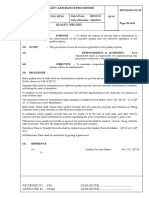0% found this document useful (0 votes)
133 views5 pagesLinux File Management Guide
Managing files involves creating, copying, moving, deleting, and manipulating files and directories using commands like touch, cp, mv, rm, and mkdir. Getting help involves using man pages and info pages to view documentation on commands and their options. Managing processes includes using commands like ps, top, and free to view running processes and system resources, and checking log files like messages and dmesg for troubleshooting.
Uploaded by
junemrsCopyright
© © All Rights Reserved
We take content rights seriously. If you suspect this is your content, claim it here.
Available Formats
Download as TXT, PDF, TXT or read online on Scribd
0% found this document useful (0 votes)
133 views5 pagesLinux File Management Guide
Managing files involves creating, copying, moving, deleting, and manipulating files and directories using commands like touch, cp, mv, rm, and mkdir. Getting help involves using man pages and info pages to view documentation on commands and their options. Managing processes includes using commands like ps, top, and free to view running processes and system resources, and checking log files like messages and dmesg for troubleshooting.
Uploaded by
junemrsCopyright
© © All Rights Reserved
We take content rights seriously. If you suspect this is your content, claim it here.
Available Formats
Download as TXT, PDF, TXT or read online on Scribd
/ 5