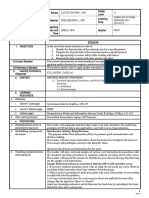67% found this document useful (3 votes)
2K views6 pagesDetailed Lesson Plan in Installation2
This lesson plan outlines how to install Windows 7 on a computer. It includes 3 objectives: creating a bootable USB drive using Rufus, demonstrating BIOS setup, and performing the Windows 7 installation. The plan details the steps to create the bootable drive, configure the BIOS to boot from the USB drive, and complete the Windows 7 installation while following safety precautions. Students will be evaluated on correctly installing Windows 7 without errors, proper disk partitioning, equipment use, and safety observance.
Uploaded by
Retxed Narnola SubiagaCopyright
© © All Rights Reserved
We take content rights seriously. If you suspect this is your content, claim it here.
Available Formats
Download as DOCX, PDF, TXT or read online on Scribd
67% found this document useful (3 votes)
2K views6 pagesDetailed Lesson Plan in Installation2
This lesson plan outlines how to install Windows 7 on a computer. It includes 3 objectives: creating a bootable USB drive using Rufus, demonstrating BIOS setup, and performing the Windows 7 installation. The plan details the steps to create the bootable drive, configure the BIOS to boot from the USB drive, and complete the Windows 7 installation while following safety precautions. Students will be evaluated on correctly installing Windows 7 without errors, proper disk partitioning, equipment use, and safety observance.
Uploaded by
Retxed Narnola SubiagaCopyright
© © All Rights Reserved
We take content rights seriously. If you suspect this is your content, claim it here.
Available Formats
Download as DOCX, PDF, TXT or read online on Scribd
/ 6