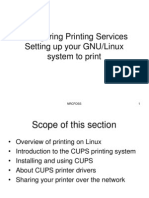0% found this document useful (0 votes)
276 views2 pagesPrinting Enablement - Manjaro Linux
This document provides instructions for enabling printing capabilities in Manjaro Linux. It explains that CUPS (Common Unix Printing System) is used to manage printing. To enable printing, users must install the manjaro-printer package with pacman, which installs all required printer software. They then use systemctl to enable and start the CUPS service, which allows printing. The instructions also cover disabling CUPS if an alternative printing system is preferred.
Uploaded by
Shashin KuroCopyright
© © All Rights Reserved
We take content rights seriously. If you suspect this is your content, claim it here.
Available Formats
Download as PDF, TXT or read online on Scribd
0% found this document useful (0 votes)
276 views2 pagesPrinting Enablement - Manjaro Linux
This document provides instructions for enabling printing capabilities in Manjaro Linux. It explains that CUPS (Common Unix Printing System) is used to manage printing. To enable printing, users must install the manjaro-printer package with pacman, which installs all required printer software. They then use systemctl to enable and start the CUPS service, which allows printing. The instructions also cover disabling CUPS if an alternative printing system is preferred.
Uploaded by
Shashin KuroCopyright
© © All Rights Reserved
We take content rights seriously. If you suspect this is your content, claim it here.
Available Formats
Download as PDF, TXT or read online on Scribd
/ 2