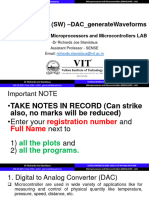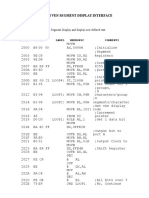0% found this document useful (0 votes)
79 views5 pagesDAC Waveform Generation Guide
The document describes assembly programs to generate different waveforms using the on-chip digital to analog converter (DAC) of a microcontroller. It includes programs to generate square, sawtooth, triangular, and sine waves. For each waveform type, it provides the concept, a diagram showing the shape of the waveform, and the assembly code program to generate that waveform using the DAC. It initializes the DAC control register and pin mux, then uses loops to output binary values corresponding to voltage levels over time to shape the waveform.
Uploaded by
Sathvik S PrabhuCopyright
© © All Rights Reserved
We take content rights seriously. If you suspect this is your content, claim it here.
Available Formats
Download as PDF, TXT or read online on Scribd
0% found this document useful (0 votes)
79 views5 pagesDAC Waveform Generation Guide
The document describes assembly programs to generate different waveforms using the on-chip digital to analog converter (DAC) of a microcontroller. It includes programs to generate square, sawtooth, triangular, and sine waves. For each waveform type, it provides the concept, a diagram showing the shape of the waveform, and the assembly code program to generate that waveform using the DAC. It initializes the DAC control register and pin mux, then uses loops to output binary values corresponding to voltage levels over time to shape the waveform.
Uploaded by
Sathvik S PrabhuCopyright
© © All Rights Reserved
We take content rights seriously. If you suspect this is your content, claim it here.
Available Formats
Download as PDF, TXT or read online on Scribd
/ 5