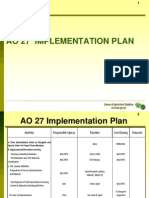0% found this document useful (0 votes)
325 views10 pagesSAP ABAP: Internal Tables & Work Areas
Internal tables and work areas in SAP ABAP are temporary memory locations used to store data from database tables at runtime. Internal tables can store multiple records, while work areas can only store one record. Common operations on internal tables include appending, inserting, sorting, reading, modifying, and deleting records. Operations like SELECT statements are used to read data from database tables into internal tables or work areas.
Uploaded by
Mayur OdedaraCopyright
© © All Rights Reserved
We take content rights seriously. If you suspect this is your content, claim it here.
Available Formats
Download as DOCX, PDF, TXT or read online on Scribd
0% found this document useful (0 votes)
325 views10 pagesSAP ABAP: Internal Tables & Work Areas
Internal tables and work areas in SAP ABAP are temporary memory locations used to store data from database tables at runtime. Internal tables can store multiple records, while work areas can only store one record. Common operations on internal tables include appending, inserting, sorting, reading, modifying, and deleting records. Operations like SELECT statements are used to read data from database tables into internal tables or work areas.
Uploaded by
Mayur OdedaraCopyright
© © All Rights Reserved
We take content rights seriously. If you suspect this is your content, claim it here.
Available Formats
Download as DOCX, PDF, TXT or read online on Scribd
/ 10