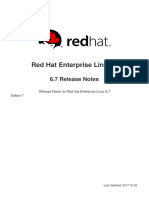0% found this document useful (0 votes)
514 views4 pagesHow To Install Thermal Printer Driver Using CUPS
This document provides instructions for installing a printer driver and adding a receipt printer on Linux systems like SUSE, Fedora Core, RedHat, and Ubuntu. It describes extracting an installation archive, running make install as root, restarting CUPS, and using the printing manager or CUPS admin page to add the VENDOR THERMAL Receipt Printer.
Uploaded by
snji kariCopyright
© © All Rights Reserved
We take content rights seriously. If you suspect this is your content, claim it here.
Available Formats
Download as PDF, TXT or read online on Scribd
0% found this document useful (0 votes)
514 views4 pagesHow To Install Thermal Printer Driver Using CUPS
This document provides instructions for installing a printer driver and adding a receipt printer on Linux systems like SUSE, Fedora Core, RedHat, and Ubuntu. It describes extracting an installation archive, running make install as root, restarting CUPS, and using the printing manager or CUPS admin page to add the VENDOR THERMAL Receipt Printer.
Uploaded by
snji kariCopyright
© © All Rights Reserved
We take content rights seriously. If you suspect this is your content, claim it here.
Available Formats
Download as PDF, TXT or read online on Scribd
/ 4