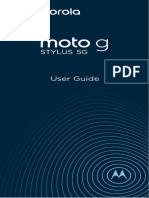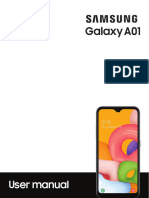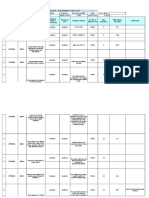0% found this document useful (0 votes)
78 views2 pagesDevice Button Functions Guide
This document provides instructions for the key functions of a device. The Power, Recents, Home, and Back keys allow basic navigation and screen control. The Volume keys adjust the volume, and the S Pen is a stylus that can be used with the touchscreen and has a button and removable nib. Tweezers are also included.
Uploaded by
engg.aliCopyright
© © All Rights Reserved
We take content rights seriously. If you suspect this is your content, claim it here.
Available Formats
Download as DOCX, PDF, TXT or read online on Scribd
0% found this document useful (0 votes)
78 views2 pagesDevice Button Functions Guide
This document provides instructions for the key functions of a device. The Power, Recents, Home, and Back keys allow basic navigation and screen control. The Volume keys adjust the volume, and the S Pen is a stylus that can be used with the touchscreen and has a button and removable nib. Tweezers are also included.
Uploaded by
engg.aliCopyright
© © All Rights Reserved
We take content rights seriously. If you suspect this is your content, claim it here.
Available Formats
Download as DOCX, PDF, TXT or read online on Scribd
/ 2