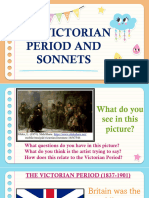0% found this document useful (0 votes)
186 views21 pagesAnswer CIA FINAL Java
The document provides answers to 4 Java programming questions:
1. A menu driven program to reverse a number, find the sum of digits, and print prime numbers from 1 to 100.
2. A program to execute all String and StringBuffer functions.
3. A program to find the volume of a box using constructor overloading to initialize dimensions.
4. A program to find available and used memory before and after invoking the garbage collector.
Uploaded by
Mukti MusicCopyright
© © All Rights Reserved
We take content rights seriously. If you suspect this is your content, claim it here.
Available Formats
Download as DOCX, PDF, TXT or read online on Scribd
0% found this document useful (0 votes)
186 views21 pagesAnswer CIA FINAL Java
The document provides answers to 4 Java programming questions:
1. A menu driven program to reverse a number, find the sum of digits, and print prime numbers from 1 to 100.
2. A program to execute all String and StringBuffer functions.
3. A program to find the volume of a box using constructor overloading to initialize dimensions.
4. A program to find available and used memory before and after invoking the garbage collector.
Uploaded by
Mukti MusicCopyright
© © All Rights Reserved
We take content rights seriously. If you suspect this is your content, claim it here.
Available Formats
Download as DOCX, PDF, TXT or read online on Scribd
/ 21