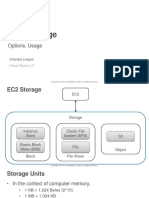0% found this document useful (0 votes)
79 views23 pagesThe Complete Servicenow System Administrator Course: Section 3 - Lists, Forms, & The Ui
This document provides an outline of topics covered in Section 3 of a ServiceNow system administrator course, which focuses on lists, forms, and the user interface. The section introduces key concepts like records, lists, and forms and how they differ. It also covers features like filters, search conditions, breadcrumbs, and context menus. The document includes examples and indicates there will be demonstrations of the various lists, forms, filtering, and personalization features discussed.
Uploaded by
shradha11Copyright
© © All Rights Reserved
We take content rights seriously. If you suspect this is your content, claim it here.
Available Formats
Download as PDF, TXT or read online on Scribd
0% found this document useful (0 votes)
79 views23 pagesThe Complete Servicenow System Administrator Course: Section 3 - Lists, Forms, & The Ui
This document provides an outline of topics covered in Section 3 of a ServiceNow system administrator course, which focuses on lists, forms, and the user interface. The section introduces key concepts like records, lists, and forms and how they differ. It also covers features like filters, search conditions, breadcrumbs, and context menus. The document includes examples and indicates there will be demonstrations of the various lists, forms, filtering, and personalization features discussed.
Uploaded by
shradha11Copyright
© © All Rights Reserved
We take content rights seriously. If you suspect this is your content, claim it here.
Available Formats
Download as PDF, TXT or read online on Scribd
/ 23