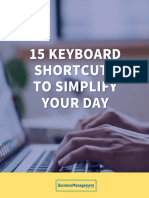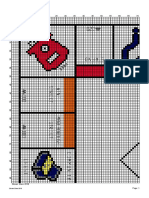100% found this document useful (1 vote)
1K views1 pageOneNote Keyboard Shortcuts
This document provides keyboard shortcuts for Microsoft OneNote on Mac, including essential commands for creating notes, sections, and side notes, moving around pages, formatting text, and inserting special elements like dates, times, and screen clippings. It lists both single key shortcuts like Ctrl+C to copy and modifier key combinations like Ctrl+Shift+M to create a side note. The shortcuts are organized into sections for commands, movement, formatting, and editing notes.
Uploaded by
Gillian KirbyCopyright
© © All Rights Reserved
We take content rights seriously. If you suspect this is your content, claim it here.
Available Formats
Download as PDF, TXT or read online on Scribd
100% found this document useful (1 vote)
1K views1 pageOneNote Keyboard Shortcuts
This document provides keyboard shortcuts for Microsoft OneNote on Mac, including essential commands for creating notes, sections, and side notes, moving around pages, formatting text, and inserting special elements like dates, times, and screen clippings. It lists both single key shortcuts like Ctrl+C to copy and modifier key combinations like Ctrl+Shift+M to create a side note. The shortcuts are organized into sections for commands, movement, formatting, and editing notes.
Uploaded by
Gillian KirbyCopyright
© © All Rights Reserved
We take content rights seriously. If you suspect this is your content, claim it here.
Available Formats
Download as PDF, TXT or read online on Scribd
/ 1