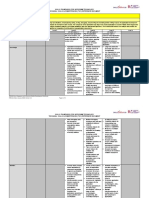0% found this document useful (0 votes)
155 views15 pagesLESSON PLAN - 5th Week - Computer
The document provides a lesson plan for teaching students about recognizing computer threats. The lesson plan has the following objectives: 1) recognize a malware, 2) differentiate between a virus, worm, and Trojan, and 3) appreciate the importance of preventing malware. The instructional procedure includes playing a worm game, discussing computer viruses, explaining different types of malware, and doing a coloring activity to identify malware. The lesson will be evaluated through a quiz with multiple choice and identification questions.
Uploaded by
Kevin AlibongCopyright
© © All Rights Reserved
We take content rights seriously. If you suspect this is your content, claim it here.
Available Formats
Download as DOCX, PDF, TXT or read online on Scribd
0% found this document useful (0 votes)
155 views15 pagesLESSON PLAN - 5th Week - Computer
The document provides a lesson plan for teaching students about recognizing computer threats. The lesson plan has the following objectives: 1) recognize a malware, 2) differentiate between a virus, worm, and Trojan, and 3) appreciate the importance of preventing malware. The instructional procedure includes playing a worm game, discussing computer viruses, explaining different types of malware, and doing a coloring activity to identify malware. The lesson will be evaluated through a quiz with multiple choice and identification questions.
Uploaded by
Kevin AlibongCopyright
© © All Rights Reserved
We take content rights seriously. If you suspect this is your content, claim it here.
Available Formats
Download as DOCX, PDF, TXT or read online on Scribd
/ 15