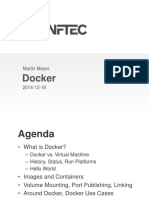0% found this document useful (0 votes)
170 views8 pagesContainer Can Be Defined As Isolation With Some Resource Limits
Docker uses namespaces and cgroups to create isolated containers with resource limits on Linux systems. Namespaces provide isolation for processes, networking, filesystems, and users/groups. Cgroups impose limits on disk I/O, RAM, and CPU usage. The Docker engine makes it easy to leverage these Linux kernel features to build and run containerized applications.
Uploaded by
srinivasthCopyright
© © All Rights Reserved
We take content rights seriously. If you suspect this is your content, claim it here.
Available Formats
Download as DOCX, PDF, TXT or read online on Scribd
0% found this document useful (0 votes)
170 views8 pagesContainer Can Be Defined As Isolation With Some Resource Limits
Docker uses namespaces and cgroups to create isolated containers with resource limits on Linux systems. Namespaces provide isolation for processes, networking, filesystems, and users/groups. Cgroups impose limits on disk I/O, RAM, and CPU usage. The Docker engine makes it easy to leverage these Linux kernel features to build and run containerized applications.
Uploaded by
srinivasthCopyright
© © All Rights Reserved
We take content rights seriously. If you suspect this is your content, claim it here.
Available Formats
Download as DOCX, PDF, TXT or read online on Scribd
/ 8