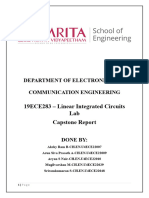EE390 Amplitude Modulation and Demodulation Lab#2
Pre-Lab Work
Write down the equation for an AM signal with the carrier (also called DSB-TC).
Know where to find the equations for efficiency (η) in Lathi.
Know what frequency range is called the AM band and also what frequency is the AM IF.
Draw a schematic picture of the single sided (real) frequency spectrum for baseband audio and for
the AM radio band (amplitudes are not important, frequencies are).
On a second drawing show one AM channel using a carrier frequency of 800 kHz and a
modulating tone of 5000 Hz. Also show the IF frequency with the modulated audio spectrum
around it. For all of this information see Lathi pages 189-191.
Objective
To observe amplitude modulation/demodulation in the time and frequency domain.
Equipment used.
The 9410 AM / DSB / SSB Generator
Controls and Connectors –
Carrier Level – changes the level of the carrier when using AM. To produce DSB-SC and SSB change
the carrier level to min.
RF Tuning – sets the carrier frequency
RF Gain –adjusts the level of the RF signal in AM / DSB section
AUDIO INPUT – 10 kΩ connector to inject a modulating audio signal, max. level 0.5 Vpp.
�AM / DSB – 50 Ω output of the RF signal modulated AM or DSB-SC according to the carrier level.
What’s Inside the Black Box?
From this section you can see your signal is just biased up or down with a DC level from the
Carrier level pot. Check it out on your scope. Watch the output as you vary the pot. It is this dc offset that
changes the double balanced modulator from suppressing the carrier to putting out a carrier.
Output
Carrier
Input
Signal
Input
Gain
Adjust
Bias
V-
The above section consists mainly of the LM1496 balanced modulator-demodulator chip from
National Semiconductor. Support circuitry not shown.
Your RF tuning knob is controlling a Voltage Controlled Oscillator (VCO see page 185 Lathi) not
shown in this diagram. It provides the “Carrier Input” to the MC1496. The “Signal Input” is your input
tone after the above section has changed its dc bias level. When a DC bias is applied to the signal input
the double balanced modulator is no longer perfectly balanced so we also get a carrier component on our
�output. When you turn the carrier level down to zero the double balanced modulator then puts out only a
DSB-SC signal. This signal is then sent to the RF Amplifier. For more information on modulators see
Lathi pages 155 to 161.
RF Amplifier
+
RF
In -
RF Output
50 ohms
RF Gain
Here your RF gain pots changes the DC bias level on the dual gate FET and that changes the gain
of the RF signal coming from the mixer section. This signal is then fed into a class B amplifier to provide
the power output.
The 9411 AM / DSB Receiver
Controls and Connectors
RF Tuning – allows the receiver to be tuned to the input signal, just like your radio at home.
AGC (Automatic Gain Control), just what the name says, keep it pushed in for the lab.
Detectors – You can select the method of signal detection you want to use:
� ENV – envelope detection, good only for DSB-TC
SYNC – synchronous detector for DSB-TC
COSTAS – used for DSB-SC detection
RF INPUT – 50 Ω input, use this one when coming from the AM generator.
OSC OUTPUT – the local oscillator output.
AUDIO OUTPUT – the demodulated signal output
What’s inside the black box
Here is the big picture. Filter the signal (image rejection), give it some gain, mix it down to the IF
frequency (selectivity), filter it again and then detect or demodulate the signal or information you have sent.
The Automatic Gain Control (AGC) just helps to keep the output constant by reducing the effects of fading
and multipath interference.
The Front End.
Here we see the first input filters. Notice that the tuned circuits are controlled by a pair of ganged
variable capacitors. The first circuit filters out input signal for the region we are interested in (450 kHz to
1600 kHz). The second capacitor is set to create a frequency that is always 455 kHz (above or below) the
station we want to tune in. i.e. It sets the local oscillator that will be mixed with our input signal to give us
the intermediate frequency (IF).
RF Input
50 ohms
RF Input
50 kohms RF Tuning Local Osc.
540 - 1600 kHz
To LM3820
RF Inputs
The Radio
RF amplification, generation of the local oscillator , IF gain, and mixing is done on a single chip,
(the LM3820). A spec sheet and circuit schematic have not been located for this chip.
LM3820
N/A
�The Detectors
We have two type of AM (DSB-TC and/or DSB-SC) detectors. The classic and very easy to
manufacture envelop detector (noncoherent demodulation) and the Phase Locked Loop (PLL) detector
(synchronous demodulation).
Envelop:
1N914 1.2 k 0.1
From the To the Audio
IF 0.001 4.7k 0.01 Amp
Synchronous:
IF 90 Phase Audio
in Shifter 5 kHz Out
PLL Detector
Mixer Mixer
VCO
5 Hz
DSB Costas – used only for DSB-SC
Handout will be provided in lectures.
Also see pages 187-188 LATHI
For you to do:
Modulation (getting the message out)
1. Set the AM generators carrier level and RF gain to max, then set the carrier frequency to 800 kHz.
Inject a sine wave of 100 mVrms at 8 kHz into the audio input.
2. On the scope get a stable display of the time domain AM signal showing the modulating tone.
Using the “SYNC/TTL OUTPUT” on the function generator is an easy way to trigger the scope.
3. Verify that the scope displays what you expect for an amplitude modulated signal (the modulating
tone envelope riding the carrier wave). Expand the display to show about ½ a cycle of the modulating tone
envelope on the display. Hit the RUN/STOP button, this will give you a clear picture of the carrier being
�modulated by the tone. Show us the carrier and the modulating tone in this picture. Always remember to
label the plots telling us which signal is which.
4. Set the display to show about two or three cycles of the modulating tone while expanding the
display to get the maximum vertical resolution on the display. Measure the modulation index (read Lathi
pages 162 – 165 for a clear explanation of how to measure the modulation index µ ) of this AM signal.
On a scope it is very easy to measure the modulation index µ of a tone modulated carrier. To do it
all we need are the peak and minimum amplitudes of the carrier, as shown in the diagram. The
modulation index is:
message signal peak amplitude
AM modulation index= µ =
un modulated carrier peak amplitude
A− B
µ=
A+ B
5. Take a shot of the AM waveform showing Emax and Emin with the Y cursors on the scope.
Determine the modulation index. Remember to clearly label the plot you give us and show your work
neatly.
6. Change to the frequency domain and display this AM waveform. Center the carrier on the screen
and use the X (freq.) cursors to show the carrier and upper sideband. Use the following equation to
determine the modulation index in the frequency domain. How do the measurements in the frequency
domain and time domain compare for modulation index?
� To get the modulation index from the frequency domain use the following:
2
∆ is the amplitude difference between the carrier and the sideband m= ∆
signal in (dB)
10 20
7. Efficiency is just the amount of information power divided by total power. Calculate the power in
the sidebands and carrier to determine the efficiency of AM with this modulation index. Determine the
efficiency using the modulation index, as discussed on page 165 Lathi. How do the two methods compare?
Remember to show all calculations.
The modulation index is controlled by the amplitude of our modulating tone. By increasing the
level of our modulating tone we change the modulation index and the efficiency of our system (up
to a limit). Over 100% is called overmodulation. Overmodulation causes distortion of the
information and produces splatter (spurious emissions) on adjacent frequencies..
8. Adjust the transmission for a modulation index of 100% (or µ = 1 see Lathi page 164). Show the
time domain and frequency domain plots. Show measurements/calculations to determine µ and efficiency.
Is the efficiency (η) what you expect from your readings in Lathi?
9. The world is rapidly going digital these days. If we transmit a square wave instead of a sinusoid at
the same freq. as above, and we bandlimit ourselves to 16kHz, what is the efficiency? On the scope set the
X cursors to show a theoretical brickwall filter and use your Y cursors to measure the power in the signals
of interest. In some books you will find this method of transmission is called OOK (for On-Off Keying).
DSB-SC – more efficient, but how do you demodulate it?
10. Go back to the time domain (with the original 8 kHz modulating tone) where you have your AM
signal with m=100%. Slowly set the “CARRIER LEVEL” to min, while watching the modulating tone
envelope on the scope.
11. In the time domain expand the display to show ½ of each bubble on each side of the display. Now
hit the RUN/STOP button to get a picture of this carrier-modulated waveform. On the diagram (using any
color except white or black) draw the outline of your modulating tone. For the diode in the envelope
detector, draw the envelope pattern it would follow (using any color except white, black, and the color you
used for the modulating tone). Remember to label which envelope is which.
12. Get the frequency domain plot showing the major frequencies and the power levels. What is the
efficiency of this method of transmission? Compared to DSB-TC, what is missing?
13. If we could remove one of the sidebands from the above signal, what would we call that signal ?
Demodulation – listening to that old time rock and roll.
14. Set the CARRIER LEVEL back up to MAX. What type of signal is being transmitted and what is
its modulation index? No plots needed.
�15. We no longer need to look at the transmitted signal. Compare the baseband signal being
transmitted to the baseband signal being received. Take the output of the transmitter and connect it to the
RF input of the AM / DSB RECEIVER, take the demodulated output (or the AUDIO output) and connect
that to the scope. Set the Automatic Gain Control (AGC) button in.
16. To receive the transmitted signal, to what frequency should the local oscillator (LO) be tuned? Use
the frequency counter and tune the LO to the correct frequency.
17. On the scope output, look at the received signal. Is it what you expect? Why? (to get rid of high
frequency noise use averaging to clean up the signal).
18. Expand the output signal, and get a picture. Explain what you see using the envelop detector
schematic in this lab. Don’t use equations, use words and pictures (of course it must be neatly drawn and
the words must make sense).
19. Switch to the synchronous detector and compare it to the Envelope detector output. Other than
amplitude (we can always add gain to a signal), what can you say about it?