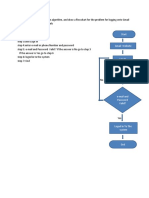MODULE 1: Getting Started with Scratch
Schedule: Tuesday and Thursday 9:00-12:00 am Time Frame: 1 week
OBJECTIVES:
By the end of the lesson, the students will be able to:
Know Scratch
Explore the scratch environment
Know sprites
Identify the different kind of scratch blocks
Learn the value of organization
INTRODUCTION
PRE-ASSESSMENT
Answer “Let Ask Ourselves”
Refer to your book – page 11
Direction: Answer the following questions. Write your answer on Activity Answer Sheet given in
the last page of this module.
DISCUSSION
Let’s Discover
Read about “Scratch”
See on pages 11
Download and Installation – pages 12
Scratch Environment – page 12
Scratch Basics – pages 12
Main Panes – pages 13 -18
Using un Cellphone QR Scanner
Scan the two (2) QR code to review the lesson about the scratch.
See it on page 21 on your text book.
Let us scan the two (2) QR codes to review the lesson about Scratch – page 21.
1 Computer 10
� Let’s Try This
Activity 1
Identify the Term
Refer to your text book on page 18
Activity 2
Know the Block Category
Refer to you text book on pages 19
1.
Let’s Level Up
Performance task
Create a Program with Ten Blocks (send this PT via messenger, Gmail or Google Class)
Open a new Scratch program. Using the default cat sprite, create a program using only the
blocks on the right. Follow the following details on page 20 of your textbook.
3 2 1 0
Originality
Completely original idea Some ideas taken from Most ideas taken from All ideas taken from
another project another project another project
Creativity
Very creative Somewhat creative Very little creativity No creativity at all
Used backgrounds that enhance
Backgrounds
project; Used an appropriate Used a background that Used no background
Created own or edited existing background without does not fit well with (blank white stage)
backgrounds editing project
Used multiple sprites that enhance
Sprites
the project; Used more than one Only used one sprite Used no sprites
Created own sprites or edited sprite
sprites’ costumes
Let’s test ourselves
Answer “Identify the kinds of block” on page 21 of your textbook
Note: you don’t need to answer the activities on your textbook. Activity answer sheet will be provided at
the last page of this module.
2 Computer 10
� Activities Answer Sheet
Name: _________________________________________________ Date: _____________
Grade/Section: _____________________________________
Write your all answers here.
(answers only)
You can send this Activities answer sheet via “Messenger, Gmail or Google Class”
Pre-Assessment (page 11)
________________________________________________________________________________________
________________________________________________________________________________________
________________________________________________________________________________________
________________________________________________________________________________________
________________________________________________________________________________________
________________________________________________________________________________________
________________________________________________________________________________________
________________________________________________________________________________________
________________________________________________________________________________________
________________________________________________________________________________________
________________________________________________________________________________________
________________________________________________________________________________________
________________________________________________________________________________________
________________________________________________________________________________________
_
Let’s Try This
Activity 1. (page 18)
1.
2.
3.
4.
5.
Activity 2. (page 19)
1. 6.
2. 7.
3. 8.
4. 9.
5. 10.
Let’s Test Ourselves
(Page 21)
1.
2.
3.
4.
5.
3 Computer 10