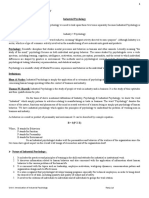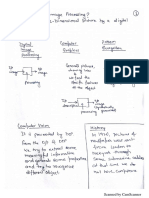100% found this document useful (1 vote)
1K views5 pagesData Flow Diagram Guide & Components
Data flow diagrams (DFDs) show the flow of data between processes in a system using four basic symbols: processes, data stores, external entities, and data flows. DFDs can be partitioned into levels with increasing detail. The highest level context diagram shows the whole system as one process and data in/out. Level 0 shows major processes and data stores. Lower levels show more detailed processes and data flows. DFDs provide an intuitive way to represent business processes without focusing on computer systems.
Uploaded by
PrachiCopyright
© © All Rights Reserved
We take content rights seriously. If you suspect this is your content, claim it here.
Available Formats
Download as PDF, TXT or read online on Scribd
100% found this document useful (1 vote)
1K views5 pagesData Flow Diagram Guide & Components
Data flow diagrams (DFDs) show the flow of data between processes in a system using four basic symbols: processes, data stores, external entities, and data flows. DFDs can be partitioned into levels with increasing detail. The highest level context diagram shows the whole system as one process and data in/out. Level 0 shows major processes and data stores. Lower levels show more detailed processes and data flows. DFDs provide an intuitive way to represent business processes without focusing on computer systems.
Uploaded by
PrachiCopyright
© © All Rights Reserved
We take content rights seriously. If you suspect this is your content, claim it here.
Available Formats
Download as PDF, TXT or read online on Scribd
/ 5