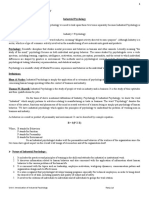0% found this document useful (0 votes)
92 views32 pagesVbscript Part1
VBScript is an interpreted scripting language used to add dynamic behavior to web pages. It is based on Visual Basic and supports object-oriented features, implicit variable declaration, and loose typing. The document outlines key aspects of VBScript syntax, data types, operators, branching, looping, and functions. It provides examples and explanations of comments, variables, constants, arithmetic, comparison, logical, and assignment operators, as well as if/else, select case, while, for, and user-defined functions. Best practices emphasized include liberal commenting, a naming convention, avoiding mixed cases, and code indentation.
Uploaded by
PrachiCopyright
© © All Rights Reserved
We take content rights seriously. If you suspect this is your content, claim it here.
Available Formats
Download as PPT, PDF, TXT or read online on Scribd
0% found this document useful (0 votes)
92 views32 pagesVbscript Part1
VBScript is an interpreted scripting language used to add dynamic behavior to web pages. It is based on Visual Basic and supports object-oriented features, implicit variable declaration, and loose typing. The document outlines key aspects of VBScript syntax, data types, operators, branching, looping, and functions. It provides examples and explanations of comments, variables, constants, arithmetic, comparison, logical, and assignment operators, as well as if/else, select case, while, for, and user-defined functions. Best practices emphasized include liberal commenting, a naming convention, avoiding mixed cases, and code indentation.
Uploaded by
PrachiCopyright
© © All Rights Reserved
We take content rights seriously. If you suspect this is your content, claim it here.
Available Formats
Download as PPT, PDF, TXT or read online on Scribd
/ 32