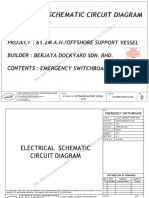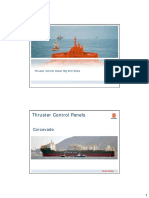0% found this document useful (0 votes)
79 views10 pages07 - Backup System - Monitoring and Control
This document describes the monitoring and control capabilities of a K-Pos DP Fire Backup system. It has three main sections:
1. It describes the redundant and separated main and backup DP control systems with independent sensors, thrusters, and power.
2. It explains how the main system can monitor the status of the backup system and receive alarm messages. Selecting DP Class 3 automatically enables this monitoring.
3. It outlines the process for activating the backup system from the main operator station and then reconnecting or reactivating the main system.
Uploaded by
Leca GeorgeCopyright
© © All Rights Reserved
We take content rights seriously. If you suspect this is your content, claim it here.
Available Formats
Download as PDF, TXT or read online on Scribd
0% found this document useful (0 votes)
79 views10 pages07 - Backup System - Monitoring and Control
This document describes the monitoring and control capabilities of a K-Pos DP Fire Backup system. It has three main sections:
1. It describes the redundant and separated main and backup DP control systems with independent sensors, thrusters, and power.
2. It explains how the main system can monitor the status of the backup system and receive alarm messages. Selecting DP Class 3 automatically enables this monitoring.
3. It outlines the process for activating the backup system from the main operator station and then reconnecting or reactivating the main system.
Uploaded by
Leca GeorgeCopyright
© © All Rights Reserved
We take content rights seriously. If you suspect this is your content, claim it here.
Available Formats
Download as PDF, TXT or read online on Scribd
/ 10