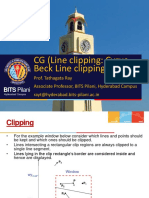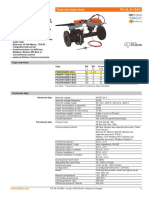0% found this document useful (0 votes)
4K views17 pagesExperiment-1: Write A Program Using Function Overloading To Swap Two Integer Numbers and Two Float Numbers
The document describes an experiment to implement a traffic signal simulation using delegates in C#. It defines a TrafficDel delegate that can refer to the Yellow(), Green(), and Red() methods of the TrafficSignal class. These methods print the meaning of each light color. The TrafficSignal class initializes an array of TrafficDel delegates to each method. It then calls the show() method, which invokes each delegate in the array to simulate the light sequence.
Uploaded by
Varun VaidCopyright
© © All Rights Reserved
We take content rights seriously. If you suspect this is your content, claim it here.
Available Formats
Download as DOCX, PDF, TXT or read online on Scribd
0% found this document useful (0 votes)
4K views17 pagesExperiment-1: Write A Program Using Function Overloading To Swap Two Integer Numbers and Two Float Numbers
The document describes an experiment to implement a traffic signal simulation using delegates in C#. It defines a TrafficDel delegate that can refer to the Yellow(), Green(), and Red() methods of the TrafficSignal class. These methods print the meaning of each light color. The TrafficSignal class initializes an array of TrafficDel delegates to each method. It then calls the show() method, which invokes each delegate in the array to simulate the light sequence.
Uploaded by
Varun VaidCopyright
© © All Rights Reserved
We take content rights seriously. If you suspect this is your content, claim it here.
Available Formats
Download as DOCX, PDF, TXT or read online on Scribd
/ 17