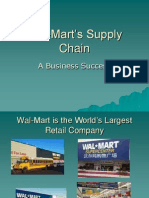0% found this document useful (0 votes)
482 views2 pagesNational Skills Registry - Steps For Registration
1) The document outlines the 16 step process for registering with the National Skills Registry (NSR) online registration system.
2) Key steps include filling an online form, agreeing to terms and conditions, providing personal and employment details, receiving an acknowledgement number, selecting a payment method, and visiting an in-person POS center with documents to complete registration.
3) Registration must be completed within 10 days of joining, and the NSR helpline can be contacted for any clarification on the registration process.
Uploaded by
sudheerkvbCopyright
© Attribution Non-Commercial (BY-NC)
We take content rights seriously. If you suspect this is your content, claim it here.
Available Formats
Download as DOC, PDF, TXT or read online on Scribd
0% found this document useful (0 votes)
482 views2 pagesNational Skills Registry - Steps For Registration
1) The document outlines the 16 step process for registering with the National Skills Registry (NSR) online registration system.
2) Key steps include filling an online form, agreeing to terms and conditions, providing personal and employment details, receiving an acknowledgement number, selecting a payment method, and visiting an in-person POS center with documents to complete registration.
3) Registration must be completed within 10 days of joining, and the NSR helpline can be contacted for any clarification on the registration process.
Uploaded by
sudheerkvbCopyright
© Attribution Non-Commercial (BY-NC)
We take content rights seriously. If you suspect this is your content, claim it here.
Available Formats
Download as DOC, PDF, TXT or read online on Scribd
/ 2