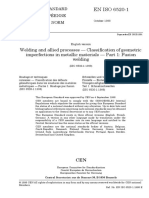0% found this document useful (0 votes)
98 views42 pagesPL SQL Session3 Record Table Cursor
The document discusses SQL functions, records, tables, and cursors in PL/SQL. It provides examples of using SQL functions with PL/SQL variables and queries. Records are described as structured types similar to structures in C. Tables are described as array-like types that can store rows with a single column of any datatype. Explicit cursors are discussed as the mechanism to reference multi-row queries in PL/SQL through a four step process of declaring, opening, fetching rows, and closing the cursor.
Uploaded by
Kollu ThrailokyaCopyright
© © All Rights Reserved
We take content rights seriously. If you suspect this is your content, claim it here.
Available Formats
Download as PPS, PDF, TXT or read online on Scribd
0% found this document useful (0 votes)
98 views42 pagesPL SQL Session3 Record Table Cursor
The document discusses SQL functions, records, tables, and cursors in PL/SQL. It provides examples of using SQL functions with PL/SQL variables and queries. Records are described as structured types similar to structures in C. Tables are described as array-like types that can store rows with a single column of any datatype. Explicit cursors are discussed as the mechanism to reference multi-row queries in PL/SQL through a four step process of declaring, opening, fetching rows, and closing the cursor.
Uploaded by
Kollu ThrailokyaCopyright
© © All Rights Reserved
We take content rights seriously. If you suspect this is your content, claim it here.
Available Formats
Download as PPS, PDF, TXT or read online on Scribd
/ 42