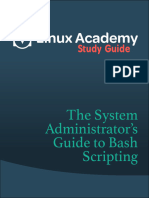0% found this document useful (0 votes)
568 views5 pagesChef - Configuration Management Tool
The document discusses configuration management tools like Chef and Ansible. It provides instructions on installing Chef workstation, creating a sample "testcookbook" with a recipe to create a file, and running the recipe locally using chef-client. Key points are:
- Chef and Ansible are configuration management tools that automate infrastructure configuration tasks.
- The document shows how to install Chef workstation, generate a cookbook and recipe to create a file, and run the recipe locally using chef-client.
- Recipes define tasks or scenarios to be executed, and are contained within cookbooks in Chef.
Uploaded by
Bhaskar kovvuruCopyright
© © All Rights Reserved
We take content rights seriously. If you suspect this is your content, claim it here.
Available Formats
Download as DOCX, PDF, TXT or read online on Scribd
0% found this document useful (0 votes)
568 views5 pagesChef - Configuration Management Tool
The document discusses configuration management tools like Chef and Ansible. It provides instructions on installing Chef workstation, creating a sample "testcookbook" with a recipe to create a file, and running the recipe locally using chef-client. Key points are:
- Chef and Ansible are configuration management tools that automate infrastructure configuration tasks.
- The document shows how to install Chef workstation, generate a cookbook and recipe to create a file, and run the recipe locally using chef-client.
- Recipes define tasks or scenarios to be executed, and are contained within cookbooks in Chef.
Uploaded by
Bhaskar kovvuruCopyright
© © All Rights Reserved
We take content rights seriously. If you suspect this is your content, claim it here.
Available Formats
Download as DOCX, PDF, TXT or read online on Scribd
/ 5