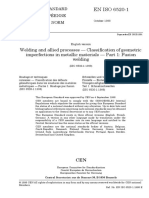0% found this document useful (0 votes)
307 views6 pagesCisco Command Reference
This document provides a summary of common commands for Cisco routers and switches. It includes commands for configuring hostnames, passwords, interfaces, VLANs, routing, switching, spanning tree, ACLs, and other network settings. The document summarizes commands for configuring router functions like subinterfaces, DHCP pools, and banner messages. It also summarizes common switch commands for default gateways, access ports, trunk ports, port security, and VTP.
Uploaded by
Dave BowieCopyright
© Attribution Non-Commercial (BY-NC)
We take content rights seriously. If you suspect this is your content, claim it here.
Available Formats
Download as DOCX, PDF, TXT or read online on Scribd
0% found this document useful (0 votes)
307 views6 pagesCisco Command Reference
This document provides a summary of common commands for Cisco routers and switches. It includes commands for configuring hostnames, passwords, interfaces, VLANs, routing, switching, spanning tree, ACLs, and other network settings. The document summarizes commands for configuring router functions like subinterfaces, DHCP pools, and banner messages. It also summarizes common switch commands for default gateways, access ports, trunk ports, port security, and VTP.
Uploaded by
Dave BowieCopyright
© Attribution Non-Commercial (BY-NC)
We take content rights seriously. If you suspect this is your content, claim it here.
Available Formats
Download as DOCX, PDF, TXT or read online on Scribd
/ 6