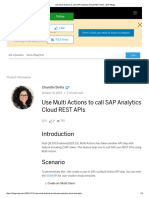0% found this document useful (0 votes)
284 views2 pagesSAP Analytics Cloud FAQ
SAP Analytics Cloud (SAC) allows users to connect live to data sources like SAP S/4HANA for analysis and reporting. Models in SAC are used for data modeling, wrangling, defining measures and dimensions, and enhancing the data. Dimensions are qualitative while measures are numerical values that can be totaled or averaged. SAC supports different types of hierarchies and calculated columns in models. Live connections access real-time data while import connections use static imported data. Dimension and measure properties can be configured along with currency conversion settings.
Uploaded by
Gurappa ChemuduruCopyright
© © All Rights Reserved
We take content rights seriously. If you suspect this is your content, claim it here.
Available Formats
Download as DOCX, PDF, TXT or read online on Scribd
0% found this document useful (0 votes)
284 views2 pagesSAP Analytics Cloud FAQ
SAP Analytics Cloud (SAC) allows users to connect live to data sources like SAP S/4HANA for analysis and reporting. Models in SAC are used for data modeling, wrangling, defining measures and dimensions, and enhancing the data. Dimensions are qualitative while measures are numerical values that can be totaled or averaged. SAC supports different types of hierarchies and calculated columns in models. Live connections access real-time data while import connections use static imported data. Dimension and measure properties can be configured along with currency conversion settings.
Uploaded by
Gurappa ChemuduruCopyright
© © All Rights Reserved
We take content rights seriously. If you suspect this is your content, claim it here.
Available Formats
Download as DOCX, PDF, TXT or read online on Scribd
/ 2