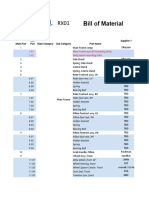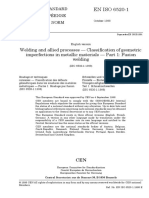0% found this document useful (0 votes)
687 views66 pagesAther 450 Quick Start Guide
This quick start guide provides an overview of the key features and components of the Ather 450 electric scooter. It explains how to turn the scooter on and off safely, engage the motor and park assist modes, maintain speed and brake, and notes important safety warnings like using the kill switch when stopping. The guide emphasizes reading it thoroughly for safe riding and maintaining the scooter according to the full user manual.
Uploaded by
vadiCopyright
© © All Rights Reserved
We take content rights seriously. If you suspect this is your content, claim it here.
Available Formats
Download as PDF, TXT or read online on Scribd
0% found this document useful (0 votes)
687 views66 pagesAther 450 Quick Start Guide
This quick start guide provides an overview of the key features and components of the Ather 450 electric scooter. It explains how to turn the scooter on and off safely, engage the motor and park assist modes, maintain speed and brake, and notes important safety warnings like using the kill switch when stopping. The guide emphasizes reading it thoroughly for safe riding and maintaining the scooter according to the full user manual.
Uploaded by
vadiCopyright
© © All Rights Reserved
We take content rights seriously. If you suspect this is your content, claim it here.
Available Formats
Download as PDF, TXT or read online on Scribd
/ 66