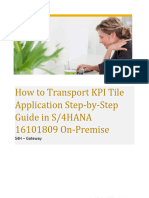0% found this document useful (0 votes)
345 views6 pagesRestfull API Basics
1. Create a REST API using SICF Transaction and define an endpoint for it.
2. Create a REST handler class that inherits from CL_REST_HTTP_HANDLER and overrides the GET_ROOT_HANDLER method.
3. Create a REST resource class that inherits from CL_REST_RESOURCE and overrides the GET handler method to return a response.
4. Test the REST service using Postman by making a GET request and providing authentication details.
Uploaded by
raja reddyCopyright
© © All Rights Reserved
We take content rights seriously. If you suspect this is your content, claim it here.
Available Formats
Download as PDF, TXT or read online on Scribd
0% found this document useful (0 votes)
345 views6 pagesRestfull API Basics
1. Create a REST API using SICF Transaction and define an endpoint for it.
2. Create a REST handler class that inherits from CL_REST_HTTP_HANDLER and overrides the GET_ROOT_HANDLER method.
3. Create a REST resource class that inherits from CL_REST_RESOURCE and overrides the GET handler method to return a response.
4. Test the REST service using Postman by making a GET request and providing authentication details.
Uploaded by
raja reddyCopyright
© © All Rights Reserved
We take content rights seriously. If you suspect this is your content, claim it here.
Available Formats
Download as PDF, TXT or read online on Scribd
/ 6