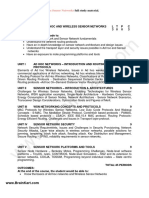0% found this document useful (0 votes)
95 views45 pagesOracle12c Install Guide for Linux
This document outlines the steps to install Oracle12c database on Red Hat Linux 6. It describes downloading the Oracle12c software, checking hardware and disk space requirements, setting the Linux kernel version and required RPM packages, creating an Oracle user and group, setting environment variables, and running the Oracle installer GUI to select installation options and complete the database installation process. The key steps include preparing the system environment, running the Oracle preinstall RPM to install dependencies, and using the Oracle installer GUI to select options for a single-instance database installation.
Uploaded by
ivanCopyright
© © All Rights Reserved
We take content rights seriously. If you suspect this is your content, claim it here.
Available Formats
Download as PDF, TXT or read online on Scribd
0% found this document useful (0 votes)
95 views45 pagesOracle12c Install Guide for Linux
This document outlines the steps to install Oracle12c database on Red Hat Linux 6. It describes downloading the Oracle12c software, checking hardware and disk space requirements, setting the Linux kernel version and required RPM packages, creating an Oracle user and group, setting environment variables, and running the Oracle installer GUI to select installation options and complete the database installation process. The key steps include preparing the system environment, running the Oracle preinstall RPM to install dependencies, and using the Oracle installer GUI to select options for a single-instance database installation.
Uploaded by
ivanCopyright
© © All Rights Reserved
We take content rights seriously. If you suspect this is your content, claim it here.
Available Formats
Download as PDF, TXT or read online on Scribd
/ 45