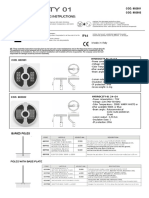0% found this document useful (0 votes)
181 views35 pagesBahir Dar University Faculty of Electrical and Computer Engineering
This document discusses computer modules and components. It describes the basic parts of a computer system including the central processing unit (CPU), memory, input/output devices, and interconnection structures. The CPU contains a control unit, arithmetic logic unit (ALU), and registers. Memory is used to temporarily store instructions and data. Buses are commonly used to interconnect components and allow communication between the CPU, memory, and I/O devices by transmitting addresses, data, and control signals.
Uploaded by
BESFATCopyright
© © All Rights Reserved
We take content rights seriously. If you suspect this is your content, claim it here.
Available Formats
Download as PDF, TXT or read online on Scribd
0% found this document useful (0 votes)
181 views35 pagesBahir Dar University Faculty of Electrical and Computer Engineering
This document discusses computer modules and components. It describes the basic parts of a computer system including the central processing unit (CPU), memory, input/output devices, and interconnection structures. The CPU contains a control unit, arithmetic logic unit (ALU), and registers. Memory is used to temporarily store instructions and data. Buses are commonly used to interconnect components and allow communication between the CPU, memory, and I/O devices by transmitting addresses, data, and control signals.
Uploaded by
BESFATCopyright
© © All Rights Reserved
We take content rights seriously. If you suspect this is your content, claim it here.
Available Formats
Download as PDF, TXT or read online on Scribd
/ 35