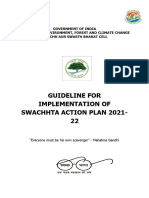0% found this document useful (0 votes)
61 views34 pagesRaspberry Pi Overview & Uses
The document discusses the Raspberry Pi, a $35 single-board computer designed for education. It provides an overview of the Pi's history and specifications, including its ARM processor, SD card storage, HDMI and USB ports. Resources covered include the main websites, books, and communities for learning more. Examples are given of using the Pi with Scratch, OpenCV for computer vision, and controlling stepper motors. Challenges faced like file system issues and throughput limits for intensive tasks are also noted.
Uploaded by
N.RAMAKUMARCopyright
© © All Rights Reserved
We take content rights seriously. If you suspect this is your content, claim it here.
Available Formats
Download as PDF, TXT or read online on Scribd
0% found this document useful (0 votes)
61 views34 pagesRaspberry Pi Overview & Uses
The document discusses the Raspberry Pi, a $35 single-board computer designed for education. It provides an overview of the Pi's history and specifications, including its ARM processor, SD card storage, HDMI and USB ports. Resources covered include the main websites, books, and communities for learning more. Examples are given of using the Pi with Scratch, OpenCV for computer vision, and controlling stepper motors. Challenges faced like file system issues and throughput limits for intensive tasks are also noted.
Uploaded by
N.RAMAKUMARCopyright
© © All Rights Reserved
We take content rights seriously. If you suspect this is your content, claim it here.
Available Formats
Download as PDF, TXT or read online on Scribd
/ 34