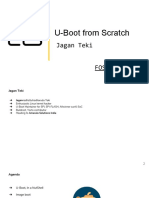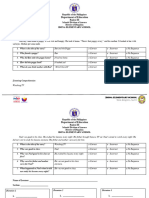YOCTO
Project
सस्
ु वगतम ्
நல்வரவு
ସୁସ୍ୱାଗତମ୍
సుస్వాగతం
સુસ્વાગતમ
সুস্বাগতম
ಸುಸ್ವಾಗತ
സുസവാഗതം
ਸੁਆਗਤਮ
خوش آمدید
� Installing Yocto
▪ The Poky project incorporates a stable BitBake
release, so to get started with Yocto, we only need to
install Poky in our Linux host system
- $ sudo install -o $(id -u) -g $(id -g) -d /opt/yocto
- $ cd /opt/yocto
- $ git clone --branch kirkstone git://git.yoctoproject.org/poky
▪ Poky contains three metadata directories, meta,
meta-poky, and meta-yocto-bsp, as well as a
template metadata layer, meta-skeleton, which can
be used as a base for new layers.
Slide 2
One Vision. One Goal... Advanced Computing for Human Advancement…
� Bootloader
▪ The bootloader is the second element of embedded Linux. It is
the part that starts the system and loads the operating system
kernel.
▪ Bootloader has two main jobs: to initialize the system to a basic
level and to load the kernel.
▪ The final act of the bootloader is to load the kernel into RAM
and create an execution environment for it.
▪ The bootloader-kernel interface
- pass a pointer to a structure containing information about the
hardware configuration.
- pass a pointer to the kernel command line.
▪ The kernel command line is a text string that controls the
behavior of Linux.
Slide 3
One Vision. One Goal... Advanced Computing for Human Advancement…
� Boot Process
▪ Phase 1 – ROM Code
- The ROM code is capable of loading a small chunk of code from one
of several pre-programmed locations into the SRAM(Does not need
memory controller).
- In SoCs, where the SRAM is not large enough to load a full bootloader
such as U-Boot, there has to be an intermediate loader called the
secondary program loader (SPL).
▪ Phase 2- SPL
- The SPL must set up the memory controller and other essential parts of
the system in preparation for loading the Tertiary Program Loader (TPL)
into DRAM.
▪ Phase 3 - Tertiary Program Loader (TPL)
- At this point, we are running a full bootloader, such as U-Boot from
DRAM
Slide 4
One Vision. One Goal... Advanced Computing for Human Advancement…
� Bootloader to Kernel
▪ When the bootloader passes control to the kernel, it has to
pass some basic information, which includes the following:
- The machine number, which is used on PowerPC and Arm
platforms without support for a device tree, to identify the type of
the SoC.
- Basic details of the hardware that's been detected so far,
including (at the very least) the size and location of the physical
RAM and the CPU's clock speed.
- The kernel command line.
- Optionally, the location and size of a device tree binary.
- Optionally, the location and size of an initial RAM disk, called the
initial RAM file system (initramfs).
Slide 5
One Vision. One Goal... Advanced Computing for Human Advancement…
� Device Tree
▪ A device tree is a flexible way of defining the
hardware components of a computer system.
▪ Usually, the device tree is loaded by the
bootloader and passed to the kernel, it is also
possible to bundle the device tree with the kernel
image.
▪ The device tree represents a computer system as
a collection of components joined together in a
hierarchy, such as a tree.
Slide 6
One Vision. One Goal... Advanced Computing for Human Advancement…
� Device Tree Details
▪ The Compatible property is used by kernel to find
a matching device driver by comparing it with
the strings that are exported by each device
driver in a ‘of_device_id’ structure
▪ The device tree compiler (dtc) is used to compile
device tree files into a dtb (device tree binary) file
Slide 7
One Vision. One Goal... Advanced Computing for Human Advancement…
� Bootloaders and Kernel
▪ U-Boot doesn't have a filesystem.
▪ To build a kernel image, you need to know what
your bootloader expects.
- U-Boot: Traditionally, U-Boot has required uImage, but
newer versions can load
- a zImage file using the bootz command.
- x86 targets: Requires a bzImage file.
- Most other bootloaders: Require a zImage file.
Slide 8
One Vision. One Goal... Advanced Computing for Human Advancement…
� Bootloaders and Kernel
▪ A kernel build generates two files in the top-level
directory: vmlinux and System.map. The vmlinux is
the kernel as an ELF binary. System.map contains
the symbol table in a human-readable form.
- Image: vmlinux converted to raw binary format.
- zImage: For the PowerPC architecture, this is just a
compressed version of Image, which implies that the
bootloader must do the decompression.
- uImage: zImage plus a 64-byte U-Boot header.
Slide 9
One Vision. One Goal... Advanced Computing for Human Advancement…