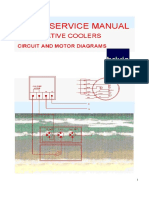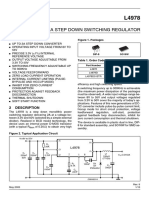0% found this document useful (0 votes)
412 views20 pagesCscope CS1220XD Operating Manual
This document provides operating instructions for the CS1220XD metal detector. It includes a quick start guide for basic operation as well as more detailed explanations of controls and functions. The quick start guide outlines how to assemble the detector, insert batteries, select an operating mode, and do a battery check. The remainder of the document describes the detector components, battery installation, control functions including sensitivity, discrimination, and tuning, as well as operating modes and techniques.
Uploaded by
Servolk ServolkCopyright
© © All Rights Reserved
We take content rights seriously. If you suspect this is your content, claim it here.
Available Formats
Download as PDF, TXT or read online on Scribd
0% found this document useful (0 votes)
412 views20 pagesCscope CS1220XD Operating Manual
This document provides operating instructions for the CS1220XD metal detector. It includes a quick start guide for basic operation as well as more detailed explanations of controls and functions. The quick start guide outlines how to assemble the detector, insert batteries, select an operating mode, and do a battery check. The remainder of the document describes the detector components, battery installation, control functions including sensitivity, discrimination, and tuning, as well as operating modes and techniques.
Uploaded by
Servolk ServolkCopyright
© © All Rights Reserved
We take content rights seriously. If you suspect this is your content, claim it here.
Available Formats
Download as PDF, TXT or read online on Scribd
/ 20