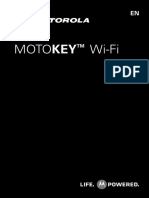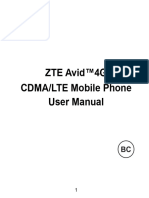Note: Your home screen might look a little different.
The home screen extends to give you room for adding shortcuts, widgets, and more. Flick the home screen left and right to see more panels or to add widgets or shortcuts.
11:35
M f ntas My fantasy tas is struggling trugg in r ggli i
Flick the home screen left or right to open other panels of shortcuts and widgets. To open something, touch it. Touch Home return to the home screen. to
11:35
11:35
Tip: When you open a widget, touch Menu to see any options or settings (you can choose accounts for Messages, Social Networking, or Calendar widgets). Theres more about social networking widgets in Your social networking account on page 32. To resize Motorola widgets, touch and hold a corner until you feel a vibration, then drag. To add something or change your wallpaper, touch and hold an empty spot until you see the Add to Home screen menu. You can add a folder to organize your shortcuts. Tip: To choose apps for the hot seat row of apps along the bottom of the home screen, first add the app as a shortcut. Then, touch and hold the shortcut and drop it on top of one of the three hot seat spots. To move or delete something, touch and hold it until you feel a vibration, then drag it to another
Home screen 9
72 72 72
SUN 03 SUN JUL L
No upcom ng upcomi meetin meetings tings
See all your apps. Touch the Launcher icon.
1 of 6
CHICAGO O CHICAGO
Voicemail
Contacts
Bro ser Browser
Market
8 THU
JUL
3pm Budget Meeting
Use & change your home screen
On your home screen, shortcuts are icons that open your favorite apps, Web bookmarks, contacts, mail labels, or music playlists. Widgets show you news, weather, messages, and other updates right on your homescreen without having to open a separate application or web page. Tip: From the home screen, touch Menu > Profiles to design different home screens for Work, Home, or Weekend. Or, rename a label to whatever you like. Your changes are stored in each profile.
�spot, another panel, or the trash at the top of the screen.
Bluetooth active GPS active Wi-Fi active
network (full signal) network (roaming) 3G (fastest data) airplane mode sync active alarm set battery (charging) battery (full charge)
Search
Touch Search , then use the window that appears.
Touch here to enter text.
downloading vibrate silent mute call
Touch for more search options.
Touch to search by voice.
speakerphone active
Smartphone status & notifications
The status bar at the top of the screen has icons that tell you about messages and smartphone status. To view your notifications, touch the status bar and drag it down. Touch a notification to select it.
May 16, 2012 11:23
Clear
Tip: To see todays date, touch the status bar at the top of the screen.
Verizon Wireless
Notifications Mary Morgan
Copy Revisions 2:50 PM
Jim Somers
Meet me outside the... 2:47 PM
New email
paul.wang6@gmail.com(2) 2:45 PM
New voicemail
Dial *86 2:41 PM
10
Home screen
�Apps & updates
get the app you want
Recent apps
Your smartphone remembers the apps that you used most recently. From the app menu, touch All apps > Recent.
Quick start: Apps & updates
You can find all of your apps in one place. From the to open the app home screen, touch Launcher icon menu. Tip: From the app menu, touch All apps > New group to create special groups of apps or to see your most recently used apps. To close the app menu, touch Home or Back .
Manage & restore apps
Find it: Menu > More > Settings > Applications > Manage applications Touch an app in the list, then touch Uninstall (for apps you downloaded), Clear cache, or other options. To reinstall apps from Android Market, touch Launcher icon > Market > Menu > My apps. Previously installed apps are listed and available for download.
Browse & install apps
Get all the fun games and cool apps you want! Android Market provides access to applications developed by developers worldwide, so you can find the app you want. Find it: Launcher icon >
Market
Important customer information
Please be advised that many services and applications offered through this unique device are provided by Google and various application developers. If you use, link to or download a Google service, or an application such as a non-Verizon Wireless location based GPS-type service, chat room, marketplace or social network from this device, you should carefully review the terms of such service or application. If you use any of these non-Verizon Wireless services or applications, personal information you submit may be
Apps & updates 11
Scroll to and touch the app you want to install. Then, touch Install (if app is free) or Buy. Tip: Find more apps by going to market.android.com on your computer. Note: If you need help or have questions about Android Market, touch Menu > Help.
�read, collected, or used by the service or application provider and/or other users of those forums. Motorola Mobility, Inc. and Verizon Wireless are not responsible for your use of those applications or information you choose to submit or share with others. Specific terms and conditions, terms of use, and privacy polices apply to those applications and services. Please review carefully any and all terms and conditions applicable to those applications and services including those related to any location-based services for any particular privacy policies, risks or waivers. Your Verizon Wireless customer agreement terms and conditions and certain other specifically identified terms govern your use of any Verizon Wireless products and services.
To manually check for updates, touch Menu > More > Settings > About phone > System updates. Your smartphone downloads any updates over your mobile network. Remember, these updates can be quite large (25MB or more) and may not be available in all countries. If you dont have an unlimited data plan, or mobile network updates are not available in your country, you can update using a computer. Using your computer: On your computer, go to www.motorola.com/support and check the Software links. If an update is available, follow the installation instructions.
Update my smartphone
You can check, download, and install smartphone software updates using your smartphone, or using your computer: Using your smartphone: You may get an automatic notification of an available update on your smartphone. Simply follow the instructions to download and install.
12
Apps & updates
�Calls
its good to talk
Quick start: Calls
Dialing options
From the home screen, touch
Dialer.
Recent Calls List Touch to open, then touch an entry to call.
Dialer Recent Contacts Favorites
Select a network
MOTOROLA XT875 switches effortlessly between CDMA, GSM 900, GSM 1800, and UMTS 2100 networks, so you can make calls in over 200 countries worldwide. Note: To use your phone on a GSM or UMTS network, you need to insert a SIM card (see Assemble & charge on page 3), supplied by Verizon Wireless or a compatible GSM or UMTS network service provider. To set your phone to roam globally: Find it: Menu > More > Settings > Wireless & networks > Mobile networks > Network Mode > Global To manually switch your phone to a CDMA or GSM/UMTS network, see Manually switch network mode (outside the U.S.) on page 45.
Most Recent
Julie Smith
Mobile 1-555-555-5555
1 hour ago
Return Call Backspace Touch to delete digits you entered.
1 4 7 *
GHI
2 5 8 0
ABC
3 6 9 #
DEF
JKL
MNO
Add To Contacts
WXYZ
PQRS
TUV
Call Enter a phone number & touch here to call it.
Voice Call
Calls
13
�In-call options
11:35
Connected 00:12 Verizon Wireless
To use the speakerphone, touch Speaker. Note: Using a mobile device or accessory while driving may cause distraction and may be illegal. Always obey the laws and drive safely. Tip: You can touch Home or Back to leave the active call display. To reopen it, touch Home Dialer > Return to call in progress. >
Call Timer
Kristine Kelley
Mobile (555) 555-7931 Chicago, IL
Make & answer calls
End Call Touch to hang up. Dialpad Touch to enter numbers during a call.
Add call Bluetooth End call Mute Dialpad Speaker
To make a call, touch touch .
Dialer, enter a number, then
Tip: If the screen is locked, drag
to the right.
Speaker Touch to turn the speaker on or off.
To answer a call while the display is active, touch Answer. When the display is not active, answer by dragging to the right. To ignore a call, touch Ignore. Note: Your smartphone includes a proximity sensor. When you hold the smartphone to your ear, the display goes dark to prevent accidental touches. When you move your smartphone away from your ear, the display lights up again.
Mute Touch to mute or unmute the call.
During a call: To use a Bluetooth device, touch Bluetooth. (The device must be turned on and previously pairedsee Connect new devices on page 39.) To mute a call, touch Mute.
14 Calls
�End calls
Touch End Call.
Add call Bluetooth End call Mute Dialpad Speaker
To send a text message, view a contact, or other options, touch and hold an entry. To add a contact to Favorites, select the contact, and touch the star in the upper right corner. The star turns green.
Conference calls Make calls (outside the U.S.)
Your phone has an assisted dialing feature that makes dialing easy. For local calls, just dial the local number. For international calls, dial the country code, the area code (if applicable), then the phone number. To start a conference call, call the first number. After the call connects, touch Add Call. Dial the next number, or select it from contacts or favorites. When the next number answers, touch Merge calls.
Your smartphone number
Find it: Menu > More > Settings > About phone > Status > My Phone number
Recent calls
Find it:
Dialer > Recent
To call a number, touch it. To send a text message, create a contact, view a contact, or other options, touch and hold an entry. To clear the list, touch Menu > Clear list.
Emergency calls
Note: Your service provider programs one or more emergency phone numbers (such as 911 or 112) that you can call under any circumstances, even when your smartphone is locked. Emergency numbers vary by country. Your pre-programmed emergency number(s) may not work in all locations, and sometimes an emergency call cannot be placed due to network, environmental, or interference issues. 1 Touch
Dialer (if your smartphone is locked, touch Emergency Call).
Calls 15
Frequent calls
Find it:
Dialer > Favorites
To call a number, touch it.
�2 Enter the emergency number. 3 Touch to call the emergency number. Note: Your mobile device can use GPS and AGPS signals to help emergency services find you. See GPS & AGPS in your legal and safety information.
Contacts
contacts like youve never had before
Quick start: Contacts
Find it:
Contacts
11:35
Cool down
In very limited circumstances, such as where your phone has been exposed to extreme heat, Cool Down message screens will appear. To avoid possible damage to your battery and phone, you should follow these instructions until the phone is within its recommended temperature range. When your phone is in Cool Down mode, only emergency calls can be made.
Dialer Recent Contacts
Favorites
Group Create and view groups of contacts.
Displaying 297 contacts In case of emergency A
Create Contacts
Abe Baudo Allie Smyth Anna Medina Astrid Fanning
# A B C D E F G H I J K L M N O
Contacts List Touch to view contact information. Touch & hold to call, send a text message, & more.
Tip: To search the list, touch and hold Menu to open a touchscreen keypad, then type a name. Or, touch a letter of the alphabet on the right to go directly to that letter.
16 Contacts
�Call or email contacts
Find it:
Contacts
Choose contacts to display: select which source to use contacts from.
For View contact, Call contact, Text contact, or other options, touch and hold the contact.
Create contacts
Find it:
Contacts
Contacts > Menu
> Add contact
View & use contacts
When you set up a social networking account (see Social networking on page 32), youll know what everybodys up to and when. Every time you pick up a call, check a message, or look up a friends contact info, sure, youll see their name and number, but you can see their social network status and smiling face, too. Find it:
Contacts
Google contact
from youraccount@gmail.com
Sara Walker Phone
Home
Email
Touch a contact to open its details. While viewing details, you can start a call or message by touching a phone number or other info.
Home
Postal address More
SORT contacts
To sort contacts or set display options, touch Menu > Display options and touch: Only contacts with phones: hide email-only contacts. Sort list by: sort by first or last name. View contact names as: view contacts as first name or last name first.
Save Cancel
Touch any entry area to open the touchscreen keypad. When youre finished, touch Save. Where are contacts saved? Your smartphone saves new contacts in its memory and on the Google Server
Contacts
17
�or Backup Assistant, if you have a subscription. It also updates your social networking account.
Messaging
sometimes its best to text, or IM, or email . . .
Edit or delete contacts
Find it:
Contacts
Quick start: Messaging
> Edit or Find it: Launcher icon > Universal Inbox >
Messaging
Touch the contact, then touch Menu Delete.
11:35
Synchronize contacts
When you change one of your contacts, your smartphone automatically updates your other social networking accounts. Likewise, if you change a social networking friend, your smartphone updates your contacts.
Dialer Recent Contacts Favorites
Group Create and view groups of contacts.
Displaying 297 contacts In case of emergency A
Groups
Find it:
Contacts >
Create Contacts
Abe Baudo Allie Smyth Anna Medina Astrid Fanning
# A B C D E F G H I J K L M N O
>
You can put your Contacts into groups that you create (like friends family or work). Then, you can find , , contacts faster by showing one group at a time. Tip: Touch Menu to choose which groups to show (like All or Favorites).
Contacts List Touch to view contact information. Touch & hold to call, send a text message, & more.
Tip: To see more messages, flick or drag up.
18
Messaging