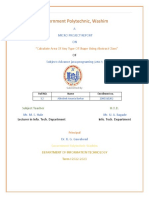Micro Project Report
On
“ TIC TAC TOE ”
Submitted by
Name of the students:
1) Karan Pagar
2) Chaitanya Dole
3) Viraj Nimbalkar
4) Arpan Patil
Under the Guidance of
Name of guide
Prof Mrs. Pallavi Nehete
In partial fulfillment of
Diploma in information Technology
May 2022
DEPARTMENT OF INFORMATION TECHNOLOGY
MAEER’S MIT POLYTECHNIC
PUNE – 411038
Affiliated to
Maharashtra State Board Technical Education
1
� MAHARASHTRA STATE
BOARD OF TECHNICAL EDUCATION
Certificate
This is to certify that Mr. Karan Pagar Roll No.19 of 4th Semester of Diploma in Information
Technology of Institute: MAEER’s MIT Polytechnic Pune (Code:0148) has completed the
Micro Project satisfactorily in Subject GUI Application Development Using VB.Net for the
academic year 2021- 2022 as prescribed in the curriculum.
Place: Pune Enrollment No:
Date: Exam. Seat No:
Subject Teacher Head of the Department Principal
Institute
Seal
2
� MAHARASHTRA STATE
BOARD OF TECHNICAL EDUCATION
Certificate
This is to certify that Mr. Chaitanya Dole Roll No. 27 of 4th Semester of Diploma in
Information Technology of Institute: MAEER’s MIT Polytechnic Pune (Code:0148) has
completed the Micro Project satisfactorily in Subject GUI Application Development Using
VB.Net For the academic year 2021- 2022 as prescribed in the curriculum.
Place: Pune Enrollment No:
Date: Exam. Seat No:
Subject Teacher Head of the Department Principal
Institute
Seal
3
� MAHARASHTRA STATE
BOARD OF TECHNICAL EDUCATION
Certificate
This is to certify that Mr. Viraj Nimbalkar Roll No.33 of 4th Semester of Diploma in
Information Technology of Institute: MAEER’s MIT Polytechnic Pune (Code:0148) has
completed the Micro Project satisfactorily in Subject GUI Application Development Using
VB.Net for the academic year 2021- 2022 as prescribed in the curriculum.
Place: Pune Enrollment No:
Date: Exam. Seat No:
Subject Teacher Head of the Department Principal
Institute
Seal
4
� MAHARASHTRA STATE
BOARD OF TECHNICAL EDUCATION
Certificate
This is to certify that Mr. Arpan Patil Roll No.44 of 4th Semester of Diploma in Information
Technology of Institute: MAEER’s MIT Polytechnic Pune (Code:0148) has completed the
Micro Project satisfactorily in Subject GUI Application Development Using VB.Net for the
academic year 2021- 2022 as prescribed in the curriculum.
Place: Pune Enrollment No:
Date: Exam. Seat No:
Subject Teacher Head of the Department Principal
Institute
Seal
5
� MAHARASHTRA STATE BOARD OF TECHNICAL EDUCATION
Student/Group Details (if group is applicable):
Sr. Name of group Roll No Enrollment No Seat No
No members/Student
1 Karan Pagar 19 2001480157
2 Chaitanya Dole 27 2001480166
3 Viraj Nimbalkar 33 2001480172
4 Arpan Patil 44 2001480184
Name of Guide: Prof Mrs. Pallavi Nehete
6
� Index
SR.NO. CONTENT PAGE NO.
1 Introduction 9
2 Code 10-14
3 output 15
4 ANEEXURE I 16-17
7
� 1. Action Plan :
Sr. Details of activity Planned start Planned Finish
No. Date date
1 Planning started 01-05-2022 01-05-2022
2 Discussion on project topic 03-05-2022 03-05-2022
3 Project work started 10-05-2022 10-05-2022
4 Implementation and running status 21-05-2022 21-05-2022
check
2. Resources Required (Major resources such as raw material, some machining
facility, software etc.)
3. Sr. Name of resource/material Specifications Remarks
No.
01 Laptop I3,I5
02 Visual Studio 2010 2010
03 MS Word 2019
04 Internet
8
� ➢Introduction :-
Tic Tac Toe is a game played by two players on a grid of 3X3
squares. The challenge is to place three consecutive Os or Xs by one
player in a row, column or diagonal. The player who does so is the
winner. The game ends in a draw if all the squares are filled with
Os or Xs but not in a row, column or diagonal. We will create the
Tic Tac Toe Mini VB.NET Project to let you understand the
concept of event handling and coding in VB.NET
The design interface of this game is created with 9 buttons
arranged in 3 rows and 3 columns. When a button is clicked by a
player its colour changes according to the colour assigned to
players in the labels Player1 and Player2.
When the game is executed the interface is presented to the
players who can take turn to click one out of nine buttons. As
soon as a button is clicked the button changes its color. When one
player succeeds in drawing three consecutive buttons
(row/column/diagonal) with his assigned color he is declared a
winner. A message box is displayed with the player who wins.
9
�➢ Code :-
➢ Public Class Form1
➢ Dim checkforXorO As Boolean = False
➢ Dim addOnetoscore As Integer = 0
➢
➢ Sub buttonEnabledFalse()
➢ Button1.Enabled = False
➢ Button2.Enabled = False
➢ Button3.Enabled = False
➢ Button4.Enabled = False
➢ Button5.Enabled = False
➢ Button6.Enabled = False
➢ Button7.Enabled = False
➢ Button8.Enabled = False
➢ Button9.Enabled = False
➢ End Sub
➢
➢ Sub checkforWin()
➢ If Button1.Text = "X" And Button2.Text = "X" And Button3.Text = "X"
Then
➢ Button1.BackColor = Color.Black
➢ Button2.BackColor = Color.Black
➢ Button3.BackColor = Color.Black
➢ MessageBox.Show("Winner is player X", "Tic Tac Toe",
MessageBoxButtons.OK, MessageBoxIcon.Information)
➢ addOnetoscore = Convert.ToInt64(LabelPlayerX.text)
➢ LabelPlayerX.text = Convert.ToString(addOnetoscore + 1)
➢ buttonEnabledFalse()
➢ End If
➢ If Button4.Text = "X" And Button5.Text = "X" And Button6.Text = "X"
Then
➢ Button4.BackColor = Color.Black
➢ Button5.BackColor = Color.Black
➢ Button6.BackColor = Color.Black
➢ MessageBox.Show("Winner is player X", "Tic Tac Toe",
MessageBoxButtons.OK, MessageBoxIcon.Information)
➢ addOnetoscore = Convert.ToInt64(LabelPlayerX.text)
➢ LabelPlayerX.text = Convert.ToString(addOnetoscore + 1)
➢ buttonEnabledFalse()
➢ End If
➢ If Button7.Text = "X" And Button8.Text = "X" And Button9.Text = "X"
Then
➢ Button7.BackColor = Color.Black
➢ Button8.BackColor = Color.Black
➢ Button9.BackColor = Color.Black
➢ MessageBox.Show("Winner is player X", "Tic Tac Toe",
MessageBoxButtons.OK, MessageBoxIcon.Information)
➢ addOnetoscore = Convert.ToInt64(LabelPlayerX.text)
➢ LabelPlayerX.text = Convert.ToString(addOnetoscore + 1)
➢ buttonEnabledFalse()
➢ End If
➢ If Button1.Text = "X" And Button4.Text = "X" And Button7.Text = "X"
Then
➢ Button1.BackColor = Color.Black
➢ Button4.BackColor = Color.Black
➢ Button7.BackColor = Color.Black
10
�➢ MessageBox.Show("Winner is player X", "Tic Tac Toe",
MessageBoxButtons.OK, MessageBoxIcon.Information)
➢ addOnetoscore = Convert.ToInt64(LabelPlayerX.text)
➢ LabelPlayerX.text = Convert.ToString(addOnetoscore + 1)
➢ buttonEnabledFalse()
➢ End If
➢ If Button2.Text = "X" And Button5.Text = "X" And Button8.Text = "X"
Then
➢ Button2.BackColor = Color.Black
➢ Button5.BackColor = Color.Black
➢ Button8.BackColor = Color.Black
➢ MessageBox.Show("Winner is player X", "Tic Tac Toe",
MessageBoxButtons.OK, MessageBoxIcon.Information)
➢ addOnetoscore = Convert.ToInt64(LabelPlayerX.text)
➢ LabelPlayerX.text = Convert.ToString(addOnetoscore + 1)
➢ buttonEnabledFalse()
➢ End If
➢ If Button3.Text = "X" And Button6.Text = "X" And Button9.Text = "X"
Then
➢ Button3.BackColor = Color.Black
➢ Button6.BackColor = Color.Black
➢ Button9.BackColor = Color.Black
➢ MessageBox.Show("Winner is player X", "Tic Tac Toe",
MessageBoxButtons.OK, MessageBoxIcon.Information)
➢ addOnetoscore = Convert.ToInt64(LabelPlayerX.text)
➢ LabelPlayerX.text = Convert.ToString(addOnetoscore + 1)
➢ buttonEnabledFalse()
➢ End If
➢ If Button1.Text = "X" And Button5.Text = "X" And Button9.Text = "X"
Then
➢ Button1.BackColor = Color.Black
➢ Button5.BackColor = Color.Black
➢ Button9.BackColor = Color.Black
➢ MessageBox.Show("Winner is player X", "Tic Tac Toe",
MessageBoxButtons.OK, MessageBoxIcon.Information)
➢ addOnetoscore = Convert.ToInt64(LabelPlayerX.text)
➢ LabelPlayerX.text = Convert.ToString(addOnetoscore + 1)
➢ buttonEnabledFalse()
➢ End If
➢ If Button3.Text = "X" And Button5.Text = "X" And Button7.Text = "X"
Then
➢ Button3.BackColor = Color.Black
➢ Button5.BackColor = Color.Black
➢ Button7.BackColor = Color.Black
➢ MessageBox.Show("Winner is player X", "Tic Tac Toe",
MessageBoxButtons.OK, MessageBoxIcon.Information)
➢ addOnetoscore = Convert.ToInt64(LabelPlayerX.text)
➢ LabelPlayerX.text = Convert.ToString(addOnetoscore + 1)
➢ buttonEnabledFalse()
➢ End If
➢ 'O combination
➢ If Button1.Text = "O" And Button2.Text = "O" And Button3.Text = "O"
Then
➢ Button1.BackColor = Color.Black
➢ Button2.BackColor = Color.Black
➢ Button3.BackColor = Color.Black
➢ MessageBox.Show("Winner is player O", "Tic Tac Toe",
MessageBoxButtons.OK, MessageBoxIcon.Information)
➢ addOnetoscore = Convert.ToInt64(LabelPlayerO.Text)
➢ LabelPlayerO.Text = Convert.ToString(addOnetoscore + 1)
➢ buttonEnabledFalse()
11
�➢ End If
➢ If Button4.Text = "O" And Button5.Text = "O" And Button6.Text = "O"
Then
➢ Button4.BackColor = Color.Black
➢ Button5.BackColor = Color.Black
➢ Button6.BackColor = Color.Black
➢ MessageBox.Show("Winner is player O", "Tic Tac Toe",
MessageBoxButtons.OK, MessageBoxIcon.Information)
➢ addOnetoscore = Convert.ToInt64(LabelPlayerO.Text)
➢ LabelPlayerO.Text = Convert.ToString(addOnetoscore + 1)
➢ buttonEnabledFalse()
➢ End If
➢ If Button7.Text = "O" And Button8.Text = "O" And Button9.Text = "O"
Then
➢ Button7.BackColor = Color.Black
➢ Button8.BackColor = Color.Black
➢ Button9.BackColor = Color.Black
➢ MessageBox.Show("Winner is player O", "Tic Tac Toe",
MessageBoxButtons.OK, MessageBoxIcon.Information)
➢ addOnetoscore = Convert.ToInt64(LabelPlayerO.Text)
➢ LabelPlayerO.Text = Convert.ToString(addOnetoscore + 1)
➢ buttonEnabledFalse()
➢ End If
➢ If Button1.Text = "O" And Button4.Text = "O" And Button7.Text = "O"
Then
➢ Button1.BackColor = Color.Black
➢ Button4.BackColor = Color.Black
➢ Button7.BackColor = Color.Black
➢ MessageBox.Show("Winner is player O", "Tic Tac Toe",
MessageBoxButtons.OK, MessageBoxIcon.Information)
➢ addOnetoscore = Convert.ToInt64(LabelPlayerO.Text)
➢ LabelPlayerO.Text = Convert.ToString(addOnetoscore + 1)
➢ buttonEnabledFalse()
➢ End If
➢ If Button2.Text = "O" And Button5.Text = "O" And Button8.Text = "O"
Then
➢ Button2.BackColor = Color.Black
➢ Button5.BackColor = Color.Black
➢ Button8.BackColor = Color.Black
➢ MessageBox.Show("Winner is player O", "Tic Tac Toe",
MessageBoxButtons.OK, MessageBoxIcon.Information)
➢ addOnetoscore = Convert.ToInt64(LabelPlayerO.Text)
➢ LabelPlayerO.Text = Convert.ToString(addOnetoscore + 1)
➢ buttonEnabledFalse()
➢ End If
➢ If Button3.Text = "O" And Button6.Text = "O" And Button9.Text = "O"
Then
➢ Button3.BackColor = Color.Black
➢ Button6.BackColor = Color.Black
➢ Button9.BackColor = Color.Black
➢ MessageBox.Show("Winner is player O", "Tic Tac Toe",
MessageBoxButtons.OK, MessageBoxIcon.Information)
➢ addOnetoscore = Convert.ToInt64(LabelPlayerO.Text)
➢ LabelPlayerO.Text = Convert.ToString(addOnetoscore + 1)
➢ buttonEnabledFalse()
➢ End If
➢ If Button1.Text = "O" And Button5.Text = "O" And Button9.Text = "O"
Then
➢ Button1.BackColor = Color.Black
➢ Button5.BackColor = Color.Black
➢ Button9.BackColor = Color.Black
12
�➢ MessageBox.Show("Winner is player O", "Tic Tac Toe",
MessageBoxButtons.OK, MessageBoxIcon.Information)
➢ addOnetoscore = Convert.ToInt64(LabelPlayerO.Text)
➢ LabelPlayerO.Text = Convert.ToString(addOnetoscore + 1)
➢ buttonEnabledFalse()
➢ End If
➢ If Button3.Text = "O" And Button5.Text = "O" And Button7.Text = "O"
Then
➢ Button3.BackColor = Color.Black
➢ Button5.BackColor = Color.Black
➢ Button7.BackColor = Color.Black
➢ MessageBox.Show("Winner is player O", "Tic Tac Toe",
MessageBoxButtons.OK, MessageBoxIcon.Information)
➢ addOnetoscore = Convert.ToInt64(LabelPlayerO.Text)
➢ LabelPlayerO.Text = Convert.ToString(addOnetoscore + 1)
➢ buttonEnabledFalse()
➢ End If
➢ End Sub
➢
➢ Private Sub Button_Click(ByVal sender As System.Object, ByVal e As
System.EventArgs) Handles Button9.Click, Button8.Click, Button7.Click,
Button6.Click, Button5.Click, Button4.Click, Button3.Click, Button2.Click,
Button1.Click
➢ Dim b As Button = sender
➢ If checkforXorO = False Then
➢ b.Text = "X"
➢ checkforXorO = True
➢ Else
➢ b.Text = "O"
➢ checkforXorO = False
➢ End If
➢ checkforWin()
➢ b.Enabled = False
➢
➢ End Sub
➢
➢ Private Sub ButtonReset_Click(ByVal sender As System.Object, ByVal e As
System.EventArgs) Handles ButtonReset.Click
➢ Button1.Enabled = True
➢ Button2.Enabled = True
➢ Button3.Enabled = True
➢ Button4.Enabled = True
➢ Button5.Enabled = True
➢ Button6.Enabled = True
➢ Button7.Enabled = True
➢ Button8.Enabled = True
➢ Button9.Enabled = True
➢
➢ Button1.Text = ""
➢ Button2.Text = ""
➢ Button3.Text = ""
➢ Button4.Text = ""
➢ Button5.Text = ""
➢ Button6.Text = ""
➢ Button7.Text = ""
➢ Button8.Text = ""
➢ Button9.Text = ""
➢
➢ Button1.BackColor = Color.White
➢ Button2.BackColor = Color.White
➢ Button3.BackColor = Color.White
13
�➢ Button4.BackColor = Color.White
➢ Button5.BackColor = Color.White
➢ Button6.BackColor = Color.White
➢ Button7.BackColor = Color.White
➢ Button8.BackColor = Color.White
➢ Button9.BackColor = Color.White
➢ End Sub
➢
➢ Private Sub ButtonNewGame_Click(ByVal sender As System.Object, ByVal e As
System.EventArgs) Handles ButtonNewGame.Click
➢ Button1.Enabled = True
➢ Button2.Enabled = True
➢ Button3.Enabled = True
➢ Button4.Enabled = True
➢ Button5.Enabled = True
➢ Button6.Enabled = True
➢ Button7.Enabled = True
➢ Button8.Enabled = True
➢ Button9.Enabled = True
➢
➢ Button1.Text = ""
➢ Button2.Text = ""
➢ Button3.Text = ""
➢ Button4.Text = ""
➢ Button5.Text = ""
➢ Button6.Text = ""
➢ Button7.Text = ""
➢ Button8.Text = ""
➢ Button9.Text = ""
➢
➢ Button1.BackColor = Color.White
➢ Button2.BackColor = Color.White
➢ Button3.BackColor = Color.White
➢ Button4.BackColor = Color.White
➢ Button5.BackColor = Color.White
➢ Button6.BackColor = Color.White
➢ Button7.BackColor = Color.White
➢ Button8.BackColor = Color.White
➢ Button9.BackColor = Color.White
➢
➢ LabelPlayerX.Text = "0"
➢ LabelPlayerO.Text = "0"
➢
➢
➢ End Sub
➢
➢ Private Sub ButtonExit_Click(ByVal sender As System.Object, ByVal e As
System.EventArgs) Handles ButtonExit.Click
➢ Dim checkforexit As DialogResult = MessageBox.Show("Confirm if you want
to exit", "Tic Tac Toe", MessageBoxButtons.YesNo, MessageBoxIcon.Question)
➢ If checkforexit = DialogResult.Yes Then
➢ Application.Exit()
➢
➢ End If
➢ End Sub
➢ End Class
➢
14
�➢ OutPut:-
15
� ANEEXURE I
Academic Year: 2021-2022
Name of the Faculty: Prof Mrs. Pallavi NW
Course: Information Technology
Course code: IF Semester: 4th
➢ Course Outcomes :-
Working of Tic Tac Toe Mini VB.NET Project
As soon as a button is clicked the button changes its color. When one
player succeeds in drawing three consecutive buttons
(row/column/diagonal) with his assigned color he is declared a
winner
➢ Aims/Benefits of the Micro-Project
The object of the game is to get your Xs or Os in a row (vertically,
horizontally, or diagonally) to win and the other player's goal is to
prevent you from doing that.
➢ Learning Outcomes of this Project:-
Presentation skill
Attention to details
Team interaction
➢ Applications of this Micro-Project
Result declaration
Student information
Per subject score
16
� ➢ Project outcomes and Result:
Roll No Student Name Marks out of 6 Marks out of
for performance /
group activity (D5 4for
performance in
Col.8) Total out of
oral/
presentation 10
(D5 Col.9)
19 Karan Pagar
27 Chaitanya Dole
33 Viraj
Nimbalkar
44 Arpan Patil
(Name of the student) (Name and Signature of faculty)
17
�18
�19