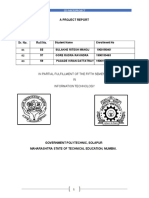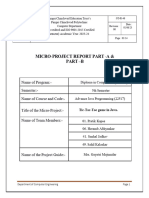0% found this document useful (0 votes)
1K views25 pagesOSY
The document discusses different types of operating systems:
1) Batch operating systems group similar jobs together to improve resource utilization.
2) Multi-programming operating systems allow concurrent execution of multiple programs to improve CPU utilization and reduce response times.
3) Time-shared operating systems provide each user the illusion of having sole access to the system by rapidly switching between users' programs. This improves response times.
Uploaded by
MISBAH NAIKCopyright
© © All Rights Reserved
We take content rights seriously. If you suspect this is your content, claim it here.
Available Formats
Download as PDF, TXT or read online on Scribd
0% found this document useful (0 votes)
1K views25 pagesOSY
The document discusses different types of operating systems:
1) Batch operating systems group similar jobs together to improve resource utilization.
2) Multi-programming operating systems allow concurrent execution of multiple programs to improve CPU utilization and reduce response times.
3) Time-shared operating systems provide each user the illusion of having sole access to the system by rapidly switching between users' programs. This improves response times.
Uploaded by
MISBAH NAIKCopyright
© © All Rights Reserved
We take content rights seriously. If you suspect this is your content, claim it here.
Available Formats
Download as PDF, TXT or read online on Scribd
/ 25