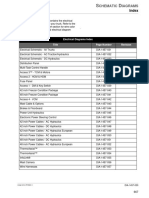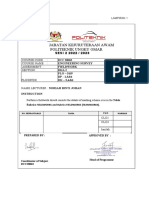BGP Route Server for IX Operators
Uploaded by
wallacemariadeandradBGP Route Server for IX Operators
Uploaded by
wallacemariadeandradConfiguring a BGP Route Server
BGP route server is a feature designed for internet exchange (IX) operators that provides an alternative to
full eBGP mesh peering among the service providers who have a presence at the IX. The route server provides
eBGP route reflection with customized policy support for each service provider. That is, a route server context
can override the normal BGP best path for a prefix with a different path based on a policy, or suppress all
paths for a prefix and not advertise the prefix. The BGP route server provides reduced configuration complexity
and reduced CPU and memory requirements on each border router. The route server also reduces overhead
expense incurred by individualized peering agreements.
• Finding Feature Information, page 1
• Information About BGP Route Server, page 2
• How to Configure a BGP Route Server, page 8
• Configuration Examples for BGP Route Server, page 16
• Additional References, page 19
• Feature Information for BGP Route Server, page 20
Finding Feature Information
Your software release may not support all the features documented in this module. For the latest caveats and
feature information, see Bug Search Tool and the release notes for your platform and software release. To
find information about the features documented in this module, and to see a list of the releases in which each
feature is supported, see the feature information table at the end of this module.
Use Cisco Feature Navigator to find information about platform support and Cisco software image support.
To access Cisco Feature Navigator, go to www.cisco.com/go/cfn. An account on Cisco.com is not required.
IP Routing: BGP Configuration Guide, Cisco IOS XE Release 3S
1
Configuring a BGP Route Server
Information About BGP Route Server
Information About BGP Route Server
The Problem That a BGP Route Server Solves
In order to understand the problem that a BGP route server solves, it is helpful to understand the following
information about service provider (SP) peering and the eBGP mesh that results from public peering.
Private vs. Public Peering of Service Providers
Peering is the connecting of two service providers (SPs) for the purpose of exchanging network traffic between
them. Peerings are either private or public.
• In a private peering, two SPs that want to connect decide on a physical site where their networks can be
connected and negotiate a contract that covers the details of the connection arrangement. The two parties
provide all of the physical space, network equipment, and services (such as electricity and cooling)
required to operate the peering connections.
• A public internet exchange (IX), also called a network access point (NAP), is a physical location operated
to facilitate the interconnection of multiple SP networks using a shared infrastructure. The IX provides
the physical necessities such as rack space for networking devices, electricity, cooling, and a common
switching infrastructure required for SPs to directly connect their networks. Unlike private peering,
which is typically one-to-one, the IX allows an SP that has a presence at the exchange to connect to
multiple peers at a single physical location. The IX provides an alternative to private peering for smaller
SPs who do not have the resources required to maintain numerous private peering connections.
IP Routing: BGP Configuration Guide, Cisco IOS XE Release 3S
2
Configuring a BGP Route Server
The Problem That a BGP Route Server Solves
Public Peering of SPs within an IX Using BGP
Within the IX, each SP maintains a BGP border router connected to the common switching infrastructure or
subnet, as shown in the figure below. In this example, eight different SPs with AS numbers 100 through 800
are connected to the 10.0.0.0/24 subnet through their BGP border routers addressed 10.0.0.1 through 10.0.0.8.
Figure 1: IX Shared Switching Infrastructure
Although each SP’s border router is attached to the shared subnet, BGP sessions between each of the SPs must
still be configured and maintained individually, for every other SP with which a given SP wants to establish
a peering relationship.
IP Routing: BGP Configuration Guide, Cisco IOS XE Release 3S
3
Configuring a BGP Route Server
The Problem That a BGP Route Server Solves
Assuming that each SP wants to connect to every other SP, the resulting full mesh of BGP sessions established
is shown in the figure below.
Figure 2: IX eBGP Full Mesh
Just as the required iBGP full mesh in an autonomous system presents a scaling and administrative challenge
within an SP network, the eBGP full mesh required for peering at an IX presents a challenge for eBGP, for
these reasons:
• The full mesh of direct peering sessions requires a BGP session to be configured and maintained for
each connection.
• There is additional operational overhead from contracts that would need to be negotiated with each SP
peer connecting to a given provider at the IX.
Because larger global SPs might have a presence at dozens or hundreds of internet exchanges worldwide, and
dozens or hundreds of potential peers at each IX, it would be a huge operational expense to connect to all of
the small providers. Consequently, the state of peering prior to the BGP Route Server feature is that a large
global SP connects to only a subset of other large providers to limit the management and operational overhead.
A more scalable alternative to direct peering would allow large global SPs to connect to more small providers.
IP Routing: BGP Configuration Guide, Cisco IOS XE Release 3S
4
Configuring a BGP Route Server
BGP Route Server Simplifies SP Interconnections
BGP Route Server Simplifies SP Interconnections
A BGP route server simplifies interconnection of SPs at an IX, as shown in the figure below.
Figure 3: IX with eBGP Route Server
Instead of maintaining individual, direct eBGP peerings with every other provider, an SP maintains only a
single connection to the route server operated by the IX. Peering with only the route server reduces the
configuration complexity on each border router, reduces CPU and memory requirements on the border routers,
and avoids most of the operational overhead incurred by individualized peering agreements.
The route server provides AS-path, MED, and nexthop transparency so that peering SPs at the IX still appear
to be directly connected. In reality, the IX route server mediates this peering, but that relationship is invisible
outside of the IX.
IP Routing: BGP Configuration Guide, Cisco IOS XE Release 3S
5
Configuring a BGP Route Server
Benefits of a BGP Route Server
The figure below illustrates an example of transparent route propagation with a route server at an IX.
Figure 4: Transparent Route Propagation with Route Server at IX
In the figure above, a routing update goes from AS 1 to AS 2 to AS 100. The update leaves the router in AS
100 advertising that the router can reach the prefix 10.9.9.0/24, use 10.0.0.1 as the next hop, and use the AS
path of AS100, AS2, AS1.
The router in AS 900 is a route server and the router in AS 500 is a route server client. A route server client
receives updates from a route server. As shown in the figure above, the router in AS 900 does not change the
update; route server updates are transparent in terms of MED, next hop and AS-path. The update goes to the
client with the same prefix, next hop and AS-path that came from the router at 10.0.0.1.
Benefits of a BGP Route Server
A BGP route server provides the following benefits:
• Reduced configuration complexity on each border router.
• Reduced CPU and memory requirements on each border router.
• Reduced operational overhead incurred by individualized peering agreements.
• The ability for a route server context to override the normal BGP best path with an alternative path based
on some policy.
• The ability for a route server context to suppress all paths for a prefix and therefore not advertise the
prefix.
IP Routing: BGP Configuration Guide, Cisco IOS XE Release 3S
6
Configuring a BGP Route Server
Route Server Context Provides Flexible Routing Policy
Route Server Context Provides Flexible Routing Policy
A BGP route server can provide a flexible routing policy. Your network environment might or might not have
routes that need a customized (flexible) policy handling.
Routes needing flexible policy handling are selected for import into a route server context by configuring an
import map. The import map references a route map, where the actual policy is defined by at least one permit
statement. Routes (paths) that match the route map are included in a second "best path" calculation. The
resulting best path, if it is different from the global best path, is imported into the context. Router server clients
associated with a router server context will override the global best path with the context’s best path when
sending routing updates.
Multiple contexts can be created, and the appropriate context is referenced on the route server by the neighbors
assigned to use that context (in the neighbor route-server-client command). Thus, multiple neighbors sharing
the same policy can share the same route server context.
Three Stages of Filtering on a Route Server Client
With the introduction of route server context, there are now three stages of route filtering that can be applied
to a route server client, as shown in the figure below. The three stages of filtering are described below the
figure. You can apply all, none, or any combination of the three filtering methods to a route server client. In
the figure, the decreasing arrow sizes symbolize that potentially fewer routes might pass each filter than
entered the filter.
Figure 5: Route Server Filtering in Three Stages
1 As shown in the figure above beginning at the left, when incoming eBGP updates arrive from a route
server client, the system will apply inbound route filters for a route server client the same way it does for
a non-route-server client (configured with the neighbor route-map in command). All routes permitted
by the client’s inbound filtering are installed in the global BGP table for the appropriate address family,
as usual, and anything else is dropped.
2 If any route server contexts have been configured with flexible policy using the import-map command,
the best path from among the subset of matching routes is imported into the virtual table for the contexts.
Route server clients associated with a context will then override any routes from the global BGP table
with customized routes from the context’s virtual table when generating updates.
IP Routing: BGP Configuration Guide, Cisco IOS XE Release 3S
7
Configuring a BGP Route Server
How to Configure a BGP Route Server
3 A route server client’s outbound filtering policies (configured with the neighbor route-map out command)
will be applied to the global updates that do not have customized policy, and the outbound filtering policies
are also applied to any updates generated from the route server context’s virtual table.
How to Configure a BGP Route Server
Configure a Route Server with Basic Functionality
Perform this task to configure a BGP router as route server for IPv4 or IPv6. This task will enable the basic
route server functionality for nexthop, AS-path, and MED transparency.
Note This task does not enable flexible policy handling. To enable flexible policy handling, see the Configure
a Route Server with Flexible Policy Handling, on page 11.
SUMMARY STEPS
1. enable
2. configure terminal
3. router bgp autonomous-system-number
4. neighbor {ipv4-address| ipv6-address} remote-as remote-as-number
5. address-family {ipv4 | ipv6} { unicast | multicast}
6. neighbor {ipv4-address| ipv6-address} activate
7. neighbor {ipv4-address| ipv6-address} route-server-client
8. end
DETAILED STEPS
Command or Action Purpose
Step 1 enable Enables privileged EXEC mode.
• Enter your password if prompted.
Example:
Router> enable
Step 2 configure terminal Enters global configuration mode.
Example:
Router# configure terminal
IP Routing: BGP Configuration Guide, Cisco IOS XE Release 3S
8
Configuring a BGP Route Server
Configure a Route Server Client To Receive Updates
Command or Action Purpose
Step 3 router bgp autonomous-system-number Configures a BGP routing process.
Example:
Router(config)# router bgp 900
Step 4 neighbor {ipv4-address| ipv6-address} remote-as Adds an entry to the BGP neighbor table.
remote-as-number
Example:
Router(config-router)# neighbor 10.0.0.1 remote-as
100
Step 5 address-family {ipv4 | ipv6} { unicast | multicast} Enters address family configuration mode to configure
a routing session using IPv4 or IPv6 unicast or
Example: multicast address prefixes.
Router(config-router)# address-family ipv4 unicast
Step 6 neighbor {ipv4-address| ipv6-address} activate Enables the exchange of information with a BGP
neighbor.
Example:
Router(config-router-af)# neighbor 10.0.0.1 activate
Step 7 neighbor {ipv4-address| ipv6-address} route-server-client Configures the BGP neighbor at the specified address
to be a route server client.
Example:
Router(config-router-af)# neighbor 10.0.0.1
route-server-client
Step 8 end Ends the current configuration and returns to privileged
EXEC mode.
Example:
Router(config-router-af)# end
Configure a Route Server Client To Receive Updates
In the prior task, you configured a route server. A route server does not put its own AS number in the AS-path;
there is AS-path transparency. This means the route server client will receive updates in which the first AS
number in the AS-path is not the sending router’s AS number.
By default, a router denies an update received from an eBGP peer that does not list its AS number at the
beginning of the AS-path in an incoming update. Therefore, you must disable that behavior on the client in
order for the client to receive the updates. To do so, perform this task.
IP Routing: BGP Configuration Guide, Cisco IOS XE Release 3S
9
Configuring a BGP Route Server
Configure a Route Server Client To Receive Updates
SUMMARY STEPS
1. enable
2. configure terminal
3. router bgp autonomous-system-number
4. no bgp enforce-first-as
5. neighbor {ipv4-address| ipv6-address} remote-as remote-as-number
6. address-family {ipv4 | ipv6} { unicast | multicast}
7. neighbor {ipv4-address| ipv6-address} activate
8. exit-address-family
DETAILED STEPS
Command or Action Purpose
Step 1 enable Enables privileged EXEC mode.
• Enter your password if prompted.
Example:
Router> enable
Step 2 configure terminal Enters global configuration mode.
Example:
Router# configure terminal
Step 3 router bgp autonomous-system-number Configures a BGP routing process.
Example:
Router(config)# router bgp 900
Step 4 no bgp enforce-first-as Disables requirement that an update received from an eBGP
peer list its AS number at the beginning of the AS_PATH.
Example: • By default, a router is configured to deny an update
Router(config-router)# no bgp received from an external BGP (eBGP) peer that does not
enforce-first-as list its autonomous system number at the beginning of the
AS_PATH in the incoming update.
• In order to receive updates from the route server, which
will not have its AS first in the AS_PATH, specify no
bgp enforce-first-asto disable the enforcement.
Step 5 neighbor {ipv4-address| ipv6-address} remote-as Adds an entry to the BGP neighbor table.
remote-as-number
IP Routing: BGP Configuration Guide, Cisco IOS XE Release 3S
10
Configuring a BGP Route Server
Configure a Route Server with Flexible Policy Handling
Command or Action Purpose
Example:
Router(config-router)# neighbor 10.0.0.1
remote-as 100
Step 6 address-family {ipv4 | ipv6} { unicast | multicast} Enters address family configuration mode to configure a routing
session using IPv4 or IPv6 unicast or multicast address prefixes.
Example:
Router(config-router)# address-family ipv4
unicast
Step 7 neighbor {ipv4-address| ipv6-address} activate Enables the exchange of information with a BGP neighbor.
Example:
Router(config-router-af)# neighbor 10.0.0.1
activate
Step 8 exit-address-family Exits address family configuration mode.
Example:
Router(config-router-af)# exit-address-family
Configure a Route Server with Flexible Policy Handling
Perform this task if you need your BGP route server to support a customized, flexible policy in addition to
basic route server functionality.
In order to configure flexible policy handling, create a route server context, which includes an import map.
The import map references a standard route map.
In this particular configuration task, the policy is based on autonomous system number, so the match as-path
command is used. The actual AS number is identified in the ip as-path access-list command. You may match
on nexthop, AS path, communities, and extended communities.
IP Routing: BGP Configuration Guide, Cisco IOS XE Release 3S
11
Configuring a BGP Route Server
Configure a Route Server with Flexible Policy Handling
SUMMARY STEPS
1. enable
2. configure terminal
3. router bgp autonomous-system-number
4. route-server-context context-name
5. description string
6. address-family {ipv4 | ipv6} { unicast | multicast}
7. import-map route-map-name
8. exit-address-family
9. exit-route-server-context
10. exit
11. ip as-path access-list access-list-number {permit| deny} regexp
12. route-map route-map-name [permit | deny] sequence-number
13. match as-path access-list-number
14. exit
15. router bgp autonomous-system-number
16. neighbor {ipv4-address| ipv6-address} remote-as remote-as-number
17. address-family {ipv4 | ipv6} { unicast | multicast}
18. neighbor {ipv4-address| ipv6-address} activate
19. neighbor {ipv4-address| ipv6-address} route-server-client context ctx-name
20. end
DETAILED STEPS
Command or Action Purpose
Step 1 enable Enables privileged EXEC mode.
• Enter your password if prompted.
Example:
Router> enable
Step 2 configure terminal Enters global configuration mode.
Example:
Router# configure terminal
Step 3 router bgp autonomous-system-number Configures a BGP routing process.
Example:
Router(config)# router bgp 900
Step 4 route-server-context context-name Creates a route server context.
IP Routing: BGP Configuration Guide, Cisco IOS XE Release 3S
12
Configuring a BGP Route Server
Configure a Route Server with Flexible Policy Handling
Command or Action Purpose
• In this example, a context named
Example: ONLY_AS27_CONTEXT is created.
Router(config-router)# route-server-context
ONLY_AS27_CONTEXT
Step 5 description string (Optional) Allows you to describe the context.
• Up to 80 characters are allowed.
Example:
Router(config-router-rsctx)# description Permit
only routes with AS 27 in AS path.
Step 6 address-family {ipv4 | ipv6} { unicast | multicast} Enters address family configuration mode to configure a
routing session using IPv4 or IPv6 unicast or multicast address
Example: prefixes.
Router(config-router-rsctx)# address-family
ipv4 unicast
Step 7 import-map route-map-name Configures flexible policy handling by using the route map
that you will create in Step 12 to control which routes will
Example: be added to the route server client virtual table.
Router(config-router-rsctx-af)# import-map
only_AS27_routemap
Step 8 exit-address-family Exits address family configuration mode.
Example:
Router(config-router-rsctx-af)#
exit-address-family
Step 9 exit-route-server-context Exits route server context configuration mode.
Example:
Router(config-router-rsctx)#
exit-route-server-context
Step 10 exit Exits router configuration mode.
Example:
Router(config-router)# exit
Step 11 ip as-path access-list access-list-number {permit| Configures an AS path filter using a regular expression.
deny} regexp
• The ip as-path command is not necessarily the
command you have to use. Determine what policy you
Example: want to create.
Router(config)# ip as-path access-list 5 permit
27
IP Routing: BGP Configuration Guide, Cisco IOS XE Release 3S
13
Configuring a BGP Route Server
Configure a Route Server with Flexible Policy Handling
Command or Action Purpose
Step 12 route-map route-map-name [permit | deny] Defines whether AS paths that match the subsequent match
sequence-number as-pathcommand will be permitted or denied in the route
map.
Example: • Use the same route-map-name that you specified in the
Router(config)# route-map only_AS27_routemap import-map command above.
permit 10
Step 13 match as-path access-list-number Identifies an access list that determines which AS paths are
matched and become part of the route map configured in the
Example: prior step.
Router(config-route-map)# match as-path 5 • This particular example references the
access-list-number configured in the ip as-path
access-list command.
• The match as-path command is not necessarily the
command you have to use. Determine what policy you
want to use.
• You may match on nexthop, AS path, communities, and
extended communities.
Step 14 exit Exits route map configuration mode.
Example:
Router(config-route-map)# exit
Step 15 router bgp autonomous-system-number Configures a BGP routing process.
Example:
Router(config)# router bgp 900
Step 16 neighbor {ipv4-address| ipv6-address} remote-as Adds an entry to the BGP neighbor table.
remote-as-number
Example:
Router(config-router)# neighbor 10.0.0.1
remote-as 500
Step 17 address-family {ipv4 | ipv6} { unicast | multicast} Enters address family configuration mode to configure a
routing session using IPv4 or IPv6 unicast or multicast address
Example: prefixes.
Router(config-router)# address-family ipv4
unicast
IP Routing: BGP Configuration Guide, Cisco IOS XE Release 3S
14
Configuring a BGP Route Server
Displaying BGP Route Server Information and Troubleshooting Route Server
Command or Action Purpose
Step 18 neighbor {ipv4-address| ipv6-address} activate Enables the exchange of information with a BGP neighbor.
Example:
Router(config-router-af)# neighbor 10.0.0.1
activate
Step 19 neighbor {ipv4-address| ipv6-address} Configures the BGP neighbor at the specified address to be
route-server-client context ctx-name a route server client.
• In this example, the route server client at this specified
Example: address is assigned to the context called
Router(config-router-af)# neighbor 10.0.0.1 ONLY_AS27_CONTEXT.
route-server-client context ONLY_AS27_CONTEXT
Step 20 end Ends the current configuration and returns to privileged EXEC
mode.
Example:
Router(config-router-af)# end
Displaying BGP Route Server Information and Troubleshooting Route Server
From privileged EXEC mode, perform either of the steps in this task on a BGP route server to see information
about the route server.
On a BGP route server client (not the route server), you can use the show ip bgp ipv4 unicast or show ip
bgp ipv6 unicastcommand to display routing information.
SUMMARY STEPS
1. enable
2. show ip bgp {ipv4 | ipv6} unicast route-server {all | {context context-name}} [summary]
3. debug ip bgp route-server {client | context | event | import | policy} [detail]
DETAILED STEPS
Command or Action Purpose
Step 1 enable Enables privileged EXEC mode.
• Enter your password if prompted.
Example:
Router> enable
IP Routing: BGP Configuration Guide, Cisco IOS XE Release 3S
15
Configuring a BGP Route Server
Configuration Examples for BGP Route Server
Command or Action Purpose
Step 2 show ip bgp {ipv4 | ipv6} unicast route-server {all Displays the paths chosen for a particular route server context,
| {context context-name}} [summary] which migh include the global bestpath, an overriding policy
path, or a suppressed path.
Example:
Router#
Step 3 debug ip bgp route-server {client | context | event Turns on debugging for BGP route server.
| import | policy} [detail] Caution The detail keyword is used for more complex issues
and should only be turned on when debugging with
Example: a Cisco representative.
Router# debug ip bgp route-server client
Configuration Examples for BGP Route Server
Example BGP Route Server with Basic Functionality
In the following example, the neighbor at 10.0.0.1 is a route server client.
router bgp 65000
neighbor 10.0.0.1 remote-as 100
neighbor 10.0.0.5 remote-as 500
address-family ipv4 unicast
neighbor 10.0.0.1 activate
neighbor 10.0.0.1 route-server-client
!
Example BGP Route Server Context for Flexible Policy (IPv4 Addressing)
In the following example, the local router is a BGP route server. Its neighbors at 10.10.10.12 and 10.10.10.13
are its route server clients. A route server context named ONLY_AS27_CONTEXT is created and applied to
the neighbor at 10.10.10.13. The context uses an import map that references a route map named
only_AS27_routemap. The route map matches routes permitted by access list 27. Access list 27 permits routes
that have 27 in the AS path.
router bgp 65000
route-server-context ONLY_AS27_CONTEXT
address-family ipv4 unicast
import-map only_AS27_routemap
exit-address-family
exit-route-server-context
!
neighbor 10.10.10.12 remote-as 12
neighbor 10.10.10.12 description Peer12
neighbor 10.10.10.13 remote-as 13
neighbor 10.10.10.13 description Peer13
neighbor 10.10.10.21 remote-as 21
neighbor 10.10.10.27 remote-as 27
IP Routing: BGP Configuration Guide, Cisco IOS XE Release 3S
16
Configuring a BGP Route Server
Example BGP Route Server Context for Flexible Policy (IPv4 Addressing)
!
address-family ipv4
neighbor 10.10.10.12 activate
neighbor 10.10.10.12 route-server-client
neighbor 10.10.10.13 activate
neighbor 10.10.10.13 route-server-client context ONLY_AS27_CONTEXT
neighbor 10.10.10.21 activate
neighbor 10.10.10.27 activate
exit-address-family
!
ip as-path access-list 27 permit 27
!
route-map only_AS27_routemap permit 10
match as-path 27
!
Example Using Show Commands to See That Route Server Context Routes Overwrite Normal
Bestpath
In the following output, a BGP route server has two routes from AS 21 that have been selected as best:
Route-Server# show ip bgp ipv4 unicast
BGP table version is 31, local router ID is 100.100.100.100
Status codes: s suppressed, d damped, h history, * valid, > best, i - internal,
r RIB-failure, S Stale, m multipath, b backup-path, x best-external, f RT-Filter
Origin codes: i - IGP, e - EGP, ? - incomplete
Network Next Hop Metric LocPrf Weight Path
*> 1.1.1.1/32 10.10.10.21 23 0 21 ?
* 10.10.10.27 878 0 27 89 ?
* 100.1.1.1/32 10.10.10.27 878 0 27 89 ?
*> 10.10.10.21 23 0 21 ?
For Peer12, which has been configured as a route-server client, but not associated with any context, the bestpath
is advertised in the following output. Note that AS-path, MED, and nexthop transparency have been maintained;
the routes look as if they had not passed through the route server.
Peer12# show ip bgp ipv4 unicast
BGP table version is 31, local router ID is 10.10.10.12
Status codes: s suppressed, d damped, h history, * valid, > best, i - internal,
r RIB-failure, S Stale, m multipath, b backup-path, x best-external, f RT-Filter
Origin codes: i - IGP, e - EGP, ? - incomplete
Network Next Hop Metric LocPrf Weight Path
*> 1.1.1.1/32 10.10.10.21 23 0 21 ?
*> 100.1.1.1/32 10.10.10.21 23 0 21 ?
Peer13 has also been configured as a route-server client, and it has been associated with a context named
ONLY_AS27_CONTEXT. The context references a route map that permits only routes that contain AS 27
in the AS path. This means that the route-server should not send any routes to Peer13 unless they contains
AS 27. In our scenario, the route server indeed sends the routes learned via AS 27, even though the routes
learned via AS 21 are marked as best. The output below demonstrates that the normal best path was overriden
by the best path based on policy. Again, MED, as-path, and nexthop transparency have been maintained.
Peer13# show ip bgp ipv4 unicast
BGP table version is 25, local router ID is 10.10.10.13
Status codes: s suppressed, d damped, h history, * valid, > best, i - internal,
r RIB-failure, S Stale, m multipath, b backup-path, x best-external, f RT-Filter
Origin codes: i - IGP, e - EGP, ? - incomplete
Network Next Hop Metric LocPrf Weight Path
*> 1.1.1.1/32 10.10.10.27 878 0 27 89 ?
*> 100.1.1.1/32 10.10.10.27 878 0 27 89 ?
IP Routing: BGP Configuration Guide, Cisco IOS XE Release 3S
17
Configuring a BGP Route Server
Example BGP Route Server Context for Flexible Policy (IPv6 Addressing)
Example BGP Route Server Context with No Routes Satisfying the Policy
It is possible that, due to policy, no routes are sent to a client even though paths exist. For instance, if we take
the prior example and change ONLY_AS27_CONTEXT to ONLY_AS100_CONTEXT, no paths would
satisfy this policy and no routes will be sent to the client. The following is the configuration and resulting
show output:
Route-Server# show run | begin router bgp
router bgp 1
route-server-context ONLY_AS100_CONTEXT
!
address-family ipv4 unicast
import-map only_AS100_routemap
exit-address-family
exit-route-server-context
!
neighbor 10.10.10.13 remote-as 13
neighbor 10.10.10.13 description Peer13
neighbor 10.10.10.21 remote-as 21
neighbor 10.10.10.27 remote-as 27
!
address-family ipv4
neighbor 10.10.10.13 activate
neighbor 10.10.10.13 route-server-client context ONLY_AS100_CONTEXT
neighbor 10.10.10.21 activate
neighbor 10.10.10.27 activate
exit-address-family
!
ip as-path access-list 100 permit 100
!
!
route-map only_AS100_routemap permit 10
match as-path 100
!
Because no routes satisfy the policy, no routes appear in the table of Peer13:
Peer13# show ip bgp ipv4 unicast
Example BGP Route Server Context for Flexible Policy (IPv6 Addressing)
In the following example under address-family IPv6, the local router is a BGP route server. Its neighbors at
2001:DB8:1::112 and 2001:DB8:1::113 are its route server clients. A route server context named
ONLY_AS27_CONTEXT is created and applied to the neighbor at 2001:DB8:1::113. The context uses an
import map that references a route map named only_AS27_routemap. The route map matches routes permitted
by access list 27. Access list 27 permits routes that have 27 in the AS path.
Route-Server# show run | begin router bgp
router bgp 1
route-server-context ONLY_AS27_CONTEXT
address-family ipv6 unicast
import-map only_AS27_routemap
exit-address-family
exit-route-server-context
!
neighbor 2001:DB8:1::112 remote-as 12
neighbor 2001:DB8:1::112 description Peer12
neighbor 2001:DB8:1::113 remote-as 13
neighbor 2001:DB8:1::113 description Peer13
!
address-family ipv6
neighbor 2001:DB8:1::112 activate
IP Routing: BGP Configuration Guide, Cisco IOS XE Release 3S
18
Configuring a BGP Route Server
Additional References
neighbor 2001:DB8:1::112 route-server-client
neighbor 2001:DB8:1::113 activate
neighbor 2001:DB8:1::113 route-server-client context ONLY_AS27_CONTEXT
exit-address-family
!
ip as-path access-list 27 permit 27
!
route-map only_AS27_routemap permit 10
match as-path 27
!
Route-Server#show ip bgp ipv6 unicast route-server all summary
Route server clients without assigned contexts:
Neighbor V AS MsgRcvd MsgSent TblVer InQ OutQ Up/Down State/PfxRcd
2001:DB8:1::112 4 12 19 19 4 0 0 00:12:50 2
Route server clients assigned to context ONLY_AS27_CONTEXT:
Neighbor V AS MsgRcvd MsgSent TblVer InQ OutQ Up/Down State/PfxRcd
2001:DB8:1::113 4 13 23 22 4 0 0 00:16:23 2
For Peer12, which has been configured as a route-server client, but not associated with any context, the bestpath
is advertised. Note that AS-path, MED, and nexthop transparency have been maintained; the routes look as
if they had not passed through the route server.
Peer12# show ip bgp ipv6 unicast
BGP table version is 9, local router ID is 2.2.2.2
Status codes: s suppressed, d damped, h history, * valid, > best, i - internal,
r RIB-failure, S Stale, m multipath, b backup-path, x best-external, f RT-Filter
Origin codes: i - IGP, e - EGP, ? - incomplete
Network Next Hop Metric LocPrf Weight Path
* 2001:DB8:1::/64 2001:DB8::113 0 0 13 ?
*> :: 0 32768 ?
* 2001:DB8:2::/64 2001:DB8::113 0 0 13 ?
*> :: 0 32768 ?
Additional References
Related Documents
Related Topic Document Title
Cisco IOS commands Cisco IOS Master Commands List, All Releases
BGP commands Cisco IOS IP Routing: BGP Command Reference
BGP configuration tasks IP Routing: BGP Configuration Guide, Cisco IOS
XE Release 3S
MIBs
MIB MIBs Link
To locate and download MIBs for selected platforms,
• -- Cisco software releases, and feature sets, use Cisco
MIB Locator found at the following URL:
http://www.cisco.com/go/mibs
IP Routing: BGP Configuration Guide, Cisco IOS XE Release 3S
19
Configuring a BGP Route Server
Feature Information for BGP Route Server
Technical Assistance
Description Link
The Cisco Support and Documentation website http://www.cisco.com/cisco/web/support/index.html
provides online resources to download documentation,
software, and tools. Use these resources to install and
configure the software and to troubleshoot and resolve
technical issues with Cisco products and technologies.
Access to most tools on the Cisco Support and
Documentation website requires a Cisco.com user ID
and password.
Feature Information for BGP Route Server
The following table provides release information about the feature or features described in this module. This
table lists only the software release that introduced support for a given feature in a given software release
train. Unless noted otherwise, subsequent releases of that software release train also support that feature.
Use Cisco Feature Navigator to find information about platform support and Cisco software image support.
To access Cisco Feature Navigator, go to www.cisco.com/go/cfn. An account on Cisco.com is not required.
IP Routing: BGP Configuration Guide, Cisco IOS XE Release 3S
20
Configuring a BGP Route Server
Feature Information for BGP Route Server
Table 1: Feature Information for BGP Route Server
Feature Name Releases Feature Information
BGP Route Server Cisco IOS XE Release 3.3S BGP route server is a feature
designed for internet exchange (IX)
15.2(3)T
operators that provides an
alternative to full eBGP mesh
peering among the service
providers who have a presence at
the IX. The route server provides
eBGP route reflection with
customized policy support for each
service provider. That is, a route
server context can override the
normal BGP best path for a prefix
with a different path based on a
policy, or suppress all paths for a
prefix and not advertise the prefix.
The BGP route server provides
reduced configuration complexity
and reduced CPU and memory
requirements on each border router.
The route server also reduces
overhead expense incurred by
individualized peering agreements.
The following commands were
introduced:
• debug ip bgp route-server
• description (route server
context)
• exit-route-server-context
• import-map
• neighbor route-server-client
• route-server-context
• show ip bgp unicast
route-server
IP Routing: BGP Configuration Guide, Cisco IOS XE Release 3S
21
Configuring a BGP Route Server
Feature Information for BGP Route Server
IP Routing: BGP Configuration Guide, Cisco IOS XE Release 3S
22
You might also like
- 01-09 Huawei AR Series - BGP ConfigurationNo ratings yet01-09 Huawei AR Series - BGP Configuration154 pages
- Cisco BGP (Border Gateway Protocol) BasicsNo ratings yetCisco BGP (Border Gateway Protocol) Basics7 pages
- Module 8 - Introduction To MP-BGP and AdvancedNo ratings yetModule 8 - Introduction To MP-BGP and Advanced189 pages
- Module 1c - iBGP: The Following Will Be The Common Topology Used For The First Series of Labs100% (1)Module 1c - iBGP: The Following Will Be The Common Topology Used For The First Series of Labs5 pages
- The Bryant Advantage CCNP ROUTE Study Guide: Back To IndexNo ratings yetThe Bryant Advantage CCNP ROUTE Study Guide: Back To Index57 pages
- Configuring BGP: Cisco's BGP ImplementationNo ratings yetConfiguring BGP: Cisco's BGP Implementation34 pages
- Index: BGP Routing Part I: BGP and Multi-HomingNo ratings yetIndex: BGP Routing Part I: BGP and Multi-Homing26 pages
- Gogte Institute of Technology: Department of Electronics and Communication EngineeringNo ratings yetGogte Institute of Technology: Department of Electronics and Communication Engineering10 pages
- Module 3.3-ODC112023 BGP Overview ISSUE1No ratings yetModule 3.3-ODC112023 BGP Overview ISSUE124 pages
- BGP With Step by Step Configuration IOS IOS XR 1684049580No ratings yetBGP With Step by Step Configuration IOS IOS XR 168404958048 pages
- Foundation University: Syed Shahabal Shah Hamdani F171-BCSE050No ratings yetFoundation University: Syed Shahabal Shah Hamdani F171-BCSE0507 pages
- Configuration Model Description GBG SMSC V1 - 00% (1)Configuration Model Description GBG SMSC V1 - 053 pages
- SE CER CSA-US Conformity Fronius Primo 10.0-1 - 15.0-1 208-240 EN USNo ratings yetSE CER CSA-US Conformity Fronius Primo 10.0-1 - 15.0-1 208-240 EN US4 pages
- OAX000101 SoftX3000 Hardware System ISSUE2.0-20041118-ANo ratings yetOAX000101 SoftX3000 Hardware System ISSUE2.0-20041118-A43 pages
- Ipsxe 2016 Update 5 Release Notes L W 743120No ratings yetIpsxe 2016 Update 5 Release Notes L W 74312017 pages
- Master of Information Technology and Systems (973AA)No ratings yetMaster of Information Technology and Systems (973AA)4 pages
- Infosys Internship 4.0 Project Documentation NEWNo ratings yetInfosys Internship 4.0 Project Documentation NEW10 pages
- Press Brake Productivity Catalog: Order Our Tooling Online!No ratings yetPress Brake Productivity Catalog: Order Our Tooling Online!116 pages
- Hitachi ZX130-5B, ZX130LCN-5B Workshop Manual and Diagrams100% (2)Hitachi ZX130-5B, ZX130LCN-5B Workshop Manual and Diagrams627 pages