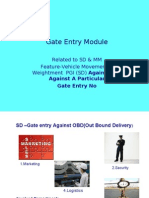0% found this document useful (0 votes)
221 views3 pagesSAP Gate Pass Workaround Guide
This document provides a workaround process for creating gate passes in SAP without a standard gate pass functionality. It involves:
1. Creating material masters for parts/machinery as non-valuated materials to track for repair/reconditioning service charges without accounting postings.
2. Goods receipt of quantities if not already in stock using movement types 501/511.
3. Creating a subcontracting PO with the same material as main and component.
4. Transfer posting using movement type 541 to post stock to vendor.
5. Taking a print out of the material document as a returnable gate pass by configuring message determination.
Uploaded by
RP TechCopyright
© © All Rights Reserved
We take content rights seriously. If you suspect this is your content, claim it here.
Available Formats
Download as DOCX, PDF, TXT or read online on Scribd
0% found this document useful (0 votes)
221 views3 pagesSAP Gate Pass Workaround Guide
This document provides a workaround process for creating gate passes in SAP without a standard gate pass functionality. It involves:
1. Creating material masters for parts/machinery as non-valuated materials to track for repair/reconditioning service charges without accounting postings.
2. Goods receipt of quantities if not already in stock using movement types 501/511.
3. Creating a subcontracting PO with the same material as main and component.
4. Transfer posting using movement type 541 to post stock to vendor.
5. Taking a print out of the material document as a returnable gate pass by configuring message determination.
Uploaded by
RP TechCopyright
© © All Rights Reserved
We take content rights seriously. If you suspect this is your content, claim it here.
Available Formats
Download as DOCX, PDF, TXT or read online on Scribd
/ 3