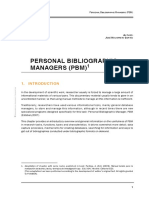0% found this document useful (0 votes)
31 views14 pagesTrends in Reference Management Tools
This document provides an overview of reference management tools and trends. It describes what reference managers are used for, including searching for literature, storing bibliographic data and PDFs, and inserting citations into documents. The document outlines the typical functions of reference managers, such as importing references from databases and websites, organizing citations, and producing bibliographies in different styles. It also discusses trends in reference management like collaborative sharing of references and integration with word processors.
Uploaded by
Deny EfitaCopyright
© © All Rights Reserved
We take content rights seriously. If you suspect this is your content, claim it here.
Available Formats
Download as PDF, TXT or read online on Scribd
0% found this document useful (0 votes)
31 views14 pagesTrends in Reference Management Tools
This document provides an overview of reference management tools and trends. It describes what reference managers are used for, including searching for literature, storing bibliographic data and PDFs, and inserting citations into documents. The document outlines the typical functions of reference managers, such as importing references from databases and websites, organizing citations, and producing bibliographies in different styles. It also discusses trends in reference management like collaborative sharing of references and integration with word processors.
Uploaded by
Deny EfitaCopyright
© © All Rights Reserved
We take content rights seriously. If you suspect this is your content, claim it here.
Available Formats
Download as PDF, TXT or read online on Scribd
/ 14