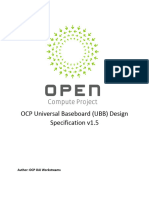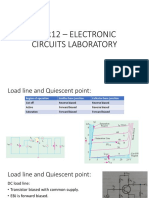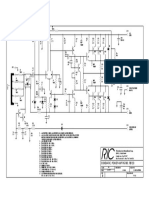0% found this document useful (0 votes)
68 views17 pagesPCB Layout and Stack Up
The document discusses PCB layout and stack up, including locating critical signals close to their circuits, connecting ground planes with vias, minimizing discontinuities in ground planes, and using multiple ground planes to reduce radiation. It recommends pairing signal layers with adjacent power or ground planes and keeping power and ground planes tightly coupled.
Uploaded by
Jatin AgarwalCopyright
© © All Rights Reserved
We take content rights seriously. If you suspect this is your content, claim it here.
Available Formats
Download as PDF, TXT or read online on Scribd
0% found this document useful (0 votes)
68 views17 pagesPCB Layout and Stack Up
The document discusses PCB layout and stack up, including locating critical signals close to their circuits, connecting ground planes with vias, minimizing discontinuities in ground planes, and using multiple ground planes to reduce radiation. It recommends pairing signal layers with adjacent power or ground planes and keeping power and ground planes tightly coupled.
Uploaded by
Jatin AgarwalCopyright
© © All Rights Reserved
We take content rights seriously. If you suspect this is your content, claim it here.
Available Formats
Download as PDF, TXT or read online on Scribd
/ 17