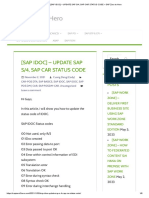How to debug Outbound IDOC/ How to get FM name
attached to an Outbound IDOC
How to debug Outbound IDOC/ How to get FM name attached to an Outbound
IDOC
First we need to know the partner type , partner number and message type.
To get the above mentioned idoc details.
1. Go to Tcode WE02 and pass the idoc number in the selections screen and
execute. ( you can also pull data with the information which u have in your hand)
2. Now take the partner type, partner number and message type
�To get the FM name attached to that idoc:
3. Go to Tcode WE20
4. In the left hand side, all the partner profiles (under the tab 'Partner profile')
will be display, expand our partner type node.
�5. Find our partner number from the list and double click on it, All the
information related to the selected partner type will be displayed on the right
hand side.
6. You can see a table control with heading 'Outbound', scroll that table double
click our message type. It will take us to an another screen.
7. From there select the tab 'Message control' , you can see the process code,
double click on that.
�8. It will navigate to FM details.
9. For debugging, put a break point inside the FM and explore!!
Just put the break point in the FM will not stop the debugger, follow the below
steps
• Go to the transaction from which the IDOC is getting triggered/
generated (E.g. ME22 or VL02). Here this is billing doc, so going to tcode
vf02
• Go to the messages/output types for the document you select
o ( In ME22 use menu Header->Messages,
o in VL02N go to Extras-> delivery output ->Header/Item ). in
VF02, Goto -> header-> output
• There you will be able to see the list of output types. Double click on
the output type which is triggering our idoc.
• In the Output window choose an existing message and press Repeat
output (Or create a new message)
�• It will create another row with traffic light yellow color
• Select the row and click on Further data and change the
dispatch time to : 1 Send with periodically scheduled job
�• Then save and come out of the document else idoc will not get
process since document is locked.
• Then Go to SE38, run the program RSNAT00.
• In the selection screen choose transmission medium 6 EDI and enter
any further selection criteria.
• Then execute it..!