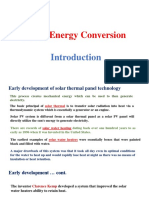FAQ
Intro
Thank you for purchasing MOBILedit Forensic Express. This tool preforms mobile phone content extractions and is used
by professionals in law enforcement, military as well as the corporate and private sectors. We have introduced this
special license that allows users to activate phones as they need to make this tool more accessible to non-professional
users. By connecting a phone via USB cable you can perform individual examinations of the majority of mobile devices
available and generate reports for a variety of personal needs.
This program can retrieve messages, call logs, pictures, contacts, apps, calendar events, emails, passwords, deleted data,
and much more.
We have developed this tool to be as easy to use as possible. However, if you experience any difficulties due to lack of
technical know-how, we recommend consulting with someone or contacting our support.
Prerequisites
The minimum system requirements for running the software are:
CPU: Equal to Intel i3
RAM: 8 GB minimal (16 GB recommended)
HDD: 20 GB or above + storage for reports
OS: 64-bit version of Windows Vista / Windows 7 / Windows 8 / Windows 10
Proper hardware to connect mobile devices with your computer (at least one)
o Suitable USB cable or SIM Card reader
Page | 1
www.mobiledit.com
Copyright © COMPELSON Labs, All rights reserved
Forensic products since 1996
� Ensuring proper connection between phone and
computer
Before connecting the phone, be sure you have installed the necessary device drivers in your PC. If needed, drivers can
be downloaded for free from our website. Complete Driver Pack recommended - download here. This is a separate
software that allows the computer to "talk" to the phone. Drivers available for download from our website may not
include all drivers from newly released phones. If this is the case, you can also download device drivers directly from
each phone manufacturer's website.
1. Download and install MOBILedit Forensic Express here if you haven’t already
2. Run it and follow any on screen prompts
3. The phone should be switched on and unlocked (see next section for unlocking tips)
4. Connect the USB data cable to the phone and to the computer
5. If the phone isn’t detected automatically follow the steps below along with instructions on the screen
Android users must enable Developers Mode in order to access the device. To do this open settings>about phone>and
click "build number" 7 times. You will get a confirmation when this is complete.
Once the Developers Mode menu is unlocked enable USB Debugging. Settings>Developers options>USB debugging
(see picture below). Also in Developers Mode set ‘Stay Awake’.
Make sure that the computer recognizes your phone and you have the right USB connection setting. Connection
problems are often caused by old drivers. Try to google your phone’s name and “USB driver” for download (more
info here)
Page | 2
www.mobiledit.com
Copyright © COMPELSON Labs, All rights reserved
Forensic products since 1996
� Android phones should be rooted to extract maximum data including deleted data and applications data. (Learn more
about rooting in the next few pages)
iPhones
Set Auto-Lock to Never: Settings>General>Auto-Lock>Never; for iOS 10: Settings>Disp&Brightness>Auto-Lock>Never
Open MOBILedit Forensic Express.
Connect the device to the PC.
Supply Passcode.
Supply iTunes Backup password if required.
Be sure to confirm message 'Trust This Computer' on the device when prompted.
Run MOBILedit Forensic Express. (Be sure MOBILedit Forensic Connector is running in the device)
If your phone is not automatically detected try restarting the phone.
If you receive the following message you must close Apple Mobile Device Service.
Page | 3
www.mobiledit.com
Copyright © COMPELSON Labs, All rights reserved
Forensic products since 1996
� To close Apple Mobile Device Service, press Ctrl+Shift+Esc. You will see the task manager window appear. Click the
services tab and scroll to find Apple Mobile Device Services. Right click and choose "stop".
In the MOBILedit Forensic Express program, click next to begin the examination.
Locked phones:
Users must have access to the phone to be able to perform an extraction. If the user doesn't have the password,
gesture, or PIN, there are methods to be used to obtain it.
Page | 4
www.mobiledit.com
Copyright © COMPELSON Labs, All rights reserved
Forensic products since 1996
� 1. Have the suspect show you the gesture or watch them unlock the phone.
2. For iPhones, we recommend using the lockdown method. Lockdown Method Instructions
Get even more data from a phone by
rooting/jailbreaking
(OPTIONAL for advanced users only)
While MOBILedit Forensic Express is a very powerful extraction tool and extracts practically all information, advanced
users looking to get even more information from the phone should first Root or jailbreak the phone.
Rooting is essential if you wish to recover deleted data on Android.
Rooting is the process of allowing users of smartphones, tablets and other devices running the Android mobile
operating system to attain privileged control (known as root access) over various Android subsystems.
In order to get maximum data (including available deleted data) from Android phones, especially from applications, we
recommend rooting the phone. Rooting is a process specific to each phone; if you do not know how to root your phone
there are many available tools you can search for online. For example you can use Google to search for "rooting
instructions for Samsung S4" or "how to root phone xxxx" (when xxxx is your phone model). You will want to find a
rooting software that works with your brand and model of phone, as well as the version of Android it is running.
Once rooting has been completed successfully the phone is then switched to so-called "rooted mode". In most cases
you can return it back to its original state, but it is not always possible.
Jailbreaking for iPhone is the bypass of several types of Apple prohibitions for the end user, including modifying the
operating system (enforced by a "locked bootloader"), installing non-officially approved applications via sideloading, and
granting the user elevated administration-level privileges (rooting).
If the phone stays in a rooted state, it shouldn't void the guarantee for the phone hardware in Europe and USA. If this is
important for you, please check Apple’s regulations in your country.
Is Rooting Android phones and Jail-breaking iPhones legal?
Page | 5
www.mobiledit.com
Copyright © COMPELSON Labs, All rights reserved
Forensic products since 1996
� Yes in Europe and USA it is completely legal, and doesn't void warranty for the hardware.
Europe
The Free Software Foundation Europe argues that it is legal to root or flash any device.
According to the European Directive 1999/44/CE, replacing the original operating system with another does not void
the statutory warranty that covers the hardware of the device for two years unless the seller can prove that the
modification caused the defect.
United States
On July 26, 2010, the United States Copyright Office announced a new exemption making it officially legal to root a
device and run unauthorized third-party applications, as well as the ability to unlock any cell phone for use on multiple
carriers.
Basic info about UI
After the connection is complete you can begin your extraction of content. Each page will allow you to choose what
content you wish to extract from the phone and the specify details of the report you will generate.
Page | 6
www.mobiledit.com
Copyright © COMPELSON Labs, All rights reserved
Forensic products since 1996
� After you begin the extraction and report generation, you are able to connect additional phones to examine at the same
time (excluding ‘single phone’ licenses). Click connect more phones to begin extracting from more phones at once.
Should you encounter any issues refer to our online guide here
Page | 7
www.mobiledit.com
Copyright © COMPELSON Labs, All rights reserved
Forensic products since 1996
� Report
We offer reports in many formats as well as the ability to create full backups of the phone for later examination. The
standard format is PDF which will organize the phone’s content into an easy to read report. We recommend choosing
PDF ‘Multiple Files’ format.
XML/XLS/HTML/COMPELSON BACKUPS are for more advanced users looking to re-purpose the extracted content for
use in other programs or other forms of investigation.
Page | 8
www.mobiledit.com
Copyright © COMPELSON Labs, All rights reserved
Forensic products since 1996
� What’s in the report?
Page | 9
www.mobiledit.com
Copyright © COMPELSON Labs, All rights reserved
Forensic products since 1996
� In the report you will find lots of data and files. These are all from the phone and applications that reside on them. Here
is a breakdown of the sections and what is included in each:
Title Page: On this page you will find all the information about the phone being examined along with the labels you
provided for the report
Screenshots of User Settings: Here is a collection of screen shots made during the set up. This allows you to review the
settings used to create the report.
Contact Accounts: This section contains all the different accounts that the user has saved contacts such as local contacts,
google contacts, outlook contacts, and more.
Contacts: Displays all contacts details
Messages: Here are the messages that are stored on the phone. This can include messages from apps and deleted
messages (depending on settings and availability)
Call logs: A detailed history of the calls received, missed and dialed.
Events: Events from phone which include events from apps such as Outlook, Facebook, and others.
Photos: A collection of all the images from the phone both downloaded and created by the phones camera.
Page | 10
www.mobiledit.com
Copyright © COMPELSON Labs, All rights reserved
Forensic products since 1996
� Image Files: A list of the image files from the entire phone which can include those from application caches and
thumbnails.
Audio Files: A detailed list of audio files such as music, recordings, and ringtones
Video Files: A detailed list of videos files such as downloaded videos and recordings
Bookmarks: A list of the bookmarks from the mobile browsers on the phone
Timeline: List of the messages, calls and events organized chronologically to be able to see how conversations
Applications: Here is a detailed list of all the application on the phone as well as the data available to extract. Deleted
data included will be identified
SIM Card: This gives you all the information stored on the SIM card
Internal Filesystem: give you the internal structure of the phone and though information here is used mainly by
professionals
Applications Filesystem: Shows you the files associated with applications and is mainly used by professionals
Data Extraction Log: This is a log of the processes that were run during the extraction process.
License
MOBILedit Forensic Express has two licensing options:
Single Phone License - Access one phone per license.
Unlimited License - Access unlimited amount of phones.
If you wish to purchase more phones or the unlimited license follow these steps:
Page | 11
www.mobiledit.com
Copyright © COMPELSON Labs, All rights reserved
Forensic products since 1996
� After successful connection you’ll be prompted to activate the phone – click "buy a phone license" and proceed with
purchase in your default browser.
After payment, click check the payment button and continue with the phone extraction. Your phone is fully activated on
your IMEI number and you can use it for an unlimited amount of time.
If you have any questions, please let us know at support@compelson.com
Page | 12
www.mobiledit.com
Copyright © COMPELSON Labs, All rights reserved
Forensic products since 1996
� Disclaimer
The user assumes all responsibility and risk for the use of this product. We accept no liability or responsibility to any
person or organization as a consequence of any reliance upon the information obtained using this program. Under no
circumstances, including negligence, shall anyone involved in creating or maintaining this product be liable for any
direct, indirect, incidental, special or consequential damages, or loss profits that result from the use or inability to use this
product Nor shall they be liable for any such damages including, but not limited to, reliance by a customer on any
information obtained via this product; or that result from mistakes, omissions, interruptions, deletion of files, viruses,
errors, defects, or failure of performance, communications failure, theft, destruction or unauthorized access. States or
Countries which do not allow some or all of the above limitations of liability, liability shall be limited to the greatest
extent allowed by law.
Page | 13
www.mobiledit.com
Copyright © COMPELSON Labs, All rights reserved
Forensic products since 1996