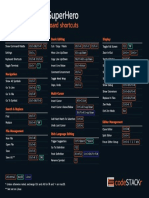Better Keybindings
A better keybinding system for VS Code.
Installation:
This extension is private and not publicly available on VS Code's extension
marketplace.
To install the extension, search for and select "Extensions: Install from VSIX..."
from VS Code's command palette (Cmd+Shift+P).
Now you should see the extension show up in the Extensions panel:
Now that the extension is installed, the following keybindings should be ready for
use:
Better Keybindings 1
� Keybindings Reference
Essentials
Cmd+P Find File
Cmd+; Find Project
Cmd+Shift+P Command Palette
Window
Cmd+W Close File
Cmd+KW Close All Files
Cmd+Shift+W Close Window
Cmd+Q Quit VS Code
Cmd+Alt+Left Focus Previous Tab
Cmd+Alt+Right Focus Next Tab
Panels
Cmd+F Find
Cmd+Shift+F Global Find
Cmd+T Focus/Hide Terminal
Cmd+E Editor
Cmd+KE File Explorer
Cmd+KG Git
Cmd+KD Debugger
Cmd+KX Extensions
Cmd+KB Hide Sidebar
Editor Splitting Editor & Terminal)
Ctrl+N Split Panel Vertically
Ctrl+W Close Split Panel
Ctrl+H Focus Left
Better Keybindings 2
� Ctrl+L Focus Right
Ctrl+= Grow
Ctrl+- Shrink
Explorer Panel
Cmd+N New File
Cmd+Shift+N New Folder
Cmd+D Duplicate
Cmd+Backspace Delete
Enter Rename
Cmd+Enter Open File
Comment
Cmd+/ Insert Comment
Indent/Fold
Cmd+[ Increase Indent
Cmd+] Decrease Indent
Cmd+Shift+[ Fold
Cmd+Shift+] Expand
Multi-Cursor
Cmd+D Select Word
Cmd+D Next Occurrence
Cmd+KD Skip Occurrence
Cmd+Backspace Reverse Selection
Cmd+Right-Arrow Place Cursor At End Of All Lines
Cmd+Alt+Up/Down Add extra cursors above or below current cursor
Line Manipulation
Cmd+L Duplicate Line
Better Keybindings 3
� Cmd+J Join Lines
Cmd+Shift+K Delete Line
Alt+Up Move Line(s) Up
Alt+Down Move Line(s) Down
Emmet
Cmd+M Cmd+W Wrap In Tag
Cmd+M Cmd+I Select Tag Inward
Cmd+M Cmd+O Select Tag Outward
Cmd+M Cmd+R Rename Tag
Cmd+M Cmd+M Jump To Matching Tag
Cmd+M Cmd+Backspace Remove Tag
Font Sizing
Cmd+K Cmd+K Toggle Small/Large Font Size
Cmd+- Shrink Font Size
Cmd+= Expand Font Size
IntelliSense
Cmd+R Find Method Symbol)
Cmd+Shift+R Find Global Method Symbol)
Cmd+k Cmd+Enter GoTo Definition
Cmd+K Cmd+I Import Namespace
Cmd+K Cmd+R Run Test
Cmd+K Cmd+P Run Previous
Extras
Alt+Cmd+I Toggle DevTools
Escape Hide Toaster Notifications
Better Keybindings 4