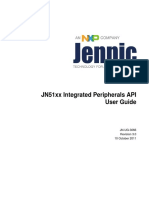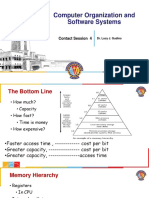RX210 Software Developer Guide
Uploaded by
fsdqfqsdfsqdfsqRX210 Software Developer Guide
Uploaded by
fsdqfqsdfsqdfsqUser’s Manual
RX210 Group
Peripheral Driver Generator
Reference Manual
All information contained in these materials, including products and product specifications, represents
information on the product at the time of publication and is subject to change by Renesas Electronics
Corporation without notice. Please review the latest information published by Renesas Electronics
Corporation through various means, including the Renesas Electronics Corporation website
(http://www.renesas.com).
Rev.1.04 May 2014
www.renesas.com
RX210 Group Peripheral Driver Generator Reference Manual Introduction
Introduction
This manual was written to explain how to make the peripheral I/O drivers on the Peripheral Driver Generator
for RX210. For the basic information about the Peripheral Driver Generator, refer to the Peripheral Driver
Generator user’s manual.
R20UT1448EJ0104 Rev.1.04 Page 3 of 389
May 16, 2014
RX210 Group Peripheral Driver Generator Reference Manual Table of Contents
Table of Contents
Introduction ..................................................................................................................................................................... 3
Table of Contents ............................................................................................................................................................ 4
1. Overview .............................................................................................................................................................. 12
1.1 Supported peripheral modules .................................................................................................................... 12
1.2 Tool requirements ....................................................................................................................................... 13
2. Creating a new project .......................................................................................................................................... 14
3. Setting Up the Peripheral Modules ....................................................................................................................... 15
3.1 Main Window ............................................................................................................................................. 15
3.2 Pin Functions (Multifunction Pin Controller) ............................................................................................. 17
3.2.1 [Pin function] Sheet ................................................................................................................................ 17
3.2.2 [Peripheral pin usage] Sheet ................................................................................................................... 20
3.2.3 [Pin layout] Sheet ................................................................................................................................... 22
3.2.4 Pin Settings Shared between Setting Windows ...................................................................................... 25
3.2.5 Error Messages and Warnings on Pin Settings ....................................................................................... 27
3.3 Endian ......................................................................................................................................................... 29
4. Tutorial ................................................................................................................................................................. 30
4.1 An LED blinking on a 8-bit timer (TMR) interrupt .................................................................................... 31
4.2 An LED blinking on the PWM output of the multi-function timer pulse unit 2 (MTU2a) ......................... 44
4.3 Continuously scanning on 12-Bit A/D converter (S12ADb) ...................................................................... 50
4.4 Triggering DTCa by ICUb .......................................................................................................................... 57
4.5 Data transfer between SCIc channels 0 and 5 ............................................................................................. 63
5. Specification of Generated Functions ................................................................................................................... 71
5.1 Clock-Generation Circuit ............................................................................................................................ 81
5.1.1 R_PG_Clock_Set .................................................................................................................................... 81
5.1.2 R_PG_Clock_WaitSet ............................................................................................................................ 82
5.1.3 R_PG_Clock_Start_MAIN ..................................................................................................................... 83
5.1.4 R_PG_Clock_Stop_MAIN ..................................................................................................................... 84
5.1.5 R_PG_Clock_Start_SUB........................................................................................................................ 85
5.1.6 R_PG_Clock_Stop_SUB ........................................................................................................................ 86
5.1.7 R_PG_Clock_Start_LOCO .................................................................................................................... 87
5.1.8 R_PG_Clock_Stop_LOCO ..................................................................................................................... 88
5.1.9 R_PG_Clock_Start_HOCO .................................................................................................................... 89
5.1.10 R_PG_Clock_Stop_HOCO .................................................................................................................... 90
5.1.11 R_PG_Clock_PowerON_HOCO ............................................................................................................ 91
5.1.12 R_PG_Clock_PowerOFF_HOCO .......................................................................................................... 92
5.1.13 R_PG_Clock_Start_PLL ........................................................................................................................ 93
5.1.14 R_PG_Clock_Stop_PLL ........................................................................................................................ 94
5.1.15 R_PG_Clock_Enable_BCLK_PinOutput ............................................................................................... 95
5.1.16 R_PG_Clock_Disable_BCLK_PinOutput .............................................................................................. 96
R20UT1448EJ0104 Rev.1.04 Page 4 of 389
May 16, 2014
RX210 Group Peripheral Driver Generator Reference Manual Table of Contents
5.1.17 R_PG_Clock_Enable_MAIN_StopDetection ........................................................................................ 97
5.1.18 R_PG_Clock_Disable_MAIN_StopDetection ....................................................................................... 98
5.1.19 R_PG_Clock_GetFlag_MAIN_StopDetection ....................................................................................... 99
5.1.20 R_PG_Clock_ClearFlag_MAIN_StopDetection .................................................................................. 100
5.1.21 R_PG_Clock_GetSelectedClockSource ............................................................................................... 101
5.1.22 R_PG_Clock_GetClocksStatus ............................................................................................................ 102
5.1.23 R_PG_Clock_GetHOCOPowerStatus .................................................................................................. 103
5.2 Voltage Detection Circuit (LVDAa) ......................................................................................................... 104
5.2.1 R_PG_LVD_Set ................................................................................................................................... 104
5.2.2 R_PG_LVD_GetStatus ......................................................................................................................... 105
5.2.3 R_PG_LVD_ClearDetectionFlag_LVD<Voltage Detection Circuit number> ................................... 106
5.2.4 R_PG_LVD_Disable_LVD<Voltage Detection Circuit number> ...................................................... 107
5.3 Clock Frequency Accuracy Measurement Circuit (CAC) ........................................................................ 108
5.3.1 R_PG_CAC_Set ................................................................................................................................... 108
5.3.2 R_PG_CAC_ClearFlag_FrequencyError ............................................................................................. 109
5.3.3 R_PG_CAC_ClearFlag_MeasurementEnd .......................................................................................... 110
5.3.4 R_PG_CAC_ClearFlag_Overflow ....................................................................................................... 111
5.3.5 R_PG_CAC_StartMeasurement ........................................................................................................... 112
5.3.6 R_PG_CAC_StopMeasurement ........................................................................................................... 113
5.3.7 R_PG_CAC_GetStatusFlags ................................................................................................................ 114
5.3.8 R_PG_CAC_GetCounterBufferRegister .............................................................................................. 115
5.3.9 R_PG_CAC_StopModule .................................................................................................................... 116
5.4 Low Power Consumption ......................................................................................................................... 117
5.4.1 R_PG_LPC_Set .................................................................................................................................... 117
5.4.2 R_PG_LPC_Sleep ................................................................................................................................ 118
5.4.3 R_PG_LPC_AllModuleClockStop ....................................................................................................... 119
5.4.4 R_PG_LPC_SoftwareStandby.............................................................................................................. 120
5.4.5 R_PG_LPC_DeepSoftwareStandby ..................................................................................................... 121
5.4.6 R_PG_LPC_IOPortRelease .................................................................................................................. 122
5.4.7 R_PG_LPC_ChangeOperatingPowerControl ....................................................................................... 123
5.4.8 R_PG_LPC_ChangeSleepModeReturnClock ...................................................................................... 124
5.4.9 R_PG_LPC_GetPowerOnResetFlag .................................................................................................... 125
5.4.10 R_PG_LPC_GetLVDDetectionFlag..................................................................................................... 126
5.4.11 R_PG_LPC_GetDeepSoftwareStandbyResetFlag ................................................................................ 127
5.4.12 R_PD_LPC_GetDeepSoftwareStandbyCancelFlag ............................................................................. 128
5.4.13 R_PG_LPC_GetOperatingPowerControlFlag ...................................................................................... 130
5.4.14 R_PG_LPC_GetStatus.......................................................................................................................... 131
5.4.15 R_PG_LPC_WriteBackup .................................................................................................................... 133
5.4.16 R_PG_LPC_ReadBackup ..................................................................................................................... 134
5.5 Register Write Protection Function........................................................................................................... 135
5.5.1 R_PG_RWP_RegisterWriteCgc ........................................................................................................... 135
5.5.2 R_PG_RWP_RegisterWriteModeLpcReset ......................................................................................... 137
5.5.1 R_PG_RWP_RegisterWriteVrcr .......................................................................................................... 138
5.5.2 R_PG_RWP_RegisterWriteLvd ........................................................................................................... 139
5.5.3 R_PG_RWP_RegisterWriteMpc .......................................................................................................... 140
R20UT1448EJ0104 Rev.1.04 Page 5 of 389
May 16, 2014
RX210 Group Peripheral Driver Generator Reference Manual Table of Contents
5.5.4 R_PG_RWP_GetStatusCgc .................................................................................................................. 141
5.5.5 R_PG_RWP_GetStatusModeLpcReset ................................................................................................ 142
5.5.1 R_PG_RWP_GetStatusVrcr ................................................................................................................. 143
5.5.2 R_PG_RWP_GetStatusLvd .................................................................................................................. 144
5.5.3 R_PG_RWP_GetStatusMpc ................................................................................................................. 145
5.6 Interrupt Controller (ICUb) ....................................................................................................................... 146
5.6.1 R_PG_ExtInterrupt_Set_<interrupt type> ........................................................................................... 146
5.6.2 R_PG_ExtInterrupt_Disable_<interrupt type> .................................................................................... 148
5.6.3 R_PG_ExtInterrupt_GetRequestFlag_<interrupt type> ...................................................................... 149
5.6.4 R_PG_ExtInterrupt_ClearRequestFlag_<interrupt type> ................................................................... 150
5.6.5 R_PG_ExtInterrupt_EnableFilter_<interrupt type> ............................................................................ 151
5.6.6 R_PG_ExtInterrupt_DisableFilter_<interrupt type> ........................................................................... 152
5.6.7 R_PG_SoftwareInterrupt_Set ............................................................................................................... 153
5.6.8 R_PG_SoftwareInterrupt_Generate ...................................................................................................... 154
5.6.9 R_PG_FastInterrupt_Set ....................................................................................................................... 155
5.6.10 R_PG_Exception_Set ........................................................................................................................... 156
5.7 Buses ......................................................................................................................................................... 157
5.7.1 R_PG_ExtBus_PresetBus ..................................................................................................................... 157
5.7.2 R_PG_ExtBus_SetBus ......................................................................................................................... 158
5.7.3 R_PG_ExtBus_SetArea_CS<CS area number>.................................................................................. 159
5.7.4 R_PG_ExtBus_SetEnable .................................................................................................................... 160
5.7.5 R_PG_ExtBus_GetErrorStatus ............................................................................................................. 161
5.7.6 R_PG_ExtBus_ClearErrorFlags ........................................................................................................... 162
5.7.7 R_PG_ExtBus_DisableArea_CS<CS area number> .......................................................................... 163
5.7.8 R_PG_ExtBus_SetDisable ................................................................................................................... 164
5.8 DMA controller (DMACA) ...................................................................................................................... 165
5.8.1 R_PG_DMAC_Set_C<channel number>............................................................................................ 165
5.8.2 R_PG_DMAC_Activate_C<channel number> ................................................................................... 168
5.8.3 R_PG_DMAC_StartTransfer_C<channel number> ............................................................................ 169
5.8.4 R_PG_DMAC_StartContinuousTransfer_C<channel number> ......................................................... 170
5.8.5 R_PG_DMAC_StopContinuousTransfer_C<channel number> .......................................................... 171
5.8.6 R_PG_DMAC_Suspend_C<channel number> ................................................................................... 172
5.8.7 R_PG_DMAC_GetTransferCount_C<channel number> .................................................................... 173
5.8.8 R_PG_DMAC_SetTransferCount_C<channel number> .................................................................... 174
5.8.9 R_PG_DMAC_GetRepeatBlockSizeCount_C<channel number> ...................................................... 175
5.8.10 R_PG_DMAC_SetRepeatBlockSizeCount_C<channel number>....................................................... 176
5.8.11 R_PG_DMAC_ClearInterruptFlag_C<channel number> ................................................................... 177
5.8.12 R_PG_DMAC_GetTransferEndFlag_C<channel number> ................................................................ 178
5.8.13 R_PG_DMAC_ClearTransferEndFlag_C<channel number> ............................................................. 179
5.8.14 R_PG_DMAC_GetTransferEscapeEndFlag_C<channel number> ..................................................... 180
5.8.15 R_PG_DMAC_ClearTransferEscapeEndFlag_C<channel number> .................................................. 181
5.8.16 R_PG_DMAC_SetSrcAddress_C<channel number> ......................................................................... 182
5.8.17 R_PG_DMAC_SetDestAddress_C<channel number> ....................................................................... 183
5.8.18 R_PG_DMAC_SetAddressOffset_C<channel number>..................................................................... 184
5.8.19 R_PG_DMAC_SetExtendedRepeatSrc_C<channel number> ............................................................ 185
R20UT1448EJ0104 Rev.1.04 Page 6 of 389
May 16, 2014
RX210 Group Peripheral Driver Generator Reference Manual Table of Contents
5.8.20 R_PG_DMAC_SetExtendedRepeatDest_C<channel number> .......................................................... 186
5.8.21 R_PG_DMAC_StopModule_C<channel number> ............................................................................. 187
5.9 Data Transfer Controller (DTCa) .............................................................................................................. 188
5.9.1 R_PG_DTC_Set ................................................................................................................................... 188
5.9.2 R_PG_DTC_Set_<trigger source> ..................................................................................................... 189
5.9.3 R_PG_DTC_Activate ........................................................................................................................... 191
5.9.4 R_PG_DTC_SuspendTransfer ............................................................................................................. 192
5.9.5 R_PG_DTC_GetTransmitStatus........................................................................................................... 193
5.9.6 R_PG_DTC_StopModule ..................................................................................................................... 194
5.10 Event Link Controller (ELC) .................................................................................................................... 195
5.10.1 R_PG_ELC_Set .................................................................................................................................... 195
5.10.2 R_PG_ELC_SetLink_<peripheral module> ....................................................................................... 196
5.10.3 R_PG_ELC_DisableLink_<peripheral module> ................................................................................ 197
5.10.4 R_PG_ELC_Set_PortGroup<port group number> ............................................................................. 198
5.10.5 R_PG_ELC_Set_SinglePort<single-port number> ............................................................................. 199
5.10.6 R_PG_ELC_AllEventLinkEnable ........................................................................................................ 200
5.10.7 R_PG_ELC_AllEventLinkDisable ....................................................................................................... 201
5.10.8 R_PG_ELC_Generate_SoftwareEvent ................................................................................................. 202
5.10.9 R_PG_ELC_GetPortBufferValue_Group<port-group number>......................................................... 203
5.10.10 R_PG_ELC_SetPortBufferValue_Group<port-group number> ......................................................... 204
5.10.11 R_PG_ELC_StopModule ..................................................................................................................... 205
5.11 I/O Ports .................................................................................................................................................... 206
5.11.1 R_PG_IO_PORT_Set_P<port number>.............................................................................................. 206
5.11.2 R_PG_IO_PORT_Set_P<port number><pin number> ...................................................................... 207
5.11.3 R_PG_IO_PORT_Read_P<port number> .......................................................................................... 208
5.11.4 R_PG_IO_PORT_Read_P<port number><pin number> ................................................................... 209
5.11.5 R_PG_IO_PORT_Write_P<port number>.......................................................................................... 210
5.11.6 R_PG_IO_PORT_Write_P<port number><pin number> .................................................................. 211
5.11.7 R_PG_IO_PORT_SetPortNotAvailable ............................................................................................... 212
5.12 Multi-Function Timer Pulse Unit 2 (MTU2a) .......................................................................................... 213
5.12.1 R_PG_Timer_Set_MTU_U<unit number>_<channels> .................................................................... 213
5.12.2 R_PG_Timer_StartCount_MTU_U<unit number>_C<channel number>(_<phase>) ...................... 215
5.12.3 R_PG_Timer_SynchronouslyStartCount_MTU_U<unit number> ..................................................... 216
5.12.4 R_PG_Timer_HaltCount_MTU_U<unit number>_C<channel number>(_<phase>) ....................... 217
5.12.5 R_PG_Timer_GetCounterValue_MTU_U<unit number>_C<channel number>............................... 218
5.12.6 R_PG_Timer_SetCounterValue_MTU_U<unit number>_C<channel number>(_<phase>) ............ 219
5.12.7 R_PG_Timer_GetRequestFlag_MTU_U<unit number>_C<channel number> ................................. 220
5.12.8 R_PG_Timer_StopModule_MTU_U<unit number>........................................................................... 222
5.12.9 R_PG_Timer_GetTGR_MTU_U<unit number>_C<channel number> ............................................. 223
5.12.10 R_PG_Timer_SetTGR_<general register>_MTU_U<unit number>_C<channel number> ............. 225
5.12.11 R_PG_Timer_SetBuffer_AD_MTU_U<unit number>_C<channel number> ................................... 226
5.12.12 R_PG_Timer_SetBuffer_CycleData_MTU_U<unit number>_<channels>....................................... 227
5.12.13 R_PG_Timer_SetOutputPhaseSwitch_MTU_U<unit number>_<channels> .................................... 228
5.12.14 R_PG_Timer_ControlOutputPin_MTU_U<unit number>_<channels> ............................................ 229
5.12.15 R_PG_Timer_SetBuffer_PWMOutputLevel_MTU_U<unit number>_<channels> .......................... 230
R20UT1448EJ0104 Rev.1.04 Page 7 of 389
May 16, 2014
RX210 Group Peripheral Driver Generator Reference Manual Table of Contents
5.12.16 R_PG_Timer_ControlBufferTransfer_MTU_U<unit number>_<channels> ..................................... 231
5.13 Port Output Enable 2 (POE2a) .................................................................................................................. 232
5.13.1 R_PG_POE_Set.................................................................................................................................... 232
5.13.2 R_PG_POE_SetHiZ_<Timer channels> ............................................................................................. 233
5.13.3 R_PG_POE_GetRequestFlagHiZ_<Timer channels/flag>.................................................................. 234
5.13.4 R_PG_POE_GetShortFlag_<Timer channels> ................................................................................... 235
5.13.5 R_PG_POE_ClearFlag_<Timer channels/flag> .................................................................................. 236
5.14 16-Bit Timer Pulse Unit (TPUa) ............................................................................................................... 237
5.14.1 R_PG_Timer_Set_TPU_U<unit number> .......................................................................................... 237
5.14.2 R_PG_Timer_Start_TPU_U<unit number>_C<channel number> .................................................... 238
5.14.3 R_PG_Timer_SynchronouslyStartCount_TPU_U<unit number> ....................................................... 239
5.14.4 R_PG_Timer_HaltCount_TPU<unit number>_C<channel number> ................................................ 240
5.14.5 R_PG_Timer_ResumeCount_TPU_U<unit number>_C<channel number> ..................................... 241
5.14.6 R_PG_Timer_GetCounterValue_TPU_U<unit number>_C<channel number> ................................ 242
5.14.7 R_PG_Timer_SetCounterValue_TPU_U<unit number>_C<channel number>................................. 243
5.14.8 R_PG_Timer_GetTGR_TPU_U<unit number>_C<channel number> .............................................. 244
5.14.9 R_PG_Timer_SetTGR_<general register>_TPU_U<unit number>_C<channel number> .............. 245
5.14.10 R_PG_Timer_GetRequestFlag_TPU_U<unit number>_C<channel number> .................................. 246
5.14.11 R_PG_Timer_StopModule_TPU_U<unit number> ............................................................................ 248
5.15 8-Bit Timer (TMR) ................................................................................................................................... 249
5.15.1 R_PG_Timer_Start_TMR_U<unit number>(_C<channel number>) ................................................. 249
5.15.2 R_PG_Timer_HaltCount_TMR_U<unit number>(_C<channel number>)........................................ 251
5.15.3 R_PG_Timer_ResumeCount_TMR_U<unit number>(_C<channel number>).................................. 252
5.15.4 R_PG_Timer_GetCounterValue_TMR_U<unit number>(_C<channel number>) ............................ 253
5.15.5 R_PG_Timer_SetCounterValue_TMR_U<unit number>(_C<channel number>) ............................. 254
5.15.6 R_PG_Timer_GetRequestFlag_TMR_U<unit number>(_C<channel number>)............................... 255
5.15.7 R_PG_Timer_HaltCountElc_TMR_U<unit number>_C<channel number> ..................................... 256
5.15.8 R_PG_Timer_GetCountStateElc_TMR_U<unit number>_C<channel number> .............................. 257
5.15.9 R_PG_Timer_StopModule_TMR_U<unit number> ........................................................................... 258
5.16 Compare Match Timer (CMT).................................................................................................................. 259
5.16.1 R_PG_Timer_Set_CMT_U<unit number>_C<channel number> ...................................................... 259
5.16.2 R_PG_Timer_StartCount_CMT_U<unit number>_C<channel number>.......................................... 260
5.16.3 R_PG_Timer_HaltCount_CMT_U<unit number>_C<channel number> .......................................... 261
5.16.4 R_PG_Timer_GetCounterValue_CMT_U<unit number>_C<channel number> ............................... 262
5.16.5 R_PG_Timer_SetCounterValue_CMT_U<unit number>_C<channel number> ............................... 263
5.16.6 R_PG_Timer_StopModule_CMT_U<unit number> ........................................................................... 264
5.17 Realtime Clock (RTCb) ............................................................................................................................ 265
5.17.1 R_PG_RTC_Start ................................................................................................................................. 265
5.17.2 R_PG_RTC_WarmStart ....................................................................................................................... 266
5.17.3 R_PG_RTC_Stop ................................................................................................................................. 267
5.17.4 R_PG_RTC_Restart ............................................................................................................................. 268
5.17.5 R_PG_RTC_SetCurrentTime ............................................................................................................... 269
5.17.6 R_PG_RTC_GetStatus ......................................................................................................................... 271
5.17.7 R_PG_RTC_Adjust30sec ..................................................................................................................... 273
5.17.8 R_PG_RTC_ManualErrorAdjust ......................................................................................................... 274
R20UT1448EJ0104 Rev.1.04 Page 8 of 389
May 16, 2014
RX210 Group Peripheral Driver Generator Reference Manual Table of Contents
5.17.9 R_PG_RTC_Set24HourMode .............................................................................................................. 275
5.17.10 R_PG_RTC_Set12HourMode .............................................................................................................. 276
5.17.11 R_PG_RTC_AutoErrorAdjust_Enable................................................................................................. 277
5.17.12 R_PG_RTC_AutoErrorAdjust_Disable................................................................................................ 278
5.17.13 R_PG_RTC_AlarmControl .................................................................................................................. 279
5.17.14 R_PG_RTC_SetAlarmTime ................................................................................................................. 280
5.17.15 R_PG_RTC_SetPeriodicInterrupt ........................................................................................................ 281
5.17.16 R_PG_RTC_ClockOut_Enable ............................................................................................................ 282
5.17.17 R_PG_RTC_ClockOut_Disable ........................................................................................................... 283
5.17.18 R_PG_RTC_TimeCapture<number of the input pin for a time capture event>_Enable ..................... 284
5.17.19 R_PG_RTC_TimeCapture<number of the input pin for a time capture event>_Disable .................... 285
5.17.20 R_PG_RTC_GetCaptureTime<number of the input pin for a time capture event> ............................ 286
5.18 Watchdog Timer (WDTA) ........................................................................................................................ 287
5.18.1 R_PG_Timer_Start_WDT .................................................................................................................... 287
5.18.2 R_PG_Timer_RefreshCounter_WDT .................................................................................................. 288
5.18.3 R_PG_Timer_GetStatus_WDT ............................................................................................................ 289
5.19 Independent Watchdog Timer (IWDTa) ................................................................................................... 290
5.19.1 R_PG_Timer_Start_IWDT ................................................................................................................... 290
5.19.2 R_PG_Timer_RefreshCounter_IWDT ................................................................................................. 291
5.19.3 R_PG_Timer_GetStatus_IWDT ........................................................................................................... 292
5.20 Serial Communications Interface (SCIc, SCId) ........................................................................................ 293
5.20.1 R_PG_SCI_Set_C<channel number> ................................................................................................. 293
5.20.2 R_PG_SCI_SendTargetStationID_C<channel number> ..................................................................... 294
5.20.3 R_PG_SCI_StartSending_C<channel number> .................................................................................. 295
5.20.4 R_PG_SCI_SendAllData_C<channel number> .................................................................................. 296
5.20.5 R_PG_SCI_I2CMode_Send_C<channel number> ............................................................................. 297
5.20.6 R_PG_SCI_I2CMode_SendWithoutStop_C<channel number> ......................................................... 298
5.20.7 R_PG_SCI_I2CMode_GenerateStopCondition_C<channel number> ................................................ 299
5.20.8 R_PG_SCI_I2CMode_Receive_C<channel number> ........................................................................ 300
5.20.9 R_PG_SCI_I2CMode_RestartReceive_C<channel number> ............................................................. 301
5.20.10 R_PG_SCI_I2CMode_ReceiveLast_C<channel number>.................................................................. 303
5.20.11 R_PG_SCI_I2CMode_GetEvent_C<channel number> ...................................................................... 305
5.20.12 R_PG_SCI_SPIMode_Transfer_C<channel number> ........................................................................ 306
5.20.13 R_PG_SCI_SPIMode_GetErrorFlag_C<channel number> ................................................................ 307
5.20.14 R_PG_SCI_GetSentDataCount_C<channel number> ........................................................................ 308
5.20.15 R_PG_SCI_ReceiveStationID_C<channel number> .......................................................................... 309
5.20.16 R_PG_SCI_StartReceiving_C<channel number> ............................................................................... 310
5.20.17 R_PG_SCI_ReceiveAllData_C<channel number> ............................................................................. 311
5.20.18 R_PG_SCI_ControlClockOutput_C<channel number> ...................................................................... 312
5.20.19 R_PG_SCI_StopCommunication_C<channel number>...................................................................... 313
5.20.20 R_PG_SCI_GetReceivedDataCount_C<channel number> ................................................................. 314
5.20.21 R_PG_SCI_GetReceptionErrorFlag_C<channel number> ................................................................. 315
5.20.22 R_PG_SCI_ClearReceptionErrorFlag_C<channel number> .............................................................. 316
5.20.23 R_PG_SCI_GetTransmitStatus_C<channel number>......................................................................... 317
5.20.24 R_PG_SCI_StopModule_C<channel number> ................................................................................... 318
R20UT1448EJ0104 Rev.1.04 Page 9 of 389
May 16, 2014
RX210 Group Peripheral Driver Generator Reference Manual Table of Contents
5.21 I2C Bus Interface (RIIC) ........................................................................................................................... 319
5.21.1 R_PG_I2C_Set_C<channel number>.................................................................................................. 319
5.21.2 R_PG_I2C_MasterReceive_C<channel number> ............................................................................... 320
5.21.3 R_PG_I2C_MasterReceiveLast_C<channel number> ........................................................................ 322
5.21.4 R_PG_I2C_MasterSend_C<channel number>.................................................................................... 324
5.21.5 R_PG_I2C_MasterSendWithoutStop_C<channel number> ............................................................... 326
5.21.6 R_PG_I2C_GenerateStopCondition_C<channel number> ................................................................. 328
5.21.7 R_PG_I2C_GetBusState_C<channel number> ................................................................................... 329
5.21.8 R_PG_I2C_SlaveMonitor_C<channel number> ................................................................................. 330
5.21.9 R_PG_I2C_SlaveSend_C<channel number> ...................................................................................... 332
5.21.10 R_PG_I2C_GetDetectedAddress_C<channel number> ...................................................................... 333
5.21.11 R_PG_I2C_GetTR_C<channel number> ............................................................................................ 334
5.21.12 R_PG_I2C_GetEvent_C<channel number>........................................................................................ 335
5.21.13 R_PG_I2C_GetReceivedDataCount_C<channel number> ................................................................. 336
5.21.14 R_PG_I2C_GetSentDataCount_C<channel number>......................................................................... 337
5.21.15 R_PG_I2C_Reset_C<channel number> .............................................................................................. 338
5.21.16 R_PG_I2C_StopModule_C<channel number> ................................................................................... 339
5.22 Serial Peripheral Interface (RSPI)............................................................................................................. 340
5.22.1 R_PG_RSPI_Set_C<channel number> ............................................................................................... 340
5.22.2 R_PG_RSPI_SetCommand_C<channel number>............................................................................... 341
5.22.3 R_PG_RSPI_StartTransfer_C<channel number> ............................................................................... 342
5.22.4 R_PG_RSPI_TransferAllData_C<channel number> .......................................................................... 344
5.22.5 R_PG_RSPI_GetStatus_C<channel number> ..................................................................................... 346
5.22.6 R_PG_RSPI_GetError_C<channel number> ...................................................................................... 347
5.22.7 R_PG_RSPI_GetCommandStatus_C<channel number> .................................................................... 348
5.22.8 R_PG_RSPI_LoopBack<loopback mode>_C<channel number> ...................................................... 349
5.22.9 R_PG_RSPI_StopModule_C<channel number>................................................................................. 350
5.23 CRC Calculator (CRC) ............................................................................................................................. 351
5.23.1 R_PG_CRC_Set ................................................................................................................................... 351
5.23.2 R_PG_CRC_InputData ........................................................................................................................ 352
5.23.3 R_PG_CRC_GetResult ........................................................................................................................ 353
5.23.4 R_PG_CRC_StopModule ..................................................................................................................... 354
5.24 12-Bit A/D Converter (S12ADb) .............................................................................................................. 355
5.24.1 R_PG_ADC_12_Set_S12AD0 ............................................................................................................. 355
5.24.2 R_PG_ADC_12_StartConversionSW_S12AD0 .................................................................................. 356
5.24.3 R_PG_ADC_12_StopConversion_S12AD0 ........................................................................................ 357
5.24.4 R_PG_ADC_12_GetResult_S12AD0 .................................................................................................. 358
5.24.5 R_PG_ADC_12_GetResult_DblTrigger_S12AD0 .............................................................................. 360
5.24.6 R_PG_ADC_12_GetResult_SelfDiag_S12AD0 .................................................................................. 361
5.24.7 R_PG_ADC_12_StopModule_S12AD0 .............................................................................................. 363
5.25 D/A Converter (DA) ................................................................................................................................. 364
5.25.1 R_PG_DAC_Set_C<channel number> ............................................................................................... 364
5.25.2 R_PG_DAC_SetWithInitialValue_C<channel number> .................................................................... 365
5.25.3 R_PG_DAC_StopOutput_C<channel number> .................................................................................. 366
5.25.4 R_PG_DAC_ControlOutput_C<channel number> ............................................................................. 367
R20UT1448EJ0104 Rev.1.04 Page 10 of 389
May 16, 2014
RX210 Group Peripheral Driver Generator Reference Manual Table of Contents
5.25.5 R_PG_DAC_Set_C0_C1...................................................................................................................... 368
5.26 Temperature Sensor (TEMPSa) ................................................................................................................ 369
5.26.1 R_PG_TS_Set....................................................................................................................................... 369
5.26.2 R_PG_TS_StartPGA ............................................................................................................................ 370
5.26.3 R_PG_TS_StopPGA ............................................................................................................................ 371
5.26.4 R_PG_TS_StopModule ........................................................................................................................ 372
5.27 Comparator A (CMPA)............................................................................................................................. 373
5.27.1 R_PG_CPA_Set_CP<comparator circuit number> ............................................................................ 373
5.27.2 R_PG_CPA_Disable_CP<comparator circuit number> ..................................................................... 374
5.27.3 R_PG_CPA_GetStatus ......................................................................................................................... 375
5.28 Comparator B (CMPB) ............................................................................................................................. 376
5.28.1 R_PG_CPB_Set_CPB<channel number> ........................................................................................... 376
5.28.2 R_PG_CPB_GetStatusFlag_CPB<channel number> .......................................................................... 377
5.28.3 R_PG_CPB_StopModule_CPB<channel number>............................................................................. 378
5.29 Data Operation Circuit (DOC) .................................................................................................................. 379
5.29.1 R_PG_DOC_Set ................................................................................................................................... 379
5.29.2 R_PG_DOC_GetStatusFlag ................................................................................................................. 380
5.29.3 R_PG_DOC_GetResult ........................................................................................................................ 381
5.29.4 R_PG_DOC_InputData ........................................................................................................................ 382
5.29.5 R_PG_DOC_UpdateData ..................................................................................................................... 383
5.29.6 R_PG_DOC_StopModule .................................................................................................................... 384
5.30 Notes on Notification Functions ............................................................................................................... 385
5.30.1 Interrupts and processor mode .............................................................................................................. 385
5.30.2 Interrupts and DSP instructions ............................................................................................................ 385
6. Registering Files with the IDE and Building Them ............................................................................................ 386
R20UT1448EJ0104 Rev.1.04 Page 11 of 389
May 16, 2014
RX210 Group Peripheral Driver Generator Reference Manual Overview
1. Overview
1.1 Supported peripheral modules
The Peripheral Driver Generator supports the following products of RX210 group, peripheral modules and
endian.
(1) Products
Part No. Package Part No. Package
R5F52108AxFP PLQP0100KB R5F52106BxFM PLQP0064KB
R5F52108AxFN PLQP0080KB R5F52106BxFL PLQP0048KB
R5F52108AxFF PLQP0080JA R5F52106BxLJ PTLG0100JA
R5F52108AxFM PLQP0064KB R5F52106BxLA PTLG0100KA
R5F52108AxFK PLQP0064GA R5F52106BxFF PLQP0080JA
R5F52108AxLJ PTLG0100JA R5F52106BxFK PLQP0064GA
R5F52107AxFP PLQP0100KB R5F52106BxLH PTLG0064JA
R5F52107AxFN PLQP0080KB R5F52106BxBM SWBG0069LA
R5F52107AxFF PLQP0080JA R5F52105BxFB PLQP0144KA
R5F52107AxFM PLQP0064KB R5F52105BxLK PTLG0145KA
R5F52107AxFK PLQP0064GA R5F52105BxFP PLQP0100KB
R5F52107AxLJ PTLG0100JA R5F52105BxFN PLQP0080KB
R5F52106AxFP PLQP0100KB R5F52105BxFM PLQP0064KB
R5F52106AxFN PLQP0080KB R5F52105BxFL PLQP0048KB
R5F52106AxFF PLQP0080JA R5F52105BxLJ PTLG0100JA
R5F52106AxFM PLQP0064KB R5F52105BxLA PTLG0100KA
R5F52106AxFK PLQP0064GA R5F52105BxFF PLQP0080JA
R5F52106AxLJ PTLG0100JA R5F52105BxFK PLQP0064GA
R5F52105AxFP PLQP0100KB R5F52105BxLH PTLG0064JA
R5F52105AxFN PLQP0080KB R5F52105BxBM SWBG0069LA
R5F52105AxFF PLQP0080JA R5F52104BxFM PLQP0064KB
R5F52105AxFM PLQP0064KB R5F52104BxFL PLQP0048KB
R5F52105AxFK PLQP0064GA R5F52104BxFF PLQP0080JA
R5F52105AxLJ PTLG0100JA R5F52104BxLH PTLG0064JA
R5F5210BBxFB PLQP0144KA R5F52103BxFM PLQP0064KB
R5F5210BBxLK PTLG0145KA R5F52103BxFL PLQP0048KB
R5F5210BBxFP PLQP0100KB R5F52103BxFF PLQP0080JA
R5F5210BBxLJ PTLG0100JA R5F52103BxLH PTLG0064JA
R5F5210ABxFB PLQP0144KA R5F52108CxFP PLQP0100KB
R5F5210ABxLK PTLG0145KA R5F52108CxFN PLQP0080KB
R5F5210ABxFP PLQP0100KB R5F52108CxFM PLQP0064KB
R5F5210ABxLJ PTLG0100JA R5F52108CxLJ PTLG0100JA
R5F52108BxFB PLQP0144KA R5F52108CxFF PLQP0080JA
R5F52108BxLK PTLG0145KA R5F52108CxFK PLQP0064GA
R5F52107BxFB PLQP0144KA R5F52107CxFP PLQP0100KB
R5F52107BxLK PTLG0145KA R5F52107CxFN PLQP0080KB
R5F52106BxFB PLQP0144KA R5F52107CxFM PLQP0064KB
R5F52106BxLK PTLG0145KA R5F52107CxLJ PTLG0100JA
R5F52106BxFP PLQP0100KB R5F52107CxFF PLQP0080JA
R5F52106BxFN PLQP0080KB R5F52107CxFK PLQP0064GA
R20UT1448EJ0104 Rev.1.04 Page 12 of 389
May 16, 2014
RX210 Group Peripheral Driver Generator Reference Manual Overview
(2) Peripheral Modules
Voltage Detection Circuit (LVDAa) 8-Bit Timer (TMR)
Clock Generation Circuit Compare Match Timer (CMT)
Clock Frequency Accuracy Measurement Circuit (CAC) Realtime Clock (RTCb)
Low Power Consumption Watchdog Timer (WDTA)
Register Write Protection Function Independent Watchdog Timer (IWDTa)
Interrupt Controller (ICUb), Exceptions Serial Communications Interface (SCIc,SCId)
Buses I2C Bus Interface (RIIC)
DMA Controller (DMACA) Serial Peripheral Interface (RSPI)
Data Transfer Controller (DTCa) CRC Calculator (CRC)
Event Link Controller (ELC) 12-Bit A/D Converter (S12ADb)
I/O Ports D/A Converter (DA)
Multifunction Pin Controller (MPC) Comparator A (CMPA)
Multi-Function Timer Pulse Unit 2 (MTU2a) Comparator B (CMPB)
Port Output Enable 2 (POE2a) Data Operation Circuit (DOC)
16-Bit Timer Pulse Unit (TPUa)
(3) Endian
Little
Big
1.2 Tool requirements
The following tools are required for this version of RX210 group Peripheral Driver Generator.
- RX Family C/C++ Compiler Package V.1.02 Release 01
- RX210 Group Renesas Peripheral Driver Library V.2.10 (Bundled in Peripheral Driver Generator)
R20UT1448EJ0104 Rev.1.04 Page 13 of 389
May 16, 2014
RX210 Group Peripheral Driver Generator Reference Manual Creating a new project
2. Creating a new project
To create the new project file, select the menu [File] -> [New Project]. New project dialog box will open.
Fig 2.1 New project dialog box
For RX210 group, select [RX200] as a series and select [RX210] as a group. The package type, ROM capacity
and RAM capacity of selected product are displayed.
By clicking [OK], new project is created and opened.
The EXTAL input clock frequency is not set after opening a new project. Therefore an error icon is displayed.
For error display, refer to the user’s manual.
Fig 2.2 Error display of new project
Set the frequency of the clock to be used here.
R20UT1448EJ0104 Rev.1.04 Page 14 of 389
May 16, 2014
RX210 Group Peripheral Driver Generator Reference Manual Setting Up the Peripheral Modules
3. Setting Up the Peripheral Modules
3.1 Main Window
Figure 3.1 shows the main window for setting up peripheral modules.
Resource pane
Peripheral-module selection tabs
Figure 3.1 Display in the Main Window (Example)
Table 3.1 shows the correspondence between the peripheral-module selection tabs, items in the resource pane,
and peripheral modules to be set up.
Table 3.1 Peripheral-Module Selection Tabs, Items in the Resource Pane, and Peripheral Modules
Tab Resource pane Corresponding Peripheral Module or Function
SYSTEM Clock Generation Circuit Clock Generation Circuit
Pin(Multifunction pin controller) Pinfunctions (Multifunction Pin Controller (MPC))
Option setting Endian setting
Register Write Protection Function Register Write Protection Function
LVDAa Voltage monitoring 0 to 2 Voltage monitoring 0 to 2
CAC Clock frequency accuracy Clock Frequency Accuracy Measurement Circuit (CAC)
measurement circuit (CAC)
LPC Low Power Consumption Low Power Consumption
ICUb Interrupts Interrupt Control Unit (ICUb)
(Fastinterrupt, Software Interrupt, External Interrupt (NMI, IRQ0 to
IRQ7) )
Exceptions Exceptions
Buses CS0 to CS3 CS area (CS0 to CS3)
Common settings Bus Priority and Bus Error Monitoring
DMACA DMACA0 to DMACA3 DMA Controller (DMACA) Channel 0 to 3
DTCa Data transfer controller (DTCa) Data Transfer Controller (DTCa)
ELC Event link settings Event Link Controller (ELC) event link settings
Port group and single port settings Event Link Controller (ELC) port group and single port settings
I/O Port 0 to Port J I/O Port 0 to J
MTU2a Unit0 (MTU0 to MTU5) Multi-Function Timer Pulse Unit 2 (MTU2a) Channlel 0 to 5
POE2a POE2a Port Output Enable 2 (POE2a)
R20UT1448EJ0104 Rev.1.04 Page 15 of 389
May 16, 2014
RX210 Group Peripheral Driver Generator Reference Manual Setting Up the Peripheral Modules
TMR Unit0 (TMR0 and TMR1) 8-Bit Timer (TMR) Unit 0 (Channlel 0 and 1)
Unit1 (TMR2 and TMR3) 8-Bit Timer (TMR) Unit 1 (Channlel 2 and 3)
CMT Unit0 (CMT0 and CMT1) Compare Match Timer (CMT) Unit 0 (Channlel 0 and 1)
Unit1 (CMT2 and CMT3) Compare Match Timer (CMT) Unit 1 (Channlel 2 and 3)
RTCb Realtime Clock (RTCb) Realtime Clock (RTCb)
WDTA Watchdog Timer (WDTA) Watchdog Timer (WDTA)
IWDTa Independent Watchdog Timer Independent Watchdog Timer (IWDTa)
(IWDTa)
SCI SCI0, 1, 5, 6, 8, 9, 12 Serial Communications Interface SCIc(SCI0,1,5,6,8,9), SCId(SCI12)
2
RIIC RIIC0 I C Bus Interface (RIIC)
RSPI RSPI0 Serial Peripheral Interface (RSPI)
CRC CRC Calculator (CRC) CRC Calculator (CRC)
S12ADb S12AD0 12-Bit A/D Converter (S12ADb)
DA DA0 and DA1 D/A Converter Channel 0 and 1
CMPA Comparator A (CMPA) Comparator A (CMPA)
CMPB Comparator B (CMPB) Comparator B (CMPB)
DOC Data Operation Circuit (DOC) Data Operation Circuit (DOC)
For how to set up the peripheral modules, refer to the user’s manual. For details on the setting of pin functions,
refer to section 3.2, Pin Functions.
R20UT1448EJ0104 Rev.1.04 Page 16 of 389
May 16, 2014
RX210 Group Peripheral Driver Generator Reference Manual Setting Up the Peripheral Modules
3.2 Pin Functions (Multifunction Pin Controller)
The multifunction pin controller (MPC) in RX210-group MCUs selects the functions to be assigned to
individual pins. The Peripheral Driver Generator provides a pin-function pane through which settings for
the MPC can be made.
Select the [SYSTEM] tab from the peripheral-module selection tabs and click on [Pin (Multi function pin
controller)] in the resource pane to open the pin-function pane.
Figure 3.2 Opening the Pin-Function Pane
The pin-function pane has [Pin function] and [Peripheral pin usage] sheets. The two sheets are linked, so
that settings can be made in either of them.
3.2.1 [Pin function] Sheet
(1) Configuration
The [Pin function] sheet shows all of the MCU pins in order and the functions that have been assigned to
those pins. This sheet can be used to select functions for each of the pins with multiplexed functions.
Figure 3.3 Pin-Function Pane ([Pin function] Sheet)
R20UT1448EJ0104 Rev.1.04 Page 17 of 389
May 16, 2014
RX210 Group Peripheral Driver Generator Reference Manual Setting Up the Peripheral Modules
The contents of each column are shown in table 3.2.
Table 3.2 Columns on the [Pin function] Sheet
Column Description
Pin No. Pin number
Pin name Name of the pin (which shows all of the functions assigned to that pin)
Selected function Currently allocated pin function
Direction Whether the pin function is an input or output
State Warning or error message, if any
(2) Default State
By default (i.e. when no pins have been set up for use with peripheral modules), “Not assigned” is shown in
the [Selected function] column for each port pin, indicating that no function has yet been selected (figure
3.4).
Figure 3.4 [Pin function] Sheet in the Default State (100-Pin LQFP Package)
Note:
Port pins of RX210-group MCUs are general-purpose input port pins by default. Even though “Not
assigned” is shown in the [Selected function] column for each port pin by default (i.e. when no pins have
been set up for use with peripheral modules), the pin will act as a general-purpose input port pin. When you
designate a pin as a general-purpose input port pin in the [I/O] pane, the name of the general-purpose input
port pin will appear in the [Selected function] column (figure 3.5(b)).
(a) Default State
(b) After Designating P05 as a General-Purpose Input Port Pin in the [I/O] Pane
Figure 3.5 Display for Pin P05 (100-Pin LQFP Package)
(3) Selecting a Pin Function
When a pin has multiplexed functions, placing the mouse pointer on the [Selected function] column in the
row for that pin brings up a drop-down button. Clicking on the button brings up a list of selectable pin
functions (figure 3.6).
Figure 3.6 Selectable Pin Functions
R20UT1448EJ0104 Rev.1.04 Page 18 of 389
May 16, 2014
RX210 Group Peripheral Driver Generator Reference Manual Setting Up the Peripheral Modules
In the default state (i.e. when no pins have been set up for use with peripheral modules), if [Selected
function] is changed from “Not assigned” to another pin function, the warning [<Name of the pin function>
has not been configured in the peripheral settings.] appears. For example, when [Selected function] for
P35/NMI is changed from “Not assigned” to NMI despite the interrupt controller (ICUA) not being set up,
a warning appears as shown in figure 3.7.
Figure 3.7 Warning on Changing [Selected function] in the Default State
When the NMI has been set up in the [ICUA] pane, the warning disappears and “NMI” appears in the
[Selected function] column.
Figure 3.8 After Setting the NMI up
Note:
The generation of source files is still possible when the warning shown in figure 3.7 is being displayed, but
the pin will not act as an NMI. For details, refer to section 3.2.4, Error Messages and Warnings on Pin
Settings.
(4) Selecting a Pin Function before Setting up the Associated Peripheral Module
When a peripheral module is set up after selecting the pin functions on the [Pin function] sheet, the selected
pin functions are automatically allocated to the pins.
IRQ5, for example, can be assigned to P15, PA4, PD5, or PE5 (P15, PA4, or PE5 for products in 80- or
64-pin packages). To assign IRQ5 to PE5, IRQ5 should be selected as the [Selected function] for PE5 on
the [Pin function] sheet (figure 3.9).
Figure 3.9 IRQ5 Selected for PE5 (with the ICUA Not Set up)
When IRQ5 is set up in the [ICUA] pane, IRQ5 is actually assigned to PE5 (figure 3.10).
Figure 3.10 IRQ5 Selected for PE5 (after the ICUA Has been Set up)
R20UT1448EJ0104 Rev.1.04 Page 19 of 389
May 16, 2014
RX210 Group Peripheral Driver Generator Reference Manual Setting Up the Peripheral Modules
3.2.2 [Peripheral pin usage] Sheet
The [Peripheral pin usage] sheet shows which pins are used by the corresponding peripheral module. The
pin functions associated with the peripheral module selected in the left section and where those functions
are assigned are listed in the right section. If multiple pins are selectable for a specific function, the
allocation can be changed through this sheet.
Figure 3.11 Pin-Function Pane ([Peripheral pin usage] Sheet)
Table 3.3 lists the columns on the [Peripheral pin usage] sheet.
Table 3.3 Columns on the [Peripheral pin usage] Sheet
Column Contents
Pin Name Names of pins used by the peripheral module selected in the left section
Pin Function Pin function
Assignment Full name of the MCU pin, showing all of the functions assigned to that pin
Pin No. Pin number
Direction Input or output
State Warning or error message, if any
(1) Default State
By default (i.e. when no pins have been set up for use with peripheral modules), the [Pin Function] and
[Assignment] columns are blank (figure 3.12).
Figure 3.12 [Peripheral pin usage] Sheet in the Default State
(2) Assigning a Pin Function to a Port Pin
When a peripheral module associated with input to or output from pins has been set up, the pin functions to
be used by that peripheral module are assigned to the corresponding port pins and the current settings are
shown on the [Peripheral pin usage] sheet. If you have set up external interrupt IRQ0 in the detailed
settings pane, for example, pin IRQ0 is assigned to P30 and the [Peripheral pin usage] sheet shows the
setting of IRQ0 as follows.
Figure 3.13 Display of a Pin Function Assigned to a Port Pin (Example)
R20UT1448EJ0104 Rev.1.04 Page 20 of 389
May 16, 2014
RX210 Group Peripheral Driver Generator Reference Manual Setting Up the Peripheral Modules
Note:
When a peripheral module is set up in the default state (i.e. when no pin functions have been selected on
the [Pin function] or [Peripheral pin usage] sheet), the pin functions for that peripheral module are assigned
to the port pins listed in the “Allocation in the Default State” section of appendix 1, Pin Functions for
which the Allocation Can be Changed. When the allocation of pin functions has been designated on the
[Pin function] sheet before a peripheral module is set up, the pin functions are assigned to the selected port
pins.
Subsequently setting up general-purpose I/O port pin P30, which uses the same pin as IRQ0, in the [I/O]
pane will cause a conflict and a warning will be output as shown in figure 3.14.
Figure 3.14 Warning of a Conflict between Pin Functions
Note:
Even if two or more pin functions are assigned to a single pin (as in figure 3.14), generating source files is
still possible. You can switch between the functions, although more than one cannot be in use at the same
time. For details, refer to section 3.2.4, Error Messages and Warnings on Pin Settings.
The allocation of IRQ0 can be changed. Other pins to which IRQ0 can be assigned are selectable from a
drop-down list box. Placing the mouse pointer on the [Assignment] column brings up a drop-down button.
Figure 3.15 Drop-Down Button
Click on the drop-down button and select one of the options displayed in the list box.
Figure 3.16 Changing the Allocation of a Pin Function
If IRQ0 is assigned to PH1 and that pin is not being used for any other peripheral module, the conflict
between P30 and IRQ0 can be resolved.
Figure 3.17 Display after Changing the Allocation
The pin functions for which you can select the assignment are listed in appendix 1, Pin Functions for which
the Allocation Can be Changed.
Note:
When the peripheral module has not been set up (as in figure 3.12), the allocation of pin functions cannot
be changed through this sheet.
R20UT1448EJ0104 Rev.1.04 Page 21 of 389
May 16, 2014
RX210 Group Peripheral Driver Generator Reference Manual Setting Up the Peripheral Modules
3.2.3 [Pin layout] Sheet
(1) Configuration
The [Pin layout] sheet shows graphical pin layout view. This sheet can be used to select functions for each
of the pins with multiplexed functions.
Figure 3.18 Pin-Function Pane ([Pin layout] Sheet)
Note:
When the product of TFLGA package or LFBGA package is selected, [Pin layout] sheet does not shows
actual pin layout and LQFP package is displayed instead. In this case, a warning message is displayed as
shown in figure 3.19.
Figure 3.19 Warning message when selecting TFLGA or LFBGA
R20UT1448EJ0104 Rev.1.04 Page 22 of 389
May 16, 2014
RX210 Group Peripheral Driver Generator Reference Manual Setting Up the Peripheral Modules
(2) Functions
The [Pin layout] sheet has the following functions.
- Rotate
The [Rotate] buttons ( ) rotate the view by 90 degrees clockwise or counter clockwise.
- Zoom In/Zoom out
The [Zoom in] button ( ) zooms the view by an additional 25%. It also has a drop-down list of
zoom level.
(3) Selecting a Pin Function
Placing the mouse pointer on the pin which has multiplexed functions and clicking right button brings up a
list of selectable pin functions. (Figure 3.20)
Figure 3.20 Pin function selection
The selection of pin function can be changed from this list. Setting changes on [Pin layout] sheet are
reflected on the other sheets. For details, refer to 3.2.4 Peripheral-Module Setting Shared byxxx.
(4) Pin Status Display
The status of each pin are displayed as follows.
- Selected function
If the pin function is assigned to the pin, the selected pin function is indicated by brackets as shown in
Figure.3.21.
Figure 3.21 Indication of selected function (In the case when MTIOC2B is selected)
R20UT1448EJ0104 Rev.1.04 Page 23 of 389
May 16, 2014
RX210 Group Peripheral Driver Generator Reference Manual Setting Up the Peripheral Modules
- Input/Output Direction
The signal direction of selected pin function is displayed as shown in Figure 3.22.
a. Pin function is not assigned b. Output c. Input d. Input/Output
Figure 3.22 Display of input/output direction
Note:
If two or more pin functions are assigned to one pin, signal direction is not shown.
- Error or Warning Status
The setting status of each pin is displayed as shown in Figure 3.23.
a. Pin function is not assigned (indicated by red characters)
b. Pin function is assigned and no error or warning is detected (indicated by blue characters)
c. Pin function is assigned and a warning is detected (indicated by brown characters)
d. Pin function is assigned and an error is detected (indicated by red characters)
図 3.23 Display of error or warning status
For the contents of error or warning, refer to the corresponding pin in [Pin function] sheet. For the
details of error or warning in pin function window, refer to the section 3.2.5 Error Messages and
Warnings on Pin Settings.
R20UT1448EJ0104 Rev.1.04 Page 24 of 389
May 16, 2014
RX210 Group Peripheral Driver Generator Reference Manual Setting Up the Peripheral Modules
3.2.4 Pin Settings Shared between Setting Windows
A change to a setting on either the [Pin function] or [Peripheral pin usage] sheet is reflected on the other
sheet. When the allocation of a pin function is changed on the [Pin function] sheet, that change also applies
to the [Peripheral pin usage] sheet, and vice versa (figure 3.24).
[Pin function] sheet [Peripheral pin usage] sheet
Change the pin function Change the allocation
Reflected
Change the pin function
[Pin layout] sheet
Figure 3.24 Linking of the [Pin function],[Pin layout] and [Peripheral pin usage] Sheets
The current settings for each peripheral module are reflected on the [Pin function] and [Peripheral pin
usage] sheets. When IRQn is set up in the [ICUb] pane, for example, the [Peripheral pin usage] sheet shows
that IRQn is in use and the allocation of IRQn is displayed on the [Pin function] and [Peripheral pin usage]
sheets.
[Pin function] sheet
Peripheral settings (ICU)
[Peripheral pin usage] sheet
[Pin layout] sheet
Set up the peripheral module (IRQ2)
Allocate the pin function (IRQ2)
Figure 3.25 Setting up a Peripheral Module and Allocating Pin Functionss
R20UT1448EJ0104 Rev.1.04 Page 25 of 389
May 16, 2014
RX210 Group Peripheral Driver Generator Reference Manual Setting Up the Peripheral Modules
When the setting for IRQn in the [ICUb] pane is canceled, the allocation of IRQn is canceled on the [Pin
function] and [Peripheral pin usage] sheets.
[Pin function] sheet
Peripheral settings (ICU)
[Peripheral pin usage] sheet
[Pin layout] sheet
Cancel the setting for
the peripheral module (IRQ2)
Cancel the allocation of
the pin function (IRQ2)
Figure 3.26 Deleting setting of Peripheral Module and Deallocating Pin Functions
On the other hand, a change made on the [Pin function] or [Peripheral pin usage] sheet is not reflected on
the detailed-settings pane for the peripheral module. Even if [Selected function] for IRQn is changed to
“Not assigned” on the [Pin function] sheet (or [Pin layout] sheet ) after IRQn has been set up in the [ICUb]
pane, for example, the setting of IRQn in the [ICUb] pane is not canceled. Since no pin is assigned to IRQn
in this case, an error message appears. For details on the error messages, refer to section 3.2.5, Error
Messages and Warnings on Pin Settings.
[Pin function] sheet (or [Pin layout] sheet) Peripheral settings (ICU)
Cancel the allocation of
the pin function (IRQ2) × The setting for the peripheral module is
not canceled
[Peripheral pin usage] sheet
Error (no pin is assigned)
Figure 3.27 Canceling the Allocation of a Pin Function Leading to Display of an Error Message
R20UT1448EJ0104 Rev.1.04 Page 26 of 389
May 16, 2014
RX210 Group Peripheral Driver Generator Reference Manual Setting Up the Peripheral Modules
3.2.5 Error Messages and Warnings on Pin Settings
When an incorrect setting is made, an error message or warning is displayed on the [Pin function] or [Peripheral
pin usage] sheet. The errors and warnings are listed in table 3.4.
Table 3.4 Errors and Warnings
Cause Type Message
A single pin function has been Error “The same function is assigned to <pin numbers>.”
selected for multiple pins. ([Pin function] sheet)
“Do not assign a single function to multiple pins.”
([Peripheral pin usage] sheet)
The pin function has not been Error “Not assigned” ([Peripheral pin usage] sheet)
allocated.
Multiple pin functions have been Warning “Conflicting between different functions.” ([Pin function] sheet)
selected for a single pin. “Conflicting with another pin function.” ([Peripheral pin usage] sheet)
Conflict with use of a pin by a Warning “Conflicting with an on-chip emulator pin.” ([Pin function] sheet)
debugger “Conflicting between a peripheral module pin and an on-chip emulator
pin.“ ([Peripheral pin usage] sheet)
The peripheral module has not Warning “<pin function> has not been configured in the peripheral settings.”
been set up. ([Pin function] sheet)
Details of the errors and warnings are given below.
(1) A single pin function has been selected for multiple pins.
Selecting a single pin function for multiple pins leads to an error that prevents the generation of source files.
In this case, allocate another pin function to either of the pins, change the entry on the [Pin function] sheet
to “Not assigned”, or re-select the allocation of the pin function on the [Peripheral pin usage] sheet.
(a) [Pin function] Sheet
(b) [Peripheral pin usage] Sheet
Figure 3.28 Example of an Error (Selection of a Single Function for Multiple Pins)
(2) The pin function has not been allocated.
Failure to allocate a pin function required by a peripheral module leads to an error and prevents the
generation of source files.Select the pin function for a corresponding pin on the [Pin function] sheet or
designate the allocation of the pin function on the [Peripheral pin usage] sheet.
[Peripheral pin usage] Sheet
Figure 3.29 Example of an Error (Pin Function not Allocated)
R20UT1448EJ0104 Rev.1.04 Page 27 of 389
May 16, 2014
RX210 Group Peripheral Driver Generator Reference Manual Setting Up the Peripheral Modules
(3) Multiple pin functions have been selected for a single pin.
A warning appears when two or more pin functions have been assigned to a single pin (as in figure 3.23),
but generating source files is still possible. You can switch between the functions, although they cannot be
used at the same time.
To switch between pin functions, make the initial setting for the peripheral module using that pin function,
since the individual pin functions are set by the initial-setting function for the given peripheral module.
However, RTCOUT and RTCIC2 cannot be assigned to the same pin.
(a) [Pin function] Sheet
(b) [Peripheral pin usage] Sheet
Figure 3.30 Example of a Warning (Multiple Pin Functions Selected for a Single Pin)
(4) Conflict with use of a pin by a debugger
A warning appears when a pin function for a peripheral module has been allocated to a pin for use by an
on-chip debugger. Generating source files is still possible. Note, however, that the other pin function
allocated to the pin may not be usable while the on-chip debugger is in use.
(a) [Pin function] Sheet
(b) [Peripheral pin usage] Sheet
Figure 3.31 Example of a Warning (Conflict with Use of a Pin by a Debugger)
(5) The peripheral module has not been set up.
A warning appears when a pin function is selected on the [Pin function] sheet but the corresponding
peripheral module has not been set up. Although generating source files is still possible, the selected pin
function will not be usable. To enable the selected pin function, set up the peripheral module that is to use
the function and call the initial-setting function, which sets the registers to change the pin function.
[Pin function] Sheet
Figure 3.32 Example of a Warning (Peripheral Module Not Set up)
R20UT1448EJ0104 Rev.1.04 Page 28 of 389
May 16, 2014
RX210 Group Peripheral Driver Generator Reference Manual Setting Up the Peripheral Modules
3.3 Endian
Select the [SYSTEM] tab from the peripheral-module selection tabs and click on [Option setting] in the
resource pane to open the endian setting pane.
Figure 3.33 The setting method of endian
Select endian to be used here. This setting is only used for selecting Renesas Peripheral Driver Library files
(xxx_little.lib or xxx_big.lib) to be linked and thus does not affect the output source code.
R20UT1448EJ0104 Rev.1.04 Page 29 of 389
May 16, 2014
RX210 Group Peripheral Driver Generator Reference Manual Tutorial
4. Tutorial
This section introduces the usage of the Peripheral Driver Generator by giving instructions on how to use the
Peripheral Driver Generator and High-performance Embedded Workshop to create a tutorial program that
implements the following operations on the Renesas Starter Kit board for the RX210.
・ An LED blinking on a 8-bit timer (TMR) interrupt
・ An LED blinking on the PWM output of the multi-function timer pulse unit 2 (MTU2a)
・ Continuously scanning on 12-Bit A/D converter (S12ADb)
・ Triggering DTCa by ICUb
・ Data transfer between SCIc channels 0 and 5
The labels given below respectively indicate operations to take place in the Peripheral Driver Generator and in
the High-performance Embedded Workshop.
PDG : Operations in the Peripheral Driver Generator
HEW : Operations in the High-performance Embedded Workshop
R20UT1448EJ0104 Rev.1.04 Page 30 of 389
May 16, 2014
RX210 Group Peripheral Driver Generator Reference Manual Tutorial
4.1 An LED blinking on a 8-bit timer (TMR) interrupt
The LED2 on RSK board is connected to P16. In this tutorial, 8-bit Timer and I/O port will be set up to blink
this LED as follows.
Note : If there is a switch that enables/disables P16 on the RSK board, enable it.
The LED2 turns on when the output from P16 is 0, and turns off when the output is 1.
- Turn on the LED
at compare match A
- Turn off the LED
LED2 at compare match B
- Clear the counter
at compare match B
TMR counter value
Compare match B Compare match B
(Counter clear) (Counter clear)
Compare match A Compare match A
500 [msec]
(Duty:50%)
1000 [msec]
t
LED ON LED OFF LED ON LED OFF
R20UT1448EJ0104 Rev.1.04 Page 31 of 389
May 16, 2014
RX210 Group Peripheral Driver Generator Reference Manual Tutorial
(1) Making the Peripheral Driver Generator project PDG
1. Start the Peripheral Driver Generator.
2. Select [File]->[New Project] menu.
3. Specify "rx210_demo1" as the project name.
Set the CPU type as follows.
Series : RX200
Group : RX210
Part No. : R5F52108AxFP
Note: If another type of chip is mounted on your RSK board, select corresponding CPU type.
R20UT1448EJ0104 Rev.1.04 Page 32 of 389
May 16, 2014
RX210 Group Peripheral Driver Generator Reference Manual Tutorial
(2) Initial state PDG
-The clock setting window opens and the error icons are displayed in the initial state.
Clock setting window
Place the mouse pointer on the error icon, then the contents of error is displayed.
There are 3 types of icons in Peripheral Driver Generator
Error
The setting is not allowed.
The source filese cannot be generated if there is an error setting.
Warning
The setting is possible but may be wrong.
Source files can be generated.
Information
Additional information for the complex setting.
Only icons on the setting window can display the tooltip.
R20UT1448EJ0104 Rev.1.04 Page 33 of 389
May 16, 2014
RX210 Group Peripheral Driver Generator Reference Manual Tutorial
(3) Clock setting PDG
1. Select "PLL circuit" for Internal clock source.
2. It is necessary to set the main clock (EXTAL input) frequency.
External clock frequency of the RSK board is 20 MHz. Set 20 to the edit box.
3. It is necessary to set the VCO oscillation frequency.
Set 80 to the edit box.
4. ICLK, PCLKB, PCLKD, FCLK and BCLK are used in 20 MHz.
Set 20 to the edit box.
(4) Endian setting PDG
For the endian setting, refer to section 3.3, Endian.
R20UT1448EJ0104 Rev.1.04 Page 34 of 389
May 16, 2014
RX210 Group Peripheral Driver Generator Reference Manual Tutorial
(5) I/O Port setting PDG
The LED2 on RSK is connected to P16 so set P16 to output port.
1. Select “I/O” tab
2. Select “Port 1”
3. Check “Pn6”
4. Select “Output”
3 4
R20UT1448EJ0104 Rev.1.04 Page 35 of 389
May 16, 2014
RX210 Group Peripheral Driver Generator Reference Manual Tutorial
(6) TMR setting-1 PDG
In this tutorial, TMR (8-bit timer) Unit0 is used in 16 bit mode (two 8-bit timers cascade connection)
1. Select "TMR" tab
2. Select "Unit0"
3. Select "16 bit timer mode"
4. Check "Use this channel"
R20UT1448EJ0104 Rev.1.04 Page 36 of 389
May 16, 2014
RX210 Group Peripheral Driver Generator Reference Manual Tutorial
(7) TMR setting-2 PDG
Set the other items as follows.
-Count source :
Internal clock(PCLK/8192)
-Counter clearing source :
Compare match B
-Interval : 1000 ms
-Duty cycle : 50%
Compare match values are
automatically calculated
(8) TMR setting-3 PDG
Set the interrupt notification functions.
These functions are called when the interrupt occurs.
-Check compare match A interrupt
Notification function name is "Tmr0CmAIntFunc"
-Check compare match B interrupt
Notification function name is "Tmr0CmBIntFunc"
R20UT1448EJ0104 Rev.1.04 Page 37 of 389
May 16, 2014
RX210 Group Peripheral Driver Generator Reference Manual Tutorial
(9) Generating source files PDG
1. To generate source files, click on the tool bar.
2. Save confirmation dialog box is displayed. Click [Yes].
3. Click [OK] on the message box.
4. Generated functions are listed in lower pane.
By double clicking the line of function, source file can be opened.
R20UT1448EJ0104 Rev.1.04 Page 38 of 389
May 16, 2014
RX210 Group Peripheral Driver Generator Reference Manual Tutorial
(10) Preparing the High-performance Embedded Workshop project HEW
Start the High-performance Embedded Workshop and make RX210 workspace.
Project type : Application
CPU type : RX210
Precision of double : Double precision
R20UT1448EJ0104 Rev.1.04 Page 39 of 389
May 16, 2014
RX210 Group Peripheral Driver Generator Reference Manual Tutorial
Specify the target emulator.
Project is complete
R20UT1448EJ0104 Rev.1.04 Page 40 of 389
May 16, 2014
RX210 Group Peripheral Driver Generator Reference Manual Tutorial
(11) Adding the generated source files to the High-performance Embedded Workshop project
PDG
1. To add source files to High-performance Embedded Workshop, click on the tool bar.
2. Click [OK] on the confirmation dialog box.
3. This is a linkage setting of Renesas Peripheral Driver Library.
When using multiple lib files, linkage order can be set in this dialog box.
4. Source files are added to High-performance Embedded Workshop HEW
Added source files are
put in "AddFromPDG" folder.
Source files are registered via HEW Target Server.
Make sure that the HEW Target Server has been set up before executing
registration.
For details, refer Peripheral Driver Generator user’s manual.
R20UT1448EJ0104 Rev.1.04 Page 41 of 389
May 16, 2014
RX210 Group Peripheral Driver Generator Reference Manual Tutorial
(12) Making the program on High-performance Embedded Workshop HEW
By changing the part of “main” function, make the following program on High-performance Embedded
Workshop.
//Include "R_PG_<project name>.h"
#include "R_PG_rx210_demo1.h"
void main(void)
{
//Configure I/O port pins that are not available
// R_PG_IO_PORT_SetPortNotAvailable();
//Set up the clocks (wait cycle insertion)
R_PG_Clock_WaitSet(0.01);
//Set up port P16
R_PG_IO_PORT_Write_P16(1);
R_PG_IO_PORT_Set_P1();
//Set up TMR Unit0 and start count
R_PG_Timer_Start_TMR_U0();
while(1);
}
// Compare match A interrupt notification function
void Tmr0CmAIntFunc(void)
{
// Turn on the LED
R_PG_IO_PORT_Write_P16(0);
}
// Compare match B interrupt notification function
void Tmr0CmBIntFunc(void)
{
// Turn off the LED
R_PG_IO_PORT_Write_P16(1);
}
R20UT1448EJ0104 Rev.1.04 Page 42 of 389
May 16, 2014
RX210 Group Peripheral Driver Generator Reference Manual Tutorial
(13) Connecting to the emulator, building the program and executing HEW
1. Connect to the emulator
Connect button
2. Just by clicking [Build] button, program can be built because RPDL library and include
directory are automatically registered in build setting.
Build button
3. Download the program
4. Execute the program and see the LED on RSK board.
Reset go button
R20UT1448EJ0104 Rev.1.04 Page 43 of 389
May 16, 2014
RX210 Group Peripheral Driver Generator Reference Manual Tutorial
4.2 An LED blinking on the PWM output of the multi-function timer pulse unit 2 (MTU2a)
The LED0 on RSK board is connected to P14. This port can also be used as PWM output pin (MTIOC3A) of
the multi-function timer pulse unit 2. In this tutorial, the multi-function timer pulse unit 2 will be set up to
operate in PWM mode 1 and the PWM output will blink the LED0 as follows.
Note : If there is a switch that enables/disables P14(MTIOC3A) on the RSK board, enable it.
The LED0 turns on when the output from P14 is 0, and turns off when the output is 1.
LED0
The MTU2a channel 3 (MTU3) will be operated in PWM mode 1. In PWM mode 1, the output signal is
controlled by compare match A and B.
Operation of the timer to be set
- Output 0 at compare match B -> LED turns on
- Output 1 at compare match A -> LED turns off
- Clear the counter at compare match A (Intervals of 500 msec)
Counter value
Compare match A Compare match A
(Counter clear) (Counter clear)
Compare match B Compare match B
500 msec
t
MTIOC3A
Output waveform
LED OFF LED OFF
LED ON LED ON
R20UT1448EJ0104 Rev.1.04 Page 44 of 389
May 16, 2014
RX210 Group Peripheral Driver Generator Reference Manual Tutorial
PDG
(1) Making the Peripheral Driver Generator project
Make the new Peripheral Driver Generator project
“rx210_demo2”. For details on how to make the new
Peripheral Driver Generator project, refer to section 4.1
(1), Making the Peripheral Driver Generator project.
Set the CPU type as follows.
Series : RX200
Group : RX210
Part No. : R5F52108AxFP
Note: If another type of chip is mounted on your
RSK board, select corresponding CPU type.
(2) Clock setting PDG
1. The clock setting window opens and the error icons are displayed in the initial state. For icons such as
and displayed on window, refer to section 4.1 (2), Initial state.
2. For the clock setting, refer to section 4.1 (3), Clock setting.
(3) Endian setting PDG
For the endian setting, refer to section 3.3, Endian.
R20UT1448EJ0104 Rev.1.04 Page 45 of 389
May 16, 2014
RX210 Group Peripheral Driver Generator Reference Manual Tutorial
(4) MTU2a setting-1 PDG
Opening MTU2a channel 3(MTU3) setting window
1. Select "MTU2a" tab.
2. Select "MTU3” on tree view.
3. Check “Use this channel”.
(5) MTU2a setting-2 PDG
Select “PWM mode 1” for the operation mode.
Explanation of selected operation mode
(6) MTU2a setting-3 PDG
The counter setting is as follows.
1. Select "TGRA register compare match" for a counter clearing source.
2. Select "Internal clock (PCLK/256)” for a count source.
3. Set “500msec” to timer operation period.
1
2
R20UT1448EJ0104 Rev.1.04 Page 46 of 389
May 16, 2014
RX210 Group Peripheral Driver Generator Reference Manual Tutorial
(7) MTU2a setting-4 PDG
General register setting is as follows.
1. The TGRA is selected as a counter clearing source in the counter setting. Then the TGRA value is
calculated from the count source frequency and the timer operating period.
2. Select "Initial output of MTIOCnA pin is high: High output at compare match” for TGRA output
compare operation.
3. Set “33000” to TGRB initial value.
4. Select "Low output from MTIOCnA pin at compare match” for TGRB output compare operation.
5. The MTIOCnC output is not used in this tutorial. Select “MTIOCnC pin output is disabled” for TGRD
output compare operation.
R20UT1448EJ0104 Rev.1.04 Page 47 of 389
May 16, 2014
RX210 Group Peripheral Driver Generator Reference Manual Tutorial
(8) MTU2a setting-5 PDG
The compare match timing and the output waveform are displayed in a diagram.
(9) Generating source files PDG
To generate source files, click on the tool bar. For details on generating source files, refer to section
4.1 (9), Generating source files.
(10) Preparing the High-performance Embedded Workshop project HEW
Start the High-performance Embedded Workshop and make RX210 workspace. For details on making
High-performance Embedded Workshop project, refer to section 4.1 (10), Preparing the High-performance
Embedded Workshop project.
PDG
(11) Adding the generated source files to the High-performance Embedded Workshop project
To add the generated source files to High-performance Embedded Workshop, click on the tool bar.
For details on adding the source files to High-performance Embedded Workshop project, refer to section
4.1 (11), Adding the generated source files to the High-performance Embedded Workshop project.
R20UT1448EJ0104 Rev.1.04 Page 48 of 389
May 16, 2014
RX210 Group Peripheral Driver Generator Reference Manual Tutorial
(12) Making the program on High-performance Embedded Workshop HEW
By changing the part of “main” function, make the following program on High-performance Embedded
Workshop.
//Include "R_PG_<project name>.h"
#include "R_PG_rx210_demo2.h"
void main(void)
{
//Configure I/O port pins that are not available
// R_PG_IO_PORT_SetPortNotAvailable();
//Set up the clocks (wait cycle insertion)
R_PG_Clock_WaitSet(0.01);
//Set up MTU2a Channel 3
R_PG_Timer_Set_MTU_U0_C3();
//Start the count of MTU2a Channel 3
R_PG_Timer_StartCount_MTU_U0_C3();
while(1);
}
(13) Connecting to the emulator, building the program and executing HEW
Execute the program and see the LED blinking on RSK board. For details on connecting to the emulator,
building the program, and executing the program, refer to section 4.1 (13), connecting to the emulator,
building the program and executing.
R20UT1448EJ0104 Rev.1.04 Page 49 of 389
May 16, 2014
RX210 Group Peripheral Driver Generator Reference Manual Tutorial
4.3 Continuously scanning on 12-Bit A/D converter (S12ADb)
In RX210 RSK board, the potentiometer is connected to AN000 analog input. In this tutorial, the 12-Bit A/D
converter (S12ADb) will be set up to execute A/D conversion continuously. And the result of A/D conversion
will be monitored on High-performance Embedded Workshop.
Potentiometer
Note : If there is a switch that enables/disables AN000 on the RSK board, enable it.
PDG
(1) Making the Peripheral Driver Generator project
Make the new Peripheral Driver Generator project
“rx210_demo3”. For details on how to make the new
Peripheral Driver Generator project, refer to section 4.1
(1), Making the Peripheral Driver Generator project.
Set the CPU type as follows.
Series : RX200
Group : RX210
Part No. : R5F52108AxFP
Note: If another type of chip is mounted on your
RSK board, select corresponding CPU type.
R20UT1448EJ0104 Rev.1.04 Page 50 of 389
May 16, 2014
RX210 Group Peripheral Driver Generator Reference Manual Tutorial
(2) Clock setting PDG
1. The clock setting window opens and the error icons are displayed in the initial state. For icons such as
and displayed on window, refer to section 4.1 (2), Initial state.
2. For the clock setting, refer to section 4.1 (3), Clock setting.
(3) Endian setting PDG
For the endian setting, refer to section 3.3, Endian.
(4) A/D converter setting-1 PDG
Select “S12ADb” tab and click S12AD0 on tree view.
R20UT1448EJ0104 Rev.1.04 Page 51 of 389
May 16, 2014
RX210 Group Peripheral Driver Generator Reference Manual Tutorial
(5) A/D converter setting-2 PDG
Make the following setting for S12AD0.
1. Check "Use this unit".
2. Select "Analog input channel" for the conversion target.
3. Select "Continuous scan mode" for the operation mode.
4. Check "AN000" for the analog input channel.
5. Select "Software trigger only" for the conversion start trigger (Group A).
6. Select "Right-alignment" for the data placement.
7. Select "Disables automatic clearing" for the automatic clearing of A/D data register.
R20UT1448EJ0104 Rev.1.04 Page 52 of 389
May 16, 2014
RX210 Group Peripheral Driver Generator Reference Manual Tutorial
(6) A/D converter setting-3 PDG
Make the following setting for S12AD0.
8. Check "Use A/D conversion end interrupt (S12ADI0)".
(7) Checking the pin usage PDG
- It is possible to check the usage of pins on the pin function windows
1. After setting up the S12ADb, select “SYSTEM” tab and click “Pin (Multifunction pin controller)” on
the tree view.
2. On the Pin function window, you can see that No.95 pin is used as AN000.
R20UT1448EJ0104 Rev.1.04 Page 53 of 389
May 16, 2014
RX210 Group Peripheral Driver Generator Reference Manual Tutorial
- State of pin usage for each peripheral module is displayed in the peripheral pin usage window.
Select peripheral pin usage sheet and click S12AD0 to check the usage of AN000 pin.
(8) Generating source files PDG
To generate source files, click on the tool bar. For details on generating source files, refer to section
4.1 (9), Generating source files.
(9) Preparing the High-performance Embedded Workshop project HEW
Start the High-performance Embedded Workshop and make RX210 workspace. For details on making
High-performance Embedded Workshop project, refer to section 4.1 (10), Preparing the High-performance
Embedded Workshop project.
PDG
(10) Adding the generated source files to the High-performance Embedded Workshop project
To add the generated source files to High-performance Embedded Workshop, click on the tool bar.
For details on adding the source files to High-performance Embedded Workshop project, refer to section
4.1 (11), Adding the generated source files to the High-performance Embedded Workshop project.
R20UT1448EJ0104 Rev.1.04 Page 54 of 389
May 16, 2014
RX210 Group Peripheral Driver Generator Reference Manual Tutorial
(11) Making the program on High-performance Embedded Workshop HEW
By changing the part of “main” function, make the following program on High-performance Embedded
Workshop.
//Include "R_PG_<project name>.h"
#include "R_PG_rx210_demo3.h"
void main(void)
{
//Configure I/O port pins that are not available
// R_PG_IO_PORT_SetPortNotAvailable();
//Set up the clocks (wait cycle insertion)
R_PG_Clock_WaitSet(0.01);
//Set up A/D converter
R_PG_ADC_12_Set_S12AD0();
//Start A/D conversion
R_PG_ADC_12_StartConversionSW_S12AD0();
while(1);
}
//Variable to store the result
uint16_t result;
//A/D conversion end interrupt notification function
void S12ad0AIntFunc(void)
{
//Get the result of conversion
R_PG_ADC_12_GetResult_S12AD0(&result);
}
R20UT1448EJ0104 Rev.1.04 Page 55 of 389
May 16, 2014
RX210 Group Peripheral Driver Generator Reference Manual Tutorial
(12) Connecting to the emulator, building the program and downloading HEW
Build the program and download it. For details on connecting to the emulator, building the program, and
downloading refer to section 4.1 (13), connecting to the emulator, building the program and executing.
(13) Adding the variable of A/D conversion result to the watch window HEW
Open the Watch window and add the variable "result". Set "result" to the real time update to monitor the
variable change during execution.
(14) Executing the program and monitoring the A/D conversion result HEW
Start the execution and screw the potentiometer to change the analog input voltage. The value of “result”
on the watch window will change.
R20UT1448EJ0104 Rev.1.04 Page 56 of 389
May 16, 2014
RX210 Group Peripheral Driver Generator Reference Manual Tutorial
4.4 Triggering DTCa by ICUb
In RX210 RSK board, switch 1 (SW1) is connected to IRQ1. In this tutorial, the data transfer controller
(DTCa) and ICUb will be set up and DTC transfer triggered by IRQ1 will be performed.
SW1
Note : If there is a switch that enables/disables IRQ1 on the RSK board, enable it.
PDG
(1) Making the Peripheral Driver Generator project
Make the new Peripheral Driver Generator project
“rx210_demo4”. For details on how to make the new
Peripheral Driver Generator project, refer to section 4.1
(1), Making the Peripheral Driver Generator project.
Set the CPU type as follows.
Series : RX200
Group : RX210
Part No. : R5F52108AxFP
Note: If another type of chip is mounted on your
RSK board, select corresponding CPU type.
R20UT1448EJ0104 Rev.1.04 Page 57 of 389
May 16, 2014
RX210 Group Peripheral Driver Generator Reference Manual Tutorial
(2) Clock setting PDG
1. The clock setting window opens and the error icons are displayed in the initial state. For icons such as
and displayed on window, refer to section 4.1 (2), Initial state.
2. For the clock setting, refer to section 4.1 (3), Clock setting.
(3) Endian setting PDG
For the endian setting, refer to section 3.3, Endian.
(4) DTCa setting-1 PDG
1. Select “DTCa” tab to open the DTCa setting window.
2. Check "Use data transfer controller".
3. The DTCa vector table will be allocated from 2000h. Set “2”.
R20UT1448EJ0104 Rev.1.04 Page 58 of 389
May 16, 2014
RX210 Group Peripheral Driver Generator Reference Manual Tutorial
(5) DTCa setting-2 PDG
1. Click [Add transfer data] to add the transfer data.
2. Select “IRQ1 (external pin interrupt)” for the activating source.
3. Set “2400” to the transfer data start address.
4. Select “Normal transfer mode” for the transfer mode.
5. Set “1” to the transfer unit size.
6. Set “10” to the transfer count.
7. Set “2410” to the source start address.
8. Select “Increment” for the source address mode.
9. Set “2420” to the destination start address.
10. Select “Increment” for the destination address mode.
1
2
3
4
7
8
9
10
R20UT1448EJ0104 Rev.1.04 Page 59 of 389
May 16, 2014
RX210 Group Peripheral Driver Generator Reference Manual Tutorial
(6) ICUb setting PDG
1. Select “ICUb” tab to open the ICUb setting window.
2. Click “Interrupts” on the tree view.
3. Check "Use IRQ1".
4. Select “Falling edge” for the detection method of IRQ1.
5. Select “CPU (After activating DTC and data transfer completion)”.
6. CPU interrupt will not be used then set “0” to the CPU interrupt priority level.
2 3
4
5
6
(7) Generating source files PDG
To generate source files, click on the tool bar. For details on generating source files, refer to section
4.1 (9), Generating source files.
(8) Preparing the High-performance Embedded Workshop project HEW
Start the High-performance Embedded Workshop and make RX210 workspace. For details on making
High-performance Embedded Workshop project, refer to section 4.1 (10), Preparing the High-performance
Embedded Workshop project.
PDG
(9) Adding the generated source files to the High-performance Embedded Workshop project
To add the generated source files to High-performance Embedded Workshop, click on the tool bar.
For details on adding the source files to High-performance Embedded Workshop project, refer to section
4.1 (11), Adding the generated source files to the High-performance Embedded Workshop project.
R20UT1448EJ0104 Rev.1.04 Page 60 of 389
May 16, 2014
RX210 Group Peripheral Driver Generator Reference Manual Tutorial
(10) Making the program on High-performance Embedded Workshop HEW
By changing the part of “main” function, make the following program on High-performance Embedded
Workshop.
//Include "R_PG_<project name>.h"
#include "R_PG_rx210_demo4.h"
//DTC vector table
#pragma address dtc_vector_table = 0x00002000
uint32_t dtc_vector_table [256];
//DTC transfer data storage area (IRQ1)
#pragma address dtc_transfer_data_IRQ1 = 0x00002400
uint32_t dtc_transfer_data_IRQ1 [4];
//Transfer source
#pragma address dtc_src_data = 0x00002410
uint8_t dtc_src_data [10] = "ABCDEFGHIJ";
//Transfer destination
#pragma address dtc_dest_data = 0x00002420
uint8_t dtc_dest_data [10];
void main(void)
{
//initialize transfer destination
int i;
for(i=0; i<10; i++ ){
dtc_dest_data[i] = 0;
}
//Configure I/O port pins that are not available
// R_PG_IO_PORT_SetPortNotAvailable();
R_PG_Clock_WaitSet(0.01); //Set up the clocks (wait cycle insertion)
// Set up the DTC (e.g. vector table address)
R_PG_DTC_Set();
// Set up the DTC (transfer data of IRQ1)
R_PG_DTC_Set_IRQ1();
R_PG_ExtInterrupt_Set_IRQ1(); // Set up IRQ1
R_PG_DTC_Activate(); // Make the DTC be ready to the trigger
while(1);
}
R20UT1448EJ0104 Rev.1.04 Page 61 of 389
May 16, 2014
RX210 Group Peripheral Driver Generator Reference Manual Tutorial
(11) Connecting to the emulator, building the program and downloading HEW
Build the program and download it. For details on connecting to the emulator, building the program, and
downloading refer to section 4.1 (13), connecting to the emulator, building the program and executing.
(12) Adding the variable of the transfer destination HEW
Open the Watch window and add the variable "dtc_dest_data". Expand the array and set it to the real time
update to monitor the variable change during execution.
(13) Executing the program and monitoring the result of the transfer HEW
Start the execution and push the SW1. The value of “dtc_dest_data” on the watch window will change.
R20UT1448EJ0104 Rev.1.04 Page 62 of 389
May 16, 2014
RX210 Group Peripheral Driver Generator Reference Manual Tutorial
4.5 Data transfer between SCIc channels 0 and 5
In this tutorial, SCI channel 0 and 5 will be set up to transfer data in asynchronous mode. Connect the
transmission pin of channel 0 (TXD0) and the reception pin of channel 5 (RXD5) on the RSK board as
follows.
JA3
JA2
5 3 1 4 3 RXD5
6 4 2 2 1
TXD0
Note : If there are switches that enables/disables TXD0 and RXD5 on the RSK board, enable it.
PDG
(1) Making the Peripheral Driver Generator project
Make the new Peripheral Driver Generator project
“rx210_demo5”. For details on how to make the new
Peripheral Driver Generator project, refer to section 4.1
(1), Making the Peripheral Driver Generator project.
Set the CPU type as follows.
Series : RX200
Group : RX210
Part No. : R5F52108AxFP
Note: If another type of chip is mounted on your
RSK board, select corresponding CPU type.
R20UT1448EJ0104 Rev.1.04 Page 63 of 389
May 16, 2014
RX210 Group Peripheral Driver Generator Reference Manual Tutorial
(2) Clock setting PDG
1. The clock setting window opens and the error icons are displayed in the initial state. For icons such as
and displayed on window, refer to section 4.1 (2), Initial state.
2. For the clock setting, refer to section 4.1 (3), Clock setting.
(3) Endian setting PDG
For the endian setting, refer to section 3.3, Endian.
(4) SCIc setting PDG
Select “SCI” tab to open the SCIc setting window.
R20UT1448EJ0104 Rev.1.04 Page 64 of 389
May 16, 2014
RX210 Group Peripheral Driver Generator Reference Manual Tutorial
(5) SCI0 (transmitter) setting PDG
Make the setting for SCI0 as follows.
1. Select SCI0 on the tree view.
2. Check “Use this channel”.
3. Select “Asynchronous mode”.
4. Select “Transmission” for the function.
5. Leave the data format settings at the default.
2
3
6. Set the bit rate to “9600bps”.
7. Select “Notify the transmission completion of all data by function call” for the data transmission method.
7
R20UT1448EJ0104 Rev.1.04 Page 65 of 389
May 16, 2014
RX210 Group Peripheral Driver Generator Reference Manual Tutorial
(6) SCI5 (receptor) setting PDG
Make the setting for SCI5 as follows.
1. Select SCI5 on the tree view.
2. Check “Use this channel”.
3. Select “Asynchronous mode”.
4. Select “Reception” for the function.
5. Leave the data format settings at the default.
2
3
6. Set the bit rate to “9600bps”.
7. Select “Notify the reception completion of all data by function call” for the data reception method.
R20UT1448EJ0104 Rev.1.04 Page 66 of 389
May 16, 2014
RX210 Group Peripheral Driver Generator Reference Manual Tutorial
(7) Pin setting PDG
The RXD5 can be assigned to RXD5 (PA2) or RXD5 (PA3) or RXD5 (PC2). Select the pin function
assignment as follows.
1. Select “SYSTEM” tab.
2. Select “Pin (Multifunction pin controller)” on tree view.
3. Select “Peripheral pin usage” tab.
4. Select “SCI5” from the peripheral module list.
5. When the mouse pointer is placed on “Assignment” column of RXD5 line, a dropdown button is
displayed. Select “PA2/A2/RXD5/SMISO5/SSCL5/SSLA3” from the dropdown list.
2 5
3
1
(8) Generating source files PDG
To generate source files, click on the tool bar. For details on generating source files, refer to section
4.1 (9), Generating source files.
(9) Preparing the High-performance Embedded Workshop project HEW
Start the High-performance Embedded Workshop and make RX210 workspace. For details on making
High-performance Embedded Workshop project, refer to section 4.1 (10), Preparing the High-performance
Embedded Workshop project.
PDG
(10) Adding the generated source files to the High-performance Embedded Workshop project
To add the generated source files to High-performance Embedded Workshop, click on the tool bar.
For details on adding the source files to High-performance Embedded Workshop project, refer to section
4.1 (11), Adding the generated source files to the High-performance Embedded Workshop project.
R20UT1448EJ0104 Rev.1.04 Page 67 of 389
May 16, 2014
RX210 Group Peripheral Driver Generator Reference Manual Tutorial
(11) Making the program on High-performance Embedded Workshop HEW
By changing the part of “main” function, make the following program on High-performance Embedded
Workshop.
//Include "R_PG_<project name>.h"
#include "R_PG_rx210_demo5.h"
//SCI0 transmission data
uint8_t tr_data[10] = "ABCDEFGHIJ";
//SCI5 reception data storage area
uint8_t re_data[10] = "----------";
void main(void)
{
//Configure I/O port pins that are not available
// R_PG_IO_PORT_SetPortNotAvailable();
//Set up the clocks (wait cycle insertion)
R_PG_Clock_WaitSet(0.01);
// Set up the SCI0
R_PG_SCI_Set_C0();
// Set up the SCI5
R_PG_SCI_Set_C5();
// Start SCI5 reception (number of data : 10)
R_PG_SCI_StartReceiving_C5( re_data, 10 );
// Start SCI0 transmission (number of data : 10)
R_PG_SCI_StartSending_C0( tr_data, 10 );
while(1);
}
//SCI0 transmission end notification function
void Sci0TrFunc(void)
{
//Stop SCI0 communication
R_PG_SCI_StopCommunication_C0();
}
//SCI5 reception end notification function
void Sci5ReFunc(void)
{
//Stop SCI5 communication
R_PG_SCI_StopCommunication_C5();
}
R20UT1448EJ0104 Rev.1.04 Page 68 of 389
May 16, 2014
RX210 Group Peripheral Driver Generator Reference Manual Tutorial
R20UT1448EJ0104 Rev.1.04 Page 69 of 389
May 16, 2014
RX210 Group Peripheral Driver Generator Reference Manual Tutorial
(12) Connecting to the emulator, building the program and downloading HEW
Build the program and download it. For details on connecting to the emulator, building the program, and
downloading refer to section 4.1 (13), connecting to the emulator, building the program and executing.
(13) Adding the variable of the reception data HEW
Open the Watch window and add the variable "re_data". Expand the array and set it to the real time update
to monitor the variable change during execution.
(14) Executing the program and monitoring the result of the transfer HEW
Start the execution and check the value of “re_data” on the watch window.
R20UT1448EJ0104 Rev.1.04 Page 70 of 389
May 16, 2014
RX210 Group Peripheral Driver Generator Reference Manual Specification of Generated Functions
5. Specification of Generated Functions
Table 5.1 shows generated functions for the RX210.
Table 5.1 Generated Functions for the RX210
Clock-generation circuit
Generated Function Description
R_PG_Clock_Set Set up the clocks
R_PG_Clock_WaitSet Set up the clocks (wait cycle insertion)
R_PG_Clock_Start_MAIN Start the main clock oscillator
R_PG_Clock_Stop_MAIN Stop the main clock oscillator
R_PG_Clock_Start_SUB Start the sub-clock oscillator
R_PG_Clock_Stop_SUB Stop the sub-clock oscillator
Start the low-speed on-chip oscillator
R_PG_Clock_Start_LOCO
(LOCO)
Stop the low-speed on-chip oscillator
R_PG_Clock_Stop_LOCO
(LOCO)
Start the high-speed on-chip oscillator
R_PG_Clock_Start_HOCO
(HOCO)
Stop the high-speed on-chip oscillator
R_PG_Clock_Stop_HOCO
(HOCO)
Turn on the high-speed on-chip oscillator
R_PG_Clock_PowerON_HOCO
(HOCO) power supply
Turn off the high-speed on-chip oscillator
R_PG_Clock_PowerON_HOCO
(HOCO) power supply
R_PG_Clock_Start_PLL Start the PLL circuit
R_PG_Clock_Stop_PLL Stop the PLL circuit
R_PG_Clock_Enable_BCLK_PinOutput Enable BCLK pin output
R_PG_Clock_Disable_BCLK_PinOutput Disable BCLK pin output
Enable the main clock oscillation stop
R_PG_Clock_Enable_MAIN_StopDetection
detection function
Disable the main clock oscillation stop
R_PG_Clock_Disable_MAIN_StopDetection
detection function
Acquire the main clock oscillation stop
R_PG_Clock_GetFlag_MAIN_StopDetection
detection flag
Clear the main clock oscillation stop
R_PG_Clock_ClearFlag_MAIN_StopDetection
detection flag
R_PG_Clock_GetSelectedClockSource Acquire the current internal clock source
R_PG_Clock_GetClocksStatus Acquire the status of the clocks
Acquire the status of high-speed on-chip
R_PG_Clock_GetHOCOPowerStatus
oscillator (HOCO) power supply
Voltage Detection Circuit (LVDAa)
Generated Function Description
R_PG_LVD_Set Set up the voltage detection circuit
(Voltage-monitoring 1 and 2)
R_PG_LVD_GetStatus Get the status flag of Voltage Detection Circuit
R20UT1448EJ0104 Rev.1.04 Page 71 of 389
May 16, 2014
RX210 Group Peripheral Driver Generator Reference Manual Specification of Generated Functions
R_PG_LVD_ClearDetectionFlag_LVD<Voltage Detection Circuit Clear Voltage Monitoring n Voltage Change
number> Detection Flag n: 1 or 2
R_PG_LVD_Disable_LVD<Voltage Detection Circuit number> Disable Voltage Monitoring n n: 1 or 2
Clock Frequency Accuracy Measurement Circuit (CAC)
Generated Function Description
R_PG_CAC_Set Set up the CAC and start the measurement
R_PG_CAC_ClearFlag_FrequencyError Clear the frequency error flag
R_PG_CAC_ClearFlag_MeasurementEnd Clear the measurement end flag
R_PG_CAC_ClearFlag_Overflow Clear the overflow flag
R_PG_CAC_StartMeasurement Start the measurement
R_PG_CAC_StopMeasurement Stop the measurement
R_PG_CAC_GetStatusFlags Acquire the CAC status flags
Acquire the counter buffer register
R_PG_CAC_GetCounterBufferRegister
(CACNTBR) value
R_PG_CAC_StopModule Shut down the CAC
Low Power Consumption
Generated Function Description
R_PG_LPC_Set Set up the low power consumption functions.
R_PG_LPC_Sleep Enter sleep mode
R_PG_LPC_AllModuleClockStop Enter all module clock stop mode
R_PG_LPC_SoftwareStandby Enter software standby mode
R_PG_LPC_DeepSoftwareStandby Enter deep software standby mode
R_PG_LPC_IOPortRelease Release retained I/O port state
R_PG_LPC_ChangeOperatingPowerControl Change the operating power control mode
R_PG_LPC_ChangeSleepModeReturnClock Change the sleep mode return clock source
R_PG_LPC_GetPowerOnResetFlag Acquire the value of the power-on reset flag
R_PG_LPC_GetLVDDetectionFlag Acquire the value of the LVD detection flags
Acquire the value of the deep software
R_PG_LPC_GetDeepSoftwareStandbyResetFlag standby reset flag
Acquire the value of the deep software
R_PD_LPC_GetDeepSoftwareStandbyCancelFlag standby cancel request flags
Acquire the value of the operating power
R_PG_LPC_GetOperatingPowerControlFlag control mode transition flag
Get the status of the low power consumption
R_PG_LPC_GetStatus functions
Write data into the deep standby backup
R_PG_LPC_WriteBackup registers
Read data from the deep standby backup
R_PG_LPC_ReadBackup registers
Register Write Protection Function
Generated Function Description
R_PG_RWP_RegisterWriteCgc Enables or disables writing to registers
associated with the clock generation circuit
R_PG_RWP_RegisterWriteModeLpcReset Enables or disables writing to registers
associated with the operating mode, low
power comsumption, and software reset
R_PG_RWP_RegisterWriteVrcr Enables or disables writing to the voltage
regulator control register (VRCR)
R_PG_RWP_RegisterWriteLvd Enables or disables writing to registers
associated with LVD
R20UT1448EJ0104 Rev.1.04 Page 72 of 389
May 16, 2014
RX210 Group Peripheral Driver Generator Reference Manual Specification of Generated Functions
R_PG_RWP_RegisterWriteMpc Enables or disables writing to pin-function
selection registers
R_PG_RWP_GetStatusCgc Acquires a value indicating whether writing to
registers associated with the clock
generation circuit is enabled or disabled
R_PG_RWP_GetStatusModeLpcReset Acquires a value indicating whether writing to
registers associated with the operating
mode, low power comsumption, and
software reset is enabled or disabled
R_PG_RWP_GetStatusLvd Acquires a value indicating whether writing to
the voltage regulator control register (VRCR)
is enabled or disabled
R_PG_RWP_GetStatusLvd Acquires a value indicating whether writing to
registers associated with LVD is enabled or
disabled
R_PG_RWP_GetStatusMpc Acquires a value indicating whether writing to
pin-function selection registers is enabled or
disabled
Interrupt controller (ICUb)
Generated Function Description
R_PG_ExtInterrupt_Set_<interrupt type> Set up an external interrupt
R_PG_ExtInterrupt_Disable_<interrupt type> Disable the setting of an external interrupt
R_PG_ExtInterrupt_GetRequestFlag_<interrupt type> Get an external interrupt request flag
R_PG_ExtInterrupt_ClearRequestFlag_<interrupt type> Clear an external interrupt request flag
R_PG_ExtInterrupt_EnableFilter_<interrupt type> Re-enable the digital filter
R_PG_ExtInterrupt_DisableFilter_<interrupt type> Disable the digital filter
R_PG_SoftwareInterrupt_Set Set up the software interrupt
R_PG_SoftwareInterrupt_Generate Generate the software interrupt
R_PG_FastInterrupt_Set Set an interrupt as the fast interrupt
R_PG_Exception_Set Set exception handlers
Buses
Generated Function Description
R_PG_ExtBus_PresetBus Set the bus priority
R_PG_ExtBus_SetBus Set the bus pins and the bus error monitoring
R_PG_ExtBus_SetArea_CS<CS area number> Set up CS area
R_PG_ExtBus_SetEnable Enable external bus
R_PG_ExtBus_GetErrorStatus Acquire the status of bus error generation
R_PG_ExtBus_ClearErrorFlags Clear the bus-error status registers
R_PG_ExtBus_DisableArea_CS<CS area number> Disable CS area
R_PG_ExtBus_SetDisable Disable the external bus
DMA controller (DMACA)
Generated Function Description
R_PG_DMAC_Set_C<channel number> Set up a DMAC channel
R_PG_DMAC_Activate_C<channel number> Make the DMAC be ready for the start trigger
R_PG_DMAC_StartTransfer_C<channel number> Start the one transfer of DMAC (Software trigger)
R_PG_DMAC_StartContinuousTransfer_C<channel number> Start the continuous transfer of DMAC
(Software trigger)
R_PG_DMAC_StopContinuousTransfer_C<channel number> Stop the software-triggered continuous
transfer of DMAC
R20UT1448EJ0104 Rev.1.04 Page 73 of 389
May 16, 2014
RX210 Group Peripheral Driver Generator Reference Manual Specification of Generated Functions
R_PG_DMAC_Suspend_C<channel number> Suspend the data transfer
R_PG_DMAC_GetTransferCount_C<channel number> Get the transfer counter value
R_PG_DMAC_SetTransferCount_C<channel number> Set the transfer counter
R_PG_DMAC_GetRepeatBlockSizeCount_C<channel number> Get the repeat/block size counter value
R_PG_DMAC_SetRepeatBlockSizeCount_C<channel number> Set the repeat/block size count
R_PG_DMAC_ClearInterruptFlag_C<channel number> Get and clear the interrupt request flag
R_PG_DMAC_GetTransferEndFlag_C<channel number> Get the transfer end flag
R_PG_DMAC_ClearTransferEndFlag_C<channel number> Clear the transfer end flag
R_PG_DMAC_GetTransferEscapeEndFlag_C<channel number> Get the transfer escape end flag
R_PG_DMAC_ClearTransferEscapeEndFlag_C<channel number> Clear the escape transfer end flag
R_PG_DMAC_SetSrcAddress_C<channel number> Set the source address
R_PG_DMAC_SetDestAddress_C<channel number> Set the destination address
R_PG_DMAC_SetAddressOffset_C<channel number> Set the address offset
R_PG_DMAC_SetExtendedRepeatSrc_C<channel number> Set the source address extended repeat value
R_PG_DMAC_SetExtendedRepeatDest_C<channel number> Set the destination address extended repeat value
R_PG_DMAC_StopModule_C<channel number> Stop the DMAC channel
Data Transfer Controller (DTCa)
Generated Function Description
R_PG_DTC_Set Set up the DTC
R_PG_DTC_Set_<trigger source> Set the DTC transfer data
R_PG_DTC_Activate Make DTC be ready for the trigger
R_PG_DTC_SuspendTransfer Stop transfer data
R_PG_DTC_GetTransmitStatus Get transfer data status
R_PG_DTC_StopModule Shut down the DTC
Event Link Controller (ELC)
Generated Function Description
R_PG_ELC_Set Sets the ELC
R_PG_ELC_SetLink_<peripheral module> Sets an event link
R_PG_ELC_DisableLink_<peripheral module> Disables an event link
R_PG_ELC_Set_PortGroup<port group number> Sets a port group
R_PG_ELC_Set_SinglePort<single-port number> Sets a single-port pin
R_PG_ELC_AllEventLinkEnable Enables all event links
R_PG_ELC_AllEventLinkDisable Disables all event links
R_PG_ELC_Generate_SoftwareEvent Generates a software event
R_PG_ELC_GetPortBufferValue_Group<port-group number> Acquires the value of a port buffer register
R_PG_ELC_SetPortBufferValue_Group<port-group number> Sets a value for a port buffer register
R_PG_ELC_StopModule Stops the ELC
I/O port
Generated Function Description
R_PG_IO_PORT_Set_P<port number> Set the I/O ports
R_PG_IO_PORT_Set_P<port number><pin number> Set an I/O port (one pin)
R_PG_IO_PORT_Read_P<port number> Read data from Port Input Register
R_PG_IO_PORT_Read_P<port number><pin number> Read 1-bit data from Port Input Register
R20UT1448EJ0104 Rev.1.04 Page 74 of 389
May 16, 2014
RX210 Group Peripheral Driver Generator Reference Manual Specification of Generated Functions
R_PG_IO_PORT_Write_P<port number> Write data to Port Output Data Register
R_PG_IO_PORT_Write_P <port number><pin number> Write 1-bit data to Port Output Data Register
R_PG_IO_PORT_SetPortNotAvailable Handle unavailable pins
Multi-Function Timer Pulse Unit 2 (MTU2a)
Generated Function Description
R_PG_Timer_Set_MTU_U<unit number>_<channels> Set up the MTU
R_PG_Timer_StartCount_MTU_U<unit number>_C<channel
Start the MTU count operation
number>
Start the MTU count operation of two or
R_PG_Timer_SynchronouslyStartCount_MTU_U<unit number>
more channels simultaneously
R_PG_Timer_HaltCount_MTU_U<unit number>_C<channel
Halt the MTU count operation
number>
R_PG_Timer_GetCounterValue_MTU_U<unit
Acquire the MTU counter value
number>_C<channel number>
R_PG_Timer_SetCounterValue_MTU_U<unit
Set the MTU counter value
number>_C<channel number>(_<phase>)
R_PG_Timer_GetRequestFlag_MTU_U<unit number>_C<channel
Acquire and clear the MTU interrupt flags
number>
R_PG_Timer_StopModule_MTU_U<unit number> Shut down the MTU unit
R_PG_Timer_GetRequestFlag_MTU_U<unit number>_C<channel
Acquire the general register value
number>
R_PG_Timer_SetTGR_<general register>_MTU_U<unit
Set the general register value
number>_C<channel number>
Set A/D converter start request cycle set
R_PG_Timer_SetBuffer_AD_MTU_U<unit number>_C<channel
buffer registers (TADCOBRA and
number>
TADCOBRB)
R_PG_Timer_SetBuffer_CycleData_MTU_U<unit
Set the cycle buffer register
number>_<channels>
R_PG_Timer_SetOutputPhaseSwitch_MTU_U<unit
Switch PWM output level
number>_<channels>
R_PG_Timer_ControlOutputPin_MTU_U<unit
Enable or disable the PWM output
number>_<channels>
R_PG_Timer_SetBuffer_PWMOutputLevel_MTU_U<unit Set the PWM output level in the buffer
number>_<channels> register
R_PG_Timer_ControlBufferTransfer_MTU_U<unit Enable or disable buffer transfer from the
number>_<channels> buffer registers to the temporary registers
Port Output Enable 2 (POE2a)
Generated Function Description
R_PG_POE_Set Set up the POE
Place the timer output pins in
R_PG_POE_SetHiZ_<Timer channels>
high-impedance state
R_PG_POE_GetRequestFlagHiZ_<Timer channels/flag> Acquire the high-impedance request flags
R_PG_POE_GetShortFlag_<Timer channels> Acquire the MTU output short flags
Clear the high-impedance request flags and
R_PG_POE_ClearFlag_<Timer channels/flag>
the output short flags
R20UT1448EJ0104 Rev.1.04 Page 75 of 389
May 16, 2014
RX210 Group Peripheral Driver Generator Reference Manual Specification of Generated Functions
16-Bit Timer Pulse Unit (TPUa)
Generated Function Description
R_PG_Timer_Set_TPU_U<unit number> Set up the TPU of two or more channels
R_PG_Timer_Start_TPU_U<unit number>_C<channel number> Set up the TPU and start the count
Start the TPU count operation of two or more
R_PG_Timer_SynchronouslyStartCount_TPU_U<unit number>
channels simultaneously
R_PG_Timer_HaltCount_TPU<unit number>_C<channel number> Halt the TPU count
R_PG_Timer_ResumeCount_TPU_U<unit number>_C<channel
Resume the TPU count
number>
R_PG_Timer_GetCounterValue_TPU_U<unit
Acquire the TPU counter value
number>_C<channel number>
R_PG_Timer_SetCounterValue_TPU_U<unit
Set the TPU counter value
number>_C<channel number>
R_PG_Timer_GetTGR_TPU_U<unit number>_C<channel
Acquire the TPU general register value
number>
R_PG_Timer_SetTGR_<general register>_TPU_U<unit
Set the TPU general register value
number>_C<channel number>
R_PG_Timer_GetRequestFlag_TPU_U<unit number>_C<channel
Acquire and clear the TPU interrupt flags
number>
R_PG_Timer_StopModule_TPU_U<unit number> Shut down the TPU
8-bit timer (TMR)
Generated Function Description
R_PG_Timer_Start_TMR_U<unit number>(_C<channel number>) Set a TMR and start it counting
R_PG_Timer_HaltCount_TMR_U<unit number>(_C<channel number>) Halt counting by a TMR
R_PG_Timer_ResumeCount_TMR_U<unit number>(_C<channel Resume counting by a TMR
number>)
R_PG_Timer_GetCounterValue_TMR_U<unit number>(_C<channel Get the counter value of a TMR
number>)
R_PG_Timer_SetCounterValue_TMR_U<unit number>(_C<channel Set the counter value of a TMR
number>)
R_PG_Timer_GetRequestFlag_TMR_U<unit number>(_C<channel Acquire and clear the TMR interrupt flags
number>)
R_PG_Timer_HaltCountElc_TMR_U<unit number>_C<channel number> Stop the TMR operation that was started by
the ELC
R_PG_Timer_GetCountStateElc_TMR_U<unit number>_C<channel Acquire the state of the TMR operation that
number> was started by the ELC
R_PG_Timer_StopModule _TMR_U<unit number> Stop a TMR unit
Compare Match Timer (CMT)
Generated Function Description
R_PG_Timer_Set_CMT_U<unit number>_C<channel number> Set up the CMT
R_PG_Timer_StartCount_CMT_U<unit number>_C<channel number> Start or resume the CMT count operation
R_PG_Timer_HaltCount_CMT_U<unit number>_C<channel number> Halt the CMT count
R_PG_Timer_GetCounterValue_CMT_U<unit number>_C<channel Acquire the CMT counter value
number>
R_PG_Timer_SetCounterValue_CMT_U<unit number>_C<channel Set the CMT counter value
R20UT1448EJ0104 Rev.1.04 Page 76 of 389
May 16, 2014
RX210 Group Peripheral Driver Generator Reference Manual Specification of Generated Functions
number>
R_PG_Timer_StopModule _CMT_U<unit number> Shut down the CMT unit
Realtime Clock (RTCb)
Generated Function Description
R_PG_RTC_Start Sets up the RTC and starts its counter
R_PG_RTC_WarmStart Sets up the RTC of warm start and starts its
counter
R_PG_RTC_Stop Suspends counting by the RTC
R_PG_RTC_Restart Restarts counting by the RTC
R_PG_RTC_SetCurrentTime Sets the current time
R_PG_RTC_GetStatus Acquires information on the current state of
the RTC
R_PG_RTC_Adjust30sec Performs 30-second unit adjustment
R_PG_RTC_ManualErrorAdjust Corrects an error of the timer
R_PG_RTC_Set24HourMode Places the RTC in 24-hour mode
R_PG_RTC_Set12HourMode Places the RTC in 12-hour mode
R_PG_RTC_AutoErrorAdjust_Enable Enables automatic correction of errors of the
timer
R_PG_RTC_AutoErrorAdjust_Disable Disables automatic correction of errors of the
timer
R_PG_RTC_AlarmControl Enables or disables alarms
R_PG_RTC_SetAlarmTime Sets the time for an alarm
R_PG_RTC_SetPeriodicInterrupt Specifies the cycle for generating the cyclic
interrupt
R_PG_RTC_ClockOut_Enable Enables the clock output
R_PG_RTC_ClockOut_Disable Disables the clock output
R_PG_RTC_TimeCapture<number of the input pin for a time capture Enables time capturing
event>_Enable
R_PG_RTC_TimeCapture<number of the input pin for a time capture Disables time capturing
event>_Disable
R_PG_RTC_GetCaptureTime<number of the input pin for a time capture Acquires the captured time
event>
Watchdog Timer (WDTA)
Generated Function Description
R_PG_Timer_Start_WDT Set up the WDT and start the count
R_PG_Timer_RefreshCounter_WDT Refresh the counter of WDT
R_PG_Timer_GetStatus_WDT Acquires the status flag and count value of
WDT
Independent Watchdog Timer (IWDTa)
Generated Function Description
R_PG_Timer_Start_IWDT Sets up the IWDT and starts its timer
R_PG_Timer_RefreshCounter_IWDT Refresh the counter
R_PG_Timer_GetStatus_IWDT Acquires the status flag and count value of
R20UT1448EJ0104 Rev.1.04 Page 77 of 389
May 16, 2014
RX210 Group Peripheral Driver Generator Reference Manual Specification of Generated Functions
IWDT
Serial Communications Interface (SCIc, SCId)
Generated Function Description
R_PG_SCI_Set_C<channel number> Set a SCI channel
R_PG_SCI_SendTargetStationID_C<channel number> Transmits the ID code of the receiving
station
R_PG_SCI_StartSending_C<channel number> Start the data transmission
R_PG_SCI_SendAllData_C<channel number> Transmit all data
2
R_PG_SCI_I2CMode_Send_C<channel number> Transmit data by simple I C bus interface
2
R_PG_SCI_I2CMode_SendWithoutStop_C<channel number> Transmit data by simple I C bus interface (no
stop condition)
R_PG_SCI_I2CMode_GenerateStopCondition_C<channel Generate a stop condition
number>
2
R_PG_SCI_I2CMode_Receive_C<channel number> Receive data by simple I C bus interface
2
R_PG_SCI_I2CMode_RestartReceive_C<channel number> Receive data by simple I C bus interface
(RE-START condition)
2
R_PG_SCI_I2CMode_ReceiveLast_C<channel number> Making reception complete in simple I C bus
interface
2
R_PG_SCI_I2CMode_GetEvent_C<channel number> Get the detected event in the simple I C
mode
R_PG_SCI_SPIMode_Transfer_C<channel number> Transmit data by simple SPI mode
R_PG_SCI_SPIMode_GetErrorFlag_C<channel number> Get the serial reception error flag in the
simple SPI mode
R_PG_SCI_GetSentDataCount_C<channel number> Acquire the number of transmitted data
R_PG_SCI_ReceiveStationID_C<channel number> Receives the ID code matches the ID of the
receiving station itself
R_PG_SCI_StartReceiving_C<channel number> Start the data reception
R_PG_SCI_ReceiveAllData_C<channel number> Receive all data
R_PG_SCI_ControlClockOutput_C<channel number> Control the output from the SCKn pin (n: 0,
1, 5, 6, 8, 9, or 12)
R_PG_SCI_StopCommunication_C<channel number> Stop transmission and reception
R_PG_SCI_GetReceivedDataCount_C<channel number> Acquire the number of received data
R_PG_SCI_GetReceptionErrorFlag_C<channel number> Get the serial reception error flag
R_PG_SCI_ClearReceptionErrorFlag_C<channel number> Clear the serial reception error flag
R_PG_SCI_GetTransmitStatus_C<channel number> Get the state of transmission
R_PG_SCI_StopModule_C<channel number> Shut down a SCI channel
2
I C Bus Interface (RIIC)
Generated Function Description
2
R_PG_I2C_Set_C<channel number> Set up the I C bus interface channel
R_PG_I2C_MasterReceive_C<channel number> Master data reception
R_PG_I2C_MasterReceiveLast_C<channel number> Complete a master reception process
R_PG_I2C_MasterSend_C<channel number> Master data transmission
R_PG_I2C_MasterSendWithoutStop_C<channel number> Master data transmission (No stop condition)
R_PG_I2C_GenerateStopCondition_C<channel number> Generate the stop condition
R_PG_I2C_GetBusState_C<channel number> Get the bus state
R20UT1448EJ0104 Rev.1.04 Page 78 of 389
May 16, 2014
RX210 Group Peripheral Driver Generator Reference Manual Specification of Generated Functions
R_PG_I2C_SlaveMonitor_C<channel number> Slave bus monitor
R_PG_I2C_SlaveSend_C<channel number> Slave data transmission
R_PG_I2C_GetDetectedAddress_C<channel number> Get the detected address
R_PG_I2C_GetTR_C<channel number> Get the transmit/receive mode
R_PG_I2C_GetEvent_C<channel number> Get the detected event
R_PG_I2C_GetReceivedDataCount_C<channel number> Acquires the count of transmitted data
R_PG_I2C_GetSentDataCount_C<channel number> Acquires the count of received data
R_PG_I2C_Reset_C<channel number> Reset the bus
2
R_PG_I2C_StopModule_C<channel number> Shut down the I C bus interface channel
Serial Peripheral Interface (RSPI)
Generated Function Description
R_PG_RSPI_Set_C<channel number> Set up a RSPI channel
R_PG_RSPI_SetCommand_C<channel number> Set commands
R_PG_RSPI_StartTransfer_C<channel number> Start the data transfer
R_PG_RSPI_TransferAllData_C<channel number> Transfer all data
R_PG_RSPI_GetStatus_C<channel number> Acquire the transfer status
R_PG_RSPI_GetError_C<channel number> Acquire the error flags
R_PG_RSPI_GetCommandStatus_C<channel number> Acquire the command status
R_PG_RSPI_LoopBack<loopback mode>_C<channel number> Set loopback mode
R_PG_RSPI_StopModule_C<channel number> Shut down a RSPI channel
CRC Calculator (CRC)
Generated Function Description
R_PG_CRC_Set Set up CRC calculator
R_PG_CRC_InputData Input a data to CRC calculator
R_PG_CRC_GetResult Get the the result of calculation
R_PG_CRC_StopModule Shut down CRC Calculator
12-Bit A/D Converter (S12ADb)
Generated Function Description
R_PG_ADC_12_Set_S12AD0 Sets up the 12-bit A/D converter
R_PG_ADC_12_StartConversionSW_S12AD0 Starts A/D conversion (by a software trigger)
R_PG_ADC_12_StopConversion_S12AD0 Stops A/D conversion
R_PG_ADC_12_GetResult_S12AD0 Gets the result of A/D conversion of an
analog input, output from the temperature
sensor, or internal reference voltage
R_PG_ADC_12_GetResult_DblTrigger_S12AD0 Gets the result of A/D conversion in
response to the second trigger in the
double-trigger mode
R_PG_ADC_12_GetResult_SelfDiag_S12AD0 Gets the result of A/D conversion as part of
self diagnosis by the A/D converter
R_PG_ADC_12_StopModule_S12AD0 Shuts down the 12-bit A/D converter
D/A Converter (DA)
Generated Function Description
R_PG_DAC_Set_C<channel number> Set up a D/A converter channel
R_PG_DAC_SetWithInitialValue_C<channel number> Set up a D/A converter channel and
R20UT1448EJ0104 Rev.1.04 Page 79 of 389
May 16, 2014
RX210 Group Peripheral Driver Generator Reference Manual Specification of Generated Functions
input the data
R_PG_DAC_StopOutput_C<channel number> Stop output
R_PG_DAC_ControlOutput_C<channel number> Input the data
R_PG_DAC_Set_C0_C1 Set up the D/A converter channel (DA0 and
DA1)
Temperature Sensor (TEMPSa)
Generated Function Description
R_PG_TS_Set Set up a Temperature sensor
R_PG_TS_StartPGA Start the PGA circuit of Temperature
sensor
R_PG_TS_StopPGA Stop the PGA circuit of Temperature sensor
R_PG_TS_StopModule Shuts down the Temperature sensor
Comparator A (CMPA)
Generated Function Description
R_PG_CPA_Set_CP<comparator circuit number> Sets up comparator n n: A1 or A2
R_PG_CPA_Disable_CP<comparator circuit number> Disable comparator n circuit n: A1 or A2
R_PG_CPA_GetStatus Get comparator A status flag
Comparator B (CMPB)
Generated Function Description
R_PG_CPB_Set_CPB<channel number> Sets up a channel for comparator B
R_PG_CPB_GetStatusFlag_CPB<channel number> Acquires the value of the monitor flag
R_PG_CPB_StopModule_CPB<channel number> Stops the selected channel of comparator B
Data Operation Circuit (DOC)
Generated Function Description
R_PG_DOC_Set Set up the Data Operation Circuit
R_PG_DOC_GetStatusFlag Acquire the status of the data operation
circuit
R_PG_DOC_GetResult Acquire the result of data operation
R_PG_DOC_InputData Input data
R_PG_DOC_UpdateData Update data
R_PG_DOC_StopModule Disable the data operation circuit
R20UT1448EJ0104 Rev.1.04 Page 80 of 389
May 16, 2014
RX210 Group Peripheral Driver Generator Reference Manual Specification of Generated Functions
5.1 Clock-Generation Circuit
5.1.1 R_PG_Clock_Set
Definition bool R_PG_Clock_Set(void)
Description Set up the clocks
Parameter None
Return value true Setting was made correctly
false Setting failed
File for output R_PG_Clock.c
RPDL function R_CGC_Set
Details • Sets up each clock source and starts the oscillation.
• Switches the internal clock source to the clock which is specified on GUI.
• Sets the frequency of the system clock (ICLK), the peripheral module clocks (PCLKB and
PCLKD), the FlashIF clock (FCLK), and the external bus clock (BCLK).
Example
//Include “R_PG_<project name>.h” to use this function.
#include “R_PG_default.h”
void func(void)
{
//Set the clock-generation circuit.
R_PG_Clock_Set();
}
R20UT1448EJ0104 Rev.1.04 Page 81 of 389
May 16, 2014
RX210 Group Peripheral Driver Generator Reference Manual Specification of Generated Functions
5.1.2 R_PG_Clock_WaitSet
Definition bool R_PG_Clock_WaitSet(double wait_time)
Description Set up the clocks (wait cycle insertion)
Parameter double wait_time Oscillation stabilization waiting time (in seconds)
Return value true Setting was made correctly
false Setting failed
File for output R_PG_Clock.c
RPDL function R_CGC_Set, R_CGC_Control
Details • Sets up each clock source and starts the oscillation.
• Switches the internal clock source to the clock which is specified on GUI.
• This function inserts wait cycles before switching the internal clock source. If wait cycles
are not required, use R_PG_Clock_Set.
• The actual waiting time may be different from the specified value.
Example
//Include “R_PG_<project name>.h” to use this function.
#include “R_PG_default.h”
void func(void)
{
//Set the clock-generation circuit and switch the clock source after waiting 0.5 seconds.
R_PG_Clock_WaitSet(0.5);
}
R20UT1448EJ0104 Rev.1.04 Page 82 of 389
May 16, 2014
RX210 Group Peripheral Driver Generator Reference Manual Specification of Generated Functions
5.1.3 R_PG_Clock_Start_MAIN
Definition bool R_PG_Clock_Start_MAIN(void)
Description Start the main clock oscillator
Conditions for The main clock or PLL circuit is set to be used on GUI.
output
Parameter None
Return value true Setting was made correctly
false Setting failed
File for output R_PG_Clock.c
RPDL function R_CGC_Control
Details • Starts the main clock oscillator.
• If the main clock is set to be used on GUI, the main clock will start the oscillation in
R_PG_Clock_Set.
Example
//Include “R_PG_<project name>.h” to use this function.
#include “R_PG_default.h”
void func(void)
{
//Start the main clock oscillator.
R_PG_Clock_Start_MAIN();
}
R20UT1448EJ0104 Rev.1.04 Page 83 of 389
May 16, 2014
RX210 Group Peripheral Driver Generator Reference Manual Specification of Generated Functions
5.1.4 R_PG_Clock_Stop_MAIN
Definition bool R_PG_Clock_Stop_MAIN(void)
Description Stop the main clock oscillator
Conditions for The main clock or PLL circuit is set to be used on GUI.
output
Parameter None
Return value true Setting was made correctly
false Setting failed
File for output R_PG_Clock.c
RPDL function R_CGC_Control
Details • Stops the main clock oscillator.
• The main clock oscillator cannot be stopped when the main clock or PLL circuit is used
as the internal clock source.
Example
//Include “R_PG_<project name>.h” to use this function.
#include “R_PG_default.h”
void func(void)
{
//Stop the main clock oscillator.
R_PG_Clock_Stop_MAIN();
}
R20UT1448EJ0104 Rev.1.04 Page 84 of 389
May 16, 2014
RX210 Group Peripheral Driver Generator Reference Manual Specification of Generated Functions
5.1.5 R_PG_Clock_Start_SUB
Definition bool R_PG_Clock_Start_SUB(void)
Description Start the sub-clock oscillator
Parameter None
Return value true Setting was made correctly
false Setting failed
File for output R_PG_Clock.c
RPDL function R_CGC_Control
Details • Starts the sub-clock oscillator.
Example
//Include “R_PG_<project name>.h” to use this function.
#include “R_PG_default.h”
void func(void)
{
//Start the sub-clock oscillator.
R_PG_Clock_Start_SUB();
}
R20UT1448EJ0104 Rev.1.04 Page 85 of 389
May 16, 2014
RX210 Group Peripheral Driver Generator Reference Manual Specification of Generated Functions
5.1.6 R_PG_Clock_Stop_SUB
Definition bool R_PG_Clock_Stop_SUB(void)
Description Stop the sub-clock oscillator
Parameter None
Return value true Setting was made correctly
false Setting failed
File for output R_PG_Clock.c
RPDL function R_CGC_Control
Details • Stops the sub-clock oscillator.
• The sub-clock oscillator cannot be stopped when the sub-clock is used as the internal
clock source.
Example
//Include “R_PG_<project name>.h” to use this function.
#include “R_PG_default.h”
void func(void)
{
//Stop the sub-clock oscillator.
R_PG_Clock_Stop_SUB();
}
R20UT1448EJ0104 Rev.1.04 Page 86 of 389
May 16, 2014
RX210 Group Peripheral Driver Generator Reference Manual Specification of Generated Functions
5.1.7 R_PG_Clock_Start_LOCO
Definition bool R_PG_Clock_Start_LOCO(void)
Description Start the low-speed on-chip oscillator (LOCO)
Parameter None
Return value true Setting was made correctly
false Setting failed
File for output R_PG_Clock.c
RPDL function R_CGC_Control
Details • Starts the low-speed on-chip oscillator (LOCO).
Example
//Include “R_PG_<project name>.h” to use this function.
#include “R_PG_default.h”
void func(void)
{
//Start the low-speed on-chip oscillator (LOCO).
R_PG_Clock_Start_LOCO();
}
R20UT1448EJ0104 Rev.1.04 Page 87 of 389
May 16, 2014
RX210 Group Peripheral Driver Generator Reference Manual Specification of Generated Functions
5.1.8 R_PG_Clock_Stop_LOCO
Definition bool R_PG_Clock_Stop_LOCO(void)
Description Stop the low-speed on-chip oscillator (LOCO)
Parameter None
Return value true Setting was made correctly
false Setting failed
File for output R_PG_Clock.c
RPDL function R_CGC_Control
Details • Stops the low-speed on-chip oscillator (LOCO).
• The low-speed on-chip oscillator (LOCO) cannot be stopped when the LOCO is used as
the internal clock source.
Example
//Include “R_PG_<project name>.h” to use this function.
#include “R_PG_default.h”
void func(void)
{
//Stop the low-speed on-chip oscillator (LOCO).
R_PG_Clock_Stop_LOCO();
}
R20UT1448EJ0104 Rev.1.04 Page 88 of 389
May 16, 2014
RX210 Group Peripheral Driver Generator Reference Manual Specification of Generated Functions
5.1.9 R_PG_Clock_Start_HOCO
Definition bool R_PG_Clock_Start_HOCO(void)
Description Start the high-speed on-chip oscillator (HOCO)
Conditions for The high-speed on-chip oscillator (HOCO) is set to be used on GUI.
output
Parameter None
Return value true Setting was made correctly
false Setting failed
File for output R_PG_Clock.c
RPDL function R_CGC_Control
Details • Starts the high-speed on-chip oscillator (HOCO).
Example
//Include “R_PG_<project name>.h” to use this function.
#include “R_PG_default.h”
void func(void)
{
//Start the high-speed on-chip oscillator (HOCO).
R_PG_Clock_Start_HOCO();
}
R20UT1448EJ0104 Rev.1.04 Page 89 of 389
May 16, 2014
RX210 Group Peripheral Driver Generator Reference Manual Specification of Generated Functions
5.1.10 R_PG_Clock_Stop_HOCO
Definition bool R_PG_Clock_Stop_HOCO(void)
Description Stop the high-speed on-chip oscillator (HOCO)
Conditions for The high-speed on-chip oscillator (HOCO) is set to be used on GUI.
output
Parameter None
Return value true Setting was made correctly
false Setting failed
File for output R_PG_Clock.c
RPDL function R_CGC_Control
Details • Stops the high-speed on-chip oscillator (HOCO).
• The high-speed on-chip oscillator (HOCO) cannot be stopped when the HOCO is used as
the internal clock source.
Example
//Include “R_PG_<project name>.h” to use this function.
#include “R_PG_default.h”
void func(void)
{
//Stop the high-speed on-chip oscillator (HOCO).
R_PG_Clock_Stop_HOCO();
}
R20UT1448EJ0104 Rev.1.04 Page 90 of 389
May 16, 2014
RX210 Group Peripheral Driver Generator Reference Manual Specification of Generated Functions
5.1.11 R_PG_Clock_PowerON_HOCO
Definition bool R_PG_Clock_PowerON_HOCO(void)
Description Turn on the high-speed on-chip oscillator (HOCO) power supply
Conditions for The high-speed on-chip oscillator (HOCO) is set to be used on GUI.
output
Parameter None
Return value true Setting was made correctly
false Setting failed
File for output R_PG_Clock.c
RPDL function R_CGC_Control
Details • Turns on the power supply of the high-speed on-chip oscillator (HOCO)
Example
//Include “R_PG_<project name>.h” to use this function.
#include “R_PG_default.h”
void func(void)
{
//Turn on the HOCO power supply
R_PG_Clock_PowerON_HOCO();
}
R20UT1448EJ0104 Rev.1.04 Page 91 of 389
May 16, 2014
RX210 Group Peripheral Driver Generator Reference Manual Specification of Generated Functions
5.1.12 R_PG_Clock_PowerOFF_HOCO
Definition bool R_PG_Clock_PowerON_HOCO(void)
Description Turn off the high-speed on-chip oscillator (HOCO) power supply
Conditions for The high-speed on-chip oscillator (HOCO) is set to be used on GUI.
output
Parameter None
Return value true Setting was made correctly
false Setting failed
File for output R_PG_Clock.c
RPDL function R_CGC_Control
Details • Turns off the power supply of the high-speed on-chip oscillator (HOCO)
Example
//Include “R_PG_<project name>.h” to use this function.
#include “R_PG_default.h”
void func(void)
{
//Turn off the HOCO power supply
R_PG_Clock_PowerOFF_HOCO();
}
R20UT1448EJ0104 Rev.1.04 Page 92 of 389
May 16, 2014
RX210 Group Peripheral Driver Generator Reference Manual Specification of Generated Functions
5.1.13 R_PG_Clock_Start_PLL
Definition bool R_PG_Clock_Start_PLL(void)
Description Start the PLL circuit
Parameter None
Return value true Setting was made correctly
false Setting failed
File for output R_PG_Clock.c
RPDL function R_CGC_Control
Details • Starts the PLL circuit.
Example
//Include “R_PG_<project name>.h” to use this function.
#include “R_PG_default.h”
void func(void)
{
//Start the PLL circuit.
R_PG_Clock_Start_PLL();
}
R20UT1448EJ0104 Rev.1.04 Page 93 of 389
May 16, 2014
RX210 Group Peripheral Driver Generator Reference Manual Specification of Generated Functions
5.1.14 R_PG_Clock_Stop_PLL
Definition bool R_PG_Clock_Stop_PLL(void)
Description Stop the PLL circuit
Parameter None
Return value true Setting was made correctly
false Setting failed
File for output R_PG_Clock.c
RPDL function R_CGC_Control
Details • Stops the PLL circuit.
• The PLL circuit cannot be stopped when the PLL circuit is used as the internal clock
source.
Example
//Include “R_PG_<project name>.h” to use this function.
#include “R_PG_default.h”
void func(void)
{
//Stop the PLL circuit.
R_PG_Clock_Stop_PLL();
}
R20UT1448EJ0104 Rev.1.04 Page 94 of 389
May 16, 2014
RX210 Group Peripheral Driver Generator Reference Manual Specification of Generated Functions
5.1.15 R_PG_Clock_Enable_BCLK_PinOutput
Definition bool R_PG_Clock_Enable_BCLK_PinOutput(void)
Description Enable BCLK pin output
Conditions for The BCLK pin output has been set on GUI.
output
Parameter None
Return value true Setting was made correctly
false Setting failed
File for output R_PG_Clock.c
RPDL function R_CGC_Control
Details • Enables clock output from BCLK pin.
• The BCLK clock is output when the external bus is enabled.
• If the BCLK pin output has been set on GUI, the BCLK pin output is enabled in
R_PG_Clock_Set.
Example
//Include “R_PG_<project name>.h” to use this function.
#include “R_PG_default.h”
void func(void)
{
//Enable BCLK pin output
R_PG_Clock_Enable_BCLK_PinOutput();
}
R20UT1448EJ0104 Rev.1.04 Page 95 of 389
May 16, 2014
RX210 Group Peripheral Driver Generator Reference Manual Specification of Generated Functions
5.1.16 R_PG_Clock_Disable_BCLK_PinOutput
Definition bool R_PG_Clock_Disable_BCLK_PinOutput(void)
Description Disable BCLK pin output
Conditions for The BCLK pin output has been set on GUI.
output
Parameter None
Return value true Setting was made correctly
false Setting failed
File for output R_PG_Clock.c
RPDL function R_CGC_Control
Details • Disables clock output from BCLK pin.
Example
//Include “R_PG_<project name>.h” to use this function.
#include “R_PG_default.h”
void func(void)
{
//Disable BCLK pin output
R_PG_Clock_Disable_BCLK_PinOutput();
}
R20UT1448EJ0104 Rev.1.04 Page 96 of 389
May 16, 2014
RX210 Group Peripheral Driver Generator Reference Manual Specification of Generated Functions
5.1.17 R_PG_Clock_Enable_MAIN_StopDetection
Definition bool R_PG_Clock_Enable_MAIN_StopDetection(void)
Description Enable the main clock oscillation stop detection function
Conditions for The main clock oscillation stop detection function has been set on GUI.
output
Parameter None
Return value true Setting was made correctly
false Setting failed
File for output R_PG_Clock.c
RPDL function R_CGC_Control
Details • Enables the main clock oscillation stop detection function.
• If the main clock oscillation stop detection function has been set on GUI, the function is
set up and enabled in R_PG_Clock_Set.
Example
//Include “R_PG_<project name>.h” to use this function.
#include “R_PG_default.h”
void func(void)
{
//Enable main clock oscillation stop detection function
R_PG_Clock_Enable_MAIN_StopDetection();
}
R20UT1448EJ0104 Rev.1.04 Page 97 of 389
May 16, 2014
RX210 Group Peripheral Driver Generator Reference Manual Specification of Generated Functions
5.1.18 R_PG_Clock_Disable_MAIN_StopDetection
Definition bool R_PG_Clock_Disable_MAIN_StopDetection(void)
Description Disable the main clock oscillation stop detection function
Conditions for The main clock oscillation stop detection function has been set on GUI.
output
Parameter None
Return value true Setting was made correctly
false Setting failed
File for output R_PG_Clock.c
RPDL function R_CGC_Control
Details • Disables the main clock oscillation stop detection function.
Example
//Include “R_PG_<project name>.h” to use this function.
#include “R_PG_default.h”
void func(void)
{
//Disable main clock oscillation stop detection function
R_PG_Clock_Disable_MAIN_StopDetection();
}
R20UT1448EJ0104 Rev.1.04 Page 98 of 389
May 16, 2014
RX210 Group Peripheral Driver Generator Reference Manual Specification of Generated Functions
5.1.19 R_PG_Clock_GetFlag_MAIN_StopDetection
Definition bool R_PG_Clock_GetFlag_MAIN_StopDetection (bool* stop)
Description Acquire the main clock oscillation stop detection flag
Conditions for The main clock oscillation stop detection function has been set on GUI.
output
Parameter bool* stop The address of storage area for the main clock oscillation stop
detection flag
Return value true Acquisition of the flag succeeded
false Acquisition of the flag failed
File for output R_PG_Clock.c
RPDL function R_CGC_GetStatus
Details • Acquires the main clock oscillation stop detection flag.
Example
//Include “R_PG_<project name>.h” to use this function.
#include “R_PG_default.h”
bool stop;
void func(void)
{
//Acquire the main clock oscillation stop detection flag
R_PG_Clock_GetFlag_MAIN_StopDetection( &stop );
}
R20UT1448EJ0104 Rev.1.04 Page 99 of 389
May 16, 2014
RX210 Group Peripheral Driver Generator Reference Manual Specification of Generated Functions
5.1.20 R_PG_Clock_ClearFlag_MAIN_StopDetection
Definition bool R_PG_Clock_ClearFlag_MAIN_StopDetection (void)
Description Clear the main clock oscillation stop detection flag
Conditions for The main clock oscillation stop detection function has been set on GUI.
output
Parameter None
Return value true Clearing succeeded
false Clearing failed
File for output R_PG_Clock.c
RPDL function R_CGC_Control
Details • Clears the main clock oscillation stop detection flag.
Example
//Include “R_PG_<project name>.h” to use this function.
#include “R_PG_default.h”
void func(void)
{
//Clear the main clock oscillation stop detection flag
R_PG_Clock_ClearFlag_MAIN_StopDetection();
}
R20UT1448EJ0104 Rev.1.04 Page 100 of 389
May 16, 2014
RX210 Group Peripheral Driver Generator Reference Manual Specification of Generated Functions
5.1.21 R_PG_Clock_GetSelectedClockSource
Definition bool R_PG_Clock_GetSelectedClockSource ( uint8_t* clock )
Description Acquire the current internal clock source
Parameter uint8_t* clock The address of storage area for the value that corresponds to current
internal clock source
Correspondence between clock sources and stored values
0:Low-speed on-chip oscillator
1:High-speed on-chip oscillator
2:Main clock
3:Sub-clock
4:PLL circuit
Return value true Acquisition succeeded
false Acquisition failed
File for output R_PG_Clock.c
RPDL function R_CGC_GetStatus
Details • Acquires the current internal clock source
Example
//Include “R_PG_<project name>.h” to use this function.
#include “R_PG_default.h”
uint8_t clock;
void func(void)
{
//Acquire the current internal clock source
R_PG_Clock_GetSelectedClockSource( &clock );
}
R20UT1448EJ0104 Rev.1.04 Page 101 of 389
May 16, 2014
RX210 Group Peripheral Driver Generator Reference Manual Specification of Generated Functions
5.1.22 R_PG_Clock_GetClocksStatus
Definition bool R_PG_Clock_GetClocksStatus ( bool* pll, bool* main, bool* sub, bool* loco,
bool* iwdt, bool* hoco )
Description Acquire the status of the clocks
Parameter bool* pll The address of storage area for the value of the PLL stop bit
( 0:Operating 1:Stopped)
bool* main The address of storage area for the value of the main clock stop bit
( 0:Operating 1:Stopped)
bool* sub The address of storage area for the value of the sub-clock stop bit
( 0:Operating 1:Stopped)
bool* loco The address of storage area for the value of the low-speed on-chip
oscillator stop bit
( 0:Operating 1:Stopped)
bool* iwdt The address of storage area for the value of the IWDT-dedicated
low-speed on-chip oscillator stop bit
( 0:Operating 1:Stopped)
bool* hoco The address of storage area for the value of the high-speed on-chip
oscillator stop bit
( 0:Operating 1:Stopped)
Return value true Acquisition succeeded
false Acquisition failed
File for output R_PG_Clock.c
RPDL function R_CGC_GetStatus
Details • Acquire the oscillation status of the clocks
• Specify the address of storage area for the item to be acquired. Specify 0 for a item that is
not required.
Example
//Include “R_PG_<project name>.h” to use this function.
#include “R_PG_default.h”
bool loco;
void func(void)
{
//Acquire the status of the the low-speed on-chip oscillator
R_PG_Clock_GetClocksStatus ( 0, 0, 0, &loco, 0, 0 );
}
R20UT1448EJ0104 Rev.1.04 Page 102 of 389
May 16, 2014
RX210 Group Peripheral Driver Generator Reference Manual Specification of Generated Functions
5.1.23 R_PG_Clock_GetHOCOPowerStatus
Definition bool R_PG_Clock_GetHOCOPowerStatus ( bool* power )
Description Acquire the status of high-speed on-chip oscillator (HOCO) power supply
Parameter bool* power The address of storage area for the value of the HOCO power supply
bit
( 0:ON 1:OFF)
Return value true Acquisition of the flag succeeded
false Acquisition of the flag failed
File for output R_PG_Clock.c
RPDL function R_CGC_GetStatus
Details • Acquires the status of high-speed on-chip oscillator (HOCO) power supply.
Example
//Include “R_PG_<project name>.h” to use this function.
#include “R_PG_default.h”
bool power;
void func(void)
{
//Acquire the status of HOCO power supply
R_PG_Clock_GetHOCOPowerStatus ( & power );
}
R20UT1448EJ0104 Rev.1.04 Page 103 of 389
May 16, 2014
RX210 Group Peripheral Driver Generator Reference Manual Specification of Generated Functions
5.2 Voltage Detection Circuit (LVDAa)
5.2.1 R_PG_LVD_Set
Definition bool R_PG_LVD_Set (void)
Description Set up the voltage detection circuit (Voltage-monitoring 1 and Voltage-monitoring 2)
Parameter None
Return value true Setting was made correctly.
false Setting failed.
File for output R_PG_LVD.c
RPDL function R_LVD_Create
Details • This function sets the operation (internal reset or interrupt) when low voltage is detected.
• Both Voltage-monitoring 1 and Voltage-monitoring 2 can be set up in one function call.
• Function R_PG_Clock_Set must be called before any use of this function.
Example
//Include "R_PG_<project name>.h" to use this function.
#include "R_PG_default.h"
void func(void)
{
R_PG_Clock_Set(); // The clock-generation circuit has to be set first.
// Set up the voltage detection circuit(voltage-monitoring 1 and voltage-monitoring 2)
R_PG_LVD_Set();
}
R20UT1448EJ0104 Rev.1.04 Page 104 of 389
May 16, 2014
RX210 Group Peripheral Driver Generator Reference Manual Specification of Generated Functions
5.2.2 R_PG_LVD_GetStatus
Definition bool R_PG_LVD_GetStatus
( bool * lvd1_detect, bool * lvd1_monitor, bool * lvd2_detect, bool * lvd2_monitor)
Description Get the status flag of Voltage Detection Circuit
Parameter bool * lvd1_detect The address of storage area for Voltage Monitoring 1 Voltage
Change Detection Flag
bool * The address of storage area for Voltage Monitoring 1 Signal Monitor
lvd1_monitor Flag
bool * lvd2_detect The address of storage area for Voltage Monitoring 2 Voltage
Change Detection Flag
bool * The address of storage area for Voltage Monitoring 2 Signal Monitor
lvd2_monitor Flag
Return value true Acquisition succeeded
false Acquisition failed
File for output R_PG_LVD.c
RPDL function R_LVD_GetStatus
Details • This function acquires the status flag of Voltage Detection Circuit.
• Specify 0 for a flag that is not required.
Example
//Include "R_PG_<project name>.h" to use this function.
#include "R_PG_default.h"
bool lvd1_det, lvd2_det;
bool lvd1_mon, lvd2_mon;
void func(void)
{
// Get the status flag of Voltage Detection Circuit.
R_PG_LVD_GetStatus(&lvd1_detect, &lvd1_monitor, &lvd2_detect,
&lvd2_monitor);
if( lvd1_det ){
//Processing when Voltage Monitoring 1 Voltage Change is detected
}
if( lvd2_det ){
//Processing when Voltage Monitoring 2 Voltage Change is detected
}
}
R20UT1448EJ0104 Rev.1.04 Page 105 of 389
May 16, 2014
RX210 Group Peripheral Driver Generator Reference Manual Specification of Generated Functions
5.2.3 R_PG_LVD_ClearDetectionFlag_LVD<Voltage Detection Circuit number>
Definition bool R_PG_LVD_ClearDetectionFlag_LVD<Voltage Detection Circuit number> (void)
<Voltage Detection Circuit number>: 1 or 2
Description Clear Voltage Monitoring n Voltage Change Detection Flag n: 1 or 2
Parameter None
Return value true Clearing succeeded
false Clearing failed
File for output R_PG_LVD.c
RPDL function R_LVD_Control
Details • This function clears Voltage Monitoring n Voltage Change Detection Flag. n: 1 or 2
Example
//Include "R_PG_<project name>.h" to use this function.
#include "R_PG_default.h"
void func(void)
{
// Clear Voltage Monitoring 1 Voltage Change Detection Flag.
R_PG_LVD_ClearDetectionFlag_LVD1();
}
R20UT1448EJ0104 Rev.1.04 Page 106 of 389
May 16, 2014
RX210 Group Peripheral Driver Generator Reference Manual Specification of Generated Functions
5.2.4 R_PG_LVD_Disable_LVD<Voltage Detection Circuit number>
Definition bool R_PG_LVD_Disable_LVD<Voltage Detection Circuit number> (void)
<Voltage Detection Circuit number>: 1 or 2
Description Disable Voltage Monitoring n n: 1 or 2
Parameter None
Return value true Setting was made correctly
false Setting failed
File for output R_PG_LVD.c
RPDL function R_LVD_Control
Details • This function disables Voltage Monitoring n. n: 1 or 2
Example
//Include "R_PG_<project name>.h" to use this function.
#include "R_PG_default.h"
void func(void)
{
// Disable Voltage Monitoring 1.
R_PG_LVD_Disable_LVD1();
}
R20UT1448EJ0104 Rev.1.04 Page 107 of 389
May 16, 2014
RX210 Group Peripheral Driver Generator Reference Manual Specification of Generated Functions
5.3 Clock Frequency Accuracy Measurement Circuit (CAC)
5.3.1 R_PG_CAC_Set
Definition bool R_PG_CAC_Set(void)
Description Set up the CAC and start the measurement
Parameter None
Return value true Setting was made correctly
false Setting failed
File for output R_PG_CAC.c
RPDL function R_CAC_Create
Details • Sets up the clock frequency accuracy measurement circuit (CAC) and starts the
measurement.
• Call R_CGC_Set to set up the clocks before calling this function.
Example
//Include “R_PG_<project name>.h” to use this function.
#include “R_PG_default.h”
void func(void)
{
//Set up the clocks
R_PG_Clock_Set();
//Set up the CAC and start the measurement
R_PG_LVD_Set (void);
}
R20UT1448EJ0104 Rev.1.04 Page 108 of 389
May 16, 2014
RX210 Group Peripheral Driver Generator Reference Manual Specification of Generated Functions
5.3.2 R_PG_CAC_ClearFlag_FrequencyError
Definition bool R_PG_CAC_ClearFlag_FrequencyError(void)
Description Clear the frequency error flag
Conditions for The frequency error interrupt (FERRF) is set to be enabled on GUI.
output
Parameter None
Return value true Clearing succeeded
false Clearing failed
File for output R_PG_CAC.c
RPDL function R_CAC_Control
Details • Clear the frequency error flag
Example A case where the setting has been made in the GUI as follows.
• The frequency error interrupt (FERRF) has been set
• CacErrIntFunc has been specified as the frequency error interrupt (FERRF) notification
function name
//Include “R_PG_<project name>.h” to use this function.
#include “R_PG_default.h”
void CacErrIntFunc(void)
{
//Operation when the frequency error interrupt occurs
func2();
//Clear the frequency error flag
R_PG_CAC_ClearFlag_FrequencyErro();
}
void func1(void)
{
//Set up the clocks
R_PG_Clock_Set();
//Set up the CAC and start the measurement
R_PG_LVD_Set (void);
}
R20UT1448EJ0104 Rev.1.04 Page 109 of 389
May 16, 2014
RX210 Group Peripheral Driver Generator Reference Manual Specification of Generated Functions
5.3.3 R_PG_CAC_ClearFlag_MeasurementEnd
Definition bool R_PG_CAC_ClearFlag_MeasurementEnd(void)
Description Clear the measurement end flag
Conditions for The measurement end interrupt (MENDF) is set to be enabled on GUI.
output
Parameter None
Return value true Clearing succeeded
false Clearing failed
File for output R_PG_CAC.c
RPDL function R_CAC_Control
Details • Clear the measurement end flag
Example A case where the setting has been made in the GUI as follows.
• The measurement end interrupt (MENDF) has been set
• CacEndIntFunc has been specified as the measurement end interrupt (MENDF)
notification function name
//Include “R_PG_<project name>.h” to use this function.
#include “R_PG_default.h”
void CacEndIntFunc(void)
{
//Operation when the frequency error interrupt occurs
func2();
//Clear the measurement end flag
R_PG_CAC_ClearFlag_MeasurementEnd();
}
void func1(void)
{
//Set up the clocks
R_PG_Clock_Set();
//Set up the CAC and start the measurement
R_PG_LVD_Set (void);
}
R20UT1448EJ0104 Rev.1.04 Page 110 of 389
May 16, 2014
RX210 Group Peripheral Driver Generator Reference Manual Specification of Generated Functions
5.3.4 R_PG_CAC_ClearFlag_Overflow
Definition bool R_PG_CAC_ClearFlag_Overflow(void)
Description Clear the overflow flag
Conditions for The overflow interrupt (OVFF) is set to be enabled on GUI.
output
Parameter None
Return value true Clearing succeeded
false Clearing failed
File for output R_PG_CAC.c
RPDL function R_CAC_Control
Details • Clear the overflow flag
Example A case where the setting has been made in the GUI as follows.
• The overflow interrupt (OVFF) has been set
• CacOvIntFunc has been specified as the overflow interrupt (OVFF) notification function
name
//Include “R_PG_<project name>.h” to use this function.
#include “R_PG_default.h”
void CacOvIntFunc(void)
{
//Operation when the overflow interrupt occurs
func2();
//Clear the overflow flag
R_PG_CAC_ClearFlag_Overflow();
}
void func1(void)
{
//Set up the clocks
R_PG_Clock_Set();
//Set up the CAC and start the measurement
R_PG_LVD_Set (void);
}
R20UT1448EJ0104 Rev.1.04 Page 111 of 389
May 16, 2014
RX210 Group Peripheral Driver Generator Reference Manual Specification of Generated Functions
5.3.5 R_PG_CAC_StartMeasurement
Definition bool R_PG_CAC_StartMeasurement(void)
Description Start the measurement
Parameter None
Return value true Setting was made correctly
false Setting failed
File for output R_PG_CAC.c
RPDL function R_CAC_Control
Details • Resumes the measurement which has been stopped by R_PG_CAC_StopMeasurement.
Example
//Include “R_PG_<project name>.h” to use this function.
#include “R_PG_default.h”
void func1(void)
{
//Stop the measurement
R_PG_CAC_StopMeasurement();
}
void func2(void)
{
//Start the measurement
R_PG_CAC_StartMeasurement();
}
R20UT1448EJ0104 Rev.1.04 Page 112 of 389
May 16, 2014
RX210 Group Peripheral Driver Generator Reference Manual Specification of Generated Functions
5.3.6 R_PG_CAC_StopMeasurement
Definition bool R_PG_CAC_StopMeasurement(void)
Description Stop the measurement
Parameter None
Return value true Setting was made correctly
false Setting failed
File for output R_PG_CAC.c
RPDL function R_CAC_Control
Details • Stops the measurement
Example
Refer to the example of R_PG_CAC_StartMeasurement.
R20UT1448EJ0104 Rev.1.04 Page 113 of 389
May 16, 2014
RX210 Group Peripheral Driver Generator Reference Manual Specification of Generated Functions
5.3.7 R_PG_CAC_GetStatusFlags
Definition bool R_PG_CAC_GetStatusFlags(bool *err, bool *end, bool *ov)
Description Acquire the CAC status flags
Parameter bool *err The address of storage area for the frequency error flag
bool *end The address of storage area for the measurement end flag
bool *ov The address of storage area for the overflow flag
Return value true Acquisition of the flags succeeded
false Acquisition of the flags failed
File for output R_PG_CAC.c
RPDL function R_CAC_GetStatus
Details • Acquires the frequency error flag, the measurement end flag and the overflow flag.
Example
//Include “R_PG_<project name>.h” to use this function.
#include “R_PG_default.h”
bool g_err;
bool g_end;
bool g_ov;
void func(void)
{
//Acquire the CAC status flags
bool R_PG_CAC_GetStatusFlags(&g_err, &g_end, &g_ov);
}
R20UT1448EJ0104 Rev.1.04 Page 114 of 389
May 16, 2014
RX210 Group Peripheral Driver Generator Reference Manual Specification of Generated Functions
5.3.8 R_PG_CAC_GetCounterBufferRegister
Definition bool R_PG_CAC_GetCounterBufferRegister(uint16_t *cacntbr_val)
Description Acquire the counter buffer register (CACNTBR) value
Parameter uint16_t The address of storage area for the counter buffer register
*cacntbr_val (CACNTBR) value
Return value true Acquisition succeeded
false Acquisition failed
File for output R_PG_CAC.c
RPDL function R_CAC_GetStatus
Details • Acquires the counter buffer register (CACNTBR) value
Example
//Include “R_PG_<project name>.h” to use this function.
#include “R_PG_default.h”
uint16_t cacntbr_val;
void func(void)
{
//Acquire the counter buffer register value
R_PG_CAC_GetCounterBufferRegister( &cacntbr_val );
}
R20UT1448EJ0104 Rev.1.04 Page 115 of 389
May 16, 2014
RX210 Group Peripheral Driver Generator Reference Manual Specification of Generated Functions
5.3.9 R_PG_CAC_StopModule
Definition bool R_PG_CAC_StopModule(void)
Description Shut down the CAC
Parameter None
Return value true Stopping succeeded
false Stopping failed
File for output R_PG_CAC.c
RPDL function R_CAC_Destroy
Details • Shuts down the clock frequency accuracy measurement circuit (CAC).
Example
//Include “R_PG_<project name>.h” to use this function.
#include “R_PG_default.h”
void func(void)
{
//Shut down the CAC
R_PG_CAC_StopModule();
}
R20UT1448EJ0104 Rev.1.04 Page 116 of 389
May 16, 2014
RX210 Group Peripheral Driver Generator Reference Manual Specification of Generated Functions
5.4 Low Power Consumption
5.4.1 R_PG_LPC_Set
Definition bool R_PG_LPC_Set (void)
Description Set up the low power consumption functions.
Parameter None
Return value true Setting was made correctly
false Setting failed
File for output R_PG_LPC.c
RPDL function R_LPC_Create
Details • This function configures the low power conditions.
• Call this function before starting the clock source for which you have set the oscillation
settling time through the GUI.
Example
//Include "R_PG_<project name>.h" to use this function.
#include "R_PG_default.h"
void func(void)
{
//Stop the sub-clock oscillator.
R_PG_Clock_Stop_SUB();
// Set up the low power consumption functions.
R_PG_LPC_Set (void);
//Start the sub-clock oscillator.
R_PG_Clock_Start_SUB();
//Set the clock-generation circuit and switch the clock source after waiting 2 seconds.
R_PG_Clock_WaitSet(2);
}
R20UT1448EJ0104 Rev.1.04 Page 117 of 389
May 16, 2014
RX210 Group Peripheral Driver Generator Reference Manual Specification of Generated Functions
5.4.2 R_PG_LPC_Sleep
Definition bool R_PG_LPC_Sleep (void)
Description Enter sleep mode.
Parameter None
Return value true Setting was made correctly
false Setting failed
File for output R_PG_LPC.c
RPDL function R_LPC_Control
Details • This function set the system to sleep mode.
Example
//Include "R_PG_<project name>.h" to use this function.
#include "R_PG_default.h"
void func(void)
{
// Enter sleep mode.
R_PG_LPC_Sleep(void);
}
R20UT1448EJ0104 Rev.1.04 Page 118 of 389
May 16, 2014
RX210 Group Peripheral Driver Generator Reference Manual Specification of Generated Functions
5.4.3 R_PG_LPC_AllModuleClockStop
Definition bool R_PG_LPC_AllModuleClockStop (void)
Description Enter all module clock stop mode.
Parameter None
Return value true Setting was made correctly
false Setting failed
File for output R_PG_LPC.c
RPDL function R_LPC_Control
Details • This function sets the system to all module clock stop mode.
• Before entering all module clock stop mode, this function sets TMR unit which is
allowed to operate while all module clock stop mode.
• By default, TMR stops while the MCU is in all module clock stop mode. To prevent
stopping TMR in all module clock stop mode, select the TMR unit that you wish to
operate through the GUI.
Example
//Include "R_PG_<project name>.h" to use this function.
#include "R_PG_default.h"
void func(void)
{
// Enter all module clock stop mode.
R_PG_LPC_AllModuleClockStop (void);
}
R20UT1448EJ0104 Rev.1.04 Page 119 of 389
May 16, 2014
RX210 Group Peripheral Driver Generator Reference Manual Specification of Generated Functions
5.4.4 R_PG_LPC_SoftwareStandby
Definition bool R_PG_LPC_SoftwareStandby(void)
Description Enter software standby mode.
Parameter None
Return value true Setting was made correctly
false Setting failed
File for output R_PG_LPC.c
RPDL function R_LPC_Control
Details • This function set the system to software standby mode.
• Call R_PG_LPC_Set before calling this function to set the operation during software
standby mode.
Example
//Include "R_PG_<project name>.h" to use this function.
#include "R_PG_default.h"
void func(void)
{
// Set up the low power consumption functions.
R_PG_LPC_Set (void);
// Enter software standby mode.
R_PG_LPC_SoftwareStandby (void);
}
R20UT1448EJ0104 Rev.1.04 Page 120 of 389
May 16, 2014
RX210 Group Peripheral Driver Generator Reference Manual Specification of Generated Functions
5.4.5 R_PG_LPC_DeepSoftwareStandby
Definition bool R_PG_LPC_DeepSoftwareStandby(void)
Description Enter deep software standby mode.
Parameter None
Return value true Setting was made correctly
false Setting failed
File for output R_PG_LPC.c
RPDL function R_LPC_Control
Details • This function set the system to deep software standby mode.
• Call R_PG_LPC_Set before calling this function to set the operation during deep
software standby mode and release triggers.
• The deep software standby cancel flag is set to 1 when a cancel request is generated in
any mode. In this function, the deep software standby cancel flag is not cleared before
entering deep software standby mode. Clear the deep software standby cancel flag before
calling this function by R_PD_LPC_GetDeepSoftwareStandbyCancelFlag.
Example
//Include "R_PG_<project name>.h" to use this function.
#include "R_PG_default.h"
void func(void)
{
// Set up the low power consumption functions.
R_PG_LPC_Set (void);
// Clear deep software standby cancel flag.
R_PD_LPC_GetDeepSoftwareStandbyCancelFlag(0,0,0,0,0,0,0,0);
// Enter deep software standby mode.
R_PG_LPC_DeepSoftwareStandby (void);
}
R20UT1448EJ0104 Rev.1.04 Page 121 of 389
May 16, 2014
RX210 Group Peripheral Driver Generator Reference Manual Specification of Generated Functions
5.4.6 R_PG_LPC_IOPortRelease
Definition bool R_PG_LPC_IOPortRelease (void)
Description Release retained I/O port state.
Conditions for On the GUI, [Release retained port state when 0 is written to the IOKEEP bit after release
output from deep software standby mode] is selected for the setting of [I/O port state retention].
Parameter None
Return value true Setting was made correctly
false Setting failed
File for output R_PG_LPC.c
RPDL function R_LPC_Control
Details • This function releases I/O ports from the retention state after the system is releasd from
deep software standby mode.
Example
//Include "R_PG_<project name>.h" to use this function.
#include "R_PG_default.h"
void func(void)
{
// Release I/O ports from the retention state
R_PG_LPC_IOPortRelease(void);
}
R20UT1448EJ0104 Rev.1.04 Page 122 of 389
May 16, 2014
RX210 Group Peripheral Driver Generator Reference Manual Specification of Generated Functions
5.4.7 R_PG_LPC_ChangeOperatingPowerControl
Definition bool R_PG_LPC_ChangeOperatingPowerControl(uint8_t mode)
Description Change the operating power control mode
Parameter uint8_t mode Operating power control mode
0 : High-speed operating mode
1 : Middle-speed operating mode 1A
2 : Middle-speed operating mode 1B
3 : Low-speed operating mode 1
4 : Low-speed operating mode 2
5 : Middle-speed operating mode 2A
6 : Middle-speed operating mode 2B
Middle-speed operating mode 2A and middle-speed operating mode
2B can be selected only for the product of chip version B (Part No. :
R5F5210xAxxx).
Return value true Setting was made correctly
false Setting failed
File for output R_PG_LPC.c
RPDL function R_LPC_Control
Details • Changes the operating power control mode.
Example
//Include "R_PG_<project name>.h" to use this function.
#include "R_PG_default.h"
void func(void)
{
// Change the operating power control mode to middle-speed operating mode A
R_PG_LPC_ChangeOperatingPowerControl( 1 );
}
R20UT1448EJ0104 Rev.1.04 Page 123 of 389
May 16, 2014
RX210 Group Peripheral Driver Generator Reference Manual Specification of Generated Functions
5.4.8 R_PG_LPC_ChangeSleepModeReturnClock
Definition bool R_PG_LPC_ChangeSleepModeReturnClock(uint8_t return_clock)
Description Change the sleep mode return clock source
Parameter uint8_t return_clock Sleep mode return clock source
0:Switching is disabled 1:HOCO 2:Main clock oscillator)
Return value true Setting was made correctly
false Setting failed
File for output R_PG_LPC.c
RPDL function R_LPC_Control
Details • Changes the sleep mode return clock source.
Example
//Include "R_PG_<project name>.h" to use this function.
#include "R_PG_default.h"
void func(void)
{
// Change the sleep mode return clock source to HOCO
R_PG_LPC_ChangeSleepModeReturnClock( 1 );
}
R20UT1448EJ0104 Rev.1.04 Page 124 of 389
May 16, 2014
RX210 Group Peripheral Driver Generator Reference Manual Specification of Generated Functions
5.4.9 R_PG_LPC_GetPowerOnResetFlag
Definition bool R_PG_LPC_GetPowerOnResetFlag (bool *reset)
Description Acquire the value of the power-on reset flag.
Parameter bool *reset The address of storage area for the power-on reset flag
Return value true Acquisition succeeded
false Acquisition failed
File for output R_PG_LPC.c
RPDL function R_LPC_GetStatus
Details • This function acquires the value of the power-on reset flag.
• The reset detection flags and the deep software standby cancel request flags are cleared
by calling this function. Use R_PG_LPC_GetStatus instead of this function to get these
flags simultaneously if needed.
• RSTSR.PORF( power-on reset flag) is only initialized by a pin reset.
Example
//Include "R_PG_<project name>.h" to use this function.
#include "R_PG_default.h"
bool reset;
void func(void)
{
// Acquire the power-on reset flags.
R_PG_LPC_GetPowerOnResetFlag( &reset );
if( reset ){
// Processing when the power-on reset is detected
}
}
R20UT1448EJ0104 Rev.1.04 Page 125 of 389
May 16, 2014
RX210 Group Peripheral Driver Generator Reference Manual Specification of Generated Functions
5.4.10 R_PG_LPC_GetLVDDetectionFlag
Definition bool R_PG_LPC_GetLVDDetectionFlag (bool * lvd0, bool * lvd1, bool * lvd2)
Description Acquire the value of the LVD detection flags.
Parameter bool * lvd0 The address of storage area for the LVD0 detection flag
bool * lvd1 The address of storage area for the LVD1 detection flag
bool * lvd2 The address of storage area for the LVD2 detection flag
Return value true Acquisition succeeded
false Acquisition failed
File for output R_PG_LPC.c
RPDL function R_LPC_GetStatus
Details • This function acquires the value of the LVD detection flags.
• Specify the address of storage area for the flags to be acquired.
• Specify 0 for a flag that is not required.
• The reset detection flags and the deep software standby cancel request flags are cleared
by calling this function. Use R_PG_LPC_GetStatus instead of this function to get these
flags simultaneously if needed.
Example
//Include "R_PG_<project name>.h" to use this function.
#include "R_PG_default.h"
bool lvd1;
bool lvd2;
void func(void)
{
// Acquire the LVD1 and LVD2 flags.
R_PG_LPC_GetLVDDetectionFlag ( 0, &lvd1, &lvd2 );
if( lvd1 ){
//Processing when the LVD1 is detected
}
if( lvd2 ){
//Processing when the LVD2 is detected
}
}
R20UT1448EJ0104 Rev.1.04 Page 126 of 389
May 16, 2014
RX210 Group Peripheral Driver Generator Reference Manual Specification of Generated Functions
5.4.11 R_PG_LPC_GetDeepSoftwareStandbyResetFlag
Definition bool R_PG_LPC_GetDeepSoftwareStandbyResetFlag(bool *reset)
Description Acquire the value of the deep software standby reset flag.
Parameter bool *reset The address of storage area for the deep software standby reset flag
Return value true Acquisition succeeded
false Acquisition failed
File for output R_PG_LPC.c
RPDL function R_LPC_GetStatus
Details • This function acquires the value of the deep software standby reset flag.
• The reset detection flags and the deep software standby cancel request flags are cleared
by calling this function. Use R_PG_LPC_GetStatus instead of this function to get these
flags simultaneously if needed.
Example
//Include "R_PG_<project name>.h" to use this function.
#include "R_PG_default.h"
bool reset;
void func(void)
{
// Acquire the deep software standby reset flag.
R_PG_LPC_GetDeepSoftwareStandbyResetFlag ( &reset);
if( reset ){
//Processing when the deep software standby reset is detected
}
}
R20UT1448EJ0104 Rev.1.04 Page 127 of 389
May 16, 2014
RX210 Group Peripheral Driver Generator Reference Manual Specification of Generated Functions
5.4.12 R_PD_LPC_GetDeepSoftwareStandbyCancelFlag
Definition bool R_PD_LPC_GetDeepSoftwareStandbyCancelFlag
(bool * irq0, bool * irq1, bool * irq2, bool * irq3,
bool * irq4, bool * irq5, bool * irq6, bool * irq7,
bool * lvd1, bool * lvd2, bool * rtc_period, bool * rtc_alarm,
bool * nmi, bool * sda, bool * scl )
Description Acquire the value of the deep software standby cancel request flags.
Parameter bool *irq0 The address of storage area for the flag of cancel request by IRQ0
bool *irq1 The address of storage area for the flag of cancel request by IRQ1
bool *irq2 The address of storage area for the flag of cancel request by IRQ2
bool *irq3 The address of storage area for the flag of cancel request by IRQ3
bool *irq4 The address of storage area for the flag of cancel request by IRQ4
bool *irq5 The address of storage area for the flag of cancel request by IRQ5
bool *irq6 The address of storage area for the flag of cancel request by IRQ6
bool *irq7 The address of storage area for the flag of cancel request by IRQ7
bool *lvd1 The address of storage area for the flag of cancel request by LVD1
bool *lvd2 The address of storage area for the flag of cancel request by LVD2
bool * rtc_period The address of storage area for the flag of cancel request by RTC
periodic interrupt
bool * rtc_alarm The address of storage area for the flag of cancel request by RTC
alarm interrupt
bool *nmi The address of storage area for the flag of cancel request by NMI
bool * sda The address of storage area for the flag of cancel request by SDA-DS
bool * scl The address of storage area for the flag of cancel request by SCL-DS
Return value True Acquisition succeeded
False Acquisition failed
File for output R_PG_LPC.c
RPDL function R_LPC_GetStatus
Details • This function acquires the value of the deep software standby cancel request flags.
• Specify the address of storage area for the flags to be acquired.
• Specify 0 for a flag that is not required.
• The reset detection flags and the deep software standby cancel request flags are cleared
by calling this function. Use R_PG_LPC_GetStatus instead of this function to get these
flags simultaneously if needed.
R20UT1448EJ0104 Rev.1.04 Page 128 of 389
May 16, 2014
RX210 Group Peripheral Driver Generator Reference Manual Specification of Generated Functions
Example
//Include "R_PG_<project name>.h" to use this function.
#include "R_PG_default.h"
bool irq0;
bool nmi;
void func(void)
{
// Acquire the deep software standby cancel request flags (IQR0-A and NMI)
R_PD_LPC_GetDeepSoftwareStandbyCancelFlag ( &irq0, 0, 0, 0, 0, 0, 0, &nmi );
R_PD_LPC_GetDeepSoftwareStandbyCancelFlag (
&irq0, 0, 0, 0,
0, 0, 0, 0,
0, 0, 0, 0,
&nmi, 0, 0 );
if( irq0 ){
// Processing when the deep software standby cancel request
// form IRQ0-A is detected
}
if( nmi ){
// Processing when the deep software standby cancel request form NMI is detected
}
}
R20UT1448EJ0104 Rev.1.04 Page 129 of 389
May 16, 2014
RX210 Group Peripheral Driver Generator Reference Manual Specification of Generated Functions
5.4.13 R_PG_LPC_GetOperatingPowerControlFlag
Definition bool R_PG_LPC_GetOperatingPowerControlFlag(bool * during_transition)
Description Acquire the value of the operating power control mode transition flag
Parameter bool * during_transition The address of the storage area for the operating power control
mode transition flag
Return value true Acquisition succeeded
false Acquisition failed
File for output R_PG_LPC.c
RPDL function R_LPC_GetStatus
Details • This function acquires the value of the operating power control mode transition flag.
• The reset detection flags and the deep software standby cancel request flags are cleared
by calling this function. Use R_PG_LPC_GetStatus instead of this function to get these
flags simultaneously if needed.
Example
//Include "R_PG_<project name>.h" to use this function.
#include "R_PG_default.h"
bool during_transition;
void func(void)
{
// Acquire the operating power control mode transition flag
R_PD_LPC_GetDeepSoftwareStandbyCancelFlag ( &during_transition );
}
R20UT1448EJ0104 Rev.1.04 Page 130 of 389
May 16, 2014
RX210 Group Peripheral Driver Generator Reference Manual Specification of Generated Functions
5.4.14 R_PG_LPC_GetStatus
Definition bool R_PG_LPC_GetStatus(uint32_t *data)
Description Get the status of the low power consumption functions.
Parameter uint32_t *data The address of storage area for the status data
Return value true Acquisition succeeded
false Acquisition failed
File for output R_PG_LPC.h
RPDL function R_LPC_GetStatus
Details • This function acquires the reset status and deep software standby cancel request flags.
• When calling this function, the function of RPDL R_PG_LPC_GetStatus is called
directly.
• The status flags shall be stored in the format below.
b31-b25 b24
0 Operating Power Control Mode transition flag
0: Transition completed
1: During Transition
b23 b22-b20 b19 b18 b17 b16
Reset status (RSTSR) (0: not detected; 1: detected)
Deep software 0 LVD2 LVD1 LVD0 Power-on
reset reset
b15 b14 b13 b12 b11 b10 b9 b8
Deep software standby cancel request detection (DPSIFR) (0: not detected; 1: detected)
0 IIC IIC NMI RTC RTC LVD2 LVD1
(SCL) (SDA) alarm interval
b7 b6 b5 b4 b3 b2 b1 b0
Deep software standby cancel request detection (DPSIFR) (0: not detected; 1: detected)
IRQ7 IRQ6 IRQ5 IRQ4 IRQ3 IRQ2 IRQ1 IRQ0
-DS -DS -DS -DS -DS -DS -DS -DS
• The RSTSR( LVD detection flags, deep software standby reset flag) and DPSIFR(deep
software standby cancel request flags) are cleared by calling this function.
• RSTSR.PORF( power-on reset flag) is only initialized by a pin reset.
R20UT1448EJ0104 Rev.1.04 Page 131 of 389
May 16, 2014
RX210 Group Peripheral Driver Generator Reference Manual Specification of Generated Functions
Example
//Include "R_PG_<project name>.h" to use this function.
#include "R_PG_default.h"
uint16_t data;
void func(void)
{
// Acquire the LPC status
R_PG_LPC_GetStatus( &data );
//Has deep software standby reset been detected?
if( (data >> 15) & 0x1 ){
if( (data >> 7) &0x1){
// Processing when the deep software standby is canceled by NMI
}
else if( data &0x1){
// Processing when the deep software standby is canceled by IRQ0-A
}
}
}
R20UT1448EJ0104 Rev.1.04 Page 132 of 389
May 16, 2014
RX210 Group Peripheral Driver Generator Reference Manual Specification of Generated Functions
5.4.15 R_PG_LPC_WriteBackup
Definition bool R_PG_LPC_WriteBackup (uint8_t * data, uint8_t count)
Description Write data into the deep standby backup registers.
Parameter uint8_t * data The start address of data to be written to the backup area.
uint8_t count The number of bytes to be written to the backup area. Valid from 1 to 32.
Return value true Setting was made correctly
false Setting failed
File for output R_PG_LPC.h
RPDL function R_LPC_WriteBackup
Details • Writes data into the deep standby backup registers.
• When calling this function, the function of RPDL R_LPC_WriteBackup is called
directly.
Example
//Include "R_PG_<project name>.h" to use this function.
#include "R_PG_default.h"
uint8_t w_data[]=”ABCDEFG”;
uint8_t r_data[]=”-------”;
void func1(void)
{
// Set up the low power consumption functions.
R_PG_LPC_Set (void);
// Write data into the deep standby backup registers
R_PG_LPC_WriteBackup( w_data, 7 );
// Enter deep software standby mode.
R_PG_LPC_DeepSoftwareStandby (void);
}
void func2(void)
{
// Read data from the deep standby backup registers
R_PG_LPC_ReadBackup( r_data, 7 );
}
R20UT1448EJ0104 Rev.1.04 Page 133 of 389
May 16, 2014
RX210 Group Peripheral Driver Generator Reference Manual Specification of Generated Functions
5.4.16 R_PG_LPC_ReadBackup
Definition bool R_PG_LPC_ReadBackup (uint8_t * data, uint8_t count)
Description Read data from the deep standby backup registers.
Parameter uint8_t * data The start address of storage area for the data read from the backup area.
uint8_t count The number of bytes to be read from the backup area. Valid from 1 to 32.
Return value true Acquisition succeeded.
false Acquisition failed.
File for output R_PG_LPC.h
RPDL function R_LPC_ReadBackup
Details • Reads data from the deep standby backup registers.
• When calling this function, the function of RPDL R_LPC_ReadBackup is called
directly.
Example
//Include "R_PG_<project name>.h" to use this function.
#include "R_PG_default.h"
uint8_t w_data[]=”ABCDEFG”;
uint8_t r_data[]=”-------”;
void func1(void)
{
// Set up the low power consumption functions.
R_PG_LPC_Set (void);
// Write data into the deep standby backup registers
R_PG_LPC_WriteBackup( w_data, 7 );
// Enter deep software standby mode.
R_PG_LPC_DeepSoftwareStandby (void);
}
void func2(void)
{
// Read data from the deep standby backup registers
R_PG_LPC_ReadBackup( r_data, 7 );
}
R20UT1448EJ0104 Rev.1.04 Page 134 of 389
May 16, 2014
RX210 Group Peripheral Driver Generator Reference Manual Specification of Generated Functions
5.5 Register Write Protection Function
5.5.1 R_PG_RWP_RegisterWriteCgc
Definition bool R_PG_RWP_RegisterWriteCgc ( bool enable )
Description Enables or disables writing to registers associated with the clock generation circuit
Parameter bool enable Whether writing to registers is enabled or disabled (1: enabled, 0:
disabled)
Return value true Setting was made correctly.
false Setting failed.
File for output R_PG_RWP.c
RPDL function R_RWP_Control
Details • Enables or disables writing to registers associated with the clock generation circuit.
Example // Include "R_PG_<project name>.h" to use this function.
#include "R_PG_default.h"
bool cgc;
bool mode_lpc_reset;
bool lvd;
bool b0wi,pfswe;
void func1(void)
{
// Enable writing to registers associated with the clock generation circuit.
R_PG_RWP_RegisterWriteCgc( 1 );
// Enable writing to registers associated with the operating mode,
// low power comsumption, and software reset.
R_PG_RWP_RegisterWriteModeLpcReset( 1 );
// Enable writing to the voltage regulator control register (VRCR).
R_PG_RWP_RegisterWriteVrcr( 1 );
// Enable writing to registers associated with LVD.
R_PG_RWP_RegisterWriteLvd( 1 );
// Enable writing to pin-function selection registers.
R_PG_RWP_RegisterWriteMpc( 1 );
}
void func2(void)
{
// Disable writing to registers associated with the clock generation circuit.
R_PG_RWP_RegisterWriteCgc( 0 );
// Disable writing to registers associated with the operating mode,
// low power comsumption, and software reset.
R_PG_RWP_RegisterWriteModeLpcReset( 0 );
// Disable writing to the voltage regulator control register (VRCR).
R_PG_RWP_RegisterWriteVrcr( 0 );
R20UT1448EJ0104 Rev.1.04 Page 135 of 389
May 16, 2014
RX210 Group Peripheral Driver Generator Reference Manual Specification of Generated Functions
// Disable writing to registers associated with LVD.
R_PG_RWP_RegisterWriteLvd( 0 );
// Disable writing to pin-function selection registers.
R_PG_RWP_RegisterWriteMpc( 0 );
}
void func3(void)
{
// Acquire the value indicating whether writing to registers associated with the clock
// generation circuit is enabled or disabled.
R_PG_RWP_GetStatusCgc(&cgc);
// Acquire the value indicating whether writing to registers associated with
// the operating mode, low power comsumption, and software reset is enabled or
// disabled.
R_PG_RWP_GetStatusModeLpcReset(&mode_lpc_reset);
// Acquire the value indicating whether writing to the voltage regulator control
// register (VRCR) is enabled or disabled.
R_PG_RWP_GetStatusVrcr(&vrcr);
// Acquire the value indicating whether writing to registers associated with LVD is
// enabled or disabled.
R_PG_RWP_GetStatusLvd(&lvd);
// Acquire the value indicating whether writing to pin-function selection registers is
// enabled or disabled.
R_PG_RWP_GetStatusMpc(&b0wi, &pfswe);
}
R20UT1448EJ0104 Rev.1.04 Page 136 of 389
May 16, 2014
RX210 Group Peripheral Driver Generator Reference Manual Specification of Generated Functions
5.5.2 R_PG_RWP_RegisterWriteModeLpcReset
Definition bool R_PG_RWP_RegisterWriteModeLpcReset ( bool enable )
Description Enables or disables writing to registers associated with the operating mode, low power
comsumption, and software reset
Parameter bool enable Whether writing to registers is enabled or disabled (1: enabled, 0:
disabled)
Return value true Setting was made correctly.
false Setting failed.
File for output R_PG_RWP.c
RPDL function R_RWP_Control
Details • Enables or disables writing to registers associated with the operating mode, low power
comsumption, and software reset.
Example Refer to the example of R_PG_RWP_RegisterWriteCgc.
R20UT1448EJ0104 Rev.1.04 Page 137 of 389
May 16, 2014
RX210 Group Peripheral Driver Generator Reference Manual Specification of Generated Functions
5.5.1 R_PG_RWP_RegisterWriteVrcr
Definition bool R_PG_RWP_RegisterWriteVrcr ( bool enable )
Description Enables or disables writing to the voltage regulator control register (VRCR)
Parameter bool enable Whether writing to registers is enabled or disabled (1: enabled, 0:
disabled)
Return value true Setting was made correctly.
false Setting failed.
File for output R_PG_RWP.c
RPDL function R_RWP_Control
Details • Enables or disables writing to the voltage regulator control register (VRCR).
Example Refer to the example of R_PG_RWP_RegisterWriteCgc.
R20UT1448EJ0104 Rev.1.04 Page 138 of 389
May 16, 2014
RX210 Group Peripheral Driver Generator Reference Manual Specification of Generated Functions
5.5.2 R_PG_RWP_RegisterWriteLvd
Definition bool R_PG_RWP_RegisterWriteLvd ( bool enable )
Description Enables or disables writing to registers associated with LVD
Parameter bool enable Whether writing to registers is enabled or disabled (1: enabled, 0:
disabled)
Return value true Setting was made correctly.
false Setting failed.
File for output R_PG_RWP.c
RPDL function R_RWP_Control
Details • Enables or disables writing to registers associated with LVD.
Example Refer to the example of R_PG_RWP_RegisterWriteCgc.
R20UT1448EJ0104 Rev.1.04 Page 139 of 389
May 16, 2014
RX210 Group Peripheral Driver Generator Reference Manual Specification of Generated Functions
5.5.3 R_PG_RWP_RegisterWriteMpc
Definition bool R_PG_RWP_RegisterWriteMpc ( bool enable )
Description Enables or disables writing to pin-function selection registers
Parameter bool enable Whether writing to registers is enabled or disabled (1: enabled, 0:
disabled)
Return value true Setting was made correctly.
false Setting failed.
File for output R_PG_RWP.c
RPDL function R_RWP_Control
Details • Enables or disables writing to pin-function selection registers.
Example Refer to the example of R_PG_RWP_RegisterWriteCgc.
R20UT1448EJ0104 Rev.1.04 Page 140 of 389
May 16, 2014
RX210 Group Peripheral Driver Generator Reference Manual Specification of Generated Functions
5.5.4 R_PG_RWP_GetStatusCgc
Definition bool R_PG_RWP_GetStatusCgc ( bool * cgc )
Description Acquires a value indicating whether writing to registers associated with the clock generation
circuit is enabled or disabled
Parameter bool * cgc Whether writing to registers associated with the clock generation
circuit is enabled or disabled (1: enabled, 0: disabled)
Return value true The value of the flag was successfully acquired.
false Acquisition of the value of the flag failed.
File for output R_PG_RWP.c
RPDL function R_RWP_GetStatus
Details • Acquires a value indicating whether writing to registers associated with the clock
generation circuit is enabled or disabled.
Example Refer to the example of R_PG_RWP_RegisterWriteCgc.
R20UT1448EJ0104 Rev.1.04 Page 141 of 389
May 16, 2014
RX210 Group Peripheral Driver Generator Reference Manual Specification of Generated Functions
5.5.5 R_PG_RWP_GetStatusModeLpcReset
Definition bool R_PG_RWP_GetStatusModeLpcReset ( bool * mode_lpc_reset )
Description Acquires a value indicating whether writing to registers associated with the operating mode,
low power comsumption, and software reset is enabled or disabled
Parameter bool * Whether writing to registers associated with the operating mode,
mode_lpc_reset low power consumption, and software reset is enabled or disabled
(1: enabled, 0: disabled)
Return value true The value of the flag was successfully acquired.
false Acquisition of the value of the flag failed.
File for output R_PG_RWP.c
RPDL function R_RWP_GetStatus
Details • Acquires a value indicating whether writing to registers associated with the operating
mode, low power comsumption, and software reset is enabled or disabled.
Example Refer to the example of R_PG_RWP_RegisterWriteCgc.
R20UT1448EJ0104 Rev.1.04 Page 142 of 389
May 16, 2014
RX210 Group Peripheral Driver Generator Reference Manual Specification of Generated Functions
5.5.1 R_PG_RWP_GetStatusVrcr
Definition bool R_PG_RWP_GetStatusVrcr ( bool * vrcr )
Description Acquires a value indicating whether writing to the voltage regulator control register
(VRCR) is enabled or disabled
Parameter bool * vrcr Whether writing to VRCR is enabled or disabled (1: enabled, 0:
disabled)
Return value true The value of the flag was successfully acquired.
false Acquisition of the value of the flag failed.
File for output R_PG_RWP.c
RPDL function R_RWP_GetStatus
Details • Acquires a value indicating whether writing to the voltage regulator control register
(VRCR) is enabled or disabled.
Example Refer to the example of R_PG_RWP_RegisterWriteCgc.
R20UT1448EJ0104 Rev.1.04 Page 143 of 389
May 16, 2014
RX210 Group Peripheral Driver Generator Reference Manual Specification of Generated Functions
5.5.2 R_PG_RWP_GetStatusLvd
Definition bool R_PG_RWP_GetStatusLvd ( bool * lvd )
Description Acquires a value indicating whether writing to registers associated with LVD is enabled or
disabled
Parameter bool * lvd Whether writing to registers associated with LVD is enabled or
disabled (1: enabled, 0: disabled)
Return value true The value of the flag was successfully acquired.
false Acquisition of the value of the flag failed.
File for output R_PG_RWP.c
RPDL function R_RWP_GetStatus
Details • Acquires a value indicating whether writing to registers associated with LVD is enabled
or disabled.
Example Refer to the example of R_PG_RWP_RegisterWriteCgc.
R20UT1448EJ0104 Rev.1.04 Page 144 of 389
May 16, 2014
RX210 Group Peripheral Driver Generator Reference Manual Specification of Generated Functions
5.5.3 R_PG_RWP_GetStatusMpc
Definition bool R_PG_RWP_GetStatusMpc ( bool * b0wi, bool * pfswe )
Description Acquires a value indicating whether writing to pin-function selection registers is enabled or
disabled
Parameter bool * b0wi Whether writing to the PFSWE bit in the PWPR register is enabled
or disabled (1: enabled, 0: disabled)
bool * pfswe Whether writing to the PFS register is enabled or disabled (1:
enabled, 0: disabled)
Return value true The value of the flag was successfully acquired.
false Acquisition of the value of the flag failed.
File for output R_PG_RWP.c
RPDL function R_RWP_GetStatus
Details • Acquires a value indicating whether writing to pin-function selection registers is enabled
or disabled.
Example Refer to the example of R_PG_RWP_RegisterWriteCgc.
R20UT1448EJ0104 Rev.1.04 Page 145 of 389
May 16, 2014
RX210 Group Peripheral Driver Generator Reference Manual Specification of Generated Functions
5.6 Interrupt Controller (ICUb)
5.6.1 R_PG_ExtInterrupt_Set_<interrupt type>
Definition bool R_PG_ExtInterrupt_Set_<interrupt type> (void)
<interrupt type>: IRQ0 to IRQ7 or NMI
Description Set up an external interrupt
Parameter None
Return value true Setting was made correctly
false Setting failed
File for output R_PG_ExtInterrupt_<interrupt type>.c
<interrupt type>: IRQ0 to IRQ7 or NMI
RPDL function R_INTC_SetExtInterrupt, R_INTC_CreateExtInterrupt
Details • The Multifunction Pin Control registers are modified to enable each selected IRQ pin and
the I/O Port PMR and PDR registers are modified to set the pin as an input. For IRQn, the
pin to be used is set according to the selection in the [Peripheral Pin Usage] window.
• When the name of the interrupt notification function has been specified in the GUI, if an
interrupt occurs in the CPU, the function having the specified name will be called. Create
the interrupt notification function as follows:
void <name of the interrupt notification function> (void)
For the interrupt notification function, note the contents of this chapter end, Notes on
Notification Functions.
• If the interrupt propriety level is set to 0 in the GUI, an interrupt handler will not be called
even when the external interrupt is input. The request flag can be acquired by calling
R_PG_ExtInterrupt_GetRequestFlag_<interrupt type> and the flag can be cleared by
R_PG_ExtInterrupt_ClearRequestFlag_<interrupt type>.
• If [Enable digital filter] is specified in the GUI, the digital filter is enabled when called
this function.
Example1 A case where Irq0IntFunc has been specified as the name of an interrupt notification
function:
//Include "R_PG_<project name>.h" to use this function.
#include "R_PG_default.h"
void func(void)
{
//Set IRQ0.
R_PG_ExtInterrupt_Set_IRQ0();
}
//IRQ0 notification function
void Irq0IntFunc (void)
{
func_irq0(); //Processing of IRQ0
}
R20UT1448EJ0104 Rev.1.04 Page 146 of 389
May 16, 2014
RX210 Group Peripheral Driver Generator Reference Manual Specification of Generated Functions
Example2 A case where the interrupt propriety level is set to 0:
//Include "R_PG_<project name>.h" to use this function.
#include "R_PG_default.h"
void func(void)
{
bool flag;
//Set IRQ0.
R_PG_ExtInterrupt_Set_IRQ0();
do{
//Acquire the interrupt request flag for IRQ0.
R_PG_ExtInterrupt_GetRequestFlag_IRQ0( &flag );
}while( ! flag );
func_irq0(); //Processing of IRQ0
//Clear the interrupt request flag for IRQ0.
R_PG_ExtInterrupt_ClearRequestFlag_IRQ0();
}
R20UT1448EJ0104 Rev.1.04 Page 147 of 389
May 16, 2014
RX210 Group Peripheral Driver Generator Reference Manual Specification of Generated Functions
5.6.2 R_PG_ExtInterrupt_Disable_<interrupt type>
Definition bool R_PG_ExtInterrupt_Disable_<interrupt type> (void)
<interrupt type>: IRQ0 to IRQ7
Description Disable an external interrupt
Parameter None
Return value true Disabling was made correctly
false Disabling failed
File for output R_PG_ExtInterrupt_<interrupt type>.c
<interrupt type>: IRQ0 to IRQ7
RPDL function R_INTC_ControlExtInterrupt
Details • Disables an external interrupt (IRQ0 to IRQ7).
• Settings of MPC and I/O ports registers for the pin being used for the external interrupt
signal are retained.
• When disabling an IRQn pin, the Interrupt Request flag will be cleared automatically.
• When the name of the interrupt notification function has been specified in the GUI, the
function having the specified name may be called once more if a valid event occurs just
before the interrupt pin is disabled.
Example A case where Irq0IntFunc has been specified as the name of an interrupt notification
function:
//Include "R_PG_<project name>.h" to use this function.
#include "R_PG_default.h"
void func(void)
{
//Set IRQ0.
R_PG_ExtInterrupt_Set_IRQ0();
}
//External interrupt (IRQ0) notification function
void Irq0IntFunc (void)
{
//Disable IRQ0.
R_PG_ExtInterrupt_Disable_IRQ0();
func_irq0(); //Processing of IRQ0
}
R20UT1448EJ0104 Rev.1.04 Page 148 of 389
May 16, 2014
RX210 Group Peripheral Driver Generator Reference Manual Specification of Generated Functions
5.6.3 R_PG_ExtInterrupt_GetRequestFlag_<interrupt type>
Definition bool R_PG_ExtInterrupt_GetRequestFlag_<interrupt type> (bool * flag)
<interrupt type>: IRQ0 to IRQ7 or NMI
Description Get an external interrupt request flag
Parameter bool * flag The address of storage area for the interrupt request flag
Return value true Acquisition succeeded
false Acquisition failed
File for output R_PG_ExtInterrupt_<interrupt type>.c
<interrupt type>: IRQ0 to IRQ7 or NMI
RPDL function R_INTC_GetExtInterruptStatus
Details • Acquires the interrupt request flag for an external interrupt (IRQ0 to IRQ7 or the NMI).
When an interrupt is requested, ‘true’ is entered in the specified destination for storage of
the flag’s value.
Example Refer to the Example2 of R_PG_ExtInterrupt_Set_<interrupt type>
R20UT1448EJ0104 Rev.1.04 Page 149 of 389
May 16, 2014
RX210 Group Peripheral Driver Generator Reference Manual Specification of Generated Functions
5.6.4 R_PG_ExtInterrupt_ClearRequestFlag_<interrupt type>
Definition bool R_PG_ExtInterrupt_ClearRequestFlag_<interrupt type> (void)
<interrupt type>: IRQ0 to IRQ7 or NMI
Description Clear an external interrupt request flag
Parameter None
Return value true Clearing flag succeeded
false Clearing flag failed
File for output R_PG_ExtInterrupt_<interrupt type>.c
<interrupt type>: IRQ0 to IRQ7 or NMI
RPDL function R_INTC_ControlExtInterrupt
Details • Clears the interrupt request flag for an external interrupt (IRQ0 to IRQ7 or NMI).
• If the level-sensitive interrupt is selected, the interrupt request flag is cleared when
high-level is input to the interrupt pin. The request flag of level-sensitive interrupt cannot
be cleared by this function.
Example Refer to the Example2 of R_PG_ExtInterrupt_Set_<interrupt type>
R20UT1448EJ0104 Rev.1.04 Page 150 of 389
May 16, 2014
RX210 Group Peripheral Driver Generator Reference Manual Specification of Generated Functions
5.6.5 R_PG_ExtInterrupt_EnableFilter_<interrupt type>
Definition bool R_PG_ExtInterrupt_EnableFilter_<interrupt type> (uint32_t div)
<interrupt type>: IRQ0 to IRQ7 or NMI
Description Re-enable the digital filter
Conditions for When [Enable digital filter] is specified in the GUI.
output
Parameter uint32_t div Peripheral module clock division values
1: digital filter sampling clock = PCLK
8: digital filter sampling clock = PCLK/8
32: digital filter sampling clock = PCLK/32
64: digital filter sampling clock = PCLK/64
Return value true Setting was made correctly
false Setting failed
File for output R_PG_ExtInterrupt_<interrupt type>.c
<interrupt type>: IRQ0 to IRQ7 or NMI
RPDL function R_INTC_ControlExtInterrupt
Details • The digital filter disabled by R_PG_ExtInterrupt_DisableFilter_<interrupt type> is
enabled, and digital filter sampling clock is set again.
Example When [Use IRQ0] is specified in the GUI ([Enable digital filter] is specified)
//Include "R_PG_<project name>.h" to use this function.
#include "R_PG_default.h"
void func1(void)
{
R_PG_Clock_Set(); //The clock-generation circuit has to be set first.
R_PG_ExtInterrupt_Set_IRQ0(); //Set IRQ0 (Enabling digital filter)
}
void func2(void)
{
R_PG_ExtInterrupt_DisableFilter_IRQ0(); //Disabling digital filter
R_PG_ExtInterrupt_EnableFilter_IRQ0( 1 ); //Re-enabling the digital filter
}
R20UT1448EJ0104 Rev.1.04 Page 151 of 389
May 16, 2014
RX210 Group Peripheral Driver Generator Reference Manual Specification of Generated Functions
5.6.6 R_PG_ExtInterrupt_DisableFilter_<interrupt type>
Definition bool R_PG_ExtInterrupt_DisableFilter_<interrupt type> (void)
<interrupt type>: IRQ0 to IRQ7 or NMI
Description Disable the digital filter
Conditions for When [Enable digital filter] is specified in the GUI.
output
Parameter None
Return value true Disabling was made correctly
false Disabling failed
File for output R_PG_ExtInterrupt_<interrupt type>.c
<interrupt type>: IRQ0 to IRQ7 or NMI
RPDL function R_INTC_ControlExtInterrupt
Details • The digital filter is disabled.
• Disable the digital filter before transition to Software Standby Mode. To use the digital
filter again after return from software standby mode, call
R_PG_ExtInterrupt_EnableFilter_<interrupt type>.
Example Refer to the example of R_PG_ExtInterrupt_EnableFilter_<interrupt type>
R20UT1448EJ0104 Rev.1.04 Page 152 of 389
May 16, 2014
RX210 Group Peripheral Driver Generator Reference Manual Specification of Generated Functions
5.6.7 R_PG_SoftwareInterrupt_Set
Definition bool R_PG_SoftwareInterrupt_Set(void)
Description Set up the software interrupt
Parameter None
Return value true Setting was made correctly
false Setting failed
File for output R_PG_SoftwareInterrupt.c
RPDL function R_INTC_CreateSoftwareInterrupt
Details • Sets up the software interrupt.
• The software interrupt cannot be generated by calling this function. To generate the
software interrupt, call R_PG_SoftwareInterrupt_Generate.
Example A case where SwIntFunc was specified as the name of the software interrupt notification
function in the GUI.
//Include "R_PG_<project name>.h" to use this function.
#include "R_PG_default.h"
void SwIntFunc(void);
void func(void)
{
//Set up the software interrupt
R_PG_SoftwareInterrupt_Set();
//Generate the software interrupt
R_PG_SoftwareInterrupt_Generate();
}
void SwIntFunc(void)
{
//Processing of software interrupt
}
R20UT1448EJ0104 Rev.1.04 Page 153 of 389
May 16, 2014
RX210 Group Peripheral Driver Generator Reference Manual Specification of Generated Functions
5.6.8 R_PG_SoftwareInterrupt_Generate
Definition bool R_PG_SoftwareInterrupt_Generate(void)
Description Generate the software interrupt
Parameter None
Return value true Generating was made correctly
false Generating failed
File for output R_PG_SoftwareInterrupt.c
RPDL function R_INTC_Write
Details • Generates the software interrupt.
• Call R_PG_SoftwareInterrupt_Set before calling this function to set up the software
interrupt.
Example Refer to the example of R_PG_SoftwareInterrupt_Set
R20UT1448EJ0104 Rev.1.04 Page 154 of 389
May 16, 2014
RX210 Group Peripheral Driver Generator Reference Manual Specification of Generated Functions
5.6.9 R_PG_FastInterrupt_Set
Definition bool R_PG_FastInterrupt_Set (void)
Description Set up the fast interrupt
Parameter None
Return value true Setting was made correctly
false Setting failed
File for output R_PG_FastInterrupt.c
RPDL function R_INTC_CreateFastInterrupt
Details • Sets the interrupt source specified in the GUI as the fast interrupt. The specified interrupt
source is not set or enabled. The interrupt source to be set as the fast interrupt must be set
and enabled by the functions for the peripheral module.
• This function uses an unconditional trap instruction (BRK) to set the fast-interrupt vector
register (FINTV). If interrupts are disabled (the interrupt enable bit (I) of the processor
status word is 0), this function will be locked.
• The interrupt handler that is specified as a fast interrupt will be compiled as a fast
interrupt handler by specifying fint in #pragma interrupt declaration.
Example A case where IRQ0 has been specified as the fast interrupt in the GUI:
//Include "R_PG_<project name>.h" to use this function.
#include "R_PG_default.h"
void func(void)
{
//Set IRQ0 as the fast interrupt.
R_PG_FastInterrupt_Set ();
//Set IRQ0.
R_PG_ExtInterrupt_Set_IRQ0();
}
R20UT1448EJ0104 Rev.1.04 Page 155 of 389
May 16, 2014
RX210 Group Peripheral Driver Generator Reference Manual Specification of Generated Functions
5.6.10 R_PG_Exception_Set
Definition bool R_PG_Exception_Set (void)
Description Set the exception handlers
Parameter None
Return value true Setting was made correctly
false Setting failed
File for output R_PG_Exception.c
RPDL function R_INTC_CreateExceptionHandlers
Details • Sets the exception notification functions. If an exception for which the name of the
exception notification function was specified in the GUI occurs after this function is
called, the function with the specified name will be called.
Create the exception notification function as follows:
void <name of the exception notification function> (void)
For the exception notification function, note the contents of this chapter end, Notes on
Notification Functions.
Example A case where the following exception notification functions have been set in the GUI:
Privileged instruction exception: PrivInstExcFunc
Undefined instruction exception: UndefInstExcFunc
//Include "R_PG_<project name>.h" to use this function.
#include "R_PG_default.h"
void func(void)
{
//Set the exception handlers.
R_PG_Exception_Set();
}
void PrivInstExcFunc(){
func_pi_excep(); //Processing in response to a privileged instruction exception
}
void UndefInstExcFunc (){
func_ui_excep(); //Processing in response to an undefined instruction exception
}
R20UT1448EJ0104 Rev.1.04 Page 156 of 389
May 16, 2014
RX210 Group Peripheral Driver Generator Reference Manual Specification of Generated Functions
5.7 Buses
5.7.1 R_PG_ExtBus_PresetBus
Definition bool R_PG_ExtBus_PresetBus(void)
Description Set the bus priority
Conditions for The bus priority has been set on GUI
output
Parameter None
Return value true Setting was made correctly
false Setting failed
File for output R_PG_ExtBus.c
RPDL function R_BSC_Set
Details • Sets the bus priority.
• If required, call this function before calling R_PG_ExtBus_SetBus.
Example //Include "R_PG_<project name>.h" to use this function.
#include "R_PG_default.h"
void func(void)
{
R_PG_ExtBus_PresetBus(); // Set the bus priority
R_PG_ExtBus_SetBus(); //Set up the bus pins and bus error monitoring.
}
R20UT1448EJ0104 Rev.1.04 Page 157 of 389
May 16, 2014
RX210 Group Peripheral Driver Generator Reference Manual Specification of Generated Functions
5.7.2 R_PG_ExtBus_SetBus
Definition bool R_PG_ExtBus_SetBus(void)
Description Set up the bus pins and the bus error monitoring
Parameter None
Return value true Setting was made correctly
false Setting failed
File for output R_PG_ExtBus.c
RPDL function R_BSC_Create
Details • Sets up the bus pins and the bus error monitoring.
• The bus error interrupt is set by this function. If the bus error interrupt has been set to be
enabled on GUI, the function having the specified name will be called when an interrupt
occurs. Create the interrupt notification function as follows:
void <name of the interrupt notification function> (void)
For the interrupt notification function, note the contents of the section Notes on
Notification Functions.
• The status of bus error generation can be acquired by calling
R_PG_ExtBus_GetErrorStatus.
• The external bus clock (BCLK) can be set by R_PG_Clock_Set.
• If required, call R_PG_ExtBus_PresetBus before calling this function.
Example A case where BusErrFunc has been specified as the name of the bus error interrupt
notification function.
//Include "R_PG_<project name>.h" to use this function.
#include "R_PG_default.h"
void func(void)
{
R_PG_ExtBus_SetBus(); //Set up the bus pins and bus error monitoring.
}
//Bus error notification function
void BusErrFunc(void)
{
bool addr_err;
uint8_t master;
uint16_t err_addr;
//Aquire bus error status
R_PG_ExtBus_GetErrorStatus(&addr_err, 0, &master, &err_addr);
if( addr_err ){
//Processing when illegal address access error occurs
}
//Clear the bus error status registers
R_PG_ExtBus_ClearErrorFlags();
}
R20UT1448EJ0104 Rev.1.04 Page 158 of 389
May 16, 2014
RX210 Group Peripheral Driver Generator Reference Manual Specification of Generated Functions
5.7.3 R_PG_ExtBus_SetArea_CS<CS area number>
Definition bool R_PG_ExtBus_SetArea_CS<CS area number>(void)
<CS area number>: 0 to 3
Description Set up CS area
Conditions for External area has been set on GUI
output
Parameter None
Return value true Setting was made correctly
false Setting failed
File for output R_PG_ExtBus_CS<CS area number>.c
<CS area number>: 0 to 3
RPDL function R_BSC_CreateArea
Details • Sets up CS area.
• Call R_PG_ExtBus_SetBus before calling this function to set up the bus pins and the bus
error monitoring.
Example A case where CS1 and CS2 are set up.
//Include "R_PG_<project name>.h" to use this function.
#include "R_PG_default.h"
void func(void)
{
//Set up the bus pins and bus error monitoring.
R_PG_ExtBus_SetBus();
//Set up CS1
R_PG_ExtBus_SetArea_CS1();
//Set up CS2
R_PG_ExtBus_SetArea_CS2();
//Enable the external bus
R_PG_ExtBus_SetEnable();
}
R20UT1448EJ0104 Rev.1.04 Page 159 of 389
May 16, 2014
RX210 Group Peripheral Driver Generator Reference Manual Specification of Generated Functions
5.7.4 R_PG_ExtBus_SetEnable
Definition bool R_PG_ExtBus_SetEnable(void)
Description Enable external bus
Conditions for External area has been set on GUI
output
Parameter None
Return value true Setting was made correctly
false Setting failed
File for output R_PG_ExtBus.c
RPDL function R_BSC_Control
Details • Enables the external bus.
• Call R_PG_ExtBus_SetBus and R_PG_ExtBus_SetArea_CS<CS area number> to set up
the bus pins, the bus error monitoring and CS area before calling this function.
Example Refer to the example of R_PG_ExtBus_SetArea_CS<CS area number>
R20UT1448EJ0104 Rev.1.04 Page 160 of 389
May 16, 2014
RX210 Group Peripheral Driver Generator Reference Manual Specification of Generated Functions
5.7.5 R_PG_ExtBus_GetErrorStatus
Definition bool R_PG_ExtBus_GetErrorStatus
(bool * addr_err, bool * time_err, uint8_t * master, uint16_t * err_addr)
Description Acquire the status of bus error generation
Conditions for output The bus error monitoring has been set on GUI
Parameter bool * addr_err The address of storage area for the illegal address access error flag
bool * time_err The address of storage area for the timeout error flag
uint8_t * master The address of storage area for ID code of bus master that accessed
a bus when a bus error occurred
ID code of bus master:
0:CPU 3:DMAC/DTC
uint16_t * err_addr The address of storage area for upper 13 bits of an address that was
accessed when a bus error occurred
Return value true Acquisition succeeded.
false Acquisition failed.
File for output R_PG_ExtBus.c
RPDL function R_BSC_GetStatus
Details • Acquires the status of bus error generation from the bus error status registers.
• Specify the address of storage area for an item to be acquired. Specify 0 for an item that is
not required.
Example A case where BusErrFunc has been specified as the name of the bus error interrupt
notification function.
//Include "R_PG_<project name>.h" to use this function.
#include "R_PG_default.h"
void func(void)
{
//Set up the bus pins and bus error monitoring.
R_PG_ExtBus_SetBus();
}
//Bus error notification function
void BusErrFunc(void)
{
bool addr_err;
uint8_t master;
uint16_t err_addr;
//Aquire bus error status
R_PG_ExtBus_GetErrorStatus(&addr_err, 0, &master, &err_addr);
if( addr_err ){
//Processing when illegal address access error occurs
}
//Clear the bus error status registers
R_PG_ExtBus_ClearErrorFlags();
}
R20UT1448EJ0104 Rev.1.04 Page 161 of 389
May 16, 2014
RX210 Group Peripheral Driver Generator Reference Manual Specification of Generated Functions
5.7.6 R_PG_ExtBus_ClearErrorFlags
Definition bool R_PG_ExtBus_ClearErrorFlags(void)
Description Clear the bus-error status registers
Conditions for output The bus error monitoring has been set on GUI
Parameter None
Return value true Clearing succeeded
false Clearing failed
File for output R_PG_ExtBus.c
RPDL function R_BSC_Control
Details • Clears the bus-error status registers (illegal address access error flag, timeout error flag,
ID code of bus master and a value of accessed address).
Example A case where BusErrFunc has been specified as the name of the bus error interrupt
notification function.
//Include "R_PG_<project name>.h" to use this function.
#include "R_PG_default.h"
void func(void)
{
//Set up the bus pins and bus error monitoring.
R_PG_ExtBus_SetBus();
}
//Bus error notification function
void BusErrFunc(void)
{
bool addr_err;
uint8_t master;
uint16_t err_addr;
//Aquire bus error status
R_PG_ExtBus_GetErrorStatus(&addr_err, 0, &master, &err_addr);
if( addr_err ){
//Processing when illegal address access error occurs
}
//Clear the bus error status registers
R_PG_ExtBus_ClearErrorFlags();
}
R20UT1448EJ0104 Rev.1.04 Page 162 of 389
May 16, 2014
RX210 Group Peripheral Driver Generator Reference Manual Specification of Generated Functions
5.7.7 R_PG_ExtBus_DisableArea_CS<CS area number>
Definition bool R_PG_ExtBus_DisableArea_CS<CS area number>(void)
<CS area number>: 0 to 3
Description Disable CS area
Parameter None
Return value true Setting was made correctly
false Setting failed
File for output R_PG_ExtBus_CS<CS area number>.c
<CS area number>: 0 to 3
RPDL function R_BSC_Destroy
Details • Disables CS area
Example //Include "R_PG_<project name>.h" to use this function.
#include "R_PG_default.h"
void func1(void)
{
//Set up the bus pins and bus error monitoring.
R_PG_ExtBus_SetBus();
//Set up CS0
R_PG_ExtBus_SetArea_CS0();
}
void func2(void)
{
//Disable CS0
R_PG_ExtBus_DisableArea_CS0();
}
R20UT1448EJ0104 Rev.1.04 Page 163 of 389
May 16, 2014
RX210 Group Peripheral Driver Generator Reference Manual Specification of Generated Functions
5.7.8 R_PG_ExtBus_SetDisable
Definition bool R_PG_ExtBus_SetDisable(void)
Description Disable the external bus
Conditions for External area has been set on GUI
output
Parameter None
Return value true Setting was made correctly
false Setting failed
File for output R_PG_ExtBus.c
RPDL function R_BSC_Control
Details • Disables the external bus.
Example //Include "R_PG_<project name>.h" to use this function.
#include "R_PG_default.h"
void func(void)
{
// Disable the external bus
R_PG_ExtBus_SetDisable(void);
}
R20UT1448EJ0104 Rev.1.04 Page 164 of 389
May 16, 2014
RX210 Group Peripheral Driver Generator Reference Manual Specification of Generated Functions
5.8 DMA controller (DMACA)
5.8.1 R_PG_DMAC_Set_C<channel number>
Definition bool R_PG_DMAC_Set_C<channel number> ( void )
<channel number>: 0 to 3
Description Set up a DMAC channel
Parameter None
Return value true Setting was made correctly.
false Setting failed.
File for output R_PG_DMAC_C <channel number>.c
<unit number>: 0 to 3
RPDL function R_DMAC_Create
Details • Releases the DMAC from the module-stop and makes initial settings.
• If an interrupt was selected as a transfer start trigger, the DMAC channel will be ready for
the interrupt signal by calling R_PG_DMAC_Activate_C<channel number> after calling
this function. If the software trigger was selected as a transfer start trigger, DMAC channel
will start the data transfer when calling R_PG_DMAC_StartTransfer_C<channel
number> or R_PG_DMAC_StartContinuousTransfer_C<channel number> after calling
this function.
• The DMAC interrupt is set by this function. When the name of the interrupt notification
function has been specified in the GUI, if a CPU interrupt occurs, the function having the
specified name will be called. Create the interrupt notification function as follows:
void <name of the interrupt notification function> (void)
For the interrupt notification function, note the contents of this chapter end, Notes on
Notification Functions.
• To transfer the SCI transmission data by DMAC, make the following settings.
DMAC settings
Transfer request source : TXI0 (SCI0 transmit data empty interrupt)
Operation when the transfer completes : Clear the interrupt flag of the activation source
Destination start address : Address of Transmit Data Register (TDR)
*Destination start address can be set also from the program. Refer the usage example 2 and 3.
Destination address update mode : Fixed
Length of a single data : 1 byte
SCIc setting
Data transmission method : Transfer the transmitted serial data by DMAC
For usage of function, refer to example 2.
• To transfer the SCI reception data by DMAC, make the following settings.
DMAC settings
Transfer request source : RXI0 (SCI0 receive data full interrupt)
Operation when the transfer completes : Clear the interrupt flag of the activation source
Source start address : Address of Receive Data Register (RDR)
*Source start address can be set also from the program. Refer the usage example 2 and 3.
Source address update mode : Fixed
Length of a single data : 1 byte
R20UT1448EJ0104 Rev.1.04 Page 165 of 389
May 16, 2014
RX210 Group Peripheral Driver Generator Reference Manual Specification of Generated Functions
SCIc setting
Data transmission method : Transfer the received serial data by DMAC
For usage of function, refer to example 3.
Example 1 A case where IRQ0 activates DMA transfer
• IRQ0 interrupt was selected as a transfer start trigger of DMAC0 in GUI.
• Dmac0IntFunc was specified as the DMA interrupt notification function name in the GUI.
• DMAC was selected as an interrupt request destination for IRQ0.
#include "R_PG_default.h" //Include "R_PG_<project name>.h" to use this function.
void func(void)
{
R_PG_DMAC_Set_C0(); //Set up DMAC0
R_PG_ExtInterrupt_Set_IRQ0(); //Set up IRQ0
R_PG_DMAC_Activate_C0(); //Make DMAC0 be ready for the transfer start trigger
}
//DMA interrupt notification function
void Dmac0IntFunc (void)
{
R_PG_DMAC_StopModule_C0(); //Stop DMAC
}
Example 2 A case where the SCI transmission data is transferred by DMAC
• Dmac0IntFunc was specified as the DMA interrupt notification function name in the GUI.
• The SCI0 transmit data empty interrupt is selected as a DMA transfer trigger.
#include "R_PG_default.h" //Include "R_PG_<project name>.h" to use this function.
volatile bool sci_dma_transfer_complete; //DMA transfer end flag
uint8_t tr[]=”ABCDEFG”; //Data source
void func(void)
{
//Initialize DMA transfer end flag
sci_dma_transfer_complete = false;
R_PG_Clock_Set(); //The clock-generation circuit has to be set first.
R_PG_SCI_Set_C0(); //Set up SCI0
R_PG_DMAC_Set_C0(); //Set up DMAC0
//Set source address, destination address and transfer counter
R_PG_DMAC_SetSrcAddress_C0( tr );
R_PG_DMAC_SetDestAddress_C0((void*)&(SCI0.TDR));
R_PG_DMAC_SetTransferCount_C0( 8 );
//Make DMAC0 be ready for the transfer start trigger
R_PG_DMAC_Activate_C0();
//Enable the SCI0 transmission (TXI interrupt occurs and DMA transfer starts)
R_PG_SCI_SendAllData_C0(
PDL_NO_PTR,
PDL_NO_DATA
);
// Wait for the DMAC to complete the transfer
while (sci_dma_transfer_complete == false);
}
//DMA interrupt notification function
R20UT1448EJ0104 Rev.1.04 Page 166 of 389
May 16, 2014
RX210 Group Peripheral Driver Generator Reference Manual Specification of Generated Functions
void Dmac0IntFunc (void)
{
//SCI transmit end flag
bool sci_transfer_complete;
sci_transfer_complete = false;
// Wait for the SCI to complete the transmission
do{
R_PG_SCI_GetTransmitStatus_C0( &sci_transfer_complete );
} while( ! sci_transfer_complete );
//Stop the SCI
R_PG_SCI_StopCommunication_C0();
//Stop the DMAC
R_PG_DMAC_StopModule_C0();
sci_dma_transfer_complete = true;
}
Example 3 A case where the SCI reception data is transferred by DMAC
• Dmac0IntFunc was specified as the DMA interrupt notification function name in the GUI.
• The SCI0 receive data empty interrupt is seleclted as a DMA transfer trigger.
#include "R_PG_default.h" //Include "R_PG_<project name>.h" to use this function.
volatile bool sci_dma_transfer_complete; //DMA transfer end flag
uint8_t re[]=”--------”; //Data destination
void func(void)
{
//Initialize DMA transfer end flag
sci_dma_transfer_complete = false;
R_PG_SCI_Set_C0(); //Set up SCI0
R_PG_DMAC_Set_C0(); //Set up DMAC0
//Set source address, destination address and transfer counter
R_PG_DMAC_SetSrcAddress_C0((void*)&(SCI0.RDR) );
R_PG_DMAC_SetDestAddress_C0( re );
R_PG_DMAC_SetTransferCount_C0( 8 );
//Make DMAC0 be ready for the transfer start trigger
R_PG_DMAC_Activate_C0();
//Enable the SCI0 reception
R_PG_SCI_ReceiveAllData_C0(
PDL_NO_PTR,
PDL_NO_DATA
);
}
//DMA interrupt notification function
void Dmac0IntFunc (void)
{
//Stop the SCI reception
R_PG_SCI_StopCommunication_C0();
//Stop the DMAC
R_PG_DMAC_StopModule_C0();
}
R20UT1448EJ0104 Rev.1.04 Page 167 of 389
May 16, 2014
RX210 Group Peripheral Driver Generator Reference Manual Specification of Generated Functions
5.8.2 R_PG_DMAC_Activate_C<channel number>
Definition bool R_PG_DMAC_Activate_C<channel number> (void)
< channel number > : 0 to 3
Description Make the DMAC be ready for the start trigger
Conditions for An interrupt is selected as a transfer start trigger
output
Parameter None
Return value true Setting was made correctly.
false Setting failed.
File for output R_PG_DMAC_C <channel number>.c
<channel number>: 0 to 3
RPDL function R_DMAC_Control
Details • This function makes the DMAC channel be ready for the transfer start trigger.
• This function is genetarted when an interrupt is selected as a transfer start trigger.
• Call R_PG_DMAC_Set_C<channel number> to set up a DMAC channel before calling
this function.
Example A case where the setting is made as follows.
• IRQ0 was selected as a transfer start trigger of DMAC0 in normal transfer mode
• Dmac0IntFunc was specified as the DMA0 interrupt notification function name
#include "R_PG_default.h" //Include "R_PG_<project name>.h" to use this function.
void func(void)
{
//Set up DMAC0
R_PG_DMAC_Set_C0();
//Set IRQ0
R_PG_ExtInterrupt_Set_IRQ0();
//Make DMAC0 be ready for the transfer start trigger
R_PG_DMAC_Activate_C0();
}
//DMA interrupt notification function
void Dmac0IntFunc (void)
{
//Stop the DMAC
R_PG_DMAC_StopModule_C0();
}
R20UT1448EJ0104 Rev.1.04 Page 168 of 389
May 16, 2014
RX210 Group Peripheral Driver Generator Reference Manual Specification of Generated Functions
5.8.3 R_PG_DMAC_StartTransfer_C<channel number>
Definition bool R_PG_DMAC_StartTransfer_C<channel number> (void)
< channel number > : 0 to 3
Description Start the one transfer of DMAC (Software trigger)
Conditions for The software trigger is selected as a transfer start trigger
output
Parameter None
Return value true Setting was made correctly.
false Setting failed.
File for output R_PG_DMAC_C <channel number>.c
<channel number>: 0 to 3
RPDL function R_DMAC_Control
Details • This function starts DMA transfer of the channel specified the software trigger as a
transfer start trigger.
• A DMA transfer request is cleared automatically when data transfer is started.
Example A case where the setting is made as follows.
• The software trigger was selected as a transfer start trigger of DMAC0 in normal transfer
mode
• Dmac0IntFunc was specified as the DMA interrupt notification function name
#include "R_PG_default.h" //Include "R_PG_<project name>.h" to use this function.
volatile bool transferred;
void func(void)
{
transferred = false;
//Set up DMAC0
R_PG_DMAC_Set_C0();
while( transferred == false ){
//Start the DMA transfer of DMAC0
R_PG_DMAC_StartTransfer_C0();
}
//Stop the DMAC
R_PG_DMAC_StopModule_C0();
}
//DMA interrupt notification function
void Dmac0IntFunc (void)
{
transferred = true;
}
R20UT1448EJ0104 Rev.1.04 Page 169 of 389
May 16, 2014
RX210 Group Peripheral Driver Generator Reference Manual Specification of Generated Functions
5.8.4 R_PG_DMAC_StartContinuousTransfer_C<channel number>
Definition bool R_PG_DMAC_StartContinuousTransfer_C<channel number> (void)
< channel number > : 0 to 3
Description Start the continuous transfer of DMAC (Software trigger)
Conditions for The software trigger is selected as a transfer start trigger
output
Parameter None
Return value true Setting was made correctly.
false Setting failed.
File for output R_PG_DMAC_C <channel number>.c
<channel number>: 0 to 3
RPDL function R_DMAC_Control
Details • This function starts DMA transfer of the channel specified the software trigger as a
transfer start trigger.
• This function enables continuous DMA transfer because a DMA transfer request is
generated again after completion of a transfer.
Example A case where the setting is made as follows.
• The software trigger was selected as a transfer start trigger of DMAC0 in normal transfer
mode
• Dmac0IntFunc was specified as the DMA interrupt notification function name
#include "R_PG_default.h" //Include "R_PG_<project name>.h" to use this function.
void func(void)
{
//Set up DMAC0
R_PG_DMAC_Set_C0();
//Start the DMA transfer of DMAC0
R_PG_DMAC_StartContinuousTransfer_C0();
}
//DMA interrupt notification function
void Dmac0IntFunc (void)
{
//Stop the DMAC
R_PG_DMAC_StopModule_C0();
}
R20UT1448EJ0104 Rev.1.04 Page 170 of 389
May 16, 2014
RX210 Group Peripheral Driver Generator Reference Manual Specification of Generated Functions
5.8.5 R_PG_DMAC_StopContinuousTransfer_C<channel number>
Definition bool R_PG_DMAC_StopContinuousTransfer_C<channel number> (void)
< channel number > : 0 to 3
Description Stop the software-triggered continuous transfer of DMAC
Conditions for The software trigger is selected as a transfer start trigger
output
Parameter None
Return value true Setting was made correctly.
false Setting failed.
File for output R_PG_DMAC_C <channel number>.c
<channel number>: 0 to 3
RPDL function R_DMAC_Control
Details • This function clears DMA transfer request of the channel specified the software trigger as
a transfer start trigger.
Example A case where the setting is made as follows.
• The software trigger was selected as a transfer start trigger of DMAC0 in normal transfer
mode
#include "R_PG_default.h" //Include "R_PG_<project name>.h" to use this function.
void func1(void)
{
//Set up DMAC0
R_PG_DMAC_Set_C0();
//Start the DMA transfer of DMAC0
R_PG_DMAC_StartContinuousTransfer_C0();
}
void func2(void)
{
//Clear DMA transfer request by software
R_PG_DMAC_StopContinuousTransfer_C0();
}
R20UT1448EJ0104 Rev.1.04 Page 171 of 389
May 16, 2014
RX210 Group Peripheral Driver Generator Reference Manual Specification of Generated Functions
5.8.6 R_PG_DMAC_Suspend_C<channel number>
Definition bool R_PG_DMAC_Suspend_C<channel number> (void)
< channel number > : 0 to 3
Description Suspend the data transfer
Parameter None
Return value true Suspending succeeded.
false Suspending failed.
File for output R_PG_DMAC_C <channel number>.c
<channel number>: 0 to 3
RPDL function R_DMAC_Control
Details • This function suspends(disables) the DMA transfer.
• This function can suspend the DMA transfer triggered by hardware.
• To resume the transfer, when interrupt is selected as a transfer start trigger, clear the
interrupt request flag of trigger source and call R_PG_DMAC_Activate_C<channel
number> to make the DMAC channel be ready for the transfer start trigger.
Example A case where the setting is made as follows.
• IRQ0 interrupt was selected as a transfer start trigger of DMAC0 in normal transfer mode
• Dmac0IntFunc was specified as the DMA interrupt notification function name
• Irq1IntFunc was specified as the IRQ1 interrupt notification function name
• Irq2IntFunc was specified as the IRQ2 interrupt notification function name
#include "R_PG_default.h" //Include "R_PG_<project name>.h" to use this function.
void func(void)
{
R_PG_DMAC_Set_C0(); //Set up DMAC0
R_PG_ExtInterrupt_Set_IRQ0(); //Set IRQ0
R_PG_ExtInterrupt_Set_IRQ1(); //Set IRQ1
R_PG_ExtInterrupt_Set_IRQ2(); //Set IRQ2
R_PG_DMAC_Activate_C0(); // Make DMAC0 be ready for the transfer start trigger
}
//DMA interrupt notification function
void Dmac0IntFunc (void)
{
R_PG_DMAC_StopModule_C0(); //Stop the DMAC
}
//DMA transfer is suspended by IRQ1 input
void Irq1IntFunc (void)
{
R_PG_DMAC_Suspend_C0(); //Suspend the DMA transfer
}
//DMA transfer is re-activated by IRQ2 input
void Irq2IntFunc (void)
{
R_PG_ExtInterrupt_ClearRequestFlag_IRQ0(); //Clear the request flag of trigger
R_PG_DMAC_Activate_C0(); // Make DMAC0 be ready for the transfer start trigger
}
R20UT1448EJ0104 Rev.1.04 Page 172 of 389
May 16, 2014
RX210 Group Peripheral Driver Generator Reference Manual Specification of Generated Functions
5.8.7 R_PG_DMAC_GetTransferCount_C<channel number>
Definition bool R_PG_DMAC_GetTransferCount_C<channel number> (uint16_t * count)
< channel number > : 0 to 3
Description Get the transfer counter value
Parameter uint16_t * count The address of storage area for the counter value
Return value true Acquisition succeeded
false Acquisition failed.
File for output R_PG_DMAC_C <channel number>.c
<channel number>: 0 to 3
RPDL function R_DMAC_GetStatus
Details • This function gets the current transfer counter value.
• The DMA interrupt request flag (IR flag) is cleared in this function. Call
R_PG_DMAC_ClearInterruptFlag_C<channel number> to get the DMA interrupt request
flag before calling this function if needed.
Example A case where the setting is made as follows.
• The transfer start trigger of DMAC0 is interrupt
#include "R_PG_default.h" //Include "R_PG_<project name>.h" to use this function.
void func(void)
{
uint16_t count;
//Set up DMAC0
R_PG_DMAC_Set_C0();
//Make DMAC0 be ready for the transfer start trigger
R_PG_DMAC_Activate_C0();
//Wait for the transfer counter to become lower than 10
do{
R_PG_DMAC_GetTransferCount_C0( & count );
} while( count >= 10 );
//Suspend the DMA transfer
R_PG_DMAC_Suspend_C0();
}
R20UT1448EJ0104 Rev.1.04 Page 173 of 389
May 16, 2014
RX210 Group Peripheral Driver Generator Reference Manual Specification of Generated Functions
5.8.8 R_PG_DMAC_SetTransferCount_C<channel number>
Definition bool R_PG_DMAC_SetTransferCount_C<channel number>(uint16_t count)
< channel number > : 0 to 3
Description Set the transfer counter
Parameter uint16_t count Value to be set to the transfer counter
Return value true Setting was made correctly
false Setting failed
File for output R_PG_DMAC_C<channel number>.c
<channel number>: 0 to 3
RPDL function R_DMAC_Control
Details • This function sets the transfer counter.
• The valid range of the counter value is from 0 to 65535 (0 : free running mode) in normal
• transfer mode, 0 to 1023 (0 = 1024 units) in repeat transfer mode and block transfer mode.
Example A case where the setting is made as follows.
• IRQ0 interrupt was selected as a transfer start trigger of DMAC0
• Dmac0IntFunc was specified as the DMA interrupt notification function name
#include "R_PG_default.h" //Include "R_PG_<project name>.h" to use this function.
void func(void)
{
//Set up DMAC0
R_PG_DMAC_Set_C0();
//Set IRQ0
R_PG_ExtInterrupt_Set_IRQ0();
// Make DMAC0 be ready for the transfer start trigger
R_PG_DMAC_Activate_C0();
}
//DMA interrupt notification function
void Dmac0IntFunc (void)
{
//Suspend the DMA transfer
R_PG_DMAC_Suspend_C0();
//Change the DMAC0 settings
R_PG_DMAC_SetSrcAddress_C0( src_address ); //Source address
R_PG_DMAC_SetDestAddress_C0( dest_address ); //Destination address
R_PG_DMAC_SetTransferCount_C0( tr_count ); //Transfer counter
// Make DMAC0 be ready for the transfer start trigger
R_PG_DMAC_Activate_C0();
}
R20UT1448EJ0104 Rev.1.04 Page 174 of 389
May 16, 2014
RX210 Group Peripheral Driver Generator Reference Manual Specification of Generated Functions
5.8.9 R_PG_DMAC_GetRepeatBlockSizeCount_C<channel number>
Definition bool R_PG_DMAC_GetRepeatBlockSizeCount_C<channel number> (uint16_t * count)
< channel number > : 0 to 3
Description Get the repeat/block size counter value
Conditions for Repeat transfer mode or block transfer mode is selected for the transfer mode.
output
Parameter uint16_t * count The address of storage area for the counter value
Return value true Acquisition succeeded
false Acquisition failed.
File for output R_PG_DMAC_C <channel number>.c
<channel number>: 0 to 3
RPDL function R_DMAC_GetStatus
Details • This function gets the current repeat/block size counter value.
• The DMA interrupt request flag (IR flag) is cleared in this function. Call
R_PG_DMAC_ClearInterruptFlag_C<channel number> to get the DMA interrupt request
flag before calling this function if needed.
Example A case where the setting is made as follows.
• DMAC0 is set to repeat transfer mode
• The transfer start trigger is interrupt
#include "R_PG_default.h" //Include "R_PG_<project name>.h" to use this function.
void func(void)
{
uint16_t count;
//Set up DMAC0
R_PG_DMAC_Set_C0();
//Make DMAC0 be ready for the transfer start trigger
R_PG_DMAC_Activate_C0();
//Wait for the repeat size counter to become lower than 10
do{
R_PG_DMAC_GetRepeatBlockSizeCount_C0( & count );
} while( count >= 10 );
//Suspend the DMA transfer
R_PG_DMAC_Suspend_C0();
}
R20UT1448EJ0104 Rev.1.04 Page 175 of 389
May 16, 2014
RX210 Group Peripheral Driver Generator Reference Manual Specification of Generated Functions
5.8.10 R_PG_DMAC_SetRepeatBlockSizeCount_C<channel number>
Definition bool R_PG_DMAC_SetRepeatBlockSizeCount_C<channel number> (uint16_t count)
< channel number > : 0 to 3
Description Set the repeat/block size counter value
Conditions for Repeat transfer mode or block transfer mode is selected for the transfer mode.
output
Parameter uint16_t count Value to be set to the repeat/block size counter
Return value true Setting was made correctly
false Setting failed
File for output R_PG_DMAC_C <channel number>.c
<channel number>: 0 to 3
RPDL function R_DMAC_GetStatus
Details • This function sets the repeat/block size counter.
The valid range of the counter value is from 0 to 1023 (0 = 1024 units) in repeat transfer
mode, 1 to 1023 in block transfer mode.
Example A case where the setting is made as follows.
• DMAC0 is set to repeat transfer mode
• IRQ0 interrupt was selected as a transfer start trigger
• Dmac0IntFunc was specified as the DMA interrupt notification function name
#include "R_PG_default.h" //Include "R_PG_<project name>.h" to use this function.
void func(void)
{
//Set up DMAC0
R_PG_DMAC_Set_C0();
//Set IRQ0
R_PG_ExtInterrupt_Set_IRQ0();
// Make DMAC0 be ready for the transfer start trigger
R_PG_DMAC_Activate_C0();
}
//DMA interrupt notification function
void Dmac0IntFunc (void)
{
//Suspend the DMA transfer
R_PG_DMAC_Suspend_C0();
//Change the DMAC0 settings
R_PG_DMAC_SetTransferCount_C0( tr_count ); //Transfer counter
R_PG_DMAC_SetRepeatBlockSizeCount_C0( repeat_count ); //Repeat size counter
// Make DMAC0 be ready for the transfer start trigger
R_PG_DMAC_Activate_C0();
}
R20UT1448EJ0104 Rev.1.04 Page 176 of 389
May 16, 2014
RX210 Group Peripheral Driver Generator Reference Manual Specification of Generated Functions
5.8.11 R_PG_DMAC_ClearInterruptFlag_C<channel number>
Definition bool R_PG_DMAC_ClearInterruptFlag_C<channel number> ( bool * int_request )
< channel number > : 0 to 3
Description Get and clear the interrupt request flag
Conditions for DMA interrupt is enabled
output
Parameter bool * int_request The address of storage area for the interrupt request flag
Return value true Acquisition and clearing succeeded
false Acquisition and clearing failed
File for output R_PG_DMAC_C <channel number>.c
<channel number>: 0 to 3
RPDL function R_DMAC_GetStatus
Details • This function gets and clears the DMA interrupt request flag (IR flag).
Example A case where the setting is made as follows.
• DMAC0 is set to mormal transfer mode
• The transfer start trigger is interrupt
• The DMA interrupt is enabled
• The DMA interrupt priority level is 0
#include "R_PG_default.h" //Include "R_PG_<project name>.h" to use this function.
void func(void)
{
bool int_request;
//Set up DMAC0
R_PG_DMAC_Set_C0();
//Make DMAC0 be ready for the transfer start trigger
R_PG_DMAC_Activate_C0();
//Wait for the IR flag to become 1
do{
R_PG_DMAC_ClearInterruptFlag_C0(& int_request );
} while( int_request == false );
}
R20UT1448EJ0104 Rev.1.04 Page 177 of 389
May 16, 2014
RX210 Group Peripheral Driver Generator Reference Manual Specification of Generated Functions
5.8.12 R_PG_DMAC_GetTransferEndFlag_C<channel number>
Definition bool R_PG_DMAC_GetTransferEndFlag_C<channel number> ( bool* end )
< channel number > : 0 to 3
Description Get the transfer end flag
Parameter bool* end The address of storage area for the transfer end flag
Return value true Acquisition succeeded
false Acquisition failed.
File for output R_PG_DMAC_C <channel number>.c
<channel number>: 0 to 3
RPDL function R_DMAC_GetStatus
Details • This function gets the transfer end flag.
• The DMA interrupt request flag (IR flag) is cleared in this function. Call
R_PG_DMAC_ClearInterruptFlag_C<channel number> to get the DMA interrupt request
flag before calling this function if needed.
• The transfer end flag is not cleared in this function. Call
R_PG_DMAC_ClearTransferEndFlag_C<channel number> to clear the transfer end flag
if needed.
Example A case where the setting is made as follows.
• DMAC0 is set to normal transfer mode
• The transfer start trigger is interrupt
• The DMA interrupt is not enabled
#include "R_PG_default.h" //Include "R_PG_<project name>.h" to use this function.
void func(void)
{
bool end;
//Set up DMAC0
R_PG_DMAC_Set_C0();
//Make DMAC0 be ready for the transfer start trigger
R_PG_DMAC_Activate_C0();
//Wait for the transfer end flag to become 1
do{
R_PG_DMAC_GetTransferEndFlag_C0( & end );
} while( end == false );
//Clear the DMA transfer end flag
R_PG_DMAC_ClearTransferEndFlag_C0();
}
R20UT1448EJ0104 Rev.1.04 Page 178 of 389
May 16, 2014
RX210 Group Peripheral Driver Generator Reference Manual Specification of Generated Functions
5.8.13 R_PG_DMAC_ClearTransferEndFlag_C<channel number>
Definition bool R_PG_DMAC_ClearTransferEndFlag_C<channel number> ( void )
< channel number > : 0 to 3
Description Clear the transfer end flag
Parameter None
Return value true Clearing succeeded
false Clearing failed
File for output R_PG_DMAC_C <channel number>.c
<channel number>: 0 to 3
RPDL function R_DMAC_Control
Details • This function clears the transfer end flag.
• To get the transfer end flag, call R_PG_DMAC_GetTransferEndFlag_C<channel
number>.
Example A case where the setting is made as follows.
• DMAC0 is set to mormal transfer mode
• The transfer start trigger is interrupt
• The DMA interrupt is not enabled
#include "R_PG_default.h" //Include "R_PG_<project name>.h" to use this function.
void func(void)
{
bool end;
//Set up DMAC0
R_PG_DMAC_Set_C0();
//Make DMAC0 be ready for the transfer start trigger
R_PG_DMAC_Activate_C0();
//Wait for the transfer end flag to become 1
do{
R_PG_DMAC_GetTransferEndFlag_C0( & end );
} while( end == false );
//Clear the DMA transfer end flag
R_PG_DMAC_ClearTransferEndFlag_C0();
}
R20UT1448EJ0104 Rev.1.04 Page 179 of 389
May 16, 2014
RX210 Group Peripheral Driver Generator Reference Manual Specification of Generated Functions
5.8.14 R_PG_DMAC_GetTransferEscapeEndFlag_C<channel number>
Definition bool R_PG_DMAC_GetTransferEscapeEndFlag_C<channel number> ( bool* end )
< channel number > : 0 to 3
Description Get the transfer escape end flag
Conditions for [Completion of a 1-block/repeat size transfer], [Source address extended repeat area
output overflow] or [Destination address extended repeat area overflow] is selected as the interrupt
output source
Parameter bool* end The address of storage area for the transfer escape end flag
Return value true Acquisition succeeded
false Acquisition failed.
File for output R_PG_DMAC_C <channel number>.c
<channel number>: 0 to 3
RPDL function R_DMAC_GetStatus
Details • This function gets the DMA transfer escape end flag (EDMSTS.ESIF).
• The DMA interrupt request flag (IR flag) is cleared in this function. Call
R_PG_DMAC_ClearInterruptFlag_C<channel number> to get the DMA interrupt request
flag before calling this function if needed.
• The transfer escape end flag is not cleared in this function. Call
R_PG_DMAC_ClearTransferEscapeEndFlag_C<channel number> to clear the transfer
escape end flag if needed.
Example A case where the setting is made as follows.
• DMAC0 is set to repeat transfer mode
• The transfer start trigger is interrupt
• [Completion of a 1-block/repeat size transfer] is selected for the interrupt output source
• The DMA interrupt priority level is 0
#include "R_PG_default.h" //Include "R_PG_<project name>.h" to use this function.
void func(void)
{
bool end;
//Set up DMAC0
R_PG_DMAC_Set_C0();
//Make DMAC0 be ready for the transfer start trigger
R_PG_DMAC_Activate_C0();
//Wait for the transfer escape end flag to become 1
do{
R_PG_DMAC_GetTransferEscapeEndFlag_C0( & end );
} while( end == false );
//Clear the DMA transfer escape end flag
R_PG_DMAC_ClearTransferEscapeEndFlag_C0();
}
R20UT1448EJ0104 Rev.1.04 Page 180 of 389
May 16, 2014
RX210 Group Peripheral Driver Generator Reference Manual Specification of Generated Functions
5.8.15 R_PG_DMAC_ClearTransferEscapeEndFlag_C<channel number>
Definition bool R_PG_DMAC_ClearTransferEscapeEndFlag_C<channel number> ( void )
< channel number > : 0 to 3
Description Clear the transfer escape end flag
Conditions for [Completion of a 1-block/repeat size transfer], [Source address extended repeat area
output overflow] or [Destination address extended repeat area overflow] is selected as the interrupt
output source
Parameter None
Return value true Clearing succeeded
false Clearing failed
File for output R_PG_DMAC_C <channel number>.c
<channel number>: 0 to 3
RPDL function R_DMAC_Control
Details • This function clears the transfer escape end flag.
• To get the transfer escape end flag, call
R_PG_DMAC_GetTransferEscapeEndFlag_C<channel number>.
Example A case where the setting is made as follows.
• DMAC0 is set to repeat transfer mode
• The transfer start trigger is interrupt
• [Completion of a 1-block/repeat size transfer] is selected for the interrupt output source
• The DMA interrupt priority level is 0
#include "R_PG_default.h" //Include "R_PG_<project name>.h" to use this function.
void func(void)
{
bool end;
//Set up DMAC0
R_PG_DMAC_Set_C0();
//Make DMAC0 be ready for the transfer start trigger
R_PG_DMAC_Activate_C0();
//Wait for the transfer escape end flag to become 1
do{
R_PG_DMAC_GetTransferEscapeEndFlag_C0( & end );
} while( end == false );
//Clear the DMA transfer escape end flag
R_PG_DMAC_ClearTransferEscapeEndFlag_C0();
}
R20UT1448EJ0104 Rev.1.04 Page 181 of 389
May 16, 2014
RX210 Group Peripheral Driver Generator Reference Manual Specification of Generated Functions
5.8.16 R_PG_DMAC_SetSrcAddress_C<channel number>
Definition bool R_PG_DMAC_SetSrcAddress_C<channel number>(void * src_addr)
< channel number > : 0 to 3
Description Set the source address
Parameter void * src_addr The source address to be set
Return value true Setting was made correctly
false Setting failed.
File for output R_PG_DMAC_C<channel number>.c
<channel number>: 0 to 3
RPDL function R_DMAC_Control
Details • This function sets the source address.
Example A case where the setting is made as follows.
• IRQ0 interrupt was selected as a transfer start trigger of DMAC0
• Dmac0IntFunc was specified as the DMA interrupt notification function name
#include "R_PG_default.h" //Include "R_PG_<project name>.h" to use this function.
void func(void)
{
//Set up DMAC0
R_PG_DMAC_Set_C0();
//Set IRQ0
R_PG_ExtInterrupt_Set_IRQ0();
// Make DMAC0 be ready for the transfer start trigger
R_PG_DMAC_Activate_C0();
}
//DMA interrupt notification function
void Dmac0IntFunc (void)
{
//Suspend the DMA transfer
R_PG_DMAC_Suspend_C0();
//Change the DMAC0 settings
R_PG_DMAC_SetSrcAddress_C0( src_address ); //Source address
R_PG_DMAC_SetDestAddress_C0( dest_address ); //Destination address
R_PG_DMAC_SetTransferCount_C0( tr_count ); //Transfer counter
// Make DMAC0 be ready for the transfer start trigger
R_PG_DMAC_Activate_C0();
}
R20UT1448EJ0104 Rev.1.04 Page 182 of 389
May 16, 2014
RX210 Group Peripheral Driver Generator Reference Manual Specification of Generated Functions
5.8.17 R_PG_DMAC_SetDestAddress_C<channel number>
Definition bool R_PG_DMAC_SetDestAddress_C<channel number>(void * dest_addr)
< channel number > : 0 to 3
Description Set the source address
Parameter void * dest_addr The destination address to be set
Return value true Setting was made correctly
false Setting failed.
File for output R_PG_DMAC_C<channel number>.c
<channel number>: 0 to 3
RPDL function R_DMAC_Control
Details • This function sets the destination address.
Example A case where the setting is made as follows.
• IRQ0 interrupt was selected as a transfer start trigger of DMAC0
• Dmac0IntFunc was specified as the DMA interrupt notification function name
#include "R_PG_default.h" //Include "R_PG_<project name>.h" to use this function.
void func(void)
{
//Set up DMAC0
R_PG_DMAC_Set_C0();
//Set IRQ0
R_PG_ExtInterrupt_Set_IRQ0();
// Make DMAC0 be ready for the transfer start trigger
R_PG_DMAC_Activate_C0();
}
//DMA interrupt notification function
void Dmac0IntFunc (void)
{
//Suspend the DMA transfer
R_PG_DMAC_Suspend_C0();
//Set up the DMAC and continue
R_PG_DMAC_SetSrcAddress_C0( src_address ); //Source address
R_PG_DMAC_SetDestAddress_C0( dest_address ); //Destination address
R_PG_DMAC_SetTransferCount_C0( tr_count ); //Transfer counter
// Make DMAC0 be ready for the transfer start trigger
R_PG_DMAC_Activate_C0();
}
R20UT1448EJ0104 Rev.1.04 Page 183 of 389
May 16, 2014
RX210 Group Peripheral Driver Generator Reference Manual Specification of Generated Functions
5.8.18 R_PG_DMAC_SetAddressOffset_C<channel number>
Definition bool R_PG_DMAC_SetAddressOffset_C<channel number>( int32_t offset )
< channel number > : 0 to 3
Description Set the address offset
Conditions for [Offset addition] is selected for [Source address update mode] or [Destination address
output update mode].
Parameter int32_t offset The offset value to be set
Return value true Setting was made correctly
false Setting failed
File for output R_PG_DMAC_C<channel number>.c
<channel number>: 0 to 3
RPDL function R_DMAC_Control
Details • This function sets the address offset.
• The range of the address offset value is from +FFFFFFh to -1000000h.
Example A case where the setting is made as follows.
• IRQ0 interrupt was selected as a transfer start trigger of DMAC0
• Dmac0IntFunc was specified as the DMA interrupt notification function name
• [Offset addition] is selected.
#include "R_PG_default.h" //Include "R_PG_<project name>.h" to use this function.
void func(void)
{
//Set up DMAC0
R_PG_DMAC_Set_C0();
//Set IRQ0
R_PG_ExtInterrupt_Set_IRQ0();
// Make DMAC0 be ready for the transfer start trigger
R_PG_DMAC_Activate_C0();
}
//DMA interrupt notification function
void Dmac0IntFunc (void)
{
//Suspend the DMA transfer
R_PG_DMAC_Suspend_C0();
//Set up the DMAC and continue
R_PG_DMAC_SetSrcAddress_C0( src_address ); //Source address
R_PG_DMAC_SetDestAddress_C0( dest_address ); //Destination address
R_PG_DMAC_SetTransferCount_C0( tr_count ); //Transfer counter
R_PG_DMAC_SetAddressOffset_C0( offset ); //Address offset
// Make DMAC0 be ready for the transfer start trigger
R_PG_DMAC_Activate_C0();
}
R20UT1448EJ0104 Rev.1.04 Page 184 of 389
May 16, 2014
RX210 Group Peripheral Driver Generator Reference Manual Specification of Generated Functions
5.8.19 R_PG_DMAC_SetExtendedRepeatSrc_C<channel number>
Definition bool R_PG_DMAC_SetExtendedRepeatSrc_C<channel number>( uint32_t area )
< channel number > : 0 to 3
Description Set the source address extended repeat value
Conditions for An extended repeat area is specified for the transfer source.
output
Parameter uint32_t area The source address extended repeat value to be set
Return value true Setting was made correctly
false Setting failed
File for output R_PG_DMAC_C<channel number>.c
<channel number>: 0 to 3
RPDL function R_DMAC_Control
Details • This function sets the source address extended repeat value.
• The value can be any power of 2, from 21 to 227.
Example A case where the setting is made as follows.
• IRQ0 interrupt was selected as a transfer start trigger of DMAC0
• Dmac0IntFunc was specified as the DMA interrupt notification function name
• An extended repeat area is specified for the transfer source and destination.
#include "R_PG_default.h" //Include "R_PG_<project name>.h" to use this function.
void func(void)
{
//Set up DMAC0
R_PG_DMAC_Set_C0();
//Set IRQ0
R_PG_ExtInterrupt_Set_IRQ0();
// Make DMAC0 be ready for the transfer start trigger
R_PG_DMAC_Activate_C0();
}
//DMA interrupt notification function
void Dmac0IntFunc (void)
{
//Suspend the DMA transfer
R_PG_DMAC_Suspend_C0();
//Change the DMAC0 settings
R_PG_DMAC_SetSrcAddress_C0( src_address ); //Source address
R_PG_DMAC_SetDestAddress_C0( dest_address ); //Destination address
R_PG_DMAC_SetTransferCount_C0( tr_count ); //Transfer counter
R_PG_DMAC_SetExtendedRepeatSrc_C0( src_repeat ); //Source extended repeat size
R_PG_DMAC_SetExtendedRepeatDest_C0( dest_repeat ); //Destination extended repeat size
// Make DMAC0 be ready for the transfer start trigger
R_PG_DMAC_Activate_C0();
}
R20UT1448EJ0104 Rev.1.04 Page 185 of 389
May 16, 2014
RX210 Group Peripheral Driver Generator Reference Manual Specification of Generated Functions
5.8.20 R_PG_DMAC_SetExtendedRepeatDest_C<channel number>
Definition bool R_PG_DMAC_SetExtendedRepeatDest_C<channel number>( uint32_t area )
< channel number > : 0 to 3
Description Set the destination address extended repeat value
Conditions for An extended repeat area is specified for the transfer destination.
output
Parameter uint32_t area The destination address extended repeat value to be set
Return value true Setting was made correctly
false Setting failed
File for output R_PG_DMAC_C<channel number>.c
<channel number>: 0 to 3
RPDL function R_DMAC_Control
Details • This function sets the destination address extended repeat value.
• The value can be any power of 2, from 21 to 227.
Example A case where the setting is made as follows.
• IRQ0 interrupt was selected as a transfer start trigger of DMAC0
• Dmac0IntFunc was specified as the DMA interrupt notification function name
• An extended repeat area is specified for the transfer source and destination.
#include "R_PG_default.h" //Include "R_PG_<project name>.h" to use this function.
void func(void)
{
//Set up DMAC0
R_PG_DMAC_Set_C0();
//Set IRQ0
R_PG_ExtInterrupt_Set_IRQ0();
// Make DMAC0 be ready for the transfer start trigger
R_PG_DMAC_Activate_C0();
}
//DMA interrupt notification function
void Dmac0IntFunc (void)
{
//Suspend the DMA transfer
R_PG_DMAC_Suspend_C0();
//Change the DMAC0 settings
R_PG_DMAC_SetSrcAddress_C0( src_address ); //Source address
R_PG_DMAC_SetDestAddress_C0( dest_address ); //Destination address
R_PG_DMAC_SetTransferCount_C0( tr_count ); //Transfer counter
R_PG_DMAC_SetExtendedRepeatSrc_C0( src_repeat ); //Source extended repeat size
R_PG_DMAC_SetExtendedRepeatDest_C0( dest_repeat ); //Destination extended repeat size
// Make DMAC0 be ready for the transfer start trigger
R_PG_DMAC_Activate_C0();
}
R20UT1448EJ0104 Rev.1.04 Page 186 of 389
May 16, 2014
RX210 Group Peripheral Driver Generator Reference Manual Specification of Generated Functions
5.8.21 R_PG_DMAC_StopModule_C<channel number>
Definition bool R_PG_DMAC_StopModule_C<channel number> ( void )
< channel number > : 0 to 3
Description Stop the DMAC channel
Parameter None
Return value true Stopping succeeded.
false Stopping failed.
File for output R_PG_DMAC_C<channel number>.c
<channel number>: 0 to 3
RPDL function R_DMAC_Destroy
Details • Stops the DMAC channel.
• If all DMAC channels and DTC are stopped, DMAC and DTC shall be module-stop state.
• If another peripheral is being used to trigger a DMA transfer, stop the trigger sources
before calling this function.
Example A case where the setting is made as follows.
• The software trigger was selected as a transfer start trigger of DMAC0
• Dmac0IntFunc was specified as the DMA interrupt notification function name
#include "R_PG_default.h" //Include "R_PG_<project name>.h" to use this function.
void func(void)
{
//Set up DMAC0
R_PG_DMAC_Set_C0();
//Start the DMA transfer of DMAC0
R_PG_DMAC_StartTransfer_C0();
}
//DMA interrupt notification function
void Dmac0IntFunc (void)
{
//Stop the DMAC0
R_PG_DMAC_StopModule_C0();
}
R20UT1448EJ0104 Rev.1.04 Page 187 of 389
May 16, 2014
RX210 Group Peripheral Driver Generator Reference Manual Specification of Generated Functions
5.9 Data Transfer Controller (DTCa)
5.9.1 R_PG_DTC_Set
Definition bool R_PG_DTC_Set (void)
Description Set the common options for DTC
Parameter None
Return value true Setting was made correctly
false Setting failed
File for output R_PG_DTC.c
RPDL function R_DTC_Set
Details • Releases DTC and DMAC from the module-stop state.
• Before calling other functions of DTC, call this function.
• This function configures the read skip control, address mode and the DTC vector table
base address.
Example A case where the setting is made as follows.
• The DTC vector table address has been set to 2000h.
• The transfer setting of which the transfer start trigger is IRQ0 has been made.
//Include "R_PG_<project name>.h" to use this function.
#include "R_PG_default.h"
//DTC vector table
#pragma address dtc_vector_table = 0x00002000
uint32_t dtc_vector_table [256];
//Set up the DTC
void func(void)
{
// Set the common options for DTC
R_PG_DTC_Set();
//Make the transfer setting of which the transfer start trigger is IRQ0
R_PG_DTC_Set_IRQ0();
//Make DTC be ready for the transfer start trigger
R_PG_DTC_Activate();
//Set up IRQ0
R_PG_ExtInterrupt_Set_IRQ0();
}
R20UT1448EJ0104 Rev.1.04 Page 188 of 389
May 16, 2014
RX210 Group Peripheral Driver Generator Reference Manual Specification of Generated Functions
5.9.2 R_PG_DTC_Set_<trigger source>
Definition bool R_PG_DTC_Set_<trigger source> (void)
< trigger source >
SWINT Software interrupt
CMI0 to 3 CMT0 to 3 compare match interrupt
SPRI0 RSPI0 receive interrupt
SPTI0 RSPI0 transmit interrupt
CMPB0 or 1 Comparator B0 or 1 interrupt
IRQ0 to 7 External interrupts
S12ADI0 A/D scan end interrupt
GBADI Group B scan end interrupt
ELSR18I ELC interrupt
ELSR19I ELC interrupt
TGIA0 to D0 MTU0 input capture/compare match A to D interrupt
TGIA1 or B1 MTU1 input capture/compare match A or B interrupt
TGIA2 or B2 MTU2 input capture/compare match A or B interrupt
TGIA3 to D3 MTU3 input capture/compare match A to D interrupt
TGIA4 to D4 MTU4 input capture/compare match A to D interrupt
TCIV4 MTU4 overflow/underflow interrupt
TGIU5 to W5 MTU5 input capture/compare match U to W interrupt
TGI0A to D TPU0 input capture/compare match A to D interrupt
TGI1A or B TPU1 input capture/compare match A or B interrupt
TGI2A or B TPU2 input capture/compare match A or B interrupt
TGI3A to TGI0D TPU3 input capture/compare match A to D interrupt
TGI4A or B TPU4 input capture/compare match A or B interrupt
TGI5A or B TPU5 input capture/compare match A or B interrupt
CMIA0 or B0 TMR0 compare match A or B interrupt
CMIA1 or B1 TMR1 compare match A or B interrupt
CMIA2 or B2 TMR2 compare match A or B interrupt
CMIA3 or B3 TMR3 compare match A or B interrupt
DMAC0I to 3I DMACA0 to 3 interrupt
RXI0 to 12 SCI0 to 12 receive data full interrupt
TXI0 to 12 SCI0 to 12 transmit data empty interrupt
ICRXI0 RIIC0 receive data full interrupt
ICTXI0 RIIC0 transmit data empty interrupt
Description Set the DTC transfer data
Parameter None
Return value true Setting was made correctly
false Setting failed
File for output R_PG_DTC.c
R20UT1448EJ0104 Rev.1.04 Page 189 of 389
May 16, 2014
RX210 Group Peripheral Driver Generator Reference Manual Specification of Generated Functions
RPDL function R_DTC_Create
Details • Store the transfer data that will be triggered by transfer start trigger in specified address.
• The transfer data of the chain transfer will also be stored.
• If other transfer data has already been stored in the specified address, new data will be
overwritten.
• This function does not set any interrupts used for transfer start triggers. Set up interrupts
by each peripheral function.
• Select DTC as the request destination of interrupts used for the transfer start trigger.
• Call this function before configuring the peripherals that will be involved in the data
transfer.
Example A case where the setting is made as follows.
• The DTC vector table address has been set to 2000h.
• The transfer setting of which the transfer start trigger is IRQ0 has been made.
• The transfer setting of which the transfer start trigger is IRQ1 has been made.
//Include "R_PG_<project name>.h" to use this function.
#include "R_PG_default.h"
#pragma address dtc_vector_table = 0x00002000
uint32_t dtc_vector_table [256]; //DTC vector table
//Set up the DTC
void func(void)
{
// Set the common options for DTC
R_PG_DTC_Set();
//Make the transfer setting of which the transfer start trigger is IRQ
R_PG_DTC_Set_IRQ0();
R_PG_DTC_Set_IRQ1();
//Make DTC be ready for the transfer start trigger
R_PG_DTC_Activate();
//Set up IRQ0 and IRQ1
R_PG_ExtInterrupt_Set_IRQ0();
R_PG_ExtInterrupt_Set_IRQ1();
}
R20UT1448EJ0104 Rev.1.04 Page 190 of 389
May 16, 2014
RX210 Group Peripheral Driver Generator Reference Manual Specification of Generated Functions
5.9.3 R_PG_DTC_Activate
Definition bool R_PG_DTC_Activate (void)
Description Make the DTC be ready for the transfer start trigger
Parameter None
Return value true Setting was made correctly
false Setting failed
File for output R_PG_DTC.c
RPDL function R_DTC_Control
Details • Makes the DTC be ready for the transfer start trigger.
• Call R_PG_DTC_Set_<trigger source> to store the transfer data before calling this
function.
Example A case where the setting is made as follows.
• The DTC vector table address has been set to 2000h.
• The transfer setting of which the transfer start trigger is IRQ0 has been made.
• “Request is transferred to CPU when specified transfer is completed” has been selected
in the interrupt setting.
• The chain transfer has been disabled.
• Irq0IntFunc has been specified as an IRQ0 interrupt notification function name.
//Include "R_PG_<project name>.h" to use this function.
#include "R_PG_default.h"
//DTC vector table
#pragma address dtc_vector_table = 0x00002000
uint32_t dtc_vector_table [256];
//Set up the DTC
void func(void)
{
// Set the common options for DTC
R_PG_DTC_Set();
//Make the transfer setting of which the transfer start trigger is IRQ0
R_PG_DTC_Set_IRQ0();
//Make DTC be ready for the transfer start trigger
R_PG_DTC_Activate();
}
void Irq0IntFunc(void)
{
//Disable the IRQ0
//(After specified number of transfer completes, transfer will be executed
// when the trigger is input. To stop the data transfer, disable the interrupt.)
R_PG_ExtInterrupt_Disable_IRQ0();
}
R20UT1448EJ0104 Rev.1.04 Page 191 of 389
May 16, 2014
RX210 Group Peripheral Driver Generator Reference Manual Specification of Generated Functions
5.9.4 R_PG_DTC_SuspendTransfer
Definition bool R_PG_DTC_SuspendTransfer (void)
Description Stop the data transfer
Parameter None
Return value true Stopping succeeded
false Stopping failed
File for output R_PG_DTC.c
RPDL function R_DTC_Control
Details • Stops the data transfer.
• If transfer is stopped during data transfer, the accepted start request is active until the
processing is completed.
• Call R_DTC_Activate to enable the transfer.
Example A case where the setting is made as follows.
• The DTC vector table address has been set to 2000h.
• The transfer setting of which the transfer start trigger is IRQ0 has been made.
//Include "R_PG_<project name>.h" to use this function.
#include "R_PG_default.h"
//DTC vector table
#pragma address dtc_vector_table = 0x00002000
uint32_t dtc_vector_table [256];
//Set up the DTC
void func(void)
{
// Set the common options for DTC
R_PG_DTC_Set();
//Make the transfer setting of which the transfer start trigger is IRQ0
R_PG_DTC_Set_IRQ0();
//Make DTC be ready for the transfer start trigger
R_PG_DTC_Activate();
//Set up IRQ0
R_PG_ExtInterrupt_Set_IRQ0();
}
//Suspend the DTC transfer
void func2(void)
{
R_PG_DTC_SuspendTransfer();
}
//Resume the DTC transfer
void func3(void)
{
R_PG_DTC_Activate();
}
R20UT1448EJ0104 Rev.1.04 Page 192 of 389
May 16, 2014
RX210 Group Peripheral Driver Generator Reference Manual Specification of Generated Functions
5.9.5 R_PG_DTC_GetTransmitStatus
Definition bool R_PG_DTC_GetTransmitStatus (uint8_t * vector, bool * active)
Description Get transfer status
Parameter uint8_t * vector The address of storage area for the vector number of current data
transfer (Valid when “* active” is 1 )
bool * active The address of storage area for the progress flag. If this value is 1, the
data transfer is processed.
Return value true Acquisition succeeded
false Acquisition failed
File for output R_PG_DTC.c
RPDL function R_DTC_GetStatus
Details • This function acquires the active flag and the vector number of the current data transfer.
Example
//Include "R_PG_<project name>.h" to use this function.
#include "R_PG_default.h"
uint8_t vector;
bool active;
void func(void)
{
//Get the DTC transfer status
R_PG_DTC_GetTransmitStatus ( &vector, &active);
if(active){
switch( vector ){
case 64:
//Processing when the transfer of vector 64 is in progress
break;
case 65:
//Processing when the transfer of vector 65 is in progress
break;
default:
}
}
}
R20UT1448EJ0104 Rev.1.04 Page 193 of 389
May 16, 2014
RX210 Group Peripheral Driver Generator Reference Manual Specification of Generated Functions
5.9.6 R_PG_DTC_StopModule
Definition bool R_PG_DTC_StopModule (void)
Description Shut down the DTC
Parameter None
Return value true Shutting down succeeded
false Shutting down failed
File for output R_PG_DTC.c
RPDL function R_DTC_Destroy
Details • This function shuts down the DTC and places it in the module-stop state.
• Disable the interrupt used for transfer start trigger before calling this function.
• This function will also shut down the DMAC.
Example A case where the setting is made as follows.
• The DTC vector table address has been set to 2000h.
• The transfer setting of which the transfer start trigger is IRQ0 has been made.
• The transfer setting of which the transfer start trigger is IRQ1 has been made.
//Include "R_PG_<project name>.h" to use this function.
#include "R_PG_default.h"
//DTC vector table
#pragma address dtc_vector_table = 0x00002000
uint32_t dtc_vector_table [256];
void func(void)
{
// Set the common options for DTC
R_PG_DTC_Set();
//Make the transfer setting of which the transfer start trigger is IRQ0
R_PG_DTC_Set_IRQ0();
//Make the transfer setting of which the transfer start trigger is IRQ1
R_PG_DTC_Set_IRQ1();
//Make DTC be ready for the transfer start trigger
R_PG_DTC_Activate();
//Set up IRQ0 and IRQ1
R_PG_ExtInterrupt_Set_IRQ0();
R_PG_ExtInterrupt_Set_IRQ1();
}
void func2(void)
{
//Disable IRQ0 and IRQ1
R_PG_ExtInterrupt_Disable_IRQ0();
R_PG_ExtInterrupt_Disable_IRQ1();
//Shut down the DTC
R_PG_DTC_StopModule();
}
R20UT1448EJ0104 Rev.1.04 Page 194 of 389
May 16, 2014
RX210 Group Peripheral Driver Generator Reference Manual Specification of Generated Functions
5.10 Event Link Controller (ELC)
5.10.1 R_PG_ELC_Set
Definition bool R_PG_ELC_Set (void)
Description Sets the ELC
Parameter None
Return value true Setting was made correctly.
false Setting failed.
File for output R_PG_ELC.c
RPDL function R_ELC_Create
Details ・ Releases the ELC from the module-stop state.
・ After an event link with interrupt 1 or 2 has been set and an interrupt notification function
has been specified, that function is called in response to the generation of an interrupt
request for the CPU. The interrupt notification function must be in the following format:
void <name of the interrupt notification function> (void)
For notes on interrupt notification functions, refer to “Notes on Notification Functions”
・ provided at the end of this section.
This function must be called before any other ELC functions.
Example The following settings have been made through the GUI.
・ Set an event link with interrupt 1.
・ Specify Elc1IntFunc as the interrupt notification function.
// Include "R_PG_<project name>.h" to use this function.
#include "R_PG_default.h"
void func(void)
{
// Set up the event link controller (ELC).
R_PG_ELC_Set();
// Set an event link.
R_PG_ELC_SetLink_Interrupt1();
// Enable all event links.
R_PG_ELC_AllEventLinkEnable();
}
// Interrupt notification function
void Elc1IntFunc(void)
{
// Interrupt handling
// Disable the event link.
R_PG_ELC_DisableLink_Interrupt1();
}
R20UT1448EJ0104 Rev.1.04 Page 195 of 389
May 16, 2014
RX210 Group Peripheral Driver Generator Reference Manual Specification of Generated Functions
5.10.2 R_PG_ELC_SetLink_<peripheral module>
Definition bool R_PG_ELC_SetLink_<peripheral module> (void)
<peripheral module>
MTU1 to 4 Multi-function timer pulse unit 2 (MTU2a) channel 1 to 4
CMT1 Compare match timer (CMT) channel 1
TMR0 or 2 8-bit timer (TMR) channel 0 or 2
ADC12 12-bit A/D converter (S12ADb)
DA0 D/A converter channel 0
Interrupt1 or 2 Interrupt 1 or 2
Output_Group1 or 2 Output port group 1 or 2
Input_Group1 or 2 Input port group 1 or 2
SinglePort0 to 3 Single port 0 to 3
ClockSource Changing the clock source
POE2 Port output enable 2 (POE2a)
Description Sets an event link
Conditions for When a module to receive an event is specified, functions for that module are generated.
output
Parameter None
Return value true Setting was made correctly.
false Setting failed.
File for output R_PG_ELC.c
RPDL function R_ELC_Control
Details ・ Sets a link between an event and the module receiving the event signal.
・ Specifies the action to be taken by the module on receiving the event signal.
・ Call R_PG_ELC_AllEventLinkEnable to enable the event links.
・ If you have selected the event counter as [Operation when event is input] for CMT1, call
this function and then R_PG_Timer_StartCount_CMT_U<unit number>_C<channel
number> before enabling the event links that have been set.
・ If you have selected the count start/event counter as [Operation when event is input] for
TMR0/TMR2, call this function and then R_PG_Timer_Start_TMR_U<unit
number>_C<channel number> before enabling the event links that have been set.
Example Refer to the example of R_PG_ELC_Set.
R20UT1448EJ0104 Rev.1.04 Page 196 of 389
May 16, 2014
RX210 Group Peripheral Driver Generator Reference Manual Specification of Generated Functions
5.10.3 R_PG_ELC_DisableLink_<peripheral module>
Definition bool R_PG_ELC_DisableLink_<peripheral module> (void)
<peripheral module>
MTU1 to 4 Multi-function timer pulse unit 2 (MTU2a) channel 1 to 4
CMT1 Compare match timer (CMT) channel 1
TMR0 or 2 8-bit timer (TMR) channel 0 or 2
ADC12 12-bit A/D converter (S12ADb)
DA0 D/A converter channel 0
Interrupt1 or 2 Interrupt 1 or 2
Output_Group1 or 2 Output port group 1 or 2
Input_Group1 or 2 Input port group 1 or 2
SinglePort0 to 3 Single port 0 to 3
ClockSource Changing the clock source
POE2 Port output enable 2 (POE2a)
Description Disables an event link
Conditions for When a module to receive an event is specified, functions for that module are generated.
output
Parameter None
Return value true Setting was made correctly.
false Setting failed.
File for output R_PG_ELC.c
RPDL function R_ELC_Control
Details ・ Disables an event link that has been set.
Example Refer to the example of R_PG_ELC_Set.
R20UT1448EJ0104 Rev.1.04 Page 197 of 389
May 16, 2014
RX210 Group Peripheral Driver Generator Reference Manual Specification of Generated Functions
5.10.4 R_PG_ELC_Set_PortGroup<port group number>
Definition bool R_PG_ELC_Set_PortGroup<port group number> (void)
<port group number>: 1 or 2
Description Sets a port group
Conditions for Any of the bits having been selected for [Include in port group] under [Output port group
output and Input port group].
Parameter None
Return value true Setting was made correctly.
false Setting failed.
File for output R_PG_ELC.c
RPDL function R_ELC_Control
Details ・ The bits selected through the GUI will compose port group 1 (port B) or port group 2
(port E).
・ Sets event conditions for the port group.
Example The following settings have been made through the GUI.
・ PB0 to PB3 are selected for input during the process of setting I/O ports.
・ The following item is selected as the event signal for input port group 1:
[Software event signal]
・ The following item is selected as the action to be taken on input of the event signal for
input port group 1:
[Transfer the signal value of the external pin to PDBFn]
・ Input port group 1 includes the following bits:
[PB0 to PB3]
// Include "R_PG_<project name>.h" to use this function.
#include "R_PG_default.h"
uint8_t pdbf1_val; // Destination for storage of the value of port buffer register 1
void func1(void)
{
R_PG_IO_PORT_Set_PB0(); // Set an I/O port pin (PB0).
R_PG_IO_PORT_Set_PB1(); // Set an I/O port pin (PB1).
R_PG_IO_PORT_Set_PB2(); // Set an I/O port pin (PB2).
R_PG_IO_PORT_Set_PB3(); // Set an I/O port pin (PB3).
R_PG_ELC_Set(); // Set up the event link controller (ELC).
R_PG_ELC_SetLink_Input_Group1(); // Set an event link.
R_PG_ELC_Set_PortGroup1(); // Set the port group.
R_PG_ELC_AllEventLinkEnable(); // Enable all event links.
R_PG_ELC_Generate_SoftwareEvent(); // Generate a software event.
}
void func2(void)
{
R_PG_ELC_GetPortBufferValue_Group1(&pdbf1_val); // Acquire the value of the
// port buffer register.
R_PG_ELC_StopModule(); // Stop the ELC
}
R20UT1448EJ0104 Rev.1.04 Page 198 of 389
May 16, 2014
RX210 Group Peripheral Driver Generator Reference Manual Specification of Generated Functions
5.10.5 R_PG_ELC_Set_SinglePort<single-port number>
Definition bool R_PG_ELC_Set_SinglePort<single-port number> (void)
<single-port number>: 0 to 3
Description Sets a single-port pin
Conditions for The single-port setting satisfies the following conditions:
output 1. Any of port pins 0 to 3 is selected during the process of setting port pins.
2. Event conditions can be selected.
Note: This function is not usable when the port pins have been selected for output.
Parameter None
Return value true Setting was made correctly.
false Setting failed.
File for output R_PG_ELC.c
RPDL function R_ELC_Control
Details ・ This function specifies the bit selected through the GUI as a single-port pin.
・ This function sets the event condition for the single-port pin.
・ This function is only usable when the port pins have been selected for input.
Example The following settings have been made through the GUI.
・ PB0 is selected for input during the process of setting I/O port pins.
・ The following item is selected as the event signal for interrupt 1:
[Input edge detection signal of single input port 0]
・ [CPU or CPU (After activating DMAC)] is selected as the action to be taken on input of
the event signal for interrupt 1.
・ [PB0] is selected as [Port settings] for single port pin 0.
[Detect the falling edge] is selected as [Event generation condition] for single port pin 0.
// Include "R_PG_<project name>.h" to use this function.
#include "R_PG_default.h"
uint8_t elc1int_count=0; // Number of times interrupts are generated
void func(void)
{
R_PG_IO_PORT_Set_PB0(); // Set individual I/O port pins.
R_PG_ELC_Set(); // Set up the event link controller (ELC).
R_PG_ELC_SetLink_Interrupt1(); // Set an event link.
R_PG_ELC_Set_SinglePort0(); // Set the single-port pin.
R_PG_ELC_AllEventLinkEnable(); // Enable all event links.
}
// Interrupt notification function
void Elc1IntFunc(void)
{
elc1int_count++;
}
R20UT1448EJ0104 Rev.1.04 Page 199 of 389
May 16, 2014
RX210 Group Peripheral Driver Generator Reference Manual Specification of Generated Functions
5.10.6 R_PG_ELC_AllEventLinkEnable
Definition bool R_PG_ELC_AllEventLinkEnable (void)
Description Enables all event links
Conditions for None
output
Return value true All event links were successfully enabled.
false Enabling of all event links failed.
File for output R_PG_ELC.c
RPDL function R_ELC_Control
Details ・ This function enables all event links that have been made.
Example Refer to the example of R_PG_ELC_Set.
R20UT1448EJ0104 Rev.1.04 Page 200 of 389
May 16, 2014
RX210 Group Peripheral Driver Generator Reference Manual Specification of Generated Functions
5.10.7 R_PG_ELC_AllEventLinkDisable
Definition bool R_PG_ELC_AllEventLinkDisable (void)
Description Disables all event links
Parameter None
Return value true All event links were successfully disabled.
false Disabling of all event links failed.
File for output R_PG_ELC.c
RPDL function R_ELC_Control
Details ・ This function disables all event links that have been made.
Example Refer to the example of R_PG_ELC_Set_SinglePort<single-port number>.
R20UT1448EJ0104 Rev.1.04 Page 201 of 389
May 16, 2014
RX210 Group Peripheral Driver Generator Reference Manual Specification of Generated Functions
5.10.8 R_PG_ELC_Generate_SoftwareEvent
Definition bool R_PG_ELC_Generate_SoftwareEvent (void)
Description Generates a software event
Conditions for A software event signal is selected as the event signal.
output
Parameter None
Return value true A software event was successfully generated.
false Generation of a software event signal failed.
File for output R_PG_ELC.c
RPDL function R_ELC_Control
Details ・ This function generates a software event.
Example Refer to the example of R_PG_ELC_Set.
R20UT1448EJ0104 Rev.1.04 Page 202 of 389
May 16, 2014
RX210 Group Peripheral Driver Generator Reference Manual Specification of Generated Functions
5.10.9 R_PG_ELC_GetPortBufferValue_Group<port-group number>
Definition bool R_PG_ELC_GetPortBufferValue_Group<port-group number> (uint8_t * reg_val)
<port-group number>: 1 or 2
Description Acquires the value of a port buffer register
Conditions for Any of the bits having been selected for [Include in port group] under [Output port group n
output and Input port group n].
n: 1 or 2
Parameter uint8_t * reg_val Destination for storage of the value of the port buffer register
Return value true The value was successfully acquired.
false Acquisition failed.
File for output R_PG_ELC.c
RPDL function R_ELC_Read
Details ・ This function acquires the value of the port buffer register.
When <port-group number> is 1:
The value of PDBF1 (port buffer register 1) is acquired.
When <port-group number> is 2:
The value of PDBF2 (port buffer register 2) is acquired.
Example Refer to the example of R_PG_ELC_Set_PortGroup<port-group number>.
R20UT1448EJ0104 Rev.1.04 Page 203 of 389
May 16, 2014
RX210 Group Peripheral Driver Generator Reference Manual Specification of Generated Functions
5.10.10 R_PG_ELC_SetPortBufferValue_Group<port-group number>
Definition bool R_PG_ELC_SetPortBufferValue_Group<port-group number> (uint8_t reg_val)
<port-group number>: 1 or 2
Description Sets a value for a port buffer register
Conditions for Any of the bits having been selected for [Include in port group] under [Output port group n
output and Input port group n].
n: 1 or 2
Parameter uint8_t reg_val Value to be set for the port buffer register
Return value true Setting was made correctly.
false Setting failed.
File for output R_PG_ELC.c
RPDL function R_ELC_Write
Details ・ This function sets a value for the port buffer register.
When <port-group number> is 1:
The value is set in PDBF1 (port buffer register 1).
When <port-group number> is 2:
The value is set in PDBF2 (port buffer register 2).
Example The following settings have been made through the GUI.
・ PB4 to PB7 are selected for output during the process of setting I/O ports.
・ The following item is selected as an event signal for output port group 1:
[Software event signal]
・ The following item is selected as an action to be taken on input of the event signal for
output port group 1:
[Output the buffer value]
・ Output port group 1 includes the following bits:
[PB4 to PB7]
// Include "R_PG_<project name>.h" to use this function.
#include "R_PG_default.h"
void func(void)
{
uint8_t pdbf1_val = 0xf0; // The value to be set for port buffer register 1
R_PG_IO_PORT_Set_PB4(); // Set an I/O port pin (PB4).
R_PG_IO_PORT_Set_PB5(); // Set an I/O port pin (PB5).
R_PG_IO_PORT_Set_PB6(); // Set an I/O port pin (PB6).
R_PG_IO_PORT_Set_PB7(); // Set an I/O port pin (PB7).
R_PG_ELC_Set(); // Set up the event link controller (ELC).
R_PG_ELC_SetLink_Output_Group1(); // Set an event link.
R_PG_ELC_Set_PortGroup1(); // Set the port group.
R_PG_ELC_SetPortBufferValue_Group1(pdbf1_val); // Set the value for the port
// buffer register.
R_PG_ELC_AllEventLinkEnable(); // Enable all event links.
R_PG_ELC_Generate_SoftwareEvent(); // Generate a software event.
}
R20UT1448EJ0104 Rev.1.04 Page 204 of 389
May 16, 2014
RX210 Group Peripheral Driver Generator Reference Manual Specification of Generated Functions
5.10.11 R_PG_ELC_StopModule
Definition bool R_PG_ELC_StopModule (void)
Description Stops the ELC
Parameter None
Return value true The ELC was successfully stopped.
false Stopping the ELC failed.
File for output R_PG_ELC.c
RPDL function R_ELC_Destroy
Details ・ This function disables all event links and places the ELC in the module-stop state.
Example Refer to the example of R_PG_ELC_Set_PortGroup<port-group number>.
R20UT1448EJ0104 Rev.1.04 Page 205 of 389
May 16, 2014
RX210 Group Peripheral Driver Generator Reference Manual Specification of Generated Functions
5.11 I/O Ports
5.11.1 R_PG_IO_PORT_Set_P<port number>
Definition bool R_PG_IO_PORT_Set_P<port number> (void)
<port number>: 0 to 5, A to E, H and J
Description Set up the I/O port
Conditions for When [Used as an I/O port] of one or more pins are specified in the port in the GUI.
output However, when only P35 is specified in the PORT3, R_PG_IO_PORT_Set_P3 is not
generated.
Parameter None
Return value true Setting was made correctly.
false Setting failed.
File for output R_PG_IO_PORT_P<port number>.c
<port number>: 0 to 5, A to E, H and J
RPDL function R_IO_PORT_Set
Details • Selects the direction (input or output), input pull-up resistor, output type, and drive
capacity for pins for which [Used as an I/O port] was specified in the GUI.
• This function is used to set all pins for which [Used as I/O port] has been selected in a
port.
• When set as an output port (high-drive output), all bits change to normal outputs when
entering deep software standby.
Example //Include "R_PG_<project name>.h" to use this function.
#include "R_PG_default.h"
void func(void)
{
//Handle unavailable pins
R_PG_IO_PORT_SetPortNotAvailable();
//Set P0.
R_PG_IO_PORT_Set_P0();
}
R20UT1448EJ0104 Rev.1.04 Page 206 of 389
May 16, 2014
RX210 Group Peripheral Driver Generator Reference Manual Specification of Generated Functions
5.11.2 R_PG_IO_PORT_Set_P<port number><pin number>
Definition bool R_PG_IO_PORT_Set_P<port number><pin number> (void)
<port number>: 0 to 5, A to E, H and J
<pin number>: 0 to 7
Description Set up the I/O port pin
Conditions for When [Used as an I/O port] is specified in the GUI.
output However, R_PG_IO_PORT_Set_P35 is not generated.
Parameter None
Return value true Setting was made correctly.
false Setting failed.
File for output R_PG_IO_PORT_P<port number>.c
<port number>: 0 to 5, A to E, H and J
RPDL function R_IO_PORT_Set
Details • Selects the direction (input or output), input pull-up resistor, output type, and drive
capacity for pins for which [Used as an I/O port] was specified in the GUI.
• The setting only applies to one pin.
Example //Include "R_PG_<project name>.h" to use this function.
#include "R_PG_default.h"
void func(void)
{
//Set P03.
R_PG_IO_PORT_Set_P03();
//Set P05.
R_PG_IO_PORT_Set_P05();
}
R20UT1448EJ0104 Rev.1.04 Page 207 of 389
May 16, 2014
RX210 Group Peripheral Driver Generator Reference Manual Specification of Generated Functions
5.11.3 R_PG_IO_PORT_Read_P<port number>
Definition bool R_PG_IO_PORT_Read_P<port number> (uint8_t * data)
<port number>: 0 to 5, A to E, H and J
Description Read data from Port Input Register
Conditions for When [Used as an I/O port] of one or more pins are specified in the port in the GUI.
output
Parameter uint8_t * data Destination for storage of the read pin state
Return value true Reading proceeded correctly.
false Reading failed.
File for output R_PG_IO_PORT_P<port number>.c
<port number>: 0 to 5, A to E, H and J
RPDL function R_IO_PORT_Read
Details • Reads Port Input Register to acquire the states of the pins. (Unit: Port)
Example //Include "R_PG_<project name>.h" to use this function.
#include "R_PG_default.h"
uint8_t data;
void func(void)
{
//Acquire the states of P0 pins.
R_PG_IO_PORT_Read_P0( &data );
}
R20UT1448EJ0104 Rev.1.04 Page 208 of 389
May 16, 2014
RX210 Group Peripheral Driver Generator Reference Manual Specification of Generated Functions
5.11.4 R_PG_IO_PORT_Read_P<port number><pin number>
Definition bool R_PG_IO_PORT_Read_P<port number><pin number> (uint8_t * data)
<port number>: 0 to 5, A to E, H and J
<pin number>: 0 to 7
Description Read 1-bit data from Port Input Register
Conditions for When [Used as an I/O port] of one or more pins are specified in the port in the GUI, the
output function of all existing pins in the port is generated.
Parameter uint8_t * data Destination for storage of the read pin state
Return value true Reading proceeded correctly.
false Reading failed.
File for output R_PG_IO_PORT_P<port number>.c
(<port number>: 0 to 5, A to E, H and J)
RPDL function R_IO_PORT_Read
Details • Reads Port Input Register to acquire the state of one pin.
• The value is stored in the lowest-order bit of *data.
Example //Include "R_PG_<project name>.h" to use this function.
#include "R_PG_default.h"
uint8_t data_p03, data_p05;
void func(void)
{
//Acquire the state of pin P03.
R_PG_IO_PORT_Read_P03( & data_p03);
//Acquire the state of pin P05.
R_PG_IO_PORT_Read_P05( & data_p05);
}
R20UT1448EJ0104 Rev.1.04 Page 209 of 389
May 16, 2014
RX210 Group Peripheral Driver Generator Reference Manual Specification of Generated Functions
5.11.5 R_PG_IO_PORT_Write_P<port number>
Definition bool R_PG_IO_PORT_Write_P<port number> (uint8_t data)
<port number>: 0 to 5, A to E, H and J
Description Write data to Port Output Data Register
Conditions for When [Used as an I/O port] of one or more pins are specified in the port in the GUI.
output However, when only P35 is specified in the PORT3, R_PG_IO_PORT_Write_P3 is not
generated.
Parameter uint8_t data Value to be written
Return value true Writing proceeded correctly.
false Writing failed.
File for output R_PG_IO_PORT_P<port number>.c
<port number>: 0 to 5, A to E, H and J
RPDL function R_IO_PORT_Write
Details • Writes a value to Port Output Data Register. A value written to the register is output from
the output port.
• Specify “0” for b5 of the argument when calling R_PG_IO_PORT_Write_P3.
Example //Include "R_PG_<project name>.h" to use this function.
#include "R_PG_default.h"
void func(void)
{
//Set P0.
R_PG_IO_PORT_Set_P0();
//Output 0x28 from P0.
R_PG_IO_PORT_Write_P0( 0x28 );
}
R20UT1448EJ0104 Rev.1.04 Page 210 of 389
May 16, 2014
RX210 Group Peripheral Driver Generator Reference Manual Specification of Generated Functions
5.11.6 R_PG_IO_PORT_Write_P<port number><pin number>
Definition bool R_PG_IO_PORT_Write_P<port number><pin number> (uint8_t data)
<port number>: 0 to 5, A to E, H and J
<pin number>: 0 to 7
Description Write 1-bit data to Port Output Data Register
Conditions for When [Used as an I/O port] is specified in the GUI.
output However, R_PG_IO_PORT_Write_P35 is not generated.
Parameter uint8_t data Value to be written
Return value true Writing proceeded correctly.
false Writing failed.
File for output R_PG_IO_PORT_P<port number>.c
<port number>: 0 to 5, A to E, H and J
RPDL function R_IO_PORT_Write
Details • Writes a value to Port Output Data Register. A value written to an output port is output.
Store the value in the lowest-order bit of data.
Example //Include "R_PG_<project name>.h" to use this function.
#include "R_PG_default.h"
void func(void)
{
//Set P03.
R_PG_IO_PORT_Set_P03();
//Set P05.
R_PG_IO_PORT_Set_P05();
//Output low level from P03.
R_PG_IO_PORT_Write_P03( 0x00 );
//Output high level from P05.
R_PG_IO_PORT_Write_P05( 0x01 );
}
R20UT1448EJ0104 Rev.1.04 Page 211 of 389
May 16, 2014
RX210 Group Peripheral Driver Generator Reference Manual Specification of Generated Functions
5.11.7 R_PG_IO_PORT_SetPortNotAvailable
Definition bool R_PG_IO_PORT_SetPortNotAvailable (void)
Description Configure I/O port pins that are not available.
Parameter None
Return value true Setting was made correctly
File for output R_PG_IO_PORT.c
RPDL function R_IO_PORT_NotAvailable
Details • All ports that are not available on smaller packages will be configured for CMOS-type
low-level output.
• When using packages other than 100-pin, call this function first.
Example Refer to the example of R_PG_IO_PORT_Set_P<port number>.
R20UT1448EJ0104 Rev.1.04 Page 212 of 389
May 16, 2014
RX210 Group Peripheral Driver Generator Reference Manual Specification of Generated Functions
5.12 Multi-Function Timer Pulse Unit 2 (MTU2a)
5.12.1 R_PG_Timer_Set_MTU_U<unit number>_<channels>
Definition bool R_PG_Timer_Set_MTU_U<unit number>_<channels> (void)
<unit number>: 0
<channels>: C0 to C5
C3_C4 (Complementary PWM mode or reset-synchronized PWM mode)
Description Set up the MTU
Parameter None
Return value true Setting was made correctly
false Setting failed
File for output R_PG_Timer_MTU_U<unit number>_C<channel number>.c
<unit number>: 0
<channel number>: 0 to 5
RPDL function R_MTU2_Set, R_MTU2_Create
Details • Releases the MTU from the module-stop and makes initial settings.
• Interrupts of the MTU are set by this function. When the name of the interrupt notification
function has been specified in the GUI, if an interrupt occurs in the CPU, the function
having the specified name will be called. Create the interrupt notification function as
follows:
void <name of the interrupt notification function> (void)
For the interrupt notification function, note the contents of section Notes on Notification
Functions.
• If the interrupt propriety level is set to 0 in the GUI, a CPU interrupt does not occur. The
state of a request flag can be acquired by calling
R_PG_Timer_GetRequestFlag_MTU_U<unit number>_C<channel number>.
• When counting driven by an externally input clock, the external reset signal, input
capture, or pulse output is in use, the pin to be used is set in this function.
• To start the count operation, call R_PG_Timer_StartCount_MTU_U<unit
number>_C<channel number>(_<phase>) or
R_PG_Timer_SynchronouslyStartCount_MTU_U<unit number> after calling this
function.
• In complementary PWM mode or reset-synchronized PWM mode, paired channels are set
up in the same time. Channels 3 and 4 are set up by R_PG_Timer_Set_MTU_U0_C3_C4.
• In complementary PWM mode or reset-synchronized PWM mode, PWM output is
disabled in the initial state. To enable the pin output, call
R_PG_Timer_ControlOutputPin_MTU_U<unit number>_<channels> before starting the
count operation.
R20UT1448EJ0104 Rev.1.04 Page 213 of 389
May 16, 2014
RX210 Group Peripheral Driver Generator Reference Manual Specification of Generated Functions
Example 1 A case where the setting is made as follows.
• MTU channel 1 was set up in normal mode
• Mtu1IcCmAIntFunc was specified as a compare match A interrupt notification function
name
#include "R_PG_default.h" //Include "R_PG_<project name>.h" to use this function.
void func(void)
{
R_PG_Timer_Set_MTU_U0_C1(); //Set up the MTU1
R_PG_Timer_StartCount_MTU_U0_C1(); // Start the count operation
}
void Mtu1IcCmAIntFunc(void)
{
//Processing in response to a compare match A interrupt
}
Example 2 A case where the setting is made as follows.
• MTU channel 3 and 4 were set up in complementary PWM mode
#include "R_PG_default.h" //Include "R_PG_<project name>.h" to use this function.
void func(void)
{
//Set up the MTU3 and MTU4 in complementary PWM mode
R_PG_Timer_Set_MTU_U0_C3_C4 ();
//Enable PWM output pin 1 positive and negative phase
R_PG_Timer_ControlOutputPin_MTU_U0_C3_C4(
1, //p1 : enable
1, //n1 : enable
0, //p2 : disable
0, //n2 : disable
0, //p3 : disable
0 //n3 : disable
);
// Start the MTU3 and 4 count operation
R_PG_Timer_SynchronouslyStartCount_MTU_U0(
0, //ch0
0, //ch1
0, //ch2
1, //ch3
1 //ch4
);
}
R20UT1448EJ0104 Rev.1.04 Page 214 of 389
May 16, 2014
RX210 Group Peripheral Driver Generator Reference Manual Specification of Generated Functions
5.12.2 R_PG_Timer_StartCount_MTU_U<unit number>_C<channel
number>(_<phase>)
Definition bool R_PG_Timer_StartCount_MTU_U<unit number>_C<channel number> (void)
<unit number>: 0
<channel number>: 0 to 5
bool R_PG_Timer_StartCount_MTU_U<unit number>_C<channel number>_<phase> (void)
<unit number>: 0
<channel number>: 5
<phase>: U, V or W
Description Start the MTU count operation
Parameter None
Return value true Setting was made correctly
false Setting failed
File for output R_PG_Timer_MTU_U<unit number>_C<channel number>.c
<unit number>: 0
<channel number>: 0 to 5
RPDL function R_MTU2_ControlChannel
Details • Starts the MTU count operation.
• Call R_PG_Timer_Set_MTU_U<unit number>_<channels> to make the initial settings
before calling this function.
• In complementary PWM mode or reset-synchronized PWM mode, start the count
operation of paired 2 channels simultaneously by
R_PG_Timer_SynchronouslyStartCount_MTU_U<unit number>.
• R_PG_Timer_StartCount_MTU_U0_C5 can start the count of U, V, and W phase
simultaneously.
Example A case where the setting is made as follows.
• MTU channel 1 was set up
• Mtu1IcCmAIntFunc was specified as the compare match A interrupt notification function
name
#include "R_PG_default.h" //Include "R_PG_<project name>.h" to use this function.
void func(void)
{
R_PG_Timer_Set_MTU_U0_C1(); //Set up the MTU1
R_PG_Timer_StartCount_MTU_U0_C1(); // Start the count operation
}
void Mtu1IcCmAIntFunc(void)
{
R_PG_Timer_HaltCount_MTU_U0_C1(); //Halt the count operation
func_cmA(); //Processing in response to a compare match A interrupt
R_PG_Timer_StartCount_MTU_U0_C1(); //Resume the count operation
}
R20UT1448EJ0104 Rev.1.04 Page 215 of 389
May 16, 2014
RX210 Group Peripheral Driver Generator Reference Manual Specification of Generated Functions
5.12.3 R_PG_Timer_SynchronouslyStartCount_MTU_U<unit number>
Definition bool R_PG_Timer_SynchronouslyStartCount_MTU_U<unit number>
(bool ch0, bool ch1, bool ch2, bool ch3, bool ch4)
<unit number>: 0
Description Start the MTU count operation of two or more channels simultaneously
Parameter bool ch0 Count operation of channel 0 (0:Do not start count 1:Start count)
bool ch1 Count operation of channel 1 (0:Do not start count 1:Start count)
bool ch2 Count operation of channel 2 (0:Do not start count 1:Start count)
bool ch3 Count operation of channel 3 (0:Do not start count 1:Start count)
bool ch4 Count operation of channel 4 (0:Do not start count 1:Start count)
Return value true Setting was made correctly
false Setting failed
File for output R_PG_Timer_MTU_U<unit number>.c
<unit number>: 0
RPDL function R_MTU2_ControlUnit
Details • Starts the MTU count operation of two or more channels simultaneously.
• Call R_PG_Timer_Set_MTU_U<unit number>_<channels> to make the initial settings
before calling this function.
• In complementary PWM mode or reset-synchronized PWM mode, start the count
operation of paired 2 channels simultaneously by this function.
Example Refer to the example 2 of R_PG_Timer_Set_MTU_U<unit number>_<channels>
R20UT1448EJ0104 Rev.1.04 Page 216 of 389
May 16, 2014
RX210 Group Peripheral Driver Generator Reference Manual Specification of Generated Functions
5.12.4 R_PG_Timer_HaltCount_MTU_U<unit number>_C<channel
number>(_<phase>)
Definition bool R_PG_Timer_HaltCount_MTU_U<unit number>_C<channel number> (void)
<unit number>: 0
<channel number>: 0 to 5
bool R_PG_Timer_HaltCount_MTU_U<unit number>_C<channel number>_<phase> (void)
<unit number>: 0
<channel number>: 5
<phase>: U, V or W
Description Halt the MTU count operation
Parameter None
Return value true Halting succeeded.
false Halting failed.
File for output R_PG_Timer_MTU_U<unit number>_C<channel number>.c
<unit number>: 0
<channel number>: 0 to 5
RPDL function R_MTU2_ControlChannel
Details • Halts the MTU count operation.
• To make the MTU resume counting, call
R_PG_Timer_StartCount_MTU_U<unit number>_C<channel number>(_<phase>) or
R_PG_Timer_SynchronouslyStartCount_MTU_U<unit number>.
• R_PG_Timer_HaltCount_MTU_U0_C5 can stop the count of U, V, and W phase
simultaneously.
Example A case where the setting is made as follows.
• MTU channel 1 was set up
• Mtu1IcCmAIntFunc was specified as the compare match A interrupt notification function
name
#include "R_PG_default.h" //Include "R_PG_<project name>.h" to use this function.
void func(void)
{
R_PG_Timer_Set_MTU_U0_C1(); //Set up the MTU1
R_PG_Timer_StartCount_MTU_U0_C1(); // Start the count operation
}
void Mtu1IcCmAIntFunc(void)
{
R_PG_Timer_HaltCount_MTU_U0_C1(); //Halt the count operation
func_cmA(); //Processing in response to a compare match A interrupt
R_PG_Timer_StartCount_MTU_U0_C1(); //Resume the count operation
}
R20UT1448EJ0104 Rev.1.04 Page 217 of 389
May 16, 2014
RX210 Group Peripheral Driver Generator Reference Manual Specification of Generated Functions
5.12.5 R_PG_Timer_GetCounterValue_MTU_U<unit number>_C<channel number>
Definition bool R_PG_Timer_GetCounterValue_MTU_U<unit number>_C<channel number>
(uint16_t * counter_val)
<unit number>: 0
<channel number>: 0 to 4
bool R_PG_Timer_GetCounterValue_MTU_U<unit number>_C<channel number>
( uint16_t * counter_u_val, uint16_t * counter_v_val, uint16_t * counter_w_val )
<unit number>: 0
<channel number>: 5
Description Acquire the MTU counter value
Parameter For MTU0 to MTU4
uint16_t * counter_val Destination for storage of the counter value
For MTU5
uint16_t * counter_u_val Destination for storage of the counter U value
uint16_t * counter_v_val Destination for storage of the counter V value
uint16_t * counter_w_val Destination for storage of the counter value
Return value true Acquisition of the counter value succeeded.
false Acquisition of the counter value failed.
File for output R_PG_Timer_MTU_U<unit number>_C<channel number>.c
<unit number>: 0
<channel number>: 0 to 5
RPDL function R_MTU2_ReadChannel
Details • Acquires the counter value of a MTU.
Example A case where the setting is made as follows.
• MTU channel 0 was set up
• Set TGRA as an input capture register and enable an input capture A interrupt
• Mtu0IcCmAIntFunc was specified as the input capture A interrupt notification function
name
#include "R_PG_default.h" //Include "R_PG_<project name>.h" to use this function.
uint16_t counter_val;
void func(void)
{
R_PG_Timer_Set_MTU_U0_C0(); //Set up the MTU0
R_PG_Timer_StartCount_MTU_U0_C0(); // Start the count operation
}
void Mtu0IcCmAIntFunc(void)
{
// Acquire the value of the MTU0 counter
R_PG_Timer_GetCounterValue_MTU_U0_C0( & counter_val );
}
R20UT1448EJ0104 Rev.1.04 Page 218 of 389
May 16, 2014
RX210 Group Peripheral Driver Generator Reference Manual Specification of Generated Functions
5.12.6 R_PG_Timer_SetCounterValue_MTU_U<unit number>_C<channel
number>(_<phase>)
Definition bool R_PG_Timer_SetCounterValue_MTU_U<unit number>_C<channel number>
(uint16_t counter_val)
<unit number>: 0 <channel number>: 0 to 4
bool R_PG_Timer_SetCounterValue_MTU_U<unit number>_C<channel number>_<phase>
(uint16_t counter_val)
<unit number>: 0 <channel number>: 5 <phase>: U, V or W
bool R_PG_Timer_SetCounterValue_MTU_U<unit number>_C<channel number>
( uint16_t counter_u_val, uint16_t counter_v_val, uint16_t counter_w_val )
<unit number>: 0 <channel number>: 5
Description Set the MTU counter value
Parameter For MTU0 to MTU7
uint16_t counter_val Value to be written to the counter
For MTU5
uint16_t counter_u_val Value to be written to the counter U
uint16_t counter_v_val Value to be written to the counter V
uint16_t counter_w_val Value to be written to the counter W
Return value true Setting of the counter value succeeded.
false Setting of the counter value failed.
File for output R_PG_Timer_MTU_U<unit number>_C<channel number>.c
<unit number>: 0
<channel number>: 0 to 5
RPDL function R_MTU2_ControlChannel
Details • Set the counter value of a MTU.
Example A case where the setting is made as follows.
• MTU channel 1 was set up
• Set TGRA as an output compare register and enable a compare match A interrupt
• Mtu1IcCmAIntFunc was specified as the compare match A interrupt notification function
name
#include "R_PG_default.h" //Include "R_PG_<project name>.h" to use this function.
void func (void)
{
R_PG_Timer_Set_MTU_U0_C1(); //Set up the MTU1
R_PG_Timer_StartCount_MTU_U0_C1(); // Start the count operation
}
void Mtu1IcCmAIntFunc(void)
{
R_PG_Timer_SetCounterValue_MTU_U0_C1( 0 ); //Clear the counter
}
R20UT1448EJ0104 Rev.1.04 Page 219 of 389
May 16, 2014
RX210 Group Peripheral Driver Generator Reference Manual Specification of Generated Functions
5.12.7 R_PG_Timer_GetRequestFlag_MTU_U<unit number>_C<channel number>
Definition bool R_PG_Timer_GetRequestFlag_MTU_U<unit number>_C<channel number>
( bool* cm_ic_a, bool* cm_ic_b, bool* cm_ic_c, bool* cm_ic_d,
bool* cm_e, bool* cm_f, bool* ov, bool* un );
<unit number>: 0
<channel number>: 0 to 4
bool R_PG_Timer_GetRequestFlag_MTU_U<unit number>_C<channel number>
( bool* cm_ic_u, bool* cm_ic_v, bool* cm_ic_w );
<unit number>: 0
<channel number>: 5
Description Acquire and clear the MTU interrupt flags
Parameter bool* cm_ic_a The address of storage area for the compare match/input capture A flag
bool* cm_ic_b The address of storage area for the compare match/input capture B flag
bool* cm_ic_c The address of storage area for the compare match/input capture C flag
bool* cm_ic_d The address of storage area for the compare match/input capture D flag
bool* cm_e The address of storage area for the compare match E flag
bool* cm_f The address of storage area for the compare match F flag
bool* ov The address of storage area for the overflow flag
bool* un The address of storage area for the underflow flag
bool* cm_ic_u The address of storage area for the compare match/input capture U flag
bool* cm_ic_v The address of storage area for the compare match/input capture V flag
bool* cm_ic_w The address of storage area for the compare match/input capture W flag
Available flags for each channel are as follows.
MTU0 cm_ic_a to cm_ic_d, cm_e, cm_f, and ov
MTU1, 2 cm_ic_a, cm_ic_b, ov, and un
MTU3, 4 cm_ic_a to cm_ic_d, and ov
MTU5 cm_ic_u, cm_ic_v, and cm_ic_w
MTU3
(complementary PWM mode and cm_ic_a to cm_ic_d
reset-synchronized PWM mode)
MTU4
(complementary PWM mode and cm_ic_a to cm_ic_d, and un
reset-synchronized PWM mode)
Return value true Acquisition of the flags succeeded
false Acquisition of the flags failed
File for output R_PG_Timer_MTU_U<unit number>_C<channel number>.c
<unit number>: 0
<channel number>: 0 to 5
RPDL function R_MTU2_ReadChannel
Details • This function acquires the interrupt flags of MTU.
• All flags will be cleared in this function.
• Specify the address of storage area for the flags to be acquired.
Specify 0 for a flag that is not required.
R20UT1448EJ0104 Rev.1.04 Page 220 of 389
May 16, 2014
RX210 Group Peripheral Driver Generator Reference Manual Specification of Generated Functions
Example A case where the setting is made as follows.
• MTU channel 1 was set up
• TGRA is set as an output compare register and the compare match interrupt is enabled
• The priority level of compare match interrupt is set to 0
#include "R_PG_default.h" //Include "R_PG_<project name>.h" to use this function.
bool cma_flag;
void func(void)
{
R_PG_Timer_Set_MTU_U0_C1(); //Set up the MTU1
R_PG_Timer_StartCount_MTU_U0_C1(); // Start the count operation
//Wait for the compare match A
do{
R_PG_Timer_GetRequestFlag_MTU_U0_C1(
& cma_flag, //a
0, //b
0, //c
0, //d
0, //e
0, //f
0, //e
0, //ov
0 //un
);
} while( !cma_flag );
//Processing in response to a compare match A
}
R20UT1448EJ0104 Rev.1.04 Page 221 of 389
May 16, 2014
RX210 Group Peripheral Driver Generator Reference Manual Specification of Generated Functions
5.12.8 R_PG_Timer_StopModule_MTU_U<unit number>
Definition bool R_PG_Timer_StopModule_MTU_U<unit number> (void)
<unit number>: 0
Description Shut down the MTU unit
Parameter None
Return value true Shutting down succeeded
false Shutting down failed
File for output R_PG_Timer_MTU_U<unit number>.c
<unit number>: 0
RPDL function R_MTU2_Destroy
Details • Stops a MTU and places it in the module-stop state. If two or more channels are running
when this function is called, all channels will be stopped. Call
R_PG_Timer_HaltCount_MTU_U<unit number>_C<channel number>(_<phase>) to
stop a single channel.
Example A case where the setting is made as follows.
• MTU channel 1 was set up
• Set TGRA as an output compare register and enable a compare match A interrupt
Mtu1IcCmAIntFunc was specified as the compare match A interrupt notification function
name
#include "R_PG_default.h" //Include "R_PG_<project name>.h" to use this function.
void func(void)
{
R_PG_Timer_Set_MTU_U0_C1(); //Set up the MTU1
R_PG_Timer_StartCount_MTU_U0_C1(); // Start the count operation
}
void Mtu1IcCmAIntFunc(void)
{
// Stop the MTU unit 0
R_PG_Timer_StopModule_MTU_U0();
}
R20UT1448EJ0104 Rev.1.04 Page 222 of 389
May 16, 2014
RX210 Group Peripheral Driver Generator Reference Manual Specification of Generated Functions
5.12.9 R_PG_Timer_GetTGR_MTU_U<unit number>_C<channel number>
Definition bool R_PG_Timer_GetRequestFlag_MTU_U<unit number>_C<channel number>
( uint16_t* tgr_a_val, uint16_t* tgr_b_val, uint16_t* tgr_c_val,
uint16_t* tgr_d_val, uint16_t* tgr_e_val, uint16_t* tgr_f_val );
<unit number>: 0
<channel number>: 0 to 4
bool R_PG_Timer_GetRequestFlag_MTU_U<unit number>_C<channel number>
( uint16_t * tgr_u_val, uint16_t * tgr_v_val, uint16_t * tgr_w_val );
<unit number>: 0
<channel number>: 5
Description Acquire the general register value
Parameter uint16_t* tgr_a_val The address of storage area for the general register A value
uint16_t* tgr_b_val The address of storage area for the general register B value
uint16_t* tgr_c_val The address of storage area for the general register C value
uint16_t* tgr_d_val The address of storage area for the general register D value
uint16_t* tgr_e_val The address of storage area for the general register E value
uint16_t* tgr_f_val The address of storage area for the general register F value
uint16_t* tgr_u_val The address of storage area for the general register U value
uint16_t* tgr_v_val The address of storage area for the general register V value
uint16_t* tgr_w_val The address of storage area for the general register W value
Available arguments for each channel are as follows.
MTU0 tgr_a_val to tgr_f_val
MTU1, 2 tgr_a_val and tgr_b_val
MTU3, 4 tgr_a_val to tgr_d_val
MTU5 tgr_u_val to tgr_w_val
Return value true Acquisition of the flags succeeded
false Acquisition of the flags failed
File for output R_PG_Timer_MTU_U<unit number>_C<channel number>.c
<unit number>: 0
<channel number>: 0 to 5
RPDL function R_MTU2_ReadChannel
Details • This function acquires the general register value.
• Specify the address of storage area for an item to be acquired. Specify 0 for an item that is
not required.
R20UT1448EJ0104 Rev.1.04 Page 223 of 389
May 16, 2014
RX210 Group Peripheral Driver Generator Reference Manual Specification of Generated Functions
Example A case where the setting is made as follows.
• MTU channel 0 was set up
• Set TGRA as an input capture register and enable an input capture A interrupt
• Mtu0IcCmAIntFunc was specified as the input capture A interrupt notification function
name
#include "R_PG_default.h" //Include "R_PG_<project name>.h" to use this function.
uint16_t tgr_a_val;
void func(void)
{
R_PG_Timer_Set_MTU_U0_C0(); //Set up the MTU0
R_PG_Timer_StartCount_MTU_U0_C0(); // Start the count operation
}
void Mtu0IcCmAIntFunc(void)
{
// Acquire the value of the TGRA
R_PG_Timer_GetTGR_MTU_U0_C0(
& tgr_a_val, //a
0, //b
0, //c
0, //d
0, //e
0 //f
);
}
R20UT1448EJ0104 Rev.1.04 Page 224 of 389
May 16, 2014
RX210 Group Peripheral Driver Generator Reference Manual Specification of Generated Functions
5.12.10 R_PG_Timer_SetTGR_<general register>_MTU_U<unit number>_C<channel
number>
Definition bool R_PG_Timer_SetTGR_<general register>_MTU_U<unit number>_C<channel number>
(uint16_t value);
<general register>:
MTU1, 2 : A or B
MTU3, 4 : A, B, C or D
MTU5 : U, V or W
<unit number>: 0
<channel number>: 0 to 5
Description Set the general register value
Parameter uint16_t value Value to be written to the general register
Return value true Setting of the general register succeeded.
false Setting of the general register failed.
File for output R_PG_Timer_MTU_U<unit number>_C<channel number>.c
<unit number>: 0
<channel number>: 0 to 5
RPDL function R_MTU2_ControlChannel
Details • This function sets the general register value.
Example A case where the setting is made as follows.
• MTU channel 1 was set up
• Set TGRA as an output compare register and enable a compare match A interrupt
• Mtu1IcCmAIntFunc was specified as the compare match A interrupt notification function
name
#include "R_PG_default.h" //Include "R_PG_<project name>.h" to use this function.
void func (void)
{
R_PG_Timer_Set_MTU_U0_C1(); //Set up the MTU1
R_PG_Timer_StartCount_MTU_U0_C1(); // Start the count operation
}
void Mtu1IcCmAIntFunc(void)
{
R_PG_Timer_SetTGR_A_MTU_U0_C1( 1000 ); //Set TGRA
}
R20UT1448EJ0104 Rev.1.04 Page 225 of 389
May 16, 2014
RX210 Group Peripheral Driver Generator Reference Manual Specification of Generated Functions
5.12.11 R_PG_Timer_SetBuffer_AD_MTU_U<unit number>_C<channel number>
Definition bool R_PG_Timer_SetBuffer_AD_MTU_U<unit number>_C<channel number>
( uint16_t tadcobr_a_val, uint16_t tadcobr_b_val );
<unit number>: 0
<channel number>: 4
Description Set A/D converter start request cycle set buffer registers (TADCOBRA and TADCOBRB)
Conditions for The buffer transfer of A/D converter start request cycle value is enabled.
output
Parameter uint16_t tadcobr_a_val Value to be written to TADCOBRA
uint16_t tadcobr_b_val Value to be written to TADCOBRB
Return value true Setting of the counter value succeeded.
false Setting of the counter value failed.
File for output R_PG_Timer_MTU_U<unit number>_C<channel number>.c
<unit number>: 0
<channel number>: 3(*), 4
(* complementary PWM mode and reset-synchronized PWM mode)
RPDL function R_MTU2_ControlChannel
Details • This function sets the TADCOBRA and TADCOBRB values.
Example A case where the setting is made as follows.
• Buffer transfer of A/D converter start request cycle set register has been enabled
#include "R_PG_default.h" //Include "R_PG_<project name>.h" to use this function.
void func (void)
{
R_PG_Timer_Set_MTU_U0_C4(); //Set up the MTU1
R_PG_Timer_StartCount_MTU_U0_C4(); // Start the count operation
}
void Mtu1IcCmAIntFunc(void)
{
// Set TADCOBRA and TADCOBRB
R_PG_Timer_SetBuffer_AD_MTU_U0_C4( 0x10, 0x20 );
}
R20UT1448EJ0104 Rev.1.04 Page 226 of 389
May 16, 2014
RX210 Group Peripheral Driver Generator Reference Manual Specification of Generated Functions
5.12.12 R_PG_Timer_SetBuffer_CycleData_MTU_U<unit number>_<channels>
Definition bool R_PG_Timer_SetBuffer_CycleData_MTU_U<unit number>_<channels>
( uint16_t tcbr_val );
<unit number>: 0
<channels>: C3_C4
Description Set the cycle buffer register
Conditions for MTU channels are set to complementary PWM mode
output
Parameter uint16_t tcbr_val Value to be written to the cycle buffer registerr
Return value true Setting of the counter value succeeded.
false Setting of the counter value failed.
File for output R_PG_Timer_MTU_U<unit number>_C<channel number>.c
<unit number>: 0
<channel number>: 3
RPDL function R_MTU2_ControlUnit
Details • This function sets the cycle buffer register (TCBR).
Example #include "R_PG_default.h" //Include "R_PG_<project name>.h" to use this function.
void func (void)
{
R_PG_Timer_SetBuffer_CycleData_MTU_U0_C3_C4(0x1000);
}
R20UT1448EJ0104 Rev.1.04 Page 227 of 389
May 16, 2014
RX210 Group Peripheral Driver Generator Reference Manual Specification of Generated Functions
5.12.13 R_PG_Timer_SetOutputPhaseSwitch_MTU_U<unit number>_<channels>
Definition bool R_PG_Timer_SetOutputPhaseSwitch_MTU_U<unit number>_<channels>
( uint8_t output_level );
<unit number>: 0
<channels>: C3_C4
Description Switch PWM output level
Conditions for • The MTU channels are set to complementary PWM mode or reset-synchronized PWM
output mode
• The brushless DC motor control is enabled and the software is selected for the output
control method
Parameter uint8_t output_level PWM output setting (0 to 5)
The output level for each value is as follows
Value MTIOC3B MTIOC4A MTIOC4B MTIOC3D MTIOC4C MTIOC4D
U phase V phase W phase U phase V phase W phase
0 OFF OFF OFF OFF OFF OFF
1 ON OFF OFF OFF OFF ON
2 OFF ON OFF ON OFF OFF
3 OFF ON OFF OFF OFF ON
4 OFF OFF ON OFF ON OFF
5 ON OFF OFF OFF ON OFF
6 OFF OFF ON ON OFF OFF
7 OFF OFF OFF OFF OFF OFF
Return value true Setting of the counter value succeeded.
false Setting of the counter value failed.
File for output R_PG_Timer_MTU_U<unit number>_C<channel number>.c
<unit number>: 0
<channel number>: 3
RPDL function R_MTU2_ControlUnit
Details • This function switches the PWM output level in brushless DC motor control
Example #include "R_PG_default.h" //Include "R_PG_<project name>.h" to use this function.
void func (void)
{
R_PG_Timer_SetOutputPhaseSwitch_MTU_U0_C3_C4(0x7);
}
R20UT1448EJ0104 Rev.1.04 Page 228 of 389
May 16, 2014
RX210 Group Peripheral Driver Generator Reference Manual Specification of Generated Functions
5.12.14 R_PG_Timer_ControlOutputPin_MTU_U<unit number>_<channels>
Definition bool R_PG_Timer_ControlOutputPin_MTU_U<unit number>_<channels>
( bool p1_enable, bool n1_enable, bool p2_enable, bool n2_enable,
bool p3_enable, bool n3_enable )
<unit number>: 0
<channels>: C3_C4
Description Enable or disable the PWM output
Conditions for MTU channels are set to complementary PWM mode or reset-synchronized PWM mode
output
Parameter bool p1_enable U positive phase (MTIOCmB) output (0: Disable 1: Enable)
bool n1_enable U negative phase (MTIOCmD) output (0: Disable 1: Enable)
bool p2_enable V positive phase (MTIOCnA) output (0: Disable 1: Enable)
bool n2_enable V negative phase (MTIOCnC) output (0: Disable 1: Enable)
bool p3_enable W positive phase (MTIOCnB) output (0: Disable 1: Enable)
bool n3_enable W negative phase (MTIOCnD) output (0: Disable 1: Enable)
m:3 n:4
Return value true Setting of the counter value succeeded.
false Setting of the counter value failed.
File for output R_PG_Timer_MTU_U<unit number>_C<channel number>.c
<unit number>: 0
<channel number>: 3
RPDL function R_MTU2_ControlUnit
Details • This function enables or disables PWM output in complementary PWM mode or
reset-synchronized PWM mode.
• In complementary PWM mode or reset-synchronized PWM mode, PWM output is
disabled in the initial state. To enable the pin output, call this function before starting the
count operation.
Example Refer to the example 2 of R_PG_Timer_Set_MTU_U<unit number>_<channels>
R20UT1448EJ0104 Rev.1.04 Page 229 of 389
May 16, 2014
RX210 Group Peripheral Driver Generator Reference Manual Specification of Generated Functions
5.12.15 R_PG_Timer_SetBuffer_PWMOutputLevel_MTU_U<unit number>_<channels>
Definition bool R_PG_Timer_SetBuffer_PWMOutputLevel_MTU_U<unit number>_<channels>
( bool p1_high, bool n1_high, bool p2_high, bool n2_high,
bool p3_high, bool n3_high )
<unit number>: 0
<channels>: C3_C4
Description Set the PWM output level in the buffer register
Conditions for • MTU channels are set to complementary PWM mode or reset-synchronized PWM mode
output • Buffer transfer of PWM output level setting is enabled
Parameter bool p1_high U positive phase (MTIOCmB) output
bool n1_high U negative phase (MTIOCmD) output
bool p2_high V positive phase (MTIOCnA) output
bool n2_high V negative phase (MTIOCnC) output
bool p3_high W positive phase (MTIOCnB) output
bool n3_high W negative phase (MTIOCnD) output
m:3 n:4
The output level in each value is as follows
Value Category Positive phase Negative phase
0 Active level Low Low
Initial output Low Low
Compare match when up count Low High
Compare match when down count High Low
1 Active level High High
Initial output High High
Compare match when up count High Low
Compare match when down count Low High
Return value true Setting of the counter value succeeded.
false Setting of the counter value failed.
File for output R_PG_Timer_MTU_U<unit number>_C<channel number>.c
<unit number>: 0
<channel number>: 3
RPDL function R_MTU2_ControlUnit
Details • This function sets the output level settings to the timer output level buffer register
(TOLBR)
Example #include "R_PG_default.h" //Include "R_PG_<project name>.h" to use this function.
void func (void)
{
R_PG_Timer_SetBuffer_PWMOutputLevel_MTU_U0_C3_C4( 0, 0, 0, 0, 0, 0 );
}
R20UT1448EJ0104 Rev.1.04 Page 230 of 389
May 16, 2014
RX210 Group Peripheral Driver Generator Reference Manual Specification of Generated Functions
5.12.16 R_PG_Timer_ControlBufferTransfer_MTU_U<unit number>_<channels>
Definition bool R_PG_Timer_ControlBufferTransfer_MTU_U<unit number>_<channels>
(bool enable)
<unit number>: 0
<channels>: C3_C4
Description Enable or disable buffer transfer from the buffer registers to the temporary registers
Conditions for • The MTU channels are set to complementary PWM mode
output • Interrupt skipping function is set
Parameter bool enable Buffer transfer control (0 :Disable 1 :Enable)
Return value true Setting of the counter value succeeded.
false Setting of the counter value failed.
File for output R_PG_Timer_MTU_U<unit number>_C<channel number>.c
<unit number>: 0
<channel number>: 3
RPDL function R_MTU2_ControlUnit
Details • This function enables or disables transfer from the buffer registers used in complementary
PWM mode to the temporary registers.
Example #include "R_PG_default.h" //Include "R_PG_<project name>.h" to use this function.
void func (void)
{
R_PG_Timer_ControlBufferTransfer_MTU_U0_C3_C4( 1 );
}
R20UT1448EJ0104 Rev.1.04 Page 231 of 389
May 16, 2014
RX210 Group Peripheral Driver Generator Reference Manual Specification of Generated Functions
5.13 Port Output Enable 2 (POE2a)
5.13.1 R_PG_POE_Set
Definition bool R_PG_POE_Set (void)
Description Set up the POE
Parameter None
Return value true Setting was made correctly
false Setting failed
File for output R_PG_POE.c
RPDL function R_POE_Set, R_POE_Create
• Sets up the output control of MTU0, 3 and 4 pins, the POE pins used for high-impedance
request signal input, and the output enable interrupt.
• The MTU module is not set up in this function.
• Do not set pins that are not used for MTU output.
• When the name of the interrupt notification function has been specified in the GUI, if an
interrupt occurs in the CPU, the function having the specified name will be called. Create the
interrupt notification function as follows:
void <name of the interrupt notification function> (void)
For the interrupt notification function, note the contents of section Notes on Notification
Functions.
A case where the setting is made as follows.
Example • The output enable interrupt 2(OEI2) has been set
PoeOei2IntFunc has been specified as an interrupt notification function name
//Include “R_PG_<project name>.h” to use this function.
#include "R_PG_default.h"
void func(void)
{
R_PG_POE_Set(); // Set up the POE
}
void PoeOei2IntFunc (void)
{
// Processing when the output enable interrupt occurs
}
R20UT1448EJ0104 Rev.1.04 Page 232 of 389
May 16, 2014
RX210 Group Peripheral Driver Generator Reference Manual Specification of Generated Functions
5.13.2 R_PG_POE_SetHiZ_<Timer channels>
Definition bool R_PG_POE_SetHiZ_<Timer channels>(void)
<Timer channels>: MTU3_4, MTU0
Description Place the timer output pins in high-impedance state
Parameter None
Return value true Setting was made correctly
false Setting failed
File for output R_PG_POE.c
RPDL function R_POE_Control
Details Places MTU0, 3, 4 output pins in high-impedance state.
Example A case where the setting is made as follows.
• MTU0 pin output has been set (Setting of MTU)
• MTU0 output pins have been set to be controlled by the high impedance request
//Include “R_PG_<project name>.h” to use this function.
#include "R_PG_default.h"
void func1(void)
{
R_PG_Timer_Set_MTU_U0_C0(); //Set up the MTU0
R_PG_POE_Set(); // Set up the POE
R_PG_Timer_StartCount_MTU_U0_C0(); //Start the count operation of MTU0
}
void func2(void)
{
R_PG_POE_SetHiZ_MTU0(); // Place the MTU0 output pins in high-impedance state
}
R20UT1448EJ0104 Rev.1.04 Page 233 of 389
May 16, 2014
RX210 Group Peripheral Driver Generator Reference Manual Specification of Generated Functions
5.13.3 R_PG_POE_GetRequestFlagHiZ_<Timer channels/flag>
Definition bool R_PG_POE_GetRequestFlagHiZ_MTU3_4
( bool * poe0, bool * poe1, bool * poe2, bool * poe3 )
bool R_PG_POE_GetRequestFlagHiZ_MTU0 (bool * poe8)
bool R_PG_POE_GetRequestFlagHiZ_OSTSTF (bool * oststf)
Description Acquire the high-impedance request flags
Parameter bool* poe0 The address of storage area for POE0# high-impedance request flags
bool* poe1 The address of storage area for POE1# high-impedance request flags
bool* poe2 The address of storage area for POE2# high-impedance request flags
bool* poe3 The address of storage area for POE3# high-impedance request flags
bool* poe8 The address of storage area for POE8# high-impedance request flags
bool * oststf The address of storage area for OSTST high-impedance flag
Return value true Acquisition succeeded
false Acquisition failed
File for output R_PG_POE.c
RPDL function R_POE_GetStatus
Details • Acquires the flags of high-impedance request signals input to POEn#pins (POEnF). (n:0 to 3
and 8)
• Specify the address of storage area for the flags to be acquired. Specify 0 for a flag that is not
required.
• The flag is valid only when the POE pin is set to a high-impedance request input in GUI.
Example A case where the setting is made as follows.
• MTU3 and 4 pin output has been set (Setting of MTU)
• MTU3 and 4 output pins have been set to be controlled by the high impedance request
• POE0 has been selected as a high-impedance request signal input
//Include “R_PG_<project name>.h” to use this function.
#include "R_PG_default.h"
bool poe0;
void func(void)
{
R_PG_Timer_Set_MTU_U0_C3(); //Set up the MTU
R_PG_POE_Set(); // Set up the POE
R_PG_Timer_StartCount_MTU_U0_C3(); //Start the count operation of MTU
//Wait for the high-impedance request signal to be input
do{
R_PG_POE_GetRequestFlagHiZ_MTU3_4( &poe0, 0, 0, 0 );
}while( ! poe0 );
//Processing when the high-impedance request signal is input
R_PG_POE_ClearFlag_MTU3_4(); //Clear high-impedance request flag
}
R20UT1448EJ0104 Rev.1.04 Page 234 of 389
May 16, 2014
RX210 Group Peripheral Driver Generator Reference Manual Specification of Generated Functions
5.13.4 R_PG_POE_GetShortFlag_<Timer channels>
Definition bool R_PG_POE_GetShortFlag_<Timer channels> (bool * detected)
<Timer channels>: MTU3_4
Description Acquire the MTU output short flags
Parameter bool* detected The address of storage area for the output short flag (OSF1)
Return value true Acquisition succeeded
false Acquisition failed
File for output R_PG_POE.c
RPDL function R_POE_GetStatus
Details • Acquires the MTU3 ,4 complementary PWM output short flags (OSF1).
Example A case where the setting is made as follows.
• The output enable interrupt1(OEI1) has been set.
• PoeOei1IntFunc has been specified as the output enable interrupt 1 notification function
name.
//Include “R_PG_<project name>.h” to use this function.
#include "R_PG_default.h"
void func(void)
{
R_PG_POE_Set(); // Set up the POE
}
void PoeOei1IntFunc(void)
{
bool detected;
//Acquire the output short flag
R_PG_POE_GetShortFlag_MTU3_4 (&detected);
if( detected ){
//Processing when MTU3,4 output short is detected
R_PG_POE_ClearFlag_MTU3_4(); // Clear the output short flag(OSF1)
}
}
R20UT1448EJ0104 Rev.1.04 Page 235 of 389
May 16, 2014
RX210 Group Peripheral Driver Generator Reference Manual Specification of Generated Functions
5.13.5 R_PG_POE_ClearFlag_<Timer channels/flag>
Definition bool R_PG_POE_ClearFlag_<Timer channels/flag> (void)
<Timer channels/flag>: MTU3_4, MTU0, OSTSTF
Description Clear the high-impedance request flags and the output short flags
Parameter None
Return value true Clearing succeeded
false Clearing failed
File for output R_PG_POE.c
RPDL function R_POE_Control
Details • Clears the high-impedance request flags and the output short flags.
• The flags that shall be cleared by each function are as follows.
Timer channels / flag Flags
MTU3, 4 POEn request flag (POEnF) (n:0 to 3)
MTU3,4 output short flag(OSF1)
MTU0 POE8 request flag (POE8F)
OSTSTF OSTST high-impedance flag
Example Refer to the example of R_PG_POE_GetShortFlag_<Timer channels>
R20UT1448EJ0104 Rev.1.04 Page 236 of 389
May 16, 2014
RX210 Group Peripheral Driver Generator Reference Manual Specification of Generated Functions
5.14 16-Bit Timer Pulse Unit (TPUa)
5.14.1 R_PG_Timer_Set_TPU_U<unit number>
Definition bool R_PG_Timer_Set_TPU_U<unit number>
<unit number>: 0
Description Set up TPU of two or more channels.
Parameter None
Return value true Setting was made correctly.
false Setting failed.
File for output R_PG_Timer_TPU_U<unit number>.c
<unit number>: 0
RPDL function R_TPU_Create
Details • Releases the TPU from the module-stop, makes initial settings of two or more channels.
• Interrupts of the TPU are set by this function. When the name of the interrupt notification
function has been specified in the GUI, if an interrupt occurs in the CPU, the function
having the specified name will be called. Create the interrupt notification function as
follows:
void <name of the interrupt notification function> (void)
For the interrupt notification function, note the contents of this chapter end, Notes on
Notification Functions.
• If a name for the interrupt notification function is not specified in the GUI, an interrupt
handler will not be called even if the interrupt occurs. The state of a request flag can be
acquired by calling R_PG_Timer_GetRequestFlag_TPU_U<unit number>_C<channel
number>.
• When counting driven by an externally input clock, the external reset signal, input
capture, or pulse output is in use, the direction (input or output) and input buffer for the
pin to be used is set in this function.
Example A case where the setting is made as follows.
• TPU unit 0 was set up
• Tpu0IcCmAIntFunc was specified as a compare match A interrupt notification function
name
#include "R_PG_default.h" //Include "R_PG_<project name>.h" to use this function.
void func(void)
{
R_PG_Timer_Set_TPU_U0(); //Set up the TPU unit0
}
void Tpu0IcCmAIntFunc(void)
{
func_cmA(); //Processing in response to a compare match A interrupt
}
R20UT1448EJ0104 Rev.1.04 Page 237 of 389
May 16, 2014
RX210 Group Peripheral Driver Generator Reference Manual Specification of Generated Functions
5.14.2 R_PG_Timer_Start_TPU_U<unit number>_C<channel number>
Definition bool R_PG_Timer_Start_TPU_U<unit number>_C<channel number> (void)
<unit number>: 0
<channel number>: 0 to 5
Description Set up the TPU and start the count
Parameter None
Return value true Setting was made correctly.
false Setting failed.
File for output R_PG_Timer_TPU_U<unit number>_C<channel number>.c
<unit number>: 0
<channel number>: 0 to 5
RPDL function R_TPU_Create
Details • Releases the TPU from the module-stop, makes initial settings, and starts the TPU
counting.
• Interrupts of the TPU are set by this function. When the name of the interrupt notification
function has been specified in the GUI, if an interrupt occurs in the CPU, the function
having the specified name will be called. Create the interrupt notification function as
follows:
void <name of the interrupt notification function> (void)
For the interrupt notification function, note the contents of this chapter end, Notes on
Notification Functions.
• If a name for the interrupt notification function is not specified in the GUI, an interrupt
handler will not be called even if the interrupt occurs. The state of a request flag can be
acquired by calling R_PG_Timer_GetRequestFlag_TPU_U<unit number>_C<channel
• number>.
When counting driven by an externally input clock, the external reset signal, input
capture, or pulse output is in use, the direction (input or output) and input buffer for the
pin to be used is set in this function.
Example A case where the setting is made as follows.
• TPU channel 1 was set up
• Tpu1IcCmAIntFunc was specified as a compare match A interrupt notification function
name
#include "R_PG_default.h" //Include "R_PG_<project name>.h" to use this function.
void func(void)
{
R_PG_Timer_Start_TPU_U0_C1(); //Set up the TPU1 and start count
}
void Tpu1IcCmAIntFunc(void)
{
func_cmA(); //Processing in response to a compare match A interrupt
}
R20UT1448EJ0104 Rev.1.04 Page 238 of 389
May 16, 2014
RX210 Group Peripheral Driver Generator Reference Manual Specification of Generated Functions
5.14.3 R_PG_Timer_SynchronouslyStartCount_TPU_U<unit number>
Definition bool R_PG_Timer_SynchronouslyStartCount_TPU_U<unit number>
(bool ch0, bool ch1, bool ch2, bool ch3, bool ch4, bool ch5)
<unit number>: 0
Description Start the TPU count operation of two or more channels simultaneously
Parameter Unit 0
bool ch0 Count operation of channel 0 (0:Do not start count 1:Start count)
bool ch1 Count operation of channel 1 (0:Do not start count 1:Start count)
bool ch2 Count operation of channel 2 (0:Do not start count 1:Start count)
bool ch3 Count operation of channel 3 (0:Do not start count 1:Start count)
bool ch4 Count operation of channel 4 (0:Do not start count 1:Start count)
bool ch5 Count operation of channel 5 (0:Do not start count 1:Start count)
Return value true Setting was made correctly.
false Setting failed.
File for output R_PG_Timer_TPU_U<unit number>.c
<unit number>: 0
RPDL function R_TPU_ControlUnit
Details • Starts the TPU count operation of two or more channels simultaneously.
Call R_PG_Timer_Set_TPU_U<unit number> to make the initial settings before calling
•
this function.
Example A case where the setting is made as follows.
• TPU unit 0 channel 0 and 1 was set up
#include "R_PG_default.h" //Include "R_PG_<project name>.h" to use this function.
void func(void)
{
//Set up the TPU0 and TPU1
R_PG_Timer_Set_TPU_U0 ();
// Start the TPU0 and 1 count operation
R_PG_Timer_SynchronouslyStartCount_MTU_U0(
1, //ch0
1, //ch1
0, //ch2
0, //ch3
0, //ch4
0 //ch5
);
}
R20UT1448EJ0104 Rev.1.04 Page 239 of 389
May 16, 2014
RX210 Group Peripheral Driver Generator Reference Manual Specification of Generated Functions
5.14.4 R_PG_Timer_HaltCount_TPU<unit number>_C<channel number>
Definition bool R_PG_Timer_HaltCount_TPU_U<unit number>_C<channel number> (void)
<unit number>: 0
<channel number>: 0 to 5
Description Halt the TPU count
Parameter None
Return value true Halting succeeded.
false Halting failed.
File for output R_PG_Timer_TPU_U<unit number>_C<channel number>.c
<unit number>: 0
<channel number>: 0 to 5
RPDL function R_TPU_ControlChannel
Details • Halts counting by a TPU. To make the TPU resume counting, call the following function.
R_PG_Timer_ResumeCount_TPU_U<unit number>_C<channel number>
Example A case where the setting is made as follows.
• TPU channel 1 was set up
• Tpu1IcCmAIntFunc was specified as the compare match A interrupt notification function
name
#include "R_PG_default.h" //Include "R_PG_<project name>.h" to use this function.
void func(void)
{
R_PG_Timer_Start_TPU_U0_C1(); //Set up the TPU1 and start count
}
void Tpu1IcCmAIntFunc(void)
{
R_PG_Timer_HaltCount_TPU_U1_C1(); //Halt the TPU1 count
func_cmA(); //Processing in response to a compare match A interrupt
R_PG_Timer_ResumeCount_TPU_U1_C1
(); //Resume the TPU1 count
}
R20UT1448EJ0104 Rev.1.04 Page 240 of 389
May 16, 2014
RX210 Group Peripheral Driver Generator Reference Manual Specification of Generated Functions
5.14.5 R_PG_Timer_ResumeCount_TPU_U<unit number>_C<channel number>
Definition bool R_PG_Timer_ResumeCount_TPU_U<unit number>_C<channel number> (void)
<unit number>: 0
<channel number>: 0 to 5
Description Resume the TPU count
Parameter None
Return value true Resuming count succeeded.
false Resuming count failed.
File for output R_PG_Timer_TPU_U<unit number>_C<channel number>.c
<unit number>: 0
<channel number>: 0 to 5
RPDL function R_TPU_ControlChannel
Details • Resumes counting by a TPU that was halted by R_PG_Timer_HaltCount_TPU_U<unit
number>_C<channel number>.
Example A case where the setting is made as follows.
• TPU channel 5 was set up
• Tpu5IcCmAIntFunc was specified as the compare match A interrupt notification function
name
#include "R_PG_default.h" //Include "R_PG_<project name>.h" to use this function.
void func(void)
{
R_PG_Timer_Start_TPU_U0_C5(); //Set up the TPU5 and start count
}
void Tpu5IcCmAIntFunc(void)
{
R_PG_Timer_HaltCount_TPU_U0_C5(); //Halt the TPU5 count
func_cmA(); //Processing in response to a compare match A interrupt
R_PG_Timer_ResumeCount_TPU_U0_C5(); //Resume the TPU5 count
}
R20UT1448EJ0104 Rev.1.04 Page 241 of 389
May 16, 2014
RX210 Group Peripheral Driver Generator Reference Manual Specification of Generated Functions
5.14.6 R_PG_Timer_GetCounterValue_TPU_U<unit number>_C<channel number>
Definition bool R_PG_Timer_GetCounterValue_TPU_U<unit number>_C<channel number>
(uint16_t * data)
<unit number>: 0
<channel number>: 0 to 5
Description Acquire the TPU counter value
Parameter uint16_t * data Destination for storage of the counter value
Return value True Acquisition of the counter value succeeded.
False Acquisition of the counter value failed.
File for output R_PG_Timer_TPU_U<unit number>_C<channel number>.c
<unit number>: 0
<channel number>: 0 to 5
RPDL function R_TPU_Read
Details • Acquires the counter value of a TPU.
Example A case where the setting is made as follows.
• TPU channel 0 was set up
• Set TGRA as an input capture register and enable an input capture interrupt
• Tpu0IcCmAIntFunc was specified as the input capture A interrupt notification function
name
#include "R_PG_default.h" //Include "R_PG_<project name>.h" to use this function.
uint16_t counter;
void func(void)
{
R_PG_Timer_Start_TPU_U0_C0(); //Set up the TPU0 and start count
}
void Tpu0IcCmAIntFunc(void)
{
// Acquire the value of a TPU0 counter
R_PG_Timer_GetCounterValue_TPU_U0_C0( &counter );
}
R20UT1448EJ0104 Rev.1.04 Page 242 of 389
May 16, 2014
RX210 Group Peripheral Driver Generator Reference Manual Specification of Generated Functions
5.14.7 R_PG_Timer_SetCounterValue_TPU_U<unit number>_C<channel number>
Definition bool R_PG_Timer_SetCounterValue_TPU_U<unit number>_C<channel number>
(uint16_t data)
<unit number>: 0
<channel number>: 0 to 5
Description Set the TPU counter value
Parameter uint16_t data Value to be set to the counter
Return value True Setting of the counter value succeeded.
False Setting of the counter value failed.
File for output R_PG_Timer_TPU_U<unit number>_C<channel number>.c
<unit number>: 0
<channel number>: 0 to 5
RPDL function R_TPU_ControlChannel
Details • Set the counter value of a TPU.
Example A case where the setting is made as follows.
• TPU channel 1 was set up
• Set TGRA as an output compare register and enable a compare match interrupt
• Tpu1IcCmAIntFunc was specified as the compare match A interrupt notification function
name
#include "R_PG_default.h" //Include "R_PG_<project name>.h" to use this function.
void func1(void)
{
R_PG_Timer_Start_TPU_U0_C1(); //Set up the TPU1 and start count
}
void Tpu1IcCmAIntFunc(void)
{
R_PG_Timer_SetCounterValue_TPU_U0_C1( 0 ); // Set the value of a TPU1
counter
}
R20UT1448EJ0104 Rev.1.04 Page 243 of 389
May 16, 2014
RX210 Group Peripheral Driver Generator Reference Manual Specification of Generated Functions
5.14.8 R_PG_Timer_GetTGR_TPU_U<unit number>_C<channel number>
Definition bool R_PG_Timer_GetTGR_TPU_U<unit number>_C<channel number>
(uint16_t * tgr_a_val, uint16_t * tgr_b_val, uint16_t * tgr_c_val, uint16_t * tgr_d_val)
<unit number>: 0
<channel number>: 0 to 5
Description Acquire the TPU general register value
Parameter uint16_t * tgr_a_val The address of the storage area for TGRA value
uint16_t * tgr_b_val The address of the storage area for TGRB value
uint16_t * tgr_c_val The address of the storage area for TGRC value
uint16_t * tgr_d_val The address of the storage area for TGRD value
Available arguments for each channel are as follows.
TPU0, 3, 6 and 9 tgr_a_val to tgr_d_val
TPU1, 2, 4, 5, 7, 8, 10 and 11 tgr_a_val and tgr_b_val
Return value true Acquisition succeeded.
false Acquisition failed.
File for output R_PG_Timer_TPU_U<unit number>_C<channel number>.c
<unit number>: 0
<channel number>: 0 to 5
RPDL function R_TPU_Read
Details • This function acquires the general register value.
• Specify the address of storage area for an item to be acquired. Specify 0 for an item that is
not required.
Example A case where the setting is made as follows.
• TPU channel 0 was set up
• Set TGRA as an input capture register and enable an input capture A interrupt
• Tpu0IcCmAIntFunc was specified as the input capture A interrupt notification function
name
#include "R_PG_default.h" //Include "R_PG_<project name>.h" to use this function.
uint16_t tgr_a_val;
void func(void)
{
R_PG_Timer_Start_TPU_U0_C0(); //Set up the TPU and start the count
}
void Tpu0IcCmAIntFunc(void)
{
// Acquire the value of the TGRA
R_PG_Timer_GetTGR_TPU_U0_C0(&tgr_a_val, 0, 0, 0);
}
R20UT1448EJ0104 Rev.1.04 Page 244 of 389
May 16, 2014
RX210 Group Peripheral Driver Generator Reference Manual Specification of Generated Functions
5.14.9 R_PG_Timer_SetTGR_<general register>_TPU_U<unit number>_C<channel number>
Definition bool R_PG_Timer_SetTGR_<general register>_TPU_U<unit number>_C<channel number>
(uint16_t value);
<general register>:
TPU0 and 3 : A, B, C or D
TPU1, 2, 4 and 5 : A or B
<unit number>: 0
<channel number>: 0 to 5
Description Set the TPU general register value
Parameter uint16_t value Value to be written to the general register
Return value true Setting of the general register succeeded.
false Setting of the general register failed.
File for output R_PG_Timer_TPU_U<unit number>_C<channel number>.c
<unit number>: 0
<channel number>: 0 to 5
RPDL function R_TPU_ControlChannel
Details • This function sets the general register value.
Example A case where the setting is made as follows.
• TPU channel 1 was set up
• Set TGRA as an output compare register and enable a compare match A interrupt
• Tpu1IcCmAIntFunc was specified as the compare match A interrupt notification function
name
#include "R_PG_default.h" //Include "R_PG_<project name>.h" to use this function.
void func (void)
{
R_PG_Timer_Start_TPU_U0_C1(); //Set up the TPU and start the count
}
void Tpu1IcCmAIntFunc(void)
{
R_PG_Timer_SetTGR_A_TPU_U0_C1( 1000 ); //Set TGRA
}
R20UT1448EJ0104 Rev.1.04 Page 245 of 389
May 16, 2014
RX210 Group Peripheral Driver Generator Reference Manual Specification of Generated Functions
5.14.10 R_PG_Timer_GetRequestFlag_TPU_U<unit number>_C<channel number>
Definition bool R_PG_Timer_GetRequestFlag_TPU_U<unit number>_C<channel number> (
bool* a,
bool* b,
bool* c,
bool* d,
bool* ov,
bool* un
);
<unit number>: 0
<channel number>: 0 to 5
Description Acquire and clear the TPU interrupt flags
Parameter bool* a The address of storage area for the compare match/input capture A flag
bool* b The address of storage area for the compare match/input capture B flag
bool* c The address of storage area for the compare match/input capture C flag
bool* d The address of storage area for the compare match/input capture D flag
bool* ov The address of storage area for the overflow flag
bool* un The address of storage area for the underflow flag
Return value true Acquisition of the flags succeeded
false Acquisition of the flags failed
File for output R_PG_Timer_TPU_U<unit number>.c
<unit number>: 0
<channel number>: 0 to 5
RPDL function R_TPU_Read
Details • This function acquires the interrupt flags of TPU.
• All flags will be cleared in this function.
• Specify the address of storage area for the flags to be acquired.
Specify 0 for a flag that is not required.
• The flags of compare match/imput capture C and D are available in channel 0 and 3. Specify 0 for
other channels.
R20UT1448EJ0104 Rev.1.04 Page 246 of 389
May 16, 2014
RX210 Group Peripheral Driver Generator Reference Manual Specification of Generated Functions
Example A case where the setting is made as follows.
• TPU channel 1 was set up
• Set TGRA as an output compare register and enable an output compare interrupt
#include "R_PG_default.h" //Include "R_PG_<project name>.h" to use this function.
uint16_t counter;
void func(void)
{
R_PG_Timer_Start_TPU_U0_C1(); //Set up the TPU1 and start count
//Wait for the compare match A
do{
R_PG_Timer_GetRequestFlag_TPU_U0_C1(
& cma_flag,
0,
0,
0,
0,
0
);
} while( !cma_flag );
func_cmA(); //Processing in response to a compare match A
// Stop the TPU
R_PG_Timer_StopModule_TPU_U0( &counter );
}
R20UT1448EJ0104 Rev.1.04 Page 247 of 389
May 16, 2014
RX210 Group Peripheral Driver Generator Reference Manual Specification of Generated Functions
5.14.11 R_PG_Timer_StopModule_TPU_U<unit number>
Definition bool R_PG_Timer_StopModule_TPU_U<unit number> (void)
<unit number>: 0
Description Shut down the TPU
Parameter None
Return value True Shutting down succeeded.
False Shutting down failed.
File for output R_PG_Timer_TPU_U<unit number>.c
<unit number>: 0
RPDL function R_TPU_Destroy
Details • Stops a TPU and places it in the module-stop state. If two or more channels are running
when this function is called, all channels are stopped. Call the following function to stop a
single channel.
R_PG_Timer_HaltCount_TPU_U<unit number>_C<channel number>
Example A case where the setting is made as follows.
• TPU channel 1 was set up
• Tpu1IcCmAIntFunc was specified as the compare match A interrupt notification function
name
#include "R_PG_default.h" //Include "R_PG_<project name>.h" to use this function.
uint16_t counter;
void func(void)
{
R_PG_Timer_Start_TPU_U0_C1(); //Set up the TPU1 and start count
}
void Tpu1IcCmAIntFunc(void)
{
// Stop the TPU
R_PG_Timer_StopModule_TPU_U0( &counter );
}
R20UT1448EJ0104 Rev.1.04 Page 248 of 389
May 16, 2014
RX210 Group Peripheral Driver Generator Reference Manual Specification of Generated Functions
5.15 8-Bit Timer (TMR)
5.15.1 R_PG_Timer_Start_TMR_U<unit number>(_C<channel number>)
Definition bool R_PG_Timer_Start_TMR_U<unit number>(_C<channel number>) (void)
<unit number>: 0 or 1
<channel number>: 0 to 3
( (_C<channel number>) is added in the 8-bit mode)
Description Set up the TMR and start the count operation
Parameter None
Return value true Setting was made correctly.
false Setting failed.
File for output R_PG_Timer_TMR_U<unit number>.c
<unit number>: 0 and 1
RPDL function R_TMR_Set
R_TMR_CreateChannel (8-bit mode)
R_TMR_CreateUnit (16-bit mode)
Details • Releases the TMR from the module-stop, makes initial settings, and starts the TMR
counting. The initial settings are made per channel in the 8-bit mode and per unit in the
16-bit mode (when the two channels of a unit are cascade-connected).
• Interrupts of the TMR are set by this function. When the name of the interrupt notification
function has been specified in the GUI, if an interrupt occurs in the CPU, the function
having the specified name will be called. Create the interrupt notification function as
follows:
void <name of the interrupt notification function> (void)
For the interrupt notification function, note the contents of this chapter end, Notes on
Notification Functions.
If the interrupt propriety level is set to 0 in the GUI, a CPU interrupt does not occur. The
state of a request flag can be acquired by calling
R_PG_Timer_GetRequestFlag_TMR_U<unit number>(_C<channel number>).
• When counting driven by an externally input clock, the external reset signal, or pulse
output is in use, sets the pins to be used in this function.
R20UT1448EJ0104 Rev.1.04 Page 249 of 389
May 16, 2014
RX210 Group Peripheral Driver Generator Reference Manual Specification of Generated Functions
Example1 The 16-bit timer mode has been specified for TMR unit 1.
In this case, the following interrupt notification functions have been set in the GUI.
Overflow interrupt: TmrOf2IntFunc
Compare match A interrupt: TmrCma2IntFunc
Compare match B interrupt: TmrCmb2IntFunc
//Include "R_PG_<project name>.h" to use this function.
#include "R_PG_default.h"
void func(void)
{
//Place TMR unit 1 in the 16-bit mode.
R_PG_Timer_Start_TMR_U1();
}
void TmrOf2IntFunc(void)
{
func_of(); //Processing in response to an overflow interrupt
}
void TmrCma2IntFunc(void)
{
func_cma(); //Processing in response to a compare match A interrupt
}
void TmrCmb2IntFunc(void)
{
func_cmb(); //Processing in response to a compare match B interrupt
}
Example2 The 8-bit timer mode has been specified for TMR0 in the GUI.
//Include "R_PG_<project name>.h" to use this function.
#include "R_PG_default.h"
void func1(void)
{
bool cma_flag;
//Place TMR0 in the 8-bit mode and start it counting.
R_PG_Timer_Start_TMR_U0_C0();
while(1){
bool flag;
//Acquire the compare match A interrupt request flag.
R_PG_Timer_GetRequestFlag_TMR_U0_C0( &cma_flag, 0, 0 );
if( cma_flag ){
func_cma0(); //Processing of IRQ0
}
}
}
R20UT1448EJ0104 Rev.1.04 Page 250 of 389
May 16, 2014
RX210 Group Peripheral Driver Generator Reference Manual Specification of Generated Functions
5.15.2 R_PG_Timer_HaltCount_TMR_U<unit number>(_C<channel number>)
Definition bool R_PG_Timer_HaltCount_TMR_U<unit number>(_C<channel number>) (void)
<unit number>: 0 or 1
<channel number>: 0 to 3
( (_C<channel number>) is added in the 8-bit mode.)
Description Halt the TMR count operation
Parameter None
Return value true Halting succeeded.
false Halting failed.
File for output R_PG_Timer_TMR_U<unit number>.c
<unit number>: 0 or 1
RPDL function R_TMR_ControlChannel (8-bit mode)
R_TMR_ControlUnit (16-bit mode)
Details • Halts the TMR count operation. To make the TMR resume counting, call the following
function.
R_PG_Timer_ResumeCount_TMR_U<unit number>(_C<channel number>)
Example The 8-bit timer mode was specified for TMR0 in the GUI.
TmrCma0IntFunc was specified as the name of the compare match A interrupt function in
the GUI.
//Include "R_PG_<project name>.h" to use this function.
#include "R_PG_default.h"
void func(void)
{
//Place TMR0 in the 8-bit mode.
R_PG_Timer_Start_TMR_U0_C0();
}
void TmrCma0IntFunc(void)
{
//Halt counting by TMR0.
R_PG_Timer_HaltCount_TMR_U0_C0();
func_cma(); //Processing in response to a compare match A interrupt
//Resume counting by TMR0.
R_PG_Timer_ResumeCount_TMR_U0_C0();
}
R20UT1448EJ0104 Rev.1.04 Page 251 of 389
May 16, 2014
RX210 Group Peripheral Driver Generator Reference Manual Specification of Generated Functions
5.15.3 R_PG_Timer_ResumeCount_TMR_U<unit number>(_C<channel number>)
Definition bool R_PG_Timer_ResumeCount_TMR_U<unit number>(_C<channel number>) (void)
<unit number>: 0 or 1
<channel number>: 0 to 3
( (_C<channel number>) is added in the 8-bit mode.)
Description Resume the TMR count operation
Parameter None
Return value true Resuming count succeeded.
false Resuming count failed.
File for output R_PG_Timer_TMR_U<unit number>.c
<unit number>: 0 or 1
RPDL function R_TMR_ControlChannel (8-bit mode)
R_TMR_ControlUnit (16-bit mode)
Details • Resumes counting by a TMR that was halted by R_PG_Timer_HaltCount_TMR_U<unit
number>(_C<channel number>).
Example Refer to the example of R_PG_Timer_HaltCount_TMR_U<unit number>(_C<channel
number>)
R20UT1448EJ0104 Rev.1.04 Page 252 of 389
May 16, 2014
RX210 Group Peripheral Driver Generator Reference Manual Specification of Generated Functions
5.15.4 R_PG_Timer_GetCounterValue_TMR_U<unit number>(_C<channel number>)
Definition •8-bit mode
bool R_PG_Timer_GetCounterValue_TMR_U<unit number>_C<channel number>
(uint8_t * data)
<unit number>: 0 or 1
<channel number>: 0 to 3
•16-bit mode
bool R_PG_Timer_GetCounterValue_TMR_U<unit number> (uint16_t * data)
<unit number>: 0 or 1
Description Acquire the TMR counter value
Parameter uint8_t * data (8-bit mode) Destination for storage of the counter value
uint16_t * data (16-bit mode)
Return value true Acquisition of the counter value succeeded.
false Acquisition of the counter value failed.
File for output R_PG_Timer_TMR_U<unit number>.c
<unit number>: 0 or 1
RPDL function R_TMR_ReadChannel (8-bit mode)
R_TMR_ReadUnit (16-bit mode)
Details • Acquires the counter value of a TMR.
The value of the 8-bit counter for the specified channel is stored if the TMR unit is in the
8-bit timer mode. The counter values for both channels are stored as follows if the TMR
unit is in the 16-bit mode.
Unit b15 to b8 b7 to b0
0 TMR0 counter TMR1 counter
1 TMR2 counter TMR3 counter
*When the TMR unit is in the 16-bit mode, the higher-order bits are in TMR0 (or TMR2).
Example The 8-bit timer mode was selected for TMR0 in the GUI.
#include "R_PG_default.h" //Include "R_PG_<project name>.h" to use this function.
uint8_t counter_val;
void func1(void)
{
R_PG_Timer_Start_TMR_U0_C0(); //Place TMR0 in the 8-bit mode.
}
void func2(void)
{
//Acquire the value of a counter of TMR0.
R_PG_Timer_GetCounterValue_TMR_U0_C0( &counter_val );
}
R20UT1448EJ0104 Rev.1.04 Page 253 of 389
May 16, 2014
RX210 Group Peripheral Driver Generator Reference Manual Specification of Generated Functions
5.15.5 R_PG_Timer_SetCounterValue_TMR_U<unit number>(_C<channel number>)
Definition •8-bit mode
bool R_PG_Timer_SetCounterValue_TMR_U<unit number>_C<channel number>
(uint8_t data)
<unit number>: 0 or 1
<channel number>: 0 to 3
•16-bit mode
bool R_PG_Timer_SetCounterValue_TMR_U<unit number> (uint16_t data)
<unit number>: 0 or 1
Description Set the TMR counter value
Parameter uint8_t data (8-bit mode) Value to be set to the counter
uint16_t data (16-bit mode)
Return value true Setting of the counter value succeeded.
false Setting of the counter value failed.
File for output R_PG_Timer_TMR_U<unit number>.c
<unit number>: 0 or 1
RPDL function R_TMR_ControlChannel (8-bit mode)
R_TMR_ControlUnit (16-bit mode)
Details • Set the counter value of a TMR.
The value of the 8-bit counter for the specified channel is stored if the TMR unit is in the
8-bit timer mode. The counter values for both channels are stored as follows if the TMR
unit is in the 16-bit mode.
Unit b15 to b8 b7 to b0
0 TMR0 counter TMR1 counter
1 TMR2 counter TMR3 counter
*When the TMR unit is in the 16-bit mode, the higher-order bits are in TMR0 (or TMR2).
Example The 8-bit timer mode was selected for TMR0 in the GUI.
#include "R_PG_default.h" //Include "R_PG_<project name>.h" to use this function.
void func1(void)
{
//Place TMR0 in the 8-bit mode.
R_PG_Timer_Start_TMR_U0_C0();
}
void func2(void)
{
//Set the value of a counter of TMR0.
R_PG_Timer_SetCounterValue_TMR_U0_C0( 0 );
}
R20UT1448EJ0104 Rev.1.04 Page 254 of 389
May 16, 2014
RX210 Group Peripheral Driver Generator Reference Manual Specification of Generated Functions
5.15.6 R_PG_Timer_GetRequestFlag_TMR_U<unit number>(_C<channel number>)
Definition bool R_PG_Timer_GetRequestFlag_TMR_U<unit number>_C<channel number>
( bool* cma, bool* cmb, bool* ov );
<unit number>: 0 or 1
<channel number>: 0 to 3
( (_C<channel number>) is added in the 8-bit mode.)
Description Acquire and clear the TMR interrupt flags
Parameter bool* cma The address of storage area for the compare match A flag
bool* cmb The address of storage area for the compare match B flag
bool* ov The address of storage area for the overflow flag
Return value true Acquisition of the flags succeeded
false Acquisition of the flags failed
File for output R_PG_Timer_TMR_U<unit number>.c
<unit number>: 0 or 1
RPDL function R_TMR_ReadChannel (8-bit mode)
R_TMR_ReadUnit (16-bit mode)
Details • This function acquires the interrupt flags of TMR.
• All flags will be cleared in this function.
• Specify the address of storage area for the flags to be acquired.
• Specify 0 for a flag that is not required.
Example The 8-bit timer mode was selected for TMR0 in the GUI.
#include "R_PG_default.h" //Include "R_PG_<project name>.h" to use this function.
uint16_t counter;
void func(void)
{
//Place TMR0 in the 8-bit mode.
R_PG_Timer_Start_TMR_U0_C0();
//Wait for the compare match A
do{
R_PG_Timer_GetRequestFlag_TMR_U0_C0(
& cma_flag,
0,
0
);
} while( !cma_flag );
func_cmA(); //Processing in response to a compare match A interrupt
}
R20UT1448EJ0104 Rev.1.04 Page 255 of 389
May 16, 2014
RX210 Group Peripheral Driver Generator Reference Manual Specification of Generated Functions
5.15.7 R_PG_Timer_HaltCountElc_TMR_U<unit number>_C<channel number>
Definition bool R_PG_Timer_HaltCountElc_TMR_U<unit number>_C<channel number> (void)
<unit number>: 0 or 1
<channel number>: 0 or 2
Description Stop the TMR operation that was started by the ELC
Parameter None
Return value true Halting succeeded
false Halting failed
File for output R_PG_Timer_TMR_U<unit number>.c
<unit number>: 0 or 1
RPDL function R_TMR_ControlChannel
Details • This function stops the TMR operation that was started in response to an event signal
from the ELC. The TMR restarts counting when it receives the event signal from the ELC
again.
Example [TMR]
Unit 0: 8-bit timer mode
[ELC]
TMR0 operation when event is input: Counting is started
#include "R_PG_default.h" //Include "R_PG_<project name>.h" to use this function.
void func1(void)
{
R_PG_Clock_Set(); //The clock-generation circuit has to be set first.
R_PG_ELC_Set(); //Set up the event link controller (ELC).
R_PG_ELC_SetLink_TMR0(); //Set an event link.
R_PG_Timer_Start_TMR_U0_C0(); //Set up TMR
R_PG_ELC_AllEventLinkEnable(); //Enable all event links.
}
void func2(void)
{
//Stop the TMR operation that was started by the ELC
R_PG_Timer_HaltCountElc_TMR_U0_C0();
}
R20UT1448EJ0104 Rev.1.04 Page 256 of 389
May 16, 2014
RX210 Group Peripheral Driver Generator Reference Manual Specification of Generated Functions
5.15.8 R_PG_Timer_GetCountStateElc_TMR_U<unit number>_C<channel number>
Definition bool R_PG_Timer_GetCountStateElc_TMR_U<unit number>_C<channel number>
( bool * count_state )
<unit number>: 0 or 1
<channel number>: 0 or 2
Description Acquire the state of the TMR operation that was started by the ELC
Parameter bool * Destination for storage of the state of the TMR operation
count_state 0: Count stopped state in response to ELC.
1: Count start state in response to ELC.
Return value true Acquisition succeeded.
false Acquisition failed.
File for output R_PG_Timer_TMR_U<unit number>.c
<unit number>: 0 or 1
RPDL function R_TMR_ReadChannel
Details • This function acquires the state of the TMR operation that was started by the ELC.
Example [TMR]
Unit 0: 8-bit timer mode
[ELC]
TMR0 operation when event is input: Counting is started
#include "R_PG_default.h" //Include "R_PG_<project name>.h" to use this function.
bool count_state=0;
void func1(void)
{
R_PG_Clock_Set(); //The clock-generation circuit has to be set first.
R_PG_ELC_Set(); //Set up the event link controller (ELC).
R_PG_ELC_SetLink_TMR0(); //Set an event link.
R_PG_Timer_Start_TMR_U0_C0(); //Set up TMR
R_PG_ELC_AllEventLinkEnable(); //Enable all event links.
}
void func2(void)
{
//Acquire the state of the TMR operation that was started by the ELC
R_PG_Timer_GetCountStateElc_TMR_U0_C0(&count_state);
}
R20UT1448EJ0104 Rev.1.04 Page 257 of 389
May 16, 2014
RX210 Group Peripheral Driver Generator Reference Manual Specification of Generated Functions
5.15.9 R_PG_Timer_StopModule_TMR_U<unit number>
Definition bool R_PG_Timer_StopModule_TMR_U<unit number> (void)
<unit number>: 0 or 1
Description Shut down a TMR unit
Parameter None
Return value true Shutting down succeeded.
false Shutting down failed.
File for output R_PG_Timer_TMR_U<unit number>.c
<unit number>: 0 or 1
RPDL function R_TMR_Destroy
Details • Stops a TMR unit and places it in the module-stop state per unit. If both TMR0 and
TMR1 of unit 0 (or both TMR2 and TMR3 of unit 1) are running when this function is
called, both channels are stopped. Call the following function to stop a single channel.
R_PG_Timer_HaltCount_TMR_U<unit number>_C<channel number>
Example The 8-bit timer mode was selected for TMR0 in the GUI.
TmrCma0IntFunc was specified as the name of the compare match A interrupt function in
the GUI.
//Include "R_PG_<project name>.h" to use this function.
#include "R_PG_default.h"
void func(void)
{
//Place TMR0 in the 8-bit mode.
R_PG_Timer_Start_TMR_U0_C0();
}
void TmrCma0IntFunc(void)
{
func_cma(); //Processing in response to a compare match A interrupt
//Stop TMR unit 0.
R_PG_Timer_StopModule_TMR_U0();
}
R20UT1448EJ0104 Rev.1.04 Page 258 of 389
May 16, 2014
RX210 Group Peripheral Driver Generator Reference Manual Specification of Generated Functions
5.16 Compare Match Timer (CMT)
5.16.1 R_PG_Timer_Set_CMT_U<unit number>_C<channel number>
Definition bool R_PG_Timer_Set_CMT_U<unit number>_C<channel number> (void)
<unit number>: 0 or 1
<channel number>: 0 to 3
Description Set up the CMT
Parameter None
Return value true Setting was made correctly.
false Setting failed.
File for output R_PG_Timer_CMT_U<unit number>.c
<unit number>: 0 and 1
RPDL function R_CMT_Create
Details • Releases the CMT from the module-stop and makes initial settings.
• R_PG_Timer_StartCount_CMT_U<unit number>_C<channel number> can be used to
start the count operation.
• Function R_PG_Clock_Set must be called before any use of this function.
• Interrupts of the CMT are set by this function. When the name of the interrupt notification
function has been specified in the GUI, if an interrupt occurs in the CPU, the function
having the specified name will be called. Create the interrupt notification function as
follows:
void <name of the interrupt notification function> (void)
For the interrupt notification function, note the contents of this chapter end, Notes on
Notification Functions.
Example A case where the setting is made as follows.
• Cmt0IntFunc was specified as a compare match interrupt notification function name
#include "R_PG_default.h" //Include "R_PG_<project name>.h" to use this function.
void func(void)
{
R_PG_Clock_Set(); //The clock-generation circuit has to be set first.
R_PG_Timer_Set_CMT_U0_C0(); //Set up the CMT0
R_PG_Timer_StartCount_CMT_U0_C0(); //Start the count operation
}
void Cmt0IntFunc(void)
{
R_PG_Timer_HaltCount_CMT_U0_C0(); //Halt the CMT0 count operation
func_cmt0(); //Processing in response to a compare match interrupt
R_PG_Timer_StartCount_CMT_U0_C0(); //Resume the CMT0 count operation
}
R20UT1448EJ0104 Rev.1.04 Page 259 of 389
May 16, 2014
RX210 Group Peripheral Driver Generator Reference Manual Specification of Generated Functions
5.16.2 R_PG_Timer_StartCount_CMT_U<unit number>_C<channel number>
Definition bool R_PG_Timer_StartCount_CMT_U<unit number>_C<channel number> (void)
<unit number>: 0 or 1
<channel number>: 0 to 3
Description Start or resume the CMT count operation
Parameter None
Return value True Starting or resuming count succeeded.
False Starting or resuming count failed.
File for output R_PG_Timer_CMT_U<unit number>.c
<unit number>: 0 or 1
RPDL function R_CMT_Control
Details • Starts counting by a CMT.
• Resumes counting by a CMT that was halted by R_PG_Timer_HaltCount_CMT_U<unit
number>_C<channel number>.
Example Refer to the example of R_PG_Timer_Set_CMT_U<unit number>_C<channel number>
R20UT1448EJ0104 Rev.1.04 Page 260 of 389
May 16, 2014
RX210 Group Peripheral Driver Generator Reference Manual Specification of Generated Functions
5.16.3 R_PG_Timer_HaltCount_CMT_U<unit number>_C<channel number>
Definition bool R_PG_Timer_HaltCount_CMT_U<unit number>_C<channel number> (void)
<unit number>: 0 or 1
<channel number>: 0 to 3
Description Halt the CMT count operation
Parameter None
Return value true Halting succeeded.
false Halting failed.
File for output R_PG_Timer_CMT_U<unit number>.c
<unit number>: 0 or 1
RPDL function R_CMT_Control
Details • Halts the CMT count operation. To make the CMT resume counting, call the following
function.
R_PG_Timer_StartCount_CMT_U<unit number>_C<channel number>
Example Refer to the example of R_PG_Timer_Set_CMT_U<unit number>_C<channel number>
R20UT1448EJ0104 Rev.1.04 Page 261 of 389
May 16, 2014
RX210 Group Peripheral Driver Generator Reference Manual Specification of Generated Functions
5.16.4 R_PG_Timer_GetCounterValue_CMT_U<unit number>_C<channel number>
Definition bool R_PG_Timer_GetCounterValue_CMT_U<unit number>_C<channel number>
(uint16_t * data)
<unit number>: 0 or 1
<channel number>: 0 to 3
Description Acquire the CMT counter value
Parameter uint16_t * data Destination for storage of the counter value
Return value true Acquisition of the counter value succeeded.
false Acquisition of the counter value failed.
File for output R_PG_Timer_CMT_U<unit number>.c
<unit number>: 0 or 1
RPDL function R_CMT_Read
Details • Acquires the counter value of a CMT.
Example A case where the setting is made as follows.
• CMT unit 0 channel 0 was set up
#include "R_PG_default.h" //Include "R_PG_<project name>.h" to use this function.
uint16_t data;
void func1(void)
{
R_PG_Clock_Set(); //The clock-generation circuit has to be set first.
R_PG_Timer_Set_CMT_U0_C0(); //Set up the CMT0
R_PG_Timer_StartCount_CMT_U0_C0(); //Start the count operation
}
void func2(void)
{
//Acquire the value of a CMT0 counter
R_PG_Timer_GetCounterValue_CMT_U0_C0( &data );
}
R20UT1448EJ0104 Rev.1.04 Page 262 of 389
May 16, 2014
RX210 Group Peripheral Driver Generator Reference Manual Specification of Generated Functions
5.16.5 R_PG_Timer_SetCounterValue_CMT_U<unit number>_C<channel number>
Definition bool R_PG_Timer_SetCounterValue_CMT_U<unit number>_C<channel number>
(uint16_t data)
<unit number>: 0 or 1
<channel number>: 0 to 3
Description Set the CMT counter value
Parameter uint16_t data Value to be set to the counter
Return value true Setting of the counter value succeeded.
false Setting of the counter value failed.
File for output R_PG_Timer_CMT_U<unit number>.c
<unit number>: 0 or 1
RPDL function R_CMT_Control
Details • Set the counter value of a CMT.
Example A case where the setting is made as follows.
• CMT unit 0 channel 0 was set up
#include "R_PG_default.h" //Include "R_PG_<project name>.h" to use this function.
void func1(void)
{
R_PG_Clock_Set(); //The clock-generation circuit has to be set first.
R_PG_Timer_Set_CMT_U0_C0(); //Set up the CMT0
R_PG_Timer_StartCount_CMT_U0_C0(); //Start the count operation
}
void func2(void)
{
//Set the value of a CMT0 counter
R_PG_Timer_SetCounterValue_CMT_U0_C0( 0 );
}
R20UT1448EJ0104 Rev.1.04 Page 263 of 389
May 16, 2014
RX210 Group Peripheral Driver Generator Reference Manual Specification of Generated Functions
5.16.6 R_PG_Timer_StopModule_CMT_U<unit number>
Definition bool R_PG_Timer_StopModule_CMT_U<unit number> (void)
<unit number>: 0 or 1
Description Shut down the CMT unit
Parameter None
Return value true Shutting down succeeded.
false Shutting down failed.
File for output R_PG_Timer_CMT_U<unit number>.c
<unit number>: 0 or 1
RPDL function R_CMT_Destroy
Details • Stops a CMT unit and places it in the module-stop state per unit. If both CMT0 and
CMT1 of unit 0 (or both CMT2 and CMT3 of unit 1) are running when this function is
called, both channels are stopped. Call the following function to stop a single channel.
R_PG_Timer_HaltCount_CMT_U<unit number>_C<channel number>
Example A case where the setting is made as follows.
• CMT unit 0 channel 0 was set up
• Cmt0IntFunc was specified as the compare match interrupt notification function name
#include "R_PG_default.h" //Include "R_PG_<project name>.h" to use this function.
void func(void)
{
R_PG_Clock_Set(); //The clock-generation circuit has to be set first.
R_PG_Timer_Set_CMT_U0_C0(); //Set up the CMT0
R_PG_Timer_StartCount_CMT_U0_C0(); //Start the count operation
}
void Cmt0IntFunc(void)
{
func_cmt0(); //Processing in response to a compare match interrupt
//Stop the CMT unit 0
R_PG_Timer_StopModule_CMT_U0();
}
R20UT1448EJ0104 Rev.1.04 Page 264 of 389
May 16, 2014
RX210 Group Peripheral Driver Generator Reference Manual Specification of Generated Functions
5.17 Realtime Clock (RTCb)
5.17.1 R_PG_RTC_Start
Definition bool R_PG_RTC_Start (void)
Description Sets up the RTC and starts its counter
Parameter None
Return value true Setting was made correctly.
false Setting failed.
File for output R_PG_RTC.c
RPDL function R_RTC_Create
Details ・ Sets up the alarm interrupt, cyclic interrupt, and 1-Hz clock output from the RTCOUT
pin and starts the RTC’s counter.
・ Before calling this function, call R_PG_Clock_Set to set the clock.
・ This function does not set the current time. When the alarm interrupt is to be used, call
this function before R_PG_RTC_SetCurrentTime, which sets the current time.
・ The alarm register is set when the time and date settings for the alarm are made through
the GUI.
Example
// Include "R_PG_<project name>.h" to use this function.
#include "R_PG_default.h"
#include "iodate_RPDL.h"
void func(void)
{
R_PG_Clock_Set(); // Set the clock.
if( SYSTEM.RSTSR1.BIT.CWSF == 1 ) { //Check the warm start flag
R_PG_RTC_Start(); // Set up the RTC and start its counter.
SYSTEM.RSTSR1.BIT.CWSF = 1; //Set the warm start flag
}
else {
R_PG_RTC_WarmStart(); //Set up the RTC of warm start and start its counter
}
}
R20UT1448EJ0104 Rev.1.04 Page 265 of 389
May 16, 2014
RX210 Group Peripheral Driver Generator Reference Manual Specification of Generated Functions
5.17.2 R_PG_RTC_WarmStart
Definition bool R_PG_RTC_WarmStart (void)
Description Sets up the RTC of warm start and starts its counter
Parameter None
Return value true Setting was made correctly.
false Setting failed.
File for output R_PG_RTC.c
RPDL function R_RTC_CreateWarm
Details ・ Sets up the alarm interrupt, cyclic interrupt and starts the RTC’s counter.
・ Before calling this function, call R_PG_Clock_Set to set the clock.
Example Refer to the example of R_PG_RTC_Start.
R20UT1448EJ0104 Rev.1.04 Page 266 of 389
May 16, 2014
RX210 Group Peripheral Driver Generator Reference Manual Specification of Generated Functions
5.17.3 R_PG_RTC_Stop
Definition bool R_PG_RTC_Stop (void)
Description Suspends counting by the RTC
Parameter None
Return value true Counting was successfully suspended.
false Suspension failed.
File for output R_PG_RTC.c
RPDL function R_RTC_Control
Details ・ Suspends counting by the RTC.
・ To restart counting, call R_PG_RTC_Restart.
Example
// Include "R_PG_<project name>.h" to use this function.
#include "R_PG_default.h"
void func1(void)
{
R_PG_Clock_Set(); // Set the clock.
R_PG_RTC_Start(); // Set up the RTC and start its counter.
}
void func2(void)
{
R_PG_RTC_Stop (); // Suspend counting.
}
void func3(void)
{
R_PG_RTC_Restart(); // Restart counting.
}
R20UT1448EJ0104 Rev.1.04 Page 267 of 389
May 16, 2014
RX210 Group Peripheral Driver Generator Reference Manual Specification of Generated Functions
5.17.4 R_PG_RTC_Restart
Definition bool R_PG_RTC_Restart (void)
Description Restarts counting by the RTC
Parameter None
Return value true Counting was successfully restarted.
false Restarting failed.
File for output R_PG_RTC.c
RPDL function R_RTC_Control
Details ・ Allows the RTC to restart counting that was suspended by R_PG_RTC_Stop.
Example Refer to the example of R_PG_RTC_Stop.
R20UT1448EJ0104 Rev.1.04 Page 268 of 389
May 16, 2014
RX210 Group Peripheral Driver Generator Reference Manual Specification of Generated Functions
5.17.5 R_PG_RTC_SetCurrentTime
Definition bool R_PG_RTC_SetCurrentTime
(uint8_t seconds, uint8_t minutes, bool pm, uint8_t hours,
uint8_t day, uint8_t month, uint16_t year )
Description Sets the current time
Parameter uint8_t seconds Seconds (valid range of values: 0x00 to 0x59, as BCD values)
uint8_t minutes Minutes (valid range of values: 0x00 to 0x59, as BCD values)
bool pm a.m./p.m.
0: a.m.
1: p.m.
uint8_t hours Hours (valid range of values in 24-hour mode: 0x00 to 0x23, as BCD
values; in 12-hour mode: 0x01 to 0x12, as BCD values)
uint8_t day Date (valid range of values: 0x01 to the number of days in the
specified month, as BCD values)
uint8_t month Month (valid range of values: 0x01 to 0x12, as BCD values)
uint16_t year Year (valid range of values: 0x0000 to 0x9999, as BCD values)
Return value true Setting was made correctly.
false Setting failed.
File for output R_PG_RTC.c
RPDL function R_RTC_Control
Details ・ Sets the current time.
・ The value of the day-of-the-week counter is is figured out from the specified values for
date, month, and year.
・ When this function is called during counting, counting is suspended while the current
time is set and resumed on completion of the settings.
・ Specify valid values even for items that are not to be used for the alarm interrupt.
・ In 24-hour mode, specify 0 for p.m.
Example The following settings have been made through the GUI.
・ Set up an alarm interrupt.
・ Specify RtcAlmIntFunc as the alarm interrupt notification function.
R20UT1448EJ0104 Rev.1.04 Page 269 of 389
May 16, 2014
RX210 Group Peripheral Driver Generator Reference Manual Specification of Generated Functions
// Include "R_PG_<project name>.h" to use this function.
#include "R_PG_default.h"
void func(void)
{
R_PG_Clock_Set(); // Set the clock.
R_PG_RTC_Start(); // Set up the RTC and start its counter.
R_PG_RTC_SetCurrentTime( // Set the current time (03:44:55 on Nov. 22, 2000)
0x55, // 55 seconds
0x44, // 44 minutes
0, // a.m.
0x03, // 03 o’clock
0x22, // 22nd
0x11, // November
0x2000 // 2000
);
R_PG_RTC_SetAlarmTime( // Set the alarm time (03:45:00 on Nov. 22, 2000)
0x00, // 00 seconds
0x45, // 45 minutes
0, // a.m.
0x03, // 03 o’clock
0xff, // Day of the week (0xff: Automatically calculated from the date)
0x22, // 22nd
0x11, // November
0x2000 // 2000
);
R_PG_RTC_AlarmControl( // Enable the year, month, date, day of the week, hour,
// minute, and second alarms.
1, // Enable the seconds alarm
1, // Enable the minutes alarm
1, // Enable the hours alarm
1, // Enable the day-of-the-week alarm
1, // Enable the date alarm
1, // Enable the month alarm
1 // Enable the year alarm
);
}
void RtcAlmIntFunc(void)
{
// Alarm interrupt processing
}
R20UT1448EJ0104 Rev.1.04 Page 270 of 389
May 16, 2014
RX210 Group Peripheral Driver Generator Reference Manual Specification of Generated Functions
5.17.6 R_PG_RTC_GetStatus
Definition bool R_PG_RTC_GetStatus
( bool * hour_mode24, uint8_t * seconds, uint8_t * minutes, bool * pm,
uint8_t * hours, uint8_t * day_of_week, uint8_t * day, uint8_t * month,
uint16_t * year, bool * carry, bool * alarm, bool * period,
bool * adjustment, bool * reset, bool * running )
Description Acquires information on the current state of the RTC
Parameter bool * hour_mode24 Destination for storage of the hour-mode information
(0: 12-hour mode, 1: 24-hour mode)
uint8_t * seconds Destination for storage of the current seconds-counter value
uint8_t * minutes Destination for storage of the current minutes-counter value
bool * pm Destination for storage of the a.m./p.m. value
uint8_t * hours Destination for storage of the current hours-counter value
uint8_t * day_of_week Destination for storage of the current day-of-the-week counter
value
uint8_t * day Destination for storage of the current date-counter value
uint8_t * month Destination for storage of the current month-counter value
uint16_t * year Destination for storage of the current year-counter value
bool * carry Destination for storage of the incrementation interrupt flag
bool * alarm Destination for storage of the alarm interrupt flag
bool * period Destination for storage of the cyclic interrupt flag
bool * adjustment Destination for storage of the 30-second unit adjustment bit
(0: normal operation, 1: adjustment in progress)
bool * reset Destination for storage of the reset bit
(0: normal operation, 1: resetting in progress)
bool * running Destination for storage of the start bit
(0: clock stopped, 1: clock operating)
Return value true Acquisition succeeded.
false Acquisition failed.
File for output R_PG_RTC.c
RPDL function R_RTC_Read
Details ・ Acquires information on the current state of the RTC.
・ For the parameter that corresponds to each of the items you wish to acquire, specify the
address where the value is to be stored. For the items you do not wish to acquire, on the
・ other hand, specify 0.
・ The interrupt flag is cleared within this function.
When the value of the incrementation interrupt flag is 1, the current time will change
while the information is being acquired. Read the value again in such cases.
Example // Include "R_PG_<project name>.h" to use this function.
#include "R_PG_default.h"
void func1(void)
{
R_PG_Clock_Set(); // Set the clock.
R_PG_RTC_Start(); // Set up the RTC and start its counter.
}
void func2(void)
R20UT1448EJ0104 Rev.1.04 Page 271 of 389
May 16, 2014
RX210 Group Peripheral Driver Generator Reference Manual Specification of Generated Functions
{
do{
// Acquire the values of the current time and incrementation interrupt flag.
R_PG_RTC_GetStatus(
&hour_mode24,// 24-Hour mode
&seconds, // Seconds
&minutes, // Minutes
&pm, // a.m./p.m.
&hours, // Hours
0, // Day of the week
0, // Date
0, // Month
0, // Year
&carry, // Incrementation interrupt flag
0, // Alarm interrupt flag
0, // Cyclic interrupt flag
0, // 30-second unit adjustment bit
0, // Reset bit
0 // Start bit
);
} while( carry );
}
R20UT1448EJ0104 Rev.1.04 Page 272 of 389
May 16, 2014
RX210 Group Peripheral Driver Generator Reference Manual Specification of Generated Functions
5.17.7 R_PG_RTC_Adjust30sec
Definition bool R_PG_RTC_Adjust30sec (void)
Description Performs 30-second unit adjustment
Parameter None
Return value true Setting was made correctly.
false Setting failed.
File for output R_PG_RTC.c
RPDL function R_RTC_Control
Details ・ Performs 30-second unit adjustment (29 or fewer seconds are rounded down to 00
seconds while 30 or more seconds are treated as 1 minute).
Example
// Include "R_PG_<project name>.h" to use this function.
#include "R_PG_default.h"
void func1(void)
{
R_PG_Clock_Set(); // Set the clock.
R_PG_RTC_Start(); // Set up the RTC and start its counter.
}
void func2(void)
{
R_PG_RTC_Adjust30sec(); // Perform 30-second unit adjustment.
}
R20UT1448EJ0104 Rev.1.04 Page 273 of 389
May 16, 2014
RX210 Group Peripheral Driver Generator Reference Manual Specification of Generated Functions
5.17.8 R_PG_RTC_ManualErrorAdjust
Definition bool R_PG_RTC_ManualErrorAdjust ( int8_t cycle )
Description Corrects an error of the timer
Parameter int8_t cycle Value (i.e. a number of subclock cycles) for use in correcting an
error of the timer
-63 to -1 : Put the timer back
0 to 63 : Put the timer forward
Return value true Setting was made correctly.
false Setting failed.
File for output R_PG_RTC.c
RPDL function R_RTC_Control
Details ・ Corrects an error (earliness or lateness) of the timer due to the precision of subclock
oscillation.
Example
// Include "R_PG_<project name>.h" to use this function.
#include "R_PG_default.h"
int8_t cycle=-1;
void func(void)
{
R_PG_Clock_Set(); // Set the clock.
// Set up the RTC and start its counter.
R_PG_RTC_Start();
}
void RtcPrdIntFunc(void)
{
// Correct an error of the timer.
R_PG_RTC_ManualErrorAdjust(cycle);
}
R20UT1448EJ0104 Rev.1.04 Page 274 of 389
May 16, 2014
RX210 Group Peripheral Driver Generator Reference Manual Specification of Generated Functions
5.17.9 R_PG_RTC_Set24HourMode
Definition bool R_PG_RTC_Set24HourMode (void)
Description Places the RTC in 24-hour mode
Parameter None
Return value true Setting was made correctly.
false Setting failed.
File for output R_PG_RTC.c
RPDL function R_RTC_Control
Details ・ Places the RTC in 24-hour mode.
Example
// Include "R_PG_<project name>.h" to use this function.
#include "R_PG_default.h"
void func(void)
{
R_PG_Clock_Set(); // Set the clock.
// Set up the RTC and start its counter.
R_PG_RTC_Start();
// Set the current time (03:44:55 on November 22, 2000)
R_PG_RTC_SetCurrentTime(
0x55, // 55 seconds
0x44, // 44 minutes
0, // a.m.
0x03, // 3 o’clock
0x22, // 22rd
0x11, // November
0x2000 // 2000
);
// Places the RTC in 24-hour mode.
R_PG_RTC_Set24HourMode();
}
R20UT1448EJ0104 Rev.1.04 Page 275 of 389
May 16, 2014
RX210 Group Peripheral Driver Generator Reference Manual Specification of Generated Functions
5.17.10 R_PG_RTC_Set12HourMode
Definition bool R_PG_RTC_Set12HourMode (void)
Description Places the RTC in 12-hour mode
Parameter None
Return value true Setting was made correctly.
false Setting failed.
File for output R_PG_RTC.c
RPDL function R_RTC_Control
Details ・ Places the RTC in 12-hour mode.
Example
// Include "R_PG_<project name>.h" to use this function.
#include "R_PG_default.h"
void func(void)
{
R_PG_Clock_Set(); // Set the clock.
// Set up the RTC and start its counter.
R_PG_RTC_Start();
// Set the current time (03:44:55 on November 22, 2000)
R_PG_RTC_SetCurrentTime(
0x55, // 55 seconds
0x44, // 44 minutes
0, // 24-hour mode
0x03, // 3 o’clock
0x22, // 22rd
0x11, // November
0x2000 // 2000
);
// Places the RTC in 12-hour mode.
R_PG_RTC_Set12HourMode();
}
R20UT1448EJ0104 Rev.1.04 Page 276 of 389
May 16, 2014
RX210 Group Peripheral Driver Generator Reference Manual Specification of Generated Functions
5.17.11 R_PG_RTC_AutoErrorAdjust_Enable
Definition bool R_PG_RTC_AutoErrorAdjust_Enable ( int8_t cycle )
Description Enables automatic correction of errors of the timer
Conditions for Automatic correction of errors of the timer has been set up.
output
Parameter int8_t cycle Value (i.e. a number of subclock cycles) for use in correcting an
error of the timer
-63 to -1: Put the timer back
0 to 63: Put the timer forward
Return value true Setting was made correctly.
false Setting failed.
File for output R_PG_RTC.c
RPDL function R_RTC_Control
Details ・ Enables automatic correction of errors of the timer.
・ Automatically corrects errors (earliness or lateness) of the timer due to the precision of
subclock oscillation over each adjustment cycle selected through the GUI.
Example
// Include "R_PG_<project name>.h" to use this function.
#include "R_PG_default.h"
int8_t cycle=-60;
void func(void)
{
R_PG_Clock_Set(); // Set the clock.
// Set up the RTC and start its counter.
R_PG_RTC_Start();
// Enable automatic correction of errors of the timer.
R_PG_RTC_AutoErrorAdjust_Enable(cycle);
// Set the current time (03:44:55 on November 22, 2000)
R_PG_RTC_SetCurrentTime(
0x55, // 55 seconds
0x44, // 44 minutes
0, // a.m.
0x03, // 3 o’clock
0x22, // 22rd
0x11, // November
0x2000 // 2000
);
}
R20UT1448EJ0104 Rev.1.04 Page 277 of 389
May 16, 2014
RX210 Group Peripheral Driver Generator Reference Manual Specification of Generated Functions
5.17.12 R_PG_RTC_AutoErrorAdjust_Disable
Definition bool R_PG_RTC_AutoErrorAdjust_Disable (void)
Description Disables automatic correction of errors of the timer
Conditions for Automatic correction of errors of the timer has been set up.
output
Parameter None
Return value true Setting was made correctly.
false Setting failed.
File for output R_PG_RTC.c
RPDL function R_RTC_Control
Details ・ Disables automatic correction of errors of the timer.
Example
// Include "R_PG_<project name>.h" to use this function.
#include "R_PG_default.h"
int8_t cycle=-60;
void func1(void)
{
R_PG_Clock_Set(); // Set the clock.
// Set up the RTC and start its counter.
R_PG_RTC_Start();
// Enable automatic correction of errors of the timer.
R_PG_RTC_AutoErrorAdjust_Enable(cycle);
// Set the current time (03:44:55 on November 22, 2000)
R_PG_RTC_SetCurrentTime(
0x55, // 55 seconds
0x44, // 44 minutes
0, // a.m.
0x03, // 3 o’clock
0x22, // 22rd
0x11, // November
0x2000 // 2000
);
}
void func2(void)
{
// Disable automatic correction of errors of the timer.
R_PG_RTC_AutoErrorAdjust_Disable();
}
R20UT1448EJ0104 Rev.1.04 Page 278 of 389
May 16, 2014
RX210 Group Peripheral Driver Generator Reference Manual Specification of Generated Functions
5.17.13 R_PG_RTC_AlarmControl
Definition bool R_PG_RTC_AlarmControl
( bool sec_enable, bool min_enable, bool hour_enable, bool day_of_week_enable,
bool day_enable, bool month_enable, bool year_enable )
Description Enables or disables alarms
Conditions for An alarm interrupt has been set up.
output
Parameter bool sec_enable Seconds alarm (1: enabled, 0: disabled)
bool min_enable Minutes alarm (1: enabled, 0: disabled)
bool hour_enable Hours alarm (1: enabled, 0: disabled)
bool Day-of-the-week alarm (1: enabled, 0: disabled)
day_of_week_enable
bool day_enable Date alarm (1: enabled, 0: disabled)
bool month_enable Month alarm (1: enabled, 0: disabled)
bool year_enable Year alarm (1: enabled, 0: disabled)
Return value true Setting was made correctly.
false Setting failed.
File for output R_PG_RTC.c
RPDL function R_RTC_Control
Details ・ Enables or disables the seconds, minutes, hours, day-of-the-week, date, month, or year
alarms.
Example Refer to the example of R_PG_RTC_SetCurrentTime.
R20UT1448EJ0104 Rev.1.04 Page 279 of 389
May 16, 2014
RX210 Group Peripheral Driver Generator Reference Manual Specification of Generated Functions
5.17.14 R_PG_RTC_SetAlarmTime
Definition bool R_PG_RTC_SetAlarmTime
( uint8_t seconds, uint8_t minutes, bool pm, uint8_t hours,
uint8_t day_of_week, uint8_t day, uint8_t month, uint16_t year )
Description Sets the time for an alarm
Conditions for An alarm interrupt has been set up.
output
Parameter uint8_t seconds Seconds (valid range of values: 0x00 to 0x59, as BCD values)
uint8_t minutes Minutes (valid range of values: 0x00 to 0x59, as BCD values)
bool pm a.m./p.m.
0: a.m.
1: p.m.
uint8_t hours Hours (valid range of values in 24-hour mode: 0x00 to 0x23, as BCD
values; in 12-hour mode: 0x01 to 0x12, as BCD values)
uint8_t Day of the week (valid range of values: 0x00 for Sunday to 0x06 for
day_of_week Saturday)
When 0xff is specified, the day of the week is figured out from the
values for day, month, and year.
uint8_t day Date (valid range of values: 0x01 to the number of days in the
specified month, as BCD values)
uint8_t month Month (valid range of values: 0x01 to 0x12, as BCD values)
uint16_t year Year (valid range of values: 0x0000 to 0x9999, as BCD values)
Return value true Setting was made correctly.
false Setting failed.
File for output R_PG_RTC.c
RPDL function R_RTC_Control
Details ・ Sets the time for an alarm.
・ Specify valid values even for items that are not to be used for an alarm interrupt.
・ In 24-hour mode, specify 0 for p.m.
Example Refer to the example of R_PG_RTC_SetCurrentTime.
R20UT1448EJ0104 Rev.1.04 Page 280 of 389
May 16, 2014
RX210 Group Peripheral Driver Generator Reference Manual Specification of Generated Functions
5.17.15 R_PG_RTC_SetPeriodicInterrupt
Definition bool R_PG_RTC_SetPeriodicInterrupt ( float frequency )
Description Specifies the cycle for generating the cyclic interrupt
Conditions for The cyclic interrupt has been set up.
output
Parameter float frequency Frequency for the interrupt (Hz; valid values: 0.5, 1, 2, 4, 16, 64, and
256)
Return value true Setting was made correctly.
false Setting failed.
File for output R_PG_RTC.c
RPDL function R_RTC_Control
Details ・ Changes the cycle for generating the cyclic interrupt.
Example The following settings have been made through the GUI.
・ Setting up the cyclic interrupt.
・ Specifying RtcPrdIntFunc as the cyclic interrupt notification function.
// Include "R_PG_<project name>.h" to use this function.
#include "R_PG_default.h"
void func(void)
{
R_PG_Clock_Set(); // Set the clock.
R_PG_RTC_Start(); // Set up the RTC and start its counter.
}
void RtcAlmIntFunc(void)
{
// Cyclic interrupt processing
R_PG_RTC_SetPeriodicInterrupt( 4 ); // Specify 1/4 second as the cycle for
// generating the cyclic interrupt.
}
R20UT1448EJ0104 Rev.1.04 Page 281 of 389
May 16, 2014
RX210 Group Peripheral Driver Generator Reference Manual Specification of Generated Functions
5.17.16 R_PG_RTC_ClockOut_Enable
Definition bool R_PG_RTC_ClockOut_Enable (void)
Description Enables the clock output
Conditions for Output of a 1-Hz clock signal from the RTCOUT pin has been enabled.
output
Parameter None
Return value true Setting was made correctly.
false Setting failed.
File for output R_PG_RTC.c
RPDL function R_RTC_Control
Details ・ Starts 1-Hz clock output from the RTCOUT pin.
Example The following setting has been made through the GUI.
・ Enable 1-Hz clock output from the RTCOUT pin.
// Include "R_PG_<project name>.h" to use this function.
#include "R_PG_default.h"
void func1(void)
{
R_PG_Clock_Set(); // Set the clock.
R_PG_RTC_Start(); // Set up the RTC and start its counter and the clock output.
}
void func2(void)
{
R_PG_RTC_ClockOut_Disable(); // Stop the clock output.
}
void func3(void)
{
R_PG_RTC_ClockOut_Enable(); // Restart the clock output.
}
R20UT1448EJ0104 Rev.1.04 Page 282 of 389
May 16, 2014
RX210 Group Peripheral Driver Generator Reference Manual Specification of Generated Functions
5.17.17 R_PG_RTC_ClockOut_Disable
Definition bool R_PG_RTC_ClockOut_Disable (void)
Description Disables the clock output
Conditions for Output of a 1-Hz clock signal from the RTCOUT pin has been enabled.
output
Parameter None
Return value true Setting was made correctly.
false Setting failed.
File for output R_PG_RTC.c
RPDL function R_RTC_Control
Details ・ Stops 1-Hz clock output from the RTCOUT pin.
Example The following setting has been made through the GUI.
・ Enable 1-Hz clock output from the RTCOUT pin.
// Include "R_PG_<project name>.h" to use this function.
#include "R_PG_default.h"
void func1(void)
{
R_PG_Clock_Set(); // Set the clock.
R_PG_RTC_Start(); // Set up the RTC and start its counter and the clock output.
}
void func2(void)
{
R_PG_RTC_ClockOut_Disable(); // Stop the clock output.
}
void func3(void)
{
R_PG_RTC_ClockOut_Enable(); // Restart the clock output.
}
R20UT1448EJ0104 Rev.1.04 Page 283 of 389
May 16, 2014
RX210 Group Peripheral Driver Generator Reference Manual Specification of Generated Functions
5.17.18 R_PG_RTC_TimeCapture<number of the input pin for a time capture
event>_Enable
Definition bool R_PG_RTC_TimeCapture<number of the input pin for a time capture event>_Enable
(void)
<number of the input pin for a time capture event>: 0 to 2
Description Enables time capturing
Conditions for Time capturing has been set up.
output
Parameter None
Return value true Setting was made correctly.
false Setting failed.
File for output R_PG_RTC.c
RPDL function R_RTC_Control
Details ・ Enables time capturing.
Example
// Include "R_PG_<project name>.h" to use this function.
#include "R_PG_default.h"
uint8_t seconds,minutes,hours,day,month;
bool pm,event;
void func(void)
{
R_PG_Clock_Set(); // Set the clock.
R_PG_RTC_Start(); // Set up the RTC and start its counter.
// Set the current time (03:44:55 on November 22, 2000)
R_PG_RTC_SetCurrentTime(
0x55, // 55 seconds
0x44, // 44 minutes
0, // a.m.
0x03, // 3 o’clock
0x22, // 22rd
0x11, // November
0x2000 // 2000
);
R_PG_RTC_TimeCapture0_Enable(); // Enable time capturing.
do{
R_PG_RTC_GetCaptureTime0( // Acquire captured time.
&seconds,
&minutes,
&pm,
&hours,
&day,
&month,
&event
);
}while(event == 0);
}
R20UT1448EJ0104 Rev.1.04 Page 284 of 389
May 16, 2014
RX210 Group Peripheral Driver Generator Reference Manual Specification of Generated Functions
5.17.19 R_PG_RTC_TimeCapture<number of the input pin for a time capture
event>_Disable
Definition bool R_PG_RTC_TimeCapture<number of the input pin for a time capture event>_Disable
(void)
<number of the input pin for a time capture event>: 0 to 2
Description Disables time capturing
Conditions for Time capturing has been set up.
output
Parameter None
Return value true Setting was made correctly.
false Setting failed.
File for output R_PG_RTC.c
RPDL function R_RTC_Control
Details ・ Disables time capturing.
Example
// Include "R_PG_<project name>.h" to use this function.
#include "R_PG_default.h"
uint8_t seconds,minutes,hours,day,month;
bool pm,event;
void func(void)
{
R_PG_Clock_Set(); // Set the clock.
R_PG_RTC_Start(); // Set up the RTC and start its counter.
R_PG_RTC_SetCurrentTime( // Set the current time (03:44:55 on November 22, 2000)
0x55, // 55 seconds
0x44, // 44 minutes
0, // a.m.
0x03, // 3 o’clock
0x22, // 22rd
0x11, // November
0x2000 // 2000
);
R_PG_RTC_TimeCapture0_Enable(); // Enable time capturing.
do{
R_PG_RTC_GetCaptureTime0( // Acquire captured time.
&seconds,
&minutes,
&pm,
&hours,
&day,
&month,
&event
);
}while(event == 0);
// Disable time capturing.
R_PG_RTC_TimeCapture0_Disable();
}
R20UT1448EJ0104 Rev.1.04 Page 285 of 389
May 16, 2014
RX210 Group Peripheral Driver Generator Reference Manual Specification of Generated Functions
5.17.20 R_PG_RTC_GetCaptureTime<number of the input pin for a time capture event>
Definition bool R_PG_RTC_GetCaptureTime<number of the input pin for a time capture event>
( uint8_t * seconds, uint8_t * minutes, bool * pm, uint8_t * hours,
uint8_t * day, uint8_t * month, bool * event )
<number of the input pin for a time capture event>: 0 to 2
Description Acquires the captured time
Conditions for Time capturing has been set up.
output
Parameter uint8_t * seconds Destination for storage of the current seconds-counter value
uint8_t * minutes Destination for storage of the current minutes-counter value
bool * pm Destination for storage of the p.m. value
uint8_t * hours Destination for storage of the current hours-counter value
uint8_t * day Destination for storage of the current date-counter value
uint8_t * month Destination for storage of the current month-counter value
bool * event Destination for storage of the time capture status bit
(0: no events were detected, 1: an event was detected)
Return value true Acquisition succeeded.
false Acquisition failed.
File for output R_PG_RTC.c
RPDL function R_RTC_Read
Details ・ Acquires captured time.
Example Refer to the example of R_PG_RTC_TimeCapture<number of the input pin for a time
capture event>_Enable.
R20UT1448EJ0104 Rev.1.04 Page 286 of 389
May 16, 2014
RX210 Group Peripheral Driver Generator Reference Manual Specification of Generated Functions
5.18 Watchdog Timer (WDTA)
5.18.1 R_PG_Timer_Start_WDT
Definition bool R_PG_Timer_Start_WDT (void)
Description Set up the WDT and start the count operation
Conditions for Register start mode is selected.
output (This function is not output if auto-start mode is selected. A macro for setting option
function select registers is output to R_PG_MCU_OFS.c.)
Parameter None
Return value true Setting was made correctly
false Setting failed
File for output R_PG_Timer_ WDT.c
RPDL function R_WDT_Set
Details • Makes initial settings of WDT and starts the count operation.
Example A case where the setting is made as follows.
• Start mode: Register start mode
//Include “R_PG_<project name>.h” to use this function.
#include "R_PG_default.h"
void func(void)
{
R_PG_Clock_Set(); //Set up the clocks
R_PG_Timer_Start_WDT(); //Set up the WDT and start the count operation
}
R20UT1448EJ0104 Rev.1.04 Page 287 of 389
May 16, 2014
RX210 Group Peripheral Driver Generator Reference Manual Specification of Generated Functions
5.18.2 R_PG_Timer_RefreshCounter_WDT
Definition bool R_PG_Timer_RefreshCounter_WDT(void)
Description Refresh the counter of WDT
Parameter None
Return value true Setting was made correctly
false Setting failed
File for output R_PG_Timer_ WDT.c
RPDL function R_WDT_Control
Details • Refresh the counter of WDT
Example
//Include “R_PG_<project name>.h” to use this function.
#include "R_PG_default.h"
void func1(void)
{
R_PG_Clock_Set(); //Set up the clocks
R_PG_Timer_Start_WDT(); //Set up the WDT and start the count operation
}
void func2(void)
{
R_PG_Timer_RefreshCounter_WDT(); //Refresh the WDT counter
}
R20UT1448EJ0104 Rev.1.04 Page 288 of 389
May 16, 2014
RX210 Group Peripheral Driver Generator Reference Manual Specification of Generated Functions
5.18.3 R_PG_Timer_GetStatus_WDT
Definition bool R_PG_Timer_GetStatus_WDT(uint16_t * counter_val, bool * undf, bool * ref_err)
Description Acquires the status flag and count value of WDT
Parameter uint16_t * The address of storage area for the counter value
counter_val
bool * undf The address of storage area for the underflow flag
bool * ref_err The address of storage area for the refresh error flag
Return value true Setting was made correctly
false Setting failed
File for output R_PG_Timer_WDT.c
RPDL function R_WDT_Read
Details • This function acquires the status flag and count value of WDT.
Example
//Include “R_PG_<project name>.h” to use this function.
#include "R_PG_default.h"
uint16_t counter_val;
bool undf;
bool ref_err;
void func(void)
{
//Acquires the status flag and count value of WDT
R_PG_Timer_GetStatus_WDT(&counter_val, &undf, &ref_err);
}
R20UT1448EJ0104 Rev.1.04 Page 289 of 389
May 16, 2014
RX210 Group Peripheral Driver Generator Reference Manual Specification of Generated Functions
5.19 Independent Watchdog Timer (IWDTa)
5.19.1 R_PG_Timer_Start_IWDT
Definition bool R_PG_Timer_Start_IWDT (void)
Description Sets up the IWDT and starts its timer
Conditions for Register start mode is selected.
output (This function is not output if auto-start mode is selected. A macro for setting option
function select registers is output to R_PG_MCU_OFS.c.)
Parameter None
Return value true Setting was made correctly
false Setting failed
File for output R_PG_Timer_IWDT.c
RPDL function R_IWDT_Set
Details • This function sets up the IWDT and starts its counter.
• Before calling this function, call R_PG_Clock_Set to set the clock.
Example
//Include “R_PG_<project name>.h” to use this function.
#include "R_PG_default.h"
void func(void)
{
//Set up the clocks
R_PG_Clock_Set();
//Sets up the IWDT and starts its timer
R_PG_Timer_Start_IWDT();
}
R20UT1448EJ0104 Rev.1.04 Page 290 of 389
May 16, 2014
RX210 Group Peripheral Driver Generator Reference Manual Specification of Generated Functions
5.19.2 R_PG_Timer_RefreshCounter_IWDT
Definition bool R_PG_Timer_RefreshCounter_IWDT (void)
Description Refresh the counter
Parameter None
Return value true Refreshing succeeded
false Refreshing failed
File for output R_PG_Timer_IWDT.c
RPDL function R_IWDT_Control
Details • Refreshes the IWDT counter
• After starting the count operation, call this function to clear the counter before the counter
underflow.
Example //Include “R_PG_<project name>.h” to use this function.
#include "R_PG_default.h"
void func1(void)
{
//Set up the clocks
R_PG_Clock_Set();
//Sets up the IWDT and starts its timer
R_PG_Timer_Start_IWDT();
}
void func2(void)
{
//Refresh the counter
R_PG_Timer_RefreshCounter_IWDT();
}
R20UT1448EJ0104 Rev.1.04 Page 291 of 389
May 16, 2014
RX210 Group Peripheral Driver Generator Reference Manual Specification of Generated Functions
5.19.3 R_PG_Timer_GetStatus_IWDT
Definition bool R_PG_Timer_GetStatus_IWDT(uint16_t * counter_val, bool * undf, bool * ref_err)
Description Acquires the status flag and count value of IWDT
Parameter uint16_t * counter_val The address of storage area for the IWDT counter value
bool * undf The address of storage area for the underflow flag
bool * ref_err The address of storage area for the refresh error flag
Return value true Acquisition succeeded
false Acquisition failed
File for output R_PG_Timer_IWDT.c
RPDL function R_IWDT_Read
Details • Acquires the IWDT status flag and counter value.
• The underflow flag shall be cleared in this function.
Example
//Include “R_PG_<project name>.h” to use this function.
#include "R_PG_default.h"
uint16_t counter_val;
bool undf;
bool ref_err;
void func(void)
{
//Acquires the IWDT status flag and counter value
R_PG_Timer_GetStatus_IWDT(&counter_val, &undf, &ref_err);
}
R20UT1448EJ0104 Rev.1.04 Page 292 of 389
May 16, 2014
RX210 Group Peripheral Driver Generator Reference Manual Specification of Generated Functions
5.20 Serial Communications Interface (SCIc, SCId)
5.20.1 R_PG_SCI_Set_C<channel number>
Definition bool R_PG_SCI_Set_C<channel number> (void)
<channel number>: 0 to 12
Description Set up a SCI channel
Parameter None
Return value true Setting was made correctly
false Setting failed
File for output R_PG_SCI_C<channel number>.c
<channel number>: 0 to 12
RPDL function R_SCI_Create, R_SCI_Set
Details • Releases a SCI channel from the module-stop state, makes initial settings.
• Function R_PG_Clock_Set must be called before calling this function.
• When the name of the notification function has been specified in the GUI, if
corresponding event occurs, the function having the specified name will be called. Create
the notification function as follows:
void <name of the notification function> (void)
For the notification function, note the contents of this chapter end, Notes on Notification
Functions.
Example SCI0 has been set in the GUI.
//Include "R_PG_<project name>.h" to use this function.
#include "R_PG_default.h"
void func(void)
{
R_PG_Clock_Set(); //The clock-generation circuit has to be set first.
R_PG_SCI_Set_C0(); //Set up SCI0.
}
R20UT1448EJ0104 Rev.1.04 Page 293 of 389
May 16, 2014
RX210 Group Peripheral Driver Generator Reference Manual Specification of Generated Functions
5.20.2 R_PG_SCI_SendTargetStationID_C<channel number>
Definition bool R_PG_SCI_SendTargetStationID_C<channel number> ( uint8_t id )
<channel number>: 0 to 12
Description Transmits the ID code of the receiving station
Conditions for • The function of transmission is selected for a SCI channel
output • The multi-processer communications function is enabled in the asynchronous serial
communication mode
Parameter uint8_t id The ID to be transmitted (0 to 255)
Return value true Transmission succeeded
false Transmission failed
File for output R_PG_SCI_C<channel number>.c
<channel number>: 0 to 12
RPDL function R_SCI_Send
Details • Generates an ID transmission cycle to transmit the ID code of the destination receiving
station.
• This function waits until the ID transmission cycle has been completed.
Example A case where the setting is made as follows.
• The function of transmission is selected for a SCI0 channel
• The multi-processer communications function is enabled in the asynchronous serial
communication mode
• “Wait at the transmission function until all data has been transmitted” is selected as the
data transmission method.
//Include "R_PG_<project name>.h" to use this function.
#include "R_PG_default.h"
uint8_t data[] = “ABCDEFGHIJ”;
void func(void)
{
R_PG_Clock_Set(); //The clock-generation circuit has to be set first.
R_PG_SCI_Set_C0(); //Set up SCI0
R_PG_SCI_SendTargetStationID_C0( 5 ); //Send ID code (ID:5)
R_PG_SCI_SendAllData_C0( data, 10 ); //Send data
}
R20UT1448EJ0104 Rev.1.04 Page 294 of 389
May 16, 2014
RX210 Group Peripheral Driver Generator Reference Manual Specification of Generated Functions
5.20.3 R_PG_SCI_StartSending_C<channel number>
Definition bool R_PG_SCI_StartSending_C<channel number> (uint8_t * data, uint16_t count)
<channel number>: 0 to 12
Description Start the data transmission
Conditions for • The function of transmission is selected for a SCI channel in GUI.
output • "Notify the transmission completion of all data by function call" is selected as the data
transmission method in GUI.
Parameter uint8_t * data The start address of the data to be sent.
uint16_t count The number of the data to be sent.
Set this to 0 if the transmit data is a character string (ending with a null
character).
Return value true Setting was made correctly
false Setting failed
File for output R_PG_SCI_C<channel number>.c <channel number>: 0 to 12
RPDL function R_SCI_Send
Details • This function starts the data transmission.
• This function is generated when "Notify the transmission completion of all data by
function call" is selected as the data transmission method in GUI. This function returns
immediately and the notification function having the specified name will be called when
the last byte has been sent. Create the notification function as follows:
void <name of the notification function> (void)
For the notification function, note the contents of this chapter end, Notes on Notification
Functions.
• The number of transmitted data can be acquired by R_PG_SCI_GetSentDataCount_C
<channel number>. The transmission can be terminated by calling
R_PG_SCI_StopCommunication_C<channel number> before all bytes have been sent.
• The count of transmitted characters will loop back to 0 if 65536 characters are sent.
Example SCI0 has been set as transmitter in the GUI.
Sci0TrFunc was specified as the name of the transmit end notification function in the GUI.
//Include "R_PG_<project name>.h" to use this function.
#include "R_PG_default.h"
uint8_t data[255];
void func(void)
{
R_PG_Clock_Set(); //The clock-generation circuit has to be set first.
R_PG_SCI_Set_C0(); //Set up SCI0.
R_PG_SCI_StartSending_C0(data, 255); //Send 255 bytes of binary data.
}
//Transmit end notification function that called when all bytes have been sent
void Sci0TrFunc(void)
{
R_PG_SCI_StopModule_C0(); //Shut down the SCI0
}
R20UT1448EJ0104 Rev.1.04 Page 295 of 389
May 16, 2014
RX210 Group Peripheral Driver Generator Reference Manual Specification of Generated Functions
5.20.4 R_PG_SCI_SendAllData_C<channel number>
Definition bool R_PG_SCI_SendAllData_C<channel number> (uint8_t * data, uint16_t count)
<channel number>: 0 to 12
Description Transmit all data
Conditions for • The function of transmission is selected for a SCI channel in GUI.
output • Other than "Notify the transmission completion of all data by function call" is selected as
the data transmission method in GUI.
Parameter uint8_t * data The start address of the data to be sent.
uint16_t count The number of the data to be sent.
Set this to 0 if the transmit data is a character string (ending with a null
character).
Return value true Setting was made correctly
false Setting failed
File for output R_PG_SCI_C<channel number>.c
<channel number>: 0 to 12
RPDL function R_SCI_Send
Details • This function transmits all data.
• This function is generated when other than "Notify the transmission completion of all data
by function call" is selected as the transmission method in GUI. This function waits until
the last byte has been sent.
• The count of transmitted characters will loop back to 0 if 65536 characters are sent.
Example SCI0 has been set as transmitter in the GUI.
"Wait at the transmission function until the last byte has been transmitted" is selected as the
transmission method in GUI.
//Include "R_PG_<project name>.h" to use this function.
#include "R_PG_default.h"
uint8_t data[255];
void func(void)
{
R_PG_Clock_Set(); //The clock-generation circuit has to be set first.
R_PG_SCI_Set_C0(); //Set up SCI0.
R_PG_SCI_SendAllData_C0(data, 255); //Send 255 bytes of binary data.
R_PG_SCI_StopModule_C0(); //Shut down the SCI0
}
R20UT1448EJ0104 Rev.1.04 Page 296 of 389
May 16, 2014
RX210 Group Peripheral Driver Generator Reference Manual Specification of Generated Functions
5.20.5 R_PG_SCI_I2CMode_Send_C<channel number>
Definition bool R_PG_SCI_I2CMode_Send_C<channel number>
(bool addr_10bit, uint16_t slave, uint8_t * data, uint16_t count)
<channel number>: 0 to 12
Description Transmit data by simple I2C bus interface
Conditions for • Simple I2C bus interface is selected for “Mode”.
output
Parameter bool addr_10bit Slave address format (1: 10bit 0: 7bit)
uint16_t slave Slave address
uint8_t * data The start address of the data to be sent
uint16_t count The number of the data to be sent
Return value true When [Wait at the transmission function until all data has been
transmitted] was selected for data transmission method, the
operation completed OK. When except [Wait at the transmission
function until all data has been transmitted] is selected for data
transmission method, return value is always “true”.
false When [Wait at the transmission function until all data has been
transmitted] was selected for data transmission method, an error
was detected.
File for output R_PG_SCI_C<channel number>.c
<channel number>: 0 to 12
RPDL function R_SCI_IIC_Write
Details • Transmit data by simple I2C bus interface.
Example [SCI0]
Mode: Simple I2C mode
Data transmission method: Notify the transmission completion of all data by function call
//Include "R_PG_<project name>.h" to use this function.
#include "R_PG_default.h"
uint8_t data_tr[] = “ABCDEFGHIJ”;
uint16_t tr_count;
void func(void)
{
R_PG_Clock_Set(); //The clock-generation circuit has to be set first.
R_PG_SCI_Set_C0(); //Set up SCI0.
//Transmit data by simple I2C bus interface
R_PG_SCI_I2CMode_Send_C0(0, 0x0006, data_tr, 10);
}
void Sci0TrFunc(void)
{
//Acquire the number of transmitted data
R_PG_SCI_GetSentDataCount_C0(&tr_count);
}
R20UT1448EJ0104 Rev.1.04 Page 297 of 389
May 16, 2014
RX210 Group Peripheral Driver Generator Reference Manual Specification of Generated Functions
5.20.6 R_PG_SCI_I2CMode_SendWithoutStop_C<channel number>
Definition bool R_PG_SCI_I2CMode_SendWithoutStop_C<channel number>
(bool addr_10bit, uint16_t slave, uint8_t * data, uint16_t count)
<channel number>: 0 to 12
Description Transmit data by simple I2C bus interface (no stop condition)
Conditions for • Simple I2C bus interface is selected for “Mode”.
output
Parameter bool addr_10bit Slave address format (1: 10bit 0: 7bit)
uint16_t slave Slave address
uint8_t * data The start address of the data to be sent
uint16_t count The number of the data to be sent
Return value true When [Wait at the transmission function until all data has been
transmitted] was selected for data transmission method, the
operation completed OK. When except [Wait at the transmission
function until all data has been transmitted] is selected for data
transmission method, return value is always “true”.
false When [Wait at the transmission function until all data has been
transmitted] was selected for data transmission method, an error
was detected.
File for output R_PG_SCI_C<channel number>.c
<channel number>: 0 to 12
RPDL function R_SCI_IIC_Write
Details • Transmit data by simple I2C bus interface (no stop condition).
Example [SCI0]
Mode: Simple I2C mode
Data transmission method: Notify the transmission completion of all data by function call
//Include "R_PG_<project name>.h" to use this function.
#include "R_PG_default.h"
uint8_t data_tr[10];
uint8_t data_re[10];
void func(void)
{
R_PG_Clock_Set(); //The clock-generation circuit has to be set first.
R_PG_SCI_Set_C0(); //Set up SCI0.
//Transmit data by simple I2C bus interface (no stop condition)
R_PG_SCI_I2CMode_SendWithoutStop_C0(0, 0x0006, data_tr, 10);
}
void Sci0TrFunc(void)
{
//Receive data by simple I2C bus interface (RE-START condition)
R_PG_SCI_I2CMode_RestartReceive_C0(0, 0x0006, data_re, 10);
}
R20UT1448EJ0104 Rev.1.04 Page 298 of 389
May 16, 2014
RX210 Group Peripheral Driver Generator Reference Manual Specification of Generated Functions
5.20.7 R_PG_SCI_I2CMode_GenerateStopCondition_C<channel number>
Definition bool R_PG_SCI_I2CMode_GenerateStopCondition_C<channel number> (void)
<channel number>: 0 to 12
Description Generate a stop condition
Conditions for • Simple I2C bus interface is selected for “Mode”.
output
Parameter None
Return value true Setting was made correctly
false Setting failed
File for output R_PG_SCI_C<channel number>.c
<channel number>: 0 to 12
RPDL function R_SCI_Control
Details • This function generates a stop condition.
Example [SCI0]
Mode: Simple I2C mode
Data transmission method: Transfer the transmitted serial data by DMAC
//Include "R_PG_<project name>.h" to use this function.
#include "R_PG_default.h"
uint8_t data_tr[]=”ABCDEFGHIJ”;
void func(void)
{
R_PG_Clock_Set(); //The clock-generation circuit has to be set first.
//Set up a DMAC channel
R_PG_DMAC_Set_C0();
//Set the source address
R_PG_DMAC_SetSrcAddress_C0(data_tr);
//Make the DMAC be ready for the start trigger
R_PG_DMAC_Activate_C0();
//Set up a SCI channel
R_PG_SCI_Set_C0();
//Transmit data by simple I2C bus interface
R_PG_SCI_I2CMode_Send_C0(0, 0x0006, data_tr, 10);
}
void Dmac0IntFunc(void)
{
//Generate a stop condition
R_PG_SCI_I2CMode_GenerateStopCondition_C0();
}
R20UT1448EJ0104 Rev.1.04 Page 299 of 389
May 16, 2014
RX210 Group Peripheral Driver Generator Reference Manual Specification of Generated Functions
5.20.8 R_PG_SCI_I2CMode_Receive_C<channel number>
Definition bool R_PG_SCI_I2CMode_Receive_C<channel number>
(bool addr_10bit, uint16_t slave, uint8_t * data, uint16_t count)
<channel number>: 0 to 12
Description Receive data by simple I2C bus interface
Conditions for • Simple I2C bus interface is selected for “Mode”.
output
Parameter bool addr_10bit Slave address format (1: 10bit 0: 7bit)
uint16_t slave Slave address
uint8_t * data The start address of the storage area for the expected data.
uint16_t count The number of the data to be received.
Return value true When [Wait at the reception function until all data has been
received] was selected for data reception method, the operation
completed OK. When except [Wait at the reception function until
all data has been received] is selected for data reception method,
return value is always “true”.
false When [Wait at the reception function until all data has been
received] was selected for data reception method, an error was
detected.
File for output R_PG_SCI_C<channel number>.c
<channel number>: 0 to 12
RPDL function R_SCI_IIC_Read
Details • This function receives data by simple I2C bus interface.
Example [SCI0]
Mode: Simple I2C mode
Function selection: Transmission and reception
//Include "R_PG_<project name>.h" to use this function.
#include "R_PG_default.h"
uint8_t data_re[10];
void func(void)
{
R_PG_Clock_Set(); //The clock-generation circuit has to be set first.
R_PG_SCI_Set_C0(); //Set up SCI0.
//Receive data by simple I2C bus interface
R_PG_SCI_I2CMode_Receive_C0(0, 0x0006, data_re, 10);
}
R20UT1448EJ0104 Rev.1.04 Page 300 of 389
May 16, 2014
RX210 Group Peripheral Driver Generator Reference Manual Specification of Generated Functions
5.20.9 R_PG_SCI_I2CMode_RestartReceive_C<channel number>
Definition bool R_PG_SCI_I2CMode_RestartReceive_C<channel number>
(bool addr_10bit, uint16_t slave, uint8_t * data, uint16_t count)
<channel number>: 0 to 12
Description Receive data by simple I2C bus interface (RE-START condition)
Conditions for • Simple I2C bus interface is selected for “Mode”.
output
Parameter bool addr_10bit Slave address format (1: 10bit 0: 7bit)
uint16_t slave Slave address
uint8_t * data The start address of the storage area for the expected data.
uint16_t count The number of the data to be received.
Return value true When [Wait at the reception function until all data has been
received] was selected for data reception method, the operation
completed OK. When except [Wait at the reception function until
all data has been received] is selected for data reception method,
return value is always “true”.
false When [Wait at the reception function until all data has been
received] was selected for data reception method, an error was
detected.
File for output R_PG_SCI_C<channel number>.c <channel number>: 0 to 12
RPDL function R_SCI_IIC_Read
Details • This function receives data by simple I2C bus interface. (RE-START condition)
Example [SCI0]
Mode: Simple I2C mode
//Include "R_PG_<project name>.h" to use this function.
#include "R_PG_default.h"
uint8_t data_re[10];
void func(void)
{
R_PG_Clock_Set(); //The clock-generation circuit has to be set first.
R_PG_SCI_Set_C0(); //Set up SCI0.
2
//Transmit data by simple I C bus interface (no stop condition)
R_PG_SCI_I2CMode_SendWithoutStop_C0(
1, //10 bit address format
0x0006, //Slave address
PDL_NO_PTR, //The start address of the data to be sent
PDL_NO_DATA //The number of the data to be sent
);
//Receive data by simple I2C bus interface (RE-START condition)
R_PG_SCI_I2CMode_RestartReceive_C0(
0, //7 bit address format
0x00f0, //Slave address
data_re, //The start address of the storage area for the expected data.
10 //The number of the data to be received.
R20UT1448EJ0104 Rev.1.04 Page 301 of 389
May 16, 2014
RX210 Group Peripheral Driver Generator Reference Manual Specification of Generated Functions
);
}
R20UT1448EJ0104 Rev.1.04 Page 302 of 389
May 16, 2014
RX210 Group Peripheral Driver Generator Reference Manual Specification of Generated Functions
5.20.10 R_PG_SCI_I2CMode_ReceiveLast_C<channel number>
Definition bool R_PG_SCI_I2CMode_ReceiveLast_C<channel number> (uint8_t * data)
<channel number>: 0 to 12
Description Making reception complete in simple I2C bus interface
Conditions for • Simple I2C bus interface is selected for “Mode”.
output • “Transfer the received serial data by DMAC” or “Transfer the received serial data by
DTC” is selected for data reception method.
Parameter uint8_t * data The start address of the storage area for the expected data.
Return value true Setting was made correctly
false Setting failed
File for output R_PG_SCI_C<channel number>.c
<channel number>: 0 to 12
RPDL function R_SCI_IIC_ReadLastByte
Details • After received data is transferred by the DMAC or DTC in simple I2C mode, this function
must be called to complete the reception.
• This function must be called from a DMA interrupt notification function or receive end
notification function.
Example [SCI0]
Mode: Simple I2C mode
Data reception method: Transfer the received serial data by DMAC
[DMAC0]
Transfer request source: RXI0 (SCI0 receive data full interrupt)
Transfer mode: Normal transfer mode
Length of a single data: 1 byte
Number of times: 4
Start address: 8a005h
Notify DMA interrupt (DMACIn)
[DMAC1]
Transfer request source: TXI0 (SCI0 transmit data empty interrupt)
Transfer mode: Normal transfer mode
Length of a single data: 1 byte
Number of times: 3
Source address update mode: Fixed
Start address: 8a003h
//Include "R_PG_<project name>.h" to use this function.
#include "R_PG_default.h"
uint8_t data_re[5];
uint8_t dummy_data=0xFF;
void func(void)
{
R_PG_Clock_Set(); //The clock-generation circuit has to be set first.
R_PG_SCI_Set_C0(); //Set up SCI0.
R20UT1448EJ0104 Rev.1.04 Page 303 of 389
May 16, 2014
RX210 Group Peripheral Driver Generator Reference Manual Specification of Generated Functions
R_PG_DMAC_Set_C0(); //Set up DMAC.
R_PG_DMAC_Set_C1(); //Set up DMAC.
R_PG_DMAC_SetDestAddress_C0(data_re); //Set the destination address.
R_PG_DMAC_SetSrcAddress_C1(&dummy_data); //Set the source address.
R_PG_DMAC_Active_C0(); //Make the DMAC be ready for the start trigger.
R_PG_DMAC_Active_C1(); //Make the DMAC be ready for the start trigger.
//Receive data by simple I2C bus interface.
R_PG_SCI_I2CMode_Receive_C0(0, 0x0006, PDL_NO_PTR, 0);
}
void Dmac0IntFunc(void)
{
//Making reception complete in simple I2C bus interface.
R_PG_SCI_I2CMode_ReceiveLast_C0(&data_re[4]);
}
R20UT1448EJ0104 Rev.1.04 Page 304 of 389
May 16, 2014
RX210 Group Peripheral Driver Generator Reference Manual Specification of Generated Functions
5.20.11 R_PG_SCI_I2CMode_GetEvent_C<channel number>
Definition bool R_PG_SCI_I2CMode_GetEvent_C<channel number> (bool * nack)
<channel number>: 0 to 12
Description Get the detected event in the simple I2C mode
Conditions for Simple I2C bus interface is selected for “Mode”.
output
Parameter bool * nack The address of the storage area for a NACK detection flag.
Return value true Acquisition succeeded
false Acquisition failed
File for output R_PG_SCI_C<channel number>.c
<channel number>: 0 to 12
RPDL function R_SCI_GetStatus
Details • This function acquires ACK Reception Data Flag in the simple I2C mode.
Example [SCI0]
Mode:Simple I2C mode
Data transmission method:Notify the transmission completion of all data by function call
//Include "R_PG_<project name>.h" to use this function.
#include "R_PG_default.h"
uint8_t data_tr[]=”ABCDEFGHIJ”;
bool nack;
void func(void)
{
R_PG_Clock_Set(); //The clock-generation circuit has to be set first.
R_PG_SCI_Set_C0(); //Set up SCI0.
//Transmit data by simple I2C bus interface
R_PG_SCI_I2CMode_Send_C0(0, 0x0006, data_tr, 10);
}
void Sci0TrFunc(void)
{
//Get the detected event in the simple I2C mode
R_PG_SCI_I2CMode_GetEvent_C0(&nack);
}
R20UT1448EJ0104 Rev.1.04 Page 305 of 389
May 16, 2014
RX210 Group Peripheral Driver Generator Reference Manual Specification of Generated Functions
5.20.12 R_PG_SCI_SPIMode_Transfer_C<channel number>
Definition bool R_PG_SCI_SPIMode_Transfer_C<channel number>
(uint8_t * tx_start, uint8_t * rx_start, uint16_t count)
<channel number>: 0 to 12
Description Transmit data by simple SPI mode
Conditions for • Simple SPI mode is selected for “Mode”.
output
Parameter uint8_t * tx_start The start address of the data to be transmitted.
uint8_t * rx_start The start address of the storage area for the expected data.
uint16_t count The number of the data to be transferred.
Return value true When [Wait at the transmission/reception function until all data has
been transmitted/received] was selected for data
transmission/reception method, the operation completed OK. When
except [Wait at the transmission/reception function until all data
has been transmitted/received] is selected for data
transmission/reception method, return value is always “true”.
false When [Wait at the transmission/reception function until all data has
been transmitted/received] was selected for data
transmission/reception method, an error was detected.
File for output R_PG_SCI_C<channel number>.c
<channel number>: 0 to 12
RPDL function R_SCI_SPI_Transfer
Details • This function transmits data by simple SPI mode.
Example [SCI0]
Mode: Simple SPI mode
Function selection: Transmission and reception
//Include "R_PG_<project name>.h" to use this function.
#include "R_PG_default.h"
uint8_t data_tr[10];
uint8_t data_re[10];
void func1(void)
{
R_PG_Clock_Set(); //The clock-generation circuit has to be set first.
R_PG_SCI_Set_C0(); //Set up SCI0.
}
void func2(void)
{
//Transmit data by simple SPI mode
R_PG_SCI_SPIMode_Transfer_C0(data_tr, data_re, 10);
}
R20UT1448EJ0104 Rev.1.04 Page 306 of 389
May 16, 2014
RX210 Group Peripheral Driver Generator Reference Manual Specification of Generated Functions
5.20.13 R_PG_SCI_SPIMode_GetErrorFlag_C<channel number>
Definition bool R_PG_SCI_SPIMode_GetErrorFlag_C<channel number> (bool * overrun)
<channel number>: 0 to 12
Description Get the serial reception error flag in the simple SPI mode
Conditions for Simple SPI mode is selected for “Mode”.
output
Parameter bool * overrun The address of the storage area for the overrun error flag.
Return value true Acquisition of the flag succeeded
false Acquisition of the flag failed
File for output R_PG_SCI_C<channel number>.c
<channel number>: 0 to 12
RPDL function R_SCI_GetStatus
Details • This function acquires the serial reception error flag in the simple SPI mode.
• Specify 0 for a flag that is not required.
• The flags of detected error will be set to 1.
Example [SCI0]
Mode: Simple SPI mode
Function selection: Transmission and reception
Notify receive error detection by function call
//Include "R_PG_<project name>.h" to use this function.
#include "R_PG_default.h"
uint8_t tx_data[4];
uint8_t rx_data[4];
bool overrun;
void func(void)
{
R_PG_Clock_Set(); //The clock-generation circuit has to be set first.
R_PG_SCI_Set_C0(); //Set up SCI0.
//Transmit data by simple SPI mode
R_PG_SCI_SPIMode_Transfer_C0(tx_data, rx_data, 4);
}
void Sci0ErFunc(void)
{
//Get the serial reception error flag in the simple SPI mode
R_PG_SCI_SPIMode_GetErrorFlag_C0(&overrun);
}
R20UT1448EJ0104 Rev.1.04 Page 307 of 389
May 16, 2014
RX210 Group Peripheral Driver Generator Reference Manual Specification of Generated Functions
5.20.14 R_PG_SCI_GetSentDataCount_C<channel number>
Definition bool R_PG_SCI_GetSentDataCount_C<channel number> (uint16_t * count)
<channel number>: 0 to 12
Description Acquire the number of transmitted data
Conditions for The function of transmission is selected for a SCI channel and "Notify the transmission
output completion of all data by function call" is selected as the data transmission method in GUI.
Parameter uint16_t * count The storage location for the number of bytes that have been
transmitted in the current transmission.
Return value true Acquisition of the data count succeeded
false Acquisition of the data count failed
File for output R_PG_SCI_C<channel number>.c
<channel number>: 0 to 12
RPDL function R_SCI_GetStatus
Details • When "Notify the transmission completion of all data by function call" is selected as the
data transmission method in GUI, the number of transmitted data can be acquired by
calling this function.
Example SCI0 has been set as transmitter in the GUI.
Sci0TrFunc was specified as the name of the transmit end notification function in the GUI.
//Include "R_PG_<project name>.h" to use this function.
#include "R_PG_default.h"
uint8_t data[255];
void func(void)
{
R_PG_Clock_Set(); //The clock-generation circuit has to be set first.
R_PG_SCI_Set_C0(); //Set up SCI0.
R_PG_SCI_StartSending_C0(data, 255); //Send 255 bytes of binary data.
}
//The transmit end notification function that called when all bytes have been sent
void Sci0TrFunc(void)
{
R_PG_SCI_StopModule_C0(); //Shut down the SCI0
}
//The function to check the number of transmitted data and terminate the transmission
void func_terminate_SCI(void)
{
uint16_t count;
// Acquire the number of transmitted data
R_PG_SCI_GetSentDataCount_C0(&count);
if( count > 32 ){
R_PG_SCI_StopCommunication_C0(); //Terminate the transmission
}
}
R20UT1448EJ0104 Rev.1.04 Page 308 of 389
May 16, 2014
RX210 Group Peripheral Driver Generator Reference Manual Specification of Generated Functions
5.20.15 R_PG_SCI_ReceiveStationID_C<channel number>
Definition bool R_PG_SCI_ReceiveStationID_C<channel number> ( void )
<channel number>: 0 to 12
Description Receives the ID code matches the ID of the receiving station itself
Conditions for • The function of reception is selected for a SCI channel
output • The multi-processer communications function is enabled in the asynchronous serial
communication mode
Parameter None
Return value true Reception succeeded
false Reception failed
File for output R_PG_SCI_C<channel number>.c
<channel number>: 0 to 12
RPDL function R_SCI_Receive
Details • This function waits until the ID code matches the ID of the receiving station itself has
been received.
Example A case where the setting is made as follows.
• The function of reception is selected for a SCI0 channel
• The multi-processer communications function is enabled in the asynchronous serial
communication mode
• "Notify the reception completion of all data by function call" is selected as the data
reception method
//Include "R_PG_<project name>.h" to use this function.
#include "R_PG_default.h"
uint8_t data[10];
void func(void)
{
R_PG_Clock_Set(); //The clock-generation circuit has to be set first.
R_PG_SCI_Set_C0(); //Set up SCI0
R_PG_SCI_ReceiveStationID_C0(); //Wait an ID reception
R_PG_SCI_ReceiveAllData_C0( data, 10 ); //Start receiving
}
R20UT1448EJ0104 Rev.1.04 Page 309 of 389
May 16, 2014
RX210 Group Peripheral Driver Generator Reference Manual Specification of Generated Functions
5.20.16 R_PG_SCI_StartReceiving_C<channel number>
Definition bool R_PG_SCI_StartReceiving_C<channel number> (uint8_t * data, uint16_t count)
<channel number>: 0 to 12
Description Start the data reception
Conditions for • The function of reception is selected for a SCI channel in GUI
output • "Notify the reception completion of all data by function call" is selected as the data
reception method in GUI
Parameter uint8_t * data The start address of the storage area for the expected data.
uint16_t count The number of the data to be received.
Return value true Setting was made correctly
false Setting failed
File for output R_PG_SCI_C<channel number>.c <channel number>: 0 to 12
RPDL function R_SCI_Receive
Details • This function starts the data reception.
• This function is generated when "Notify the reception completion of all data by function
call" is selected as the data reception method in GUI. This function returns immediately
and the notification function having the specified name will be called when the last byte
has been received. Create the notification function as follows:
void <name of the notification function> (void)
For the notification function, note the contents of this chapter end, Notes on Notification
Functions.
• The number of received data can be acquired by R_PG_SCI_GetReceivedDataCount_C
<channel number>. The reception can be terminated by calling
R_PG_SCI_StopReceiving_C<channel number> before all bytes have been received.
• The maximum number of characters to be received is 65535.
Example • SCI0 has been set as receiver in the GUI.
• Sci0ReFunc was specified as the name of the receive end notification function in the GUI.
//Include "R_PG_<project name>.h" to use this function.
#include "R_PG_default.h"
uint8_t data[255];
void func(void)
{
R_PG_Clock_Set(); //The clock-generation circuit has to be set first.
R_PG_SCI_Set_C0(); //Set up SCI0.
R_PG_SCI_StartReceiving_C0(data, 255); //Receive 255 bytes of binary data.
}
//Receive end notification function that called when all bytes have been received
void Sci0ReFunc(void)
{
R_PG_SCI_StopModule_C0(); //Shut down the SCI0
}
R20UT1448EJ0104 Rev.1.04 Page 310 of 389
May 16, 2014
RX210 Group Peripheral Driver Generator Reference Manual Specification of Generated Functions
5.20.17 R_PG_SCI_ReceiveAllData_C<channel number>
Definition bool R_PG_SCI_ReceiveAllData_C<channel number> (uint8_t * data, uint16_t count)
<channel number>: 0 to 12
Description Receive all data
Conditions for • The function of reception is selected for a SCI channel in GUI.
output • Other than "Notify the reception completion of all data by function call" is selected as the
data reception method in GUI
Parameter uint8_t * data The start address of the storage area for the expected data.
uint16_t count The number of the data to be received.
Return value true Setting was made correctly
false Setting failed
File for output R_PG_SCI_C<channel number>.c
<channel number>: 0 to 12
RPDL function R_SCI_Receive
Details • This function receives all data.
• This function is generated when other than "Notify the reception completion of all data by
function call" is selected as the data reception method in GUI. This function waits until the
last byte has been received.
• The maximum number of characters to be received is 65535.
Example SCI0 has been set as receiver in the GUI.
"Wait at the reception function until all data has been transmitted" is selected as the reception
method in GUI.
//Include "R_PG_<project name>.h" to use this function.
#include "R_PG_default.h"
uint8_t data[255];
void func(void)
{
R_PG_Clock_Set(); //The clock-generation circuit has to be set first.
R_PG_SCI_Set_C0(); //Set up SCI0.
R_PG_SCI_ReceiveAllData_C0(data, 255); //Receive 255 bytes of binary
data.
R_PG_SCI_StopModule_C0(); //Shut down the SCI0
}
R20UT1448EJ0104 Rev.1.04 Page 311 of 389
May 16, 2014
RX210 Group Peripheral Driver Generator Reference Manual Specification of Generated Functions
5.20.18 R_PG_SCI_ControlClockOutput_C<channel number>
Definition bool R_PG_SCI_ControlClockOutput_C<channel number> (bool output_enable)
<channel number>: 0 to 12
Description Control the output from the SCKn pin (n: 0 to 12)
Conditions for • “Smart card interface mode” is selected for mode.
output • “Enable (GSM mode)” is selected for GSM mode.
• “Output fixed high” or “Output fixed low” is selected for SCKn pin function.
Parameter bool output_enable Output from the SCKn pin (1: Clock output, 0: Output fixed)
Return value true Setting was made correctly
false Setting failed
File for output R_PG_SCI_C<channel number>.c
<channel number>: 0 to 12
RPDL function R_SCI_Control
Details • This function controls the clock output from the SCKn pin.
Example [SCI0]
Mode: Smart card interface mode
GSM mode: Enable
SCKn pin function: Output fixed high
//Include "R_PG_<project name>.h" to use this function.
#include "R_PG_default.h"
void func(void)
{
R_PG_Clock_Set(); //The clock-generation circuit has to be set first.
R_PG_SCI_Set_C0(); //Set up SCI0.
//Control the output from the SCKn pin
R_PG_SCI_ControlClockOutput_C0( 1 );
}
R20UT1448EJ0104 Rev.1.04 Page 312 of 389
May 16, 2014
RX210 Group Peripheral Driver Generator Reference Manual Specification of Generated Functions
5.20.19 R_PG_SCI_StopCommunication_C<channel number>
Definition R_PG_SCI_StopCommunication_C<channel number> (void)
<channel number>: 0 to 12
Description Stop transmission and reception of serial data
Parameter None
Return value true Setting was made correctly
false Setting failed
File for output R_PG_SCI_C<channel number>.c
<channel number>: 0 to 12
RPDL function R_SCI_Control
Details • This function stops data transmission and reception.
• When "Notify the transmission completion of all data by function call" is selected as the
data transmission method in GUI, the reception can be terminated by calling this function
before the number of bytes specified at R_PG_SCI_StartSending_C<channel number>
have been received.
• When "Notify the reception completion of all data by function call" is selected as the data
reception method in GUI, the reception can be terminated by calling this function before
the number of bytes specified at R_PG_SCI_StartReceiving_C<channel number> have
been received.
Example Refer to the example of R_PG_SCI_GetSentDataCount_C<channel number>
R20UT1448EJ0104 Rev.1.04 Page 313 of 389
May 16, 2014
RX210 Group Peripheral Driver Generator Reference Manual Specification of Generated Functions
5.20.20 R_PG_SCI_GetReceivedDataCount_C<channel number>
Definition bool R_PG_SCI_GetReceivedDataCount_C<channel number> (uint16_t * count)
<channel number>: 0 to 12
Description Acquire the number of received data
Conditions for The function of reception is selected for a SCI channel and "Notify the reception completion
output of all data by function call" is selected as the data reception method in GUI.
Parameter uint16_t * count The storage location for the number of bytes that have been
received in the current reception process.
Return value true Acquisition of the data count succeeded
false Acquisition of the data count failed
File for output R_PG_SCI_C<channel number>.c
<channel number>: 0 to 12
RPDL function R_SCI_GetStatus
Details • When " Notify the reception completion of all data by function call " is selected as the
receive end notification in GUI, the number of received data can be acquired by calling
this function.
Example SCI0 has been set as receiver in the GUI.
Sci0ReFunc was specified as the name of the receive end notification function in the GUI.
//Include "R_PG_<project name>.h" to use this function.
#include "R_PG_default.h"
uint8_t data[255];
void func(void)
{
R_PG_Clock_Set(); //The clock-generation circuit has to be set first.
R_PG_SCI_Set_C0(); //Set up SCI0.
R_PG_SCI_StartReceiving_C0(data, 255); //Receive 255 bytes of binary data.
}
//The receive end notification function that called when all bytes have been received.
void Sci0ReFunc(void)
{
R_PG_SCI_StopModule_C0(); //Shut down the SCI0
}
//The function to check the number of received data and terminate the reception
void func_terminate_SCI(void)
{
uint16_t count;
//Acquire the number of received data
R_PG_SCI_GetReceivedDataCount_C0(&count);
if( count > 32 ){
R_PG_SCI_StopCommunication_C0(); //Terminate the reception
}
}
R20UT1448EJ0104 Rev.1.04 Page 314 of 389
May 16, 2014
RX210 Group Peripheral Driver Generator Reference Manual Specification of Generated Functions
5.20.21 R_PG_SCI_GetReceptionErrorFlag_C<channel number>
Definition bool R_PG_SCI_GetReceptionErrorFlag_C<channel number>
( bool * parity, bool * framing, bool * overrun )
<channel number>: 0 to 12
Description Get the serial reception error flag
Conditions for The function of reception is selected for a SCI channel
output
Parameter bool * parity The address of storage area for the parity error flag
bool * framing The address of storage area for the framing error flag
bool * overrun The address of storage area for the overrun error flag
Return value true Acquisition of the flags succeeded
false Acquisition of the flags failed
File for output R_PG_SCI_C<channel number>.c
<channel number>: 0 to 12
RPDL function R_SCI_GetStatus
Details • This function acquires the reception error flags.
• Specify the address of storage area for the flags to be acquired.
• Specify 0 for a flag that is not required.
• The flags of detected error will be set to 1.
Example SCI0 has been set as receiver in the GUI.
Sci0ReFunc was specified as the name of the receive end notification function in the GUI.
//Include "R_PG_<project name>.h" to use this function.
#include "R_PG_default.h"
uint8_t data[255];
void func(void)
{
R_PG_Clock_Set(); //The clock-generation circuit has to be set first.
R_PG_SCI_Set_C0(); //Set up SCI0.
R_PG_SCI_StartReceiving_C0(data, 1); //Receive 1bytes of binary data.
}
//The receive end notification function that called when all bytes have been received.
void Sci0ReFunc(void)
{
// Acquire the reception error flags
R_PG_SCI_GetReceptionErrorFlag_C0( &parity, &framing, & overrun );
}
R20UT1448EJ0104 Rev.1.04 Page 315 of 389
May 16, 2014
RX210 Group Peripheral Driver Generator Reference Manual Specification of Generated Functions
5.20.22 R_PG_SCI_ClearReceptionErrorFlag_C<channel number>
Definition bool R_PG_SCI_ClearReceptionErrorFlag_C<channel number> (void)
<channel number>: 0 to 12
Description Clear the serial reception error flag
Conditions for • “Asynchronous mode”, “Clock synchronous mode” or “Smart card interface mode” is
output selected for mode.
• “Reception” or “Transmission and reception” is selected for function selection.
Parameter None
Return value true Setting was made correctly
false Setting failed
File for output R_PG_SCI_C<channel number>.c
<channel number>: 0 to 12
RPDL function R_SCI_Control
Details • This function clears the serial reception error flag.
Example Mode: Asynchronous mode
Function selection: Reception
Data reception method: Notify the reception completion of all data by function call
//Include "R_PG_<project name>.h" to use this function.
#include "R_PG_default.h"
uint8_t data_re[10];
bool parity, framing, overrun;
void func(void)
{
R_PG_Clock_Set(); //The clock-generation circuit has to be set first.
R_PG_SCI_Set_C0(); //Set up SCI0.
//Start the data reception
R_PG_SCI_StartReceiving_C0(data_re, 10);
}
void Sci0ReFunc(void)
{
//Acquire the reception error flags
R_PG_SCI_GetReceptionErrorFlag_C0(&parity, &framing, &overrun);
//Clear the serial reception error flag
R_PG_SCI_ClearReceptionErrorFlag_C0();
}
R20UT1448EJ0104 Rev.1.04 Page 316 of 389
May 16, 2014
RX210 Group Peripheral Driver Generator Reference Manual Specification of Generated Functions
5.20.23 R_PG_SCI_GetTransmitStatus_C<channel number>
Definition bool R_PG_SCI_GetTransmitStatus_C<channel number> ( bool * complete )
<channel number>: 0 to 12
Description Get the state of transmission
Conditions for The function of transmission is selected for a SCI channel
output
Parameter bool * complete The address of storage area for the transmission completion flag
( 0: Being transmitted 1:Complete )
Return value true Acquisition of the transmission status succeeded
false Acquisition of the transmission status failed
File for output R_PG_SCI_C<channel number>.c
<channel number>: 0 to 12
RPDL function R_SCI_GetStatus
Details • This function acquires the state of transmission.
Example
//Include "R_PG_<project name>.h" to use this function.
#include "R_PG_default.h"
bool complete;
void func(void)
{
//Get the state of transmission
R_PG_SCI_GetTransmitStatus_C0( &complete );
}
R20UT1448EJ0104 Rev.1.04 Page 317 of 389
May 16, 2014
RX210 Group Peripheral Driver Generator Reference Manual Specification of Generated Functions
5.20.24 R_PG_SCI_StopModule_C<channel number>
Definition bool R_PG_SCI_StopModule_C<channel number> (void)
<channel number>: 0 to 12
Description Shut down a SCI channel
Parameter None
Return value true Shutting down succeeded
false Shutting down failed
File for output R_PG_SCI_C<channel number>.c
<channel number>: 0 to 12
RPDL function R_SCI_Destroy
Details • Stops a SCI channel and places it in the module-stop state.
Example A case where the setting is made as follows.
• SCI0 has been set as receptor in the GUI.
• "Wait at the reception function until all data has been received" is selected as the data
reception method instead of specifying the receive end notification function name in
GUI.
//Include "R_PG_<project name>.h" to use this function.
#include "R_PG_default.h"
uint8_t data[255];
void func(void)
{
R_PG_Clock_Set(); //The clock-generation circuit has to be set first.
R_PG_SCI_Set_C0(); //Set up SCI0.
R_PG_SCI_ReceiveAllData_C0(data, 255); //Receive 255 bytes of binary data.
R_PG_SCI_StopModule_C0(); //Shut down the SCI0
}
R20UT1448EJ0104 Rev.1.04 Page 318 of 389
May 16, 2014
RX210 Group Peripheral Driver Generator Reference Manual Specification of Generated Functions
5.21 I2C Bus Interface (RIIC)
5.21.1 R_PG_I2C_Set_C<channel number>
Definition bool R_PG_I2C_Set_C<channel number> (void)
<channel number>: 0
Description Set up a I2C bus interface channel
Parameter None
Return value true Setting was made correctly.
false Setting failed.
File for output R_PG_I2C_C<channel number>.c
<channel number>: 0
RPDL function R_IIC_Set, R_IIC_Create
Details • Releases an I2C bus interface channel from the module-stop state, makes initial settings.
• Function R_PG_Clock_Set must be called before any use of this function.
Example RIIC0 has been set in the GUI.
//Include "R_PG_<project name>.h" to use this function.
#include "R_PG_default.h"
void func(void)
{
R_PG_Clock_Set(); //The clock-generation circuit has to be set first
R_PG_I2C_Set_C0(); //Set up RIIC0
}
R20UT1448EJ0104 Rev.1.04 Page 319 of 389
May 16, 2014
RX210 Group Peripheral Driver Generator Reference Manual Specification of Generated Functions
5.21.2 R_PG_I2C_MasterReceive_C<channel number>
Definition bool R_PG_I2C_MasterReceive_C<channel number>
(bool addr_10bit, uint16_t slave, uint8_t* data, uint16_t count) <channel number>: 0
Description Master data reception
Conditions for The function of master is selected for an I2C bus interface channel in GUI.
output
Parameter bool addr_10bit Slave address format (1: 10bit 0: 7bit)
uint16_t slave Target slave address
uint8_t* data The start address of the storage area for the expected data.
uint16_t count The number of the data to be received.
Return value true Setting was made correctly.
false Setting failed.
File for output R_PG_I2C_C<channel number>.c <channel number>: 0
RPDL function R_IIC_MasterReceive
Details • This function reads data from slave module. The stop condition is generated when the
specified number of data has been received and reception completes.
• If "Wait at the reception function until all data has been transmitted" is selected as the
master reception method in GUI, this function waits until the last byte has been received.
• If "Notify the reception completion of all data by function call" is selected as the master
reception method in GUI, this function returns immediately and the notification function
having the specified name will be called when the last byte has been receive.
Create the notification function as follows:
void <name of the notification function> (void)
For the notification function, note the contents of this chapter end, Notes on Notification
Functions.
• A Start condition will be generated automatically. If the previous transfer did not issue a
stop condition, a repeated start condition will be generated.
• In the 7-bit address mode, [7:1] of specified slave address value will be output. In 10-bit
address mode, [10:1] of specified slave address will be output.
• The number of received data can be aquired by R_PG_I2C_GetReceivedDataCount_C
<channel number>.
• When using 10-bit address mode, select other than [Notify the reception completion of
all data by function call] for master reception method in the GUI.
Example A case where the setting is made as follows.
• The function of master is selected for a RIIC0
• "Wait at the reception function until all data has been transmitted" is selected as the
master reception method
R20UT1448EJ0104 Rev.1.04 Page 320 of 389
May 16, 2014
RX210 Group Peripheral Driver Generator Reference Manual Specification of Generated Functions
//Include "R_PG_<project name>.h" to use this function.
#include "R_PG_default.h"
uint8_t iic_data[10]; //The storage area for the received data
void func(void)
{
R_PG_Clock_Set(); //The clock-generation circuit has to be set first
R_PG_I2C_Set_C0(); //Set up RIIC0
R_PG_I2C_MasterReceive_C0( //Master reception
0, //Slave address format
6, //Slave address
iic_data, // The start address of the storage area for the received data
10 // The number of the data to be received
);
R_PG_I2C_StopModule_C0(); //Stop RIIC0
}
R20UT1448EJ0104 Rev.1.04 Page 321 of 389
May 16, 2014
RX210 Group Peripheral Driver Generator Reference Manual Specification of Generated Functions
5.21.3 R_PG_I2C_MasterReceiveLast_C<channel number>
Definition bool R_PG_I2C_MasterReceiveLast_C< channel number >
(uint8_t* data)
< channel number >: 0
Description Complete a master reception process
Conditions for • The function of master is selected for an I2C bus interface channel in GUI.
output
• Select DMAC or DTC transfer as a master reception method
Parameter uint8_t* data The address of the storage area for the expected data.
Return value true Setting was made correctly.
false Setting failed.
File for output R_PG_I2C_C<channel number>.c
<channel number>: 0
RPDL function R_IIC_MasterReceiveLast
Details • This function is genetarted when [Transfer the received serial data by DMAC] or
[Transfer the received serial data by DTC] is selected as a master reception method.
• In the master reception process that has used the DMAC or DTC transfer, NACK and
• stop condition will be issued by calling this function and the reception process will be
terminated.
• To complete reception process when the DMAC or DTC transfer completes, call this
function from DMAC or DTC interrupt notification function.
• Extra 1 byte is acquired from the receive data register in this function.
• The events that has been detected during the reception process or the received data count
can be acquired by calling R_PG_I2C_GetEvent_Cn or
R_PG_I2C_GetReceivedDataCount_Cn.
Example A case where the setting is made as follows.
• "Transfer the received serial data by DMAC" is selected as the master reception method
in RIIC0 setting.
• DMAC0 is set as follows
Transfer request source : ICRXI0(receive data full interrupt of TIIC0)
Transfer system : Single-operand transfer
Unit data size : 1 byte
Single operand data count : 1
Total transfer data size : Number of dtat to be received by RIIC0
Source start address : Address of RIIC0 received data register
Destination start address : Destination address of the data transfer
DMA interrupt notification fuction name : Dmac0IntFunc
//Include "R_PG_<project name>.h" to use this function.
#include "R_PG_default.h"
void Dmac0IntFunc(){
uint8_t data; //Strage area of extra data
//Isse NACK and STOP condition and complete the reception
R_PG_I2C_MasterReceiveLast( &data );
R20UT1448EJ0104 Rev.1.04 Page 322 of 389
May 16, 2014
RX210 Group Peripheral Driver Generator Reference Manual Specification of Generated Functions
}
void func(void)
{
//The clock-generation circuit has to be set first
R_PG_Clock_Set();
//Set up RIIC0
R_PG_I2C_Set_C0();
//Set up the DMAC0
R_PG_DMAC_Set_C0();
//Activate the DMAC0
R_PG_DMAC_Activate_C0();
//Master reception
R_PG_I2C_MasterReceive_C0(
0, //Slave address format
6, //Slave address
PDL_NO_PTR, // For DMAC transfer, set PDL_NO_PTR
10 // The number of the data (For DMAC transfer, set 0)
);
}
R20UT1448EJ0104 Rev.1.04 Page 323 of 389
May 16, 2014
RX210 Group Peripheral Driver Generator Reference Manual Specification of Generated Functions
5.21.4 R_PG_I2C_MasterSend_C<channel number>
Definition bool R_PG_I2C_MasterSend_C<channel number>
(bool addr_10bit, uint16_t slave, uint8_t* data, uint16_t count) <channel number>: 0
Description Master data transmission
Conditions for The function of master is selected for an I2C bus interface channel in GUI.
output
Parameter bool addr_10bit Slave address format (1: 10bit 0: 7bit)
uint16_t slave Target slave address
uint8_t* data The start address of the data to be sent
uint16_t count The number of the data to be sent
Return value true Setting was made correctly.
false Setting failed.
File for output R_PG_I2C_C<channel number>.c <channel number>: 0
RPDL function R_IIC_MasterSend
Details • This function sends data to the slave module. The stop condition is generated when the
specified number of data has been transmitted and transmission completes.
• If "Wait at the transmission function until all data has been transmitted" is selected as the
data transmission method in GUI, this function waits until the last byte has been
transmitted or other events are detected.
• If "Notify the transmission completion of all data by function call" is selected as the data
transmission method in GUI, this function returns immediately and the notification
function having the specified name will be called when the last byte has been transmitted.
Create the notification function as follows:
void <name of the notification function> (void)
For the notification function, note the contents of this chapter end, Notes on Notification
Functions.
• A Start condition will be generated automatically. If the previous transfer did not issue a
stop condition, a repeated start condition will be generated.
• In the 7-bit address mode, [7:1] of specified slave address value will be output. In 10-bit
address mode, [10:1] of specified slave address will be output.
• The number of transmitted data can be aquired by R_PG_I2C_GetSentDataCount_C
<channel number>.
• When using 10-bit address mode, select other than [Notify the transmission completion of
all data by function call] for master transmission method in the GUI.
Example A case where the setting is made as follows.
• The function of master is selected for a RIIC0
• "Wait at the transmission function until all data has been transmitted" is selected as the
data transmission method
//Include "R_PG_<project name>.h" to use this function.
#include "R_PG_default.h"
R20UT1448EJ0104 Rev.1.04 Page 324 of 389
May 16, 2014
RX210 Group Peripheral Driver Generator Reference Manual Specification of Generated Functions
// The storage area for the data to be transmitted
uint8_t iic_data[10];
void func(void)
{
//The clock-generation circuit has to be set first
R_PG_Clock_Set();
//Set up RIIC0
R_PG_I2C_Set_C0();
//Master transmission
R_PG_I2C_MasterSend_C0(
0, //Slave address format
6, //Slave address
iic_data, // The start address of the storage area for the data to be transmitted
10 // The number of the data to be transmitted
);
//Stop RIIC0
R_PG_I2C_StopModule_C0();
}
R20UT1448EJ0104 Rev.1.04 Page 325 of 389
May 16, 2014
RX210 Group Peripheral Driver Generator Reference Manual Specification of Generated Functions
5.21.5 R_PG_I2C_MasterSendWithoutStop_C<channel number>
Definition bool R_PG_I2C_MasterSendWithoutStop_C<channel number>
(bool addr_10bit, uint16_t slave, uint8_t* data, uint16_t count) <channel number>: 0
Description Master data transmission ( No stop condition )
Conditions for The function of master is selected for an I2C bus interface channel in GUI.
output
Parameter bool addr_10bit Slave address format (1: 10bit 0: 7bit)
uint16_t slave Target slave address
uint8_t* data The start address of the data to be sent
uint16_t count The number of the data to be sent
Return value true Setting was made correctly.
false Setting failed.
File for output R_PG_I2C_C<channel number>.c
<channel number>: 0
RPDL function R_IIC_MasterSend
Details • This function sends data to the slave module. The stop condition will not be generated.
To generate a stop condition, call R_PG_I2C_GenerateStopCondition_C<channel
• number>.
If "Wait at the transmission function until all data has been transmitted" is selected as the
data transmission method in GUI, this function waits until the last byte has been
• transmitted or other events are detected.
If "Notify the transmission completion of all data by function call" is selected as the data
transmission method in GUI, this function returns immediately and the notification
function having the specified name will be called when the last byte has been transmitted.
Create the notification function as follows:
void <name of the notification function> (void)
• For the notification function, note the contents of this chapter end, Notes on Notification
Functions.
• A Start condition will be generated automatically. If the previous transfer did not issue a
stop condition, a repeated start condition will be generated.
• In the 7-bit address mode, [7:1] of specified slave address value will be output. In 10-bit
address mode, [10:1] of specified slave address will be output.
The number of transmitted data can be aquired by R_PG_I2C_GetSentDataCount_C
<channel number>.
• When using 10-bit address mode, select other than [Notify the transmission completion of
all data by function call] for master transmission method in the GUI.
Example A case where the setting is made as follows.
• The function of master is selected for a RIIC0
• "Notify the transmission completion of all data by function call" is selected as the data
transmission method
• IIC0MasterTrFunc was specified as the name of the transmit end notification function
R20UT1448EJ0104 Rev.1.04 Page 326 of 389
May 16, 2014
RX210 Group Peripheral Driver Generator Reference Manual Specification of Generated Functions
//Include "R_PG_<project name>.h" to use this function.
#include "R_PG_default.h"
// The storage area for the data to be transmitted
uint8_t iic_data[10];
void func(void)
{
//The clock-generation circuit has to be set first
R_PG_Clock_Set();
//Set up RIIC0
R_PG_I2C_Set_C0();
//Master transmission
R_PG_I2C_MasterSendWithoutStop_C0(
0, //Slave address format
6, //Slave address
iic_data, // The start address of the storage area for the data to be transmitted
10 // The number of the data to be transmitted
);
}
void IIC0MasterTrFunc(void){
//Generate stop condition
R_PG_I2C_GenerateStopCondition_C0();
//Stop RIIC0
R_PG_I2C_StopModule_C0();
}
R20UT1448EJ0104 Rev.1.04 Page 327 of 389
May 16, 2014
RX210 Group Peripheral Driver Generator Reference Manual Specification of Generated Functions
5.21.6 R_PG_I2C_GenerateStopCondition_C<channel number>
Definition bool R_PG_I2C_GenerateStopCondition_C<channel number> (void)
<channel number>: 0
Description Generate a stop condition
Conditions for The function of master is selected for an I2C bus interface channel in GUI.
output
Parameter None
Return value true Setting was made correctly.
false Setting failed.
File for output R_PG_I2C_C<channel number>.c
<channel number>: 0
RPDL function R_IIC_Control
Details • This function generates a stop condition for the transmission started by
R_PG_I2C_MasterSendWithoutStop_C<channel number>.
Example RIIC0 has been set in the GUI.
//Include "R_PG_<project name>.h" to use this function.
#include "R_PG_default.h"
// The storage area for the data to be transmitted
uint8_t iic_data[10];
void func(void)
{
//The clock-generation circuit has to be set first
R_PG_Clock_Set();
//Set up RIIC0
R_PG_I2C_Set_C0();
//Master transmission
R_PG_I2C_MasterSendWithoutStop_C0(
0, //Slave address format
6, //Slave address
iic_data, // The start address of the storage area for the data to be transmitted
10 // The number of the data to be transmitted
);
}
void IIC0MasterTrFunc(void)
{
//Generate stop condition
R_PG_I2C_GenerateStopCondition_C0();
//Stop RIIC0
R_PG_I2C_StopModule_C0();
}
R20UT1448EJ0104 Rev.1.04 Page 328 of 389
May 16, 2014
RX210 Group Peripheral Driver Generator Reference Manual Specification of Generated Functions
5.21.7 R_PG_I2C_GetBusState_C<channel number>
Definition bool R_PG_I2C_GetBusState_C<channel number> ( bool *busy )
<channel number>: 0
Description Get the bus state
Conditions for The function of master is selected for an I2C bus interface channel in GUI.
output
Parameter bool *busy The address of storage area for the bus busy detection flag
Return value true Acquisition of the flag succeeded
false Acquisition of the flag failed
File for output R_PG_I2C_C<channel number>.c
<channel number>: 0
RPDL function R_IIC_GetStatus
Details • This function acquires the bus busy detection flag.
Bus busy detection flag
0 The I2C bus is released (bus free state)
1 The I2C bus is occupied (bus busy state or in the bus free state)
Example RIIC0 has been set in the GUI.
//Include "R_PG_<project name>.h" to use this function.
#include "R_PG_default.h"
// The storage area for the data to be transmitted
uint8_t iic_data[10];
//Storage for bus busy detection flag
uint8_t busy;
void func(void)
{
//The clock-generation circuit has to be set first
R_PG_Clock_Set();
//Set up RIIC0
R_PG_I2C_Set_C0();
// Wait for the I2C bus to be free
do{
R_PG_I2C_GetBusState_C0( & busy );
} while( busy );
//Master transmission
R_PG_I2C_MasterSend_C0(
0, //Slave address format
6, //Slave address
iic_data, // The start address of the storage area for the data to be transmitted
10 // The number of the data to be transmitted
);
R20UT1448EJ0104 Rev.1.04 Page 329 of 389
May 16, 2014
RX210 Group Peripheral Driver Generator Reference Manual Specification of Generated Functions
5.21.8 R_PG_I2C_SlaveMonitor_C<channel number>
Definition bool R_PG_I2C_SlaveMonitor_C<channel number> ( uint8_t *data, uint16_t count )
<channel number>: 0
Description Slave bus monitor
Conditions for The function of slave is selected for an I2C bus interface channel in GUI.
output
Parameter uint8_t* data The start address of the received data
uint16_t count The number of the data to be received
Return value true Setting was made correctly.
false Setting failed.
File for output R_PG_I2C_C<channel number>.c
<channel number>: 0
RPDL function R_IIC_SlaveMonitor
Details • This function monitors the accesses from master modules.
• If "Notify the reception completion of all data, slave read request, or a stop condition
detection by function call" is selected as the slave monitor method in GUI, this function
returns immediately and the notification function having the specified name will be
called when a read access from master module or a stop condition is detected. Create the
notification function as follows:
void <name of the notification function> (void)
For the notification function, note the contents of this chapter end, Notes on Notification
Functions.
• If "Wait at the monitor function until reception completion, slave read request, or a stop
condition detection" is selected as the slave monitor method in GUI, this function waits
until a read access from master module or a stop condition is detected.
• The received data from a master module is stored in the storage area of specified
address. Specify the number of data to not exceed the size of storage area. If the number
of the data from the master module exceeds the specified number, NACK shall be
generated.
• The transmit/receive mode can be aquired by calling R_PG_I2C_GetRW_C<channel
number>. The data can be transmitted by calling R_PG_I2C_SlaveSend_C<channel
number> to respond to a transmission (read) request from the master.
• Call R_PG_I2C_GetDetectedAddress_C<channel number> to acquire a detected slave
address. Call R_PG_I2C_GetEvent_C<channel number> to acquire the detected events
(e.g. a stop condition or a start condition).
• When using 10-bit address mode, select other than [Notify the transmission completion
of all data, slave read request, or a stop condition detection by function call] for slave
monitor method in the GUI.
Example A case where the setting is made as follows.
• The function of slave is selected for a RIIC0
• IIC0SlaveFunc was specified as the name of the slave monitor function
R20UT1448EJ0104 Rev.1.04 Page 330 of 389
May 16, 2014
RX210 Group Peripheral Driver Generator Reference Manual Specification of Generated Functions
//Include "R_PG_<project name>.h" to use this function.
#include "R_PG_default.h"
// The storage area for the data to be received
uint8_t iic_data_re[10];
// The storage area for the data to be transmitted (slave address 0)
uint8_t iic_data_tr_0[10];
// The storage area for the data to be transmitted (slave address 1)
uint8_t iic_data_tr_1[10];
//Storage for bus busy detection flag
uint8_t busy;
void func(void)
{
//The clock-generation circuit has to be set first
R_PG_Clock_Set();
//Set up RIIC0
R_PG_I2C_Set_C0();
// Slave monitor
R_PG_I2C_SlaveMonitor_C0(
iic_data_re, // The start address of the storage area for the received data
10 //The number of the data to be received
);
}
void IIC0SlaveFunc (void)
{
bool transmit, start, stop;
bool addr0, addr1;
//Get the detected events
R_PG_I2C_GetEvent_C0(0, &stop, &start, 0, 0);
//Get an access type
R_PG_I2C_GetTR_C0(&transmit);
//Get a detected address
R_PG_I2C_GetDetectedAddress_C0(&addr0, &addr1, 0, 0, 0, 0);
if (start && transmit && address0) {
R_PG_I2C_SlaveSend_C(
iic_data_tr_0,
10
);
}
else if (start && read && address1) {
R_PG_I2C_SlaveSend_C(
iic_data_tr_1,
10
);
}
}
R20UT1448EJ0104 Rev.1.04 Page 331 of 389
May 16, 2014
RX210 Group Peripheral Driver Generator Reference Manual Specification of Generated Functions
5.21.9 R_PG_I2C_SlaveSend_C<channel number>
Definition bool R_PG_I2C_SlaveSend_C<channel number> ( uint8_t *data, uint16_t count )
<channel number>: 0
Description Slave data transmission
Conditions for The function of slave is selected for an I2C bus interface channel in GUI.
output
Parameter uint8_t* data The start address of the data to be transmitted
uint16_t count The number of the data to be transmitted
Return value true Setting was made correctly.
false Setting failed.
File for output R_PG_I2C_C<channel number>.c
<channel number>: 0
RPDL function R_IIC_SlaveSend
Details • This function transmits the data to the master module.
• If the master requires more data than is supplied, this function shall loop back to the start
of the data.
Example Refer to the example of R_PG_I2C_SlaveMonitor_C<channel number>
R20UT1448EJ0104 Rev.1.04 Page 332 of 389
May 16, 2014
RX210 Group Peripheral Driver Generator Reference Manual Specification of Generated Functions
5.21.10 R_PG_I2C_GetDetectedAddress_C<channel number>
Definition bool R_PG_I2C_GetDetectedAddress_C<channel number>
(bool *addr0, bool *addr1, bool *addr2, bool *general, bool *device, bool *host)
<channel number>: 0
Description Get the detected address
Conditions for The function of slave is selected for an I2C bus interface channel in GUI.
output
Parameter bool *addr0 The address of storage area for slave address 0 detection flag
bool *addr1 The address of storage area for slave address1 detection flag
bool *addr2 The address of storage area for slave address 2 detection flag
bool *general The address of storage area for general call address detection flag
bool *device The address of storage area for device-ID command detection flag
bool *host The address of storage area for host address detection flag
Return value true Acquisition succeeded
false Acquisition failed
File for output R_PG_I2C_C<channel number>.c
<channel number>: 0
RPDL function R_IIC_GetStatus
Details • This function acquires the detected address.
• Specify the address of storage area for the flags to be acquired.
• Specify 0 for a flag that is not required.
• 1 is set to detected address
Example Refer to the example of R_PG_I2C_SlaveMonitor_C<channel number>
R20UT1448EJ0104 Rev.1.04 Page 333 of 389
May 16, 2014
RX210 Group Peripheral Driver Generator Reference Manual Specification of Generated Functions
5.21.11 R_PG_I2C_GetTR_C<channel number>
Definition bool R_PG_I2C_GetTR_PG_C<channel number> ( bool * transmit )
<channel number>: 0
Description Get the transmit/receive mode
Conditions for The function of slave is selected for an I2C bus interface channel in GUI.
output
Parameter bool * transmit The address of storage area for the transmit mode flag
Return value true Acquisition succeeded
false Acquisition failed
File for output R_PG_I2C_C<channel number>.c
<channel number>: 0
RPDL function R_IIC_GetStatus
Details • This function acquires the detected address.
• Specify the address of storage area for the flags to be acquired.
• Specify 0 for a flag that is not required.
• 1 is set to detected address.
• This function acquires the the transmit/receive mode.
Transmit mode flag
0 Receive mode
1 Transmit mode
Example Refer to the example of R_PG_I2C_SlaveMonitor_C<channel number>
R20UT1448EJ0104 Rev.1.04 Page 334 of 389
May 16, 2014
RX210 Group Peripheral Driver Generator Reference Manual Specification of Generated Functions
5.21.12 R_PG_I2C_GetEvent_C<channel number>
Definition bool R_PG_I2C_GetEvent_C<channel number>
( bool *nack, bool *stop, bool *start, bool *lost, bool *timeout )
<channel number>: 0
Description Get the detected event
Parameter bool *nack The address of storage area for a NACK detection flag
bool *stop The address of storage area for a stop condition detection flag
bool *start The address of storage area for a start condition detection flag
bool *lost The address of storage area for an arbitration lost
bool *timeout The address of storage area for a timeout detection
Return value true Acquisition succeeded
false Acquisition failed
File for output R_PG_I2C_C<channel number>.c
<channel number>: 0
RPDL function R_IIC_GetStatus
Details • This function acquires the detected event.
• Specify 0 for a flag that is not required.
• 1 is set to detected event.
Example Refer to the example of R_PG_I2C_SlaveMonitor_C<channel number>
R20UT1448EJ0104 Rev.1.04 Page 335 of 389
May 16, 2014
RX210 Group Peripheral Driver Generator Reference Manual Specification of Generated Functions
5.21.13 R_PG_I2C_GetReceivedDataCount_C<channel number>
Definition bool R_PG_I2C_GetReceivedDataCount_C<channel number> ( uint16_t *count )
<channel number>: 0
Description Acquires the count of received data
Parameter uint16_t *count The address of storage area for the number of bytes that have been
received
Return value true Acquisition of the data count succeeded
false Acquisition of the data count failed
File for output R_PG_I2C_C<channel number>.c
<channel number>: 0
RPDL function R_IIC_GetStatus
Details • This function acquires the number of bytes that have been received in the current
reception process.
Example A case where the setting is made as follows.
• The function of master is selected for a RIIC0
• "Notify the reception completion of all data by function call" is selected as the master
reception method
//Include "R_PG_<project name>.h" to use this function.
#include "R_PG_default.h"
// The storage area for the data to be received
uint8_t iic_data[256];
// The storage area for the number of received data
uint16_t count;
void func(void)
{
//The clock-generation circuit has to be set first
R_PG_Clock_Set();
//Set up RIIC0
R_PG_I2C_Set_C0();
//Master receive
R_PG_I2C_MasterReceive_C0(
0, //Slave address format
6, //Slave address
iic_data, // The address of storage area for the data to be received
256 //The number of data to be received
);
//Wait until 64 bytes have been received
do{
R_PG_I2C_GetReceivedDataCount_C0( &count );
} while( count < 64 );
}
R20UT1448EJ0104 Rev.1.04 Page 336 of 389
May 16, 2014
RX210 Group Peripheral Driver Generator Reference Manual Specification of Generated Functions
5.21.14 R_PG_I2C_GetSentDataCount_C<channel number>
Definition bool R_PG_I2C_GetSentDataCount_C<channel number> ( uint16_t *count )
<channel number>: 0
Description Acquires the count of transmitted data
Parameter uint16_t *count The address of storage area for the number of bytes that have been
transmitted
Return value true Acquisition of the data count succeeded
false Acquisition of the data count failed
File for output R_PG_I2C_C<channel number>.c
<channel number>: 0
RPDL function R_IIC_GetStatus
Details • This function acquires the number of data written in I2C Bus Transmit Data Register
(ICDRT).
• 0 is acquired when the number of transmission specified to the transmitting function is
completed.
Example A case where the setting is made as follows.
• The function of master is selected for a RIIC0
• "Notify the transmission completion of all data by function call" is selected as the data
transmission method
//Include "R_PG_<project name>.h" to use this function.
#include "R_PG_default.h"
// The storage area for the data to be transmitted
uint8_t iic_data[256];
// The storage area for the number of transmitted data
uint16_t count;
void func(void)
{
//The clock-generation circuit has to be set first
R_PG_Clock_Set();
//Set up RIIC0
R_PG_I2C_Set_C0();
//Master send
R_PG_I2C_MasterSend_C0(
0, //Slave address format
6, //Slave address
iic_data, // The address of storage area for the data to be transmitted
256 //The number of data to be transmitted
);
//Wait until 64 bytes have been transmitted
do{
R_PG_I2C_GetSentDataCount_C0( &count );
} while( count < 64 );
}
R20UT1448EJ0104 Rev.1.04 Page 337 of 389
May 16, 2014
RX210 Group Peripheral Driver Generator Reference Manual Specification of Generated Functions
5.21.15 R_PG_I2C_Reset_C<channel number>
Definition bool R_PG_I2C_Reset_C<channel number> ( void )
<channel number>: 0
Description Reset the bus
Parameter None
Return value true Setting was made correctly.
false Setting failed.
File for output R_PG_I2C_C<channel number>.c
<channel number>: 0
RPDL function R_IIC_Control
Details • This function resets the module.
• The settings of the module are preserved.
Example A case where the setting is made as follows.
• The function of master is selected for a RIIC0
• "Notify the transmission completion of all data by function call" is selected as the data
transmission method
IIC0MasterTrFunc was specified as the name of the transmit end notification function
//Include "R_PG_<project name>.h" to use this function.
#include "R_PG_default.h"
// The storage area for the data to be transmitted
uint8_t iic_data[256];
void func(void)
{
//The clock-generation circuit has to be set first
R_PG_Clock_Set();
//Set up RIIC0
R_PG_I2C_Set_C0();
//Master send
R_PG_I2C_MasterSend_C0(
0, //Slave address format
6, //Slave address
iic_data, // The address of storage area for the data to be transmitted
10 //The number of data to be transmitted
);
}
void IIC0MasterTrFunc(void)
{
if ( error ){
R_PG_I2C_Reset_C0();
}
}
R20UT1448EJ0104 Rev.1.04 Page 338 of 389
May 16, 2014
RX210 Group Peripheral Driver Generator Reference Manual Specification of Generated Functions
5.21.16 R_PG_I2C_StopModule_C<channel number>
Definition bool R_PG_I2C_StopModule_C<channel number> ( void )
<channel number>: 0
Description Shut down the I2C bus interface channel
Parameter None
Return value true Shutting down succeeded.
false Shutting down failed.
File for output R_PG_I2C_C<channel number>.c
<channel number>: 0
RPDL function R_IIC_Destroy
Details • Stops an I2C bus interface channel and places it in the module-stop state.
Example A case where the setting is made as follows.
• The function of master is selected for a RIIC0
• "Wait at the reception function until all data has been transmitted" is selected as the
master reception method
//Include "R_PG_<project name>.h" to use this function.
#include "R_PG_default.h"
// The storage area for the data to be transmitted
uint8_t iic_data[256];
void func(void)
{
//The clock-generation circuit has to be set first
R_PG_Clock_Set();
//Set up RIIC0
R_PG_I2C_Set_C0();
//Master receive
R_PG_I2C_MasterReceive _C0(
0, //Slave address format
6, //Slave address
iic_data, // The address of storage area for the data to be received
10 //The number of data to be received
);
//Stop the RIIC0
R_PG_I2C_StopModule_C0();
}
R20UT1448EJ0104 Rev.1.04 Page 339 of 389
May 16, 2014
RX210 Group Peripheral Driver Generator Reference Manual Specification of Generated Functions
5.22 Serial Peripheral Interface (RSPI)
5.22.1 R_PG_RSPI_Set_C<channel number>
Definition bool R_PG_RSPI_Set_C<channel number> (void)
<channel number>: 0
Description Set up a RSPI channel
Parameter None
Return value true Setting was made correctly
false Setting failed
File for output R_PG_RSPI_C<channel number>.c
<channel number>: 0
RPDL function R_SPI_Create
Details • Releases a serial peripheral interface channel from the module-stop state, makes initial
settings, and sets the pins to be used.
• Function R_PG_Clock_Set must be called before calling this function.
• The commands are not set in this function. To set the commands, call
R_PG_RSPI_SetCommand_C<channel number>.
Example
//Include “R_PG_<project name>.h” to use this function.
#include "R_PG_default.h"
void func(void)
{
R_PG_Clock_Set(); //Set up the clocks
R_PG_RSPI_Set_C0(); //Set up RSPI0
R_PG_RSPI_SetCommand_C0(); //Set commands
}
R20UT1448EJ0104 Rev.1.04 Page 340 of 389
May 16, 2014
RX210 Group Peripheral Driver Generator Reference Manual Specification of Generated Functions
5.22.2 R_PG_RSPI_SetCommand_C<channel number>
Definition bool R_PG_RSPI_SetCommand_C<channel number> (void)
<channel number>: 0
Description Set commands
Parameter None
Return value true Setting was made correctly
false Setting failed
File for output R_PG_RSPI_C<channel number>.c
<channel number>: 0
RPDL function R_SPI_Command
Details • Set RSPI commands registers.
• All commands set in GUI (maximum number of commands: 8) shall be set.
Example Refer to the example of R_PG_RSPI_Set_C<channel number>
R20UT1448EJ0104 Rev.1.04 Page 341 of 389
May 16, 2014
RX210 Group Peripheral Driver Generator Reference Manual Specification of Generated Functions
5.22.3 R_PG_RSPI_StartTransfer_C<channel number>
Definition Transmission and reception operations (Full-duplex synchronous serial communications)
bool R_PG_RSPI_StartTransfer_C<channel number>
( uint32_t * tx_start, uint32_t * rx_start, uint16_t sequence_loop_count )
<channel number>: 0
Serial communications consisting of only transmit operations
bool R_PG_RSPI_StartTransfer_C<channel number>
( uint32_t * tx_start, uint16_t sequence_loop_count )
<channel number>: 0
Description Start the data transfer
Conditions for “Notify the transfer completion and the error detection by function call” has been selected
output as the transfer method.
Parameter uint32_t * tx_start The start address of the data to be transmitted.
uint32_t * rx_start The start address of the storage area for the expected
data.
uint16_t sequence_loop_count The number of times that the command sequence will be
executed
Return value true Setting was made correctly
false Setting failed
File for output R_PG_RSPI_C<channel number>.c
<channel number>: 0
RPDL function R_SPI_Transfer
Details • Starts the data transfer.
• This function is generated when "Notify the transfer completion and the error detection
by function call" is selected as the data transfer method in GUI.
• This function returns immediately and the notification function having the specified
name will be called when all commands are executed or error is detected.
Create the notification function as follows:
void <name of the notification function> (void)
For the notification function, note the contents of this chapter end, Notes on Notification
Functions.
Example A case where the setting is made as follows.
• RSPI has been set to master mode
• “Notify the transfer completion and the error detection by function call” is selected as
• the transfer method
• rsi0_int_func is specified as a notification function name
• Number of commands: 1 Number of frames: 4
Data lengh of command 0 is 8 bits
R20UT1448EJ0104 Rev.1.04 Page 342 of 389
May 16, 2014
RX210 Group Peripheral Driver Generator Reference Manual Specification of Generated Functions
//Include “R_PG_<project name>.h” to use this function.
#include "R_PG_default.h"
uint32_t tx_data[4] = { 0x11, 0x22, 0x33, 0x44 };
uint32_t rx_data[4] = { 0x00, 0x00, 0x00, 0x00 };
bool over_run, mode_fault, parity_error;
void func(void)
{
R_PG_Clock_Set(); //Set up the clocks
R_PG_RSPI_Set_C0(); //Set up RSPI0
R_PG_RSPI_SetCommand_C0(); //Set commands
R_PG_RSPI_StartTransfer_C0( tx_data, rx_data, 1 ); //Transfe 4 frames * 8bits
}
void rsi0_int_func (void)
{
R_PG_RSPI_GetError_C0(&over_run, &mode_fault, &parity_error); //Get error flags
if( over_run || mode_fault || parity_error ){
//Processing when an error is detected
}
R_PG_RSPI_StopModule_C0();
}
R20UT1448EJ0104 Rev.1.04 Page 343 of 389
May 16, 2014
RX210 Group Peripheral Driver Generator Reference Manual Specification of Generated Functions
5.22.4 R_PG_RSPI_TransferAllData_C<channel number>
Definition Transmission and reception operations (Full-duplex synchronous serial communications)
bool R_PG_RSPI_TransferAllData_C<channel number>
( uint32_t * tx_start, uint32_t * rx_start, uint16_t sequence_loop_count )
<channel number>: 0
Serial communications consisting of only transmit operations
bool R_PG_RSPI_TransferAllData_C<channel number>
( uint32_t * tx_start, uint16_t sequence_loop_count )
<channel number>: 0
The DTC/DMAC transfer is selected for the transfer method
bool R_PG_RSPI_TransferAllData_C<channel number>
( uint16_t sequence_loop_count )
<channel number>: 0
Description Transfer all data
Conditions for Other than “Notify the transfer completion and the error detection by function call” has been
output selected as the transfer method.
Parameter uint32_t * tx_start The start address of the data to be transmitted.
uint32_t * rx_start The start address of the storage area for the expected
data.
uint16_t sequence_loop_count The number of times that the command sequence will
be executed
Return value true Setting was made correctly
false Setting failed
File for output R_PG_RSPI_C<channel number>.c
<channel number>: 0
RPDL function R_SPI_Transfer
Details • Transfers all data.
• This function is generated when other than "Notify the transfer completion and the error
detection by function call" is selected as the transmission method in GUI.
• This function waits until all commands are executed.
Example A case where the setting is made as follows.
• RSPI has been set to master mode.
• “Wait until transfer completion” is selected as the transfer method.
• Number of commands: 1 Number of frames: 4
• Data lengh of command 0 is 8 bits
//Include “R_PG_<project name>.h” to use this function.
#include "R_PG_default.h"
uint32_t tx_data[4] = { 0x11, 0x22, 0x33, 0x44 };
uint32_t rx_data[4] = { 0x00, 0x00, 0x00, 0x00 };
bool over_run, mode_fault, parity_error;
void func(void)
{
R20UT1448EJ0104 Rev.1.04 Page 344 of 389
May 16, 2014
RX210 Group Peripheral Driver Generator Reference Manual Specification of Generated Functions
R_PG_Clock_Set(); //Set up the clocks
R_PG_RSPI_Set_C0(); //Set up RSPI0
R_PG_RSPI_SetCommand_C0(); //Set commands
R_PG_RSPI_TransferAllData_C0( tx_data, rx_data, 1 ); //Transfe 4 frames * 8bits
R_PG_RSPI_GetError_C0(&over_run, &mode_fault, &parity_error); //Get error flags
if( over_run || mode_fault || parity_error ){
//Processing when an error is detected
}
R_PG_RSPI_StopModule_C0();
}
R20UT1448EJ0104 Rev.1.04 Page 345 of 389
May 16, 2014
RX210 Group Peripheral Driver Generator Reference Manual Specification of Generated Functions
5.22.5 R_PG_RSPI_GetStatus_C<channel number>
Definition bool R_PG_RSPI_GetStatus_C<channel number> (bool * idle)
<channel number>: 0
Description Acquire the transfer status
Parameter bool * idle The address of storage area for the idle flag
(0: Idle state 1: Transfer state)
Return value true Acquisition succeeded
false Acquisition failed
File for output R_PG_RSPI_C<channel number>.c
<channel number>: 0
RPDL function R_SPI_GetStatus
Details • Acquires the transfer status.
• The error flags (the overrun error flag, the mode fault error flag, and the parity error flag)
are cleared in this function. Call R_PG_RSPI_GetError_C<channel number> to acquire
the error flags before calling this function if needed.
Example
//Include “R_PG_<project name>.h” to use this function.
#include "R_PG_default.h"
bool idle;
void func(void)
{
do{
//Get the id
R_PG_RSPI_GetStatus_C0( & idle );
}while( idle );
}
R20UT1448EJ0104 Rev.1.04 Page 346 of 389
May 16, 2014
RX210 Group Peripheral Driver Generator Reference Manual Specification of Generated Functions
5.22.6 R_PG_RSPI_GetError_C<channel number>
Definition bool R_PG_RSPI_GetError_C<channel number>
(bool * over_run, bool * mode_fault, bool * parity_error)
<channel number>: 0
Description Acquire the error flags
Parameter bool * over_run The address of storage area for the overrun error flag
bool * mode_fault The address of storage area for the mode fault error flag
bool * parity_error The address of storage area for the parity error flag
Return value true Acquisition succeeded
false Acquisition failed
File for output R_PG_RSPI_C<channel number>.c
<channel number>: 0
RPDL function R_SPI_GetStatus
Details • Acquires the error flags.
• Specify the address of storage area for the items to be acquired. Specify 0 for an item that
is not required.
• The error flags shall be cleared in this function.
Example Refer to the example of R_PG_RSPI_StartTransfer_C<channel number>,
R_PG_RSPI_TransferAllData_C<channel number>, and
R_PG_RSPI_GetCommandStatus_C<channel number>
R20UT1448EJ0104 Rev.1.04 Page 347 of 389
May 16, 2014
RX210 Group Peripheral Driver Generator Reference Manual Specification of Generated Functions
5.22.7 R_PG_RSPI_GetCommandStatus_C<channel number>
Definition bool R_PG_RSPI_GetCommandStatus_C<channel number>
( uint8_t * current_command, uint8_t * error_command )
<channel number>: 0
Description Acquire the command status
Conditions for A RSPI channel has been set to the master mode
output
Parameter uint8_t * current_command The address of storage area for the current command
pointer value (0 to 7)
uint8_t * error_command The address of storage area for the value of command
pointer when an error is detected (0 to 7)
Return value true Acquisition succeeded
false Acquisition failed
File for output R_PG_RSPI_C<channel number>.c
<channel number>: 0
RPDL function R_SPI_GetStatus
Details • Acquires the current command pointer value (0 to 7) and the value of command pointer
when an error is detected (0 to 7).
• Specify the address of storage area for the items to be acquired. Specify 0 for an item that
is not required.
• The error flags (the overrun error flag, the mode fault error flag, and the parity error flag)
are cleared in this function. Call R_PG_RSPI_GetError_C<channel number> to acquire
the error flags before calling this function if needed.
Example A case where the setting is made as follows.
• RSPI has been set to the master mode
//Include “R_PG_<project name>.h” to use this function.
#include "R_PG_default.h"
bool over_run, mode_fault, parity_error;
uint8_t error_command;
void func(void)
{
R_PG_RSPI_GetError_C0(&over_run, &mode_fault, &parity_error); //Get error flags
if( over_run || mode_fault || parity_error ){
R_PG_RSPI_GetCommandStatus_C0( 0, &error_command );
// Processing when an error is detected
}
}
R20UT1448EJ0104 Rev.1.04 Page 348 of 389
May 16, 2014
RX210 Group Peripheral Driver Generator Reference Manual Specification of Generated Functions
5.22.8 R_PG_RSPI_LoopBack<loopback mode>_C<channel number>
Definition bool R_PG_RSPI_LoopBack<loopback mode>_C<channel number> (void)
<loopback mode>: Direct, Reversed, Disable
<channel number>: 0
Description Set loopback mode
Conditions for The loopback mode has been set
output
Parameter None
Return value true Setting was made correctly
false Setting failed
File for output R_PG_RSPI_C<channel number>.c
<channel number>: 0
RPDL function R_SPI_Control
Details • Sets or disables RSPI pins to loopback mode.
• By calling R_PG_RSPI_LoopBackDirect_C<channel number>, the input path and output
path for the shift register are connected. (transmit data = receive data)
• By calling R_PG_RSPI_LoopBackReversed _C<channel number>, the reversed input
path and output path for the shift register are connected. (reversed transmit data = receive
data)
• By calling R_PG_RSPI_LoopBackDisable_C<channel number>, the loopback mode is
disabled.
Example
//Include “R_PG_<project name>.h” to use this function.
#include "R_PG_default.h"
void func(void)
{
R_PG_RSPI_LoopBackDirect_C0(); //Set loopback mode
}
R20UT1448EJ0104 Rev.1.04 Page 349 of 389
May 16, 2014
RX210 Group Peripheral Driver Generator Reference Manual Specification of Generated Functions
5.22.9 R_PG_RSPI_StopModule_C<channel number>
Definition bool R_PG_RSPI_StopModule_C<channel number> (void)
<channel number>: 0
Description Shut down a RSPI channel
Parameter None
Return value true Shutting down succeeded
false Shutting down failed
File for output R_PG_RSPI_C<channel number>.c
<channel number>: 0
RPDL function R_SPI_Destroy
Details • Stops RSPI channel and places it in the module-stop state.
Example Refer to the example of R_PG_RSPI_StartTransfer_C<channel number> and
R_PG_RSPI_TransferAllData_C<channel number>.
R20UT1448EJ0104 Rev.1.04 Page 350 of 389
May 16, 2014
RX210 Group Peripheral Driver Generator Reference Manual Specification of Generated Functions
5.23 CRC Calculator (CRC)
5.23.1 R_PG_CRC_Set
Definition bool R_PG_CRC_Set(void)
Description Set up CRC calculator
Parameter None
Return value true Setting was made correctly.
false Setting failed.
File for output R_PG_CRC.c
RPDL function R_CRC_Create
Details • Releases the CRC calculator from the module-stop state, makes initial settings.
R20UT1448EJ0104 Rev.1.04 Page 351 of 389
May 16, 2014
RX210 Group Peripheral Driver Generator Reference Manual Specification of Generated Functions
5.23.2 R_PG_CRC_InputData
Definition bool R_PG_CRC_InputData (uint8_t data)
Description Input a data to CRC calculator
Parameter uint8_t data The data to be used for the calculation
Return value true Setting was made correctly.
false Setting failed.
File for output R_PG_CRC.c
RPDL function R_CRC_Write
Details • This function writes the data into the CRC calculation register
R20UT1448EJ0104 Rev.1.04 Page 352 of 389
May 16, 2014
RX210 Group Peripheral Driver Generator Reference Manual Specification of Generated Functions
5.23.3 R_PG_CRC_GetResult
Definition bool R_PG_CRC_GetResult (uint16_t * data)
Description Get the the result of calculation
Parameter uint16_t * data The address of the location where the result shall be stored.
Return value true Acquisition succeeded
false Acquisition failed
File for output R_PG_CRC.c
RPDL function R_CRC_Read
Details • This function acquires the the result of calculation
R20UT1448EJ0104 Rev.1.04 Page 353 of 389
May 16, 2014
RX210 Group Peripheral Driver Generator Reference Manual Specification of Generated Functions
5.23.4 R_PG_CRC_StopModule
Definition bool R_CRC_Destroy (uint16_t * data)
Description Shut down CRC calculator
Parameter None
Return value true Acquisition succeeded
false Acquisition failed
File for output R_PG_CRC.c
RPDL function R_CRC_Destroy
Details • Stops the CRC calculator and places it in the module-stop state.
R20UT1448EJ0104 Rev.1.04 Page 354 of 389
May 16, 2014
RX210 Group Peripheral Driver Generator Reference Manual Specification of Generated Functions
5.24 12-Bit A/D Converter (S12ADb)
5.24.1 R_PG_ADC_12_Set_S12AD0
Definition bool R_PG_ADC_12_Set_S12AD0 (void)
Description Sets up the 12-bit A/D converter
Parameter None
Return value true Setting was made correctly.
false Setting failed.
File for output R_PG_ADC_12_S12AD0.c
RPDL function R_ADC_12_Set, R_ADC_12_CreateUnit, R_ADC_12_CreateChannel
Details ・ Releases the 12-bit A/D converter from the module-stop state, makes initial settings, and
places the converter in the conversion-start trigger-input wait state. When the software
trigger is selected to start conversion, conversion is started by calling
R_PG_ADC_12_StartConversionSW_S12AD0.
・ Before calling this function, call R_PG_Clock_Set to set the clock.
・ The A/D-conversion end interrupt is set in this function. When the name of the interrupt
notification function has been specified in the GUI, the function having the specified
name will be called when an interrupt request is conveyed to the CPU. Create the
interrupt notification function as follows:
void <name of the interrupt notification function> (void)
For notes on interrupt notification functions, refer to “Notes on Notification Functions”
provided at the end of this section.
Example // Include "R_PG_<project name>.h" to use this function.
#include "R_PG_default.h"
void func(void)
{
R_PG_Clock_Set(); // The clock-generation circuit has to be set first.
R_PG_ADC_12_Set_S12AD0(); // Set up the 12-bit A/D converter (S12AD0).
}
R20UT1448EJ0104 Rev.1.04 Page 355 of 389
May 16, 2014
RX210 Group Peripheral Driver Generator Reference Manual Specification of Generated Functions
5.24.2 R_PG_ADC_12_StartConversionSW_S12AD0
Definition bool R_PG_ADC_12_StartConversionSW_S12AD0(void)
Description Starts A/D conversion (by a software trigger)
Conditions for The A/D converter is in single scan mode (not the double trigger mode) or continuous scan
output mode.
Parameter None
Return value true Setting was made correctly.
false Setting failed.
File for output R_PG_ADC_12_S12AD0.c
RPDL function R_ADC_12_Control
Details ・ Starts A/D conversion by an A/D converter for which the software trigger has been
selected as the activation source.
Example The following setting has been made through the GUI.
・ Select the software trigger as the activation source.
// Include "R_PG_<project name>.h" to use this function.
#include "R_PG_default.h"
void func(void)
{
R_PG_Clock_Set(); // The clock-generation circuit has to be set first.
R_PG_ADC_12_Set_S12AD0(); // Set up the 12-bit A/D converter (S12AD0).
// A software trigger starts A/D conversion.
R_PG_ADC_12_StartConversionSW_S12AD0();
}
R20UT1448EJ0104 Rev.1.04 Page 356 of 389
May 16, 2014
RX210 Group Peripheral Driver Generator Reference Manual Specification of Generated Functions
5.24.3 R_PG_ADC_12_StopConversion_S12AD0
Definition bool R_PG_ADC_12_StopConversion_S12AD0(void)
Description Stops A/D conversion
Parameter None
Return value true Stopping conversion succeeded.
false Stopping conversion failed.
File for output R_PG_ADC_12_S12AD0.c
RPDL function R_ADC_12_Control
Details ・ Stops A/D conversion in the continuous scan mode. In other modes, this function need
not be called after A/D conversion has ended.
・ After this function has stopped A/D conversion, continuous scanning is resumed on
input of the A/D-conversion start trigger. To end continuous scanning, stop the A/D
conversion unit by calling R_PG_ADC_12_StopModule_S12AD0.
Example The following setting has been made through the GUI.
・ Select the continuous scan mode as the operating mode.
// Include "R_PG_<project name>.h" to use this function.
#include "R_PG_default.h"
void func1(void)
{
R_PG_Clock_Set(); // The clock-generation circuit has to be set first.
R_PG_ADC_12_Set_S12AD0(); // Set up the 12-bit A/D converter (S12AD0).
}
void func2(void)
{
// Stop continuous scanning.
R_PG_ADC_12_StopConversion_S12AD0();
}
R20UT1448EJ0104 Rev.1.04 Page 357 of 389
May 16, 2014
RX210 Group Peripheral Driver Generator Reference Manual Specification of Generated Functions
5.24.4 R_PG_ADC_12_GetResult_S12AD0
Definition bool R_PG_ADC_12_GetResult_S12AD0(uint16_t * result)
Description Gets the result of A/D conversion of an analog input, output from the temperature sensor, or
internal reference voltage
Parameter uint16_t * result Destination for storage of the result of A/D conversion
Return value true Acquisition of the result succeeded.
false Acquisition of the result failed.
File for output R_PG_ADC_12_S12AD0.c
RPDL function R_ADC_12_Read
Details ・ At least two 16-byte spaces are needed for storage of the acquired result.
・ When A/D conversion is in progress at the time of calling this function and a name for
the interrupt notification function has not been specified through the GUI, the function
waits until the end of A/D conversion before reading the result.
Example The following settings have been made through the GUI.
・ Select the group scan mode.
Trigger for group A: TRG4AN
Trigger for group B: TRG4BN
・ Select the following analog input pins.
Group A: AN000 and AN015
Group B: AN003 and AN006
・ Specify S12ad0AIntFunc as the A/D-conversion end interrupt notification function for
group A.
Specify S12ad0BIntFunc as the A/D-conversion end interrupt notification function for
group B.
// Include "R_PG_<project name>.h" to use this function.
#include "R_PG_default.h"
void func(void)
{
R_PG_Clock_Set(); // The clock-generation circuit has to be set first.
R_PG_ADC_12_Set_S12AD0(); // Set up the 12-bit A/D converter (S12AD0).
}
// A/D-conversion end interrupt notification function for group A
void S12ad0AIntFunc(void)
{
uint16_t result[16]; // Destination for storing the result of A/D conversion on
//AN000 and AN015
uint16_t result_an000; // Destination for storing the result of A/D conversion on
//AN000
uint16_t result_an015; // Destination for storing the result of A/D conversion on
//AN015
// Acquire the results of A/D conversion for group A.
R_PG_ADC_12_GetResult_S12AD0( result );
result_an000 = result[0];
result_an015 = result[15];
}
R20UT1448EJ0104 Rev.1.04 Page 358 of 389
May 16, 2014
RX210 Group Peripheral Driver Generator Reference Manual Specification of Generated Functions
// A/D-conversion end interrupt notification function for group B
void S12ad0BIntFunc(void)
{
uint16_t result[16]; // Destination for storing the result of A/D conversion on
//AN003 and AN006
uint16_t result_an003; // Destination for storing the result of A/D conversion on
//AN003
uint16_t result_an006; // Destination for storing the result of A/D conversion on
//AN006
// Acquire the results of A/D conversion for group B.
R_PG_ADC_12_GetResult_S12AD0( result );
result_an003 = result[3];
result_an006 = result[6];
}
R20UT1448EJ0104 Rev.1.04 Page 359 of 389
May 16, 2014
RX210 Group Peripheral Driver Generator Reference Manual Specification of Generated Functions
5.24.5 R_PG_ADC_12_GetResult_DblTrigger_S12AD0
Definition bool R_PG_ADC_12_GetResult_DblTrigger_S12AD0(uint16_t * result)
Description Gets the result of A/D conversion in response to the second trigger in the double-trigger
mode
Conditions for The A/D converter is in the double-trigger mode.
output
Definition uint16_t * result Destination for storage of the result of A/D conversion
Return value true Acquisition of the result succeeded.
false Acquisition of the result failed.
File for output R_PG_ADC_12_S12AD0.c
RPDL function R_ADC_12_Read
Details ・ Acquires the result of A/D conversion in response to the second trigger in the
double-trigger mode.
・ Data on one channel are acquired.
When A/D conversion is in progress at the time of calling this function and a name for
the interrupt notification function has not been specified through the GUI, the function
waits until the end of A/D conversion before reading the result.
Example The following settings have been made through the GUI.
・ Select the double trigger mode (trigger: TRG4ABN).
・ Select AN003 as an analog input pin.
・ Specify S12ad0AIntFunc as the A/D-conversion end interrupt notification function.
// Include "R_PG_<project name>.h" to use this function.
#include "R_PG_default.h"
void func(void)
{
R_PG_Clock_Set(); // The clock-generation circuit has to be set first.
R_PG_ADC_12_Set_S12AD0(); // Set up the 12-bit A/D converter (S12AD0).
}
// A/D-conversion end interrupt notification function
void S12ad0AIntFunc(void)
{
uint16_t result[16]; // Destination for storing result 1 of A/D conversion on AN003
uint16_t result_an003_2; // Destination for storing result 2 of A/D conversion on
//AN003
// Acquire result 1 of A/D conversion.
R_PG_ADC_12_GetResult_S12AD0( result );
// Acquire result 2 of A/D conversion.
R_PG_ADC_12_GetResult_DblTrigger_S12AD0( &result_an003_2 );
}
R20UT1448EJ0104 Rev.1.04 Page 360 of 389
May 16, 2014
RX210 Group Peripheral Driver Generator Reference Manual Specification of Generated Functions
5.24.6 R_PG_ADC_12_GetResult_SelfDiag_S12AD0
Definition bool R_PG_ADC_12_GetResult_SelfDiag_S12AD0(uint16_t * result)
Description Gets the result of A/D conversion as part of self diagnosis by the A/D converter
Parameter uint16_t * result Destination for storage of the result of A/D conversion
Return value true Acquisition of the result succeeded.
false Acquisition of the result failed.
File for output R_PG_ADC_12_S12AD0.c
RPDL function R_ADC_12_Read
Details ・ Acquires the result of A/D conversion performed as part of self diagnosis.
・ When you use the self-diagnosis facility, self diagnosis takes place once at the beginning
of each round of scanning with A/D conversion of one of the three voltages generated
within the A/D converter.
・ The acquired result of A/D conversion includes self-diagnosis status information*, which
is in either of the following formats.
When the data placement selected through the GUI is right-alignment
b15-b14: Self-diagnosis status information*
b11-b0: Result of A/D conversion as part of self diagnosis
When the data placement selected through the GUI is left-alignment
b15-b4: Result of A/D conversion as part of self diagnosis
b1-b0: Self-diagnosis status information*
Note: The self-diagnosis status information has the following meanings.
b'00: Self diagnosis has not been performed.
b'01: Self diagnosis on 0[V] voltage has been performed.
b'10: Self diagnosis on VREFH0 × 1/2 voltage has been performed.
b'11: Self diagnosis on VREFH0 voltage has been performed.
Example The following settings have been made through the GUI.
・ Select the single scan mode.
・ Select AN000 and AN008 as analog input pins.
・ Select the software trigger as the activation source.
・ Select right-alignment for data placement.
・ Enable the self-diagnosis facility.
・ Specify S12ad0AIntFunc as the A/D-conversion end interrupt notification function.
// Include "R_PG_<project name>.h" to use this function.
#include "R_PG_default.h"
uint16_t result_selfdiag; // Destination for storing the result of A/D conversion as part of
// self diagnosis
uint16_t adrd_ad; // Destination for storing the result of 12-bit A/D conversion
uint16_t adrd_diagst; // Destination for storing the self-diagnosis status information
uint16_t result[16]; // Destination for storing the result of A/D conversion on AN000
// and AN008
uint16_t result_an000; // Destination for storing the result of A/D conversion on AN000
R20UT1448EJ0104 Rev.1.04 Page 361 of 389
May 16, 2014
RX210 Group Peripheral Driver Generator Reference Manual Specification of Generated Functions
uint16_t result_an008; // Destination for storing the result of A/D conversion on AN008
void func(void)
{
R_PG_Clock_Set(); // The clock-generation circuit has to be set first.
R_PG_ADC_12_Set_S12AD0(); // Set up the 12-bit A/D converter (S12AD0).
// A software trigger starts A/D conversion.
R_PG_ADC_12_StartConversionSW_S12AD0();
}
// A/D-conversion end interrupt notification function
void S12ad0AIntFunc(void)
{
// Acquire the results of A/D conversion as part of self diagnosis.
R_PG_ADC_12_GetResult_SelfDiag_S12AD0( &result_selfdiag );
adrd_ad = (result_selfdiag & 0x0fff);
adrd_diagst = (result_selfdiag >> 14);
// Acquire the result of A/D conversion on AN000 and AN008.
R_PG_ADC_12_GetResult_S12AD0( result );
result_an000 = result[0];
result_an008 = result[8];
}
R20UT1448EJ0104 Rev.1.04 Page 362 of 389
May 16, 2014
RX210 Group Peripheral Driver Generator Reference Manual Specification of Generated Functions
5.24.7 R_PG_ADC_12_StopModule_S12AD0
Definition bool R_PG_ADC_12_StopModule_S12AD0(void)
Description Shuts down the 12-bit A/D converter
Parameter None
Return value true Shutting down succeeded.
false Shutting down failed.
File for output R_PG_ADC_12_S12AD0.c
RPDL function R_ADC_12_Destroy
Details ・ Stops the 12-bit A/D converter and places it in the module-stop state.
Example
// Include "R_PG_<project name>.h" to use this function.
#include "R_PG_default.h"
uint16_t result[16]; // Destination for storage of the result of A/D conversion
void func1(void)
{
R_PG_Clock_Set(); // The clock-generation circuit has to be set first.
R_PG_ADC_12_Set_S12AD0(); // Set up the 12-bit A/D converter (S12AD0).
}
void func2(void)
{
// Stop continuous scanning.
R_PG_ADC_12_StopConversion_S12AD0();
// Acquire the result of A/D conversion.
R_PG_ADC_12_GetResult_S12AD0( result );
// Stop the 12-bit A/D converter (S12AD0).
R_PG_ADC_12_StopModule_S12AD0();
}
R20UT1448EJ0104 Rev.1.04 Page 363 of 389
May 16, 2014
RX210 Group Peripheral Driver Generator Reference Manual Specification of Generated Functions
5.25 D/A Converter (DA)
5.25.1 R_PG_DAC_Set_C<channel number>
Definition bool R_PG_DAC_Set_C<channel number> (void) <channel number>: 0 or 1
Description Set up a D/A converter channel
Conditions for Using only one channel.
output
Parameter None
Return value true Setting was made correctly.
false Setting failed.
File for output R_PG_DAC_C<channel number>.c <channel number>: 0 or 1
RPDL function R_DAC_10_Create
Details • Sets up a D/A converter channel.
• When this function is called, the other channel is invalid.
• Releases the D/A converter from the module-stop state.
• The conversion result of data register’s initial value (=0) after the module-stop state is
released is output from the analog output pin.
• If the output begins after specifying an initial value, use
R_DAC_SetWithInitialValue_C<channel number>.
Example //Include "R_PG_<project name>.h" to use this function.
#include "R_PG_default.h"
void func1(void)
{
//Set up DA0 pin.
R_PG_DAC_Set_C0();
}
void func2( uint16_t output_val )
{
//Change D/A conversion value
R_PG_DAC_ControlOutput_C0( output_val );
}
R20UT1448EJ0104 Rev.1.04 Page 364 of 389
May 16, 2014
RX210 Group Peripheral Driver Generator Reference Manual Specification of Generated Functions
5.25.2 R_PG_DAC_SetWithInitialValue_C<channel number>
Definition bool R_PG_DAC_SetWithInitialValue_C<channel number> (uint16_t data)
<channel number>: 0 or 1
Description An initial value of the data register is specified, and D/A converter channel is set.
Parameter uint16_t data An initial value of the data register
Return value true Setting was made correctly.
false Setting failed.
File for output R_PG_DAC_C<channel number>.c <channel number>: 0 or 1
RPDL function R_DAC_10_Create
Details • The D/A converter channel is set specifying an initial value of the data register, and the
output begins.
• Releases the D/A converter from the module-stop state.
Example //Include "R_PG_<project name>.h" to use this function.
#include "R_PG_default.h"
void func1(uint16_t initial_val)
{
//Setting up DA0 pin, and output begins.
R_PG_DAC_SetWithInitialValue_C0( initial_val );
}
void func2( uint16_t output_val )
{
//Change D/A conversion value
R_PG_DAC_ControlOutput_C0( output_val );
}
R20UT1448EJ0104 Rev.1.04 Page 365 of 389
May 16, 2014
RX210 Group Peripheral Driver Generator Reference Manual Specification of Generated Functions
5.25.3 R_PG_DAC_StopOutput_C<channel number>
Definition bool R_PG_DAC_StopOutput_C<channel number> (void)
<channel number>: 0 or 1
Description Stop the analog signal output.
Parameter None
Return value true Stopping succeeded.
false Stopping failed.
File for output R_PG_DAC_C<channel number>.c <channel number>: 0 or 1
RPDL function R_DAC_10_Destroy
Details • Disables D/A converter channel.
• Once both channels are disabled, the module is put into the power-down state.
Example //Include "R_PG_<project name>.h" to use this function.
#include "R_PG_default.h"
void func1(uint16_t initial_val)
{
//Setting up DA0 pin, and output begins.
R_PG_DAC_SetWithInitialValue_C0( initial_val );
}
void func2(void)
{
//Stop the analog signal output.
R_PG_DAC_StopOutput_C0();
}
R20UT1448EJ0104 Rev.1.04 Page 366 of 389
May 16, 2014
RX210 Group Peripheral Driver Generator Reference Manual Specification of Generated Functions
5.25.4 R_PG_DAC_ControlOutput_C<channel number>
Definition bool R_PG_DAC_ControlOutput_C<channel number> (uint16_t data)
<channel number>: 0 or 1
Description Setting the data register
Parameter uint16_t data The value to be written to the data register
Return value true Setting was made correctly.
false Setting failed.
File for output R_PG_DAC_C<channel number>.c <channel number>: 0 or 1
RPDL function R_DAC_10_Write
Details • Writes the D/A conversion value to the data register.
Example Refer to the example of R_PG_DAC_Set_C<channel number>
R20UT1448EJ0104 Rev.1.04 Page 367 of 389
May 16, 2014
RX210 Group Peripheral Driver Generator Reference Manual Specification of Generated Functions
5.25.5 R_PG_DAC_Set_C0_C1
Definition bool R_PG_DAC_Set_C0_C1 (void)
Description Set up the D/A converter channel (DA0 and DA1)
Conditions for Both DA0 and DA1 are used.
output
Parameter None
Return value true Setting was made correctly.
false Setting failed.
File for output R_PG_DAC.c
RPDL function R_DAC_10_Create
Details • Sets up a D/A converter channel (DA0 and DA1).
• Releases the D/A converter from the module-stop state.
• The conversion result of data register’s initial value (=0) after the module-stop state is
released is output from the analog output pin.
• If the output begins after specifying an initial value, use
R_DAC_SetWithInitialValue_C<channel number>.
Example //Include "R_PG_<project name>.h" to use this function.
#include "R_PG_default.h"
void func1(void)
{
//Setting up DA0 pin and DA1 pin.
R_PG_DAC_Set_C0_C1();
}
void func2( uint16_t output_val_c0, uint16_t output_val_c1 )
{
//Change D/A conversion value
R_PG_DAC_ControlOutput_C0( output_val_c0 );
R_PG_DAC_ControlOutput_C1( output_val_c1 );
}
R20UT1448EJ0104 Rev.1.04 Page 368 of 389
May 16, 2014
RX210 Group Peripheral Driver Generator Reference Manual Specification of Generated Functions
5.26 Temperature Sensor (TEMPSa)
5.26.1 R_PG_TS_Set
Definition bool R_PG_TS_Set (void)
Description Set up the temperature sensor
Parameter None
Return value true Setting was made correctly.
false Setting failed.
File for output R_PG_TS.c
RPDL function R_TS_Create
Details • Releases the temperature sensor from the module-stop state, makes initial settings.
Example // Include "R_PG_<project name>.h" to use this function.
#include "R_PG_default.h"
void func1(void)
{
//Set the clock-generation circuit
R_PG_Clock_Set();
//Set up the 12-bit A/D convertoer
R_PG_ADC_12_Set_S12AD0 ();
//Set up the temperature sensor
R_PG_TS_Set();
//Start the PGA circuit of temperature sensor
R_PG_TS_StartPGA();
}
void func2(void)
{
//Stop the PGA circuit of temperature sensor
R_PG_TS_StopPGA();
}
void func3(void)
{
//Shut down the temperature sensor
R_PG_TS_StopModule ();
}
R20UT1448EJ0104 Rev.1.04 Page 369 of 389
May 16, 2014
RX210 Group Peripheral Driver Generator Reference Manual Specification of Generated Functions
5.26.2 R_PG_TS_StartPGA
Definition bool R_PG_TS_StartPGA (void)
Description Start the PGA circuit of the temperature sensor
Parameter None
Return value true Setting was made correctly.
false Setting failed.
File for output R_PG_TS.c
RPDL function R_TS_Control
Details • Start output from the PGA circuit of the temperature sensor to the 12-bit A/D convertor.
Example Refer to the example of R_PG_TS_Set.
R20UT1448EJ0104 Rev.1.04 Page 370 of 389
May 16, 2014
RX210 Group Peripheral Driver Generator Reference Manual Specification of Generated Functions
5.26.3 R_PG_TS_StopPGA
Definition bool R_PG_TS_StopPGA (void)
Description Stop the PGA circuit of the temperature sensor
Parameter None
Return value true Setting was made correctly.
false Setting failed.
File for output R_PG_TS.c
RPDL function R_TS_Control
Details • Stop output from the PGA circuit of the temperature sensor to the 12-bit A/D converter.
Example Refer to the example of R_PG_TS_Set.
R20UT1448EJ0104 Rev.1.04 Page 371 of 389
May 16, 2014
RX210 Group Peripheral Driver Generator Reference Manual Specification of Generated Functions
5.26.4 R_PG_TS_StopModule
Definition bool R_PG_TS_StopModule (void)
Description Shut down the temperature sensor
Parameter None
Return value true Setting was made correctly
false Setting failed.
File for output R_PG_TS.c
RPDL function R_TS_Destroy
Details • Disables output from the temperature sensor to the 12-bit A/D converter.
• Stops the temperature sensor and places it in the module-stop state.
Example Refer to the example of R_PG_TS_Set.
R20UT1448EJ0104 Rev.1.04 Page 372 of 389
May 16, 2014
RX210 Group Peripheral Driver Generator Reference Manual Specification of Generated Functions
5.27 Comparator A (CMPA)
5.27.1 R_PG_CPA_Set_CP<comparator circuit number>
Definition bool R_PG_CPA_Set_CP<comparator circuit number> (void)
<comparator circuit number>: A1 or A2
Description Sets up comparator n n: A1 or A2
Parameter None
Return value true Setting was made correctly.
false Setting failed.
File for output R_PG_CP<comparator circuit number>.c <comparator circuit number>: A1 or A2
RPDL function R_CPA_Create
Details • This function carries out initial setting of a comparator n. n: A1 or A2
• Before calling this function, call R_PG_Clock_Set to set the clock-generation circuit.
Example // Include "R_PG_<project name>.h" to use this function.
#include "R_PG_default.h"
void func(void)
{
R_PG_Clock_Set(); // The clock-generation circuit has to be set first.
// Sets up comparator A1.
R_PG_CPA_Set_CPA1();
}
R20UT1448EJ0104 Rev.1.04 Page 373 of 389
May 16, 2014
RX210 Group Peripheral Driver Generator Reference Manual Specification of Generated Functions
5.27.2 R_PG_CPA_Disable_CP<comparator circuit number>
Definition bool R_PG_CPA_Disable_CP<comparator circuit number> (void)
<comparator circuit number>: A1 or A2
Description Disable comparator n circuit n: A1 or A2
Parameter None
Return value true Setting was made correctly.
false Setting failed.
File for output R_PG_CP<comparator circuit number>.c <comparator circuit number>: A1 or A2
RPDL function R_CPA_Control
Details • This function disables comparator n circuit. n: A1 or A2
Example // Include "R_PG_<project name>.h" to use this function.
#include "R_PG_default.h"
void func1(void)
{
R_PG_Clock_Set(); // The clock-generation circuit has to be set first.
// Sets up comparator A1.
R_PG_CPA_Set_CPA1();
}
void func2(void)
{
// Disable comparator A1 circuit.
R_PG_CPA_Disable_CPA1();
}
R20UT1448EJ0104 Rev.1.04 Page 374 of 389
May 16, 2014
RX210 Group Peripheral Driver Generator Reference Manual Specification of Generated Functions
5.27.3 R_PG_CPA_GetStatus
Definition bool R_PG_CPA_GetStatus
( bool * cpa1_detect, bool * cpa1_monitor, bool * cpa2_detect, bool * cpa2_monitor )
Description Get comparator A status flag
Parameter bool * cpa1_detect The address of storage area for Comparator A1 Voltage Change
Detection Flag
bool * cpa1_monitor The address of storage area for Comparator A1 Signal Monitor
Flag
bool * cpa2_detect The address of storage area for Comparator A2 Voltage Change
Detection Flag
bool * cpa2_monitor The address of storage area for Comparator A2 Signal Monitor
Flag
Return value true Acquisition succeeded.
false Acquisition failed.
File for output R_PG_CPA.c
RPDL function R_CPA_GetStatus
Details • This function acquires the status flag of Comparator A.
• Specify 0 for a flag that is not required.
Example The following settings have been made through the GUI.
• Use comparator A1.
• [The comparator An interrupt is generated when CMPAn has crossed the CVREFA] is
selected as Comparator An mode.
• [Maskable interrupt] is selected as Comparator An interrupt type.
// Include "R_PG_<project name>.h" to use this function.
#include "R_PG_default.h"
bool cpa1_mon;
void func(void)
{
R_PG_Clock_Set(); // The clock-generation circuit has to be set first.
// Sets up comparator A1.
R_PG_CPA_Set_CPA1();
}
void CMPA1IntFunc(void)
{
// Get comparator A status flag.
R_PG_CPA_GetStatus(0, &cpa1_mon, 0, 0);
}
R20UT1448EJ0104 Rev.1.04 Page 375 of 389
May 16, 2014
RX210 Group Peripheral Driver Generator Reference Manual Specification of Generated Functions
5.28 Comparator B (CMPB)
5.28.1 R_PG_CPB_Set_CPB<channel number>
Definition bool R_PG_CPB_Set_CPB<channel number> (void) <channel number>: 0 or 1
Description Sets up a channel for comparator B
Parameter None
Return value true Setting was made correctly.
false Setting failed.
File for output R_PG_CPB<channel number>.c <channel number>: 0 or 1
RPDL function R_CPB_Create
Details • Releases comparator B from the module-stop state and makes initial settings.
• Before calling this function, call R_PG_Clock_Set to set the clock-generation circuit.
Example The following settings have been made through the GUI.
• Use comparator B0.
• Select the internal clock (PCLK) as the digital-filter sampling clock.
• Specify CMPB0IntFunc as the interrupt notification function.
// Include "R_PG_<project name>.h" to use this function.
#include "R_PG_default.h"
bool status;
void func(void)
{
R_PG_Clock_Set(); // The clock-generation circuit has to be set first.
// Set up comparator B0.
R_PG_CPB_Set_CPB0();
}
// Interrupt notification function
void CMPB0IntFunc (void)
{
// Acquire the value of the monitor flag for comparator B0.
R_PG_CPB_GetStatusFlag_CPB0( &status );
// Disable the circuit of comparator B0.
R_PG_CPB_StopModule_CPB0();
}
R20UT1448EJ0104 Rev.1.04 Page 376 of 389
May 16, 2014
RX210 Group Peripheral Driver Generator Reference Manual Specification of Generated Functions
5.28.2 R_PG_CPB_GetStatusFlag_CPB<channel number>
Definition bool R_PG_CPB_GetStatusFlag_CPB<channel number> (bool * status)
<channel number>: 0 or 1
Description Acquires the value of the monitor flag
Parameter bool * status Destination for storage of the monitor-flag value
Value of the monitor flag
0: Analog input voltage < reference input voltage
1: Analog input voltage > reference input voltage
Return value true The value was successfully acquired.
false Acquisition failed.
File for output R_PG_CPB<channel number>.c <channel number>: 0 or 1
RPDL function R_CPB_GetStatus
Details • Acquires the value of the monitor flag for comparator Bn (n: 0 or 1).
Example Refer to the example of R_PG_CPB_Set_CPB<channel number>.
R20UT1448EJ0104 Rev.1.04 Page 377 of 389
May 16, 2014
RX210 Group Peripheral Driver Generator Reference Manual Specification of Generated Functions
5.28.3 R_PG_CPB_StopModule_CPB<channel number>
Definition bool R_PG_CPB_StopModule_CPB<channel number> (void)
<channel number>: 0 or 1
Description Stops the selected channel of comparator B
Parameter None
Return value true The channel was successfully stopped.
false Stopping the channel failed.
File for output R_PG_CPB<channel number>.c <channel number>: 0 or 1
RPDL function R_CPB_Destroy
Details • Turns off the power to a channel of comparator B.
• Places comparator B in the module-stop state.
If both channels of comparator B are in use, however, calling this function for only one of
the channels will not place comparator B in the module-stop state. Comparator B will
only enter the module-stop state once the function is called again for the other channel.
Example Refer to the example of R_PG_CPB_Set_CPB<channel number>.
R20UT1448EJ0104 Rev.1.04 Page 378 of 389
May 16, 2014
RX210 Group Peripheral Driver Generator Reference Manual Specification of Generated Functions
5.29 Data Operation Circuit (DOC)
5.29.1 R_PG_DOC_Set
Definition bool R_PG_DOC_Set (void)
Description Set up the Data Operation Circuit
Parameter None
Return value true Setting was made correctly.
false Setting failed.
File for output R_PG_DOC.c
RPDL function R_DOC_Create
Details • Releases the DOC from the module-stop and makes initial settings.
• In Addition Mode an interrupt is generated if the result of the addition exceeds FFFFh.
• In Subtraction Mode an interrupt is generated if the result of the subtraction is less than
zero.
• In Comparison Mode an interrupt is generated when the comparison criteria (Match or
Mismatch) is met.
• After calling the interrupt notification function the DOC flag is automatically cleared.
Example A case where the setting is made as follows.
• [Data comparison mode] is selected for the operating mode
• [Detects match as a result of data comparison] is selected for the detection condition
• Comparison reference is 1
• DopcfIntFunc was specified as the interrupt notification function name
//Include "R_PG_<project name>.h" to use this function.
#include "R_PG_default.h"
uint16_t input_data[10]={1,0,0,1,0,0,0,0,0,1};
uint16_t comp_match_cnt=0;
void func(void)
{
R_PG_DOC_Set(); //Set up the data operation circuit
R_PG_DOC_InputData(input_data, 10); //Input data
}
//Data Operation Circuit interrupt notification function
void DopcfIntFunc(void)
{
comp_match_cnt++;
}
R20UT1448EJ0104 Rev.1.04 Page 379 of 389
May 16, 2014
RX210 Group Peripheral Driver Generator Reference Manual Specification of Generated Functions
5.29.2 R_PG_DOC_GetStatusFlag
Definition bool R_PG_DOC_GetStatusFlag (bool * status)
Description Acquire the status of the data operation circuit
Parameter bool * status The address of the storage area for the status flag
Return value true Acquisition of the flag succeeded.
false Acquisition of the flag failed.
File for output R_PG_DOC.c
RPDL function R_DOC_Read
Details • Acquires the status flag (the result of an operation) of the data operation circuit.
• The status flag is set to 1 as follows:
• In Comparison Mode when the comparison criteria (Match / Mismatch) is met.
• In Addition Mode if the result of the addition exceeds FFFFh.
• In Subtraction Mode if the result of the subtraction is less than zero.
• If the DOC flag is set the flag is cleared after calling this function.
Example Refer to the example of R_PG_DOC_StopModule
R20UT1448EJ0104 Rev.1.04 Page 380 of 389
May 16, 2014
RX210 Group Peripheral Driver Generator Reference Manual Specification of Generated Functions
5.29.3 R_PG_DOC_GetResult
Definition bool R_PG_DOC_GetResult (uint16_t * result)
Description Acquire the result of data operation
Parameter uint16_t * result The address of the storage area for the operation result
Return value true Acquisition of the result succeeded.
false Acquisition of the result failed.
File for output R_PG_DOC.c
RPDL function R_DOC_Read
Details • Acquires the value of DODSR (DOC Data Setting Register).
• The content of the acquired value of each operating mode is different as follows:
Data comparison mode :Comparison reference
Data addition mode :The result of data addition
Data subtraction mode :The result of data subtraction
Example Refer to the example of R_PG_DOC_StopModule
R20UT1448EJ0104 Rev.1.04 Page 381 of 389
May 16, 2014
RX210 Group Peripheral Driver Generator Reference Manual Specification of Generated Functions
5.29.4 R_PG_DOC_InputData
Definition bool R_PG_DOC_InputData (uint16_t * data, uint16_t count)
Description Input data
Parameter uint16_t * data The address of the storage area for the input data
uint16_t count The number of the input data
Return value true Setting was made correctly.
false Setting failed.
File for output R_PG_DOC.c
RPDL function R_DOC_Write
Details • Data for the operation is set to DODIR (DOC Data Input Register).
Data comparison mode :The compared data is set
Data addition mode :The added data is set
Data subtraction mode :The subtracted data is set
Example Refer to the example of R_PG_DOC_Set
R20UT1448EJ0104 Rev.1.04 Page 382 of 389
May 16, 2014
RX210 Group Peripheral Driver Generator Reference Manual Specification of Generated Functions
5.29.5 R_PG_DOC_UpdateData
Definition bool R_PG_DOC_UpdateData (uint16_t data)
Description Update data
Parameter uint16_t data Data for update
Return value true Setting was made correctly.
false Setting failed.
File for output R_PG_DOC.c
RPDL function R_DOC_Control
Details • The value of DODSR (DOC Data Setting Register) is updated to the specified data.
Data comparison mode :Comparison reference is updated
Data addition mode :Initial value of addition result is updated
Data subtraction mode :Initial value of subtraction result is updated
Example A case where the setting is made as follows.
• [Data comparison mode] is selected for the operating mode
• [Detects match as a result of data comparison] is selected for the detection condition
• Comparison reference is 0
• DopcfIntFunc was specified as the interrupt notification function name
//Include "R_PG_<project name>.h" to use this function.
#include "R_PG_default.h"
uint16_t input_data[10]={1,0,0,1,0,0,0,0,0,1};
uint16_t comp_match_cnt=0;
uint16_t comp_match_0, comp_match_1;
void func(void)
{
R_PG_DOC_Set(); //Set up the data operation circuit
R_PG_DOC_InputData(input_data, 10); //Input data
comp_match_0 = comp_match_cnt;
R_PG_DOC_UpdateData(1); //Update data
R_PG_DOC_InputData(input_data, 10); //Input data
comp_match_1 = comp_match_cnt - comp_match_0;
}
//Data Operation Circuit interrupt notification function
void DopcfIntFunc(void)
{
comp_match_cnt++;
}
R20UT1448EJ0104 Rev.1.04 Page 383 of 389
May 16, 2014
RX210 Group Peripheral Driver Generator Reference Manual Specification of Generated Functions
5.29.6 R_PG_DOC_StopModule
Definition bool R_PG_DOC_StopModule (void)
Description Disable the data operation circuit
Parameter None
Return value true Setting was made correctly.
false Setting failed.
File for output R_PG_DOC.c
RPDL function R_DOC_Destroy
Details • Enable the DOC module stop state.
Example A case where the setting is made as follows.
• [Data addition mode] is selected for the operating mode
• Initial value of addition or subtraction result is 0
//Include "R_PG_<project name>.h" to use this function.
#include "R_PG_default.h"
uint16_t result;
uint16_t data=0x0000;
void func(void)
{
bool status;
//Set up the data operation circuit
R_PG_DOC_Set();
while(1){
//Input data
R_PG_DOC_InputData(&data, 1);
//Acquire the status of the data operation circuit
R_PG_DOC_GetStatusFlag(&status);
if(status == true){
break;
}
//Acquire the result of data operation
R_PG_DOC_GetResult(&result);
data++;
}
//Disable the data operation circuit
R_PG_DOC_StopModule();
}
R20UT1448EJ0104 Rev.1.04 Page 384 of 389
May 16, 2014
RX210 Group Peripheral Driver Generator Reference Manual Specification of Generated Functions
5.30 Notes on Notification Functions
5.30.1 Interrupts and processor mode
The RX CPU has two processor modes; supervisor and user.The driver functions will be executed by the CPU
in user mode.However any notification functions which are called by the interrupt handlers in Renesas
Peripheral Driver Library will be executed by the CPU in supervisor mode.This means that the privileged CPU
instructions (RTFI, RTE and WAIT) can be executed by the notification function and any function that is
called by the notification function.
The user must:
1. Avoid using the RTFI and RTE instructions.
These instructions are issued by the API interrupt handlers, so there should be no need for the
user’s code to use these instructions.
2. Use the wait() intrinsic function with caution.
This instruction is used by some API functions as part of power management, so there should be no
need for the user’s code to use this instruction.
More information on the processor modes can be found in §1.4 of the RX Family software manual.
5.30.2 Interrupts and DSP instructions
The accumulator (ACC) register is modified by the following instructions:
• DSP (MACHI, MACLO, MULHI, MULLO, MVTACHI, MVTACLO and RACW).
• Multiply and multiply-and-accumulate (EMUL, EMULU, FMUL, MUL, and RMPA)
The accumulator (ACC) register is not pushed onto the stack by the interrupt handlers in Renesas Peripheral
Driver Library.
If DSP instructions are being utilised in the users’ code, notification functions which are called by the interrupt
handlers in Renesas Peripheral Driver Library should either
1. Avoid using instructions which modify the ACC register.
2. Take a copy of the ACC register and restore it before exiting the callback function.
R20UT1448EJ0104 Rev.1.04 Page 385 of 389
May 16, 2014
RX210 Group Peripheral Driver Generator Reference Manual Registering Files with the IDE and Building Them
6. Registering Files with the IDE and Building Them
Note the following points when registering the files generated by the Peripheral Driver Generator with the
IDE(High-performance Embedded Workshop, CubeSuite+ or e2 studio) and building them.
(1) Source files generated by the Peripheral Driver Generator do not include a startup program. For this reason,
you need to create a startup program by specifying [Application] as the project type during the process of
creating a IDE project.
(2) Source files registered by the Peripheral Driver Generator with the IDE include an interrupt handler and
vector table. Since the interrupt handler and vector table must not overlap with those included in the
startup program created by using the IDE, intprg.c and vecttbl.c are excluded from the set of files that are
included in the build.
(3) Source files Interrupt_xxx.c, which includes the interrupt handler that the Peripheral Driver Generator
registers with the IDE, is overwritten when the Peripheral Driver Generator generates source files.
(4) The Renesas Peripheral Driver Library is produced using the default compiler options (except that [Double
precision] is selected for [Precision of double]). If you specify the compiler options other than the defaults
in your project, you have to utilize Renesas Peripheral Driver Library source under your responsibility.
(5) The Renesas Peripheral Driver Library has been built specifying double-precision floating point. Therefore,
to build the user program with Peripheral Driver Generator-generated files, specify double-precision
floating point option in builder settings of IDE as follows. It’s unnecessary at the time of e2 studio use.
CubeSuite+
1. Open the [CC-RX Property] by double-clicking [CC-RX(Build Tool)] in project tree.
2. In the [CPU] category, select [Handles in double precision] for [Precision of the double type and
long double type].
High-performance Embedded Workshop
1. Select [Build]->[RX Standard Toolchain] from main menu to open the [RX Standard Toolchain]
dialog box.
2. Select the [CPU] tab.
3. Click the [Details] button to open the [CPU details] dialog box.
4. Select [Double precision] for [Precision of double].
(6) The Renesas Peripheral Driver Library use FIXEDVECT section that address is 0xFFFFFFD0. Therefore,
to build the user program with Peripheral Driver Generator-generated files, specify the linker option in
builder setting of IDE as follows. It’s necessary at the time of e2 studio use.
1. Select the project on Project Explorer.
2. Select [File]->[Properties] from main menu to open the [Properties] window.
3. Select [C/C++ build] ->[Settings]
4. Select [All configurations] for [Configuration]
5. Select [Linker] -> [Section] to show [Section viewer]
6. Set the address of the FIXEDVECT section as 0xFFFFFFD0.
R20UT1448EJ0104 Rev.1.04 Page 386 of 389
May 16, 2014
RX210 Group
Peripheral Driver Generator
Reference Manual
Publication Date: May 16, 2014 Rev.1.04
Published by: Renesas Electronics Corporation
Microcomputer Tool Development Department 4
Edited by:
Renesas Solutions Corporation
© 2014 Renesas Electronics Corporation and Renesas Solutions Corporation. All rights reserved.
Colophon 3.0
RX210 Group
Peripheral Driver Generator
Reference Manual
R20UT1448EJ0104
You might also like
- Bluetooth Low Energy 4.2 Soc With Audio Codec General DescriptionNo ratings yetBluetooth Low Energy 4.2 Soc With Audio Codec General Description264 pages
- LAN9512/LAN9512i: USB 2.0 Hub and 10/100 Ethernet ControllerNo ratings yetLAN9512/LAN9512i: USB 2.0 Hub and 10/100 Ethernet Controller52 pages
- TMS320x281x, 280x DSP Peripheral Reference Guide: Literature Number: SPRU566B June 2003 Revised November 2004No ratings yetTMS320x281x, 280x DSP Peripheral Reference Guide: Literature Number: SPRU566B June 2003 Revised November 200412 pages
- Pages From Jumper Settings of The Plug-In Units In-3 PDFNo ratings yetPages From Jumper Settings of The Plug-In Units In-3 PDF1 page
- Lis2Dh: MEMS Digital Output Motion Sensor: Ultra Low-Power High Performance 3-Axis "Femto" AccelerometerNo ratings yetLis2Dh: MEMS Digital Output Motion Sensor: Ultra Low-Power High Performance 3-Axis "Femto" Accelerometer49 pages
- Lan9514 Usb2.0 and Fast Ether ControllerNo ratings yetLan9514 Usb2.0 and Fast Ether Controller54 pages
- Bluetooth Low Energy 4.2 Soc General Description: FinalNo ratings yetBluetooth Low Energy 4.2 Soc General Description: Final234 pages
- Data Manual: TMS320F28335, TMS320F28334, TMS320F28332 TMS320F28235, TMS320F28234, TMS320F28232No ratings yetData Manual: TMS320F28335, TMS320F28334, TMS320F28332 TMS320F28235, TMS320F28234, TMS320F28232199 pages
- Dspic33Fjxxxmcx06/X08/X10 Data Sheet: High-Performance, 16-Bit Digital Signal ControllersNo ratings yetDspic33Fjxxxmcx06/X08/X10 Data Sheet: High-Performance, 16-Bit Digital Signal Controllers340 pages
- RS-232/USB Serial Interface Module: Installation InstructionsNo ratings yetRS-232/USB Serial Interface Module: Installation Instructions14 pages
- Infineon SAK XC2734X 40F80LR AB DataSheet v01 06 E-2322671No ratings yetInfineon SAK XC2734X 40F80LR AB DataSheet v01 06 E-2322671108 pages
- Automation and Robotics Week 02 Theory Notes 20ME51INo ratings yetAutomation and Robotics Week 02 Theory Notes 20ME51I27 pages
- HBase and Hive at StumbleUpon PresentationNo ratings yetHBase and Hive at StumbleUpon Presentation22 pages
- Information Security Incident Management - Current Practice As Reported in The LiteratureNo ratings yetInformation Security Incident Management - Current Practice As Reported in The Literature16 pages
- Gmail - Let A Stronger Password Protect Your AccountsNo ratings yetGmail - Let A Stronger Password Protect Your Accounts3 pages
- Zigbee Networks for Engineering StudentsNo ratings yetZigbee Networks for Engineering Students18 pages
- Wilco - Eaglesoft Citation X 奖状用户手册 - 部分2No ratings yetWilco - Eaglesoft Citation X 奖状用户手册 - 部分21 page
- How To Connect A MiR Robot To A WiFi Network 2.1 - enNo ratings yetHow To Connect A MiR Robot To A WiFi Network 2.1 - en7 pages
- IBM Watson Analytics Automating Visualization DescNo ratings yetIBM Watson Analytics Automating Visualization Desc12 pages
- SAP Data Archiving Process - Archiving Object FI - DOCUMNT - SAP BlogsNo ratings yetSAP Data Archiving Process - Archiving Object FI - DOCUMNT - SAP Blogs12 pages
- Artificial Intelligence in Manufacturing PDFNo ratings yetArtificial Intelligence in Manufacturing PDF12 pages
- Open - FOAM - V6 - User - Guide - Running - Applications - ParallelNo ratings yetOpen - FOAM - V6 - User - Guide - Running - Applications - Parallel9 pages
- Towards Assessing The Maturity of OT Security Control Standards and GuidelinesNo ratings yetTowards Assessing The Maturity of OT Security Control Standards and Guidelines6 pages