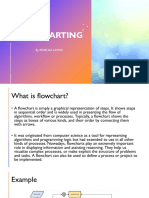Flowchart Information Sheet
What is a flowchart?
A flowchart is a visual representation of a process or algorithm, using symbols and connecting lines to
depict the flow of information and actions. It's a powerful tool for:
Understanding complex processes: Breaking down a process into smaller, manageable steps.
Communicating processes: Sharing information about a process with others, including those without
technical expertise.
Identifying inefficiencies: Spotting areas where a process can be improved or streamlined.
Debugging code: Tracing the execution flow of a program to find errors.
Key elements of a flowchart:
Symbols: Standardized symbols represent different types of actions or operations within a process.
Connecting lines: Arrows indicate the flow of information or actions between symbols.
Labels: Text labels provide descriptions of the actions performed by each symbol.
Common flowchart symbols:
Symbol Description
Terminal: Start or end of a process
Process: An action or operation
Decision: A point where a choice is made
Input/Output: Data input or output
Connector: Connects different parts of the flowchart
Subroutine: A separate process or function
Tips for creating effective flowcharts:
Keep it simple: Focus on the essential steps and avoid unnecessary detail.
Use clear symbols: Stick to standardized symbols for clarity and consistency.
Label everything: Provide clear and concise labels for each symbol.
Use a logical flow: Arrange symbols in a logical order to guide the reader.
Test your flowchart: Walk through the flowchart step-by-step to ensure it accurately reflects the
process.
Examples of flowchart uses:
Business processes: Ordering a product, customer service process, project management workflow.
�Software development: Algorithm design, code debugging, program flow.
Problem-solving: Troubleshooting a technical issue, decision-making process.
Flowchart tools:
Drawing software: Microsoft Visio, Lucidchart, Draw.io
Online flowchart generators: Google Drawings, Creately, Gliffy
Programming languages: Python, Java, C++ (using libraries for visualization)
Remember: Flowcharts are a valuable tool for understanding, communicating, and improving processes.
By following these tips and choosing the right tools, you can create effective flowcharts that enhance
your work and collaboration.