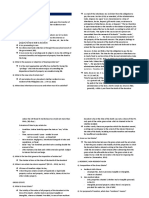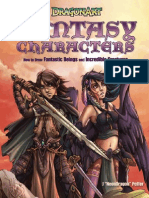ERPWebTutor confidential
Fast Formulas in Oracle
an ERPWebTutor Presentation
www.erpwebtutor.com
�ERPWebTutor confidential
Introduction to Fast Formula
Section 1 - Overview and Usage
Overview
• Use of Fast Formula
• Formula Types & Contexts
• Formula Inputs & Outputs
• Pre-defined and User-defined Formulas
www.erpwebtutor.com
�ERPWebTutor confidential
Introduction to Fast Formula
Overview
Oracle Fast Formula is a simple way to write formulas using English
words and basic mathematical functions
+ =
www.erpwebtutor.com
�ERPWebTutor confidential
Introduction to Fast Formula
Overview
They enable you to write generic expressions of calculations or
comparisons you want to repeat with different input values
Balance Balance
Input Values Input Values
Feeds Feeds
Balance Balance
Input Values Input Values
Feeds Feeds
Balance Balance
Input Values Input Values
Feeds Feeds
www.erpwebtutor.com
�ERPWebTutor confidential
Introduction to Fast Formula
How Formulas Are Used in Oracle HRMS
For Payroll Processing
Calculating element run results
Specifying the rules for skipping an element during
payroll processing
Preparing records in the format you require for the
magnetic tape writer
Performing legislative checks during the payroll run
Specifying the criteria for including an assignment in an
assignment set
www.erpwebtutor.com
�ERPWebTutor confidential
Introduction to Fast Formula
How Formulas Are Used in Oracle HRMS
For Payroll Processing
For Benefit Rules
Creating rules for benefits administration, such as
eligibility determination
Specifying the rules for Paid Time Off Accrual plans,
such as how much time is accrued, and how much time
can be carried over to the next accrual term
www.erpwebtutor.com
�ERPWebTutor confidential
Introduction to Fast Formula
How Formulas Are Used in Oracle HRMS
For Payroll Processing
For Benefit Rules
To Configure Forms and Reports
Selecting database information to display in a Quick
Paint report and performing calculations for the report
Defining Oracle Business Intelligence Systems reports
Configuring People Management templates
www.erpwebtutor.com
�ERPWebTutor confidential
Introduction to Fast Formula
How Formulas Are Used in Oracle HRMS
For Payroll Processing
For Benefit Rules
To Configure Forms and Reports
For Validation
Checking that element entry values are valid for an
assignment
Checking entries to a user table
Validating forms by calling formulas from the custom
library
www.erpwebtutor.com
�ERPWebTutor confidential
Introduction to Fast Formula
Formula Types
Each formula must have a type
The type determines:
How the formula can be
used, e.g. you can
only select formulas Type
of type Element Skip in Formula Type X
the Skip Rule field
of the Element window Find %
What information (or context) is
Assignment Set
automatically available to the
formula Element Input Validation
Element Skip
There are rules about the inputs
and outputs of each formula type
www.erpwebtutor.com
�ERPWebTutor confidential
Introduction to Fast Formula
Formula Contexts
Most inputs need to be passed to the formula from the
calling window or process, or explicitly retrieved from the
database
However each formula type has some information that is
always available to it at run time
This is called the formula contexts
Example - accrual formulas have the following contexts:
Assignment, business group, payroll, accrual plan, date
earned
www.erpwebtutor.com
�ERPWebTutor confidential
Introduction to Fast Formula
Formula Inputs & Outputs
Formulas can take input from the window, database or a process
such as a payroll run and can return values or messages
Balance Balance
Window
Feeds Inputs
Feeds Balance Balance
Outputs
Feeds Values
Feeds
Balance Balance
Database
Feeds Inputs
Feeds
Balance
Messages
Feeds
Balance Balance
Process
Feeds Inputs
Feeds
www.erpwebtutor.com
�ERPWebTutor confidential
Introduction to Fast Formula
Example of Inputs and Outputs
Element Entry Validation
The value to validate
from the element entry
inputs are entry_value
. . .
return(formula_status, formula_message)
Success or failure An explanatory message
Both outputs are returned to the Element Entry window
www.erpwebtutor.com
�ERPWebTutor confidential
Introduction to Fast Formula
Predefined and User-Defined Formulas
Formulas can be:
“Predefined” means that
Predefined and non-updateable the formulas are delivered
with your application,
Predefined and configurable
and ready to use.
Generated and configurable
User-defined
www.erpwebtutor.com
�ERPWebTutor confidential
Introduction to Fast Formula
Predefined and User-Defined Formulas
Formulas can be:
Predefined and non-updateable
Predefined and configurable
Generated and configurable
User-defined
“Generated” means that
the formulas are created
automatically using information
you enter in another window.
www.erpwebtutor.com
�ERPWebTutor confidential
Introduction to Fast Formula
Predefined and User-Defined Formulas
Formulas can be:
Predefined and non-updateable
Predefined and configurable
Generated and configurable
“Configurable” means that
User-defined you can change the formula
to match any specific
requirements at your site.
www.erpwebtutor.com
�ERPWebTutor confidential
Introduction to Fast Formula
Simple Formula Example
wage = hours_worked * hourly_rate
return wage
Variables
Where does the formula get the values for the variables ?
www.erpwebtutor.com
�ERPWebTutor confidential
…..continued in Part 2
Visit us at www.erpwebtutor.com
www.erpwebtutor.com